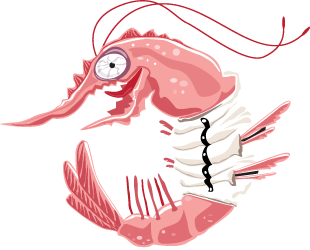Test Setup
ASUS X55SV Laptop with 4GB DDR667 and Hitachi 500GB 7K500-500 HDD.
The card comes formatted right from the box FAT32; here is the total reported capacity in Windows 7:

To determine the card read speeds, I have used the HD Tune Pro 4.60 utility:

HD Tune File Benchmark 64MB

Summary Graph (Read Performance)

To measure the real life performance, I have used the Total Commander application to copy to the card and from the card the same file and recorded the transfer speeds, when they have stabilized.
File Copy

File Read

Summary Graph (Real-Life)

The Professional 133x card from Lexar comes with a bundled software, named Lexar Image Rescue 4; with it, we can recover photo and video files, secure delete or format the card; the software is sold separately for $33.99:

After the application has been downloaded and installed, it will request the serial number, which can be found in the voucher shipped with the card:

If a card is inserted in our card reader, a screen will show up which will identify the card and will permit to secure erase, format or search for previously deleted files:

The scan operation for deleted files will take a while and the application will show us the thumbnails of the files found that could be recovered:

If we select a photo from the list and then press the Recover button, a new window will appear to show us the recovery progress:

Besides this application, we can benefit from 30-day trials and enjoy exclusive offers up to 30% off, on the following Adobe software:
-Adobe Photoshop Lightroom
-Adobe Photoshop Elements
-Adobe Premiere Elements