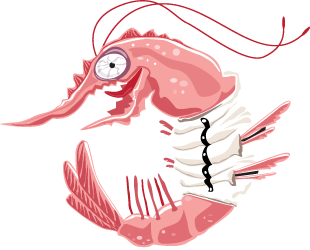The testbench was composed from the following hardware:
CPU: Intel I7 Retail @ stock
Motherboard: Foxconn BloodRage with G42 BIOS
RAM: 3x2GB Patriot PVT36G1600LLK 1600MHz
Video: Sparkle GTX 470 with stock and OMNI A.L.C.
Power Supply: Nexus RX-8500 850W modular
HDD: Seagate Barracuda 500GB 7200.11 & Patriot TorqX 64GB SSD
Case: Thermaltake Armor+ LCS, stock cooling
OS: Windows 7 Ultimate x64
The flash drive from Mach Xtreme comes with two software utilities preloaded on it; one of them is named FNet TurboFlash USB, which permits us to switch between Normal and Turbo speeds of the flash drive (the application is very similar with the one that ASRock P67 we have tested had: XFast USB). The installation can be done very easy:

The software permits us to safely eject the drive, but also to switch between the "Normal" and "Turbo" Speed modes:

When clicking on the About button, we can discover that "this version only supports VL750 IC", so it does not work with other flash drives (they simply do not get detected by the application, when inserted). The application from ASRock worked no matter what flash drive was inserted:

The second application permits us to format the USB3 Flash Drive with the File System of our choice:

To determine the flash drive read speeds, the HD Tune 4.60 utility was used:
Normal Mode

Turbo Mode

HD Tune File Benchmark 64MB Normal Mode

HD Tune File Benchmark 512MB Normal Mode

HD Tune File Benchmark 64MB Turbo Mode

HD Tune File Benchmark 512MB Turbo Mode

Summary Graph (Read Performance)

To measure the real life performance, I have used the Total Commander application to copy to the flash drive and from the flash drive the same file and recorded the transfer speeds, when they have stabilized.
File Copy Normal Mode

File Read Normal Mode

File Copy Turbo Mode

File Read Turbo Mode

Summary Graph (Real-life performance)