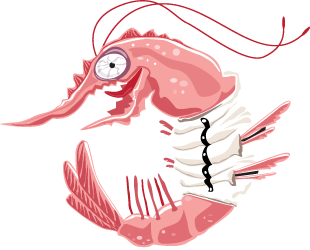Cooler Master Silencio 650 Mid Tower Case Review
Cases & PSU/Cases by leeghoofd @ 2013-01-11
Today we introduce to you the flagship of Cooler Master's Silencio range: The 650 model. We already saw the prototype at Cebit 2012 and the specification list was impressive. Cooler Master promised us an integration of a fan controller, a hot swappable bay, a selection option of the boot drive. In a typical Cooler Master design and retailing at a moderate price tag. It's predecessor, the Silenco 550 was a decent silent case, but had a few shortcomings, especially the cable management was a rough ride due to the small clearance between the motherboard tray and the side panel and a bit too small cutouts in the motherboard panel. However for a 70 euro case it was a great addition to the silent Silencio enclosure range for Cooler Master. The new Silencio 650 model, due to the extra features retails at plus minus 110 euros, time to stop the chit chat and open the box.