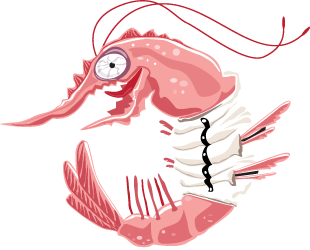If you are one those people who throws away the manual and goes straight to business, you might want to reconsider your tactics. You will do well by reading the included manual as it will outline step by step what you need to do to get your CPU super cold.
I always test a Phase Change unit without the head attached to the CPU, usually this step is also this mentioned in the manual. This is a good way to learn and understand this kind off machines.
Be careful not to bend the hose when the unit is still working or powering off. Many broken hoses are the result of this type of action! You can not claim any warranty when this happens. Make sure you have plenty of space and the right tools at hand so you can follow the manual which will guide you in the world of subzero.
Technical Specifications (taken from the old nVENTIV website) Condensing Unit The Condensing unit consists of 3 main components: Compressor Condenser Capillary Tube Micro Freezer The Micro freezer consists of the following elements: Features of the midi tower PC-case Cooling Performance Power Consumption Noise Level Approvals Refrigerant Overall Dimensions: (W x H x D) Weight (excluding hardware) Mach GT Undisputed extreme performance Improved condensation prevention Intelligent heat control system Lower noise operation Highly improved start-up procedure Windows based user interface State of the art SMD Chip-controller Online error reporting system Internet upgradeable firmware and software time for the installation ->