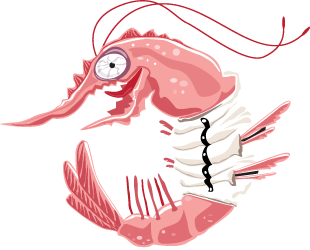Introduction:HDTV broadcast becomes more accessible in many cities AutumnWave is bringing to the notebook/laptop users an easy way to capture the high quality must watch sports or your favorite HDTV programs on-the-go.
AutumnWave has two major product lines; one for consumer another for Broadcaster. Today, we are exploring the OnAir GT USB model. Although it is designated as a notebook/laptop application, it can be used on any desktop when you are finally staying home working on your papers and can’t seem to miss live game show on TV.
Like many PCI or PCIe TV tuner card, OnAir GT also provides AV jack to record or convert video from your TV, VCR and video-cam into your computer hard drive or burnt into DVD format.


It has a compact size and a carrying case; the remote control is rather large to haul around. Although the carrying case is nice, there is room for the antennae but not for the USB cord.


I could connect the antennae or cable TV of my choice depending on the location. The AV jack with RCA connector can be hooked up to video cam, TV or DVD player.