
P45 head-to-head: MSI P45 Platinum and Asus Maximus II Formula
Motherboards/Intel S775 by massman @ 2008-07-16
In this article we´ll focus on what the MSI P45 Platinum and Asus Maximus II Formula can bring us in terms of performance, overclocking and the performance gained from overclocking. We´ll be giving you basic pointers for obtaining better results and will spend a little time on the energy-saving technology used on these boards.
















 2-phase Power on Memory/Northbridge
2-phase Power on Memory/Northbridge

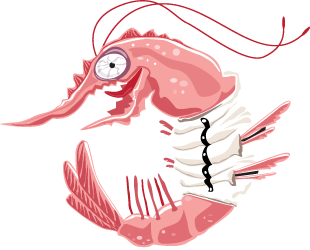
in the system I set up here I get more values:
any idea why I get ICore Pout and Efficiency in the BIOS with the MSI P45?