Apple launched its new butterfly key-switch keyboard with the MacBook, with some usability complaints starting nearly immediately, but it wasn't until its adoption in the MacBook Pro in 2016 that reliability concerns started popping up — and AppleInsider has the hard data on failure rates.
Following anecdotal reports of a keyboard more prone to failure than in previous years, AppleInsider has collected service data for the first year of release of the 2014, 2015, and 2016 MacBook Pros, with an additional slightly shorter data set for the 2017 model year given that it hasn't been available for a year yet.
Not including any Touch Bar failures, the 2016 MacBook Pro keyboard is failing twice as often in the first year of use as the 2014 or 2015 MacBook Pro models, and the 2017 is better, but not by a lot.
Assumptions
While Apple doesn't break out the numbers of MacBook Pros the company sells versus the rest of the Mac line, other data that we've collected in the course of this research suggests that the relative percentage of MacBook Pros to other models has remained the same.
Given that Mac sales are up only slightly year over year, we'll also assume for the sake of discussion and mathematics that there has been no appreciable increase in Mac sales.
Given that the keyboard mechanisms are the same in the 13- and 15-inch MacBook Pro models, we've combined the two models in this look. However, given that the numbers break down to about 45 percent 15-inch MacBook Pro and 45 percent 13-inch MacBook Pro across the whole dataset and model years, there is no real need to break them our separately.
We're also subtracting warranty-voiding accidents, like impacts, or water spills.
The keyboard data
All data has been collected from assorted Apple Genius Bars in the U.S. that we have been working with for several years, as well as Apple-authorized third-party repair shops.
The 2014 MacBook Pro model year saw 2120 service events in the first year, with 118 related to keyboard issues necessitating an upper case replacement — 5.6 percent of all MacBook Pros serviced in the first year. The 2015 has 1904 service tickets, with 114 relating to the keyboard, making 6.0 percent.
The two numbers are very similar, which is to be expected. The keyboards were essentially unchanged since the 2012 Retina MacBook Pro, and should have failure rates similar to each other.
Apple released the new keyboard with the MacBook, and moved the design to the 2016 MacBook Pro. In the first year of the 2016 MacBook Pro, our data gathered 1402 warranty events, with 165 related to only the keyboard and not including the Touch Bar — 11.8 percent.
We don't have a full year of data for the 2017 MacBook Pro yet. But, since release in June 2017, our data set has 1161 captured service events with 94 related to keyboard issues also not including any Touch Bar issues — 8.1 percent.
Failure rates across all four models are relatively static, with no appreciable increase or decrease in events reported at any time after release. Percentages of failures were comparable between the third-party authorized shops, and the Genius Bar data.
Recidivism
For the 2014 MacBook Pro, of the 118 repairs, 8 came back for a second go-around on the repair within 90 days. With the 2015, 6 did. None came back for a third time.
For the redesigned 2016 MacBook Pro, of the 165 keyboard repairs, 51 came back again once, and of those 51, 10 more came back for a third time. The 2017 fared better in this regard, with 17 of the 94 coming back once, and 3 of those coming back for a third time.
This does suggest that there is another factor besides the design contributing to the failure. But, a keyboard designed for durability and portability should consider at least some of these cases that are causing multiple failures.
The takeaway
Clearly, the increase in number of keyboard events in a decreasing population of first-year service demands is notable. While first-year service calls have gone down with the introduction of the new models, at the same time the incidence of keyboard repairs has gone up, notably.
Apple has a second-generation MacBook Pro keyboard. It is in the 2017 MacBook Pro, and repaired 2016 models. The repair percentages on those are up from the 2014 and 2015 keyboards as well, but not nearly as much as the 2016.
This is an expensive repair!
The keyboard isn't replaceable by itself. Break one key switch, and you need to replace the whole assembly, consisting of the keyboard, the battery, and the upper case metal surrounding the keyboard and Thunderbolt 3 ports.
We've seen out-of-warranty pricing with labor and parts exceeding $700 for the job, and it isn't an easy repair, necessitating a complete disassembly of the machine. This same repair is $400 on the 2014 and 2015 MacBook Pro — cheaper, but still a lot of money.
Time for action
We don't know for sure how many GPU failures in the 2011 through 2013 MacBook Pro line caused Apple to act, nor do we know what triggered the display coating repair extension program.
But, the near-doubled failure rate of the keyboard in the first year on the 2016 MacBook Pro is a ticking time bomb for users, and it doesn't matter why.
 Mike Wuerthele
Mike Wuerthele















 Charles Martin
Charles Martin



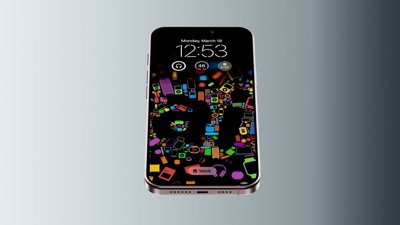
 Malcolm Owen
Malcolm Owen
 Andrew O'Hara
Andrew O'Hara






205 Comments
I have an Apple Store appt. this week for my MBP keyboard. Not sure if it’a a swollen battery pressing up, a bad mechanism, or just something caught underneath the space bar. I’m both expecting and hoping it’s the last option.
I’m not sure if it’s the design of the mechanism, the travel, both, or something else, but I’m not a fan of this new keyboard design. Every time I hop back onto my 2105 MBP it feels much better.
Even after months of daily use the new keyboard doesn't feel as good; but the display on the 2017 MBP is visually superior, not to mention other features and it’s performance, so it’s not I’ll go back.
If they made a new MBP that feels as good as the previous MBP I’d upgrade right away.
edit: Crumb or some other debris. Apple Store Genuis said they are very sensitive to obstructions compared to the previous keyboards.
These keyboards represent one of the worst design decisions of anything Apple has created in recent history.
Imagine hobbling a device that is supposed to be used by the professional daily for hours on end with an uncomfortable and unreliable keyboard.
The whole 'boutique'-leaning design of the latest Mac Book Pros has been a disaster for Apple. I'm still using my several year old device in the vain hope Apple will rectify this situation and give us a laptop which prioritises professional usage over superficiality and bling!
I really don't want to compromise on keyboard comfort. If it requires a device which is slightly thicker to achieve this, then please Apple, make it thicker!
Miss the days of the TiBook with the pop-out keyboard!
Using a 2017 model, I like the keyboard. However I do remember the older models had much easier to take off keys, I have had something stuck under a key, and spend 20 minutes trying to figure how to take the keys off just to find out it's more practical to take the stuck item out with a paperclip or something like that. The butterfly keyboard has its limitations.
Mike, great journalism.