
Extra Layers of Security and Control
By Leila Rouhi on February 18, 2020
At Ring, our mission is to make neighborhoods safer and we strive to give our customers the peace of mind that comes from knowing their homes are more secure. Delivering you privacy, security and control are foundational to achieving our mission. That’s why we’re listening to what you, our customers, are saying and taking additional steps to help you feel confident that your home and personal information are safe when you use our products.
Additional Account Security for All
We take digital security and privacy seriously and continue to evaluate additional ways to provide you even more control and transparency over your Ring account and personal information.
Added Layer of Authentication
While we already offered two-factor authentication to customers, starting today we’re making a second layer of verification mandatory for all users when they log into their Ring accounts. This added authentication helps prevent unauthorized users from gaining access to your Ring account, even if they have your username and password.
Here’s how it works: With every login on your Ring account, you’ll receive a one-time, six-digit code to verify your login attempt. You’ll need to enter that code before we will allow access to your Ring account. The same goes for any Shared Users that you have on your account. You can choose to receive this one-time passcode via the email address you have listed on your Ring account or on your phone as a text message (SMS). Requiring this code will help ensure that the person trying to log into your account is you. This mandatory second layer of verification will begin rolling out to users today.
Update: In 2024 we launched Passkeys. For certain logins that utilize passkeys, we do not require customer to enter a two-step verification codes.
Know When Someone Logs Into Your Account
Knowing when someone logs into your account can be helpful in identifying suspicious logins. Last December, we launched login notifications for Ring accounts, which alert you by email anytime someone successfully logs into your account from a new device or browser. We will continue to send these login notifications so you can take immediate steps to protect your account if you were not the one who logged in.
New Tools to Manage Third-Party Service Providers
Ring does not sell your personal information to anyone. We occasionally collaborate with third-party service providers that specialize in delivering different benefits, such as identifying and solving your problems faster when you contact Ring Community Support, providing you with personalized Ring offers and discounts, and communicating important alerts about your devices, like when your battery is low. Collaborating with these third-party service providers allows us to deliver the best possible Ring experience to you.
In an effort to provide you with even more transparency, privacy and control, here are the first of many steps we are taking to help you manage what is shared with third-party service providers:
We will be communicating these updates to our customers via email as they are rolled out.
Security Best Practices for Your Ring and Other Online Accounts
Here are a few ways to help keep your Ring and other online accounts secure:
Your account safety and security is our priority. We will stay vigilant and continue to give you more transparency and control over your devices and personal information, and help keep your home and Ring account secure and protected.
Leila Rouhi, President, Ring

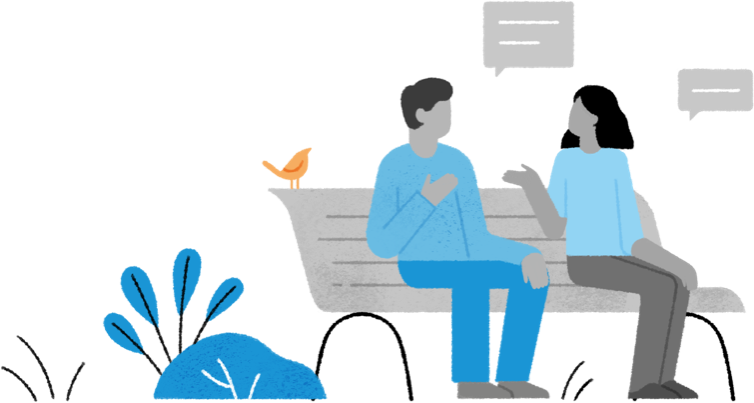
If you have stories or videos you’d like to share with us, please send them to stories@ring.com.







