Searching for reviews regarding the behavior of AMD 7000 series graphics cards (7800xt 7900xt 7900xtx) in Second Life
You are about to reply to a thread that has been inactive for 66 days.
Please take a moment to consider if this thread is worth bumping.

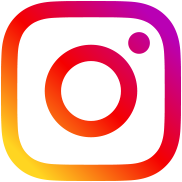 Instagram
Instagram
Recommended Posts
Please take a moment to consider if this thread is worth bumping.
Please sign in to comment
You will be able to leave a comment after signing in
Sign In Now