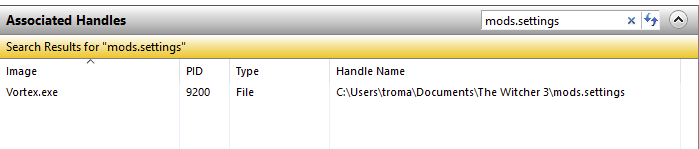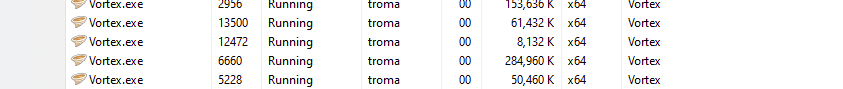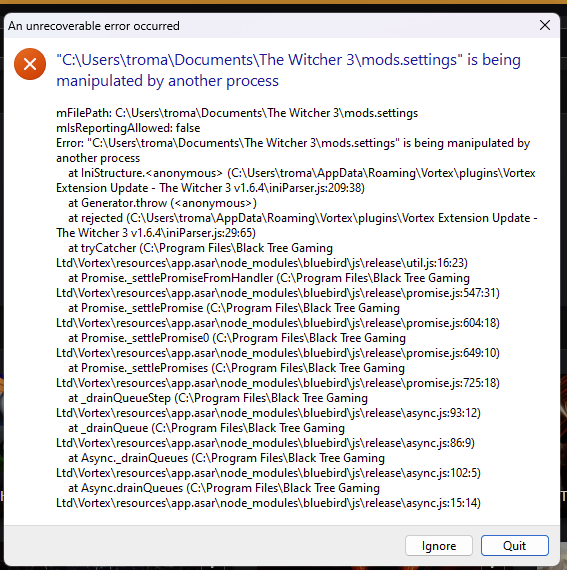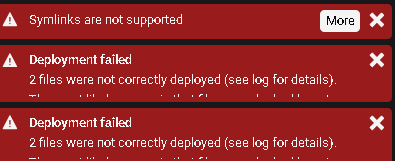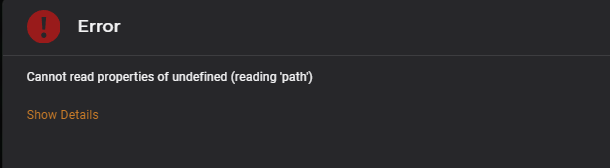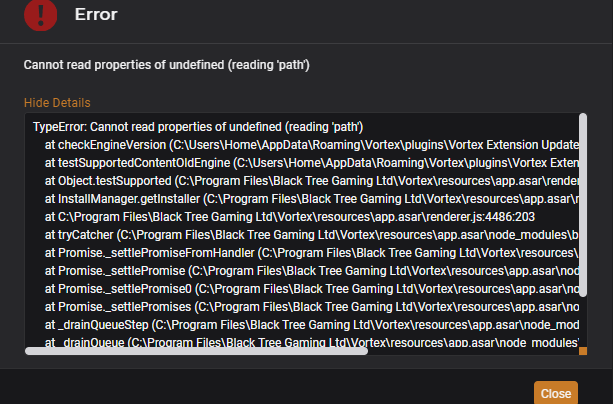Search the Community
Showing results for tags 'vortex'.
-
So I can get the game to show up when you try to manage it , but even tho my fallout 4 game is on my C drive it just doesn’t show . I am playing on steam deck and that uses Linux so don’t know if that is effecting it
- 1 reply
-
- steam deck
- fallout 4
-
(and 1 more)
Tagged with:
-
I launched vortex and my profiles tab on the left is gone so i cant see what profile I'm on or swap profiles. I just updated vortex too.
-
Hello I recently had my entire modded game version be destroyed and unrecoverably corrupt, forcing me to delete everything. Fortunately I had made a collection of everything I had before so that I can easily redownload it for myself, however as I hit the install depndencies button of the collection I receive an error message that the mod is no longer available and couldn't be installed for all 758 of them. That is A: Impossible and B: Just not true as I have checked some of them for their availability. What on earth causes this to happen? If anyone can help me that would be great because I really, REALLY do not feel like spending two weeks to mannualy install every single one by hand AGAIN.
- 2 replies
-
- collections
- error
-
(and 1 more)
Tagged with:
-
Hey there folks, I've got Vortex version 1.12.3 and have been trying to play some New Vegas with a few mods, but whenever I load up the game and pause it, I'm greeted with the image below. In addition to MCM BugFix 2 v1.5,1, I have YUP - Base Game and all DLC v13.1.1 NVAC - New Vegas Anti Crash v 7.5.1.0 JIP LN NVSE v57.30 4GB Patcher v1.5 NVTF - New Vegas Tick Fix 10.2.2.3b New Vegas Script Extender v6.3.5 Populated Casinos v0.96 Does anyone have any idea how to fix this issue?
-
I'm facing an issue that I need help with regarding modding my video games. I use Vortex to download collections. However, when I try to install these collections, I keep running into a problem where the installation begins, but after ~10 mods, the downloads freeze. The rest of Vortex remains usable, so the application itself isn’t freezing, but the download page will show about 10 mods stuck with their progress status as 'pending' without any further progress. I've found a minor workaround: if I cancel the download at the bottom of the queue (the one that has been there the longest), new mod downloads will start. Sometimes, this allows the mods to download and install, but other times, it doesn’t work, and I need to pause the installation, close and reopen Vortex, then resume. This usually allows the downloads to proceed for a while before the same issue occurs again. Here’s what I’ve tried so far: Reinstalled and updated Vortex (currently on v1.12.2) Disabled and allowed Vortex through firewalls and virus scanners Validated the game files Used a command prompt to verify that my PC can ping the Nexus servers (no timeout errors) Updated and restarted my PC (Windows and drivers) and router Ensured that the mod folder, download folder, and game installation are all on the same drive Completely removed and restarted modding a game to ensure no corrupted files were causing the issue Repaired .NET Framework on my PC Changed DNS settings to Google DNS Ensured that Vortex is set to handle mod manager downloads and tried the "Fix Nexus Mods links in Chrome" option Tried using both Google Chrome and Microsoft Edge (both up-to-date) Confirmed that my SSD has enough space to handle all operations Verified that my antivirus software, Malwarebytes, is up to date and set to allow Vortex I also have Nexus Premium Performed a fresh installation of Vortex and moved it to the same drive as my games and mods I’ve also confirmed that this issue occurs with several games (Stardew Valley, Skyrim, The Witcher 3, etc.) My internet connection (876.3 Mbps down/498.5 Mbps up/3 ms ping) PC hardware (Ryzen 9, Nvidia 3080, 64 GB RAM, Windows 11) (idk if useful but I attached my vortex logs) If anyone has any suggestions or has experienced a similar issue, I’d appreciate your help. network.log vortex.log
-
hi i just started a fresh sweep of mods for skyrim, i downloaded everything a new, i have installed skyui and mcm game runs no errors except that my skyui and mcm are not present in game other wise all other mods work fine. help. ps. one other mod that doesn't seem to work is alternate start
-
vortex Kena Bridge of Spirits Vortex Support
PsychoDraugrResurrected posted a topic in Vortex Support
Please add support for this game to Vortex. -
-
I have a mod that has to override another mod but i am having a issue where two file in the original mod i cant change over. When i go into the file conflict manager i, the drop down menu has the mode that needs to replace it but it doesn't allow me to change the file or click on it. My last resort is just copying the files by doing it manually but i am just wondering why vortex isn't allowing me to over-right two files in a mod. The two files are a skeleton (hhk), and a (nif) file.
-
Windows 11 (23H2). Vortex 1.11.7 I am trying to stop managing Witcher 3. I want to clean it completely back to "factory defaults" and start over. I'm using a complex collection, so it's better to start from clean. Vortex starts cleaning as I would expect then throws an error claiming that the mods.settings file in Documents is being manipulated by another process. I checked this in Resource Monitor and the only process with that file handle open is Vortex itself, but this could easily make sense as there are several Vortex processes running. Presumably one has control of the file, whilst another wants it and Vortex is fighting with itself. If I ignore the error, it immediately pops up again. If I choose to quit, then naturally Vortex just closes. The only way I have found to actually deal with this is a full manual process: 1 - Delete all the Vortex data from AppData/Roaming and start with an effectively clean Vortex install. 2 - Manually clean the Witcher 3 install. This is both tedious and means I can't use vortex to manage other games, as I would lose all the necessary metadata for those profiles every time I have to perform a manual reset on Vortex.
-
I'm using Vortex version 1.11.7 and recently updated it after a few months of not using it, maybe 2 or 3, and am modding Baldur's gate 3. I am using Windows 10, x64, and I have 8gb of RAM. Last week is when I updated Vortex and some of the mods, everything deployed fine and there were no issues. Last night, when I tried to purge my mods so I could play multiplayer, it would say it purged everything but BG3 insisted I still had them downloaded. Not even uninstalling Vortex fixed the issue so I deleted all the mods one by one so I could play (This worked). However, upon reinstalling the mods from Vortex two of the mods are refusing to deploy and suddenly I'm missing symlinks. I tried uninstalling and reinstalling, then moving the vortex folder to my hard drive where BG3 is downloaded instead of the default folder vortex choose but the problem remained. I am only using 13 mods and here is the error screenshotted alongside my vortex log.
-
- deployment error
- Symlinks missing
-
(and 7 more)
Tagged with:
-
Q: Is there anything I have to do for moving the Vortex application itself. Can I just click and drag it to a new drive? I followed these steps: 1: On Vortex mods-tab, click "purge" and then done exit Vortex. 2: Use Steam to move Skyrim to another disk. 3: Run Skyrim launcher once to setup registry with new location. 4: Start Vortex, you'll get a message about Skyrim not located where expected. Hopefully Vortex should detect new location of Skyrim. 5: Just to be on the safe side, re-start Vortex. 6: In Vortex, under Settings - Mods, choose new location of the "Mod Staging Folder" and Vortex will move the files for you. This can take a long time. 7: Still under Vortex - Settings - Mods, make sure deployment method is "Hardlink Deployment". //////////////////////////8: On Vortex mods-tab, choose Deploy.//////////////////////////////// *** I didn't do this step until moving the Vortex Folder *** Vortex moved both folders and Steam moved the game install to a new drive. Is there anything I have to do for moving the Vortex application itself. Can I just click and drag it to a new drive? I have 3 Drives: C (OS), D (Games), A (External Hard drive) I'm moving these files from A (external) to my D (games) drive. Hoping for better performance.
-
I don't really use Vortex all that much. For one reason or another, Vortex doesn't use the mods when I play Elden ring. I set up a Launcher under the tools tab and it launches it fine, but no mods will load. Anyone know why.
-
So, i have this problem when i try to install mods from collections (It doesn't matter which collection I'm trying to download, it happens with any mods/collections) And sometimes i have error with next text: Downloading failed due to an I/O error (either network or disk access). This is very likely a temporary problem, please try resuming at a later time. The author of the mod collection said the following: I found only this: Or i check in a wrong place?
-
- vortexhelp
- baldurs gate
-
(and 2 more)
Tagged with:
-
Hello modding community. Just like many of you the new fallout series has gotten me so excited to replay through my favourite series. I wanted to start a new mod list new everything but some of the loose ends that i made last time i installed mods won't go away and I do no know how to fix them so here they are -plugins cant be sorted because of cyclical rules, if i have no mods shouldn't i have no plugins? how do i delete plugins or restart fresh? -I have already uninstalled and reinstalled the game i even installed it on a different drive this time and same issue. -I am using votex version 1.11.6 I have also uninstalled and reinstalled Please send help tysm also please don't judge the scooby doo colour pallet ;3
-
Hello, I'll tell you in advance that I'm stupid and I don't understand anything, so please be kind I downloaded everything I need for the mod (including the UI), but when I transfer the zip archive with the mol to the racemenu I get this...this
-
i have the collection called "DOMAIN: An AE NSFW AIO pack by dae" on a 1tb ssd so i had to install vortex on there and it had to be 1.10.8 because 1.11.x will brake the collection, so now im wanting to mod baldurs gate 3 and i was wondering if i would set up vortex 1,11,x on my main drive for bg3, would that work ? i dont want to do it without knowing since it took so much effort to add the skyrim collection
-
I have a mod installed for Skyrim that needed a plugin(Zip File) from another site to work. I have the zip downloaded but when its put into Vortex it puts in the mod category and not the plugins thus not removing the error. When I start Skyrim up it wont active the mod because it still thinks its "Missing". Any advice please?
-
- vortex
- vortexhelp
-
(and 2 more)
Tagged with:
-
Please check the Vortex Diagnostics file attached in this post. It is not very long. First time in a while with using Vortex. Last time must've been months ago for Enderal: Special Edition. Still in the same OS, same computer configurations, etc. Here was the result as soon as I set up Fallout: New Vegas into Vortex (brand new installation of both Vortex and F:NV - Failed to update masterlist - Failed to load master-/userlist --- Windows 11. Firewall disabled. Windows Security, everything inside of it that can be disabled has been turned off. Threats history checked every now and then, with no new additions. My network in regards to about anything else in my computer has no issue whatsoever. No additional anti-virus is installed. No additional firewall is installed. Vortex has been re-installed now several times in the last few hours, with its remaining files deleted and also not deleted on some of the other attempts, to no avail. Both the Vortex installation folder and the choice of storage drive into which Vortex was installed was different on each attempt (there were several attempts.) ---------------------------------------- OS: Windows 11, updated to its latest version. Vortex Version - 1.11.6 (Latest as of the 26th, May 2024.) Game - Fallout: New Vegas Vortex Diagnostics text file attached (PC username censored.) VortexDiagnosticsUserCNSRD.txt
-
Hey guys. I'm having againg troubles with Fallout 4 which I mod via Vortex. From time to time the mods stops working out of nowhere as I receive the error code "invalid primary tool" while starting Vortex the first time a day. So it happened today as well: My F4SE is broken - again. Out of nowhere, I started my computer and received via Vortex the ugly "invalid primary tool" error. It literally just broke over night - again! As reinstalling doesn't do anything (it stops whilst deploying) I'm pretty sure there's an issue with the storage folder/path. Can anyone please clarify where exactly my files need to be stored? My game is here: C:\Program Files (x86)\Steam\steamapps\common\Fallout 4 My F4SE is here: C:\Users\XYZ\AppData\Roaming\Vortex\fallout4\mods\Fallout 4 Script Extender (F4SE)-42147-0-7-2-1715628153 Is this correct? If not, where I need to save my F4SE (and all the other mods, too)? Also, if someone anywers "mods need to be stored where your .exe is"....Please clarify where exactly: does it need to be inside the exact same folder or is it sufficient if it's withing the folder-tree (like any subfolder etc.) Has anyone an idea what might be the issue? All help highly appreciated! EDIT: I've now changed my mod stagging folder to: C:\Modding\Vortex (I just created this new folder). So the F4SE for example is now here C:\Modding\Vortex\mods\fallout4\Fallout 4 Script Extender (F4SE)-42147-0-7-2-1715628153. But this doesn't work as well...
- 2 replies
-
- fallout4
- script extender
-
(and 4 more)
Tagged with:
-
So after Vortex updated, my Tut chest went from almost 5,000 items to now just over 1,500. I have THE SAME MODS installed but most of them are not showing up in my game. I know SOME have been deleted, but I still have the file (and they are not showing up in game) I have tried to reinstall/redownload the game AND the mods and Vortex. The only ones that DO show up are the ones I have redownloaded from Nexus itself.
- 6 replies
-
- 1
-

-
- moddinghelp
- help
-
(and 7 more)
Tagged with:
-
Please add support for Ghost of Tsushima to Vortex Mod Manager.
-
Please add Ghost of Tsushima mod support to Vortex.
-
- 1
-

-
- vortex
- ghost of tsushima
-
(and 1 more)
Tagged with: