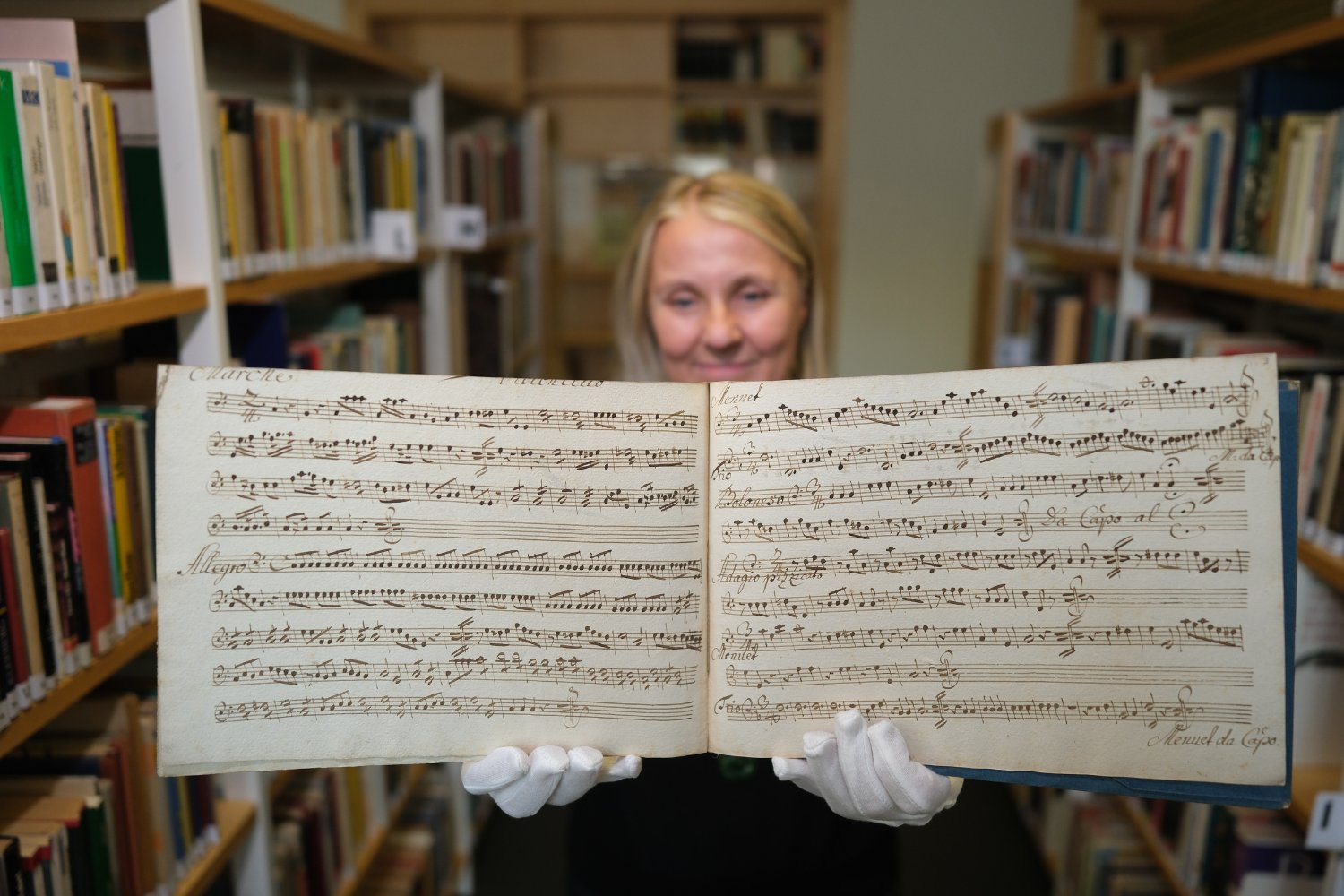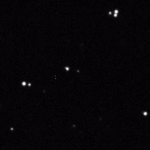You’re used to uploading six-second Vine clips of your dog on the treadmill. Well, starting today, you can also add a seamless six-second clip from your favorite song, giving you more control of how your Vines sound.
With a new feature called Snap to Beat, it’ll be easier for you to loop music clips seamlessly—meaning, you can’t tell when the loop begins and ends on the audio. It’ll just loop over and over and over. To use the feature, tap the music note on the Details screen, and this new feature automatically trims the audio to perfectly gel with your video. (You can also totally ignore Snap to Beat and edit your audio however you damn well please.)
There’s also a new Featured Tracks section, which lets you discover songs within the app. Plus, with a simple tap on a Vine’s music icon, that song’s info pops up. Vine the music discovery service? Who knew.
“Today marks the beginning of our commitment to strengthening the connection between music and Vine,” the company said on its blog last night.
Starting today, the new music discovery features are out both iOS and Android. Snap to Beat is on iOS. Beat it.
Image via Vine Blog