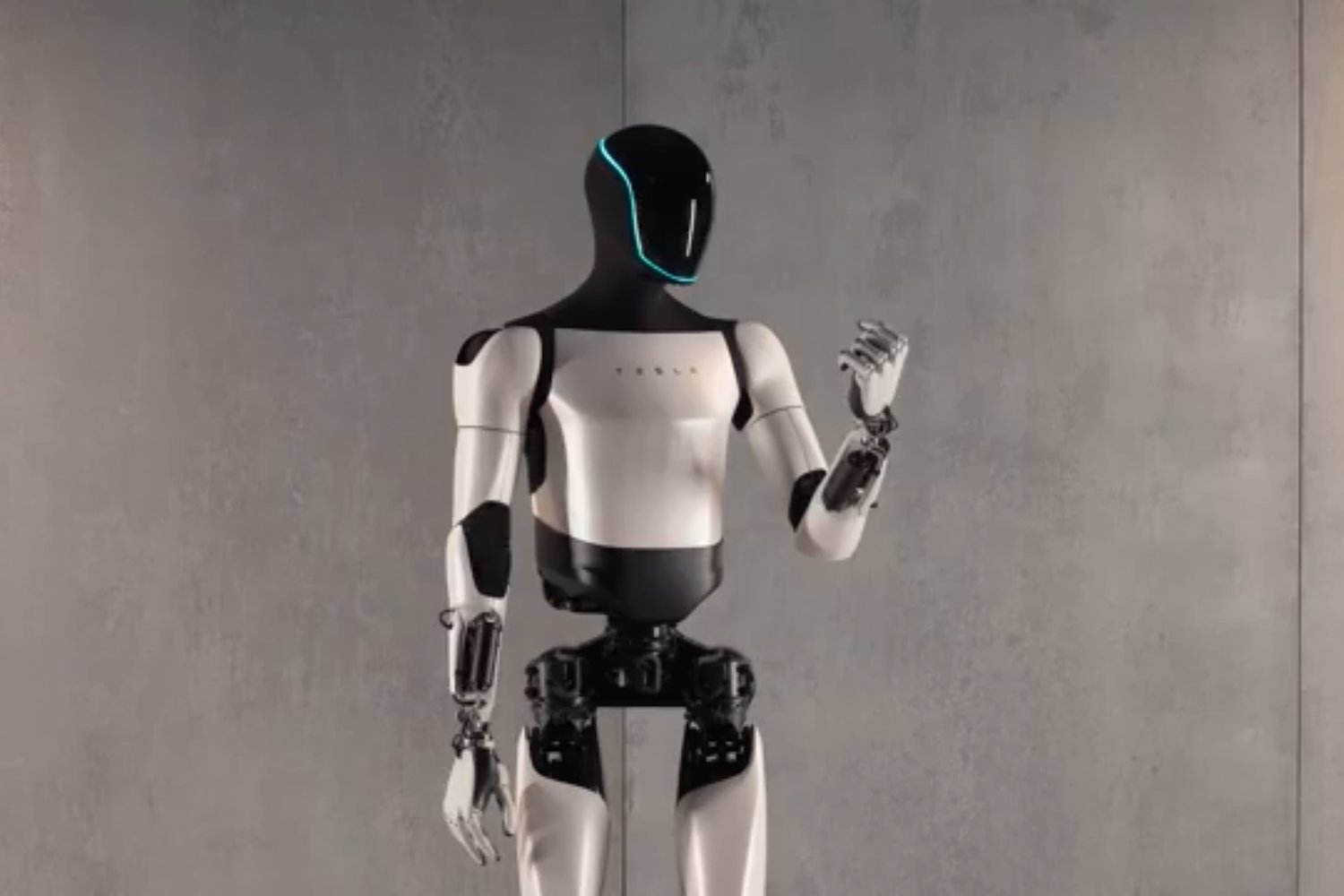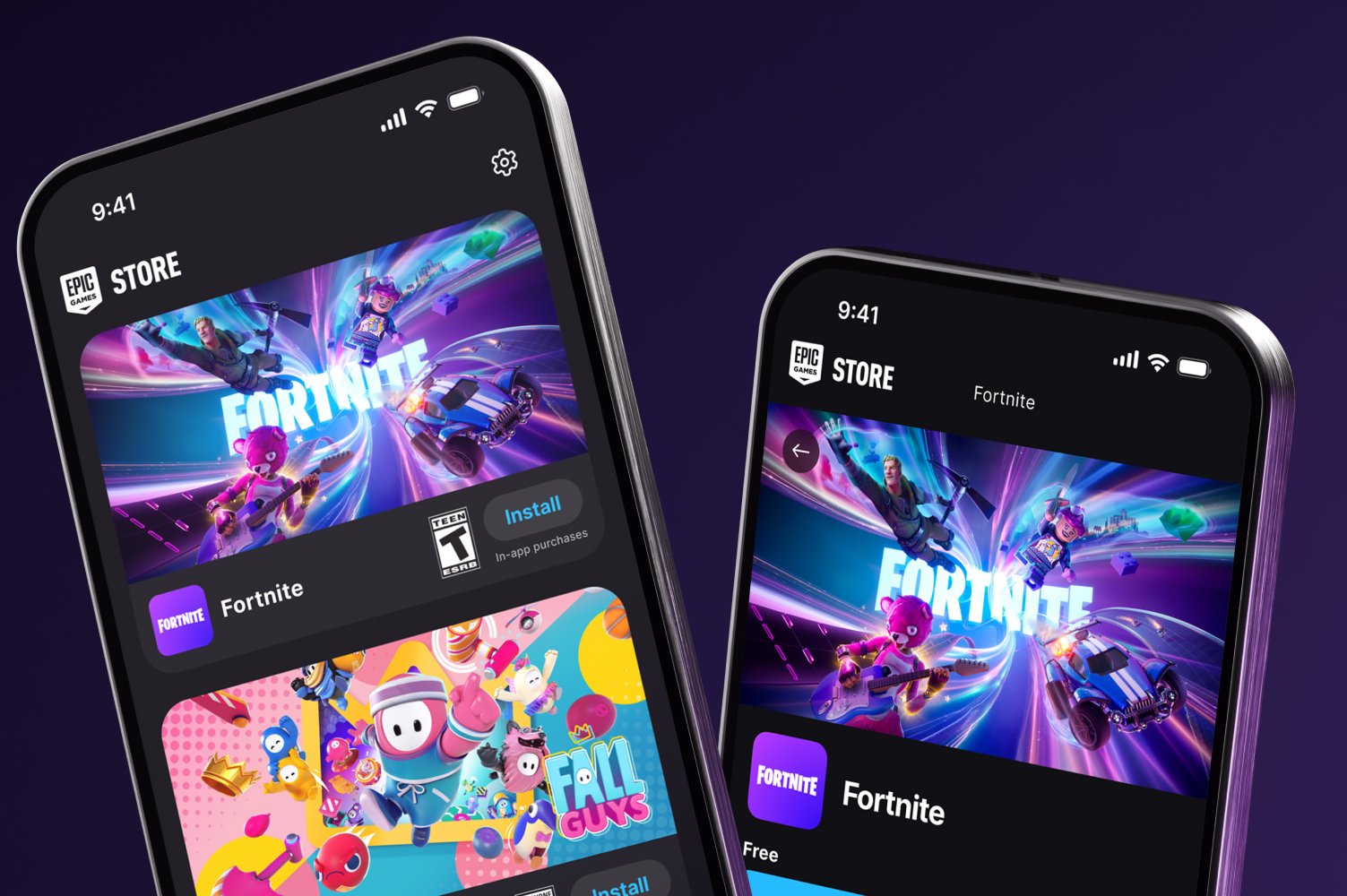The Samsung Galaxy S24 is a particularly feature-packed release from the South Korean tech giant, and—yes—most of them surround all the newfangled (and, for the moment, free) Galaxy AI. Sure, there’s the Ultra’s titanium, but you’re interested in just what the new phone is capable of compared to previous generations.
So you’ve decided which variation of the S24 is right for you, you’ve booted up your new device, transferred all your data, and then loaded in that all-too-familiar Android lock screen with that basic Samsung polygonal wallpaper. The best new features aren’t obvious, and no dedicated “AI” folder hangs among your usual applications. Instead, they take a little clicking around to access since they’re tied to existing Samsung and Google applications, like Samsung Notes or Samsung Internet.
None of these are game-changers, either. Circle to Search is great for multitaskers, and it might save you a few steps when trying to Google that meme your friend sent you, but it won’t make you revise how you use your phone at all. However, a few new capabilities could make certain tasks much easier, such as the Live Translate function or the auto format in Samsung Notes.
There are also a fair few rather unnecessary AI features, such as the generative wallpaper that, while neat, doesn’t actually add anything to the device when you’re better off using a picture of your family or friends or—better yet—your favorite artwork. Similarly, the Chat Assist feature is just another AI-powered rephrasing capability if you honestly struggle to switch between “professional” or “casual” in texts. It’s the kind of feature that will only make your writing more stilted.
It’s important to note that a fair number of these AI features require an internet connection, so if you’re out where you don’t have any data, don’t expect you’ll be able to organize your meeting notes. Click through the slides to get the lowdown on accessing your S24’s neatest features.
Want more of Gizmodo’s consumer electronics picks? Check out our guides to the best laptops, best TVs, and best headphones. If you want to learn about the next big thing, see our guide to everything we know about the iPhone 16.