Shopping for a new laptop is a tough task. With the sheer number of options, it's easy to fall into choice paralysis, where making a final decision feels impossible. If you're a creative type who needs a laptop for a very specific purpose — in this case, video editing — the stakes are even higher. Make the wrong choice, and it will really come back to bite you. You'll find yourself with a laptop that doesn't perform and end up in a deep financial hole.
To find the best video editing laptops, we reached out to Denver McQuaid, a creative marketing strategist who is also a seasoned VFX artist and video editor with a large following on Instagram and TikTok.
In an email conversation with Mashable, McQuaid walked us through the process of shopping for a great laptop for video editing. And after surveying the top laptops of 2024, there was one clear winner — the new MacBook Pro. Still, it's not the only laptop we have to recommend.
What makes a video editing laptop "good"?
With so many laptops offering wildly different features, it's important to narrow down which ones matter the most. In McQuaid's opinion, there are three qualities that a good video editing laptop absolutely needs: Speed, solid battery life, and a good display size.
Having a laptop that can process tasks quickly and efficiently is paramount for video editing. "[Speed] can be achieved in many ways," said McQuaid, "including RAM, hard drive write speeds, processor clock speed, and graphics rendering." Battery life is pretty self-explanatory — the less time you spend charging, the more time you'll have to actually work on your projects. When it comes to display size, McQuaid said the more you can see, the better. "I edit on a 13-inch [laptop], but often with an external monitor." He travels for work, so he uses a more lightweight laptop with a smaller screen, though he recommends newer editors go bigger. "I don’t regret it, but more screen space is always nice to have."
What are the best laptops for video editing?
Like we already said up top, the MacBook Pro was the clear winner as the best video editing laptop for most people. (Are you surprised? Probably not.) While the latest M3 MacBook Pro is your best bet, McQuaid told us that even older MacBooks will do the trick. He uses a 2019-era MacBook Pro that predates even the M1 chip, and it still works just fine for his needs. "MacBooks have some drawbacks, but the pros outweigh the cons in my opinion," McQuaid told Mashable. "The MacBook OS is more user-friendly and ideal for transferring files from computer to phone, or vice versa, especially iPhones."
Of course, we realize that not everyone wants to jump into the Apple ecosystem, so we have recommendations from outside the famous fruit company. Check out our picks below, all chosen with vigorous hands-on testing and expert advice.
HP Spectre x360 14
Best For Windows Stans

- Battery Life: About 11.5 hours
- CPU: Intel Core Ultra 7 155H
- Features: 11th Gen Intel Core i7 processor, 3K2K OLED display, Intel Iris Xe graphics, touchscreen, headphone/mic jack, 2 USB-C ports, 1 USB-A port, microSD slot
- GPU: Intel Arc graphics
- RAM: 16GB
- Screen size: 13.5 inches
- Storage: 2TB SSD
The premium sibling (at a premium price) to our favorite HP Envy x360, HP's Spectre is the laptop to strive for if you're a self-proclaimed PC loyalist. Its specs are solid, the build quality is outstanding and it looks — and feels — sleek and powerful. (Did we mention it’s trimmer and lighter than the past generation, too?) It even has glam metallic edges that hint at what a jewel of a machine it is: It’s built to speed through all the gaming and multitasking you want to do, with 1 TB of storage, a radiant 3000 x 2000 AMOLED touchscreen display and an impressive 12+ hours of battery life.
Apple MacBook Pro (M3)
Best MacBook

- Battery Life: About 17 hours
- CPU: Apple M3
- GPU: Apple M3 10-core
- RAM: 16GB
- Storage: 1TB SSD
Read Mashable's full review of the 14-inch Apple MacBook Pro (M3).
Why we picked this:
Apple's M3-chip-equipped MacBook Pro is a powerhouse of a laptop that can handle all of your college-centric needs, from basic note-taking to demanding Adobe Suite projects. The new 14-inch screen feels just right compared to the usual 13-and-16-inch models and boasts a Liquid Retina XDR display that looks absolutely stunning. Mashable Tech Editor, Kimberly Gedeon, also praised the device's audio output, saying that the MacBook Pro "arguably has the best set of speakers on the laptop market." So, if you like to listen to music while you study, you're in for a treat.
On top of the Pro's sheer speed and power, it also has an incredibly long battery life, clocking in at around 17 hours on a single charge. Unfortunately, it's not your cheapest option — the model our reviewer tested starts at $1,999. On top of expensive tuition payments, that might not be feasible for a lot of students (don't worry, we have a more affordable MacBook coming up).
Who it's for:
The MacBook Pro (M3) is a great choice for students who need a laptop that can handle processor-heavy projects like video and photo editing. Its long battery life and crystal-clear speakers also make it a solid pick for anyone who likes to hunker down for extended study sessions. Finally, you may want this device simply because you're already ingrained in the Apple ecosystem, and that's okay, too.
Microsoft Surface Laptop Studio 2
Best upgrade pick

- Backlit keyboard: Yes
- Battery Life: 7 hours
- Battery life (tested): Seven hours and 46 minutes
- Brightness (rated): 500 nits SDR; 650 nits HDR
- CPU: Intel i7
- GPU: NVIDIA GeForce RTX 4050
- Graphics processor: Nvidia GeForce RTX 4060
- Memory: 64GB RAM
- Ports: Two USB-C/Thunderbolt 4 ports, USB-A port, Surface Connect charging port, headphone jack, microSD card reader
- Processor: Intel Core i7-13700H
- RAM: 16GB
- Refresh rate: 120Hz
- Resolution: 2400 x 1600?
- Screen size: 14.4 inches
- Storage: 1TB SSD
- Touchscreen: Yes
- Webcam: 1080p
- Weight: 4.18 pounds
Read Mashable's full review of the Microsoft Surface Laptop Studio 2.
Who it's for:
The Microsoft Surface Laptop Studio 2 is a match made in heaven for artists. The unique, pull-forward design really enhances the experience of working on big projects, and the gorgeous 120Hz display only sweetens the pot. Although heavy, the build quality is incredible and sure to last you for many years to come. Video editors, this laptop needs to be on your shortlist (as long as you have the budget, that is).
Why we picked this:
The Microsoft Surface Laptop Studio 2 is one of the more special laptops that we've had the pleasure of testing out. To call it just a laptop doesn't seem right. According to Mashable Tech Editor Kimberly Gedeon, the device is better described as "a digital easel and tablet" thanks to its unique and convenient pull-forward design. It only gets better when you consider the beauty of the 120Hz, 2,400-by-1,600-pixel display (which sits somewhere between Full HD and 4K). The build quality of the machine is a marvel. The dual-level base helps keep the computer cool during intense usage with the vented lower level, and the upper level features a buttery-smooth touchpad and keyboard combo that is a joy to use. It makes the Surface Laptop Studio 2 quite heavy overall, but it's a fair tradeoff.
Other highlights of the Surface Laptop Studio 2 include a great-sounding audio system, as well as a built-in space for storing and charging a Surface Slim Pen 2, which frustratingly isn't included. Other than that somewhat egregious omission, and the fact that the device is a bit of a chore to lug around, the price point is high enough to make us tear up. While you do get what you pay for here, the over-$3,000 cost of admission is going to turn many content creators away, and we can understand why. But, if you've got the budget (or if you find it on sale), we say go for it.
Dell XPS 15
Best Design

- Battery Life: About 14 hours
- CPU: Intel Core i9-13900H
- Features: 4K UHD touchscreen display, Intel Core i7 processor, NVIDIA Geforce GTX 1650 graphics card, backlit keyboard, fingerprint reader, 3 USB ports, 1 HDMI port, headphone/mic jack
- GPU: Nvidia GeForce RTX 4070
- RAM: 32GB
- Screen size: 15.6 inches
- Storage: 1TB SSD
Graphic design? Product development? Photography? This is your new indispensable device. Dell's traditional powerhouse laptop, the Dell XPS 15 Touch is decked out with Dell's revamped InfinityEdge technology, which is a fancy term for extra-thin bezels and a wide-as-possible, gorgeous, anti-reflective screen. The 15.6-inch ultra HD display is vivid and incredibly sharp, and the NVIDIA GeForce 1650 Ti with 4GB GDDR6 offers graphics clear enough for even the pickiest gamers or designers. It's also equipped with Dell Cinema — featuring the best color, sound and up-to-the-second streaming that a video enthusiast could ask for — and a top-mounted webcam. Inside sits an 9th-gen Intel Core i7 processor (an amazing CPU that keeps you up to speed), but like any other high-end laptop, constant 4K+ use drains the battery fairly quickly.
Recommended For You
-
 The best Windows laptops: Our No. 1 pick might convert Apple fansThe new Microsoft Surface Laptop 7 reigns supreme.
The best Windows laptops: Our No. 1 pick might convert Apple fansThe new Microsoft Surface Laptop 7 reigns supreme. -
 Lenovo ThinkPad X1 Carbon Aura Edition: 'Smart Share' lets you send pics by simply tapping your phone against itPlus, the new ThinkPad X1 Carbon has a highly anticipated new processor.
Lenovo ThinkPad X1 Carbon Aura Edition: 'Smart Share' lets you send pics by simply tapping your phone against itPlus, the new ThinkPad X1 Carbon has a highly anticipated new processor. -
 The best MacBooks: Which Apple laptop should you buy in 2024?You can't really go wrong, to be honest.
The best MacBooks: Which Apple laptop should you buy in 2024?You can't really go wrong, to be honest. -
 I review laptops for a living, and these are best Lenovo laptops — with honest pros and consIf I bought a Lenovo laptop today, it'd be one of these three.
I review laptops for a living, and these are best Lenovo laptops — with honest pros and consIf I bought a Lenovo laptop today, it'd be one of these three. -
 I've reviewed over 59 laptops and this is the best Windows laptop of 2024You can trust me on this one.
I've reviewed over 59 laptops and this is the best Windows laptop of 2024You can trust me on this one.
Trending on Mashable
-
 ‘Love Next Door’: Fans react to second lead couples’ first kiss, demand a separate K-drama for Moeum and DanhoWelcome to the second lead couple syndrome club.
‘Love Next Door’: Fans react to second lead couples’ first kiss, demand a separate K-drama for Moeum and DanhoWelcome to the second lead couple syndrome club. -
 ‘Queen Woo’: Ji-Chang-wook’s Game of Thrones-coded drama criticised for ‘anti-climatic ending’They better give us season 2.
‘Queen Woo’: Ji-Chang-wook’s Game of Thrones-coded drama criticised for ‘anti-climatic ending’They better give us season 2. -
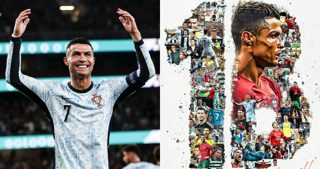 Cristiano Ronaldo creates history, becomes first person in the world to reach 1 billion social media followersCristiano Ronaldo cannot be stopped.
Cristiano Ronaldo creates history, becomes first person in the world to reach 1 billion social media followersCristiano Ronaldo cannot be stopped. -
 ‘The Rings of Power’ season 2 episode 5: Fans react to Valandil’s death, call Kemen ‘the worst villain’‘Kemen is infuriating me..WTH.’
‘The Rings of Power’ season 2 episode 5: Fans react to Valandil’s death, call Kemen ‘the worst villain’‘Kemen is infuriating me..WTH.’ -
 BTS member Jin reveals he has ‘never been asked out’ yet, shocked fans say ‘Don’t lie’‘All men do is lie.’
BTS member Jin reveals he has ‘never been asked out’ yet, shocked fans say ‘Don’t lie’‘All men do is lie.’




