Tips to help you get started
You can view the video below for instructions or review a copy of the video transcript.
Experience the fastest wireless performance in the market with the Razer HyperPolling Wireless Dongle that features a true 8000 Hz wireless polling rate. Unlock a new standard of response with the ultimate upgrade for our most advanced mice to secure the speed you need for top-flight competitive gaming.

Device Layout

- USB-C port
- Indicator LED
Full Technical Specifications
| Category | Specification | |
|---|---|---|
| Connectivity |
USB Type-C Female |
|
| Size |
|
|
| Weight |
0.17 oz / 13 g |
|
| Compatibility |
|
|
How To
How do I pair the Razer HyperPolling Wireless Dongle?
- Plug the Razer HyperPolling Wireless Dongle into the USB port of your PC.
- Open Razer Synapse 3.
- Select the Razer HyperPolling Wireless Dongle from the list of devices.
- Click “Open Pairing Utility”.
- Follow the on-screen instructions.
See the answer below for more details.
How do I unpair the Razer HyperPolling Wireless Dongle?
- Open Razer Synapse 3.
- Select the Razer HyperPolling Wireless Dongle from the list of devices.
- Go to the “PAIRING” tab.
- Click “UNPAIR”.
See the answer below for more details.
How do I change the Razer HyperPolling Wireless Dongle indicator LED display?
- Open Razer Synapse 3.
- Select the Razer HyperPolling Wireless Dongle from the list of devices.
- Go to the “LIGHTING” tab.
- Select what the indicator LED on the dongle will display.
See the answer below for more details.
General Information
Is the Razer HyperPolling Wireless Dongle compatible with all Razer wireless mice?
No. The Razer HyperPolling Wireless Dongle only works with the following Razer devices:
- Razer Basilisk V3 Pro 35K
- Razer Basilisk V3 Pro
- Razer Cobra Pro
- Razer DeathAdder V3 Pro (Classic base)
- Razer Viper V2 Pro
- Razer Viper V3 HyperSpeed
Applicable Products
Firmware Updater v2.00.02
- https://rzr.to/V0zxjI | November 06, 2023
- Unlocked 8K Polling Rate for Razer HyperPolling Wireless Dongle and the following mice:
- Razer Cobra Pro
- Razer Basilisk V3 Pro
- Razer Viper V2 Pro
- Razer DeathAdder V3 Pro
- Razer Viper V3 HyperSpeed
Note: Only run this updater if you are on Synapse 3 version 3.8.1031.110202 and later, and the firmware update is prompted in Synapse 3
STEP-BY STEP-PROCESS
-
If you are using a laptop, ensure it is plugged into a wall outlet and not running on battery before proceeding.
-
Save all files and close all programs.
-
Download the latest firmware updater.
Note: This firmware updater will update both the Razer HyperPolling Wireless Dongle and its compatible mouse that supports the 8000 Hz polling rate.
-
Run the downloaded firmware then click "NEXT" to proceed.

-
Connect the Razer HyperPolling Wireless Dongle to your PC and click “UPDATE”.
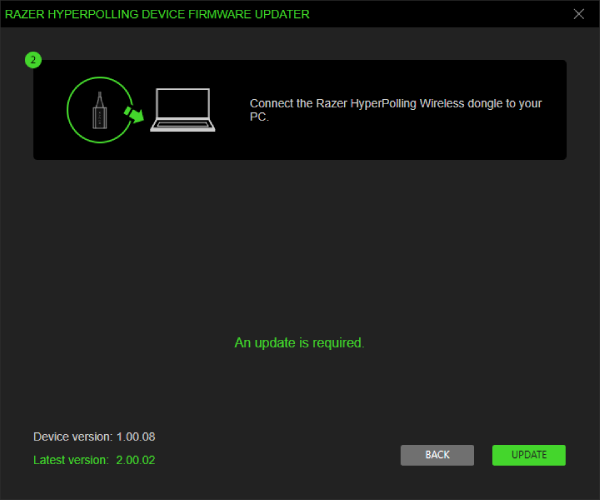
-
Wait for the update process to complete. Do not interrupt.

-
Once the update is successful, click “NEXT” if you do not wish to update a different dongle or dock.
Note: You may close the updater here if you do not wish to update the firmware for your mouse.

-
Connect your Razer mouse to your PC.
-
Click “UPDATE”.

-
Wait for the update process to complete. Do not interrupt.
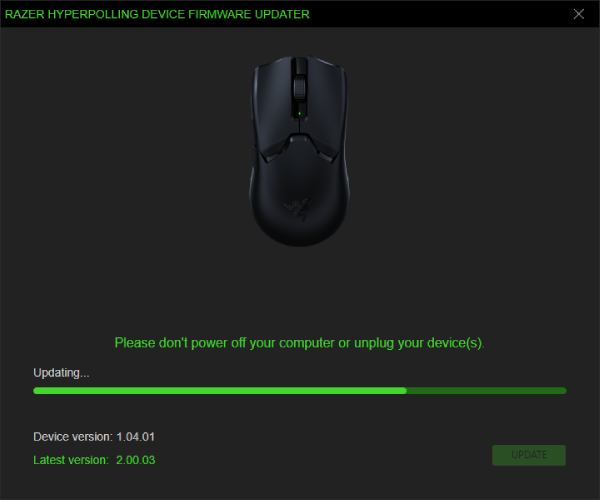
-
Once the update is successful, click “NEXT” if you do not wish to update a different mouse.

-
Click “EXIT”.

| Documentation | Language |
|---|---|
| User Guide (English) | English |
| User Guide (Spanish) | español |
| User Guide (French) | français |
| User Guide (German) | Deutsche |
| User Guide (Portuguese-Brazilian) | português |
| User Guide (Russian) | русский |
| User Guide (Traditional Chinese) | 繁體中文 |
| User Guide (Simplified Chinese) | 简体中文 |
| User Guide (Korean) | 한국어 |
| User Guide (Japanese) | 日本語 |
Please see our warranty policy for a complete review of our warranty policy.
You are eligible for Limited Warranty support for the following periods of time commencing upon the date of retail purchase of your Product (Warranty Period).
| Product | Warranty Period |
|---|---|
| 2021 and Older Model Laptops | 1 yeara |
| 2022 and Newer Model Laptops | 1 yeara 2-year limited battery warrantya |
| Razer Viper Mini Signature Edition | 3 year |
| Razer Phone and Phone Accessories | 1 year |
| Razer Edge Gaming Handhelds | 1 year |
| Razer Mice | 2 years |
| Razer Keyboards and Keypads | 2 yearsb |
| Razer Headsets, Earphones and Earbuds | 2 yearsb |
| Razer Wireless Mouse and Mat Bundles | 2 yearsb |
| Razer Mouse Mats | 1 yearc |
| Razer Speaker Systems and Broadcaster Devices | 1 year |
| Razer Controllers and Chargers | 1 year |
| Razer Routers (except Singtel) | 1 year |
| Razer Routers (Singtel) | 2 years |
| Razer Monitors | 1 year |
| Smart Watches and Eyewear | 2 years |
| Razer Case Fans | 2 years |
| Razer Liquid Cooling | 2 years |
| Razer Power Supplies | 5 years |
| Razer Fan and RGB Controllers | 2 years |
| Razer Cases | 1 year |
| Razer System Accessories | 1 year |
| Razer Docks | 1 year |
| Wearable Air Purifiers | 1 year |
| Razer Gaming Accessories | 1 yearc |
| Razer Rechargeable Batteries for Wireless Devices | 1 yeard |
| Razer Gaming Chairs | 3 yearse |
| Chair Frame, mechanisms and armrests | Up to 5 years |
| Mesh backing and seat pan | Up to 1 year |
All new Products will have the Warranty Periods listed above, subject to applicable local law. Certain "end of life", sell out or discontinued Products may have a shorter Warranty Period; this will be clearly marked at the time of purchase and the given Warranty Period will be stated at that time. Refurbished Products purchased from Razer.com will have the lesser of a 1 year warranty period or the warranty period as stated above. Refurbished products not purchased from Razer.com will have a 90 day warranty period. If you are uncertain whether your Product is eligible for Limited Warranty support, please contact our support team for clarification.
Please note that third-party products may be covered by the product manufacturer's warranty and these warranty terms are exclusively provided by the product manufacturer. Razer does not offer a warranty for third-party products. If you need product or warranty support with your third-party product, please contact the product manufacturer. Please consult the product documentation provided by the product manufacturer for details.
If you are uncertain whether your Product is eligible for Limited Warranty support, please contact our support team for clarification.
[a] If you are a customer outside of the U.S. and have validly purchased a Razer Extended Warranty for your product, the Warranty Period shall be extended for another one (1) year period, to be a total of two (2) years commencing upon the date of retail purchase of your Razer Product. The Razer Extended Warranty does not apply to batteries. Aside from the change to Warranty Period, the Razer Extended Warranty does not alter any other terms and conditions of the Limited Warranty.
[b] Products purchased prior to October 1st, 2018 maintain the original 1 year warranty (keyboards with mechanical switches maintain original 2 year warranty).
[c] Warranty period for Razer Firefly HyperFlux is 2 years.
[d] Products purchased prior to October 1st, 2018 maintain the original 6 month warranty.
[e] Limited Warranty: The Razer Iskur is free from defects in workmanship, materials and construction for three years from the date of purchase. In the event that a defect is found, the manufacturer will either repair or replace the defective item, at its discretion. Exclusions and Limitations: This Limited Warranty does not cover cosmetic damage, minor cosmetic abnormalities and normal wear and tear, including without limitation scratches, dents, discoloration and tears in the head pillow, seat cushion, PU leather, Armrest and stitches of the upholstery.



