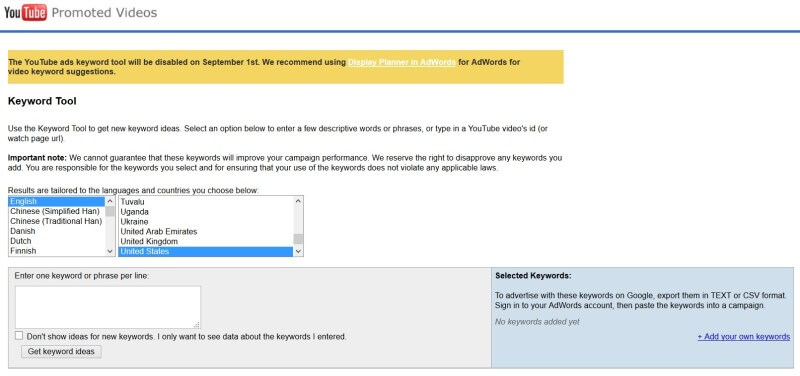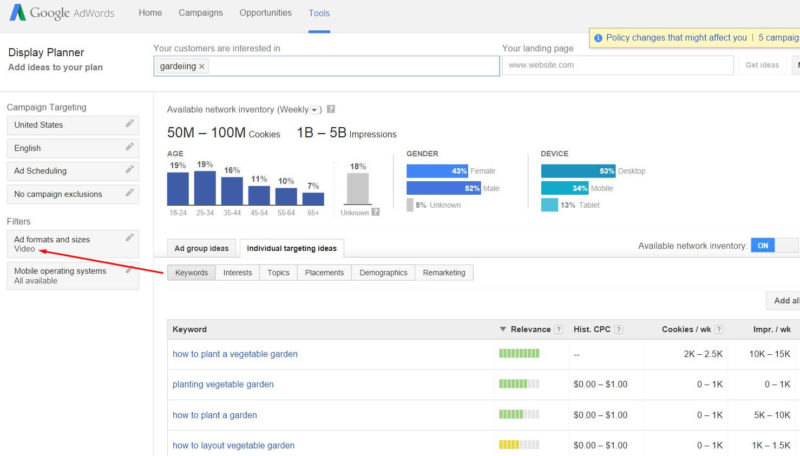YouTube Keyword Tool Sunsets: Replaced By AdWords Display Planner Tool
The YouTube keyword tool has been shuttered for good. The company announced it would sunset on September 1st in favor of the Display Planner’s AdWords for video keyword suggestions. Users must have an AdWords account to access the Display Planner. Google began alerting users that the tool would be disabled on September 1st. Oddly, instead […]
The YouTube keyword tool has been shuttered for good. The company announced it would sunset on September 1st in favor of the Display Planner’s AdWords for video keyword suggestions. Users must have an AdWords account to access the Display Planner.
Google began alerting users that the tool would be disabled on September 1st.
Oddly, instead of telling marketers how to get to the Display Planner, the old keyword tool page on YouTube simply 404s at this point.
For marketers that have been accustomed to the YouTube keyword tool, using the Display Planner will take some adjustment. It’s no longer as easy as entering a set of keywords and pressing a button.
After logging in to your AdWords account and going to the Display Planner, enter a keyword (or several) and hit Get Ad Group Ideas. This next screen is where you’ll be able to set the filter to only look at keywords for video and to see keywords under the “Individual targeting ideas” tab.
If you have other suggestions for using Display Planner or other tools that are good YouTube keyword tool substitutes, please share in the comments below.
Contributing authors are invited to create content for Search Engine Land and are chosen for their expertise and contribution to the search community. Our contributors work under the oversight of the editorial staff and contributions are checked for quality and relevance to our readers. The opinions they express are their own.
Related stories
New on Search Engine Land