Modifying this control will update this page automatically

Use Notes widgets on Mac
You can use Notes widgets to access a note or folder quickly from Notification Center or your Mac desktop.
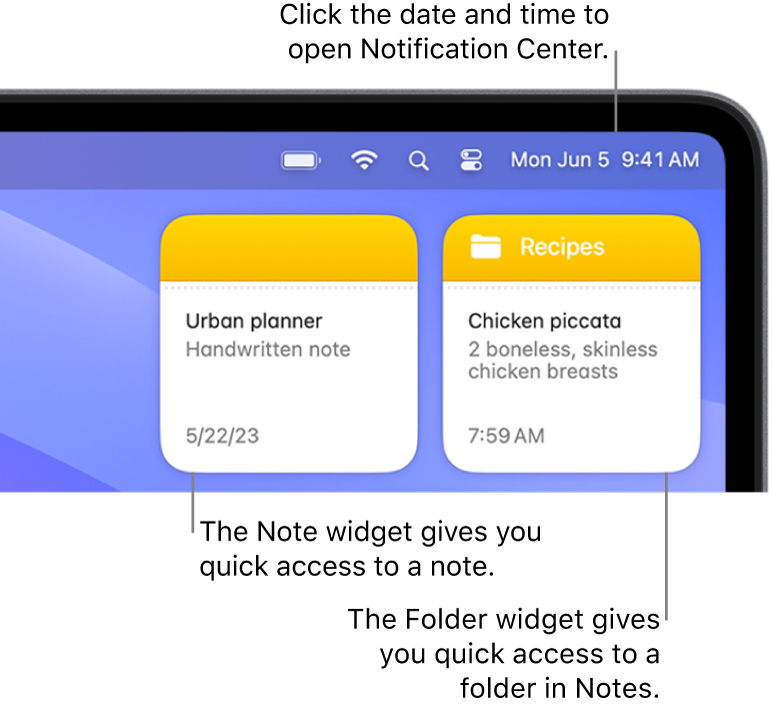
To learn how to add widgets to Notification Center or to your Mac desktop, see Add and customize widgets.
Tip: You can add more than one Note widget so you can quickly see multiple notes and folders.
See alsoSort and pin notes on Mac