Pages
Pages User Guide for iPad
- Welcome
- What’s new
- Copyright
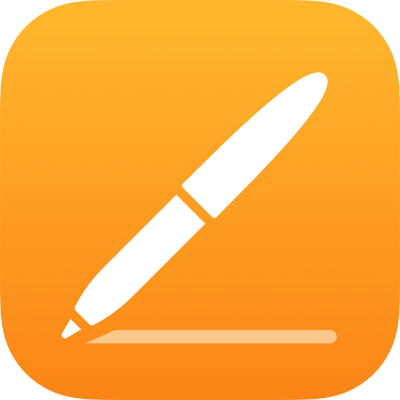
Use chart styles in Pages on iPad
The thumbnail images at the top of the Chart section represent pre-designed chart styles that are specifically made to look good with the template you’re using. You can apply a different style to a chart at any time.

Apply a different style to a chart
Tap the chart, then tap
 .
.Tap Chart, then tap one of the chart styles.
Thanks for your feedback.