Background Tasks window
You can watch the progress of importing, transcoding, analysis, rendering, sharing, and other tasks in the Background Tasks window.
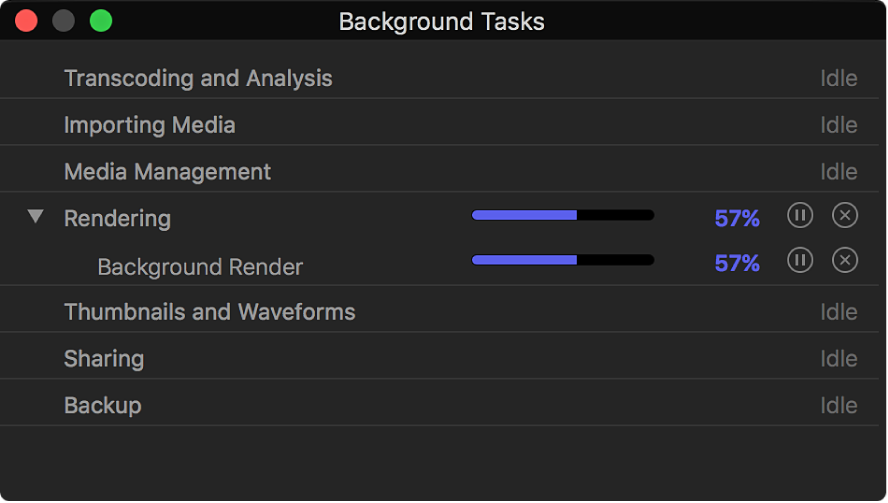
Important: If you actively use Final Cut Pro while transcoding, importing, or rendering, those background processes are paused.
To open the Background Tasks window, do one of the following:
Choose Window > Background Tasks (or press Command-9).
Click the Background Tasks button in the toolbar.
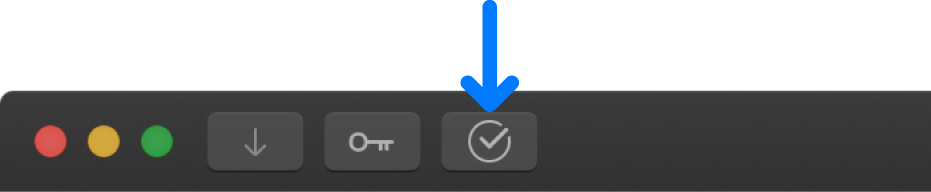
To pause or resume a task, click the Pause button ![]() or Resume button
or Resume button ![]() .
.