Modifying this control will update this page automatically

What is iTunes on PC?
iTunes has everything you need to be entertained—whenever you want, wherever you are.
With iTunes, you can do the following:
Organize and play your music and video
Play or download unlimited songs with Apple Music (with a paid subscription)
Find music, movies, TV shows, audiobooks, free podcasts, and more in the iTunes Store
Set up your iPhone, iPad, or iPod, and add music, video, and more to it
Everything happens in this one window:
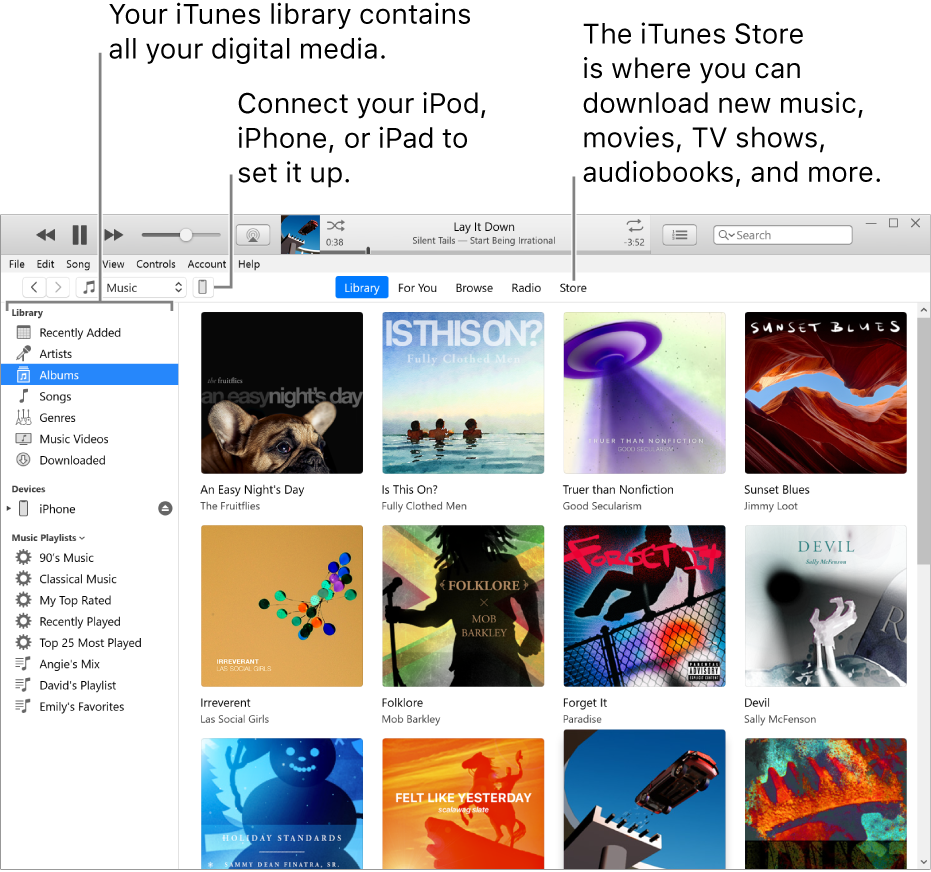
There’s a lot more you can do with iTunes. To help you get started, here are the basics: