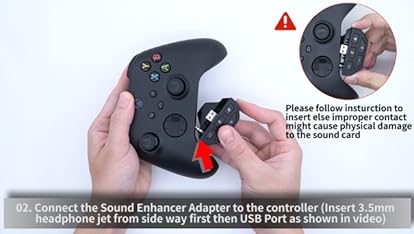-

-

-

-

-

-

-
 VIDEO
VIDEO -

Image Unavailable
Colour:
-

-
-
- To view this video download Flash Player
Cipon Wireless Adapter Compatible with Xbox One Controller/Windows 10/8.1/8/7 Xbox Wireless Adapter
Learn more
Return this item for free
Free returns are available for the shipping address you chose. For a full refund with no deduction for return shipping, you can return the item for any reason in new and unused condition.
Learn more about free returns.- Go to your orders and start the return
- Select the return method
- Ship it!
Purchase options and add-ons
| Compatible devices | Laptop, PC, Tablet, Headphone |
| Specific uses for product | PC |
| Connector type | Auxiliary |
| Colour | black |
| Item dimensions L x W x H | 50 x 16 x 8 millimetres |
About this item
- Manufactured by CIPON: This Wireless Adapter manufactured by a third-party company, not by Microsoft; Our Adapter chip and program is the same as official, and quality as good as official
- Widely Compatibility: For use with X One Wireless Controller on PCs and Tablets running Windows 7/8/8.1/10 with USB 2.0/3.0; Not compatible with Xbox 360 controllers; (Note: You may need to download a driver for the first use)
- Play with Others: Supports up to 8 wireless controllers; Also supports the use of wired chat headsets on the controllerr (Note: The headsets only supported under WIN10 system, and not supports wireless connection headsets)
- Designed for PC: Play your Wireless Controller on Windows/ laptops/ tablets; Simply bind the Adapter to your Wireless Controller to enable the same gaming experience you are used to on Xb One, including in-game chat and high quality stereo audio
- What You Will Get: 1 x Wireless adapter, 1 x User manual, 1 x Elegant packaging
Additional details


Frequently bought together

Videos for similar products
Looking for specific info?
Compare with similar items
This item  Cipon Wireless Adapter Compatible with Xbox One Controller/Windows 10/8.1/8/7 Xbox Wireless Adapter | Recommendations | |||
Try again! Added to Basket spCSRF_Treatment Add to Basket | Try again! Added to Basket spCSRF_Treatment Add to Basket | Try again! Added to Basket spCSRF_Treatment Add to Basket | Try again! Added to Basket spCSRF_Treatment Add to Basket | |
| Price | -17% £14.99£14.99 RRP: £17.99 | -10% £20.74£20.74 Was: £22.99 | £26.80£26.80 | £21.99£21.99 |
| Delivery | Get it as soon as Monday, Nov 11 | Get it as soon as Tuesday, Nov 12 | Get it as soon as Monday, Nov 11 | Get it as soon as Monday, Nov 11 |
| Customer Ratings | ||||
| Sold by | HuajunBusiness | Godlandfly-EU | TransChased | Plauduct Europe |
| connector type | Auxiliary | USB Type A | USB | Auxiliary |
| number of ports | 1 | 0 | 1 | 2 |
| current rating | 2 amps | 1 amps | — | 2 amps |
| power plug type | no plug | no plug | no plug | no plug |
Product Description


CIPON Adapter chip and program is the same as official, and quality as good as official, but the cost of choosing CIPON adapter is much lower. With CIPON wireless adapter, you only need an x one wireless controller to enjoy x one games on your computer, without the need to buy expensive consoles.
● Supports Tablet/Laptop/PC ● Supports Windows 7/8.1/10 ● Supports up to 8 wireless controllers ● Supports the use of wired chat headsets on the controller (The headsets only supported under WIN10 system, and not supports wireless connection headsets)
Note:
Not compatible with Xbox 360 controllers.
Not support third-party controllers.
Not supports wireless connection headsets.
For computers that have disabled windows automatic update, you need to manually download a driver to use this adapter. In view of the complicated steps to update the driver, we recommend that you use win10 system and turn on windows automatic update.

Detaill Steps For Pairing
1. Please make sure the Driver on PC has been Updated.
2. Turn on your PC and sign in.
3. Plug the wireless adapter into the USB slot on pc.
4. Press and hold Pair button on the adapter for 2-3s, and the light of adapter starts to flash slowly. (If it does not flash, you may need to install a driver for your PC.)
5. Press the HOME button on the controller.
6. The light of the HOME button will flash 3-5s and then keeps on.
Note: If the controller keep flashing, you need to press the Pairing Button on the controller, and then they will be connected.
Status on Receiver Indicators:
1. When Pairing: the light flashes slowly.
2. Once Pairing: 1) The light flashes for 10s and then keeps on (Wireless Mode). 2) The light turns off (Wired Mode).
|
|
|
|
|---|---|---|
USED IN TABLET |
USED IN LAPTOP |
USED IN PC |
Download Driver Suitable for Your System

Connect an Xb Wireless Controller to your Windows 7/8.1/10 with the wireless adapter. (You may need to update the driver)
1. Turn on your PC and sign in. Plug the Wireless Adapter for Windows into your PC, Plug adapter in to a USB slot.
2. Press Pair button on Xb Wireless Adapter (it starts to flash), indicator light starts to flash. If it does not flash, it means you need to install a driver for your PC.
3. Press the Pair button on top of the controller (Not the Xb button, then the Xb button starts to fast flash).
4. Wait for pairing, When connected, the LED on adapter and controller both go solid.
Press the Pair button on Xb Wireless Adapter, if indicator light does not flash, it means you need to install a driver for your PC.
How to Fix XB Wireless Adapter XB ACC Driver is Unavailable Bug?
1. Go to Microsoft catalog update website (there is website in the user manual), search "Xb Wireless Aadpter" in search box. Find the version file corresponding to your windows (a driver that does not match your windows will cause adapter to not work), downloaded file to a memorable folder.
2. Going back to Device Manager, right click "XB ACC" and choose "Update Driver." Select "Browse my computer for driver software." Browse for the folder that you extracted the driver to in step 1. Then choose next.
3. After successful driver update, unplug and replug device into your computer. Then hold down black button on the side, which should now start slowly blinking. Hold down button on your X One wireless controller for syncing, and two should link up .
Controller won’t connect to the adapter:(or adapter was working but isn’t responding now). Controller frequently disconnects from the adapter:
If your controller disconnects frequently from the Xb Wireless Adapter for Windows, this is typically due to environmental issues, such as no line of sight (between the controller and adapter) or a heavy amount of interference, such as from metallic objects and other Wireless devices. Try these suggestions to improve the connection between your controller and adapter:
1. Make sure you're within optimal range of the adapter (6 meters or less).
2. Use the USB extender to bring the adapter closer to your controller. Ensure you have good line of sight between your adapter and your controller. Use the USB extender to help if needed.
3. Move the adapter away from metal and do not set it directly on a metal surface.
If you're experiencing audio issues with your controller paired with the adapter for Windows, try the following solutions:
1. Ensure you're within range (6 meters or less) of the adapter and it's in line of sight to the controller.
2. Make sure your controller is updated with the latest data: On an X One console : Go to Settings and then Accessories. Select your controller and see if there's an update available. For more info, see Update your Wireless Controller. On a Windows 10 device: Get the Xb Accessories app from the Microsoft Store. You can update your controller from inside the app. Note The Xb Accessories app is only available on X One and Windows 10.
3. Ensure there is no wireless device interference. Interference can degrade your wireless signal, which will affect audio performance.
NOTE: The headsets only supported under WIN10 system, and not supports wireless connection headsets.
Product details
- Product Dimensions : 5 x 1.6 x 0.8 cm; 32 g
- Date First Available : 14 July 2020
- Manufacturer : Cipon
- ASIN : B08CY14VGD
- Item model number : ACP77
- Country of origin : China
- Guaranteed software updates until : unknown
- Best Sellers Rank: 615 in PC & Video Games (See Top 100 in PC & Video Games)
- 2 in Xbox One Adapters
- Customer reviews:
Similar brands on Amazon
- HEYLICOOLShop the store on Amazon ›
Customer reviews
Customer Reviews, including Product Star Ratings, help customers to learn more about the product and decide whether it is the right product for them.
To calculate the overall star rating and percentage breakdown by star, we don’t use a simple average. Instead, our system considers things like how recent a review is and if the reviewer bought the item on Amazon. It also analyses reviews to verify trustworthiness.
Learn more how customers reviews work on AmazonCustomers say
Customers like the functionality, ease of use, and compatibility of the electronic adapter. They mention it works great, is easy to connect, and works perfectly with their genuine Xbox Elite Series 2 controller. Some appreciate the value for money and input lag. However, some customers have reported that the product is cheaply made and unreliable. Opinions are mixed on connectivity and Bluetooth connectivity.
AI-generated from the text of customer reviews
Customers like the functionality of the adapter. They say it works great and has no issues. Some mention the build quality is actually better than the official Microsoft adapter.
"...Works perfect - no delay in connection. Amazing for price!! Half the price of the xbox adapter and yet works just as well! Definitely recommend" Read more
"...Really happy with the product, simple to use and it just works!" Read more
"Great and works like a charm but whenever i want to connect my controller it doesnt connect to the dongle unless i take the dongle out and put it..." Read more
"...As in it will not recognize my controller at all, or keep randomly disconnecting the controller, which can be pretty irritating." Read more
Customers find the adapter easy to use. They mention it's plug-and-play, and pairs their Xbox Series Controller with ease.
"Super easy to connect with my xbox one controller, and super compatible with my pc! Works perfect - no delay in connection. Amazing for price!!..." Read more
"...Really happy with the product, simple to use and it just works!" Read more
"...The initial setup was a breeze - a simple plug-in and button press had both controllers quickly linked up...." Read more
"It’s great, plug and play, works great with no issues on windows 10 or 11, seller initially contacted me when I received the item to make sure it..." Read more
Customers are satisfied with the compatibility of the adapter. They mention it works perfectly with their genuine Xbox Elite Series 2 controller, and syncs both their elite controller and turtle beach headset. Some also say it's perfect for the Xbox Controller Wireless version for PC/Windows 10.
"Super easy to connect with my xbox one controller, and super compatible with my pc! Works perfect - no delay in connection. Amazing for price!!..." Read more
"Connected my xbox elite series 2 to my pc in seconds, it pairs with pc and removes pairing from xbox which is what I'd hoped for...." Read more
"...Installed, restarted and and works perfectly with my genuine Xbox elite series 2 controller...." Read more
"...of the negatives, it does what is advertises, it did manage to connect my controller but not sure if it could connect up to eight controllers plus..." Read more
Customers appreciate the value for money of the adapter. They mention it's cheaper than the official Xbox Wireless Adapter and a great cheap way for a more consistent connection.
"...Works perfect - no delay in connection. Amazing for price!! Half the price of the xbox adapter and yet works just as well! Definitely recommend" Read more
"...In conclusion, despite its appealing price point - half that of the official adaptor - I found this product to be a bit of a letdown...." Read more
"...Bought this product as it is cheaper than the official Xbox Wireless Adapter because £30-£40 for an adapter for one controller is a bit much...." Read more
"...‘Microsoft branded’ but it works absolutely perfectly and it was half the price so I cannot complain!..." Read more
Customers like the input lag of the adapter. They mention it has no latency issues, connects instantly, and syncs within a few seconds.
"...Works perfect - no delay in connection. Amazing for price!! Half the price of the xbox adapter and yet works just as well! Definitely recommend" Read more
"...The connection is solid, with no input delay, and no dropped inputs, I have been able to play PC games with the controller while sitting 3-4 meters..." Read more
"...Doesn't appear to be any input lag and no connection drop out 👍👍 works perfectly 👌👌..." Read more
"...With the dongle in play, I noticed a significant lag in the system's performance, so much so that even the mouse cursor was struggling to keep up...." Read more
Customers have mixed opinions about the connectivity of the adapter. Some mention it's solid, with no input delay, and no dropped inputs. Others say the connection has dropped for their Xbox pad a few times. They also mention issues of overheating, connection instability, and system lag.
"I have an Xbox series X controller, it took a few minutes to connect properly, but now it works completely fine without any issues so far 5/5" Read more
"...The connection is solid, with no input delay, and no dropped inputs, I have been able to play PC games with the controller while sitting 3-4 meters..." Read more
"...The issues of overheating, connection instability, and system lag are significant deal-breakers for me. My advice?..." Read more
"...As in it will not recognize my controller at all, or keep randomly disconnecting the controller, which can be pretty irritating." Read more
Customers have mixed opinions about the bluetooth connectivity of the adapter. Some mention it's easy to use, connects to their Razer Thresher wireless headset, and allows them to plug in any wireless rock band guitar. However, others say it doesn't support Bluetooth and is not for a Xbox Controller with Bluetooth.
"Haven’t had any issues yet. Works as described and an upgrade over the pc standard Bluetooth." Read more
"Purchased as Bluetooth for shooters isn't responsive enough. I notice a tiny amount of delay which is infuriating. This managed to solve the delay...." Read more
"...X controller: no meddling with drivers, and has a significantly better connection than bluetooth with no weird button mapping...." Read more
"Perfect for Clone Hero, allows you to plug in any wireless rock band guitar and use it with ease." Read more
Customers are dissatisfied with the build quality of the adapter. They mention it's cheaply made, unreliable, and the case feels flimsy. Some say it looks and feels cheap.
"...The size of the adapter could be smaller and build quality feels like it could snap...." Read more
"...Be aware that the build quality does not feel premium...." Read more
"...Anything longer and it just gets hot and disconnects. Totally unsuitable and for me, unusable." Read more
"...hot after a few hours, and needs to be cooled with a small fan, Not a great product." Read more
Reviews with images
Doesn't even power on.
-
Top reviews
Top reviews from United Kingdom
There was a problem filtering reviews right now. Please try again later.
The first hiccup emerged when, after some use, the connection unexpectedly dropped. The culprit? The adaptor had turned worryingly hot and stubbornly refused to reconnect. This was not just a one-off incident, but a repeat offender in my gaming sessions.
Turning to my second system, a high-spec PC, the adaptor introduced an unexpected twist. With the dongle in play, I noticed a significant lag in the system's performance, so much so that even the mouse cursor was struggling to keep up. After several trials and a fair bit of frustration, I pinpointed the issue to the adaptor - disconnecting it brought my system back to its usual, lag-free self.
In conclusion, despite its appealing price point - half that of the official adaptor - I found this product to be a bit of a letdown. The issues of overheating, connection instability, and system lag are significant deal-breakers for me. My advice? It might be worth investing a bit more in the official adaptor for a more reliable and hassle-free experience. I've returned my units and will be exploring other options.
It does everything I wanted it to do. I have a Steel Series Arctis 9x and Xbox Series controller connected at the same time and have had no issues, works great, as I would imagine the official one to work.
Downside is it looks and feels cheap. I'm not too bothered as my usb peripherals are not a fashion statement (except my rainbow LED keyboard and mouse). That being said, the housing is just that bit too wide and it blocks me from being able to use the second USB port on my laptop. Would be nicer if it was a few mils smaller.
Top reviews from other countries
Wireless Freedom: The most significant advantage of this adapter is the freedom it provides. No longer tethered by a cumbersome cable, I can game from the comfort of my couch or bed without worrying about the limitations of a wired connection. It's liberating to move around without restriction, enhancing immersion and comfort during extended gaming sessions.
Seamless Connectivity: Setting up the adapter is a breeze. With simple plug-and-play functionality, I was up and running in minutes. The adapter seamlessly syncs with my Xbox One controller, providing reliable wireless connectivity without any lag or interference. Whether I'm playing fast-paced action games or competitive multiplayer matches, I can count on the adapter for responsive and uninterrupted gameplay.
Compact and Portable: The compact design of the adapter makes it highly portable and convenient to use. Its small footprint ensures that it doesn't clutter my gaming setup, while its lightweight construction makes it easy to transport for gaming on the go. Whether I'm gaming at home or at a friend's house, the adapter is always ready to enhance my gaming experience.
Compatibility: I appreciate the wide compatibility of this adapter, which is designed to work with Xbox One controllers across various models and generations. Whether I'm using a standard Xbox One controller, an Elite controller, or a third-party variant, the adapter ensures seamless compatibility, allowing me to use my preferred controller without limitations.
Reliable Performance: The adapter delivers consistent and reliable performance, even in challenging gaming environments. Its advanced technology minimizes latency and ensures stable connection, providing a responsive gaming experience without dropouts or interruptions. Whether I'm gaming online or offline, I can rely on the adapter to deliver optimal performance every time.
Cost-Effective Solution: The Cipon Wireless Adapter offers excellent value for money, providing the convenience of wireless gaming without the need for expensive proprietary accessories. Its affordable price point makes it accessible to gamers of all budgets, offering a cost-effective solution for those seeking wireless freedom without breaking the bank.
Conclusion: In conclusion, the Cipon Wireless Adapter Compatible with Xbox One Controller has exceeded my expectations in terms of convenience, performance, and value. Its wireless functionality, seamless connectivity, compact design, compatibility, reliability, and affordability make it a must-have accessory for any Xbox One gamer seeking to eliminate cable clutter and enhance their gaming experience. Whether you're a casual gamer or a hardcore enthusiast, this adapter is sure to elevate your gaming setup. Highly recommended!
Die Handhabung ist denkbar einfach, unter Windows 10 ist es Plug & Play: Den Wireless Adapter einfach in einen freien USB-Port stecken, ein paar Sekunden warten. Dann die Pair-Taste auf dem Adapter und dem XBox Controller drücken. Nach wenigen Sekunden ist die Verbindung hergestellt und man kann spielen.
Praktisch: Diesen Pairing-Vorgang muss man nur einmal machen. Auch wenn man den Adapter rauszieht und irgendwann wieder einsteckt, der aktivierte XBox Controller und der Adapter finden sich sofort wieder.
Das einzige was mir negativ aufgefallen ist, dass der Adapter relativ warm wird. Soweit ich das sehe scheint das die Funktion aber auch nach vielen Stunden spielen nicht zu beeinträchtigen. Vorsichtshalber ziehe ich ihn trotzdem immer raus wenn ich nicht spiele.
Ich kann den Cipon Wireless Adapter absolut empfehlen, für jeden der mit seinem XBox Controller am Computer spielen möchte. Er erfüllt seine Funktion uneingeschränkt und kostet nicht einmal die Hälfte des original Microsoft Wireless Adapters.
After looking into it more it seemed that this was a common issue most easily fixed with the official Xbox PC adapter. Those were out of stock but this slightly less expensive option was available so I gave it a try. Works perfect! The controller shows as an Xbox One controller on my control panel now (used to show as a Bluetooth controller or something like that) and the games I had issues with are no longer a problem. They simply recognize the controller as Xbox now. Much less hassle after trying all kinds of other things to fix it.