I tested Google's Find My Device network with the latest trackers, and I was left disappointed
A city-wide treasure hunt put the latest Find My Device trackers and network to the test.


Join Namerah Saud Fatmi as she explores the cool, quirky, and sometimes downright odd world of smartphone accessories, gadgets, and other nerdy toys every week.
Google relaunched the Find My Device network to compete with Apple's similar item-finding Find My network, with the official roll-out going live in April 2024. The idea behind this was to create a web of compatible devices around the world to help you find lost stuff using compatible item trackers.
This is right up my alley as a professional accessory fiddler, which is why I got my hands on the latest and greatest Bluetooth trackers that support the new network. Chipolo and Pebblebee were the first brands to jump on the Find My Device train, so those are the brands I chose for my little experiment.
We've all heard that Google's Find My Device network is live, but it isn't working as expected. Still, I was really hoping that my test would yield positive results to a certain extent. Here's how it went down.

Pebblebee was kind enough to send me the Pebblebee Clip for Android, Pebblebee Card for Android, and Pebblebee Tag for Android. Here are the basic specs of the three Bluetooth trackers.
| Category | Pebblebee Clip | Pebblebee Card | Pebblebee Tag |
|---|---|---|---|
| Range | 500ft | 500ft | 300ft |
| Water and dust resistance | IPX6 | IPX6 | IPX6 |
| Battery | Up to 12 months, USB-C charging | Up to 18 months, magnetic charger to USB-C charging | Up to 8 months, magnetic charger to USB-C charging |
| Volume | Loud | Loud | Loud |
| Dimensions | 45 x 38 x 8.50 mm | 54 x 85 x 2.8 mm | 26 x 40 x 4.5 mm |
To get a fair understanding of the network, I also reached out to Chipolo for their Google Find My Device compatible trackers. The brand just launched updated versions of its older lineup. Both the Chipolo ONE Point and the Chipolo CARD Point have been revamped to support Google's new network.
| Category | Chipolo ONE Point | Chipolo CARD Point |
|---|---|---|
| Range | 200ft | 200ft |
| Water and dust resistance | IPX5 | IPX5 |
| Battery | 1 year, replaceable CR2032 cell | Up to 2 years, non-replaceable |
| Volume | Louder, 120dB | Loud, 105dB |
| Dimensions | 6.4 x 37.9 mm | 2.4 x 85.1 x 53.6 mm |
Both brands offer your typical circular trackers with keyholes as well as card-shaped ones. In addition to these, Pebblebee offers a tiny tag that comes with a silicone mold and double-sided adhesive tape. You can either attach the tag to your pet's collar using the silicone holder or use the sticky tape to attach it to something like a TV remote.
In essence, Pebblebee and Chipolo's Find My Device trackers are nearly identical in terms of functionality. You set each tracker up using your Android phone and each brand's respective Android app. The app automatically helps you add your tracker to the Google Find My Device app.
Be an expert in 5 minutes
Get the latest news from Android Central, your trusted companion in the world of Android
I found Chipolo's app to be a tad faster while setting up new trackers. Meanwhile, Pebblebee's trackers have better response and a wider Bluetooth range. Bear in mind that Chipolo's trackers are louder than Pebblebee's. They all sport splash-proof water resistance across the board.
What's really cool is that Pebblebee's trackers are rechargeable using plain old USB-C cables or magnetic-pin-to-USB-C cables.

After setting up the Google Find My Device trackers, you name and attach them to things that matter. What I ended up doing with all five of my trackers was dividing each one among my friends and asking them not to disclose their location to me. I wanted to locate them randomly using the power of Google's network, and my friends could then confirm whether the network was correct or not.
Everything worked out fine and dandy while the trackers were within my phone's Bluetooth range. However, the minute I was out of range, the network lost them immediately. At this point, I decided it was time to turn things up a notch.
The next day, I marked all Bluetooth trackers as lost. Surely, at least one of the five trackers would be found over the next few days? Shockingly, three whole days passed before I heard anything back.
And get this: it wasn't even the network that helped me find my "lost" trackers. I happened to have dinner with my friends and had forgotten that some of them were carrying my trackers. Midway through my meal, a notification on my phone alerted me that one of my lost trackers was found and was nearby.
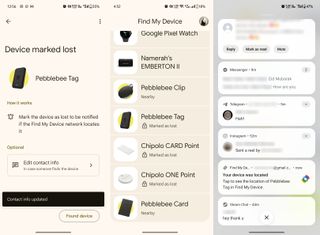
To say that I was disappointed would be an understatement. I was under the impression that the network would work spectacularly well, seeing as how Android devices are massively popular in the Asian region where I am based.
Going off of my expectations versus reality, I soon realized that the presence of Android devices is not enough for the Find My Device network to be successful. My colleague Brady Snyder did a fine job explaining this.
Although the majority of all Android and Google Fast Pair devices can use Google's new network, not many choose to contribute to the crowdsourcing network. Limited contribution and participation are killing what could be a fantastic anonymous way of item tracking.
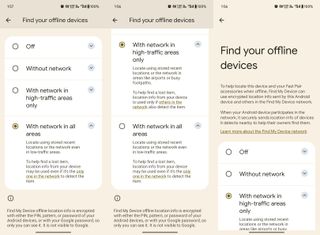
Ironically, Google offers too many options for participating in the Find My Device network. This was designed to protect user privacy, so I can't really fault them for that, but it doesn't really make sense, seeing as how device location data contributions are anonymous and encrypted.
Apart from this confusing variety of options to contribute to the network, there's also the fact that a lot of people simply haven't set up the Find My Device feature on their Android devices yet. It's not on everyone's list of first things to do with their new Android phone, and some people don't even know about the feature, which is a whole other problem.
So, what can be done to fix this? As controversial as it might sound, Google needs to find a way to make more Android users contribute to its crowdsourcing network if its Find My Device network is going to reach its full potential. If people choose not to be part of the network, it will fail as an item-finding network by design. And with that in mind, there will be no point in upgrading your Bluetooth trackers to the latest variants either. Since contributions to the crowdfunded Find My Device network are anonymous anyway, why give people so many chances to opt out of its more useful feature?

Namerah enjoys geeking out over accessories, gadgets, and all sorts of smart tech. She spends her time guzzling coffee, writing, casual gaming, and cuddling with her furry best friends. Find her on Twitter @NamerahS.
-
tneedell I never had to download or use any 3rd pay app. I just pressed the button on my Chipolo tag and my Pixel asked to connect the tag to Google's Find My Device network. Like, less than 5 seconds total after I took it out of the box, it was connected.Reply
Also, it's going to be a slow rollout, I'd be curious in a month or two how it performs. Not surprised days after a staggered rollout begins that it's not robust yet. -
jeffkey For what it's worth, here is my brief experience with Pebblebee Clip trackers and the Find My Device network. I've only had them for a few days. This is more a comment about the network than the Pebblebee trackers. I'm guessing that results would be similar with Chipolo trackers, though they have a smaller range.Reply
In moderate-traffic areas they are detected. I left one in the lobby of our building on a college campus for about six hours and reported it lost in the app. I got notifications twice a couple hours apart. As a second test, I left one in my car in the Costco parking lot while we were shopping, and did the same while in Starbucks somewhere else. I turned my phone's Bluetooth off so it wouldn't see the trackers. It was detected once in each location. So far, so good.
However, leaving a tracker in my car all day long while it was parked on a side street in a residential area resulted in no detections. I tried this in two different locations on two days.
So the network does work in moderate- or high-traffic areas. But in low-traffic areas, the results are disappointing. We expected this, of course, given Google's decision requiring an aggregation of phones to detect a tracker before it can be reported as located.
There must be other ways to address privacy concerns. The network already reports unknown trackers that are separated from their owners and are moving with you. How about allowing for safe zones where your phone will not report the location of trackers that aren't tied to your account? That would allow you to locate your own trackers in the house, for example, but not report the location of a tracker that somebody put in the bushes to monitor when you're home. -
kolyan2k So now we have 3+ networks lol and 2 of them don't work good? How about we just have 1 or 2 networks, either 1 for all devices or 1 for Android and 1 for Apple. Not Google, Apple, Samsung, etc. ...Reply -
SnowyRVulpix ReplySo, what can be done to fix this? As controversial as it might sound, Google needs to find a way to make more Android users contribute to its crowdsourcing network if its Find My Device network is going to reach its full potential. If people choose not to be part of the network, it will fail as an item-finding network by design. And with that in mind, there will be no point in upgrading your Bluetooth trackers to the latest variants either. Since contributions to the crowdfunded Find My Device network are anonymous anyway, why give people so many chances to opt out of its more useful feature?
I don't think forcing users into the network is a good idea.
For me, it's a security concern. Connecting to random devices all over the place just screams security issue to me. And with the recent Windows wifi vulnerability coming to light, security is on my mind. -
KazuyaDarklight Sounds like the author configured their tags wrong since they mention the brand apps. Tags are compatible with the brand app OR the find my network and this is mutually exclusive. If they set the tags up using the Pebblebees app then they were using the Pebblebee network NOT the Android Find My network. To use the Find My network the tag must be setup with Google's official Find My Device app.Reply