News Weekly: Pixel Watch 3 repair policy, a welcome Astrophotography change, Gemini upgrades, and more
A round-up of the biggest Google/Android-related news that stood out this week.


News Weekly is our column where we highlight and summarize some of the week's top stories so you can catch up on the latest tech news.
This is Android Central's News Weekly, your go-to source for a concise roundup of the week's most significant tech stories. This is where we delve into the top headlines that provide the latest developments and innovations contributing to the digital landscape.
This week, Imagen 3 has been released for the masses to use, Gmail gets new Gemini AI features, Google has a no-repair policy for the Pixel Watch 3, Astrophotography gets a useful upgrade, and Gemini gets a new look on Android phones.
Replacement-only Pixel Watch 3

Read more here.
The Pixel Watch 3 launched just a week ago, but we're still learning more important details about the smartwatch before it ships to consumers. Turns out, you might want to invest in a screen protector for the Pixel Watch 3, because Google's policy for broken models is that they will be replaced, not repaired.
A Google representative confirmed this with Android Authority, stating that if you have a broken Pixel Watch 3, you should check with "the Google Pixel Watch Customer Support Team to check your replacement options."
This isn't that much of a surprise, given this was essentially the policy for the Pixel Watch 2 and its predecessor. And while not exact reason was given, it's likely due to the way the watch was designed, which may make it difficult to repair.
Instead, Google recommends users enroll in its Preferred Care program, which covers damages received, including "out-of-warranty issues." However, if you do end up needing to replace your watch, you'll have to fork over $49, and given the cost of the insurance, you'll have to decide if it's worth it to you.
Be an expert in 5 minutes
Get the latest news from Android Central, your trusted companion in the world of Android
Meanwhile, the Pixel Watch 3 is available for preorder now, so be sure to check out available preorder deals for the smartwatch.
Google Pixel Watch 3 (45mm): Preorder now at Amazon
The Google Pixel Watch 3 brings the latest Fitbit smarts to your wrist, helping you take your fitness performance to the next level. And with an option for a larger display, you now have much more room to interact with apps.
Astrophotography mode is easier to use on Pixels

Read more here.
One of the best features on Pixel phones just got a little better. Thanks to the latest update to the Pixel Camera app, you can now manually trigger Astrophotography mode to capture pictures of the night sky.
Previously, Astrophotography mode needed to be activated automatically by keeping the phone still and waiting for the mode to appear. Once the moon icon appeared on the shutter button, you were then able to activate the mode.
Now, users simply have to switch to Night Sight mode in the camera app, and Astro mode will appear on the slider, where you can adjust the timer (see image above).
It's certainly a handy change, especially for Pixel owners who may not have known how to enable Astrophotography mode. This should make it easier to take cool images of the night sky, especially if and when the northern lights decide to make another appearance in lower latitudes.
Gemini's visual upgrade

Read more here.
Gemini is essentially Google Assistant on steroids, especially as Google continues supercharging the AI chatbot with new (and old) features like Gemini Live, being able to set timers, and managing your smart home. Now, Google is giving Gemini a bit of a visual upgrade, which appeared on Pixel phones and is rolling out widely.
As spotted by 9to5Google, the visual upgrade may look the same, but you'll notice there's a glow around the Gemini box when you bring up the assistant. However, it's not just a new glow that this brings; this signals a notable change in how Gemini behaves, which will now bring up answers in a floating box instead of taking up the full screen.
The new UI will help users use Gemini more contextually. It will allow users to drag and drop generated images into apps and ask for information about content on certain apps, like YouTube.
Google announced this new Gemini experience back in May during Google I/O 2024, so it's good to see it reaching users now.
Gmail's Gemini upgrade
Read more here.
As Google upgrades Gemini, the company is also upgrading its other services by injecting Gemini into as many places as it can. Gmail already had a useful "Help me write" feature that would help you formulate drafts based on a prompt you provide and the context of your email. Google is now building on this with a new Polish feature, which will essentially take what you've already written and turn it into something more palatable.
To further refine your email, you can choose options such as Formalize, Elaborate, and Shorten to better correspond with what you're looking for.
You'll find this in the Refine my drafts option, which will now appear in email drafts on mobile devices when there are 12 or more words present.
These options, including Help me write, are available on Android and iOS devices, but you have to be a Workspace user with Google One AI Premium, Gemini Business/Enterprise add-on, or Gemini Education/Premium add-on.
Imagen 3 helps you imagine new things

Read more here.
Imagen 3 is the latest image generation tool from Google, and it's available for users to try in the U.S. According to Google, there are major improvements to the model's ability to understand user prompts and create high-quality images from text descriptions. However, there are limits put in place to help prevent the generation of offensive or illegal content. As a result, the model won't (or shouldn't) produce images of public figures or any weapon-related visuals to prevent misuse.
It's actually pretty easy to get started, as you just need to head over to Google's ImageFX AI Test Kitchen and sign in with your Google account. And according to Android Central senior editor Jerry Hildenbrand, this is something you should definitely try for yourself.
Those are some of the biggest stories from this week. Meanwhile, here are some other stories that are worth catching up on:
- Honor details how its ultra-thin, durable Magic V3 foldable defied the odds
- A year later, Pixel 8 Pro users can officially use Zoom Enhance — with lessons learned
- Google is ending the Play Store security reward program
- Google's new Windows app is its latest attempt to dominate your desktop
- Honor's next-gen foldable will convince you to ditch the Galaxy Z Fold 6, and it's going global at IFA 2024
- Phone Link is looking more like Windows' answer to Apple's AirDrop
- Google is likely to bring Android 14 to older Chromecast models
- Android 15 QPR1 Beta 1 kicks off before we even have the stable version
- Using plastic packaging is dumb. Google just stopped doing it.
- The Pixel 9 finally lets you transfer data whenever you want

Derrek is the managing editor of Android Central, helping to guide the site's editorial content and direction to reach and resonate with readers, old and new, who are just as passionate about tech as we are. He's been obsessed with mobile technology since he was 12, when he discovered the Nokia N90, and his love of flip phones and new form factors continues to this day. As a fitness enthusiast, he has always been curious about the intersection of tech and fitness. When he's not working, he's probably working out.
