Ah the Google Nexus 6. The biggest phone of the year, in more ways then one. If ya know what I mean. Most people wouldn’t expect the Nexus to be the biggest phone of the year, or most anticipated phone. Given all the other phones we get from Samsung, HTC, Motorola, and LG just to name a few OEMs. But every year when the Nexus is announced, those posts are some of our most visited posts of the year. And this year, being the “biggest phone of the year” got a whole new meaning with the Nexus. As it has a 6-inch display. It’s a pretty large phone.
The Nexus started back in 2010 with the Google Nexus One from HTC (which HTC is back this year with the Nexus 9 tablet). Since then we’ve had the Nexus S, and Galaxy Nexus from Samsung. After that it was LG’s turn with the Nexus 4 and Nexus 5. Now we have Motorola’s first Nexus, and that’s the Nexus 6. Well technically the Motorola XOOM was the first Nexus tablet, even though it didn’t bear the Nexus name. Six generations of Nexus, and I’ve used four of them. Let’s see if some of the clich©’s of the Nexus line are finally gone with the Nexus 6, in the full review.
Specs
- Display: 5.96 (2560×1440) Quad HD AMOLED DIsplay, 493ppi, with Gorilla Glass 3
- Processor: Qualcomm Snapdragon 805 – quad-core Clocked at 2.7GHz
- GPU: Adreno 420
- RAM: 3GB
- Storage: 32GB or 64GB without a microSD card slot
- Battery: 3220mAh
- Camera: 13MP (IMX 214 Sensor) on the back. Capable of 4K; Front-facing camera is a 2MP
- Dual Front-facing speakers
- Wireless: 802.11 ac 2×2 MIMO
- Sensors: Accelerometer, Gyroscope, Magnetometer, Ambient Light Sensor, Barometer
- Bands
- America’s SKU: GSM 850/900/1800/1900MHz. CDMA Band Class 0/1/10. WCDMA 1/2/4/5/8. LTE Bands 2/3/4/5/6/12/13/17/25/26/29/41
- International SKU: GSM 850/900/1800/1900. WCDMA 1/2/4/5/6/8/9/19. LTE Bands 1/3/5/7/8/9/19/20/28/41.
Video Review
Hardware

When it comes to hardware, the Nexus has always lacked something, in the past couple of years. And that was because it was a “cheap” phone. The Nexus 4 was $299/349 off contract and Nexus 5 was $349/399 off contract. While the Nexus 6 is $649/699 off contract and $199 on contract. This year, I’m happy to say that Motorola and Google have not skimped on any part of the hardware. Not even the battery and camera. But we’ll dive into those parts a bit later on.

For intents and purposes, the Nexus 6 is just a larger Moto X. If you look at the Moto X and Nexus 6 side by side in the picture above, you’ll see exactly what I mean. Like the Moto X, the Nexus 6 has a curved back, which makes for some really thin sides, and it does make the Nexus 6 feel a bit smaller. Which is great for those that don’t like big phones. And I will admit, I am not one of them. There’s also the Motorola dimple back there, which feels more natural then the one on the Moto X 2014. It feels more like the one on the Moto G and Moto X 2013. Again, similar to the Moto X, we do have front-facing speakers. But the Nexus 6 does have two of them, while the Moto X only has one. So there’s that. We have a nice comparison video with the speakers of the Motorola Nexus 6 and the Samsung Galaxy Note 4 that you can check out.


As for the rest of the hardware, we’ve got an aluminum frame here – and no it does not bend, Google actually demoed that for us. There’s also the polycarbonate back here which does feel pretty good. And not cheap like some other phones have done in the past. On the back we’ve also got the Nexus and Motorola logos as well as the 13MP camera with the flash ring and a microphone hole at the bottom. Up top is your 3.5mm headphone jack and nano sim card slot. On the bottom is your micro USB port and the right side has your power and volume rocker. On the front you’ll see the gorgeous 5.96-inch Quad HD display, along with the front-facing speakers and a 2MP camera in the top right corner.

So how does it feel in the hand? That question I get asked a lot. And it actually feels pretty good. I didn’t like the Nexus 6 at first because of the size, but I quickly got used to it. I’m still not all that excited about the size, and do wish it was closer to 5.5-inches. But it’s not super unwieldy. And I know some people will disagree with me. But so be it.
For those wondering it looks in the hand compared to some other devices, I did some videos comparing it to the Moto X 2014, the HTC Desire EYE and the Samsung Galaxy Note 4.
Performance

There’s a Snapdragon 805 inside with 3GB of RAM. It’s not 64-bit, but it’s still a powerhouse. So how does it perform? Well in a short answer. Like a beast. Unlike the LG G3, the Nexus 6 actually has a processor that can handle it’s Quad HD display. Now LG did a great job optimizing their phone for the Snapdragon 801, but it wasn’t quite there. There were some parts of the UI where you could tell it was lagging behind. With the Nexus 6, you almost never see that. I saw that a couple of times in switching apps, but it wasn’t too bad, and a quick restart fixed it. Otherwise the Nexus 6 is buttery smooth, and I love it.
What about Gaming? Well it’s great for gaming as well. The two games I normally play on a review device are Asphalt 8 and Dead Trigger 2. Both played like a boss on the Nexus 6. I didn’t notice any slow downs, stutters, or lag with either of these games. Which is great news for gamers out there. The only bad thing? Well, most games aren’t optimized for a Quad HD display. So you’re still looking at a 1080p game on a Quad HD display. It’s not terrible, but I’d definitely like to see some more games supporting Quad HD.
Display

So the Nexus 6 isn’t the first phone I’ve used with a Quad HD Display. It’s actually the fourth (LG G3, Samsung Galaxy Note 4, Motorola DROID Turbo all before it). I actually think that the Nexus 6’s display looks better than the Galaxy Note 4’s. Now this is a personal opinion, because the temperature that Samsung uses on their displays, I really don’t like. As it looks a little too cartoonish for my taste. But the Nexus 6 doesn’t. Blacks are deeply black. And, you can see the display outside. That has been a problem with AMOLED displays for quite a while. And while we’re on the subject of brightness, the Nexus 6 at it’s lowest brightness is still quite bright. Which is really nice to have.
Battery Life
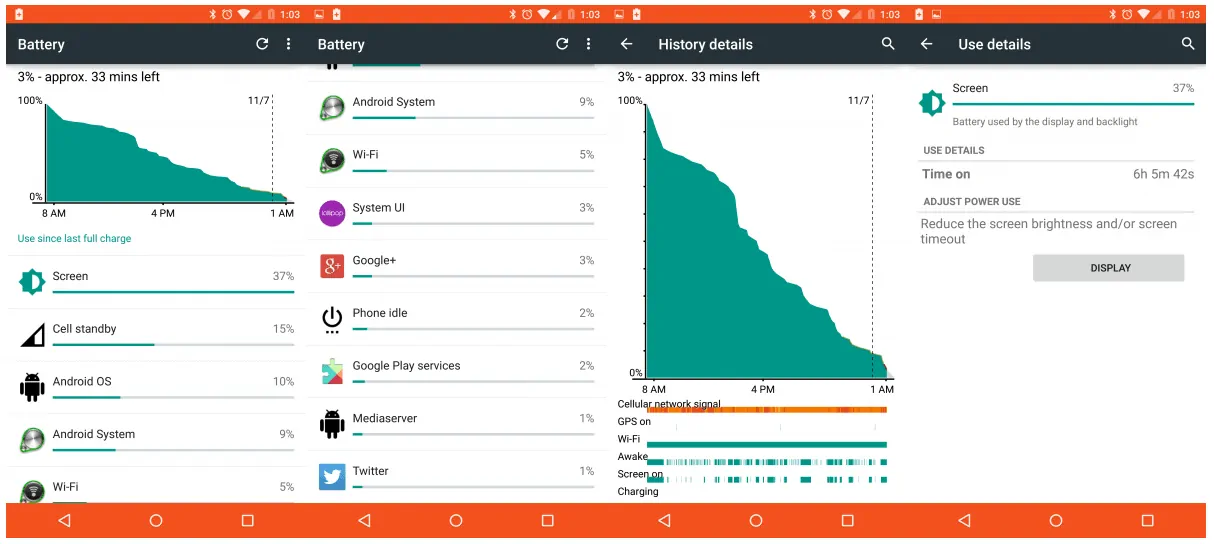
This is one of the sections where the Nexus 4 and 5 really skimped. The Nexus 4 battery was just dreadful. I actually used the Nexus 4 as my daily driver for about 6-7 months, and I was charging it about twice a day. And that was with being on WiFi all day long. The Nexus 5 was better, but not by much. However, the Nexus 6 (along with Project Volta) is a whole lot better. For the first time, I can use my phone all day long (whether on LTE or WiFi) and not have to charge it. In fact, most days I’m still at around 30-40% by the time I’m heading to bed. Which a lot of other phones haven’t been able to do. Well except the Droid Turbo. There’s also Qi Charging built in, which is nice, as well as the Turbo charger in the box, which really does charge the thing really fast. And that’s definitely nice if you’re a really heavy user and are going out for the night or something, and want to top up before you head out.
For those geeks out there that want to know screen on time, the most I’ve gotten is about 6 hours. Which you can see above. And that was with a ton of wakelocks and pretty bad signal. I was able to get to 6 hours both with and without using battery saver. I was able to do it twice. I usually don’t use my phone that much in a day, so it’s tough for me to get that much out of it. But still great.
Software

In this part of the review, we’ll be recapping a lot of things from my Android 5.0 Lollipop review which went out last week. There’s also a few things here that are only on the Nexus 6, so it’s not completely a copy/paste job from my Lollipop review, in case you were wondering. We’ll start with things specific to the Nexus 6 here. One of my favorite features on the Nexus 6 is ambient mode. I’ve loved the Active Display/Moto Display that Motorola has done on the Moto X and the DROID Turbo. And it’s great to see that come to the Nexus 6. Ambient Mode isn’t exactly Moto Display, but it’s close. For starters, waving your hand over the display does not show your notifications. We don’t have IR blasters in every corner here, unfortunately. Additionally you don’t get little circles showing you the icons of the apps that have notifications for you. They look just like you had pulled down the notification shade. Now if you pull down from the lock screen, it’ll show all your notifications, including persistent ones like “Android Wear”. It’ll also expand them all, so you can delete emails straight from the lock screen. Which is a nice touch. And if you long-press the notification, you’ll be able to change the notification settings for a specific app. You’ll get an option to block the app from sending notifications, as well as the ability to mark it as a priority. Which means that those notifications would show up at the top. And you can do this for any app installed on your Nexus 6. These settings are also part of Android L.
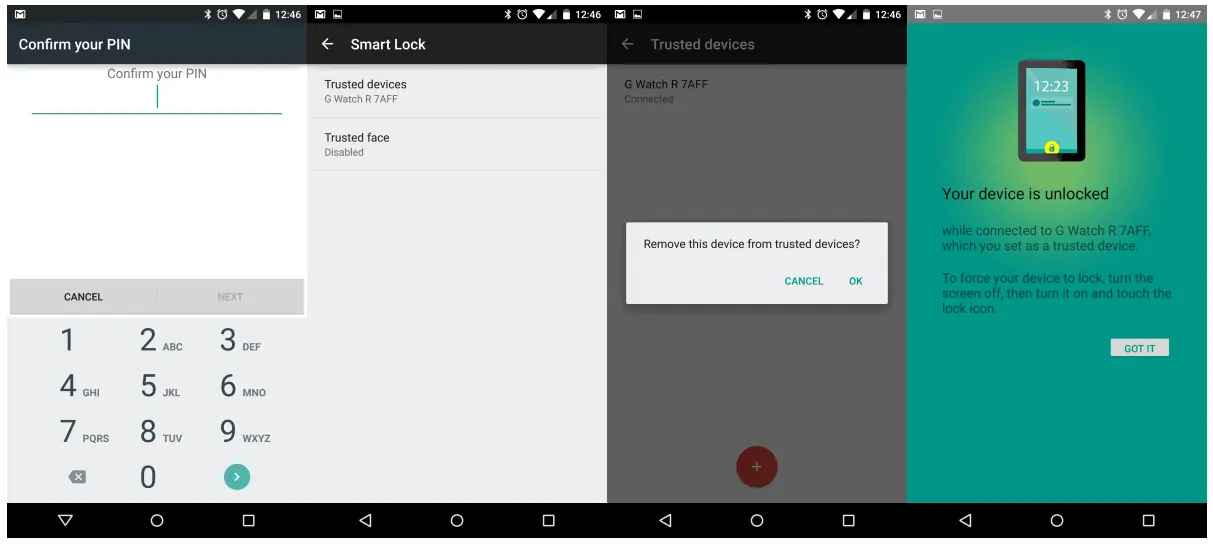
Next up, let’s talk about Smart Lock. Now this isn’t specifically for the Nexus 6, but it is another feature that Google”borrowed” from Motorola. To setup Smart Lock, you just need to go into the Security settings of your device. You’ll need to setup a lock screen lock first. Whether that be a Pin, Password, or a pattern. Now you’ll be able to go into the Smart Unlock settings. Now if you already have a smartwatch paired with your Nexus 6, it should automatically show up as a Trusted Device. If not you can add it very easily. By that same note, you can also remove it very easily. Now whenever that particular device is connected to your phone, the lock screen will basically be disabled. Which means you won’t need to put in your password a million times a day.

Multi-tasking has also changed in Lollipop. Not only does it look nicer, but it’s also much more smooth. Now we have a scrolling carousel of recent apps here, as well as Chrome tabs. So now Chrome tabs work as separate apps as well. Which is a bit strange and took some getting used to here. On the Nexus 6, I’ve been able to have just about every app installed on my device, open, and there’s been no lag nor has it ran out of RAM. In fact, it normally had about 1.9GB of RAM free. Now there’s still no clear all button, which I really wished we had here. But also, these recent apps will persist through a reboot.Which is a bit strange, and I’m still not sure how I feel about that. On one hand it’s great that it’s there, but it can be annoying if you’re having issues with some apps. Since you do still have to manually clear them all.
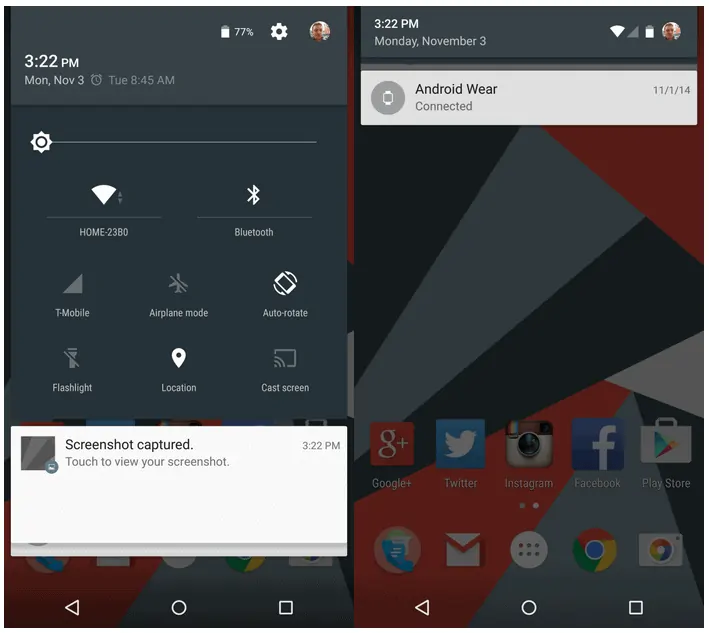
Now to the quick toggles. In Android 4.2 back in late 2012, Google released the Quick Settings in Jelly Bean. This was a few years after Samsung and HTC had been implementing them into their phones. Google finally added them into stock Android, but they weren’t perfect. Either you had to swipe down with two fingers, or open the notification tray and hit the icon on the right side to get into the settings. Additionally, tapping the icons would take you to settings instead of just toggling off WiFi, Bluetooth, etc. However, now in Lollipop, You can just swipe down and swipe down again to get to your toggles. Much easier. Additionally, tapping on the icons toggle them on and off. And long-pressing takes you to settings. The way I think it should have been all along. In Quick Settings, you now have a brightness slider (do wish there was an auto brightness toggle there), WiFi, Bluetooth, Mobile Data, Airplane Mode, Auto-Rotate, Flashlight, Location and Cast Screen. Up at the top are toggles for Battery Stats, Settings, and change profiles or users. It looks and acts very nicely as well. Which is a big deal for user experience.
I could really go all day talking about the software on the Google Nexus 6. There’s a huge update here, but if you want to read more be sure to check out our Android 5.0 Lollipop review.
Camera

Another downfall of most Nexus smartphones is the camera. The Galaxy Nexus camera was completely terrible. The Nexus 4 was a bit better, and the Nexus 5 was a bit better then the 4, but not perfect. However, the difference between the Nexus 6 and Nexus 5 is huge. I’ve been using this camera on the Nexus 6 for quite a while, about 2 weeks now and have been getting amazing pictures. I wouldn’t say its the best, but definitely better then a lot of other phones out there.
A few things to note here is that you’ll want to use HDR+ when taking images. Especially when taking them at night. I took an image outside at night without HDR+ on and it did not look that good at all. But with HDR+ on, it looks way better. Now even with out HDR+ on at night, it still takes better pictures then most of the other smartphones out there, but they get much better with HDR+. It’s also worth noting that I’ve only used the Nexus 6 camera with the Google camera. You could probably get even better pictures with other camera apps.
Another thing is that there is just one gallery app now. For a while we’ve had both the Gallery and Google+ Photos on these Nexus devices. And now with Android 5.0 Lollipop, they’ve finally gotten rid of the Gallery and gone straight to Google+ Photos. Which could still use some work, but it’s much better then having two gallery apps, confusing users.
For those interested, we’ve got plenty of camera samples down below to check out.
Pricing and Availability

This is where everyone is upset. The pricing. The Nexus 4 and 5 were about half the price of the Nexus 6. The Nexus 4 was $299/349 unlocked and the Nexus 5 was $349/399 unlocked. While the Nexus 6 32GB is $649 unlocked and the 64GB if $699 unlocked. That’s quite a jump in pricing there. But it’s also important to remember that the Nexus 4 and Nexus 5 were not on carriers at all (well T-Mobile did sell them for a bit). While the Nexus 6 is going to be available on AT&T, Sprint, T-Mobile, Verizon and US Cellular. The Nexus 6 is available for pre-order today from AT&T, and Google Play at any point today. With Sprint starting on Friday, November 14th, and T-Mobile on November 19th. Other carriers have not announced general availability yet.
The Nexus 6 is available in both Midnight Blue and Cloud White colors – obviously we’ve got the Cloud White version here. As well as being available in 32GB and 64GB models.
Final Thoughts

Let’s see if we can sum up this review into about a hundred words or so. The Nexus 6 is a huge step in the Nexus line. Literally. A lot of people are going to hate the 6-inch display, but plenty of others will love it. It’s got high-end hardware, and a very elegant OS to go on top. All of my gripes about the Nexus have been fixed in the Nexus 6, and that was battery life and the camera. I am satisfied with both on the Nexus 6, and would recommend anyone to pick up the Nexus 6 this year.
In a nut shell, the Motorola Nexus 6 is a great Nexus, and probably the best one ever.


































































