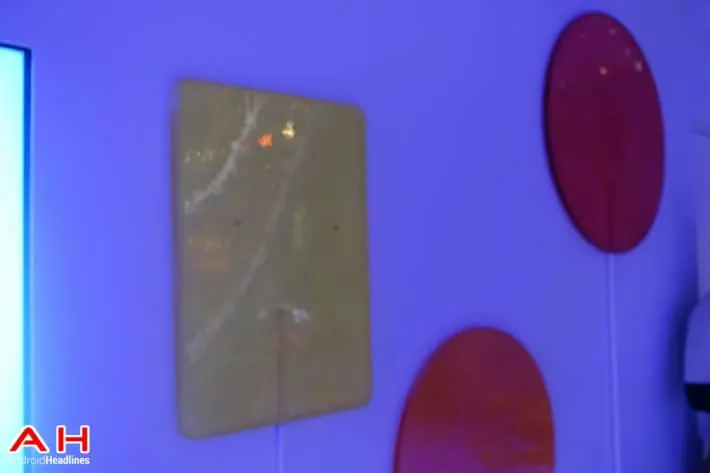If you’re like us, you’re anxious to get your hands on Android 5.0 Lollipop? Why? Because it’s a huge update to Android and there’s all kinds of new goodies to play around with in Lollipop, not to mention the brand new UI and material design. The rollout of Lollipop just started yesterday afternoon for the Nexus 7 2012 WiFi, Nexus 7 2013 WiFi, Nexus 5, and Nexus 10. Also the Nexus 6 and Nexus 9 are getting small OTAs. Factory images are also available for a few of these. We are just now starting to get the OTA links (for you to download the OTA and sideload it instead of flashing the entire factory image) for these devices, and we’ll be updating the information below as more come in.
OTA Downloads
- Nexus 5 – [LRX21O from KTU84P, 479MB] – Download Link
- Nexus 4 – [— from KTU84P, –MB] – Link incoming
- Nexus 10 – [LRX21P from KTU84P, 325MB] – Download Link
- Nexus 7 WiFi (2013) – [LRX21P from KTU84P, –MB] – Link incoming
- Nexus 7 LTE (2013)
- Nexus 7 WiFi (2012) – [LRX21P from KTU84P, –MB] – Link incoming
- Nexus 7 WiFi+3G (2012)
- HTC One (M8) Google Play Edition
- HTC One (M7) Google Play Edition
- LG G Pad 8.3 Google Play Edition
- Moto G Google Play Edition
- Samsung Galaxy S4 Google Play Edition
- Sony Z Ultra Google Play Edition
Need help sideloading the update? Well that’s easy to do too. Just follow the directions down below.
First you’ll need to have the Android SDK installed on your computer, whether it be a Mac or a Windows PC. Next, you’ll need to open a command prompt in the “Platform-tools” folder of the SDK. Just press SHIFT and right click inside the folder. Now you’ll want to type adb devices. If it detects your device, it should show you an alpha-numeric string and say “online”. If it says “Offline” then you probably need to select Okay on your device. As it will prompt you too. Now type in “adb reboot bootloader”. It will not reboot into the bootloader. Once it boots into the bootloader, you’ll need to go ahead and use the volume and power buttons to enter recovery. Once you are into recovery type “adb sideload <filename>.zip”. And within a few minutes it should be sideloading the update and booting back up.
Pretty simple, right?