Performance has become one of the main elements that help users make decisions when purchasing a new Android device; this fact has motivated developers all around the world to create a wide array of applications that provide users with a way to monitor the performance they paid for. Unfortunately a lot of these applications don’t accurately measure your device’s performance, due to being poorly coded or not completely optimized for your device. With all the different applications that are out in the Play Store, which one should you use to satisfy all your performance monitoring needs? Here are the top-12 applications to keep track of your Android device’s performance. These applications will cover numerous issues that might exist on your device without you knowing, like identifying troublesome WiFi connections, irregular CPU behavior, applications hogging your battery, and even a way to see how well your smartphone or tablet stands against the numerous Android-powered devices that are out today in the market.
System Monitor
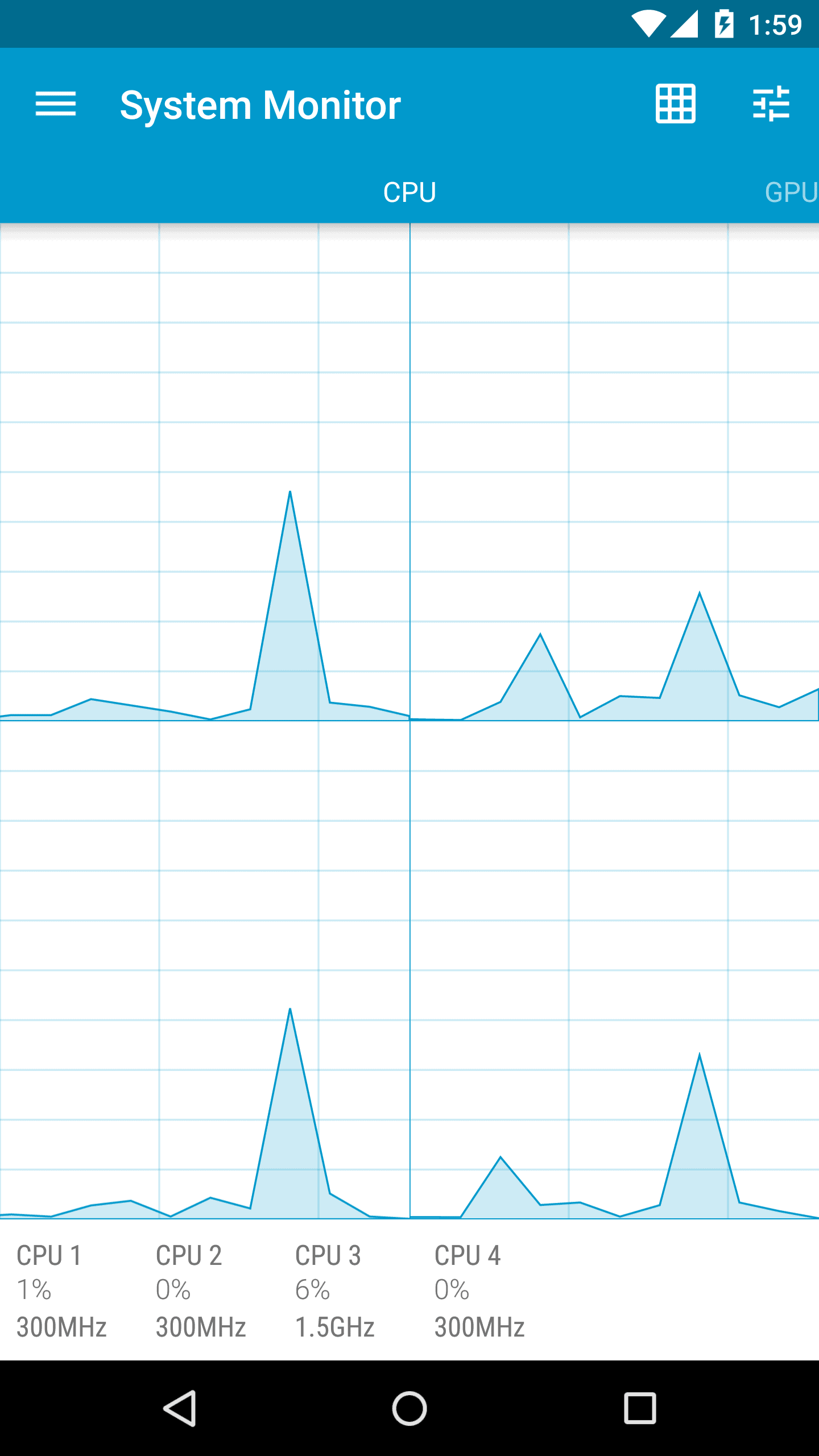
This application has been available for quite a while now, but it has aged nicely; Network Monitor allows the user to create several different widgets to display useful information about your device, like real-time usage of resources inside the CPU, along with RAM and SD memory monitor. With built-in task manager features, System Monitor is one of the most useful and best applications to keep track of your own device’s processes.
Network Monitor Mini
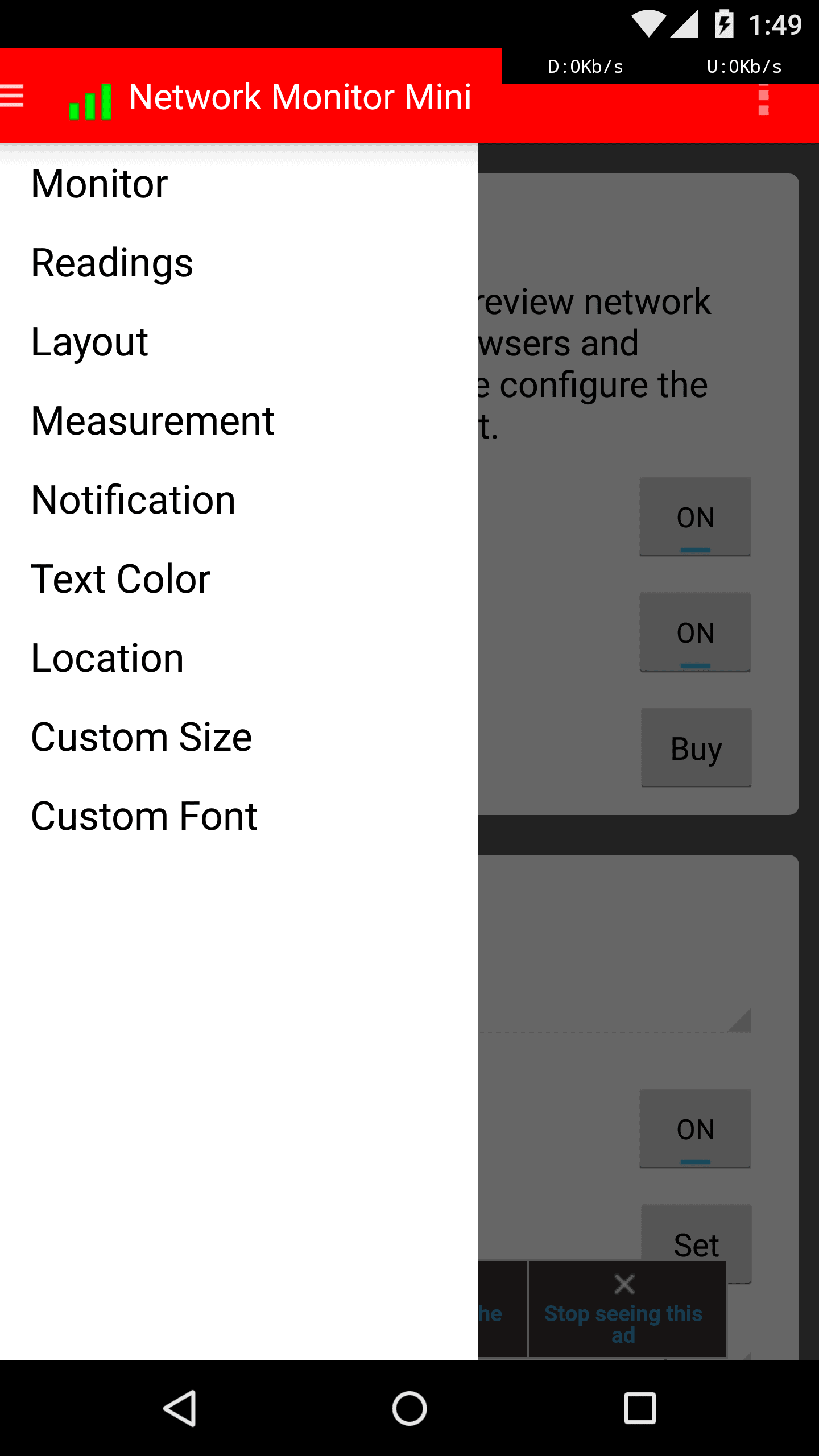
The application’s name actually describes the function of this app well; Network Monitor Mini is essentially a simple network monitor. With features like adding an overlay of the current upload and download speeds above any open application; along with this, Network Monitor Mini gives you a list of the websites that are consuming the most data. The overlay can be placed anywhere in your screen so that it doesn’t intrude in the app currently in use.
DiskUsage
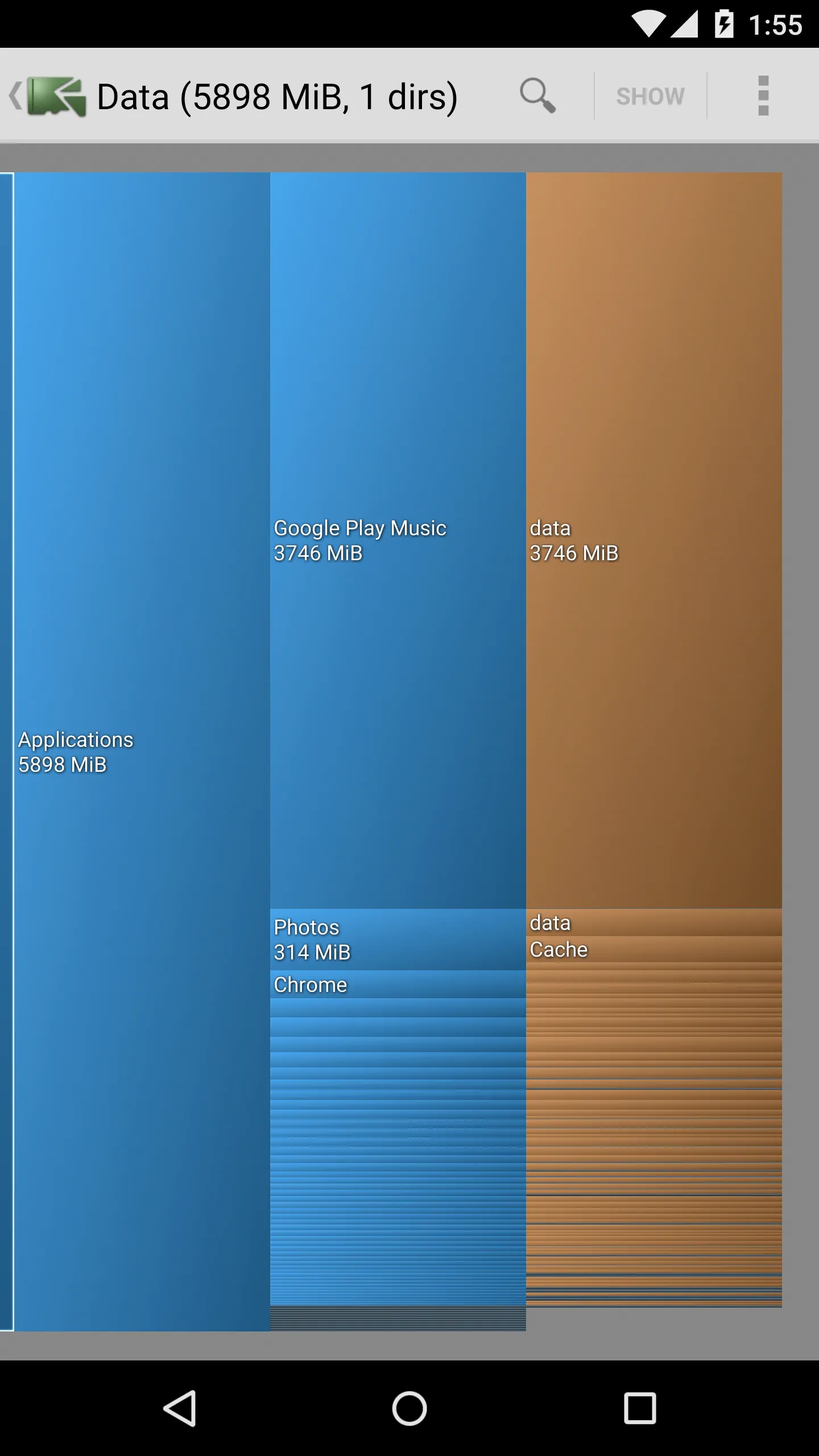
The DiskUsage app, displays a more graphic way to visualize the amount of memory each file or directory is taking up from your device. With DiskUsage, you can easily identify which file is taking up the most space, so you can take the necessary action to free up some memory.
CPU Temp

With several new pieces of firmware from both Google and manufacturers affecting users’ devices in a negative way; issues such as battery draining, and memory leaks among others, have created a dent in the user’s experience. Luckily applications like CPU Temp were created to monitor some of these issues, this application will show you the current temperature inside the CPU and real-time clock speed updates. The battery temperature can also be monitored using CPU Temp, which also features some pretty useful graphs that show a brief history of temperature changes overtime.
Tiny Core

Tiny Core features a non-intrusive overlay that contains only the necessary information about your smartphone’s performance. The application adds a tiny line above the status bar which gives you the ability to know the current RAM or CPU usage with just a quick glance.
OS Monitor

OS Monitor gives a lot of emphasis on the active processes and network connections. This application gives you a quick overview of all the applications currently in use along with the option to stop them with just a button. It is designed with the Holo design from Ice Cream Sandwich in mind, but that doesn’t take away its functionality.
CPU-Z

This application gives you all of the usual information you would expect from a system monitoring software, but gives an enhanced overview of the details of your device. Usually hidden information like the code-name of your Android-powered device and the current kernel version are easily viewable with CPU-Z.
Cool Tool

This application adds a more notorious overlay to your device with all the vital data from your smartphone. CPU Usage can be viewed, along with the current RAM consumption, your device’s battery level, I/O activity, cellular signal, and more. This floating tool can be configured to be placed anywhere on your screen and is easily configurable.
AnTuTu Benchmark

This is one of the most popular benchmarking applications out in the market, and that is without a doubt thanks to the efforts of the team behind the app to update it regularly with support for more devices. The AnTuTu Benchmark gives you a general score of your device’s performance in several areas, including the UI responsiveness and CPU, GPU, memory, and storage performance.
3DMark

3DMark focuses on your device’s graphics performance, so if you want to use your device for gaming purposes, 3DMark will score your device in a series of stress tests that will push your device to the limit; this is so that you can compare both the specific hardware and overall device’s performance to other smartphones and tablets alike.
Ccleaner

Ccleaner gives you an efficient tool to clean up your Android-powered smartphone. Features like scanning your device for empty folders and junk files, will help users free up some precious space. Your device’s optimization is the main goal of Ccleaner, and it does a great job of keeping your device at its top performance.
PerfMon

PerfMon was created by ChainFire, one of the most popular developers of the whole Android ecosystem. The application allows the user to add a floating performance monitor that will stay on top of whatever app is currently in use. PerfMon’s primary uses are for debugging and profiling needs. This application is a more polished and robust tool than many alternatives in the Play Store, which means that the developer, ChainFire gave it a price of $2.49.


