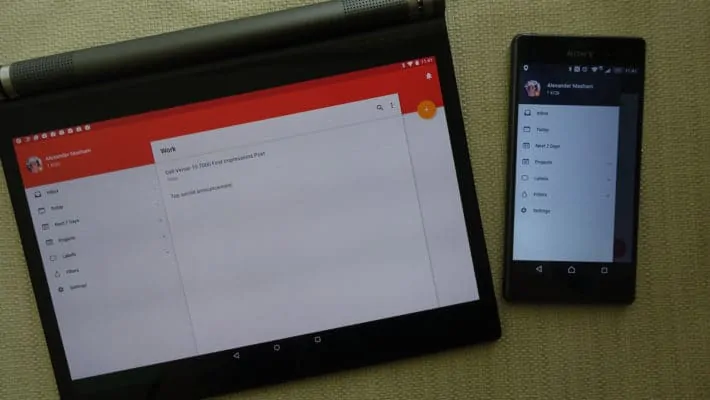It has been a long time coming, but one of the most popular To-Do applications – Todoist – has updated with a completely new design. And it’s amazing. I’ve been using the beta for a little while, and it’s a completely difference experience from using the old Todoist. The new version of the app is completely in line with Google’s Material Design guidelines, and it looks amazing. You can download it from the Google Play Store now and have a look at it yourself.
One of the features many will be excited about with the material design update is themes. Now with Todoist you can choose what theme you use for the app. You have the regular Todoist theme, with the red action bar – that’s basically the entire theme – and then there’s Noir and Neutral. If you are a premium user there’s also Tangerine, Sunflower, Clover, Blueberry, Sky, Amethyst, and Graphite. So plenty to choose from here. The company has also added a brand new navigation menu. The menu has been overhauled and looks beautiful in material. Todoist’s Manage mode is also more straightforward and intuitive now. With all buttons having labels and are consistently located at the bottom of each sublist.
There is a very long changelog of everything that’s new in this update to Todoist, aside from just the visual overhaul. If you use Todoist to get stuff done, it’s definitely worth taking a look at this update, and updating as soon as it’s available in the Play Store – it should be available now, but sometimes the servers can take a bit to update. Also take a look at the update on a tablet, it looks pretty darn good on a tablet as well. It’s tablet optimized as it should be. Hit the link below to grab this update.