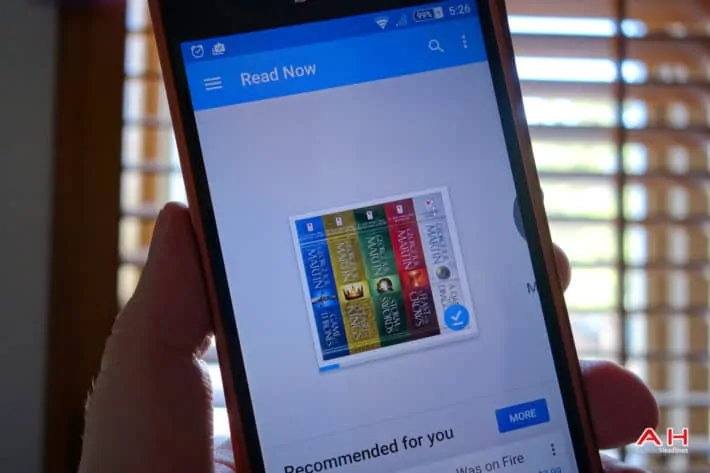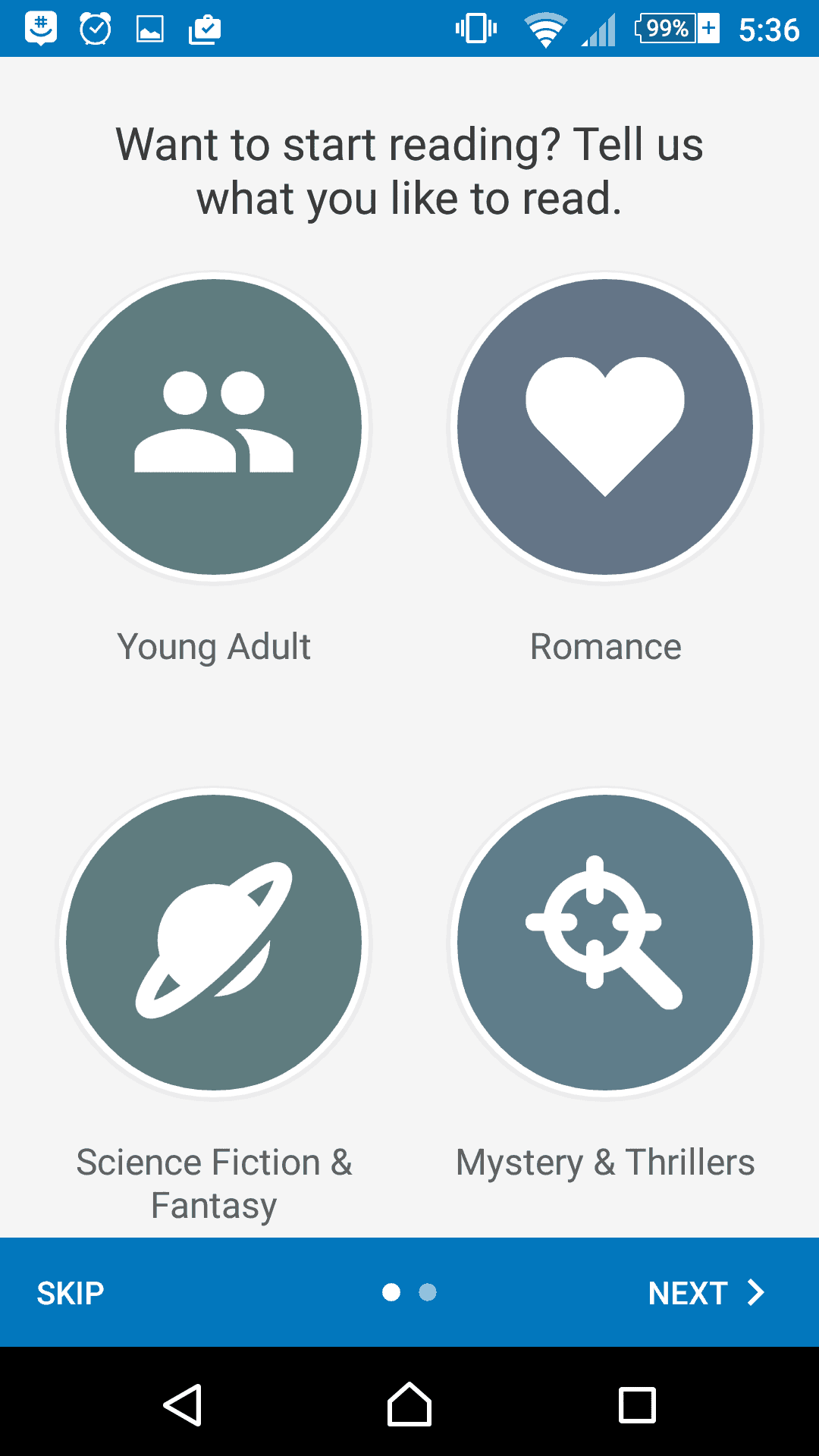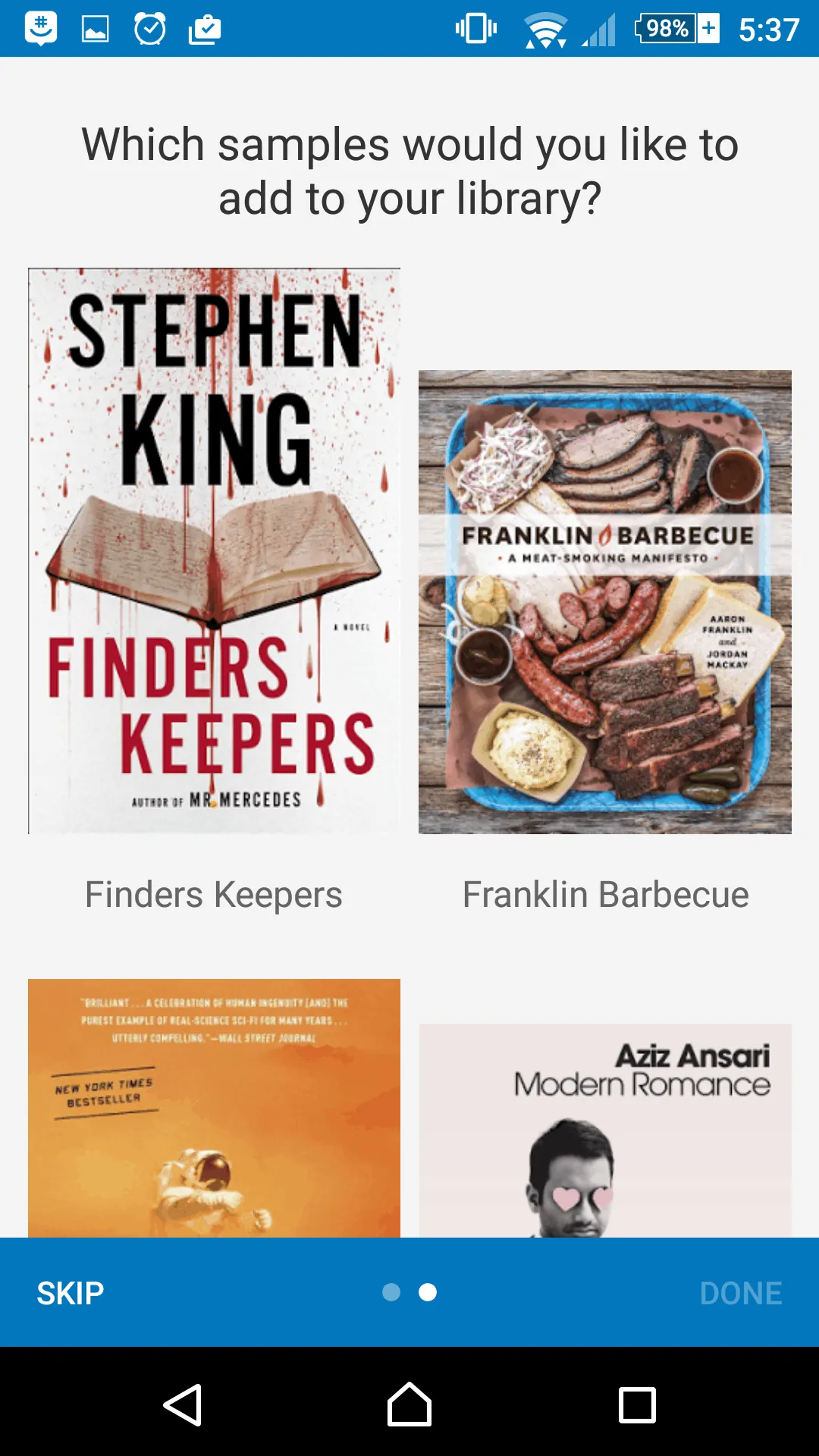With Wednesday here and almost gone, Android users are likely starting to see the newest version of Play Books hit their devices, as Google has let loose the latest update for the ebook reading application. Updates do take some time to roll out to all users, so if you haven’t seen version 3.5 come to your own phone or tablet just yet, we have the apk for you to download and install if you’re obliged to do so. The latest version of Play Books comes along with a new UI as well as some new features, with some subtle and some not so subtle visual changes to various portions of the app.
Visually, the app layout itself remains largely the same, but specific sections like the “read now” page have been given a facelift, and at the bottom of this page you’ll notice a new feature called “tell us what you like” which is Google’s way of trying to personalize the reading experience for you based on things you tell the app you’re into. Here, Google lists a selection of different categories for book types, which you can tap on to select, and afterward Play Books suggests books from various authors which are part of those categories. This is not too unlike the way Apple’s new “For You” feature works inside of Apple Music, which ask users to tell the app what they like by tapping on different music genres. After selecting the different types of music, you’re then presented with a screen full of artists or bands from those categories which you can proceed to select if you like them. With Play Books, this particular “Tell us what you like” feature feeds you books based on your interests and then you can add samples of those books to your library to check them out.
The visual change you’ll see on the read now page is pretty significant and since Play Books opens on this page initially, you certainly won’t miss it. Here, Google has changed the layout of the scrolling direction for your recent books from vertical to horizontal, and as you scroll through the list to reveal the remaining books a buy button will be placed just beneath each one allowing you to buy them if you haven’t already. Books you’ve been reading also display a progress bar to give you an approximation of how much of the book you’ve already read. Google places a few other minor visual tweaks throughout the app to make things look a tiny bit more material, and users should notice slightly larger image sizes for the images within books.