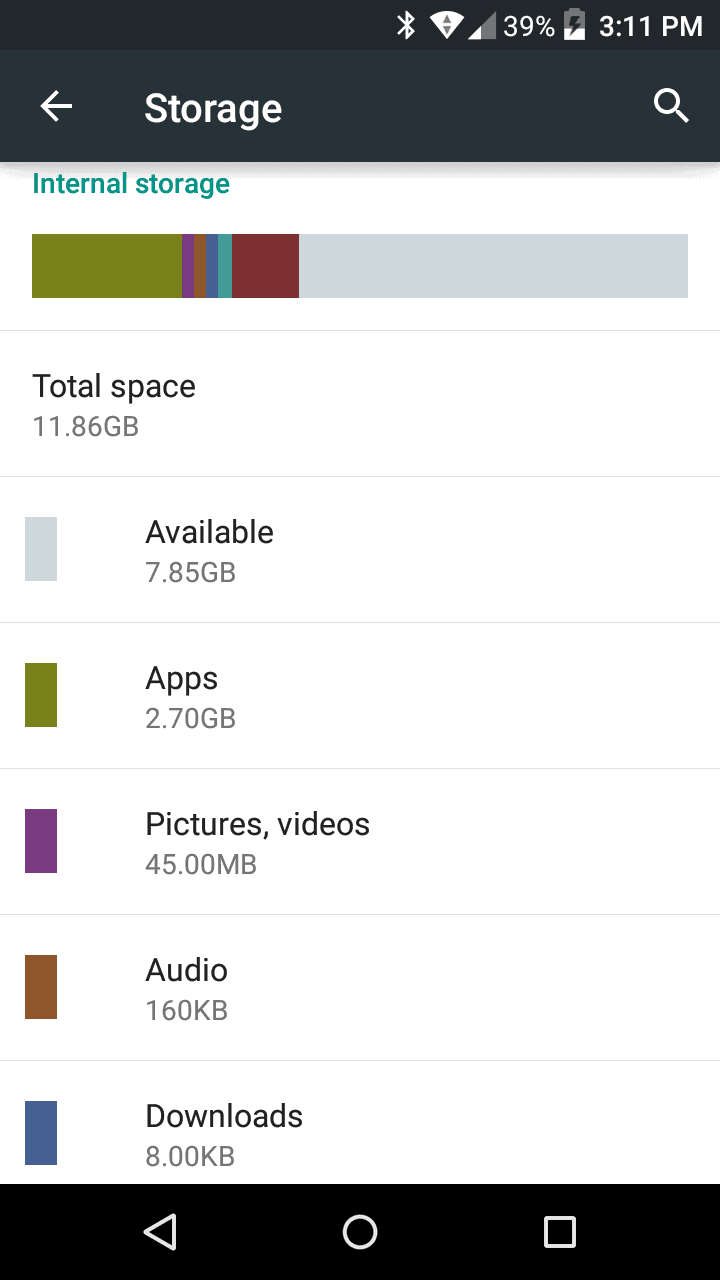This year, Alcatel OneTouch made a big splash. It all began at Mobile World Congress where the company announced the Idol 3. They announced this flagship in two models, a 5.5-inch and a 4.7-inch model. The Idol 3 5.5-inch have been out for a few months now, and has gotten great reviews, including one from us. Now the Idol 3’s smaller brother wants some attention. The 4.7-inch model of the Idol 3 went on sale last month for $179. Coming in at the same price point as the very popular Moto G. But with double the storage and 50% more RAM. So can the Alcatel OneTouch Idol 3 4.7 beat out its toughest competitor in the Moto G 2015? Let’s find out in the full review.
Specs
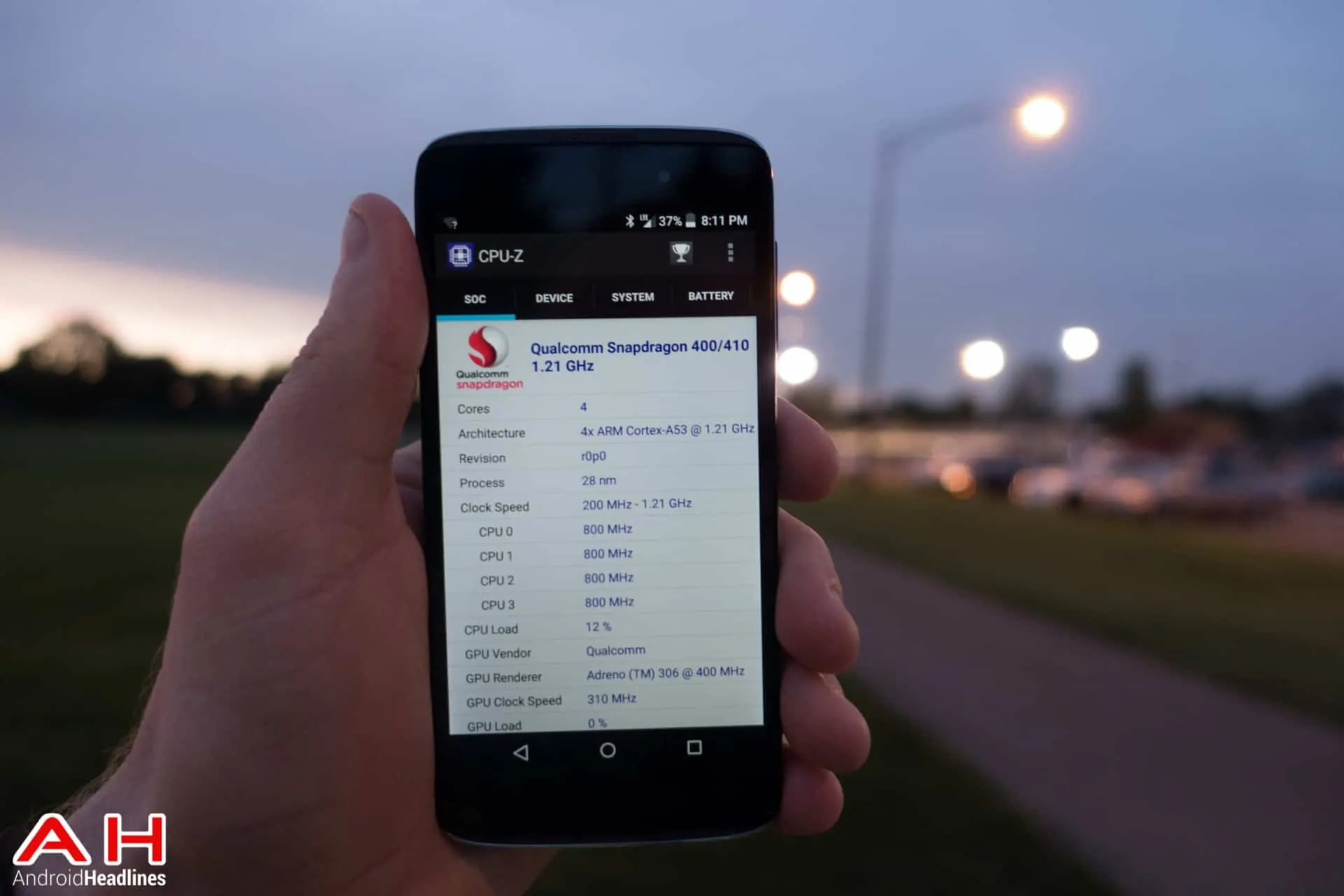
For specs here, we’re looking at a 4.7-inch 1280×720 IPS LCD display. Powered by a Qualcomm Snapdragon 410 quad-core processor which uses the Adreno 306 GPU. Alcatel OneTouch also included 1.5GB of RAM as well as 16GB of storage. There’s also a microSD card slot inside the SIM card tray. It’s running Android 5.0.2 Lollipop, and is mostly stock Android. We’re also looking at a 13MP camera on the back and a 5MP front-facing camera. All of this is powered by a non-removable 2000mAh battery.
Other connectivity includes WiFi 802.11 b/g/n, NFC, Bluetooth 4.0, and GPS. It also uses a micro USB port on the bottom, instead of a USB Type-C port like a handful of newer devices. Quick Charge is not available on the Idol 3, seeing as it is not a Snapdragon 800-series device, and is a Snapdragon 410-powered smartphone.
Video Review
Hardware

If you have used or even looked at the Idol 3 5.5, this will look very familiar. As Alcatel OneTouch has made the design of the smaller Idol 3 4.7 identical in every way. Here we have a brushed aluminum look on the back of the Idol 3 4.7 as well as a faux-metal frame. The smaller Idol 3 have also carried over the same dual front-facing speakers, beveled glass and camera position. Which isn’t a bad thing. Considering they are the same phone, just different sizes. The Idol 3 4.7 is very easy to hold in the hand. That shouldn’t be too surprising considering it is a much smaller smartphone, compared to many of the others available on the market right now. While it does have a flat back, and I would rather have a curved back as it sits better in your hand, it’s not an issue with the Idol 3 4.7. However, I did find out that a 4.7-inch phone is just way to small in this day and age. Trying to send text messages or Tweets, my fingers kept making typos because the keys are so small on SwiftKey here. While some will love the 4.7-inch display, it’s quite small still.

One issue that I had with the Idol 3 5.5 is still present on the smaller version. And that’s the power button. While most smartphones have it on the right side, Alcatel OneTouch have put it on the left side here. But not only that, it’s pretty far up on the left side. Making it pretty tough to reach the power button when using it one-handed, even though it is a 4.7-inch smartphone. Luckily Alcatel OneTouch has added a software tweak that allows you to do a double-tap on the screen to turn on the phone. And it works almost flawlessly. The volume button is on the right side, which is pretty easy to reach. As it is right above where your thumb rests – that is if you’re right-handed.

The front-facing speakers on the Idol 3 are pretty amazing, like with the 5.5-inch version, Alcatel OneTouch worked with JBL to get these speakers done just right. Since it’s a smaller smartphone, hence smaller speakers, I thought that the sound might not be as good. The first thing I did was open up Spotify and turn on some music, and I was blown away. For the size of this phone, the speakers are amazing, and hard to believe they are that good. They definitely beat out any smartphone that has a bottom speaker, like Samsung’s 2015 offerings.

The Idol 3 is the first fully-reversible smartphone, as you may remember. So you can pick up the Idol 3 right-side up or upside down and you’d never know the difference. Yes you can even answer phones in either way. However, once you pick up the phone you can’t flip it in the middle of a call, as the software locks on the earpiece at the top for phone calls. It’s still a really nice function even if it isn’t one most people will use often.

Alcatel have gone with a beveled display here, and it looks pretty nice, actually. It’s clear that the company has paid attention to every detail of the Idol 3 4.7. But we felt the same way about the 5.5-inch version as well. It is a plastic smartphone, and does feel plastic, but it doesn’t look as cheap as some sub-$200 smartphones and actually looks really nice.
Display

The display on the front of the Idol 3 4.7 is a 720p IPS panel. It’s not as great as a 1080p display, obviously, but it’s still quite good. Alcatel OneTouch worked with Technicolor to get the perfect colors on this panel. While it’s not as saturated as Samsung’s AMOLED display, the colors look more realistic and look pretty darn good. At 4.7-inches, the 1280×720 resolution definitely did not both me. We’d love to have a 1080p panel here at this size, but where 720p gives us a 312PPI, it’s not really needed. The only time I could see pixels on this display was actually taking macro shots of the phone for this review. So for most, that won’t be an issue.
Performance

I’ve said for over a year that the Snapdragon 400-series processors are pretty powerful. And with the Snapdragon 410 inside the Idol 3 4.7, it has plenty of power without using a ton of battery. The Snapdragon 410 is very conservative, and we’ll talk more about that in the battery life section. While using the Idol 3 4.7, I didn’t notice any slowdowns or lag at all. And in fact, the times that I saw a tiny-bit of lag in the 5.5-inch version – which is powered by the Snapdragon 615 – it was not present on the 4.7-inch version. Which is fantastic, and a good thing for the Idol 3.
During casual gameplay, the Idol 3 4.7 performed quite well. The Adreno 306 GPU performs quite well for the Idol 3 4.7, of course the near stock Android build on the Idol 3 definitely helps out there.
Call Quality & Data Speeds
We’ve been using the Idol 3 4.7 on T-Mobile’s network for the past week or so, and made a few calls as well as receiving a few. We didn’t experience any dropped calls. And those that we spoke with said that we sounded great on their end. So Call Quality is superb here. Data speeds are quite good too. With this being an unlocked GSM phone, it works on both T-Mobile and AT&T. Speeds on the Idol 3 4.7 mirrored what we got on other smartphones with a T-Mobile SIM card inside.
Benchmarks

For benchmarks on the Idol 3 4.7, we ran AnTuTu. Which it didn’t score all that well with AnTuTu, it actually showed up at the bottom of the list. It came up with a score of 21,737. Which is respectable given the internals in the Idol 3 4.7. Which include a Snapdragon 410 processor and 1.5GB of RAM. We also ran 3D Mark to see how well it would perform with games. It scored a 51, with a graphics score of 40, physics of 706, and you can see all of the scores in the gallery below. It didn’t score the best, but the Adreno 306 definitely showed that it’s a capable GPU. Finally, we ran Geekbench 3. Which scored 467 in the single-core round and 1413 in the multi-score. That’s about on par with the Nexus 4 from almost three years ago. But we must not compare this to flagships which have much more powerful processors inside, not to mention more RAM. You can check out all the scores from all three benchmarks in the gallery below.
Battery Life

With the Idol 3 5.5 we had a great experience as far as battery life goes, and that experience carried on over to the 4.7-inch version. Despite a much smaller battery, we still got at least a full day of battery life, sometimes a day and a half or more. Getting around 3 hours or more on screen. Standby was pretty fantastic too. Overnight it lost just 1%, which is a bit better than other flagships on the market right now. Pretty good job there from Alcatel OneTouch.
As mentioned in the specs section above, there is no Quick Charge 2.0 on the Idol 3 4.7. And that is because this is a Snapdragon 410 device, and Qualcomm only has Quick Charge 2.0 in their 800-series processors. There is also no Qi Wireless Charging here so you’ll still need to plug in the Idol 3 the old fashioned way.
Software

As we’ve mentioned already in this review, Alcatel OneTouch stuck with a stock Android experience here, with just a few changes. And many of those are in the launcher. Which means installing the Google Now Launcher will give you a fully stock experience. Most of the differences here include gestures as well as app icons. Some of the gestures included in the Idol 3 include the double-tap to turn on and off the display, turning over the phone to mute it or turning it over to snooze or dismiss an alarm. While we didn’t use the turning over gestures much, we did use the double-tap quite often. It was close to perfect, but there is a bit of a lag when it turns on. It seems like it takes an extra second or two to register your taps before it turns on. Not a huge deal, but something that can definitely be fixed with a software update.

In the Quick Settings we do have a couple of toggles there that are not part of stock Android. Which include the Hotspot, NFC and the reversible toggle. So if you don’t want the phone flipping over on you, you can toggle that off. Alcatel OneTouch also has a few shortcuts on the lockscreen. These include the calculator, music, camera, contacts and a barcode scanner. Just double tap any of those icons and the phone will automatically unlock and jump straight into that app. Pretty nice shortcut, and it’s pretty quick as well. Alcatel OneTouch has made these customizable in the settings as well.

The software here, which is build ACV-UEV3, is pretty fluid. We haven’t really had any bugs during out time in using the Idol 3 4.7. The system was fluid and didn’t slow down at all. We didn’t even need to clear recent apps, that was especially surprising considering we have 1.5GB of RAM available here on the Idol 3 4.7.
Camera

With the 13MP rear-facing camera, we expected some good shots. After all the Idol 3 5.5 took some really nice pictures. We do not have Google Camera here as Alcatel OneTouch has their own camera app. So on the left side you have your toggle for switching cameras, as well as the flash and a hamburger menu which opens up the ability to change modes. As far as modes go, we have Auto, HDR, Pano, Manual, Time-Lapse, Scanner and Face Beauty. At the end of the modes, there is a settings icon. There you can adjust the size as well as the ratio, turn on the timer, GPS tagging and much more. On the right side is your shutter as well as your record button and the back button to jump out of the camera.
The gallery here is pretty bare, but still pretty good. By default, it’ll open up to your camera roll. Which only shows the pictures captured by your camera. Using the slide-out menu, you can switch to Albums, or view pictures based on time or location, and finally videos at the bottom. There are some editing tools built-in to the gallery, but nothing to crazy. You can add different filters, add a frame, crop it, or change up the picture with exposure and other goodies. The gallery is pretty good, but doesn’t offer a ton of features.
Now onto the actual pictures from the Idol 3. The camera took some decent shots. Now this is no Galaxy Note 5, but keep in mind that this is a $179 smartphone here. The 13MP sensor on the back performed pretty well. Even in somewhat low-light, it turned out some nice looking pictures. Now of course, in low-light there is bound to be some noise going on. That’s unavoidable. But overall, I was pretty impressed. You can take a look at all of the pictures taken with the Idol 3 4.7 in the gallery down below.
The Good
- The amount of phone you get for the money here is pretty crazy.
- Front-facing speakers here – which they worked with JBL on – are pretty amazing. Nice and loud, without distorting the sound. Great for watching movies, or just listening to music.
- The included JBL earbuds aren’t bad at all. And make the Idol 3 one of the very, very few smartphones shipping with a pair of earbuds included. And a decent pair at that.
- Battery life was better than some flagships.
The Bad
- Power button placement isn’t the most ideal. I’d be okay with it being on the left side if it was a bit further down. Closer to the middle of the phone. Which would also make it better for when you use it upside down.
- The Idol 3 4.7 isn’t running the latest version of Android. While it is on 5.0.2, it could be running Android 5.1.1. Which I’m sure Alcatel OneTouch will be pushing out in the near future.
Final Thoughts

Just as a disclaimer, I used the Idol 3 4.7 as my only phone for about a week. Set the others aside and took the Idol 3 everywhere. And I think I could live with this being my next smartphone. Instead of the Moto X Pure, or the Samsung Galaxy Note 5. It is really just that good. There are only two real issues that I had with the Idol 3 4.7. One being the size, but after the first two days, I actually got used to the size and was able to use it without any issues. The other is the storage. While I do have about 8GB of space left on this 16GB model, at the time of writing this, and there is a microSD card slot. I would rather have at least 32GB internal storage. As many apps can’t be moved to the SD card slot, yet. However, for most people the Idol 3 4.7 is a fantastic phone. Gone are the days that you need to spend $500+ on a smartphone to get a great experience, or a phone that will last you a few years. Now the phones under $500 are getting all the attention. The Alcatel OneTouch Idol 3 family, the ASUS Zenfone 2, the Moto X Pure, the Moto G, and there are others out there.
I would definitely recommend this smartphone to anyone out there looking for a smaller display. The Idol 3 4.7 performs well at just about everything. From taking pictures, to tweeting, to keeping up with your emails and even Snapchat-ing. It’s a tough choice between this and the Moto G 2015, seeing as they are the same price point, but where you get more RAM at the $179 price point (as well as more storage) I’d have to recommend the Idol 3 4.7 over the Moto G 2015.
You can pick up the Alcatel OneTouch Idol 3 4.7 right now from Amazon for just $179.