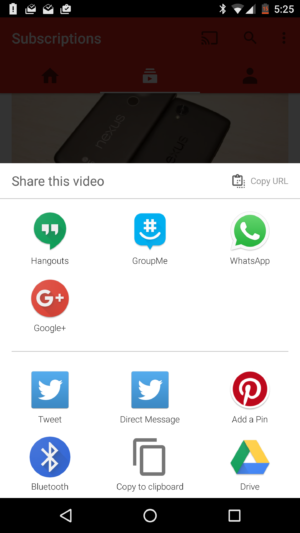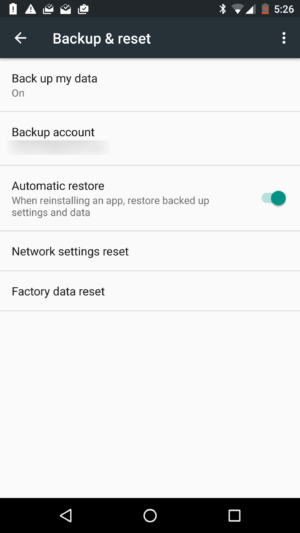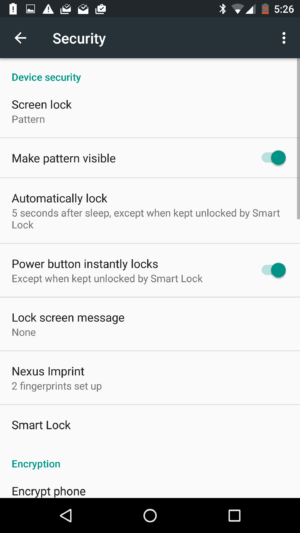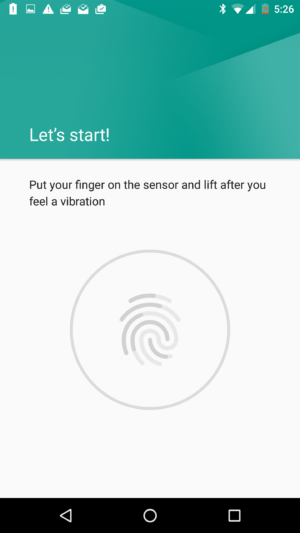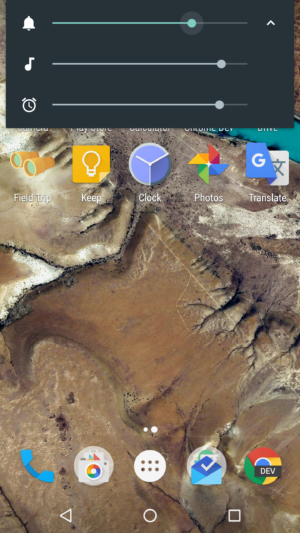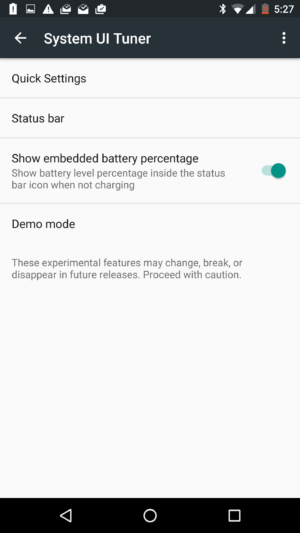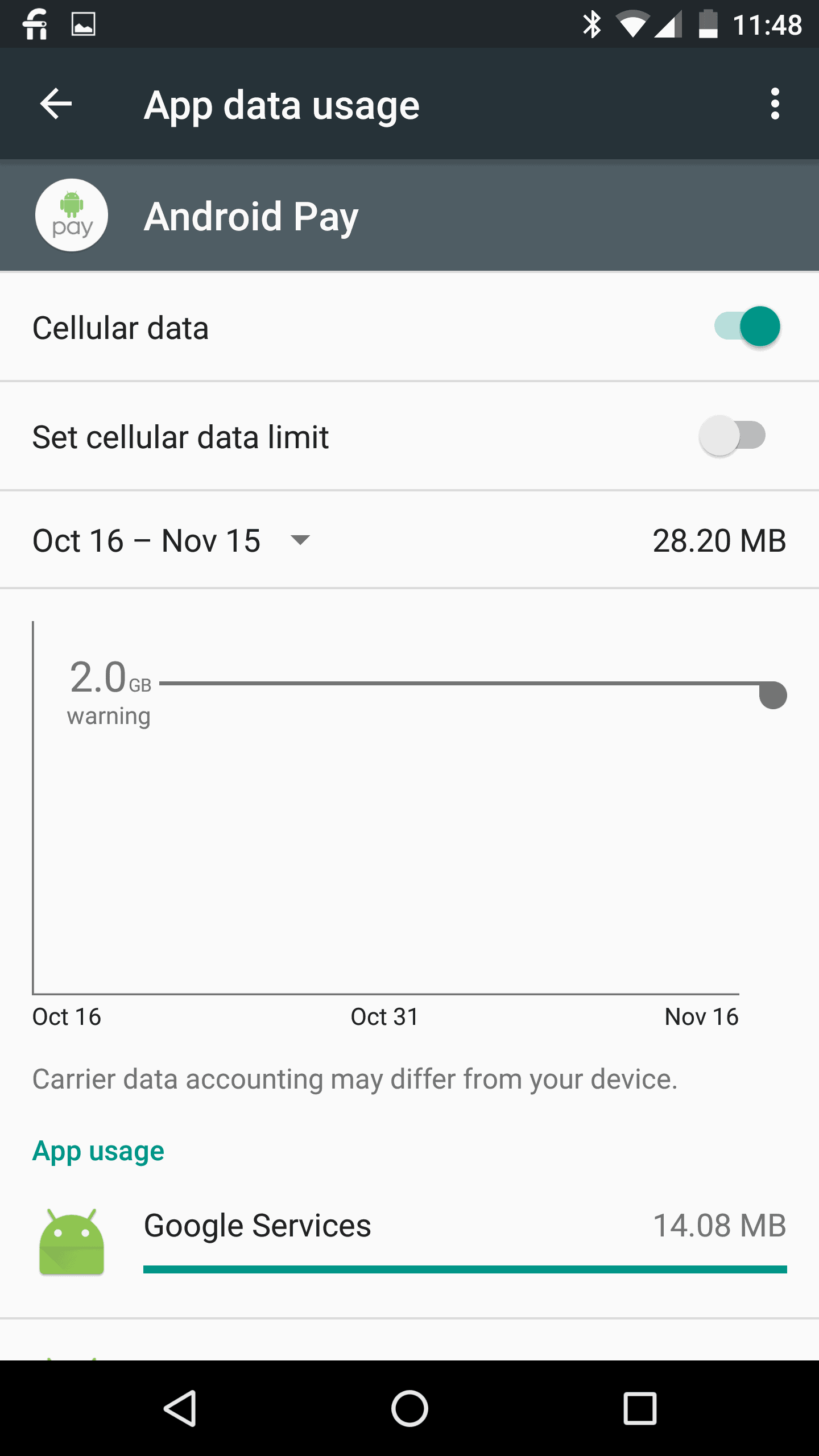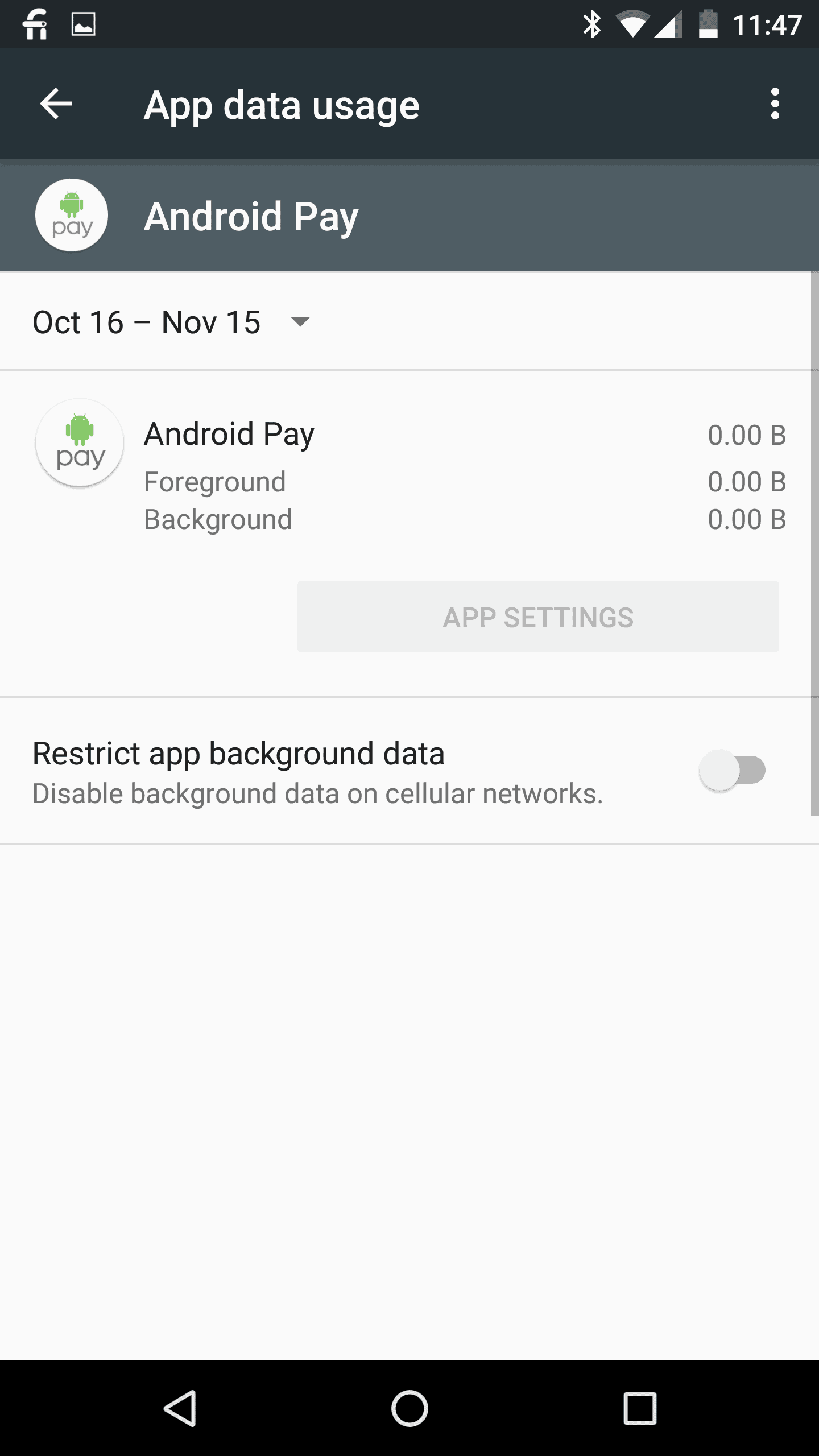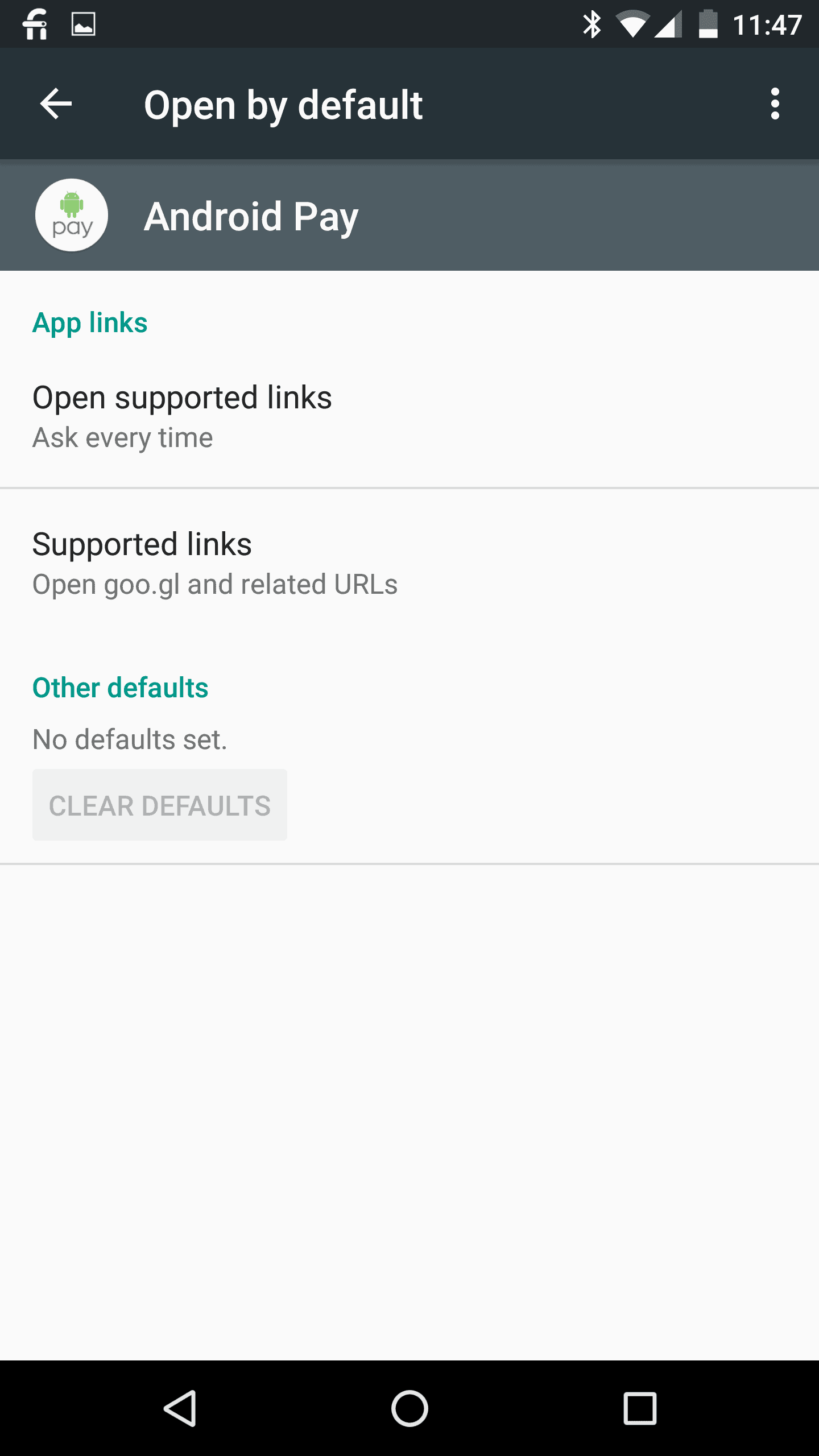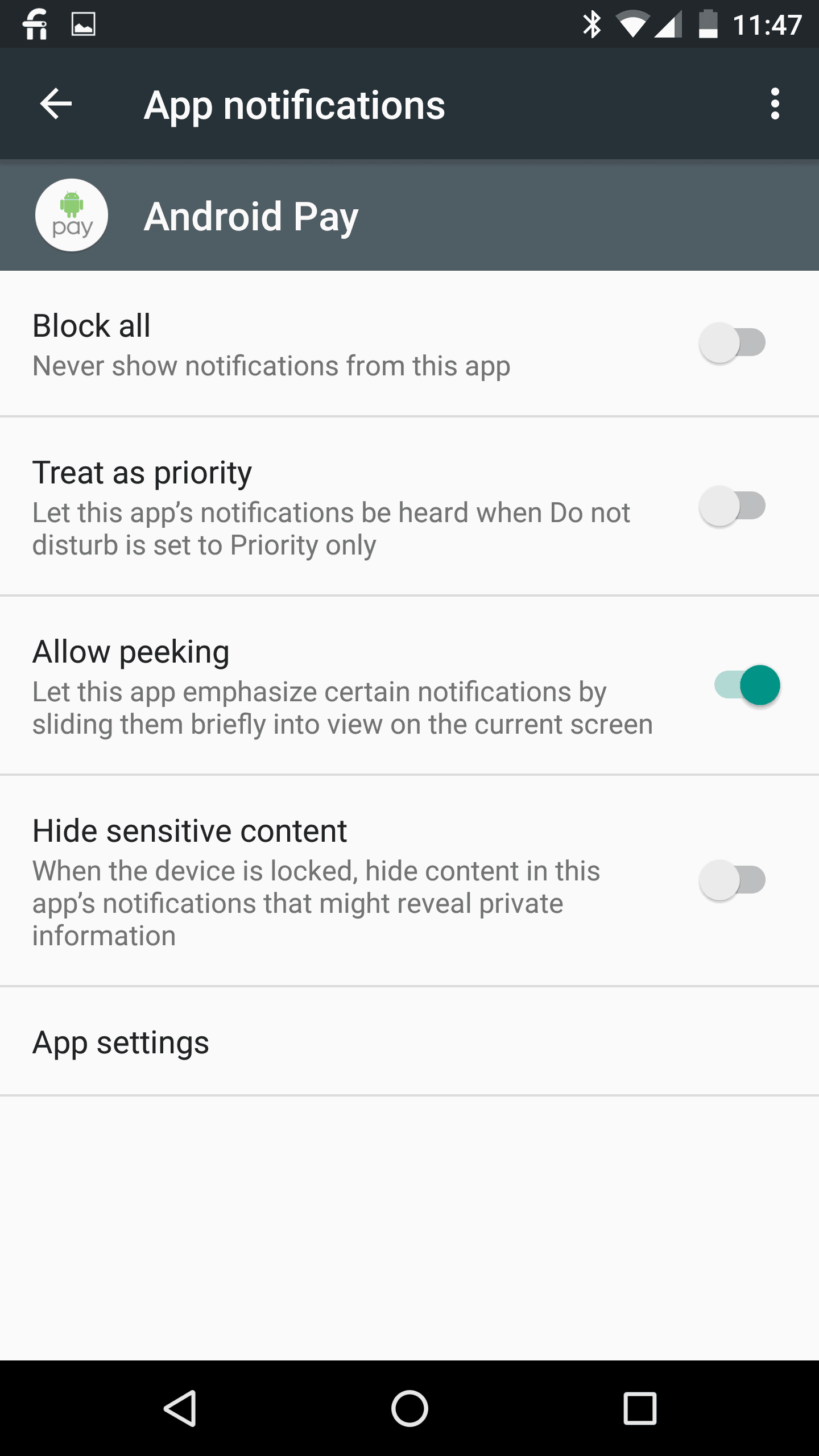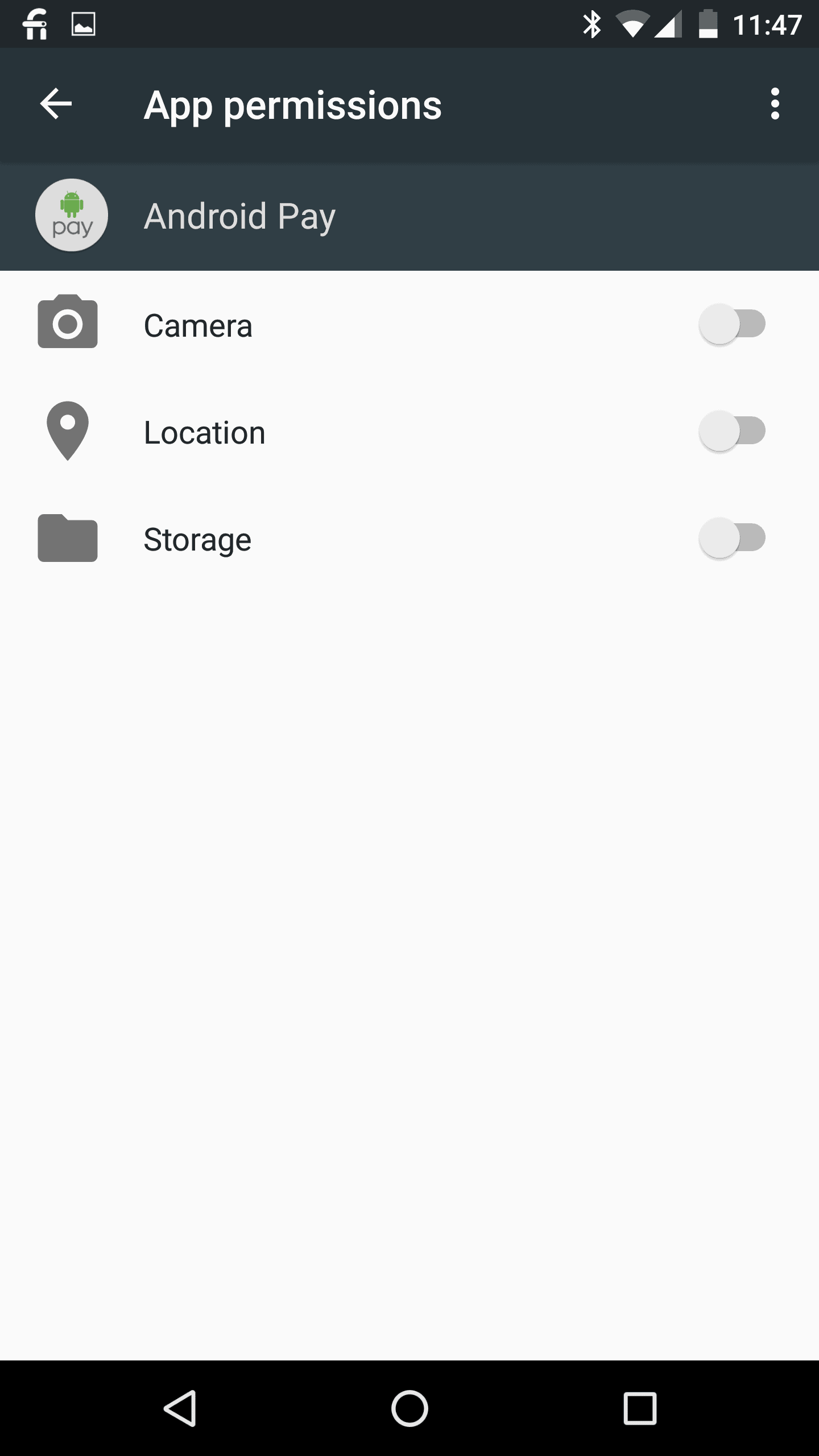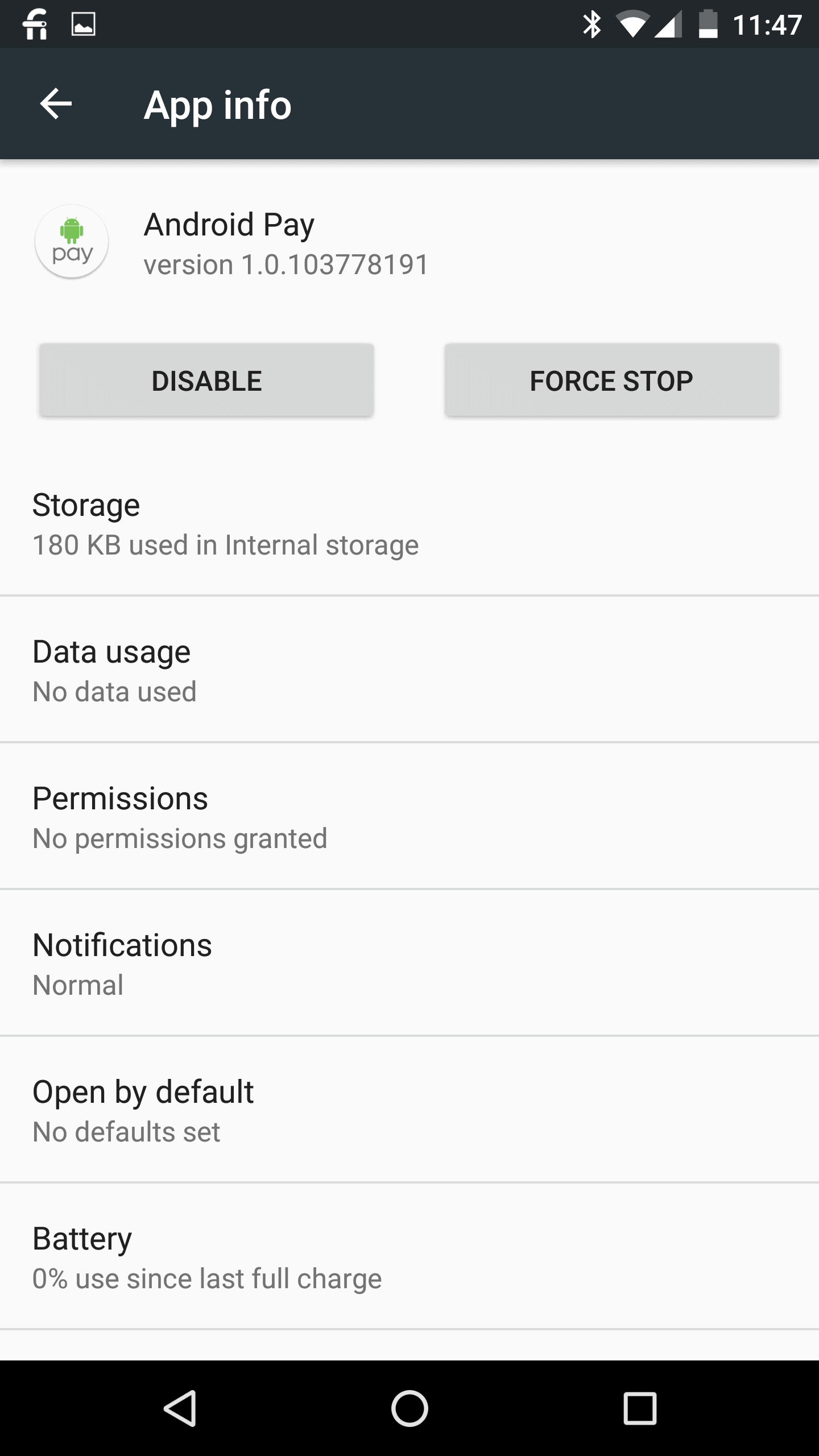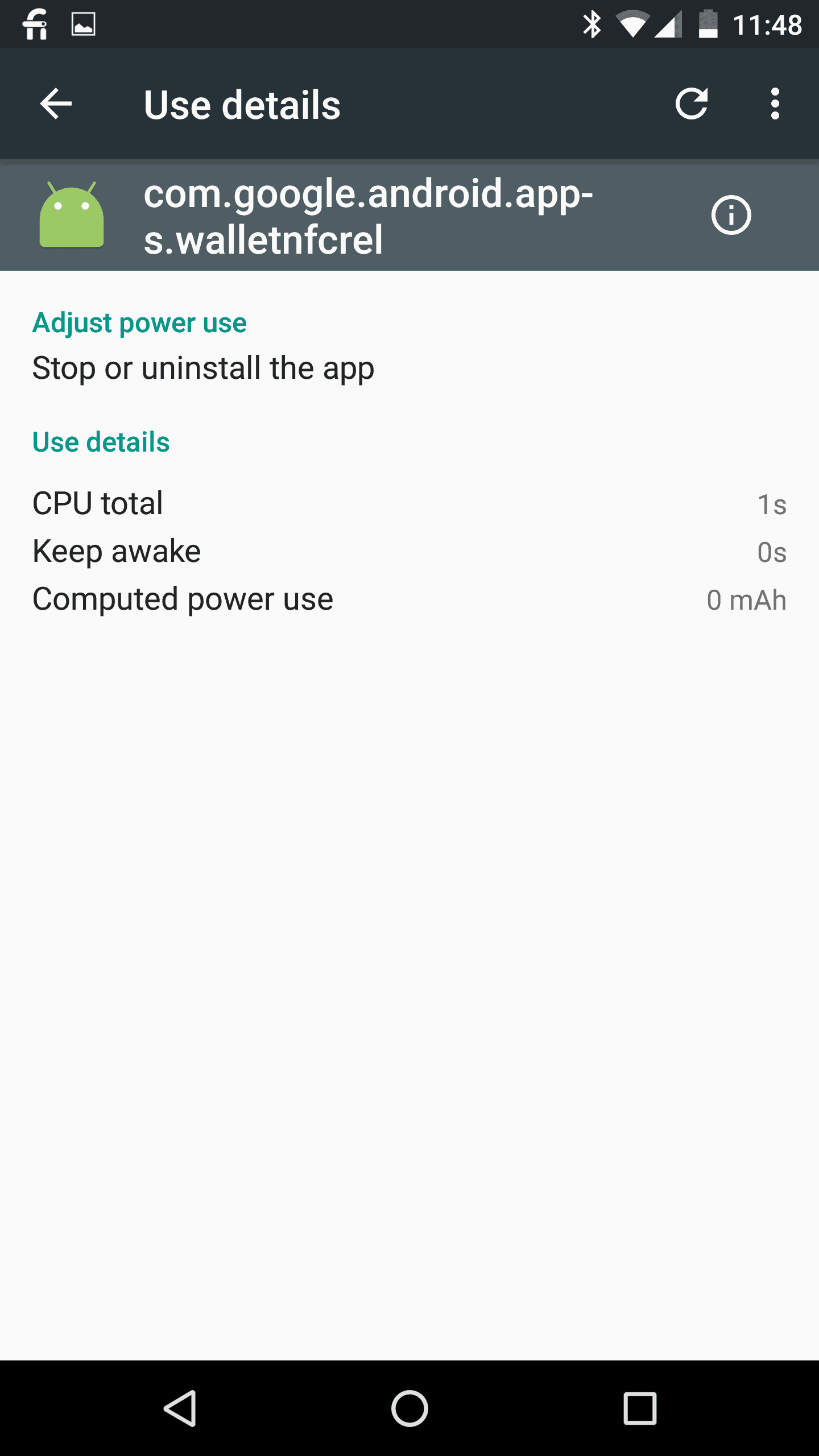Yearly operating system releases can pose a big problem for developers behind that OS. Every year comes the big questions of what to do next, what to improve and how to add new and meaningful features. Every OS update so far for Android has had a laundry list of improvements and additions to the OS, and while last year’s Android 5.0 Lollipop was the largest of all the releases this year’s Android 6.0 Marshmallow has a few notable ones. Of course the best way to experience all these features is with one of the brand new Nexus 6p or the Nexus 5x that Google just launched, but there will be plenty of these features to experience on other phones soon.
Google Now on Tap
Arguably the biggest part of Android 6.0 Marshmallow is Google Now on Tap, a feature that lets you get information from the screen your on quickly and without having to copy and paste it either. The idea here is that we often copy and paste information between apps all the time, something Google took note of and has provided a solution for. Holding down the home button on your Marshmallow powered device brings up the Google Now on Tap interface and presents you with any information Google found on your screen, along with quick links and ways to use that information. Directions, search info and even dinner reservations can be done straight from this screen and all without having to open another app. It’s a little slow right now and doesn’t quite grab everything, but when it does it’s genius. Give this one a little more time to cook but it’s already becoming something that can’t be lived without!
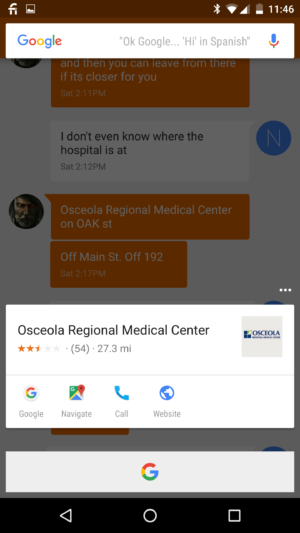
Doze
No that’s not a way to get a quick catnap in the middle of the afternoon, rather it’s a way to save your battery life throughout the day or night while the phone isn’t in use. Using the sensors built into your phone Marshmallow now detects when the phone is sitting flat on a surface and works to put apps to sleep faster than before, ensuring that your precious battery life isn’t getting wasted when the phone isn’t in direct use by you. In our tests this worked marvelously and gave us more screen on time between use than we could achieve previously.
New Sharing Dialog
Sharing has been a massive advantage of using Android over any other mobile OS, and that only continues to be the case with Android 6.0 Marshmallow. The sharing dialog that pops up from the bottom of the screen now prioritizes apps that are commonly shared to, so for instance Hangouts, Messaging, Facebook and Instagram are likely going to be at the top of the list if those are apps you commonly share information with. This keeps you from having to scroll through the list of apps and find the one you want every single time. In addition to this new prioritization Google has created a hook for developers to allow for individual contacts to show up in this box. For instance if you commonly share information with your best friend and your significant other, both of these people will appear right at the top of the sharing dialog so you don’t have to open the app and then select the person, it’s now a one-click solution.
Deeper Voice Integration
Sometimes you need to use your phone but can’t really use your hands, whether it’s driving, cooking or swimming in the pool. While Motorola has been working on Moto Voice and lets you do tons of additional stuff that no other OEM does, Google has been working on deeper system-level integration of Google Now. This work has led to the new Now integration within Marshmallow that apps can tap into. For instance if you ask Google Now to play music, your favorite music app can then ask you what you’d like to play. It’s this sort of conversational quality that Google is going for in its latest update and is now here for developers to utilize.
App Backups
Apps can now back up to Google’s cloud with the addition of a bit of code from developers. This means that when you move to a new phone you’re able to log in and have all of these apps restore their information without you needing to do anything. It also means that more information is synced between devices; information like call logs, sync settings, preferred apps, do not disturb settings and more.
New Restore Options
Setting up a new phone can be a pain, but with Marshmallow most phones will be able to wirelessly transfer your information from one phone to the next. Touching the back during the initial setup time moves over accounts and app info, as well as starts the download process for all the apps that you have installed on your old phones. We had a bit of trouble with this during our Nexus 6p and 5x setup, ironically enough, but the original Nexus 5 and 6 have these options and work incredibly well. As mentioned above when moving from one Marshmallow powered phone to another (or whatever the next version of Android is called), more of your apps will restore the actual app data, leaving your place in the app bookmarked for easy use on your new phone.
Flex Storage
Google has flip-flopped on SD Card support more times than a fish out of water, but this time around they’ve come back full force with support stronger than ever before. In the past depending on the version of Android in question, apps could be moved to an SD card that’s installed in a supported phone, but this process was not only confusing for the user to initiate, it also confused apps at times. This time around Google has changed Android so that it treats SD cards more like internal storage and doesn’t have to be messed with like before. In addition to this all app data stored on an SD card is now encrypted, meaning your data is secure in case you lose the SD card or something else happens to it.
Encryption by Default
All new phones that come powered by Android 6.0 Marshmallow with at least 50MB/s internal data transfer rates are now required to enable encryption by default. As we’ve seen from speed tests run in house this slows down internal memory, but manufacturers will likely now build in dedicated hardware solutions to speed the process up. Even if they don’t encryption only slows a phone down fractions of seconds at a time, and while it’s noticeable when comparing an encrypted phone with a non-encrypted phone it’s not so obvious when just using the phone by itself. Regardless of this speed difference the security enhancements presented with encryption are incredibly important and keeps all that personal data you’ve got on your phone from being stolen by thieves, giving you the priceless gift of peace of mind.
Official Fingerprint Support
The Nexus 5x and 6p come with Nexus Imprint fingerprint scanners and both debut official fingerprint scanning on Android. While Samsung, Motorola and other companies have had fingerprint readers on various phones throughout the years, Google’s official support of them was nonexistent, limiting the number of options you can use fingerprints for in the OS. Now with official OS-level support fingerprints can be used to unlock the phone, register your information, pay with your phone and so much more. Secure storage of fingerprints at an OS level also means more security for your information too.
Verified Boot
Noticing a trend here with Marshmallow? We did too, and it’s obvious that Google is trying to clean up Android’s image when it comes to mobile security and protecting your information. Not too long ago we saw an exploit that allowed someone who physically has your phone to bypass the lock screen no matter what sort of security you had on it. Now with secure boot Android won’t even start up with your pass code, eliminating the exploits that relied on getting to the camera and emergency dialer at the same time. In addition to this verified boot will also inform you if your system has been tampered with or unlocked, helping you ensure that factory OS is not being messed with.
App Permissions
Yes we’ve got another big security feature, this time Google is giving you the explicit ability to deny permissions for apps on a per-app basis. This means if you’re OK with an app having access to contacts and messages for sharing purposes, but don’t feel crazy about it getting your physical location from the GPS built into your phone, you can deny this permission and leave the others alone. When an app first asks for permission from the system, Android will bring up a pop-up window telling you an app wants a specific permission and gives you the option to accept or deny the permission before the app even has a chance to use it. This is a powerful new way to control privacy and brings stock Android in line with what many manufacturers from China have been doing for a long time.
New Volume Panel
Here’s another area Google just can’t seem to decide on. The last three versions of Android have featured some sort of change to the volume panel, and now Marshmallow changes it up again. This time you’re able to adjust all three key volumes right from the main panel: media, notifications/ringtones and alarms. There’s now a little drop down arrow on the right side of this panel when adjusting the volume that gives you all these sliders and makes it easy to adjust everything without having to be in a specific app to do so. Unfortunately Google has moved the Do Not Disturb mode to the notification shade, convoluting the process of silencing your phone once again from Lollipop’s crazy modes.
Less Precise Highlighting
It may sound a bit weird to get excited about less precise anything in a brand new OS update, but users who have found themselves trying to move from one pixel to the next while highlighting just to get to the end of the sentence can now breath a massive sigh of relief. Now in Marshmallow when you highlight text it’ll only highlight whole words at a time, eliminating the per-character highlight basis that’s been the standard on Android forever now. This is a huge convenience update and one that make your highlights much less frustrating.
New UI Customization Options
For years custom ROMs have had the ability to completely theme your OS experience, transforming the look of Android to just about anything you want. While Marshmallow doesn’t bring a full theme engine with it or anything, it does give you some new customization options for the UI that haven’t been there before. Pulling down the notification shade and holding down the settings cog brings up the new System UI Tuner. From here you can modify things like adding percentage to the battery icon, changing up the quick tiles in the pull-down menu and a scant few more things.
More App Information
In addition to app permissions Google has given users a huge breakdown of how apps perform and what they’re doing with your device. New breakdowns include storage information per app, data usage, permissions, notifications, defaults and even how much battery an app uses on average. These incredibly powerful tools will make it easier for users to find what’s taking up space, sucking your battery dry and even alerting the FBI to your latest schemes. That last one is a joke, but if you’re really worried about location sharing or anything else you’ll find it right in an app’s info, found by dragging an app’s icon to the App Info section at the top of your home screen.
Voice on the Lockscreen
Last but not least is the continuation of voice support in Android, and now you can easily access voice controls right from the lockscreen. This one goes hand in hand with the new voice integration from Google built into Marshmallow and gives you voice actions at a single swipe without even having to unlock your device. Swiping from the left side inward from the lockscreen used to bring up the dialer, but now it’s Google Now’s voice search, and it’s faster than ever to do what you need without a single press.
Marshmallow is one incredible update that provides more behind-the-scenes types of features than in-your-face ones, and we hope you enjoyed this little breakdown of what Google’s latest has to offer! If you’re not rocking a Nexus phone with Marshmallow and are curious when your phone might receive it, stay tuned to our site for update information as soon as it becomes available!