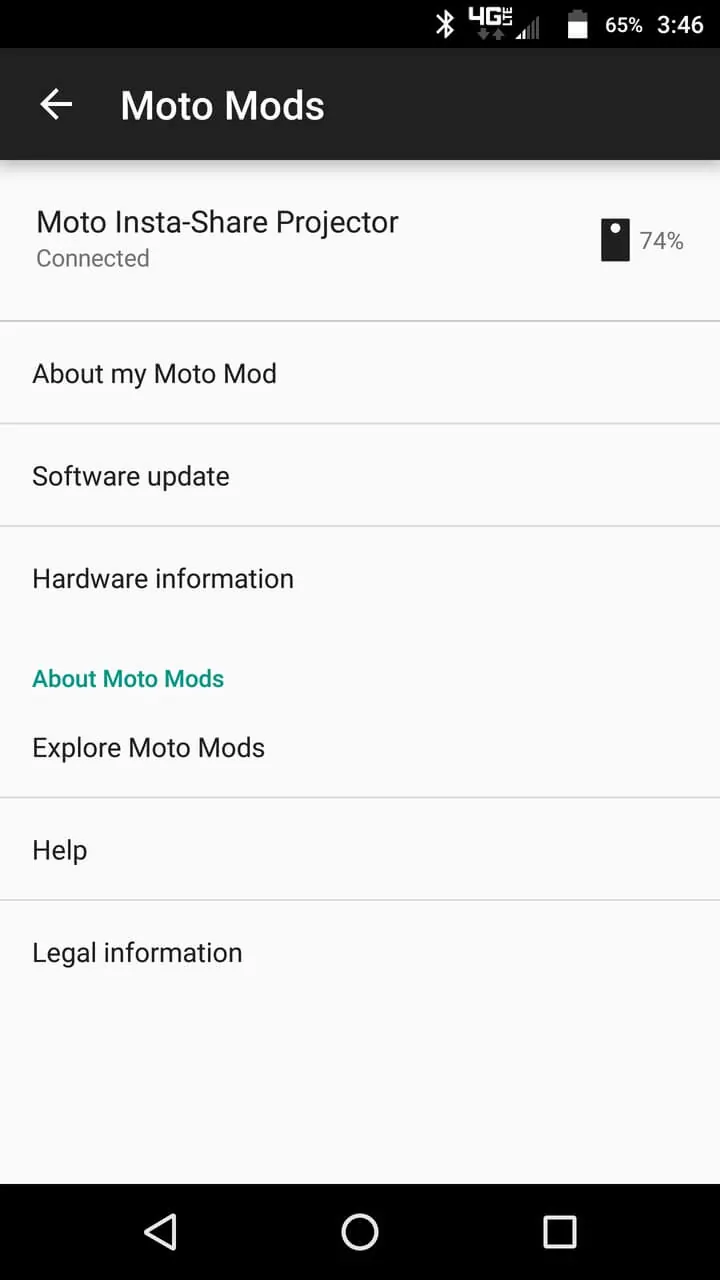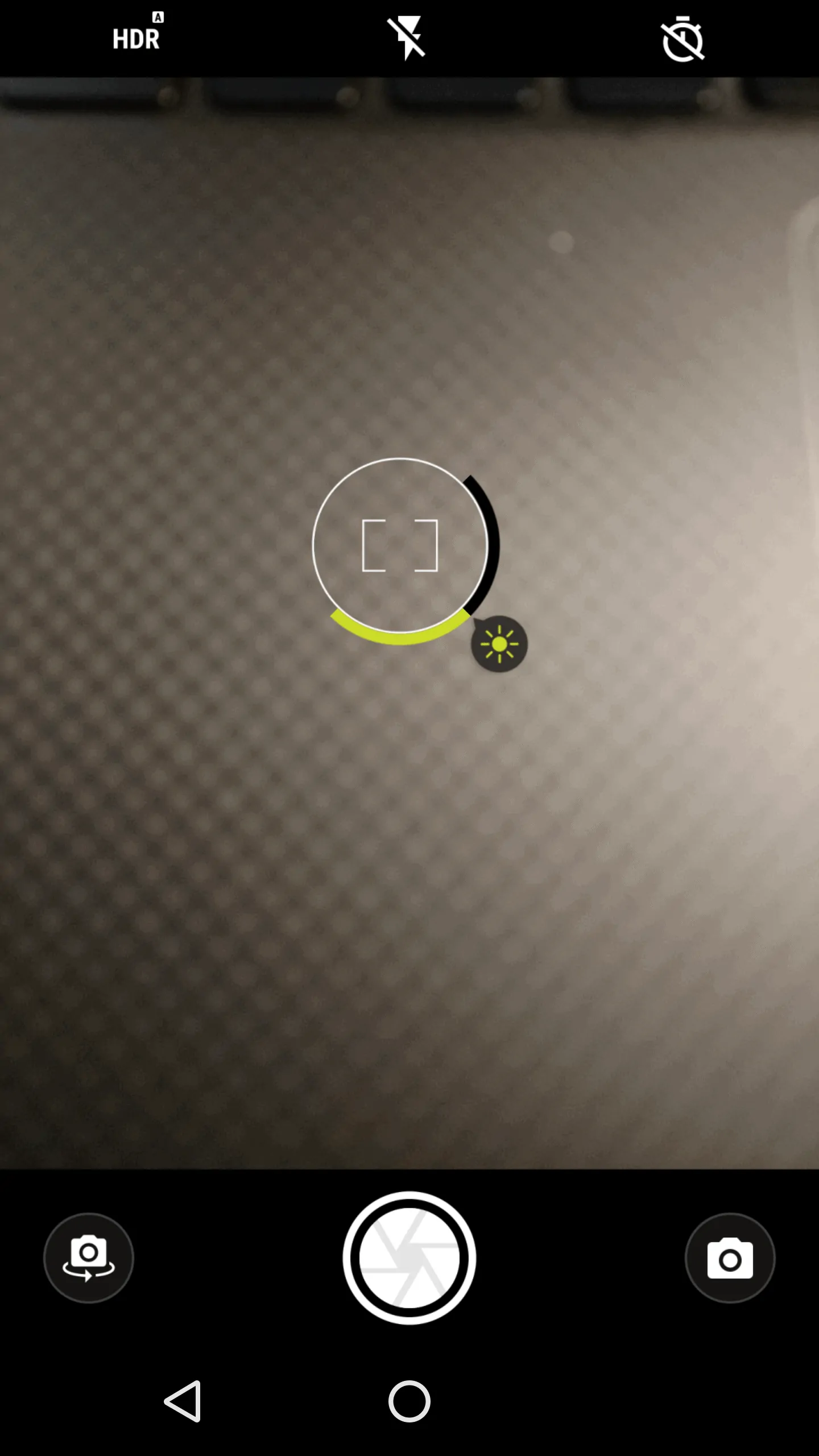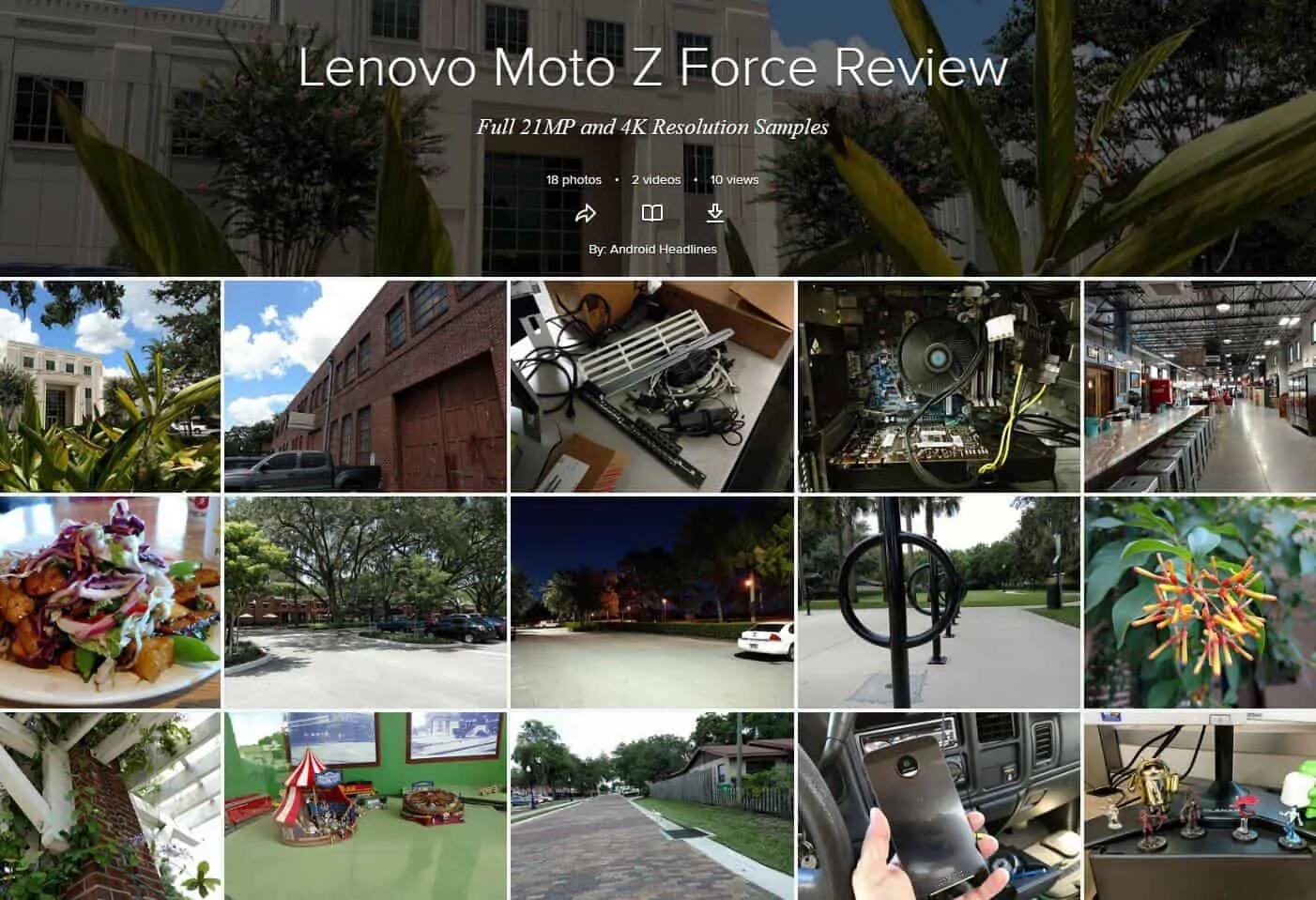The Lenovo Moto Z Force Droid Edition is the second of two new flagships from Lenovo and Moto, and the one that both carries the higher price tag as well as some additional hardware features. While the Moto Z enjoys the fame of being the thinnest phone from a big name manufacturer, the Moto Z Force still holds true to the definition of thin phones, all while packing in a battery that’s larger than the vast majority of phones on the market. Couple this with Moto’s second generation ShatterShield screen technology and a higher quality camera than the Moto Z, and you’re looking at one seriously compelling package that’s only $100 more than the Moto Z.
Video Review
Specs
Our Moto Z Force review unit is the Droid Edition, exclusive to Verizon in the US, but features the same hardware as the international unlocked version. For around $720 the Moto Z Force offers some of the most compelling specs of any smartphone on the market, including a top-of-the-line Snapdragon 820 System-on-a-Chip (SoC). Measuring in at 155.9mm high by 75.8mm wide and only 6.99mm thin, the 163 gram weight of the Moto Z Force is only slightly heavier than average but still remains thinner than most phones. Holding with the same 5.5-inch Quad-HD Super AMOLED panel that’s on the Moto Z, as well as adding a second generation ShatterShield technology to the Force that’s guaranteed not to crack or shatter at all. Inside of this thin metal chassis sits a 3,500mAh non-removable battery with support for Moto’s new TurboPower charge. 4GB of RAM and either 32GB or 64GB of internal storage with expandable microSD card support pulls together the memory on the phone, and full adoptable storage options are available here too.
A 5-megapixel camera with LED flash, f/2.2 lens and 1.4-micron sized pixels sits above the screen, while the back carries a much larger 21-megapixel sensor than the Moto Z. This sensor features 1.12-micron sized pixels, deep trench isolation between pixels, optical image stabilization (OIS), laser autofocus, phase detection autofocus and an f/1.8 aperture lens. The sealed metal body here is water repellent but not waterproof, so rain is OK but going for a swim with the Moto Z Force is not a good idea. Android 6.0.1 Marshmallow ships with the device with a few Moto enhancements running atop but no major changes to Android as a whole. A single USB Type-C port sits at the bottom of the phone and is the lone connector on the entire device, and Lenovo offers Bluetooth 4.1 and dual-band 2.4GHz and 5GHz WiFi up to 802.11ac speeds. Lenovo ships the Moto Z Force in three different colors including a black body with lunar grey trim, black body with rose gold trim, and a white body with gold trim.
In The Box
$720 is $100 more expensive than the Moto Z, but the added value is inside of the phone rather than the box. Aside from the phone itself you’ll find a number of other goodies in the box including a 3.5mm to USB Type-C adapter cable which measures 6-inches/15cm long. A pair of manuals and a SIM/microSD card tray ejector tool sits near the bottom nestled underneath the TurboPower charger, which for the Moto Z Force measures at an unbelievable 5v/5.7a. Lastly each Moto Z Force comes with a Moto Style Shell that snaps on the back of the phone, ours was the darker wood version but there are tons of options available from Lenovo for the phone, all of which are very easily removable.
Display
Moto’s commitment to AMOLED panels throughout the years has obviously garnered them a good spot on the supplier list, as this 5.5-inch Quad-HD Super AMOLED panel looks nothing short of stunning. Aside from having a high resolution panel with no visible pixels to the naked eye, this panel sports some of the best attributes of Super AMOLED panels like pure black levels, beautiful color reproduction and low pixel persistence, all while avoiding some of the negatives we’ve seen lately from some other flagships like poor viewing angles. In fact the viewing angles on the Moto Z are some of the best on any AMOLED panel on the market, exhibiting only a very minor rainbowing effect when viewed at extreme angles but no actual color shifting or visible dimming. This display is ultra easy to see in sunlight, something all AMOLED panels cannot claim, and even the white balance of the panel is near perfect, only erring ever so slightly cool. Folks who don’t like more saturated colors can easily adjust them via the Vibrant or Standard setting in display options.
Moto Display made its debut many years ago on the original Moto X, and it made such a good impression on folks that it’s most basic form is now a part of stock Android in Ambient Display. Moto Display still holds the advantage over Ambient Display in many areas though, including form and function. The display will “breath” while the device is placed on a flat surface, lighting only enough pixels to display the time, date, battery percentage and any notifications you may have received. This can be activated by placing your hand over the display at any time, and is detected by the two small sensors below the display. Launching notifications straight from this display or even just getting a quick peek at them can be done by tapping and holding any notification icons on screen, and keeps users from having to constantly turn on the screen to check important details throughout the day.
Hardware and Build
While the Moto Z Force is certainly thicker than the Moto Z, coming in at 6.99mm rather than the Moto Z’s insane 5.19mm depth, the Z Force is still thinner than the vast majority of phones on the market. Even though it’s thicker than the regular Moto Z however, it still doesn’t contain a 3.5mm jack on the body, rather the lone port on the entire phone is the USB Type-C port centered at the bottom of the device. The overall construction and look of the phone makes it feel both gentlemanly and industrial, from the alternating gray lines on the metal plate on the back to the exposed pins at the bottom for the modular connectivity. Everything about this phone screams quality too, from the interesting shape of the hard metal edges on the sides to the slight lip of the phone on the bottom, this is easily one of the most well built, solid devices on the market.
Part of being well built too means that it’s a durable product, and the Moto Z Force is absolutely the most durable flagship phone to hit the market in 2016 and likely the most durable phone ever made. It’s not waterproof, so folks looking for that ability will simply have to look elsewhere, but Lenovo absolutely guarantees that normal drops from around 5ft/1.5m onto hard surfaces won’t break the screen, and it can do so because of the second generation ShatterShield technology on the front of the phone. ShatterShield is made up of 5 layers of protection starting from the aluminum chassis to provide a base structure, a flexible AMOLED display, dual touch layers for redundancy, an interior lens that’s more flexible than traditional hardened glass and finally the exterior ShatterShield lens coated with a proprietary material.
Even though the Moto Z Force is over 1.5mm thicker than the Moto Z, it still carries the same large circular camera hump on the back. This is likely more to help fit the Moto Mods, discussed below, than any other type of design, but it’s still going to annoy some users. The phone doesn’t rest flat on the table because of it, rather at a slight angle, and of course having a raised hump introduces possible failure points as we’ve seen from some other smartphones out there. On the front below the screen you’ll find a square fingerprint reader, while above the screen sits the front-facing camera and LED flash for the camera. The right side holds all three buttons, two volume buttons and a power button. The power button is grooved and textured for easy identification, and all three buttons feature nice metal clicks, but I often ended up clicking the wrong buttons because of they are all the same size.
Another thing worth noting about the Verizon Droid edition of the phone is the complete lack of Verizon branding anywhere on the phone. There’s no big red checkmark, only a very small Droid branding on the camera hump that’s very unnoticeable unless you look closely. It’s not gaudy at all and rather suits the look of the phone, going well with the Moto logo on the back and the Moto tag on the front.
Drop Test
Moto Mods
Moto Mods are Lenovo’s answer to the coming modular trend of smartphones and offers some significant enhancements to the functionality of the Moto Z Force, all while still offering some great base features that don’t feel skimped on at all. Lenovo’s approach to modularity is very different from LG’s with the G5, and is done via “plates” that magnetically fit onto the back of the phone rather than removing internal components like LG’s design. This series of magnets and pins on the back are smooth and unobtrusive, and the camera hump near the top insures you don’t ever have to worry about perfectly lining up the Mods either. Removing them is as simple as lifting the plate off the magnets, usually done via a small recess to assist your fingernail in grabbing the Mod.
We’ll cover more in-depth details on each of these Moto Mods in their reviews, as there are a good number of different options launching with the Moto Z with plenty more to come. Some Mods are made by Lenovo themselves, like the projector Mod that allows you to project your smartphone’s screen onto a wall up to 70-inches. Other Mods are made by third party OEMs like the JBL Soundboost speaker, which offers rich sound, deep bass and a built-in kickstand, or the power packs by Incipio that deliver double the battery life for a marginal size increase in thickness of the phone. Snapping the mods on and off is effortless, and as you should expect from a modern device there’s no crazy configuration or compatibility to worry about, just plug and go.
All these mods run through the Moto Mod Development Platform 1.0, which features deep integration into Android. This provides a standardized platform for OEMs to create Mods easily, and Lenovo assures us there are quite a few Mods in the works aside from the set available at the Moto Z launch. Each Mod has its own unique set of features which are all accessible via the notification shade. The downside to the mods is of course added bulk to the phone, but these aren’t all designed to be attached all the time so it’s really not that big of an issue, if at all.
Performance and Memory
Qualcomm’s Snapdragon 820 is currently the fastest mobile SoC available on the market in most cases, and among devices powered with this chipset the Moto Z Force sits at the top of the performance stack. Part of this is good software design that’s not overly heavy and doesn’t do too much to constantly stress the system, and another part is the unbelievably fast internal storage memory. Most flagship devices score between 4,000-6,000 points on the Futuremark storage test, however the Moto Z series scores over 8,000 in the same test. On top of this the storage is encrypted too, showing the massive speed difference a hardware encryption method can make in addition to just generally high quality storage.
In real world performance you’ll find apps launch quicker and perform better, including both regular apps and more intensive ones like 3D games. Multi-tasking works better here than just about every other phone on the market too, as Lenovo seems to have done a stand-up job of making sure all 4GB of RAM is well used and managed. Even performance and RAM intensive games like Pokemon GO stayed in RAM throughout the day, and switching back and forth between any number of apps almost always resulted in an instant launch of the app. This sort of behavior simply isn’t common, even on phones with the same amount or more RAM, and makes using the Moto Z Force simply a joy.
VR Performance
VR is easily the single most performance intensive task any of our modern devices do, and that particularly includes smartphones. As a rule smartphones still have to manage performance with power savings to get you through the day, so something like VR performance is a bit of an odd task for these devices given what’s needed. While the upcoming Android Nougat release introduces official VR support with a number of system-level tricks, current releases of Android still rely on makeshift solutions to achieve these tasks. Despite these hurdles the Moto Z Force remains one of the best VR performers on the market, bar none.
VR performance is measured in a number of different ways, and the Moto Z Force excels at all of them. First off comes the display, where the Moto Z Force’s AMOLED panel not only features a low persistence rate, which keeps images crisp even with movement, but a fairly dense arrangement of those pixels as well. Second is the performance of the SoC inside, which offers fantastic framerates even on games that are physics heavy like Super Box Forts VR. As far as mobile VR is concerned, this is easily one of the best ways to enjoy it until Google ups the ante yet again this Fall.
Benchmarks
As would be expected from what has been discussed of the Moto Z Force’s performance, benchmark results are equally as impressive. Most impressive of course are the internal storage tests, in which the Moto Z Force scores 50% more than almost every other smartphone on the market.
Wireless Connectivity
Wireless connectivity for modern smartphones consists of far more than just the wireless network spectrum supported. Our particular model is Verizon exclusive here in the US, but of course the International models will support worldwide GSM networks with up to Cat9 4G LTE speeds at 450Mbps download and 50Mbps upload. Outside of wireless spectrum you’ll find dual-band 2.4GHz and 5GHz WiFi up to 802.11ac speeds. Lastly Bluetooth 4.1 is supported, which presently is slightly behind the latest version of Bluetooth 4.2. Below is the supported list of spectrum for the phone:
2G: 850/900/1900/2100MHz
3G: 850/900/1900/2100MHz
4G LTE bands: 1/2/3/4/5/7/13
Battery Life
As the Moto Z Force is about 1.5mm thicker than the Moto Z, it has room for more battery. Lenovo has taken the opportunity to pack in a battery 900mAh larger than the Moto Z, totaling 3,500mAh. This is slightly larger than most phones with a 5.5-inch screen, and as such the average battery life is going to be slightly longer than the average phone too. I found it incredibly easy to get through a full day’s use with the Moto Z Force no matter what I was doing. I easily got between 5 and 6 hours of screen on time in any given day, and the Futuremark battery test backs this statistic up. If you’re looking for a phone with fantastic battery life, this is definitely the phone you want.
In addition to this Lenovo has built in the absolute fastest charging on any smartphone to date, something that’s incredible considering how fast phones charge nowadays. Packing in a rather insane 5v/5.7a TurboPower 30 charger (30W effective), the Moto Z Force charges 50% of its extra large battery in a whopping 20 minutes. That equates to an easy 12 hours of usage regardless of what you’re doing on the phone, with rare exception of course. There’s also the option of adding on one of the battery pack Moto Mods to keep things going too if you really need it, making this one of the most versatile phones on the market for keeping power going.
Sound
Sound is simultaneously one of the best and possibly one of the worst parts of the Moto Z Force. While many OEMs seem to have considered ditching the 3.5m headset jack for quite some time now, Lenovo has decided to make the decision to be the first big manufacturer to finally jump ship. As such the Moto Z Force outputs all audio via the USB Type-C port. If you don’t have any way of connecting your existing audio peripherals and sound systems via USB Type-C connector, you’re not alone, and Lenovo recognized this by including a 6-inch/15cm adapter that plugs into the USB Type-C port on the phone and has a 3.5mm connector on the other end. The obvious downside to this is that if you forget the adapter you’re going to be completely out of luck and won’t be able to use existing peripherals that only connect via the 3.5mm port.
It’s difficult to get past this as a negative, especially if you forget your adapter at home one day like I did. Relying on the built-in mono speaker located in the earpiece above the screen is a decent alternative, and is quite loud too, but the quality can’t compare to headphones or other sound systems. On the bright side to forcing USB audio, sound quality in general is incredibly high thanks to the all-digital nature. Keeping the number of conversions down helps keep quality high, and the audio chipset found on the Moto Z Force produces some of the absolute best sound from any smartphone you’ll find. High-res audio buffs need not apply here, only 16-bit audio is supported, and support for wireless audio is severely lacking too to say the least.
Bluetooth audio on the Moto Z Force is standard Bluetooth, meaning generally compressed sound that’s going to be easily noticeable with a good Bluetooth compatible stereo system or quality Bluetooth earphones. Folks used to Bluetooth quality via single Bluetooth speakers likely won’t find an issue here, but those that want higher quality audio via aptX will simply have to look elsewhere. It’s a terribly disappointing decision to be made on a phone that gets rid of such a widely supported port, and a missed opportunity to push people into wireless sound systems with higher quality audio streaming capabilities. Lenovo has at least built in an incredibly competent and well-designed equalizer into the Moto Z Force, and one that’s both powerful and easy to use. Channels are separated between wired output and speakers, and applies to the JBL speaker Moto Mod as well.
Software
For years now Moto devices have pushed a nearly stock version of Android to its phones with just a handful of incredibly useful enhancements to the experience. This sort of methodology keeps things thin and light, much like the Moto Z’s design, and ensures that you will not only never have to worry about weird performance issues due to an OS skin that does too much at one time, but also that the experience isn’t lacking in any way. Most of the additions to Android will be found in the Moto app in your app drawer, and are both easily accessible from this section and easy to understand. Moto’s famous Moto Voice technology from previous Moto X phones is back and better than ever, offering deep integration with Google Now’s Knowledge Graph all while offering features Google Now may not get for years. As you might expect from Moto Voice you can set it up with any keyword you would like to launch it, so calling it Jarvis or saying a unique phrase to wake it up is perfectly acceptable.
Moto Voice can be activated whether the screen is on or not, and it doesn’t matter what you’re doing on the phone, Moto Voice is always there waiting for you. Lenovo achieves a completely neutral battery drain on this always-listening technology thanks to a special set of low power chipsets inside the phone, ensuring that the comfort and ease of not having to worry about finding the Moto app to ask questions is your daily experience. Moto Voice is a truly hands on experience too, and can well be used when driving or other duties that you simply cannot touch the phone for, and will work for just about anything you can put your imagination to. Moto Actions is another set of Moto software tweaks that add tons of gestures to your every day Android life.
These gestures include things like double chopping to activate the torch on the back, or drawing a figure 8 with the phone to launch the camera. There are tons of other useful ones here too, like placing the phone face down to activate Do Not Disturb mode, or even silencing the ringer when you physically pick up the phone so it isn’t blaring that obnoxious Led Zepplin ring tone in your face. Lastly of course is both the Moto Display and Moto Mod integration, which we already covered in previous sections, both of which round out the general feature set of the phone quite nicely.
Fingerprint and Security
Fingerprint scanning is a luxury we’ve all come to expect from our smartphones, especially ones that cost over $700. Lenovo has changed things up over some other OEMs and opted for a small, square front-facing fingerprint scanner located under the screen, however unlike some other OEMs this one doesn’t double as a home button. Rather this works both as the fingerprint scanner and effectively as the sleep button, as pressing it will absolutely instantaneously unlock the phone when you press it, and long pressing it with the screen on will immediately put the phone to sleep. It’s a super convenient way to operate the device and one that feels great when using it, especially since it’s so incredibly responsive.
The Moto Z Force also comes encrypted out of the box, meaning anyone who wants to get your data is going to have to try really, really hard to access it. Full disk encryption will slow things down if not done properly, but as you might have noticed from the benchmarking section above the Moto Z Force actually features the absolute fastest internal storage on the market, even when comparing it to phones that aren’t encrypted. Moto’s hardware encryption methods here are really paying off in both user security and performance of the device, and fully meets FIPS standards for Federal Government use.
Camera Software
Moto’s camera experience has changed wildly over the years, and today looks very familiar to other camera software on the market all while retaining plenty of unique features. The interface, as expected, features a large white shutter button but unfortunately no quick record button for snapping photos and taking videos in one shot. You’ll need to change modes to achieve this, a method that slows down the process, but is at least easily accessible via the small mode button found next to the shutter. Opposite this section of the screen is a handful of quick toggle buttons that work to help users quickly toggle things like HDR, flash and timer, while clicking anywhere on the screen to focus will bring up a quick exposure ring adjustment for on-the-fly exposure changes. Users who don’t want all this fancy stuff can turn on easy mode for the ability to focus and take the shot in the same, single click anywhere on the screen.
The left side always holds the options menu no matter which way you orient the phone, and provides an easy way to change any setting you want. You’ll even find some excellent Android Wear integration that buzzes your watch with a remote shutter option immediately upon opening the camera app on the phone. A single click of the large shutter button on the watch will start a 3 second count down timer, followed by a thumbnail of the picture taken right on your watch for review. Manual mode is excellent for those wanting some more options for things like manual focus, ISO and shutter speed adjustments, white balance and more granular exposure adjustments. You can even bring up all the sliders on screen at once, giving one-click access to all adjustments without having to scamper around the interface for them.
Last but certainly not least is the Best Shot feature which is active all the time and takes multiple shots at once right before and after you press the shutter button. It then automatically analyzes these shots and chooses the best one for you, although if you don’t like the choice you can simply change it in the gallery. This feature made for more blur-free images than the vast majority of smartphones out there produce, and it’s this sort of intelligent algorithm that makes users lives easier and more enjoyable, having to fiddle with things like the camera less and just enjoying the moment.
Camera Performance and Results
As you might notice from the above shot, the camera on the Moto Z Force is absolutely one of the best shooters on the market. Featuring a 21-megapixel resolution and some seriously great software and overall processing, pictures from the Moto Z Force look nothing short of stunning the vast majority of the time. Automatic modes like Best Shot and auto HDR keep users from having to worry about getting the best shot no matter the lighting condition, and generally do a fantastic job of assessing the situation in milliseconds and choosing what best to do. This speed of deciding is helped greatly by an ultra fast focusing algorithm that uses both laser autofocus as well as phase detection autofocus (PDAF) to accurately and quickly assess the scene and focus on the right things immediately. Lenovo is using 200,000 of the total 21 million pixels in each shot to assess movement on the screen and detect contrast points to focus on, and of course works in tandem with that laser autofocus module too.
Launching the camera is a speedy affair too, with a double twist of your wrist you’ll be taking pictures in 2 seconds flat. Moving over to video mode or any other mode will require significantly more time though simply because you have to click the extra mode button and decide which mode to switch to. A dedicated shutter and record button would help things considerably here, or at least a quicker way to switch between these two modes. HDR and the automatic night-time processing mode will add an extra few milliseconds to your picture-taking time, with really low light shots taking a little over a second to capture the final image. I found both of these modes to function incredibly well, even if it would be nice to see them move a little quicker in a future update.
Overall balance and detail of the shots is nothing short of stunning. The dynamic range of the sensor is absolutely fantastic, and when needed the HDR mode kicks in for even better dynamic range and some truly incredible colors and detail. Zooming way in to see things in the distance or just to get a closer look at an object is absolutely possible thanks to both the high resolution of the shot, plus Moto’s excellent processing going on. Even night time shots are absolutely stunning and generally feature both an incredible amount of detail as well as great balance in both the white balance and color departments.
The front-facing camera isn’t anywhere near as crisp at 5-megapixels, but low light shots should look quite a bit better than your average front-facing camera thanks to the small LED flash located on the front. This will brighten your face up in any light and absolutely makes night-time selfies a possibility no matter how dark of an environment you’re in. Just be aware though that it’s super bright, and you will very likely be blinded if using it at night and look directly into the flash.
Even video mode is incredible, with some of the absolute bar-none best optical image stabilization (OIS) on the market, coupled with not only 4K video but also HDR video support. This means video with much wider dynamic range on the fly than most smartphones, giving you both detail in those shadows as well as the bright parts of a shot like the sky. Add to the fact that many smartphones still don’t optically stabilize 4K video and you’ll find one of the absolute best ways to take videos ever is on the Moto Z Force. This is one of the very best cameras on the market, if not the best in some areas, and absolutely shines in an area where past Moto phones have generally been considered pretty lackluster. Check out the full gallery below for all the shots and videos we took during our review period.
The Good
Incredible build and hardware design
Shatterproof screen
Moto Mods show great promise and deliver on expectations
Better than average battery life
Ultra quick charging
Top-tier performance
Excellent VR capabilities
Stunning AMOLED panel
Moto software adds some excellent, valuable features
Superb audio quality
One of the best cameras on the market
4K/HDR/OIS at the same time
The Bad
No 3.5mm jack built-in
No aptX support
Verizon exclusive in the US
Conclusion
All day strong, all day long should be the tagline for this phone. It literally can withstand whatever you throw at it, and essentially whatever you throw it at too. This is not only one of the absolute most well built and designed phones on the market, it’s also got an incredible set of features, light and fast software, incredibly fast performance, a stunning screen, phenomenal audio output quality, the best battery life of any flagship phone on the market, and a camera that can go toe-to-toe with the best of them. Is it even possible to not recommend this phone? Only if you don’t want to spend $700 on a device, sure, and of course if you’re in the US it’s a Verizon exclusive device. Don’t forget about needing that included adapter for using audio peripherals with 3.5mm connections of course, but these negatives are generally so small compared to just about every other phone out there it’s difficult to not overlook them and just go for it. Heck this one might be worth switching to Verizon alone for such an amazing phone if you’re in the US, unless of course you’re able to procure an unlocked device further down the road. Either way this is now the phone to beat in 2016 if price isn’t a consideration; it simply is that good.