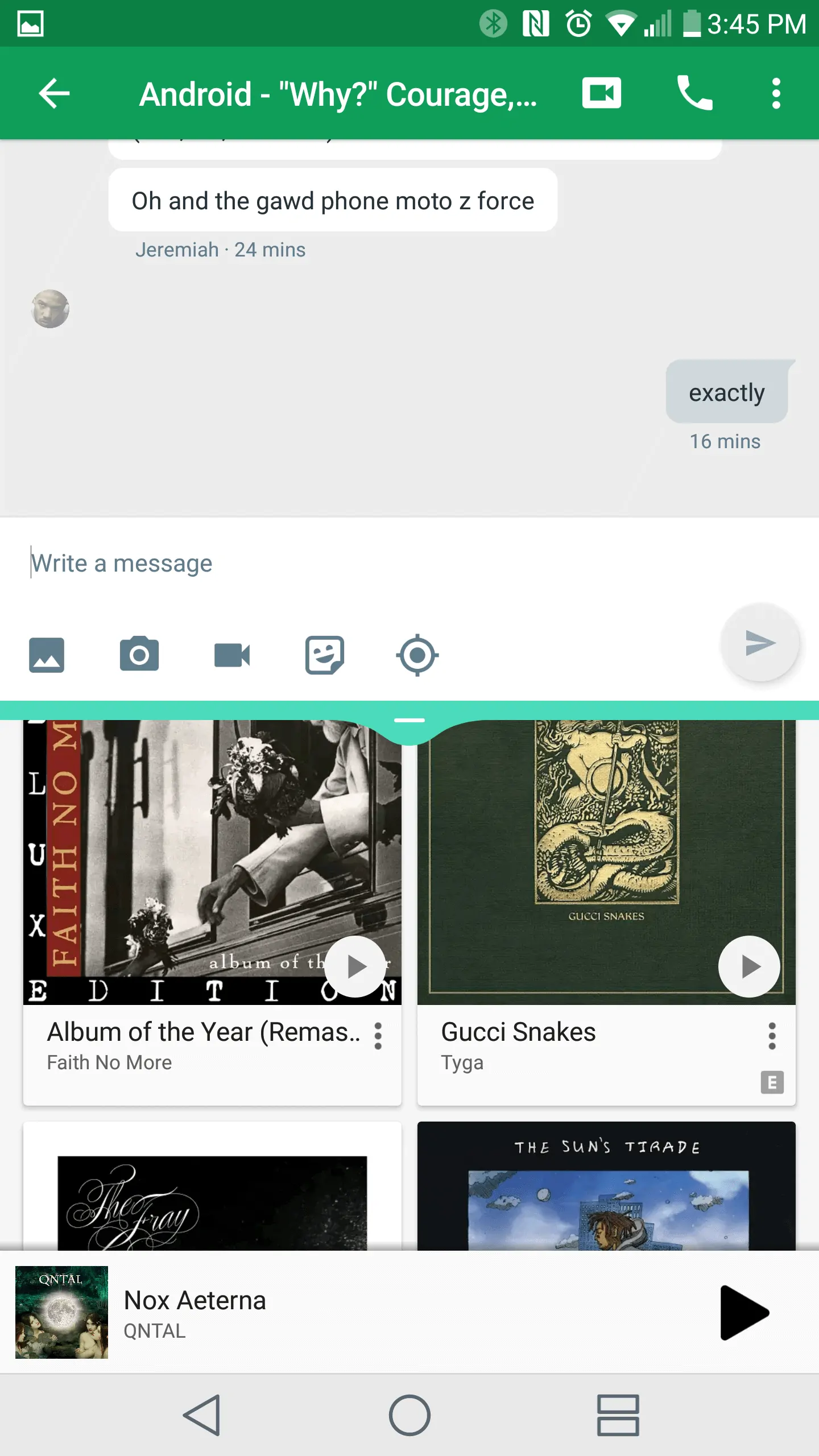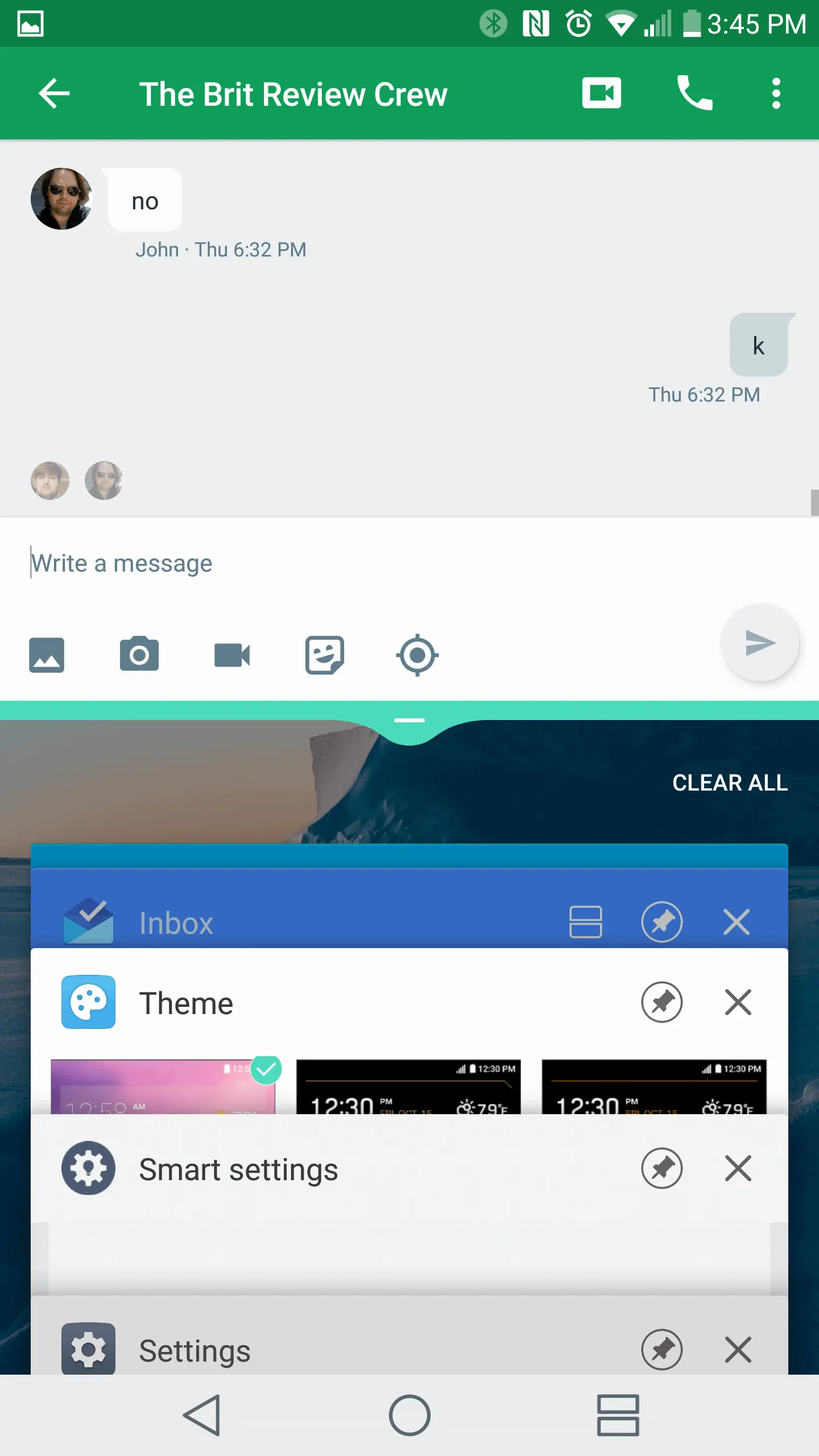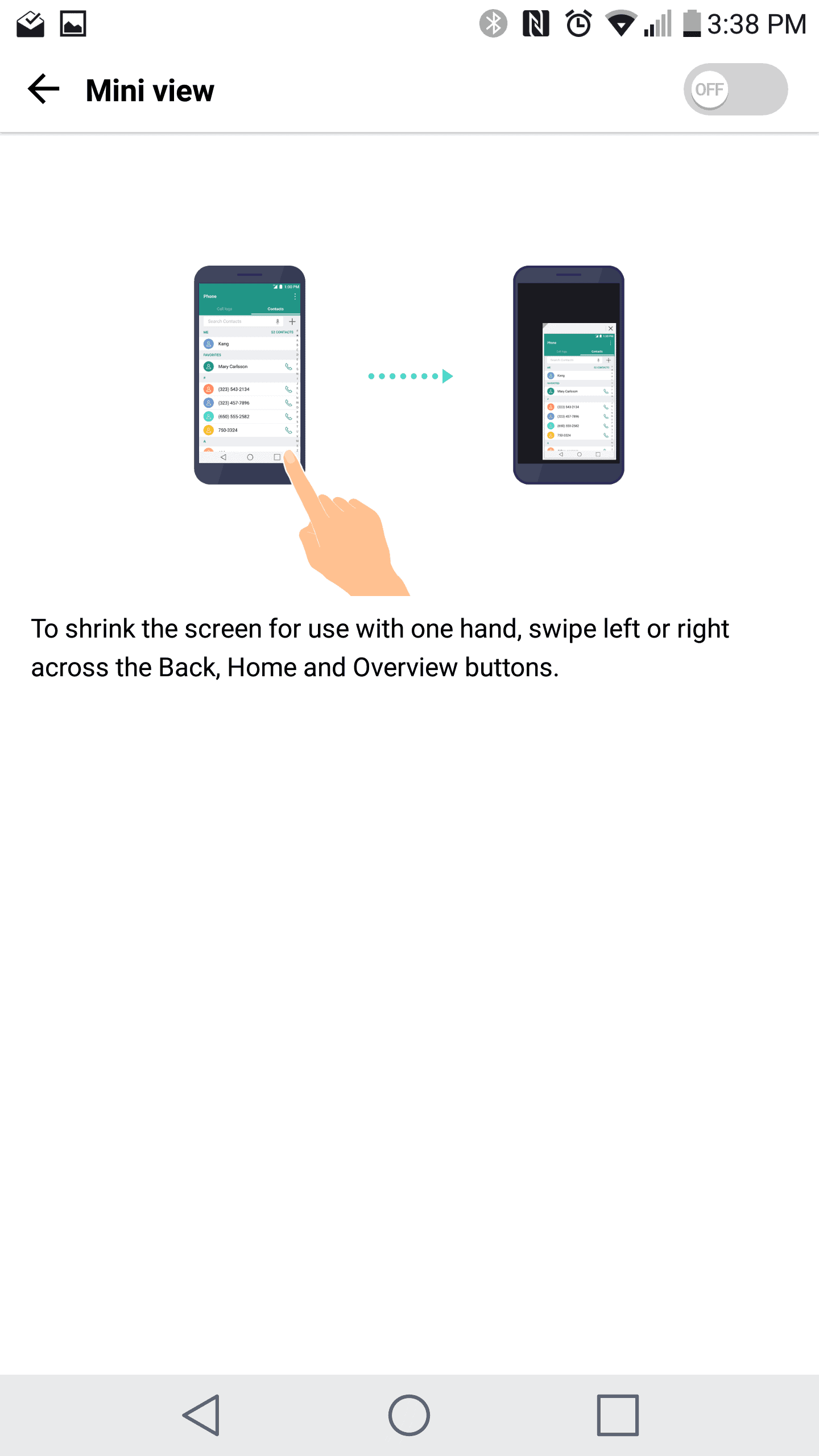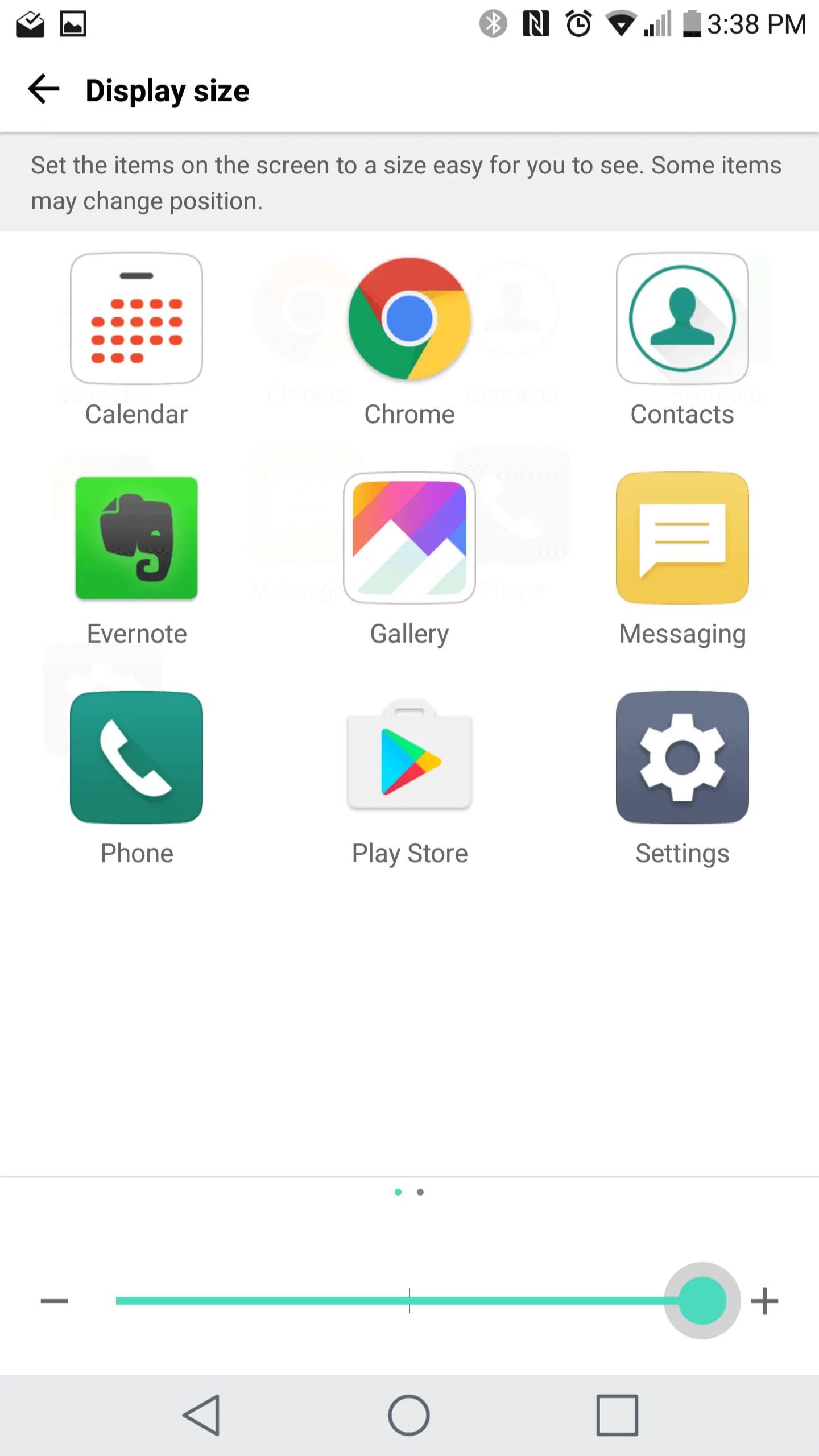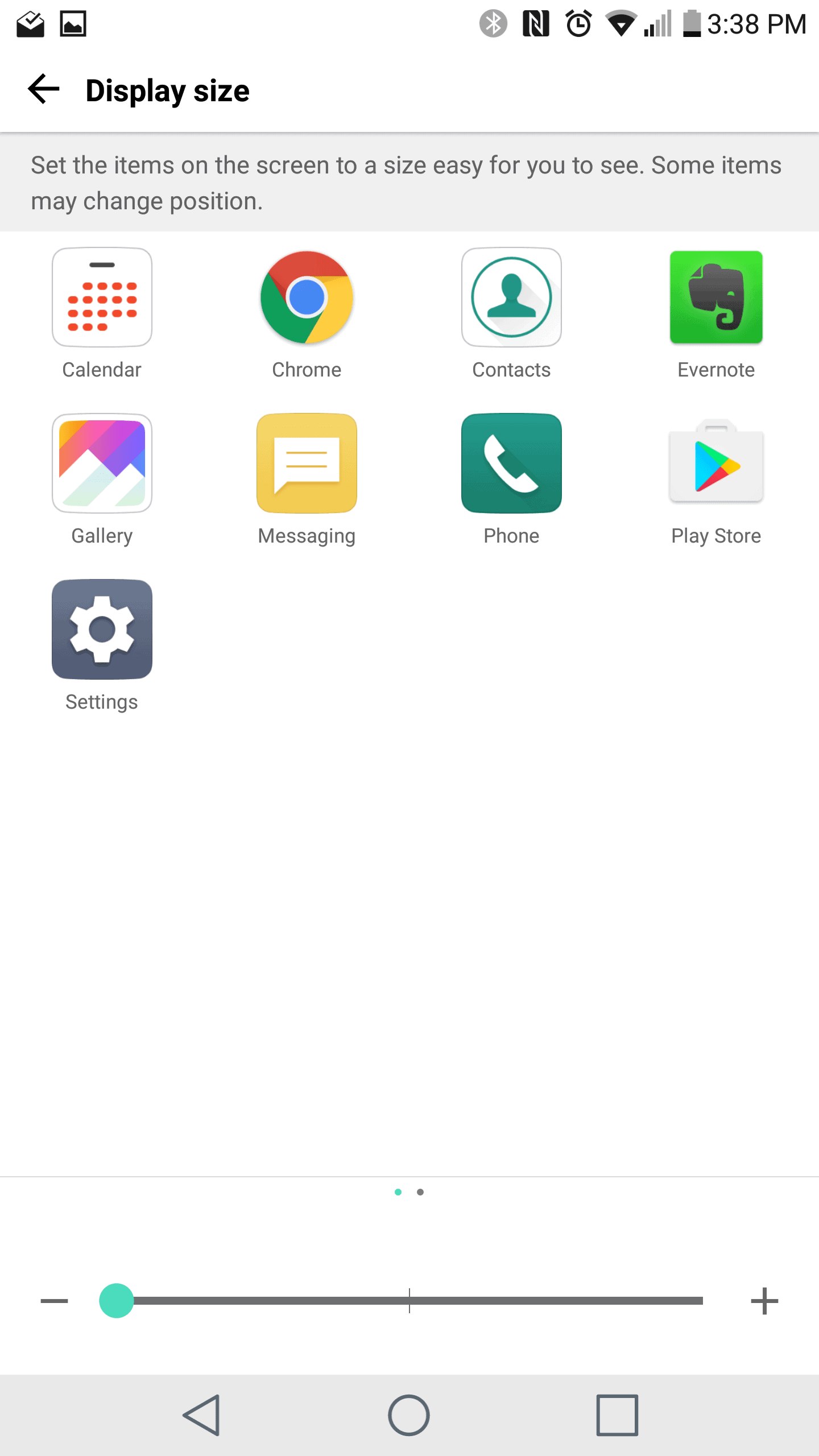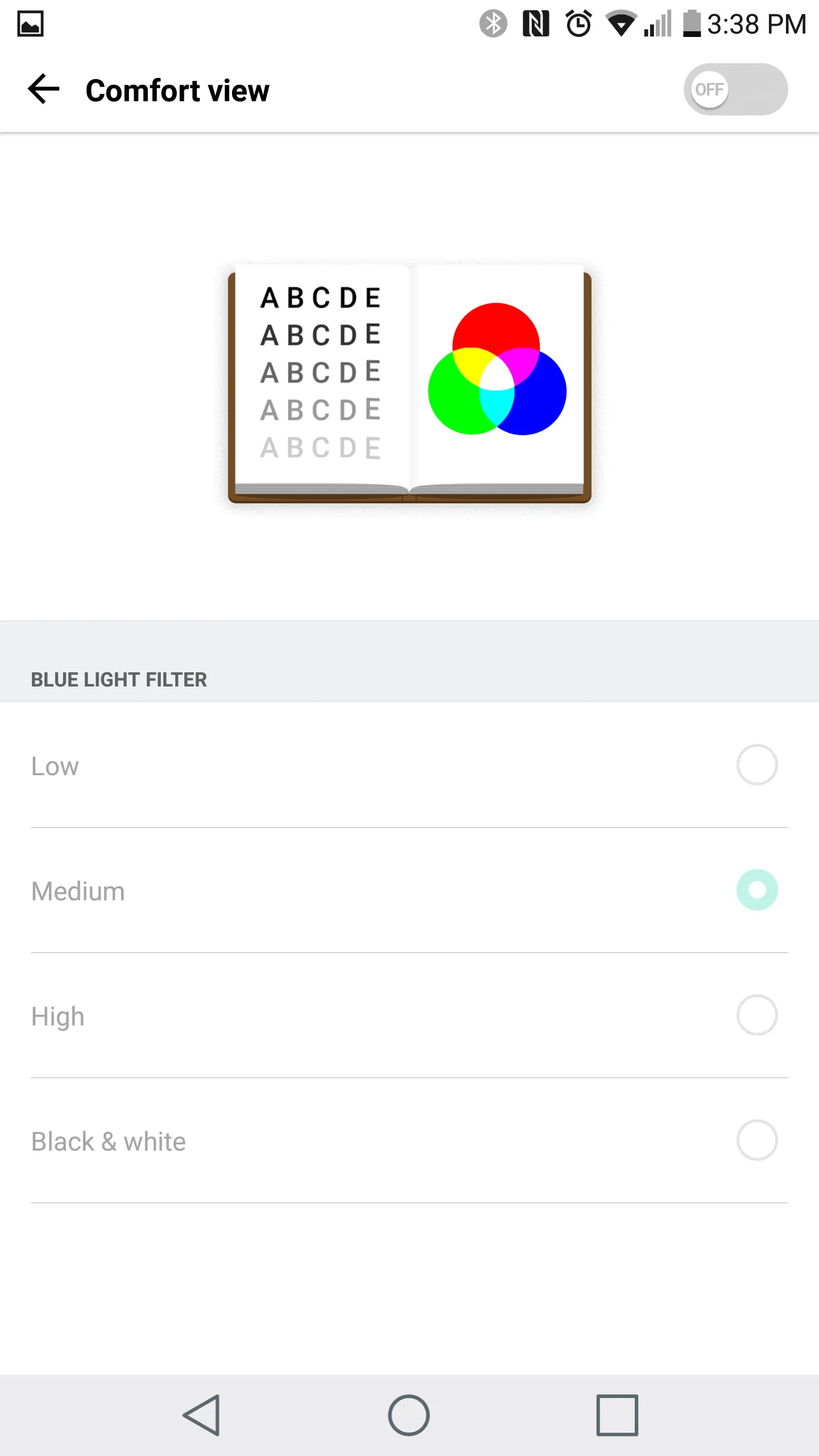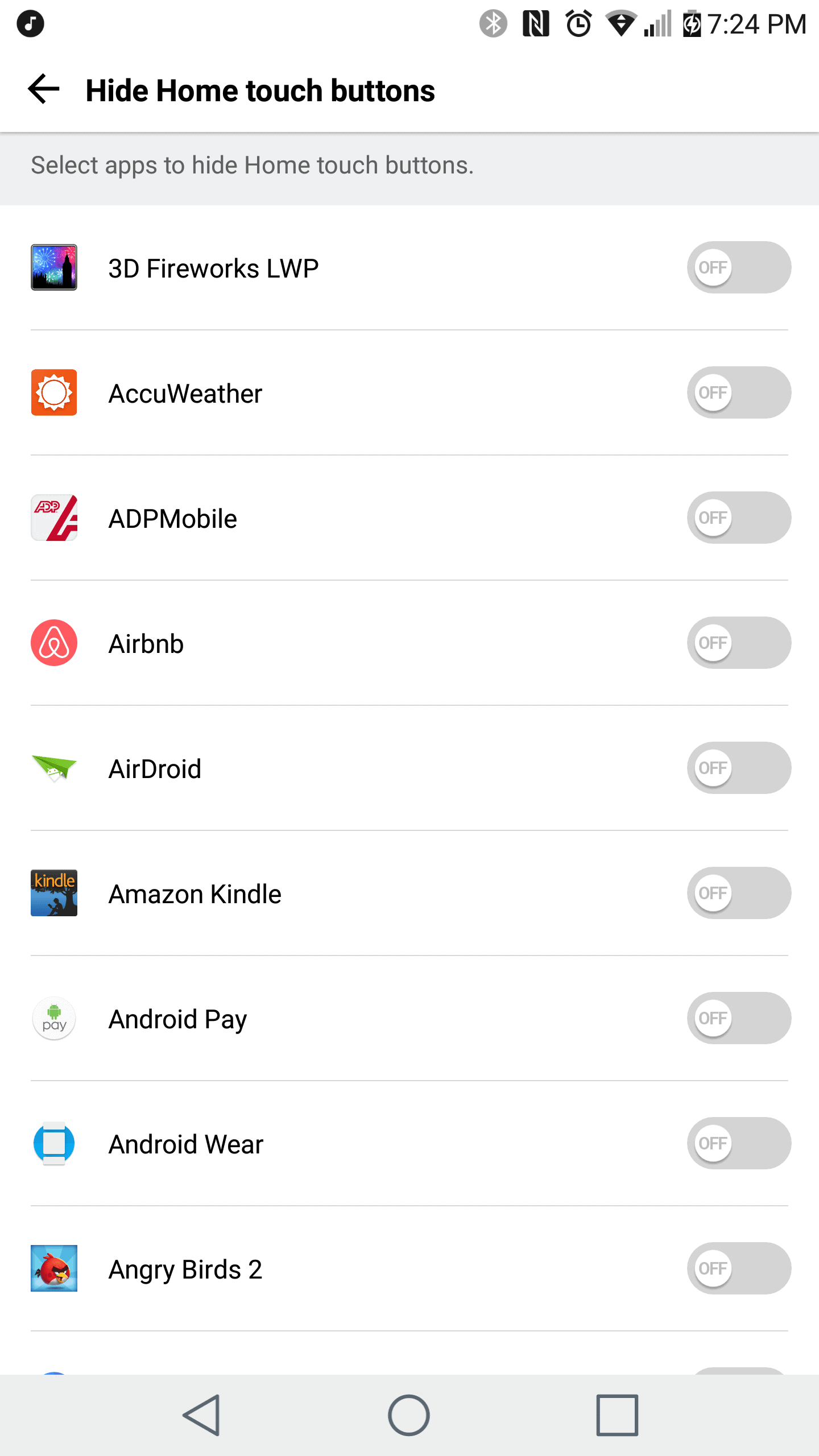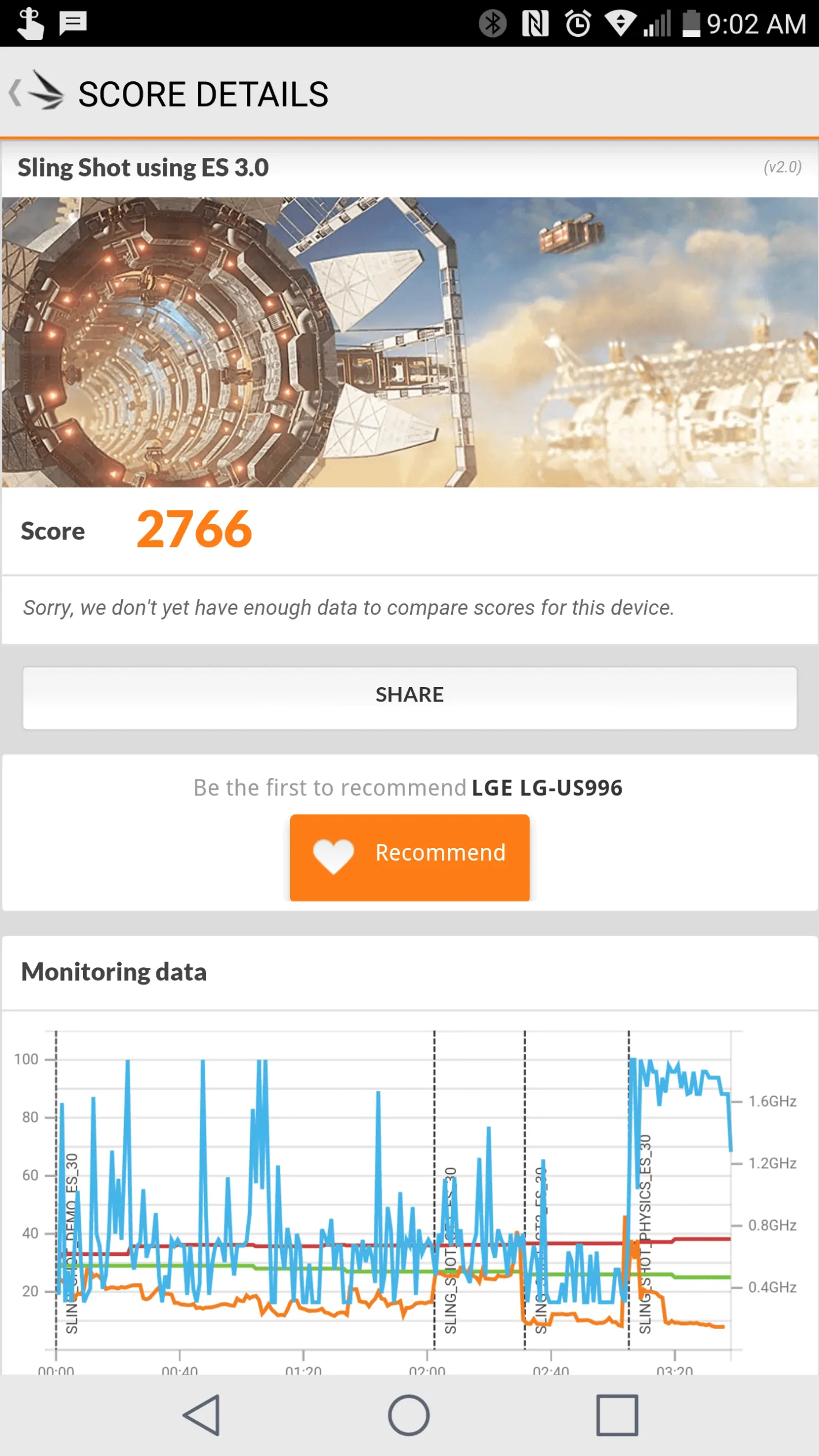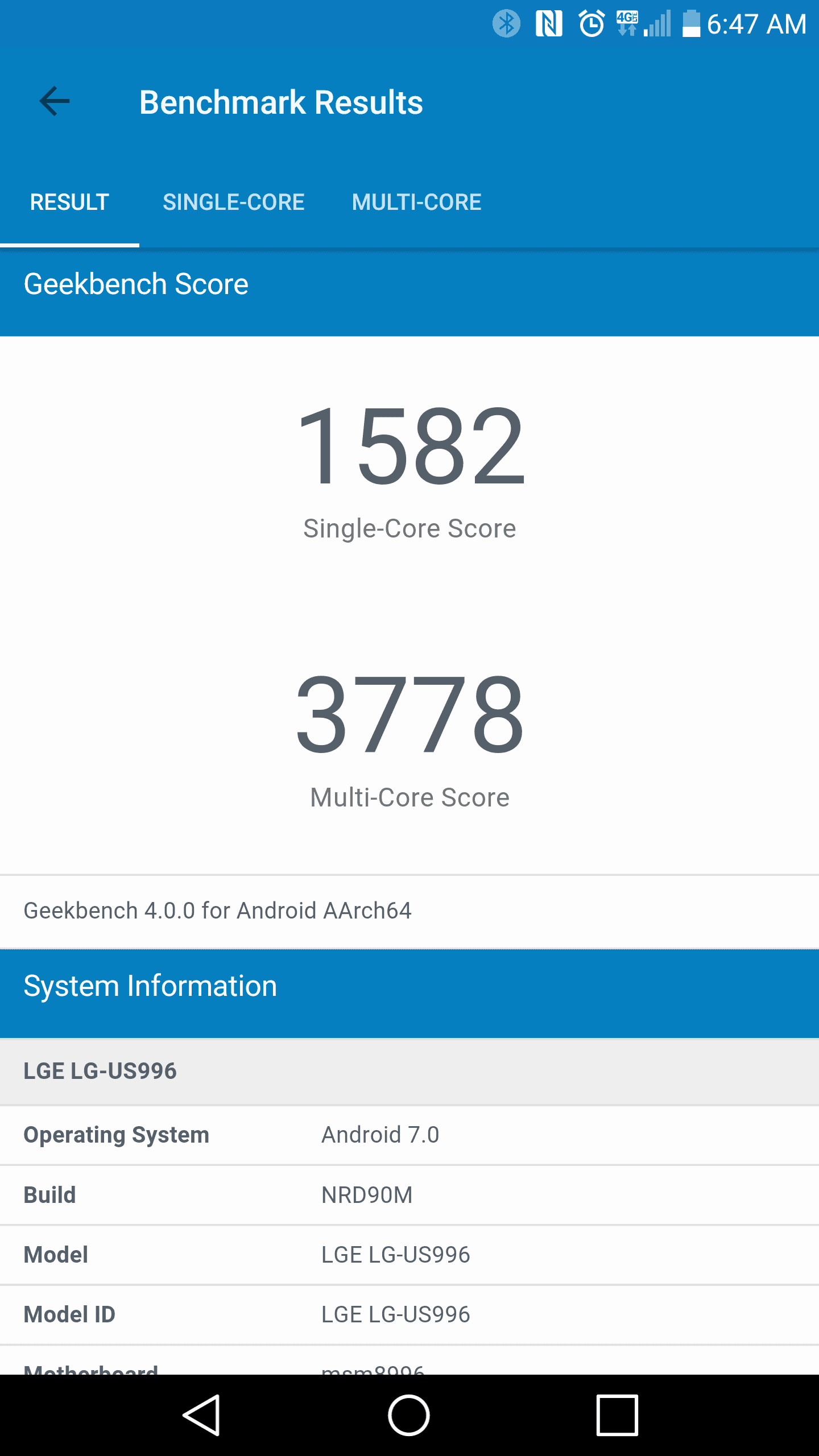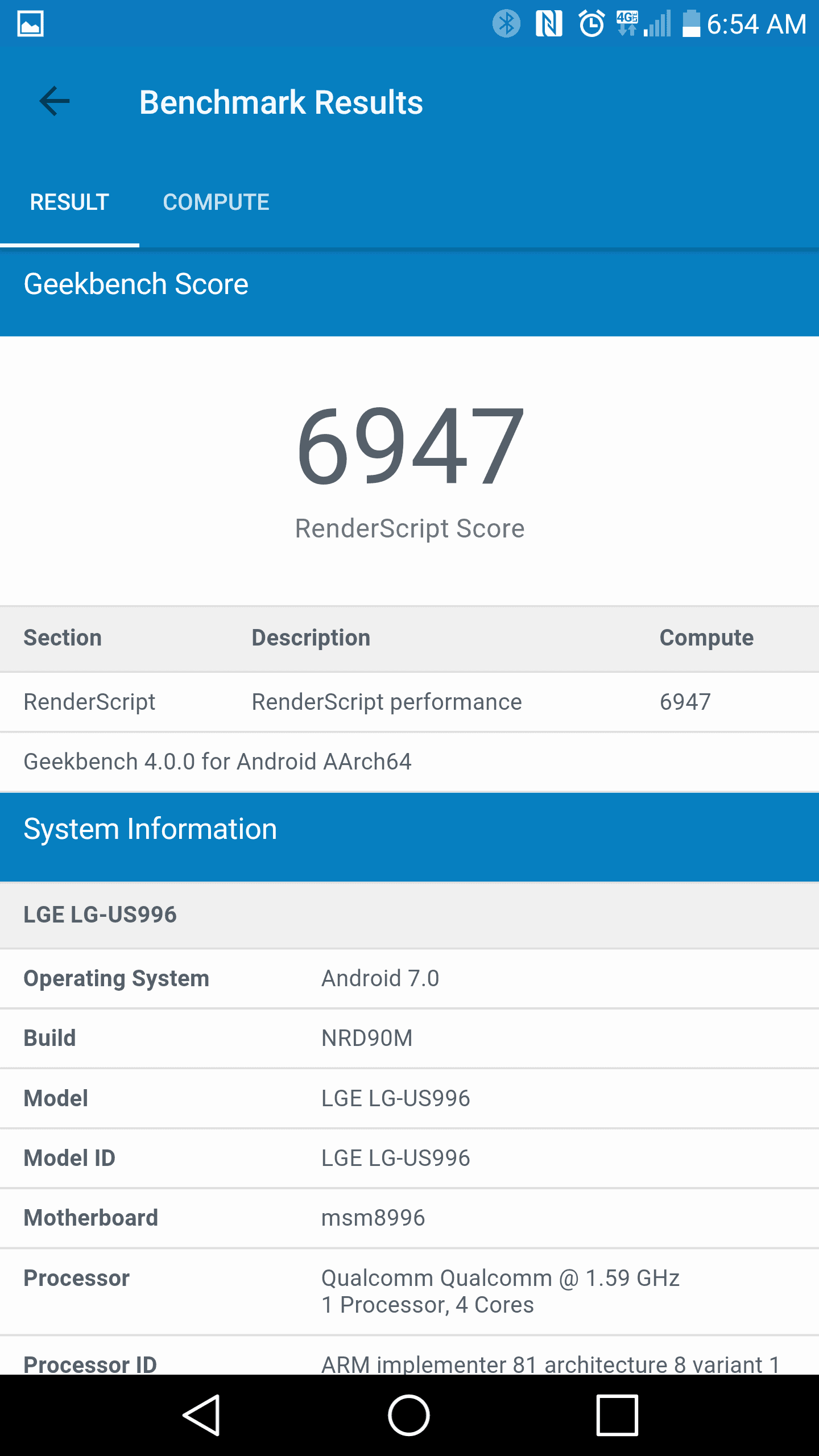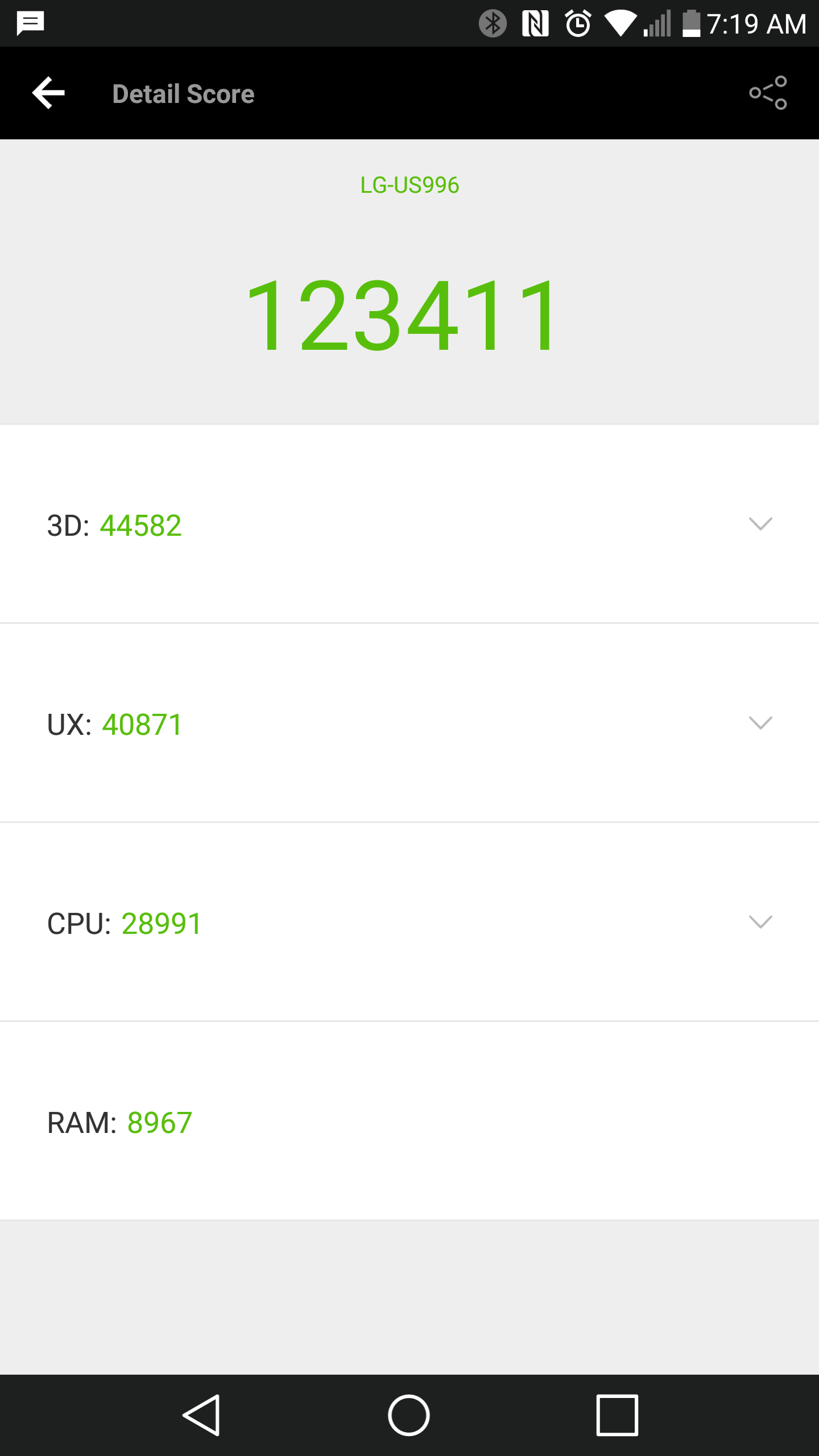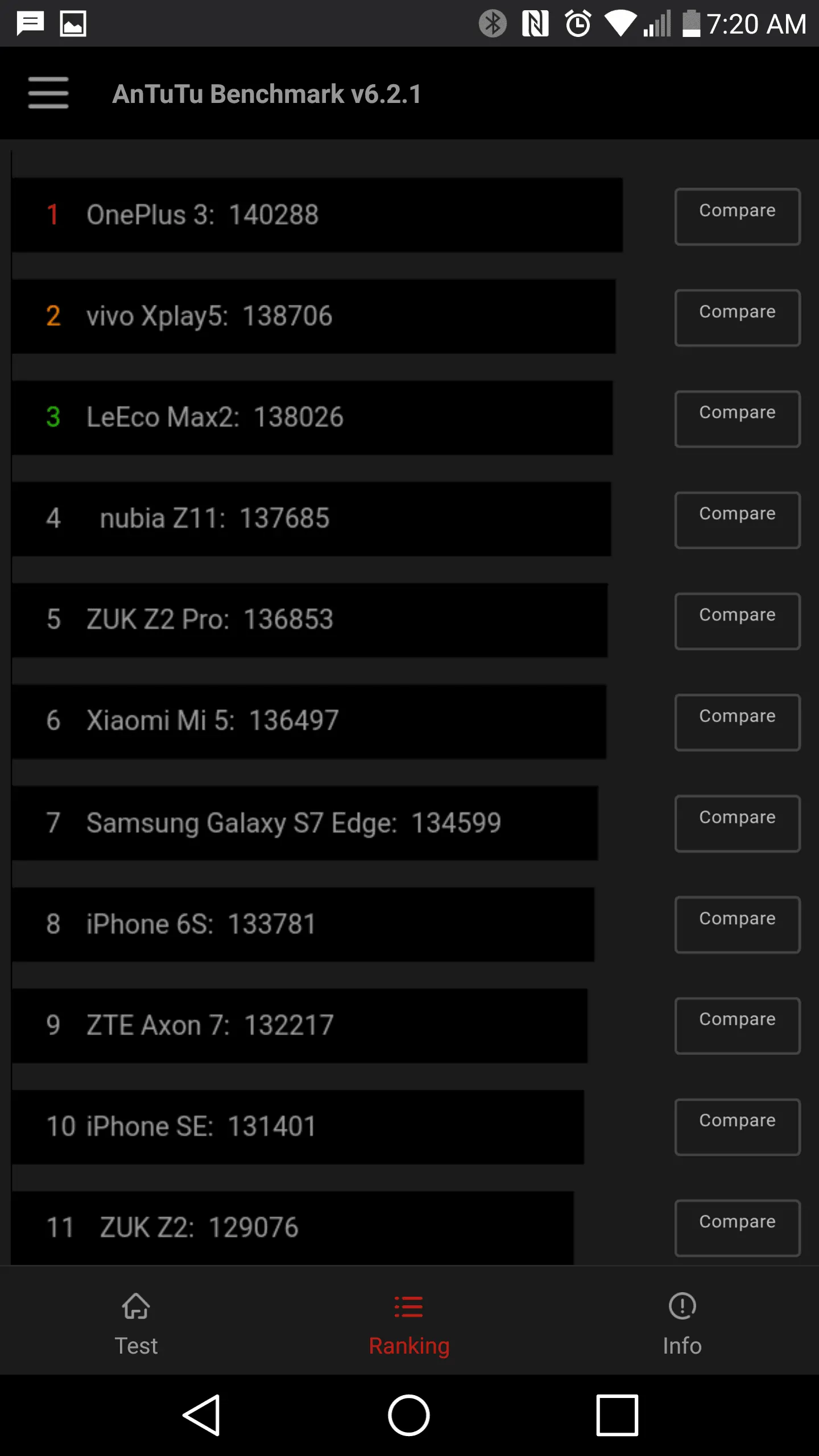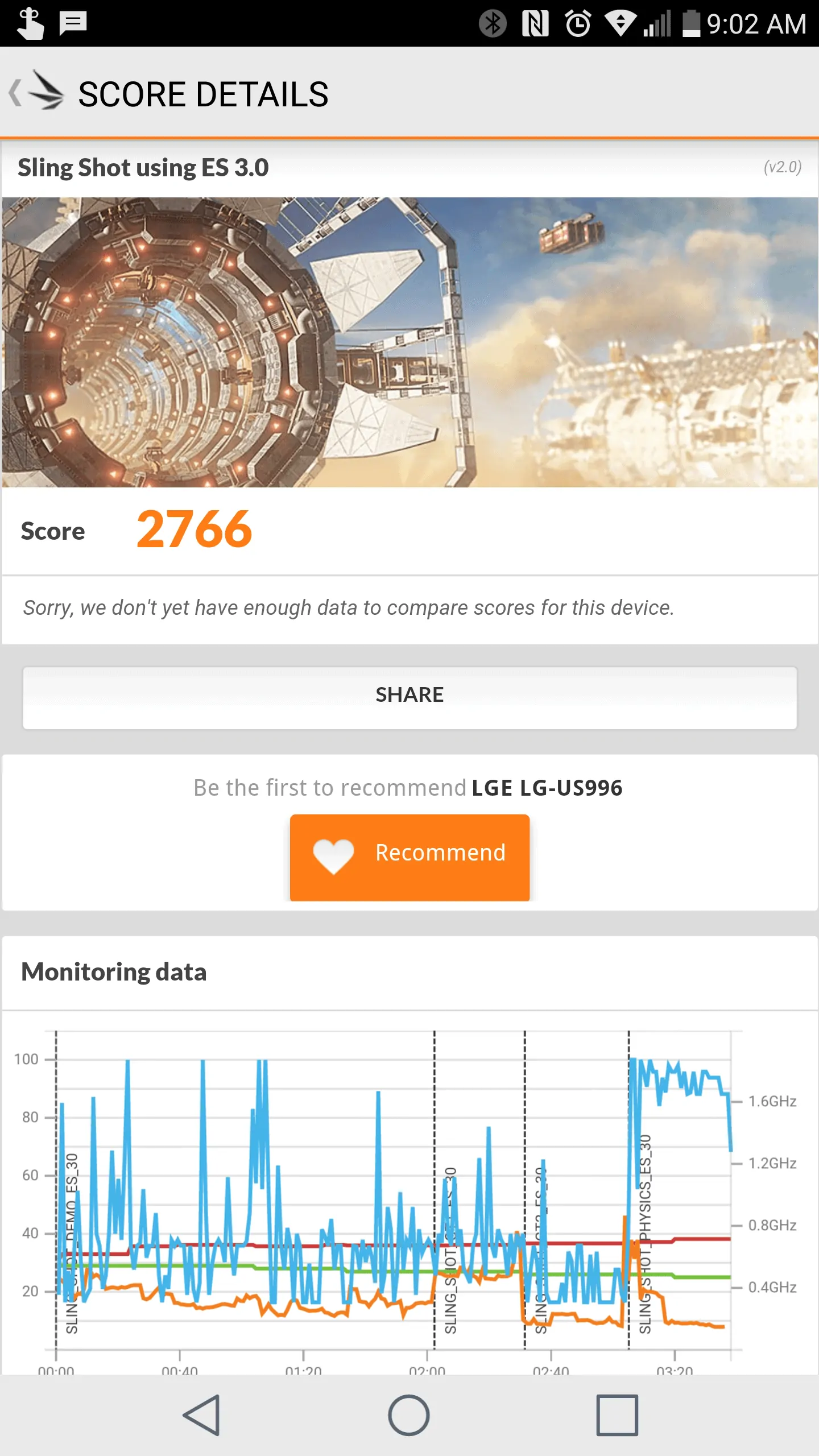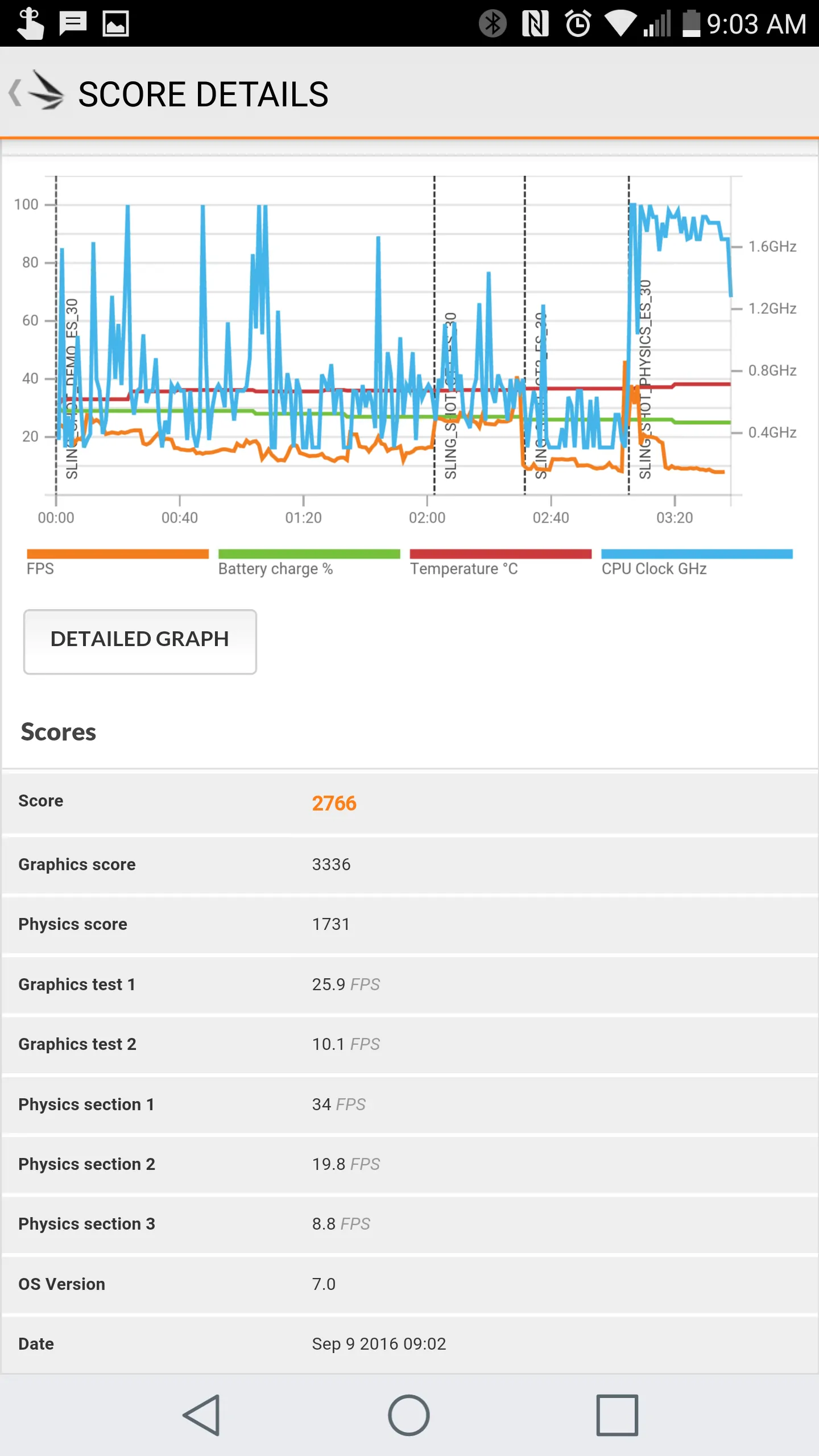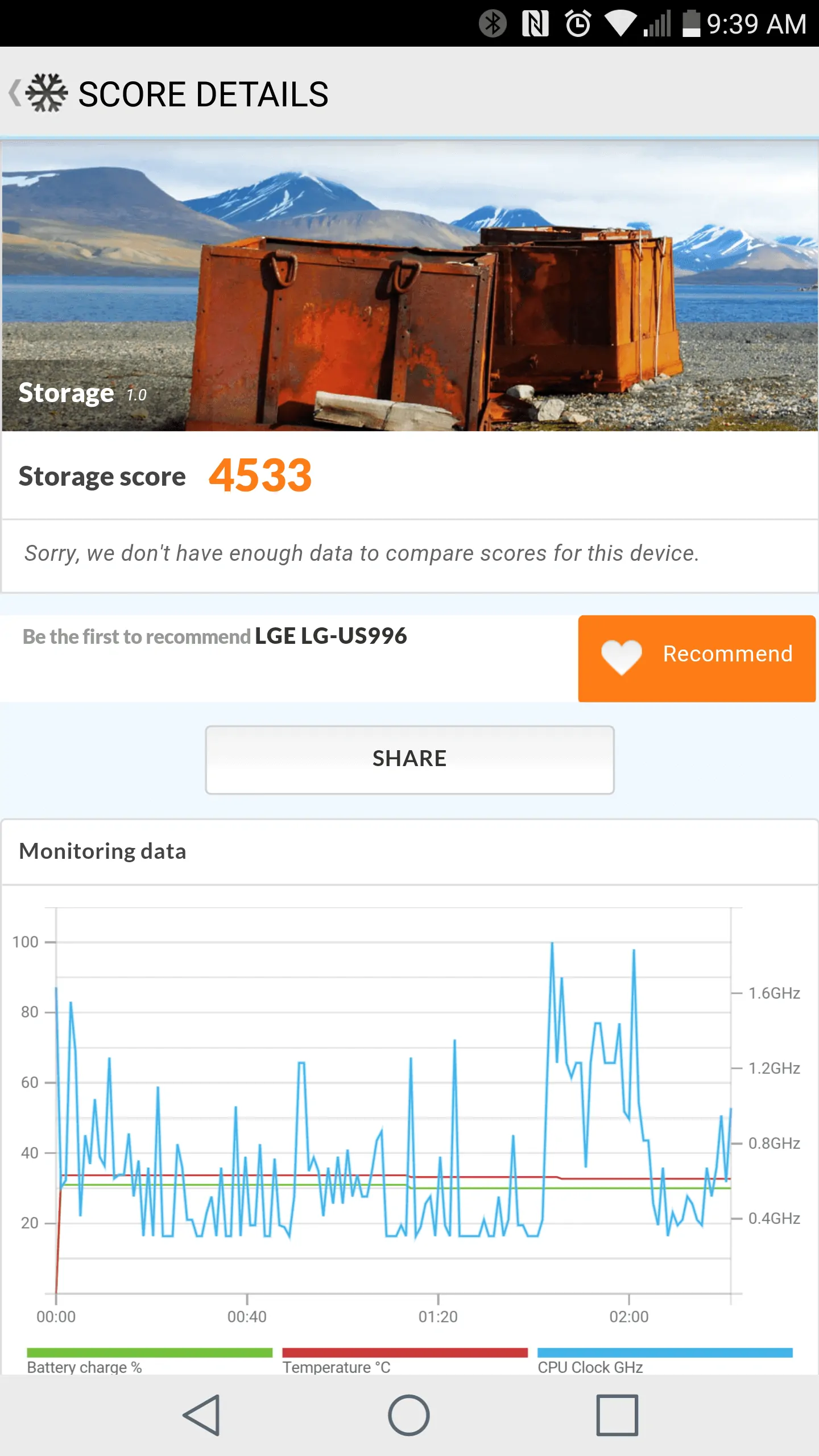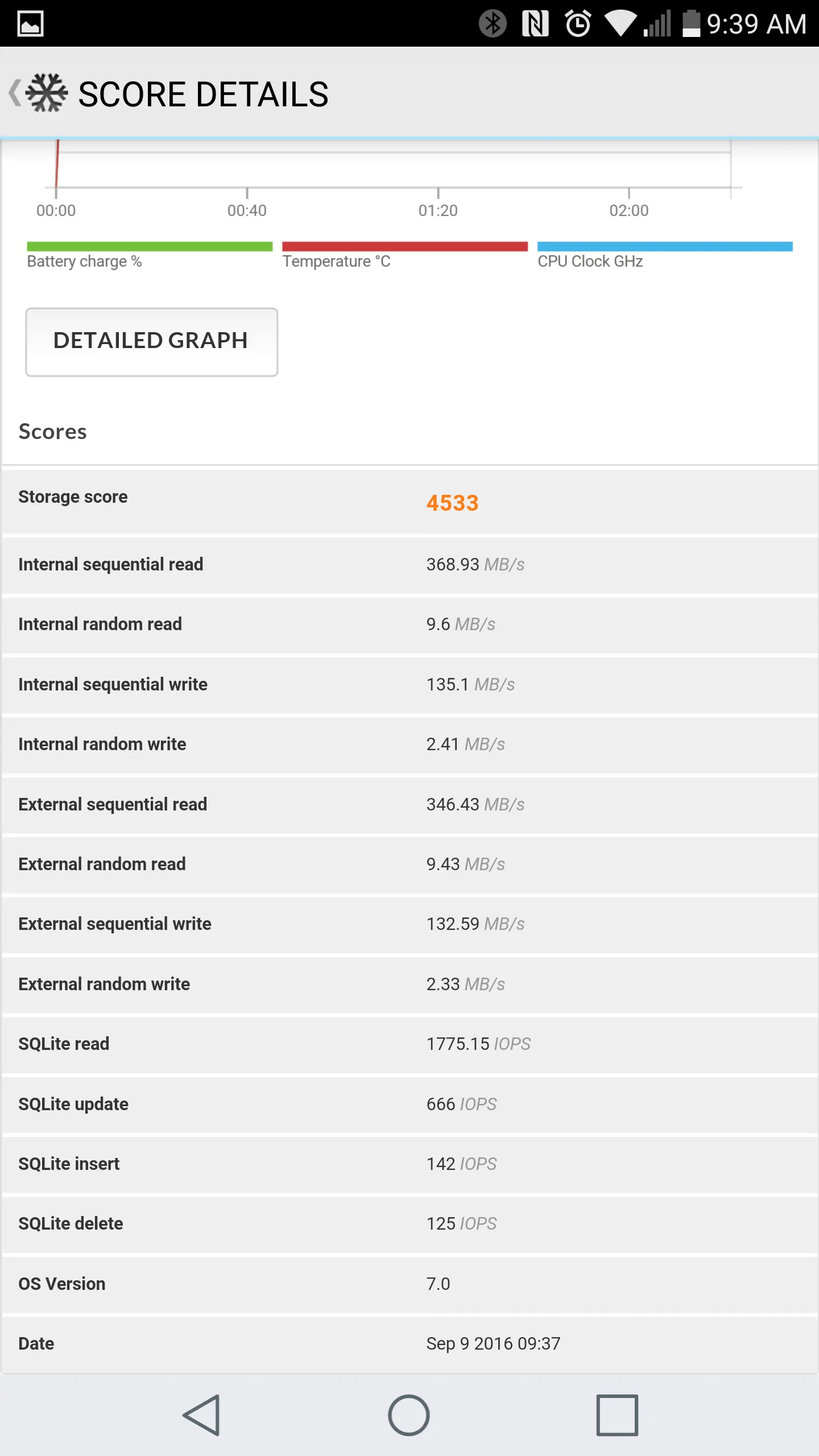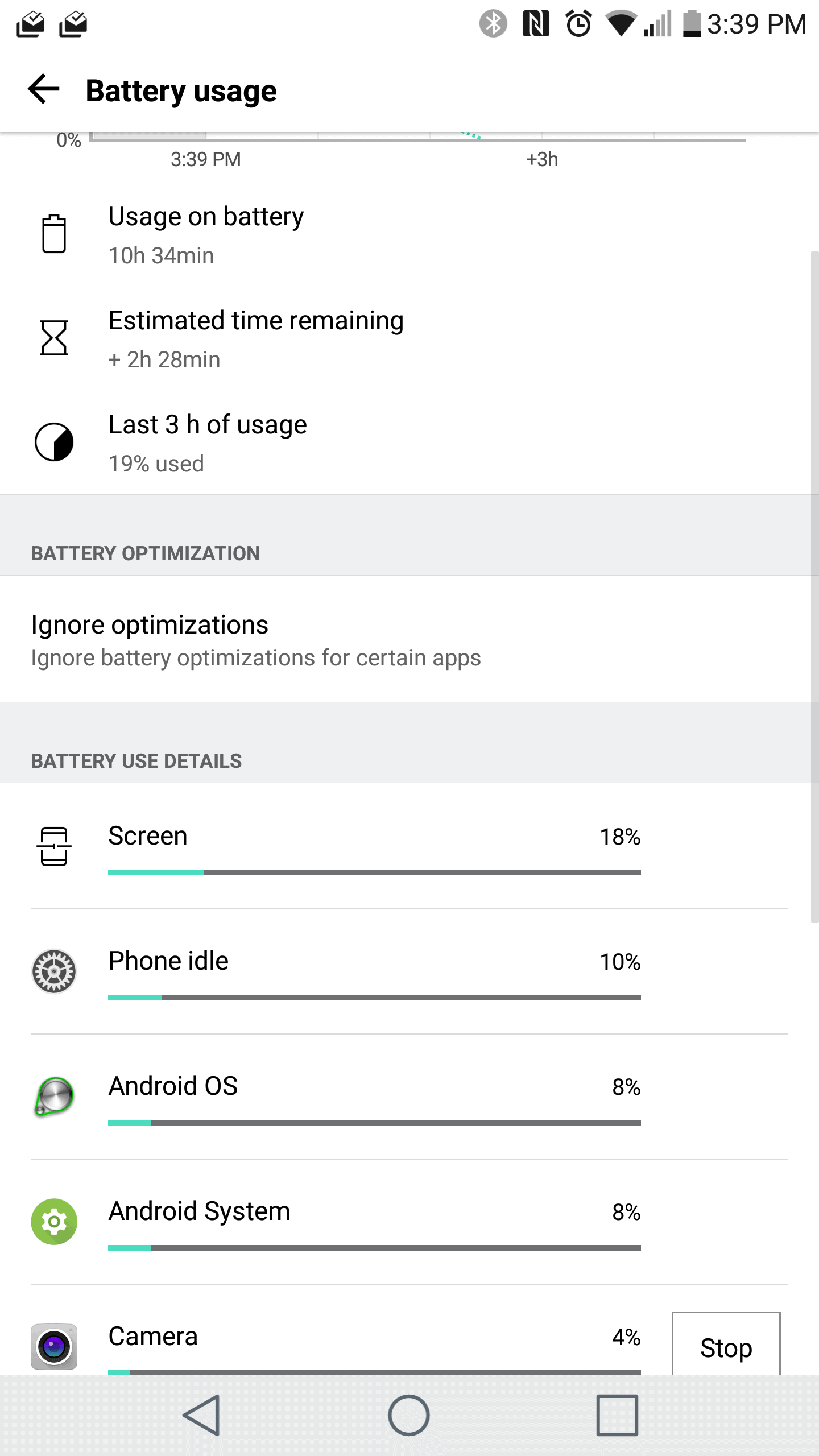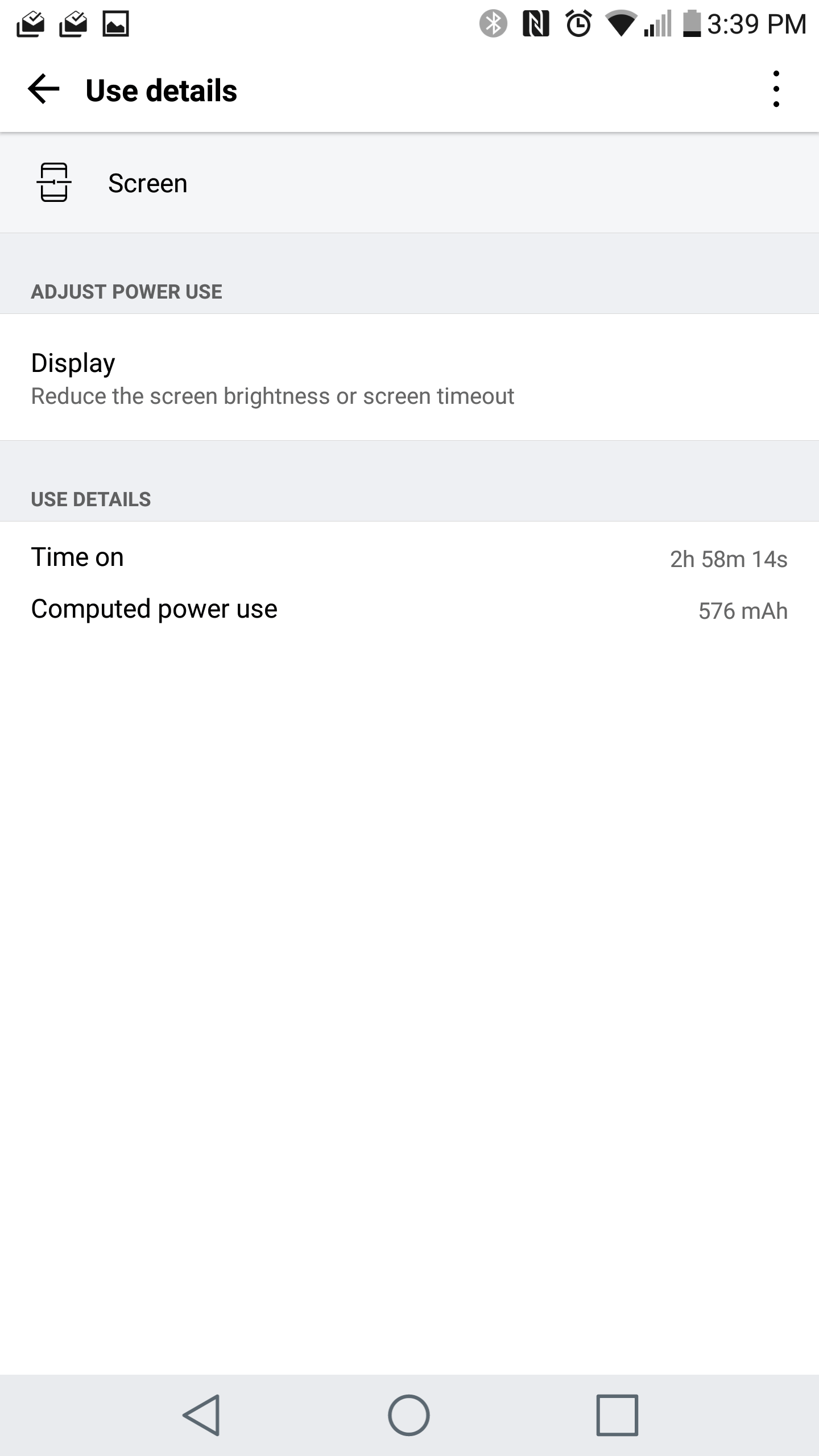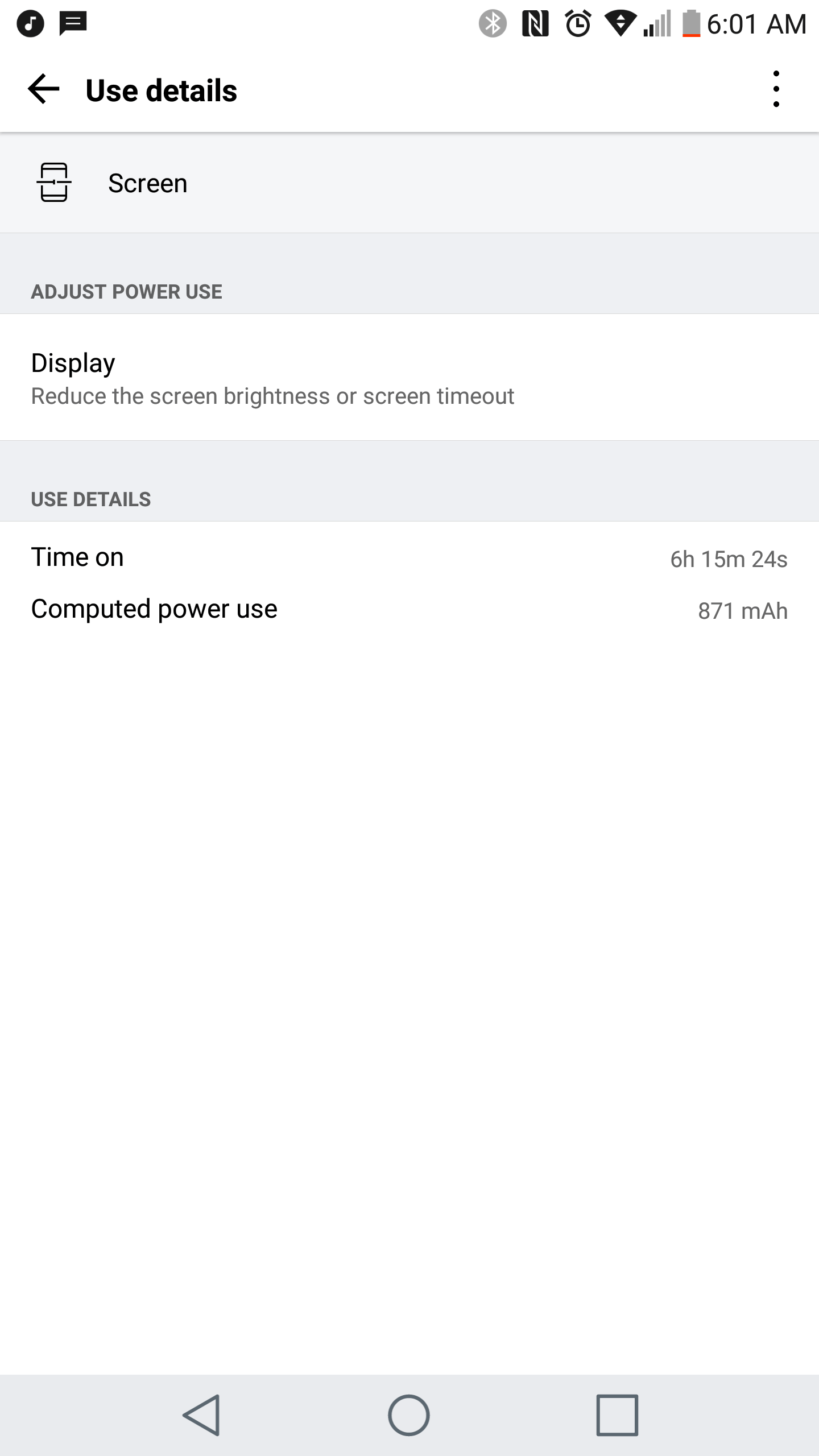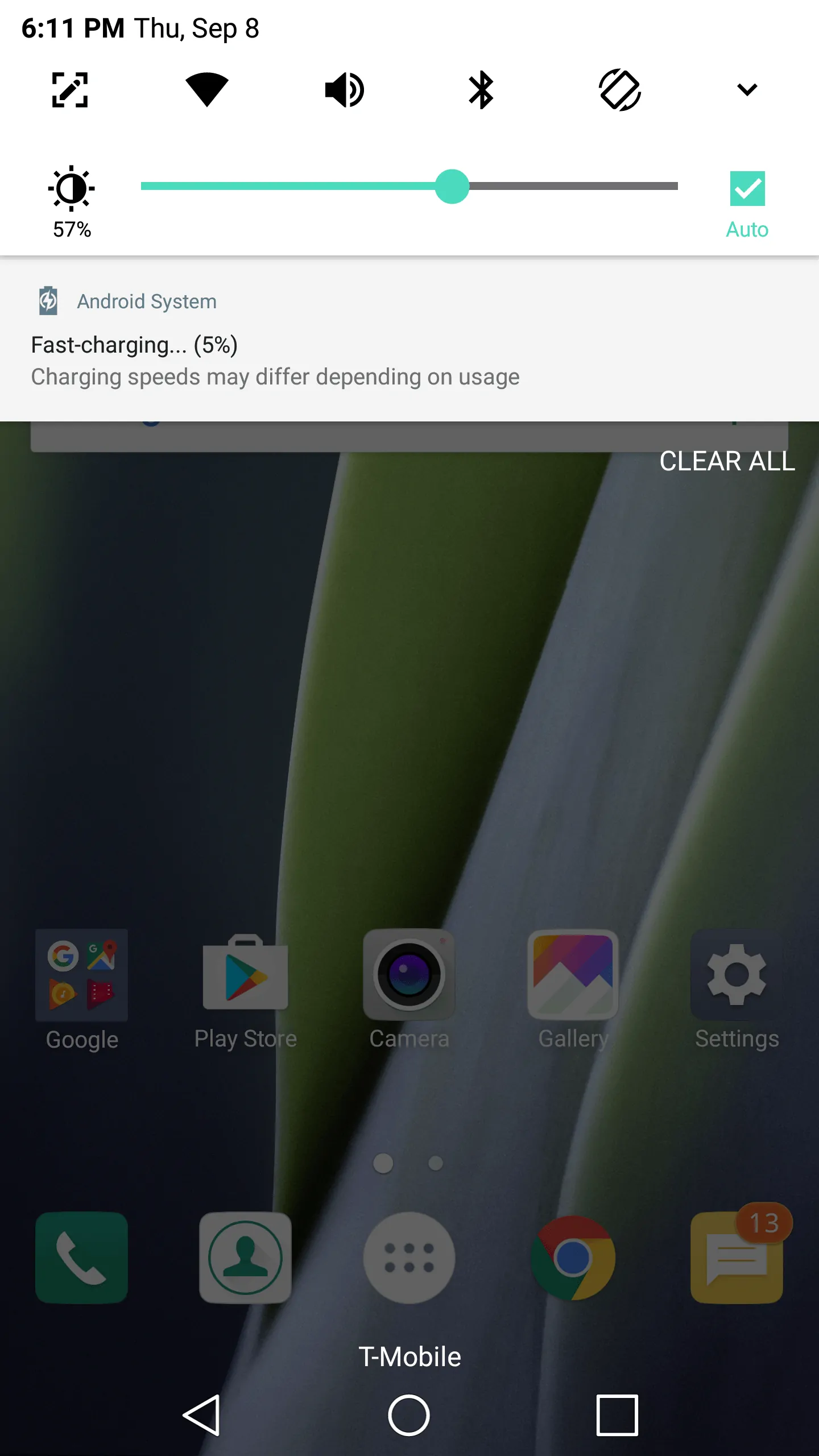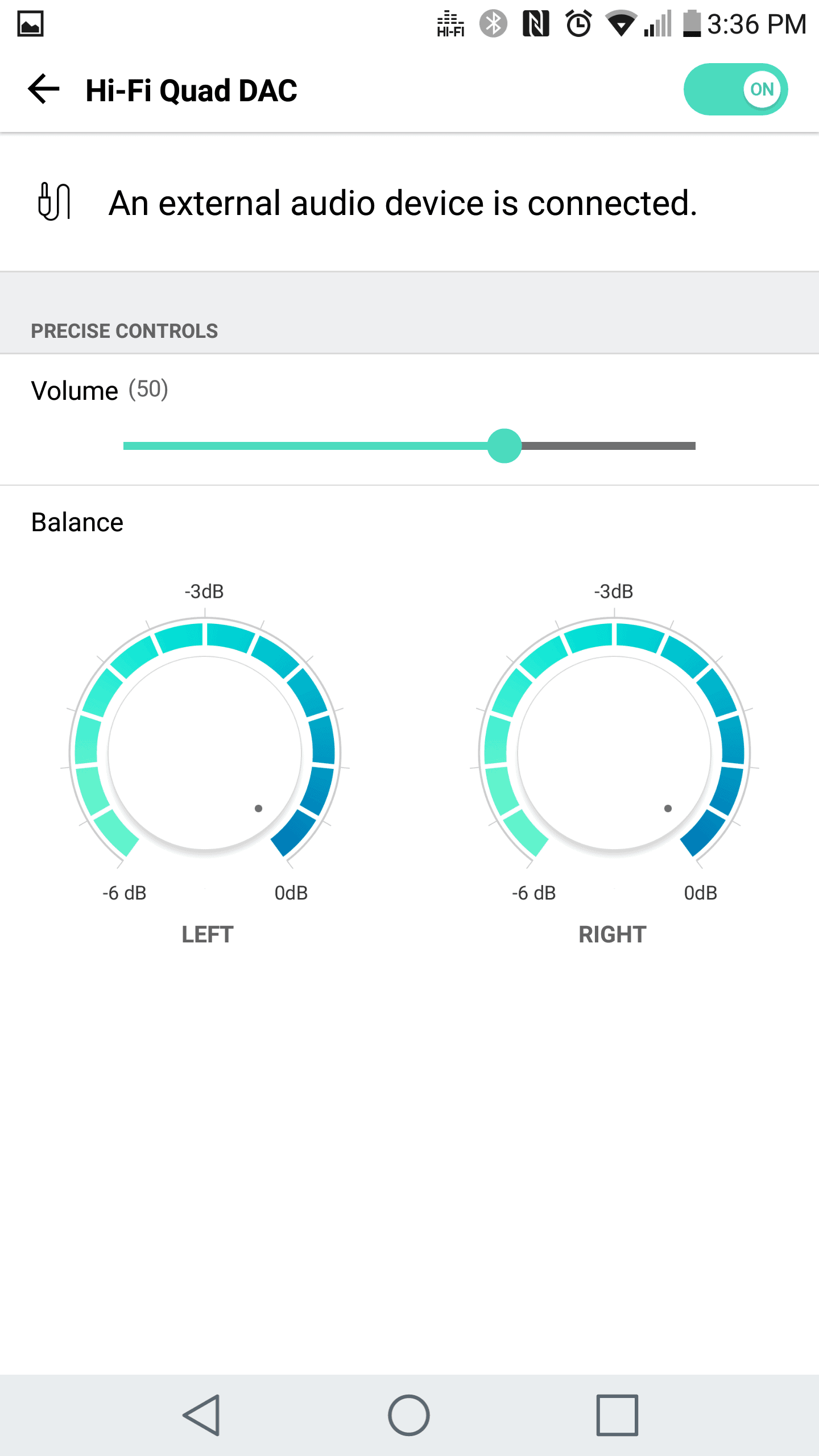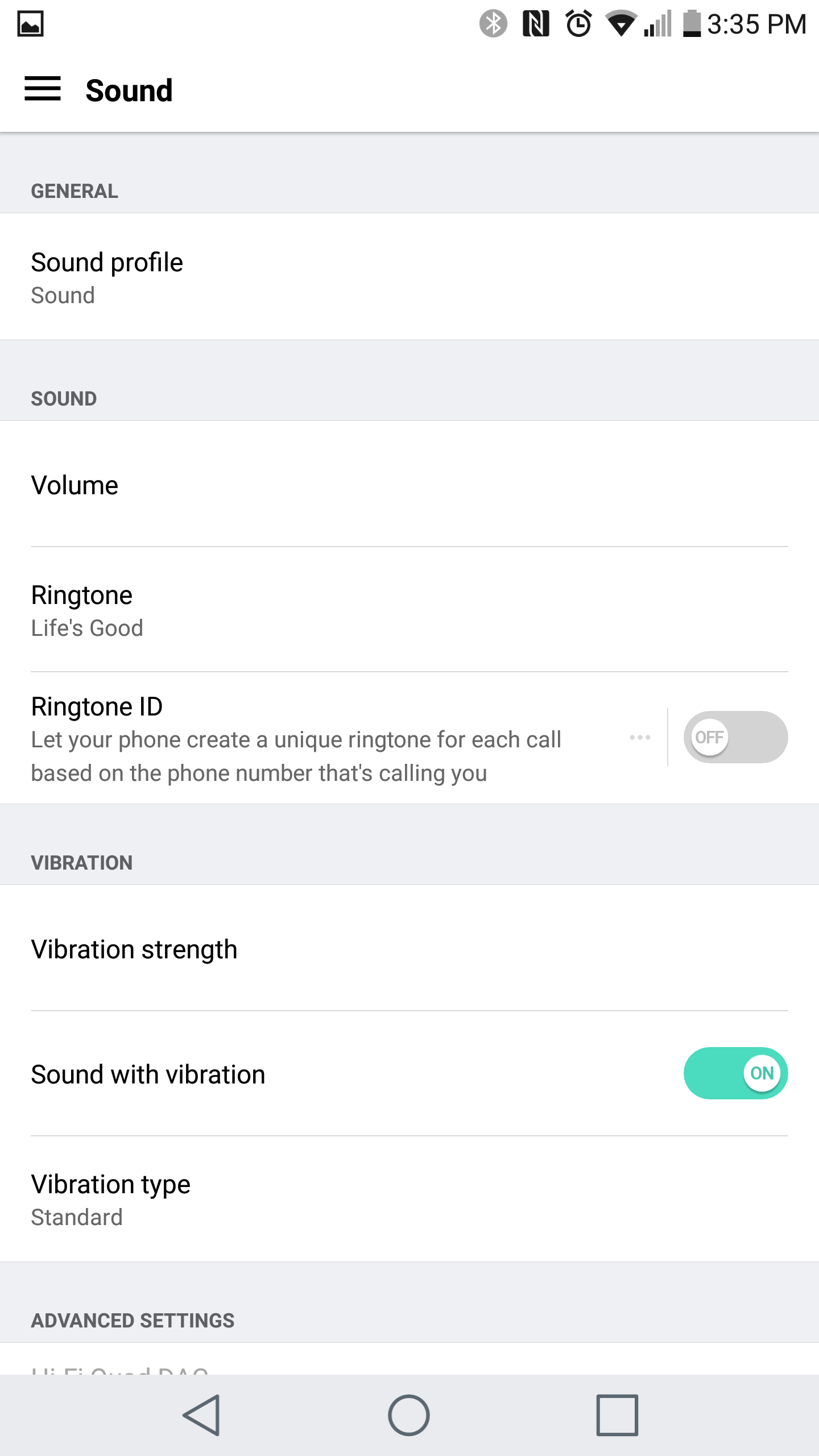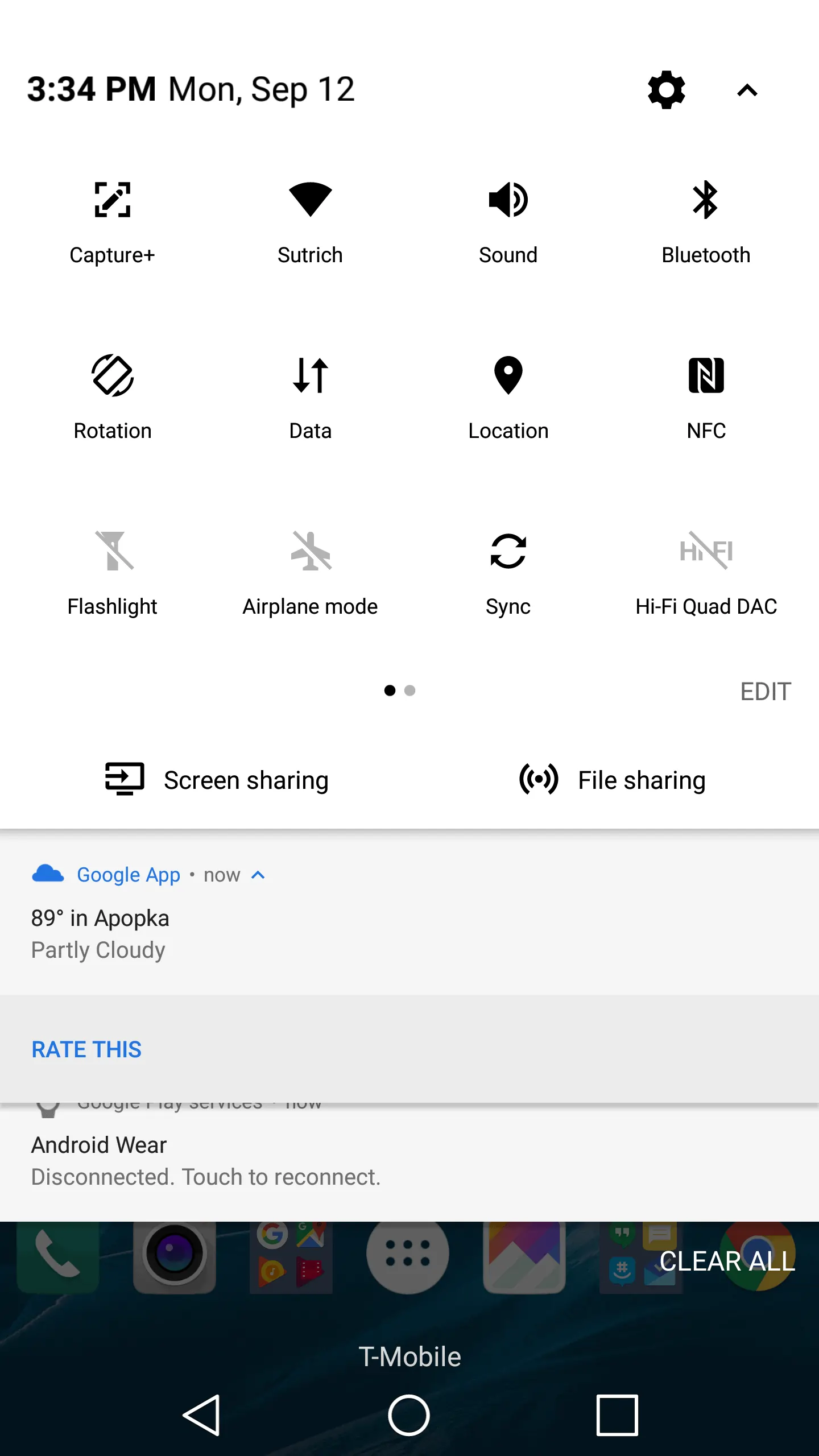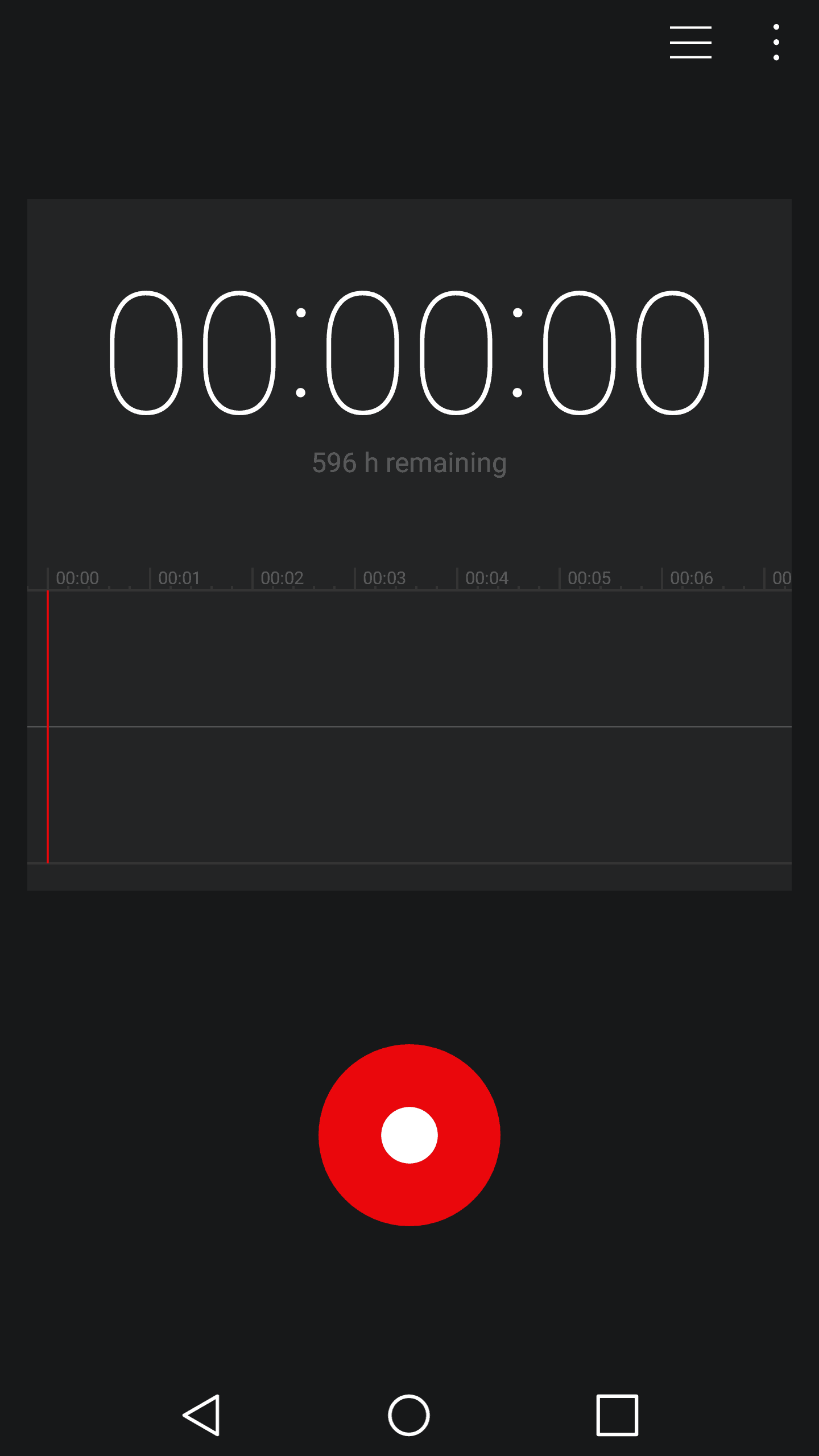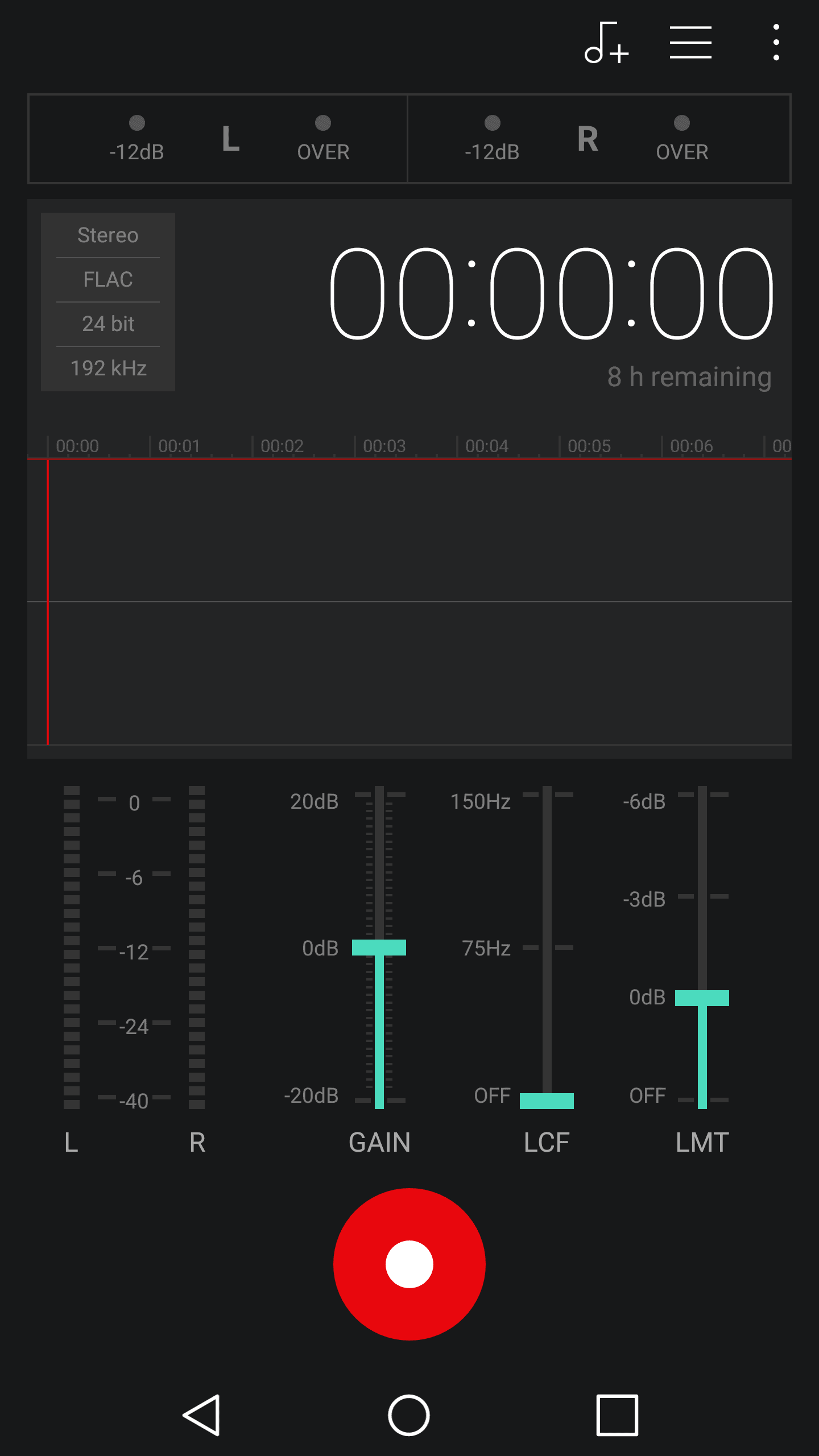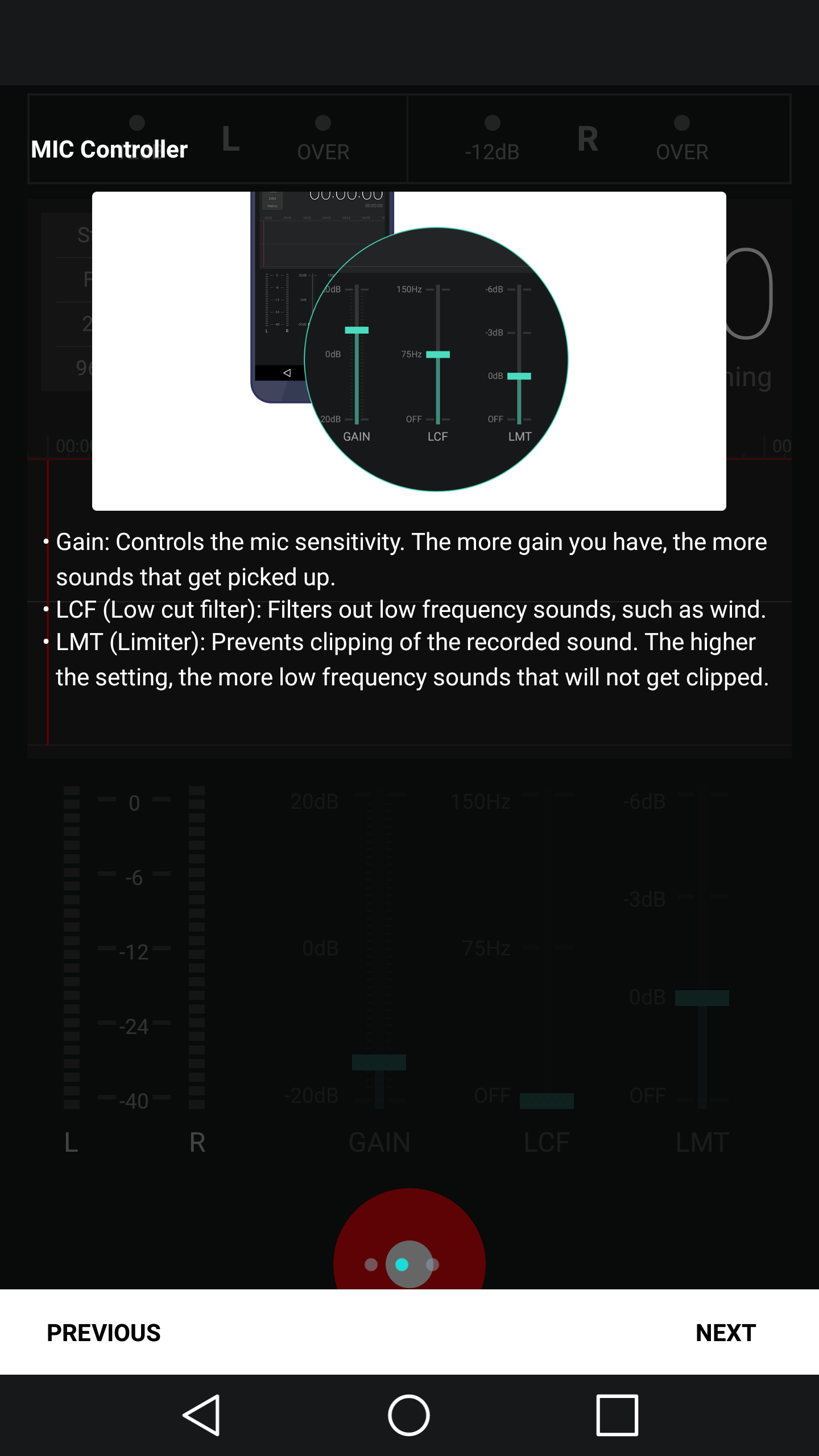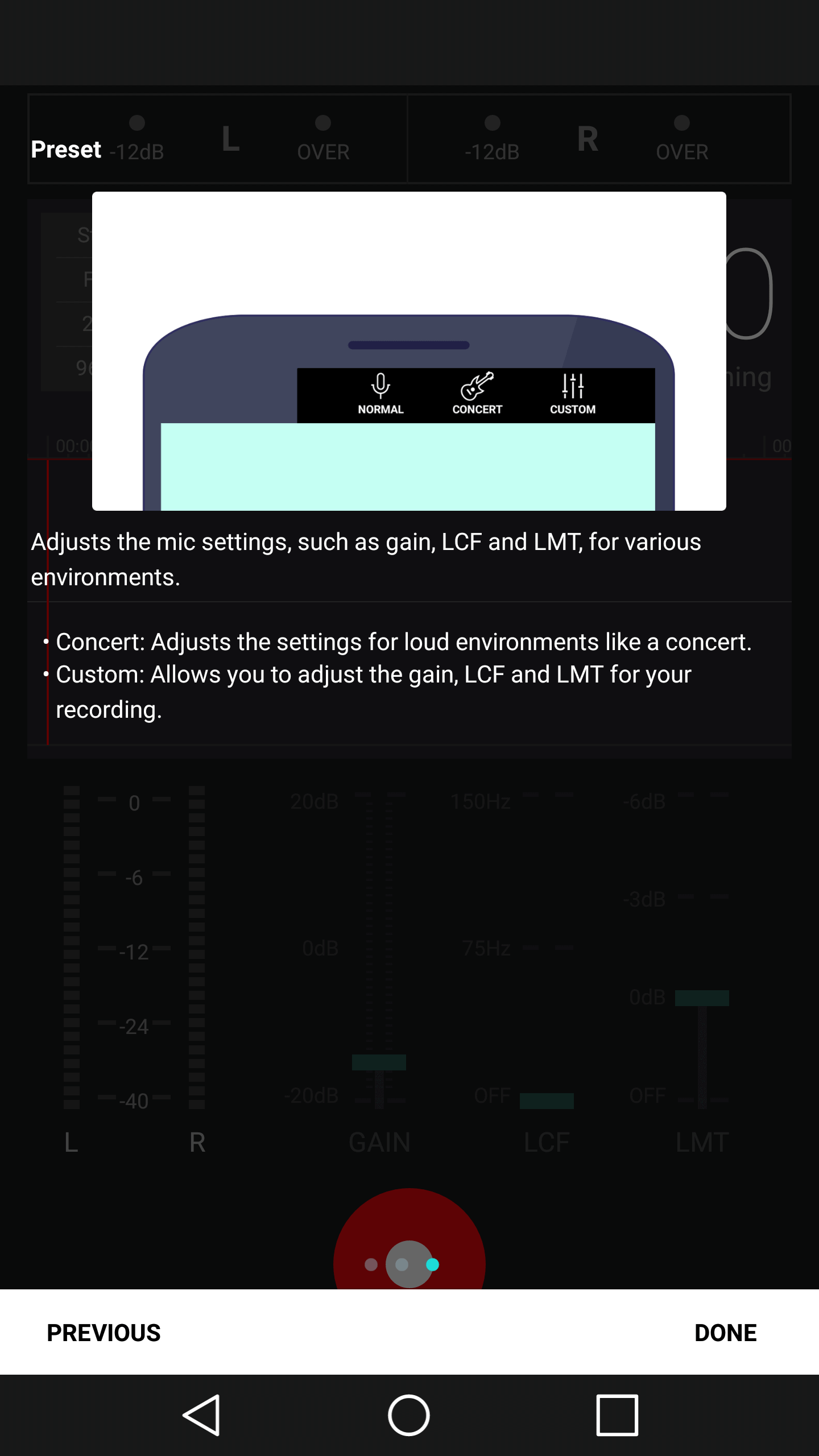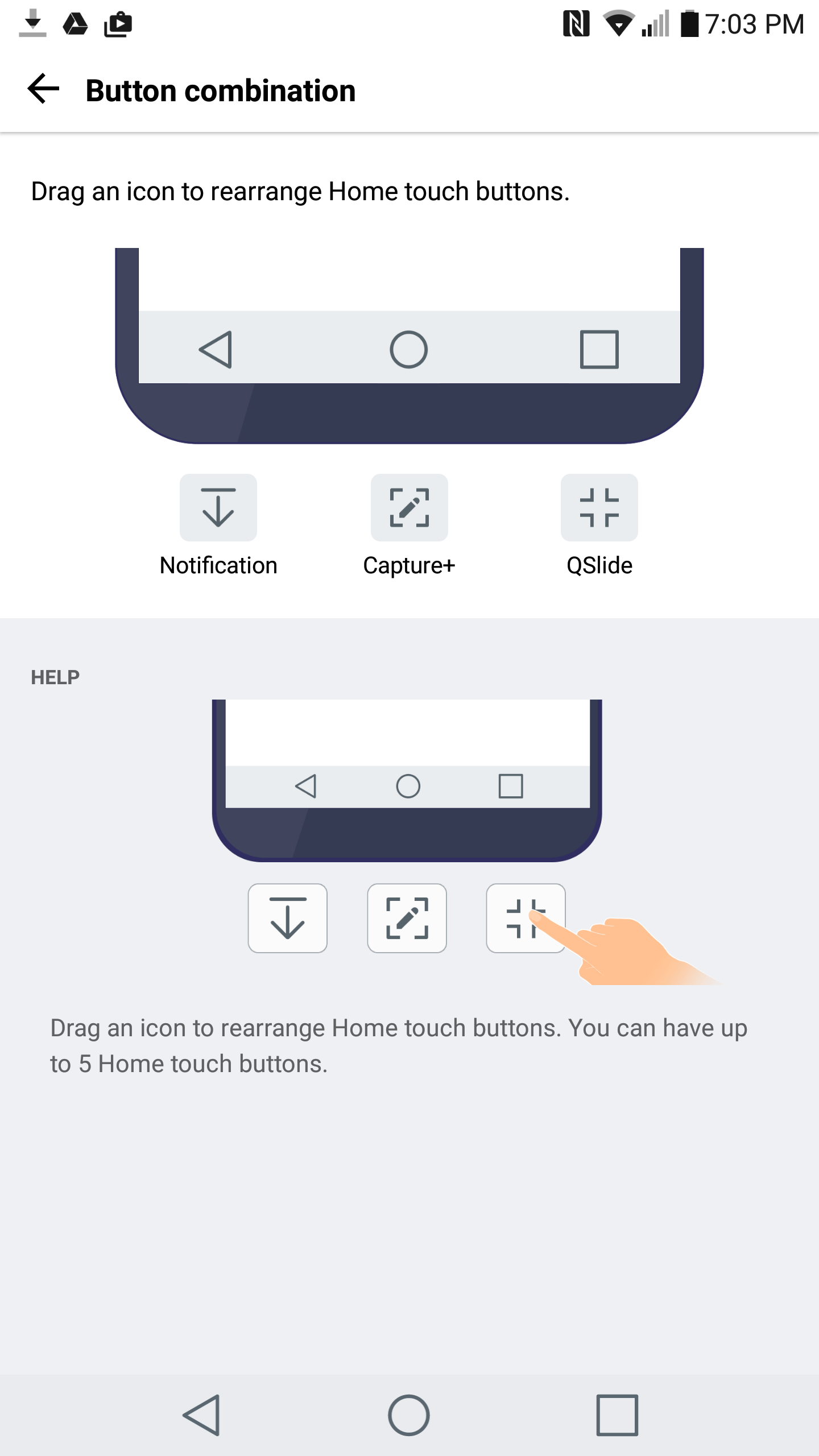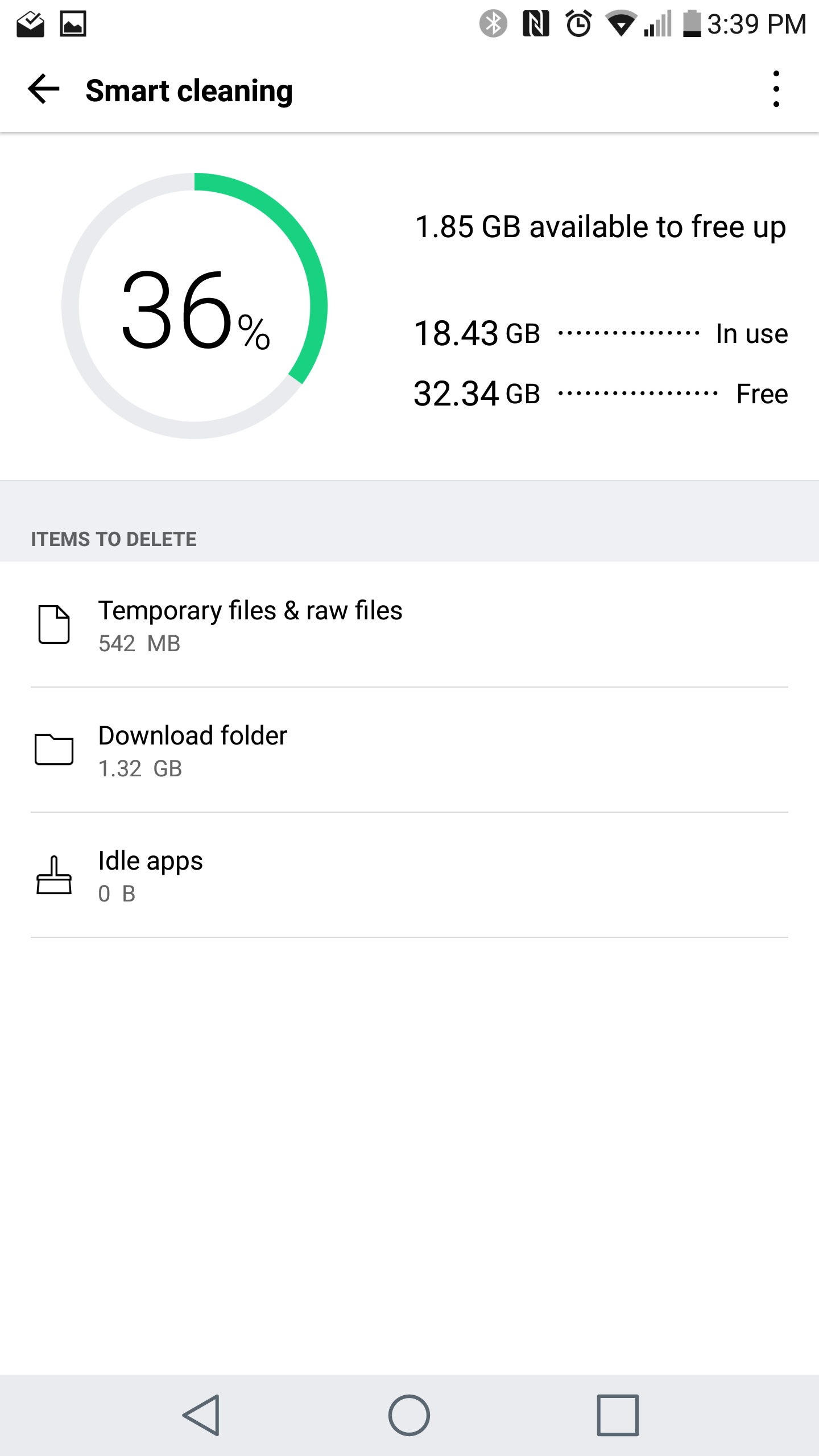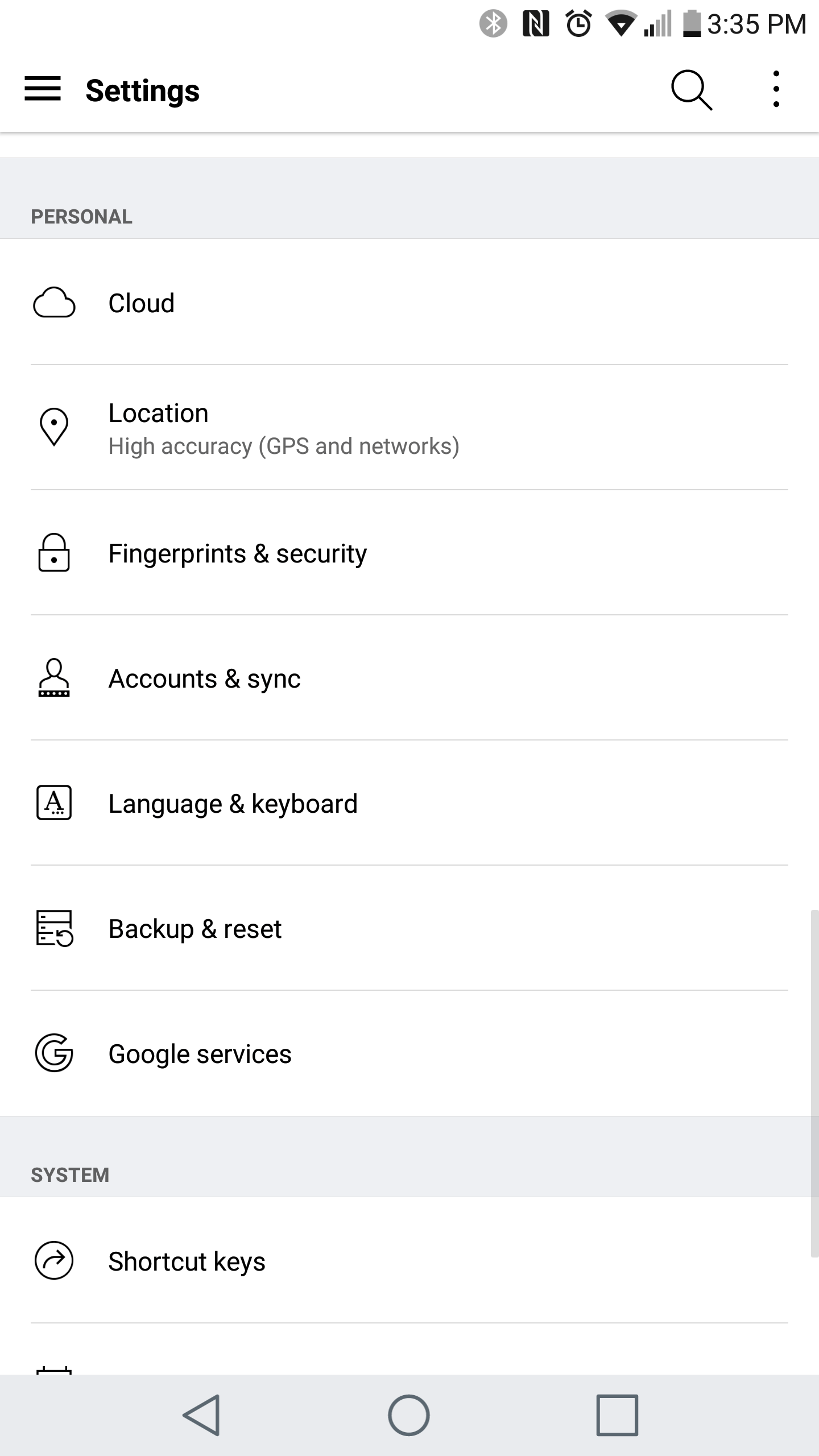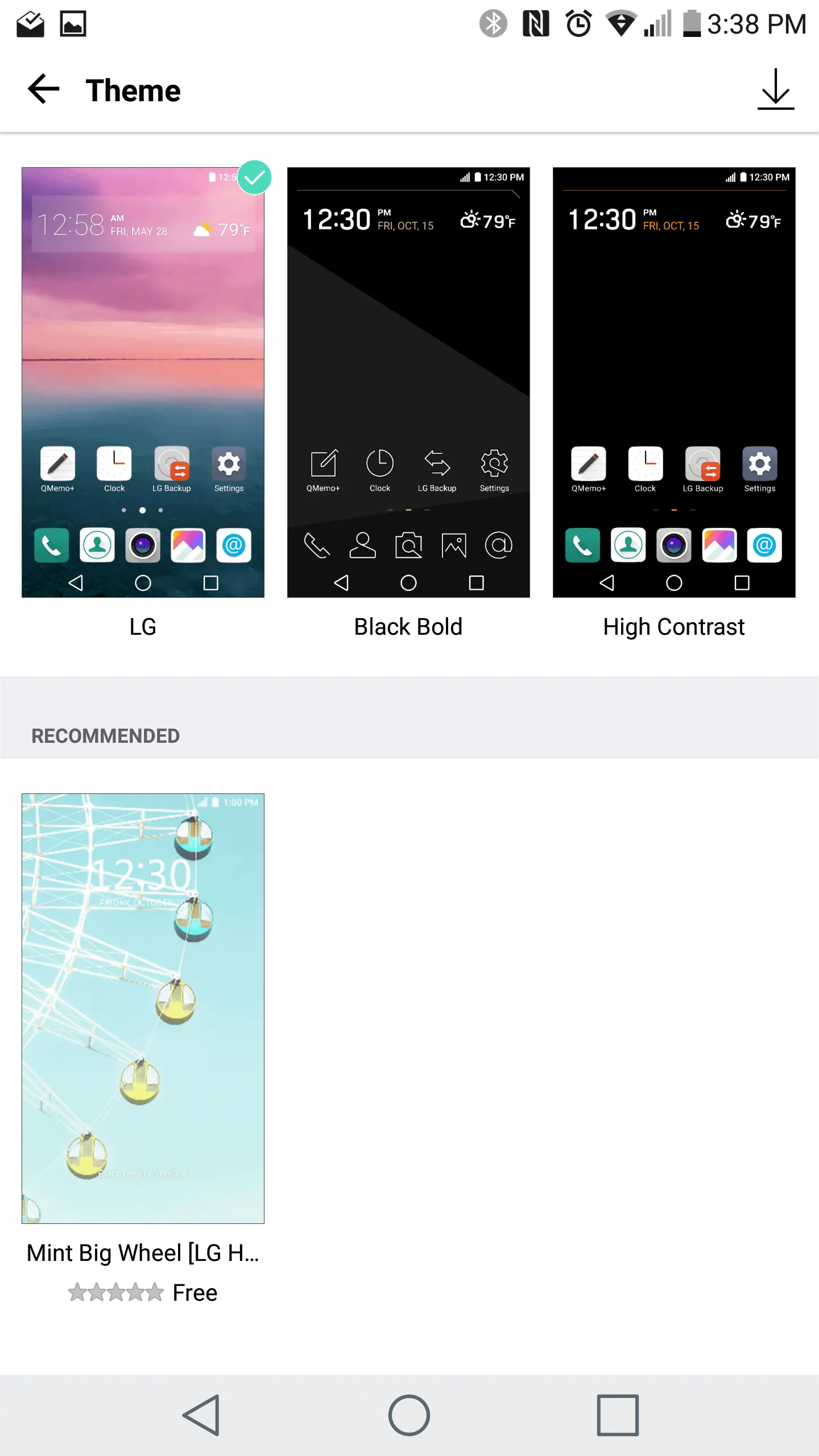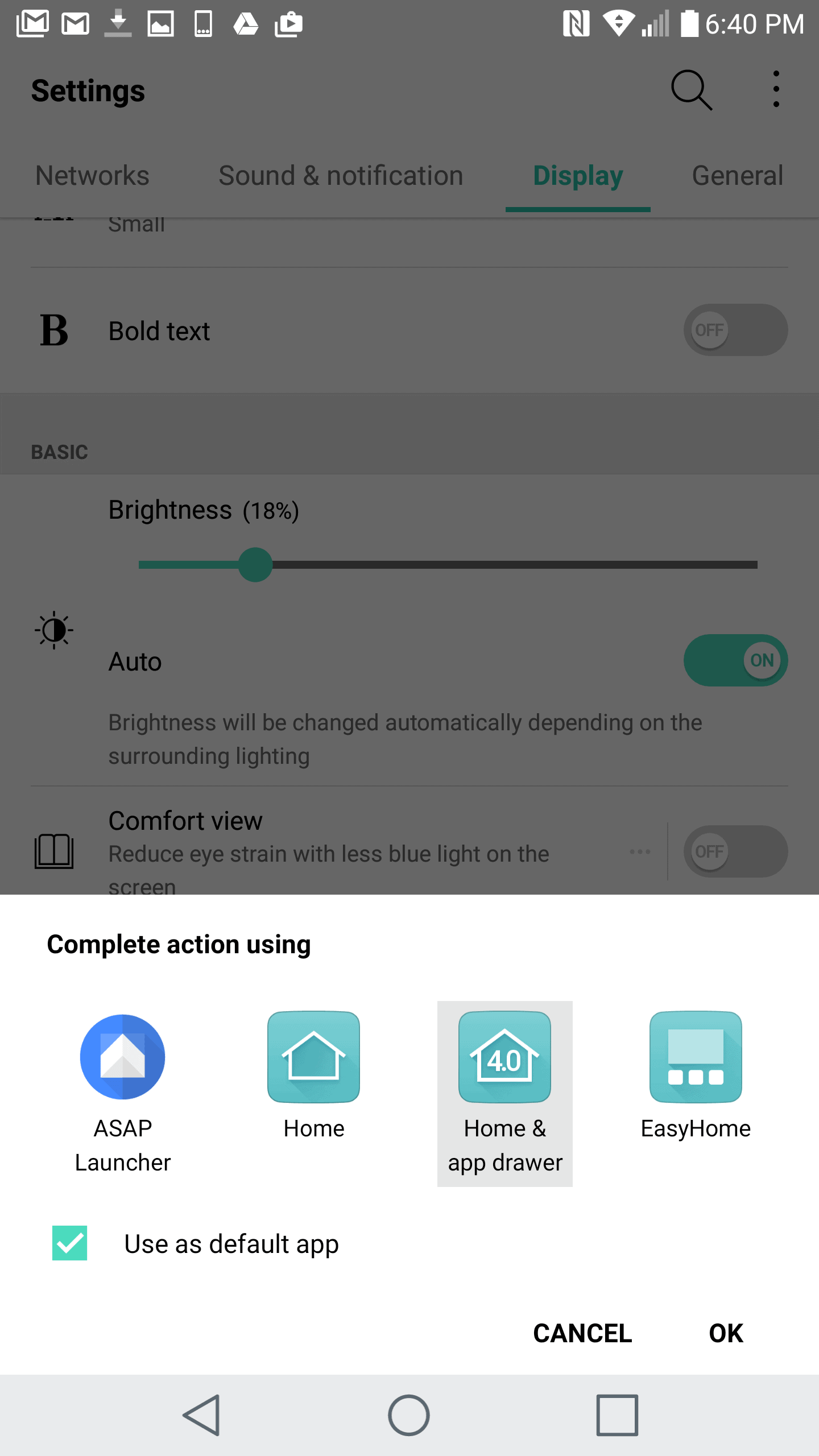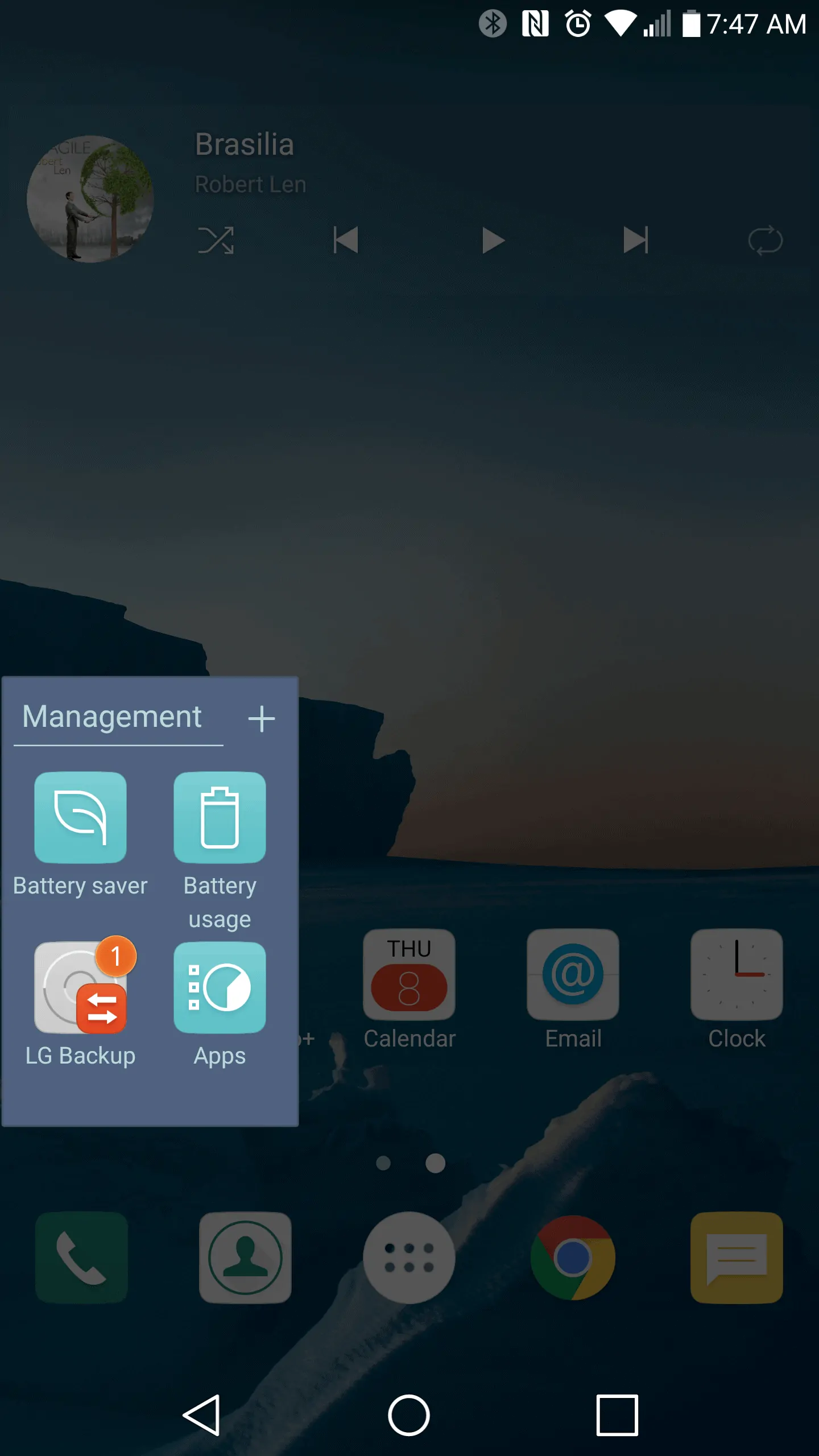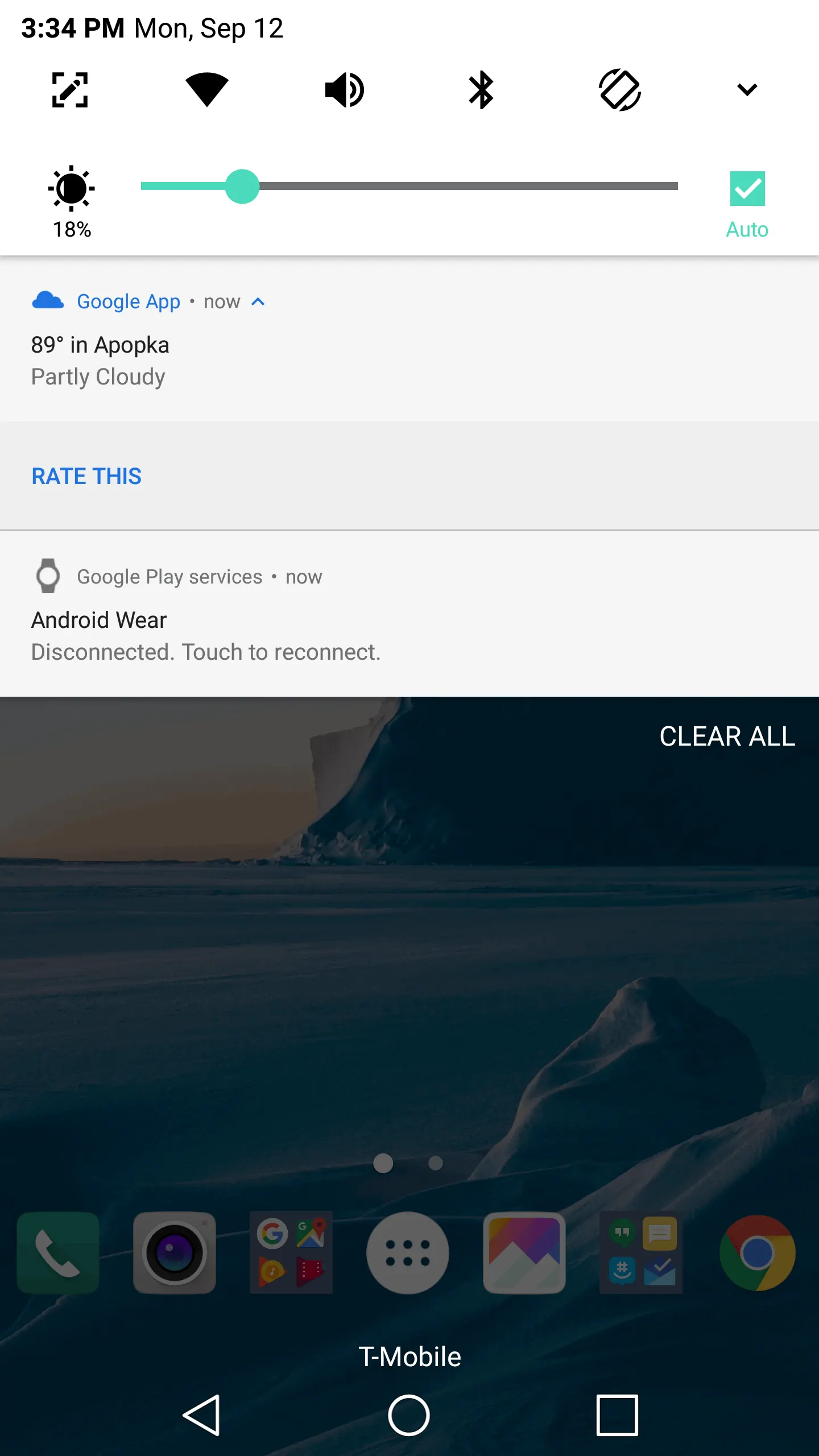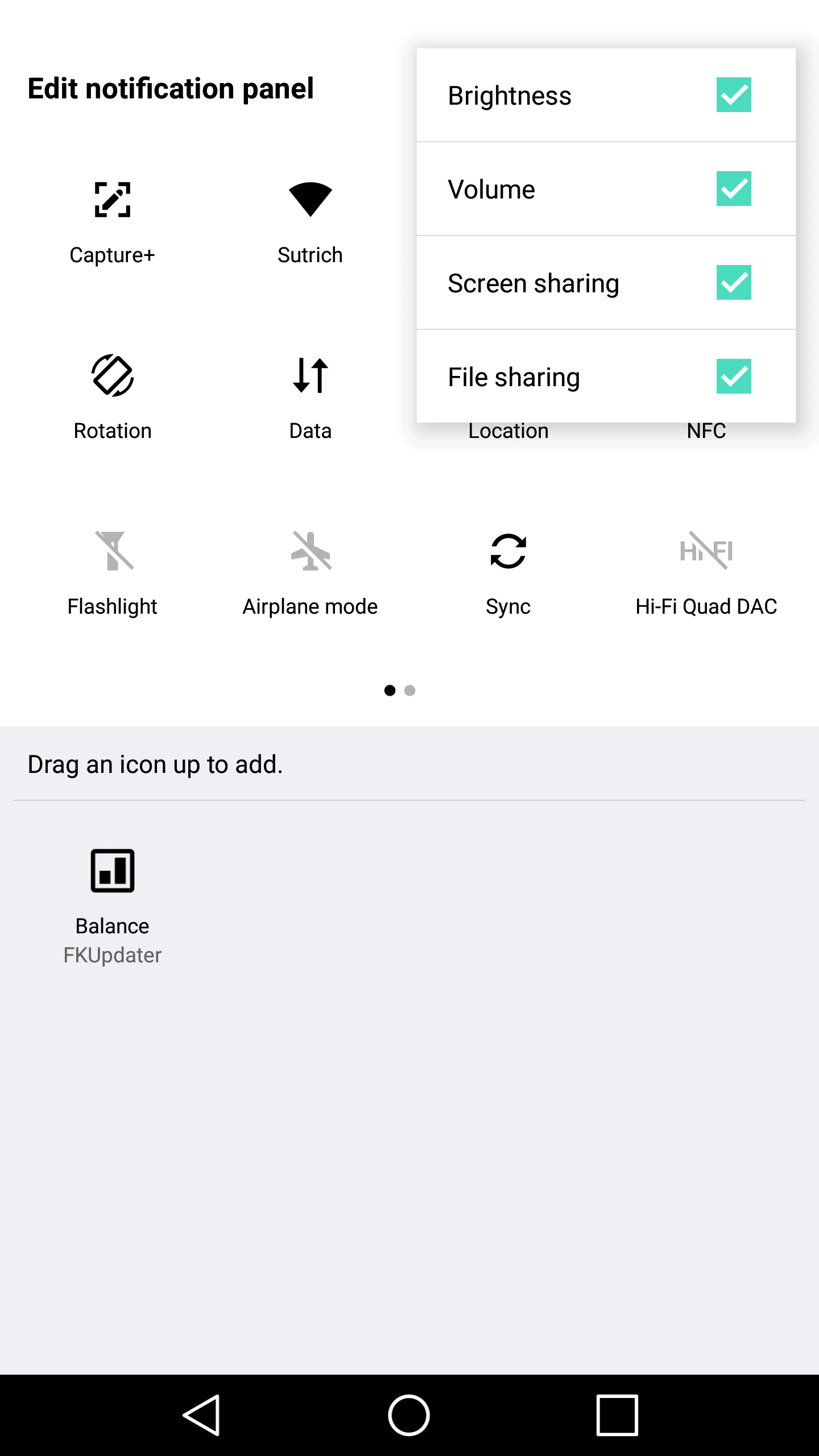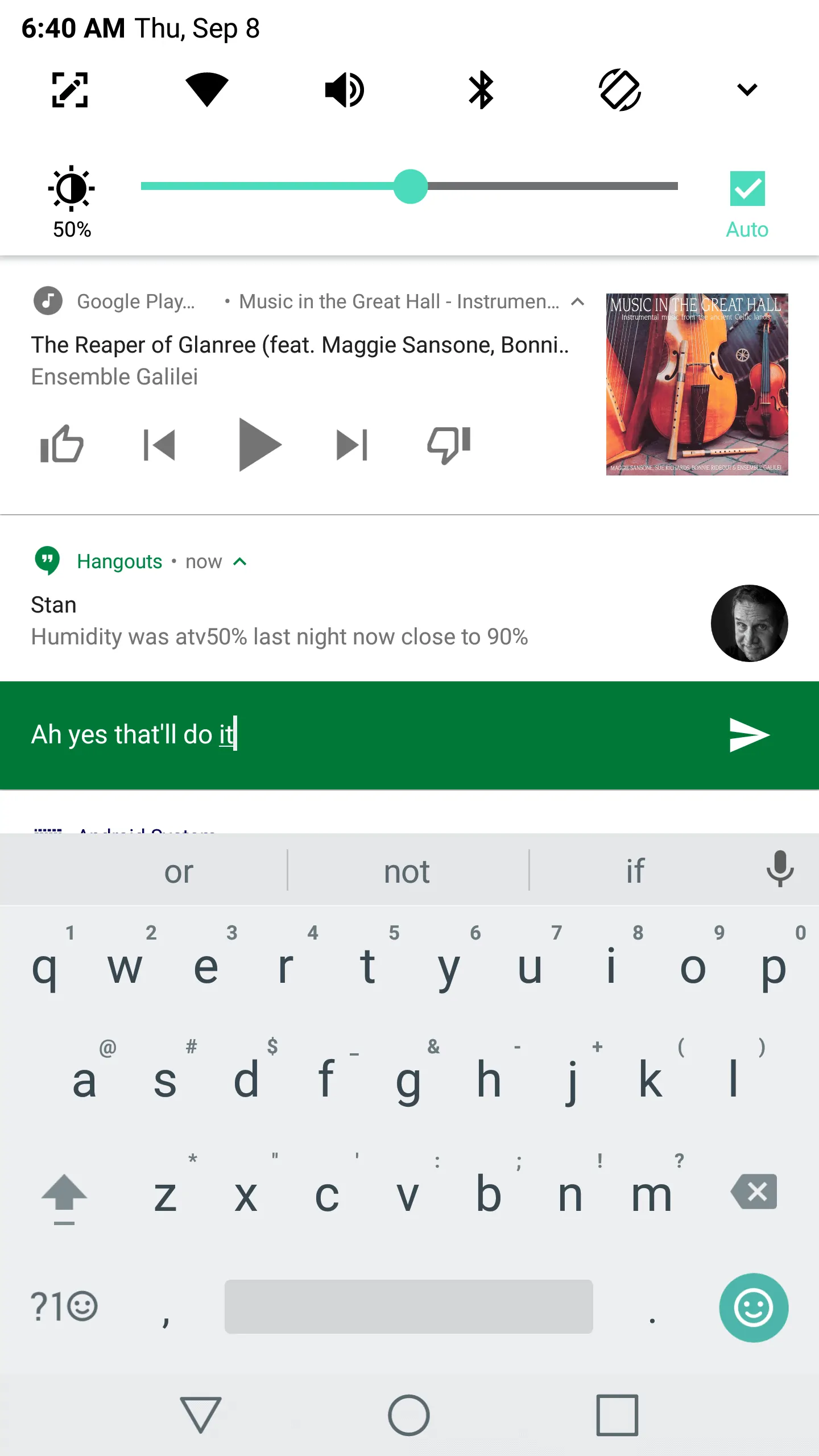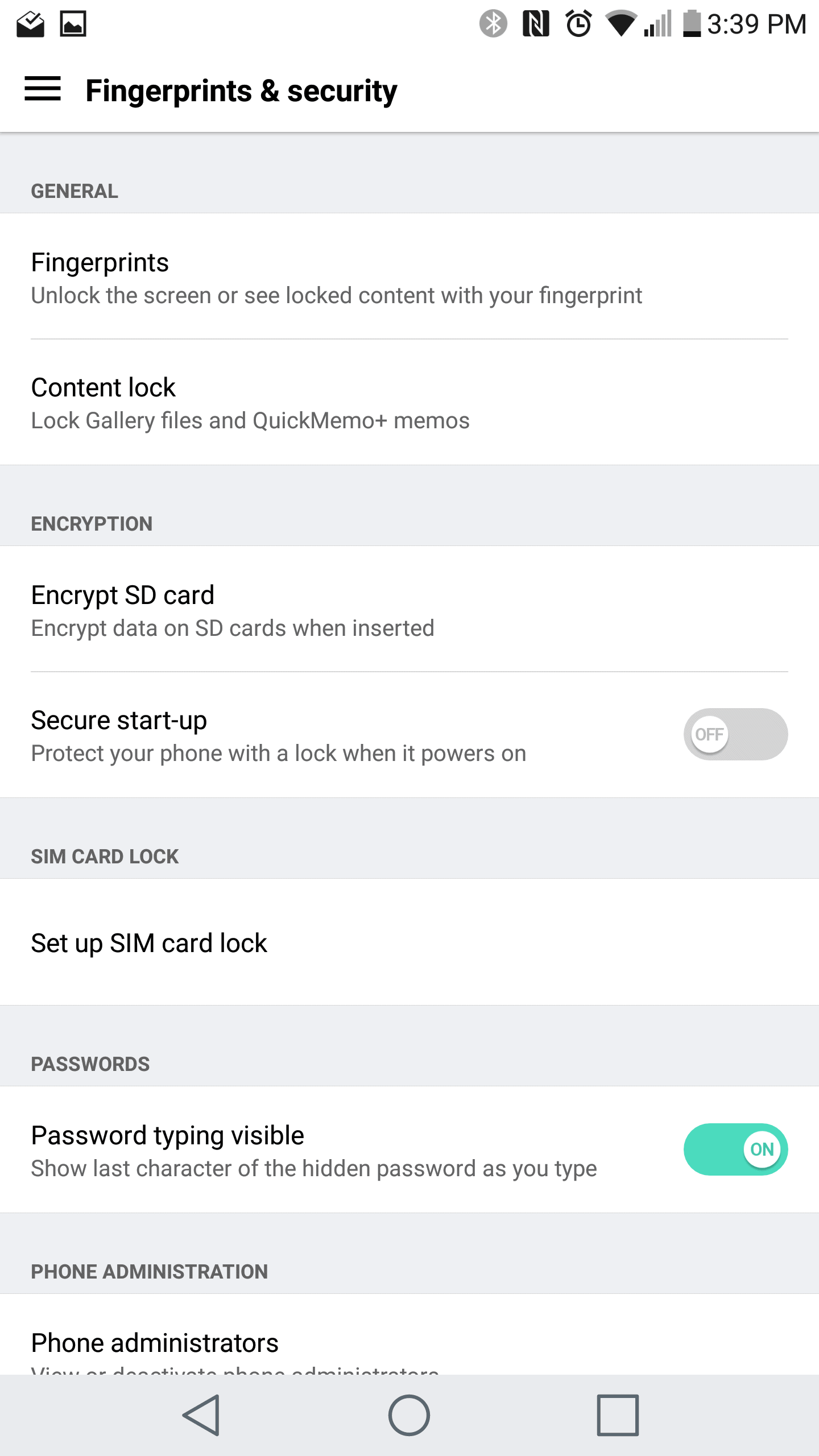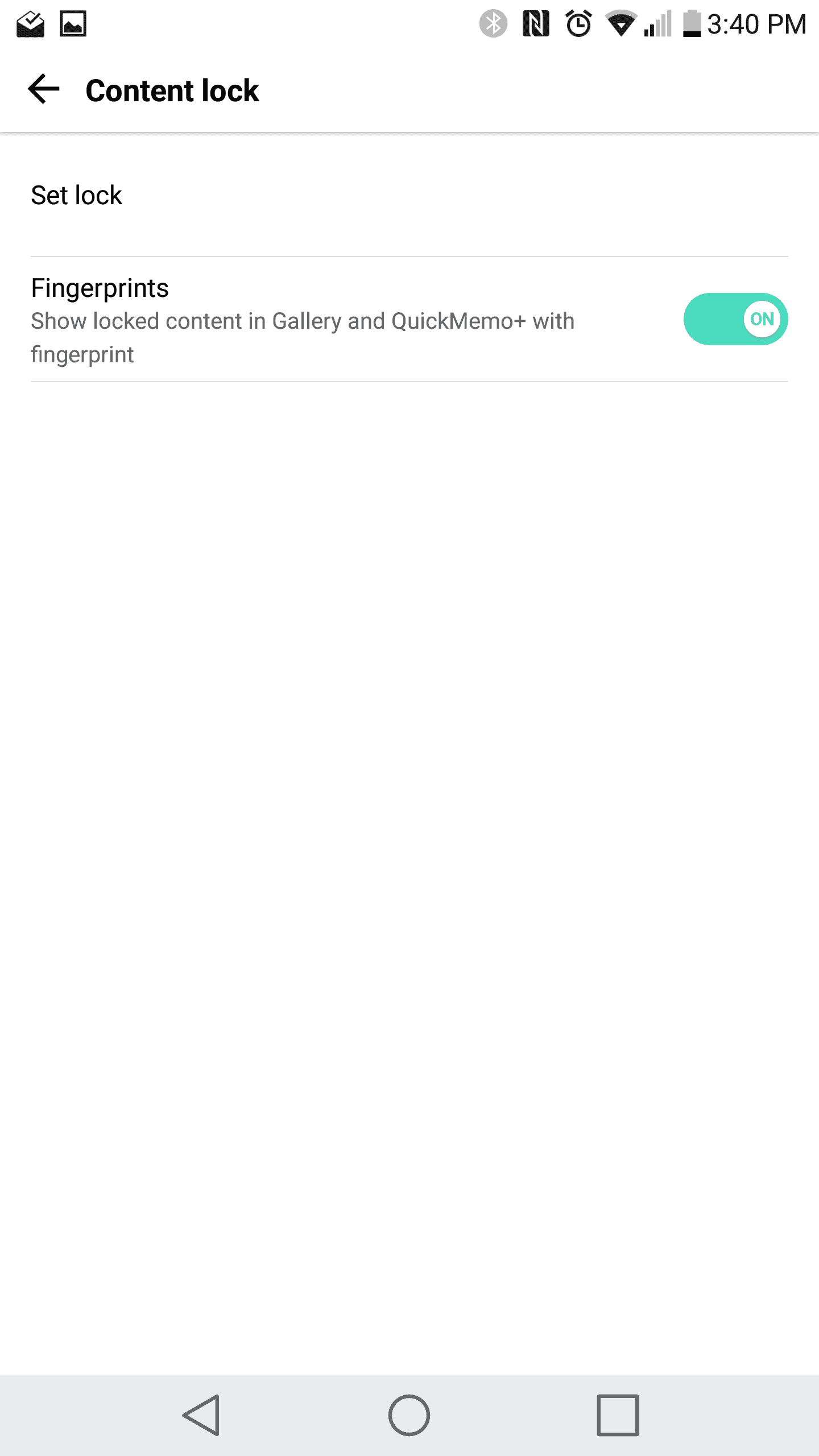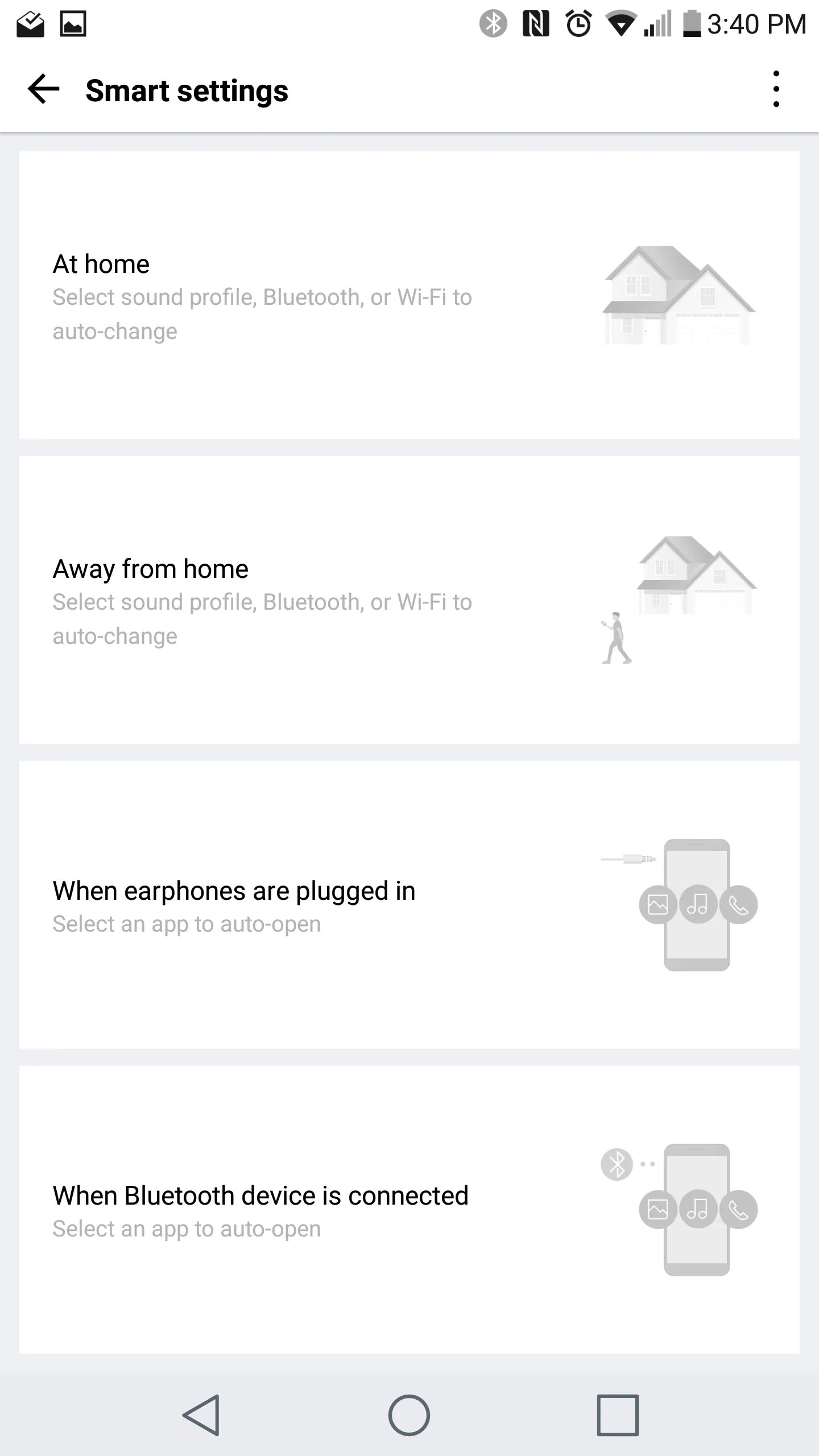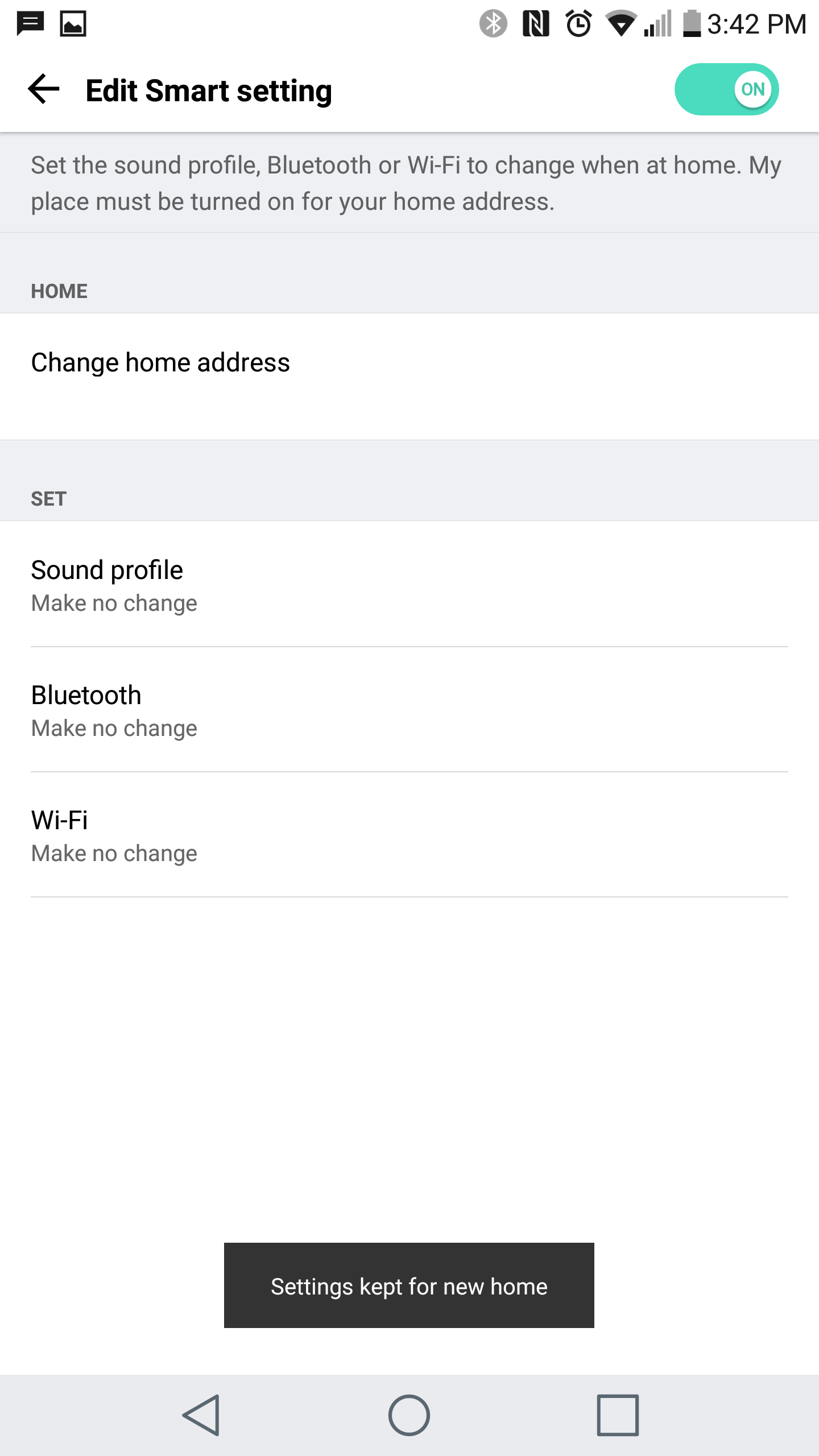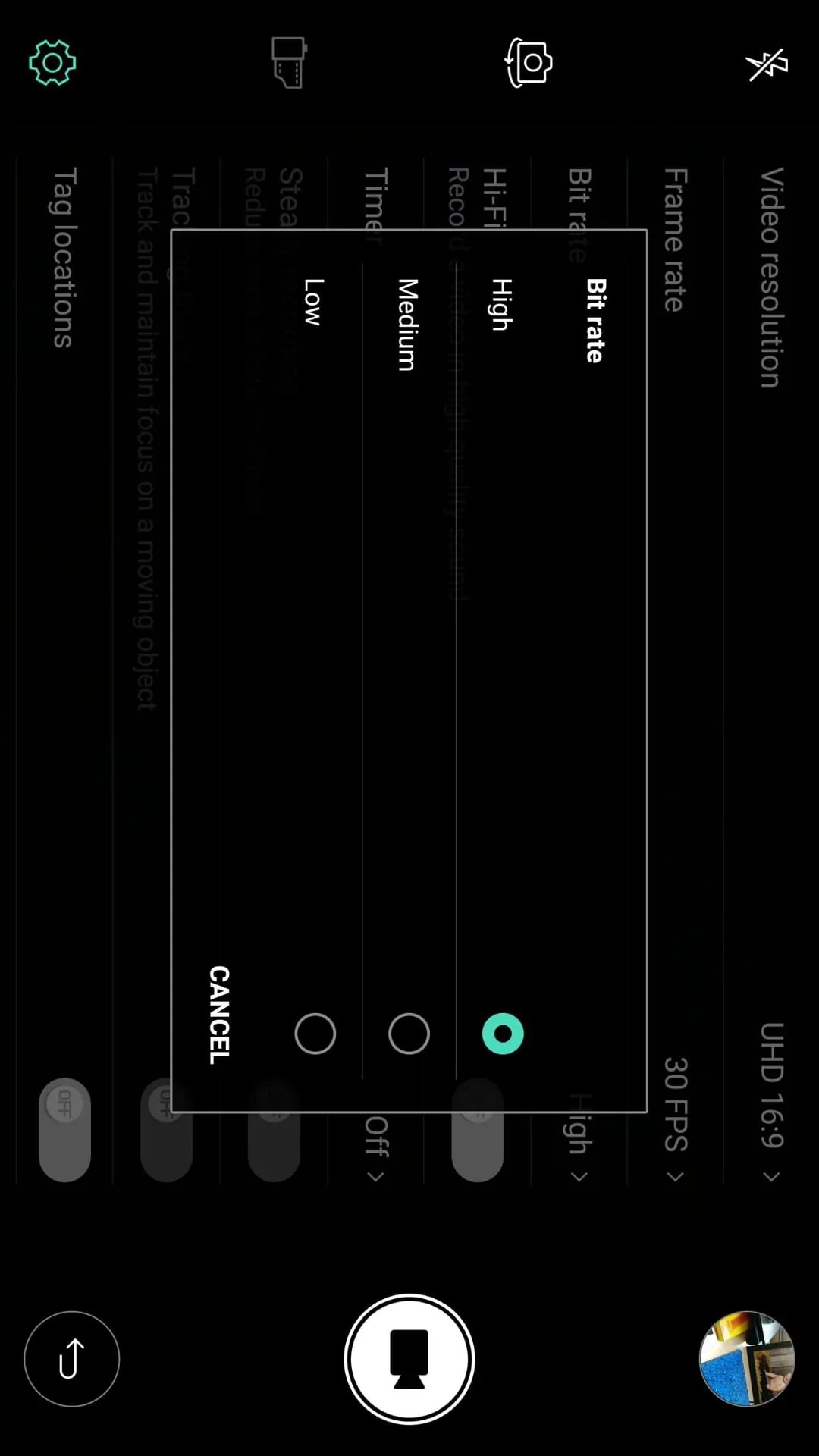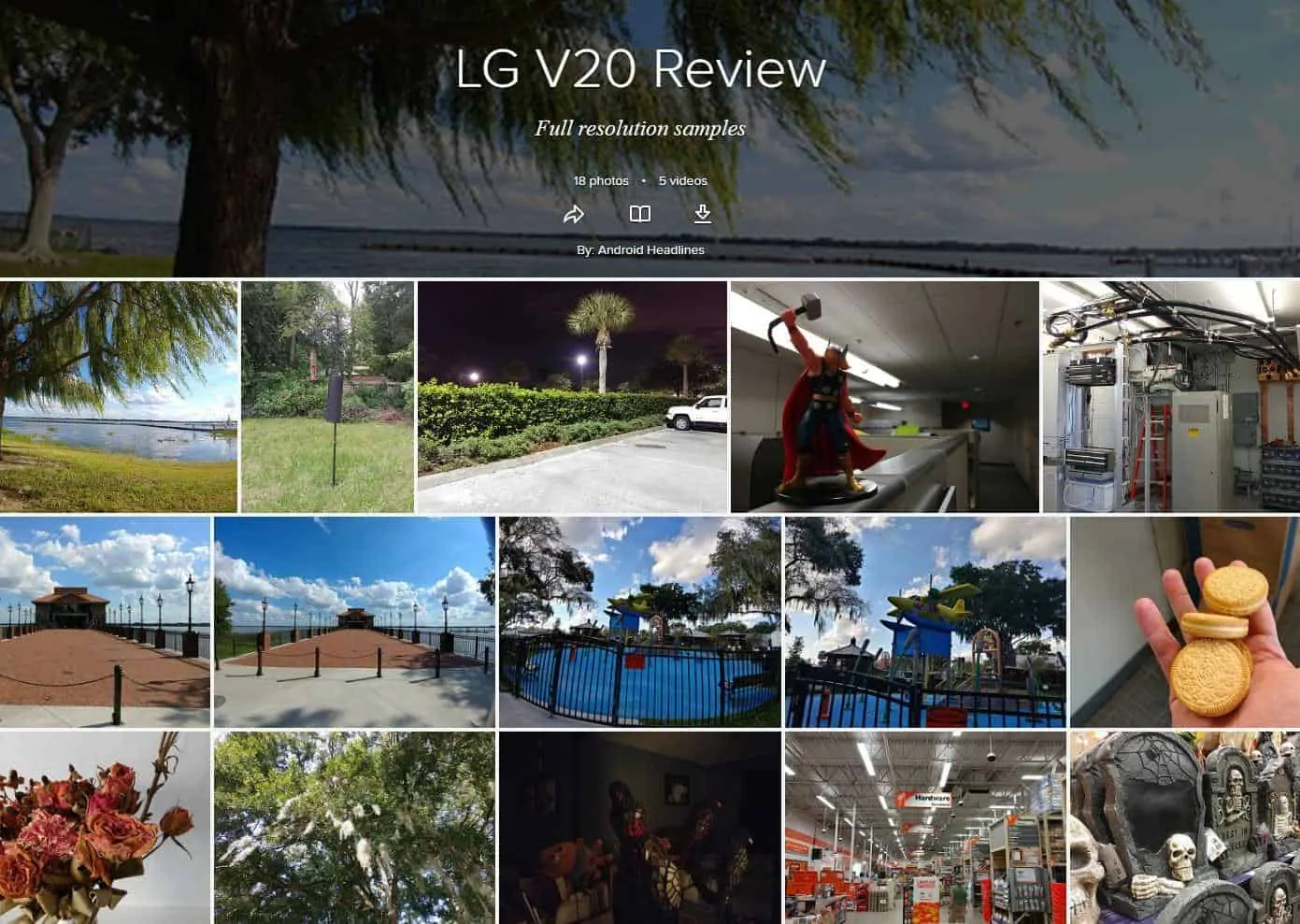It’s becoming harder and harder for phone manufacturers to set their newest devices apart from the pack nowadays. With the unique feature list of phones getting shorter and common feature lists getting longer, OEMs have turned to niche features to help bring out certain buyers and get them interested in paying a premium price for a new smartphone once more. Last year we saw an interesting move on LG’s part with the V10, a phone that was top-specced, had a military grade tough build, super high quality audio output and a set of cameras and software that rivals the best out there in every way. This year LG is stepping up the game with the V20, merging its design language with the G5’s metal construction and top-end specs, all while retaining the more rugged Military grade build on top. Is this enough of a jump to put LG on the map for Fall 2016’s smartphone buyers? Let’s take a look!
Video Review
Specs
As a premium level Fall 2016 flagship you likely already know what the V20 is packing underneath its metal build. A 5.7-inch Quad-HD Quantum Dot IPS LCD display sits up front, while a 160 x 400 pixel ticker display sits just above it, taking up about 75% of the horizontal space above the main display. The entire front surface is covered in Gorilla Glass 4 and the body itself is MIL-STD 810G certified to withstand drops from regular height without suffering irreparable damage and rendering the phone useless. Underneath this frame sits a removable 3,200mAh battery and slots for a nano-SIM and a microSD card to go alongside the 64GB of UFS2.0+ speed storage. A Snapdragon 820 CPU and Adreno 530 GPU power the processing experience, and 4GB of LPDDR4 RAM power the multi-tasking side of the house. The phone packs four 24-bit Sabre ESS9218 DACs inside as well.
On the front you’ll find a 5-megapixel camera with dual-function lens, one with an 83-degree view and one with a 120-degree angle view and sporting f/1.9 aperture. The two cameras on the back are a little different, as one sports an 8-megapixel sensor with 135-degree f/2.4 lens, while the other is a 16-megapixel sensor with 78-degree f/1.8 lens. Both cameras on the back utilize a dual-LED flash as well as laser-autofocus module. The phone sports a 3.5mm audio jack and USB Type-C port on the bottom, and the entire package measures 159.7mm x 78.1mm x 7.6mm and weighs 177 grams. The phone supports dual-band 2.4/5GHz WiFi up to 802.11ac speeds, Bluetooth 4.2, NFC and USB 3.0 speeds, although it’s only advertised as USB 2.0 because the cable included in the box is USB 2.0 speed.
In The Box
LG’s box design for the V20 is a little more interesting than your usual run-of-the-mill pop-top kind, and opens up like a book with a hinge. Inside you’ll find the phone with battery removed for shipping purposes, manual, USB Type-A to USB Type-C cable with USB 2.0 speeds, as well as a 9v/1.8a QuickCharge 3.0 capable wall charger. Our review package also came with B&O Play H3 headphones, which may or may not be tacked on with your V20 depending on which carrier and promotion you order through. A screen protector is also pre-installed on the phone and protects both the main and secondary screens on the front.
Display
LG has entirely relied on IPS LCD panels for their mobile segment for many years now, an interesting decision considering LG is the lead manufacturer of OLED panels for TVs. Regardless of the reasons why, LG continues to use Quantum Dot IPS LCD displays on their phones, and in general they simply don’t look as good as AMOLED displays from manufacturers like Samsung. The display is good enough in most cases, but overall it’s pretty disappointing when comparing to some other flagships out there and comes off as a bit cheap in the end because of the negative points. The main display sits at 5.7 inches and sports a Quad-HD resolution (1440 x 2560 pixels). White balance is dynamic on this screen, utilizing Qualcomm TruPalette technology to analyze the light color in the environment around you to attempt to deliver more accurate colors overall. This high of a resolution at this size means the display is going to be incredibly crisp no matter how closely you look at it.
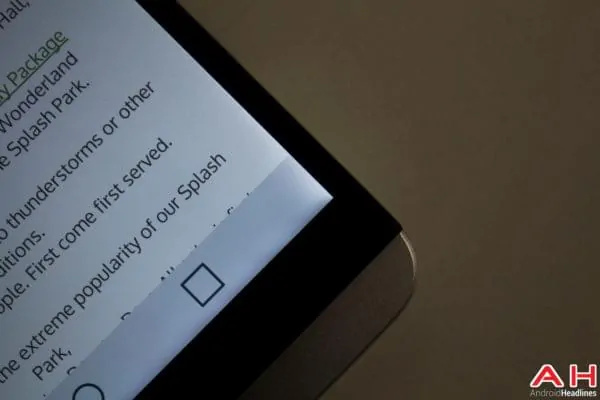
Color representation is very nice and shows an accurate color palette that’s pleasing to the eye without being over-saturated. Black levels are always a weak spot for any LCD panel, as blacks on the display are always going to be a hue of grey because of the inherent illumination of the pixels thanks to the backlight. Black levels look quite good when indoors and the brightness is high, or outdoors where contrast naturally drops, but anything in between, especially at higher brightness levels indoors is going to show just how grey these blacks are. Another problem with the display is light bleed, where you can clearly see brightening of the edges of objects in both bottom corners, as well as the top left corner. Brightness levels are quite excellent though, and can range from super dark in a dark room, to nearly blindingly bright when they need to be. Outdoor visibility is great as a result, and you can even enable the blue light filter to make the display an amber color in darker environments to prevent eye strain.
Unlike some LCD panels we’ve seen this year, this panel has a good refresh rate of the pixels and exhibits only minor ghosting or trailing of moving, high contrast images. The secondary display above the larger panel feels like the exact same display as the main one in every way, from white levels to color accuracy and even brightness in most cases. This secondary display can be turned off if desired, but is designed to stay on all the time in order to give users the ability to use the phone and see notifications and other information without having to turn the large display on. There’s a large amount of light bleed from the top left corner of this display, just as there is from the corners of the larger display, and it looks pretty bad when viewing indoors where you can best see it.
Hardware and Build
Last year’s LG V10 brought about a new design language for LG in many ways, and while it boasted some incredibly rugged features the phone was ultimately pretty bulky. This year LG has significantly refined the production process and has designed a phone that can be considered sleek for a phone with a 5.7-inch screen of course. The V20 is 1.2mm more narrow than the V10 was, and 1mm thinner as well, making it easier than ever to hold. This phone still feels huge though, possibly due to the second screen making this look bigger than it actually is, but it’s not unwieldy for someone who’s used to nearly 6-inch phones like the Galaxy Note series for instance. The phone is made almost entirely of AL 6013 aluminum, which is the same type of metal used in planes and boats as it’s both light and durable. What’s worth noting is that this feels more like raw metal than the G5 did even though it has a powdery finish to the metal on the back. Despite weighing in at 177 grams, which is at least 10-15 grams heavier than the average phablet out there, the V20 feels like a very light phone, something that very likely has to do with the quality of the materials used in its construction.
The metal back detaches from the body of the phone via a small button, and underneath you’ll find the 3,200mAh removable battery and slots for both a nano-SIM and a microSD card. This metal plate makes the phone feel incredibly solid in ways that a glass phone simply can’t, but LG recognizes that metal still causes issues with signal strength among other things. Because of this the top and bottom of the phone is made of a special Si-Polycarbonate that’s painted to look like metal, but is designed to house antennas and give the phone a little extra drop protection. You can fully expect the back plate and battery to pop off the phone when it’s dropped too, as that’s part of LG’s design to help it flex a bit and absorb the shock better rather than just shattering. As this is MIL-STD 810G certified it had to go through a rigorous set of tests where the phone was dropped at a regular person’s height a total of 24 times, and had to pass an inspection each time. Real world drop performance will differ depending on the surface it’s dropped on, but the LG V20 is a more rugged phone than most flagships for sure, and will last longer in these situations on average than most phones would.
Covering the basics of design, we’re looking at a dual camera housing on the back centered just above the combination physical power button and fingerprint reader. This dual camera housing is completely made of plastic and holds a dual-LED flash, both cameras, a laser autofocus module and a color detection sensor for the cameras, as well as containing the NFC radio. On the bottom of the phone you’ll find a centered USB Type-C port, microphone and 3.5mm jack to its left, as well as a single 1W speaker to the right. On top sits another microphone as well as an IR blaster, something that’s become a bit of a unicorn once again in the smartphone market. On the right you’ll find some plastic volume up and down buttons situated closer to the top edge of the phone, while the right side only holds the recessed eject button for the back plate so as to keep it from accidentally falling off.
Performance and Memory
LG has long had some of the snappiest experiences on any mobile phones out there, despite having a heavy visual skin on top of Android, and the V20 fits right in line with that legacy. As a Snapdragon 820 powered device you should absolutely expect top-notch performance in every single area, and that’s what you’re going to get with the LG V20. Unlike some other phones that feature heavy skins, this phone absolutely flies through everything we threw at it. Multi-tasking back 10 or 20 apps shows the Overview screen launching the instant you press the button, and launching these apps only takes as long a the animation to pull it from the Overview screen to full screen.
Multi-window is back and better than ever, sporting the official multi-window solution from Google, which is found in stock Android 7.0 Nougat, and allowing all apps regardless of stated compatibility to run in a multi-window fashion. This means there’s no longer an arbitrary restriction on which apps will work in multi-window and which won’t; they all work and may only display a message from time to time saying that some apps may have odd visual glitches. Google’s implementation of this feature is flawless in almost every way, from long-pressing the overview button to immediately launch the multi-window interface, to the slick resizing animation and transition between apps, everything here is gorgeous and quick.
The excellent everyday performance translates right over to gaming performance as well, as the V20 sports the latest Adreno 530 GPU from ARM and performs with the best of them. At Quad-HD resolution some GPUs would struggle to deliver good framerates with this kind of detail, but the Adreno 530 flies through the vast majority of mobile games, even intensive 3D ones, without breaking a sweat. The phone doesn’t get hot either, only a tad warm when really being pushed for a long period of time, which is a great change over flagships from a year ago. This kind of performance overall is exactly what we expect from a flagship, and it’s great to see LG fully deliver on expectations here.
VR Performance
One of the highlights of LG’s display on the V20 is the fact that it’s designed in an RGB stripe pattern instead of pentile the way many displays are made nowadays, and this makes for a much sharper VR experience. It’s extremely difficult to distinguish individual pixels when in VR on this phone, which is impressive because it’s usually pretty easy to find individual pixels on even a Quad-HD display. The persistence rate could be a tad better on the display though, and it’s likely that folks who are sensitive to heavy motion blur will have problems here. Since it’s not an OLED panel the blacks aren’t truly black and won’t make you feel quite as immersed in VR as a phone with an OLED panel would, but it’s nothing terrible when in this mode.
Frame rate issues are the worst offender of anything, and while the V20 does a good job of keeping up with the rest of the Snapdragon 820 pack, mobile VR is still not the greatest way to experience VR as a whole given it’s not quite built for it yet, however the V20 has a lot of promise for one giant reason: Android 7.0 Nougat. Since this is a phone that ships with Nougat out of the box, and it’s powered by the Snapdragon 820, it’s likely that we’ll see better VR performance on this phone than other non-Nougat powered devices. It is not going to be VR certified by Google though because it doesn’t have an OLED display though, so folks hoping for official support through Google’s VR environment will probably have to look elsewhere once that program launches later this Fall.
Benchmarks
Benchmark performance of the LG V20 is right on par with what we expect from a Snapdragon 820 powered device and one that sports internal storage with UFS 2.0+ speed. CPU performance is just a hair under what we saw on the Galaxy S7 and a bit above the HTC 10, while GPU performance is top of its class, beating the rest of the Snapdragon 820/Adreno 530 powered phones on the market by a few percentage points. Storage speed is pretty median for this price group and is nestled right in with flagships from this year and last year and presents great speeds overall.
Wireless Connectivity
Our version of the LG V20 is the carrier unlocked one and works perfectly with both AT&T and T-Mobile’s networks here in the US. This includes excellent 4G LTE coverage and signal strength, and we noticed that the signal strength on the V20 was consistently better than other flagships we’ve used recently. This signal strength advantage also carries over to WiFi signal strength too, and placing a Galaxy Note 7 alongside the V20 showed approximately a 10% better signal on the V20 versus the Galaxy Note 7. This phone was also able to latch on to WiFi signals further than we’ve ever seen a phone grab them from, an impressive feat when you’re in a building and wishing you could get just a little bit more juice from your router.
Call quality was just as good as expected, featuring HD Voice support for crystal clear calls without that nasty muffling that normal quality calls always seems to have. One thing worth noting is how incredibly comfortable this phone is to hold, even while on a phone call for long periods of time. LG has rounded every edge on the phone while keeping it flat, and it simply feels great to hold for any period of time. Support for Bluetooth 4.2 and NFC are here too, with the NFC chip found in the camera hump on the back of the phone. As the V20 is very carrier dependent in the US, models will be specifically made for each carrier’s supported bands. At this time an unlocked version of the phone is not for sale in the US, but will be on sale internationally soon.
Battery Life
The battery inside the V20 is 200mAh larger than the one LG put in the V10, placing it at 3,200mAh total. This size in general is pretty average for a phablet sized device, and as expected the battery life is what you should expect from a phablet. It’s easy to get through a full day of use without needing to top up in all but the most extreme of circumstances. The above picture shows a nearly 12 hour day of heavy use with 6 hours of screen on time, and users that don’t keep the screen on or have stuff streaming in the background constantly will find longer active battery life without a doubt. Android 7.0 Nougat has introduced a more aggressive Doze feature that puts apps to sleep as soon as the screen is turned off, keeping background data and other battery draining features from constantly updating and instead only allowing them to update at a set interval.
The LG V20 is Qualcomm Quick Charge 3.0 compatible, and while the charger included in the box appears to fit the standard it still takes 1 hour and 45 minutes to charge the phone completely from empty to 100%. This was a little slower than expected given some other flagships’ ability to charge fully in about an hour, but it’s not terribly slow compared to some older phones. 30 minutes will give about a 50-60% charge, which is more than enough for any top-up reason and will assuredly get most anyone through the rest of the day.

Sound
One of the defining features of the LG V10 last year was high-res audio out of the box, and this year’s V20 takes that feature to a whole new level. LG didn’t just opt for high quality audio chips or a high-res Digital-to-Analog Converter (DAC) in this phone, it actually packed in four Sabre ESS9218 DACs to help mitigate white noise and produce an ultra high quality, nearly white-noise free audio experience on the V20. This set of high quality DACs can be enabled or disabled depending on the user’s taste and give a very different sound profile than just using the regular single DAC inside the V20. You’ll find that using the four HiFi DACs, as the phone labels them, will produce more full, clear sound with clearer highs and deeper bass, however it may drain the battery just a slight bit more than the single DAC would.
That 3.5mm audio jack is ever important for super high quality audio, and while there are some digital systems out there that can produce this sort of sound or better, this system produces the best sound with maximum compatibility. FLAC, ALAC, DSD and AIFF formats are supported for high-res 24-bit audio and sound absolutely marvelous, delivering crystal clear sound that makes you feel like you’re in a concert hall rather than listening to music through your phone. It’s also worth noting that this phone can be charged while listening to audio via wired high-quality headphones, something that may become a problem without a dongle for more phones in the not-so-distant future. It’s not just playback that gives 24-bit playback though, you can also record high-res 24-bit audio using the phone’s 3 built in microphones, all of which record directional audio up to 132dB in volume as well. LG has added some powerful tools to the V20 to give users HD audio recording capabilities within an easy to use app. Power users will also find this app to be superb, as it allows you to adjust the gain, low cut filter and limiter options, as well as a bevy of bit rate options too.
Audio coming from the single bottom-facing speaker is pretty good and is right on par with what we saw from the LG G5 earlier this year. This 1-watt speaker produces some pretty darn good sound for a single speaker and does a great job of keeping audio clear even at higher volumes. It makes for a great speakerphone too, although the bottom-facing position of the speaker means that you’re likely going to find yourself covering it fairly often because there’s only so many places to hold a phone of this size. Audio quality is considerably better than this year’s Galaxy S7/Edge and Note 7 phones for example, but nowhere near sound produced on an HTC 10 or Sony Xperia X Performance with their higher quality stereo speakers.
Software and UI
Once upon a time smartphone manufacturers all felt like they had to make their own versions of Android in order to differentiate their looks from the crowded pack of phones out there. While that may still be true in some ways, many skins have gone to the wayside as stock Android has become prettier and more useful. LG’s skin has evolved at a snail’s pace throughout the years, and while they aren’t alone in this trend, the skin LG uses still ranks among one of the least pleasant looking skins on the market right now. It’s difficult to capture exactly why this is, and there are definitely some improvements found on the V20 over the G5, but as a whole many parts of UX 5.0+, as LG calls it, still feel dated.
What’s notable and new here from the G5 is the brand new notification shade design, plucked right from Android 7.0 Nougat’s stock design and its looks given a slight LG makeover. On the surface this notification shade appears functionally similar to Android 6.0 Marshmallow’s, that is until you start to really use it. The biggest change is inline replies to messages, either text or email depending on your app of choice’s design. Replying to a text message, hangout or even an email can be as easy as hitting reply, typing and sending straight from the notification shade without having to navigate away from the app currently in use. This is a fantastic feature that’s even better than pop-up windows, if for no other reason than that it doesn’t bother you or make you navigate away from it at any time, it’s always safely there in the notification shade waiting for your command until it’s dismissed. Conversations even update in the shade, keeping you from ever having to navigate to that particular conversation app unless you need to do something more advanced like send a picture, for instance.
Google has also debuted Google In Apps, a new search feature that keeps recent and commonly used information on a searchable dashboard for quick reference. This new feature makes it easy to find pieces of a conversation through a massive text block, like a group message for instance, and even helps you find information inside apps that you either can’t find manually or would rather just have a fast track to find. It’s a great new feature that’s both located in the Google App, or via the In Apps link in your app drawer (or home screen depending on your launcher of choice).
LG’s new homescreen is here and enabled by default, nixing the app drawer for a “unified” look that’s more like the iOS launcher than anything else. Users who still want to stick with LG’s launcher and want the app drawer back can simply enable it in settings, or just get a third party launcher like the Google Now Launcher. LG has packed some new customization into the V20 that wasn’t available in the G5, and that includes some enhanced theming support. As we will discuss more in detail below, you can set a signature to be displayed on the secondary screen above the main one. The first letter in this signature can be used to customize a set of pre-installed wallpapers that will change to reflect the design of this letter, lending a bit more customization and uniqueness to your phone over some other V20’s out there.
Second Screen
The secondary screen was the original defining factor of the V10 and clearly is something that’s going to define the V series going forward. Having a “ticker” screen above the main display is something that a few manufacturers have tried out over the years to little success, and likely the most well-known attempt at this outside of LG was the Samsung Continuum. LG didn’t just leave this display as a ticker for notifications and other information though, it actually made this second display an extension of Android, much in the same way Samsung has tried to do with Edge displays for years now. What we have here is a display that’s been reformatted to fit up to 24 characters, a 10 character jump from the V10.
This denser display has become even more useful than the one on the V10, and as a result has made itself an even more integral part of the V20 experience. Initially it seems that this is just a place to find new notifications and have a cute little “signature” of your name up top, but delving into the options reveals so much more. Starting off with that notification feature though, the secondary display actually acts as the place that new notifications are displayed, completely freeing up the main display and keeping the user away from annoying distractions. One of the least favorite additions to Android over the years has been that pop-up drop-down notification alert that happens every time a notification comes in on the device. This drops a notification right into the users view and covers what’s happening on the screen, an annoyance at best and a privacy issue at worst.
While the secondary display doesn’t do anything about keeping these notifications more private, it does keep them from being annoying, as everything appears on the secondary screen instead of a pop-up on the main screen, freeing your eyes to continue watching that video or playing that game without interruption. Clicking the small arrow to the right of any notification will pop-up this individual notification for individual actions, such as quick reply or other quick actions and again keep you from having to navigate away from the main screen. The second screen continues to prove itself as a stroke of genius on LG’s part and will quickly become something you simply do not want to give up once you start using it.
Notifications aren’t the only thing this screen can do though, and in fact are only a minuscule part of the feature set laid out by LG. Swiping left or right cycles through the available panels on the second screen, and at launch all available panels include Signature, Quick Tools, App Shortcuts, Music Player, Quick Contacts, Recent Apps and Upcoming Plans. Many of these are self-explanatory but you may not realize just how useful they are until you start to use the phone. Having a dedicated music notification to control music at any time is incredibly handy, and switching back and forth between the last 5 recently used apps with a single tap is a stroke of genius. Having shortcuts to 5 of your most used apps here is also an amazing way to increase your productivity on the phone, and coupled with the multi-window feature put this one in a category all its own. Once again the second screen has proven itself to be absolutely integral to the V20 experience, and a feature I really found myself not wanting to live without after just a few days of use.
Fingerprint and Security
Unlike last year’s V10 with its flaky fingerprint reader, the one on this year’s V20 is unbelievably fast and accurate. Thanks to the rear-facing position of the reader and its speed and accuracy, the phone basically unlocks the moment you pick it up, as most of the time you’ll find your finger just slightly grazing the fingerprint reader because of its placement. I never once had a time where the reader didn’t see my fingerprint accurately, and in fact I found it to be almost too good as I unlocked the phone right after turning off the screen to unlock it. LG has long relied on the double-tap-to-wake or sleep feature, and it’s something that’s definitely going to come in handy when using this phone.
LG’s popular Knock-On unlocking method is back and just as good as ever. Utilizing a series of 6 taps in a quadrant box, knock on allows you to unlock the phone almost effortlessly from any flat surface without even having to turn the screen on. Double tapping on the screen will wake it up and show the lockscreen and any notifications, and double tapping anywhere outside of a notification will shut the screen off again. LG also allows users to lock their gallery or QuickMemo+ memos via any security method on the phone, keeping these pieces of more personal information from prying eyes. The LG V20 is also encrypted out of the box and provides a secure hardware-backed way of keeping your data safe from attempts to steal it.
Camera Software
Aside from the second screen the camera software is the other large part of the V series experience. This doesn’t just mean quality or speed though, it’s more tailored to the manual camera experience and is designed specifically for folks who want more of a power user experience for both photography and video. Much like the V10, the V20 is unmatched in its manual camera capabilities among smartphones and provides the fullest way to take pictures or video with any phone on the market. LG’s interface has a lot to do with this, and while there could still be some improvement in labeling of some options, the interface overall is a good way to mash the simplicity of most smartphones’ camera experiences with the manual abilities that V10 users have come to know and love.
Initially the interface is going to be overwhelming for some people. LG has dropped lots of buttons and icons seemingly all over the place here, but thankfully there’s at least quick dedicated shutter and record buttons on the right for those just wanting a quick auto experience. Oddly enough there’s no way to take a picture while recording a video here, a strange oversight that’s been a part of many smartphone’s cameras for years now. When holding the phone horizontally like a normal camera, you’ll find different buttons on the left and top. The left-most side features the ways to switch between the single automatic mode for both auto-adjusting picture and video (i.e. normal mode), as well as separate manual photo and manual video modes. One column in on auto mode features a quick flash toggle, rear/front camera toggle switch, film mode (covered in a bit), picture mode and settings cog. On the top you’ll find the switches between normal angle and wide angle lenses for both the front and rear cameras in all modes.
There are a number of creative features here that can be used in auto mode and are essentially identical to what we saw on the V10 last year. Popout creates an interesting layered effects with shapes, and multi-view allows you to take up to 4 shots with any of the V20’s 3 cameras in a collage style way with each shot being taken one after the other so you can easily position poses to create a story. Snap is a really great way to take short videos for your favorite short video social media site and provides far more editing capabilities than many of the individual tools for these social media sites provide. Lastly are self-explanatory ones like panorama, slo-mo and time-lapse.
Filters are often something we only see on photos, but the V20 gives 8 different film “types” for video mode too. Attempting to recreate the way different film looks while recording video, these 8 filters provide a live way to create some more interesting looking videos, so long as you’re in a brightly lit environment. When things get too dark the V20 doesn’t allow the use of these filters, which is a bit of a bummer to say the least. Either way these filters add some new and interesting things we haven’t really seen much of in the smartphone game and could provide some extra creative types with great new material.
Lastly we’ll cover manual mode, which is absolutely still the best manual mode on the market and has only gotten better with the addition of a few new functions. Focus Peaking is a way many professional photographers use digital cameras to accurately get a focus on objects when manually focusing. This method draws thousands of tiny colored dots around the screen and shows you what’s actually in focus and what isn’t with just a glance. This combined with the powerful manual ISO, exposure, shutter speed and all the other manual settings make for one incredibly powerful set of camera tools. There’s even manual audio direction recording tools to focus the directional microphones on the V20 to record in front of the phone, behind it or anywhere in-between at super granular levels. Audio extends to 24-bit 192KHz quality too in addition to being directional, so you’ll be listening to some true-to-life audio from your home videos without breaking a sweat. If you’re looking for manual photography from a smartphone, look no further. This literally has everything you could ever want, and more.
Camera Performance and Results
When there’s good news and bad news, everyone always wants to start with the bad news first, right? Let’s take that plan and put it into action and cover the worst of the LG V20’s camera first, since there’s so little bad news to be had. Cameras over the past few years have become lightning fast in just about everything they do; launching, focusing and picture taking among other positive notes. Launching the camera is a slow experience when measuring against many other flagships that have launched this year, particularly Samsung’s Galaxy S7 family. On average I found the camera launched and was ready to take pictures within 4-5 seconds total, a number that’s easily double that of competitors. This of course isn’t a long time by regular standards, but it’s going to feel slow if you’re used to other phones like the Galaxy S7 for instance.
Taking pictures is annoyingly slow as well, as you’ll find a considerable delay between pressing the shutter or record button and actually seeing the results of the action happening on screen. It takes a full 5 seconds to start recording a video from the instant the record button is pressed, and a good second or so to take a picture. Part of the problem here, at least with picture taking, is that the initial focus time of the camera is just plain slow. Once the camera is focused or recording and needs to refocus, it only takes about 1/4 to 1/3 of a second to get the right subject, but that initial focus can take up to a full second to get in gear. On the recording side it seems that initializing the cameras is what takes the longest, as there’s a 2 second delay from pressing the button to visually seeing anything change on the screen, coupled with 2-3 seconds of what appears to be initializing of the camera before the recording actually starts. This is a pretty poor way to start the camera experience and will definitely get annoying after no time at all, so here’s hoping LG addresses some of these errant performance issues that we really haven’t seen in past LG phones.
Pretty much everything else about the camera experience is solid though, especially the overall quality of the shots. Since the G4, LG has taken a step back from their previously extra heavy post-processing methods and finally allowed a bit of natural noise to come into the frame when needed, and the details in the photos speak volumes about what this type of easing up can do for the quality of shots in general. Photos look sharper and more “raw” than many smartphones out there, and in general just look a lot better, especially when zooming in. Overall balance, especially color balance, is just shy of perfect in any light I took photos in, and even the dynamic range of the sensor was quite good. LG tends to bring the exposure level of the photos just a hair too high, leaving some parts a bit overexposed at times, but it’s nothing too offensive.
HDR mode in general is pretty good and can sometimes move into the incredible range, but its biggest failing is that moving objects can sometimes be blurry. This can be the case depending on how the image sensor processes HDR photos, and while the V20 certainly isn’t anywhere near the worst offender for HDR ghost imaging, it’s not the best either. HDR is automatic out of the box but isn’t overly aggressive, and at times I wish it used HDR more often than it did. Toggling HDR manually is a chore though, as you have to go into options and change it, meaning most users will never bother with changing this setting simply because it takes too long to get to it.
The 8-megapixel wide-angle camera on the back doesn’t have quite as good of dynamic range, detail or lower light performance as the main 16-megapixel camera has, but it’s still pretty good nonetheless. Photos taken with this camera are designed to be viewed fully zoomed out though, so zoom detail doesn’t necessarily make a lot of sense to judge in this particular case. Since both cameras use the same color sensor to determine light balance, the accuracy of the colors represented here are just as good as you’ll find on the main 16-megapixel camera too.
Video mode is nothing short of astounding in most areas, and represents some of the finest 4K video you’ll find in the industry. Dynamic range and clarity are absolutely superb, and just like the camera the color balance is incredible, while the exposure balance trends towards just slightly overexposed at times. HDR is also available on video, just as it is on picture mode, and will automatically change depending on lighting conditions, or can be manually enabled or disabled in the same inconvenient way as photo mode. Both rear-facing cameras can be switched between on the fly, even while recording, and are additionally a part of the zoom functionality of the camera.
Both buttons on top will switch between these two cameras as well, with the 78-degree 16-megapixel camera being the more narrow, detailed of the two, while the ultra-wide 135-degree angle 8-megapixel camera acts as a way to “super zoom” out and grab a more peripheral view of your surroundings. Zooming out all the way from the regular camera will switch to the wide angle camera automatically, and zooming back in will switch to the more narrow camera. There is a pause while switching, either while recording or not, and during recording there is a period where the frame rate of the video drops pretty significantly when switching between these cameras. This is minimal though compared with the advantages that having these two lenses brings, and it’s easy to look over them when everything else is so good.
Optical image stabilization has been a big trend in the smartphone industry for a few years now, and LG spearheaded that campaign all the way back with the LG G2 a couple years ago. Now LG is introducing a new OIS technology to market thanks to Qualcomm: Steady Record 2.0. This methodology utilizes both optic hardware stabilization and pairs it with a new digital algorithm that’s designed to track objects on screen and align them to a grid for smoother video. As you may have seen in our hands-on video at the unveiling of the V10, this methodology was a little buggy, but LG has fixed these bugs in the final version of the software and now you’ll find that the V20 provides some of the most stable video on the market, bar none. Both the 16 and 8-megapixel cameras on the back participate in this new stabilization tech.
The 5-megapixel front-facing camera on the V20 has a dual-purpose lens that allows the camera to shoot both 83-degree and 120-degree angle pictures without cropping. These 5-megapixel shots are decent shots at best, and have pretty good dynamic range and color balance, but the amount of detail present in the pictures leaves quite a bit to be desired. The f/1.9 lens helps the sensor grab quite a bit of light, even in dark areas, but the amount of noise let in coupled with the super heavy denoise filter means the images taken with the front-facing camera are always going to look extra soft. The darker the environment, the softer these pictures get. It’s a definite downgrade from the excellent front-facing shooter on the G5, and a disappointment when compared to the rear cameras. Check out the gallery below to see all the pictures and video taken on the LG V20 during the review process.
The Good
Superb metal build
High durability
Removable back and battery
Lightning fast fingerprint scanner
Great battery life
Second screen is simply amazing
The most powerful camera software around
Ultra high quality audio recording and playback
Dual cameras are stunning and useful
Handy security features
Tons and tons of features
First Android 7.0 Nougat phone to market
Wireless signal strength is well above average
Productivity features are nearly unmatched
IR Blaster
The Bad
Lame main display for a 2016 flagship
Camera can chug sometimes
Software can trend on the convoluted side at times
Conclusion
It’s difficult to fault the LG V20 in most ways, and it’s entirely likely that the super short list of negative points of this phone will easily be glossed over simply due to the sheer amount of positives. Many of the positive points really should have exclamation marks at the end of them too, as the phone consistently surpasses expectations in most of the ways we operate our smartphones on a daily basis. At the time of writing the price of the LG V20 is still unfortunately unknown, specifically its unlocked version, although the US carriers have not announced their prices either. LG has advised us that each carrier is likely to have its own pricing model for the phone, and with an estimated price tag of $600-700 it’s looking like the LG V20 is going to be right in line with what we expect of a premium-tier flagship nowadays, but won’t be wowing anyone with a low competitive price in many regards. Even with the price it’s hard not to recommend the V20, and taking everything into account has now catapulted this device into the absolute best phones made this year, period.