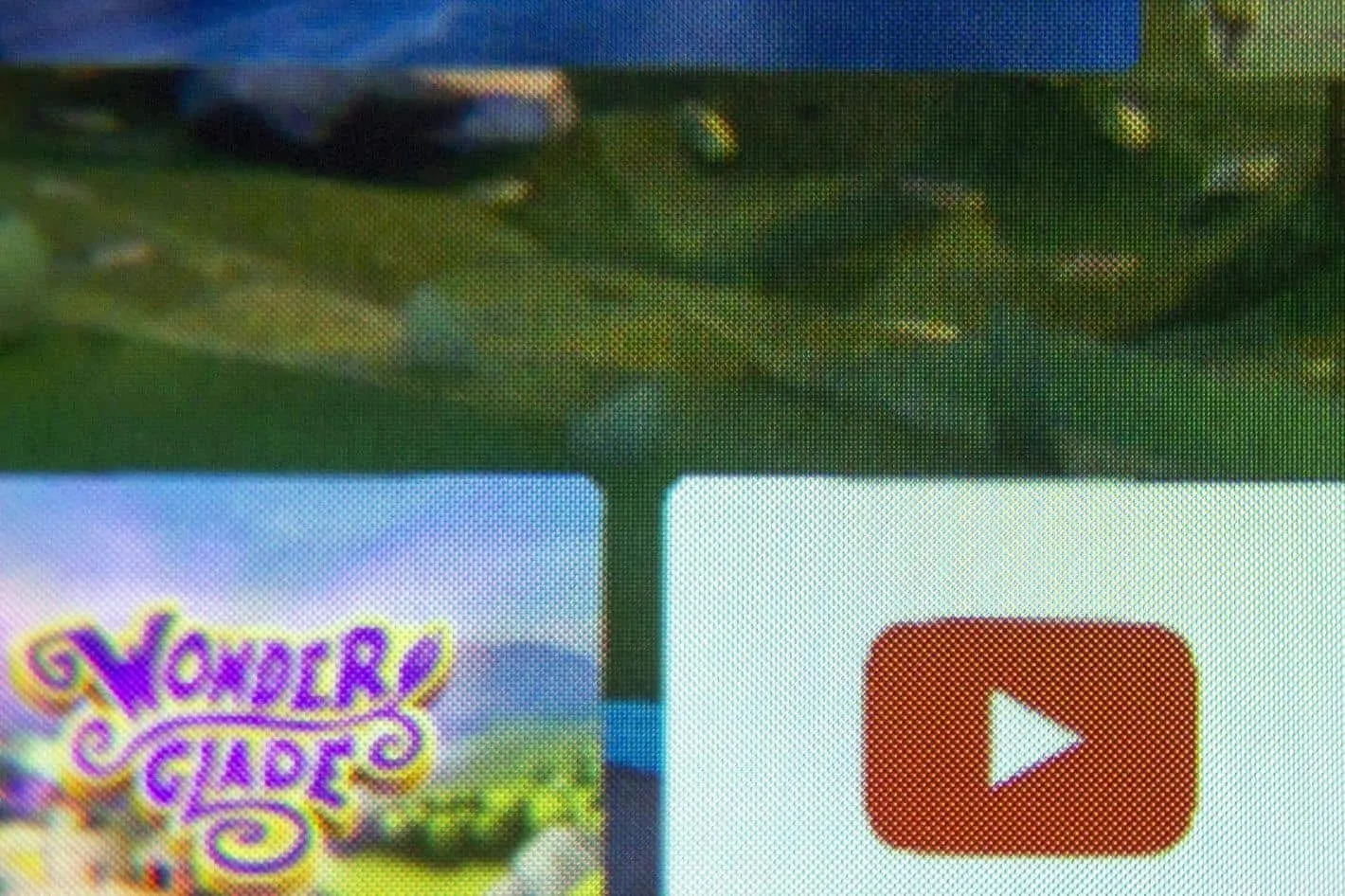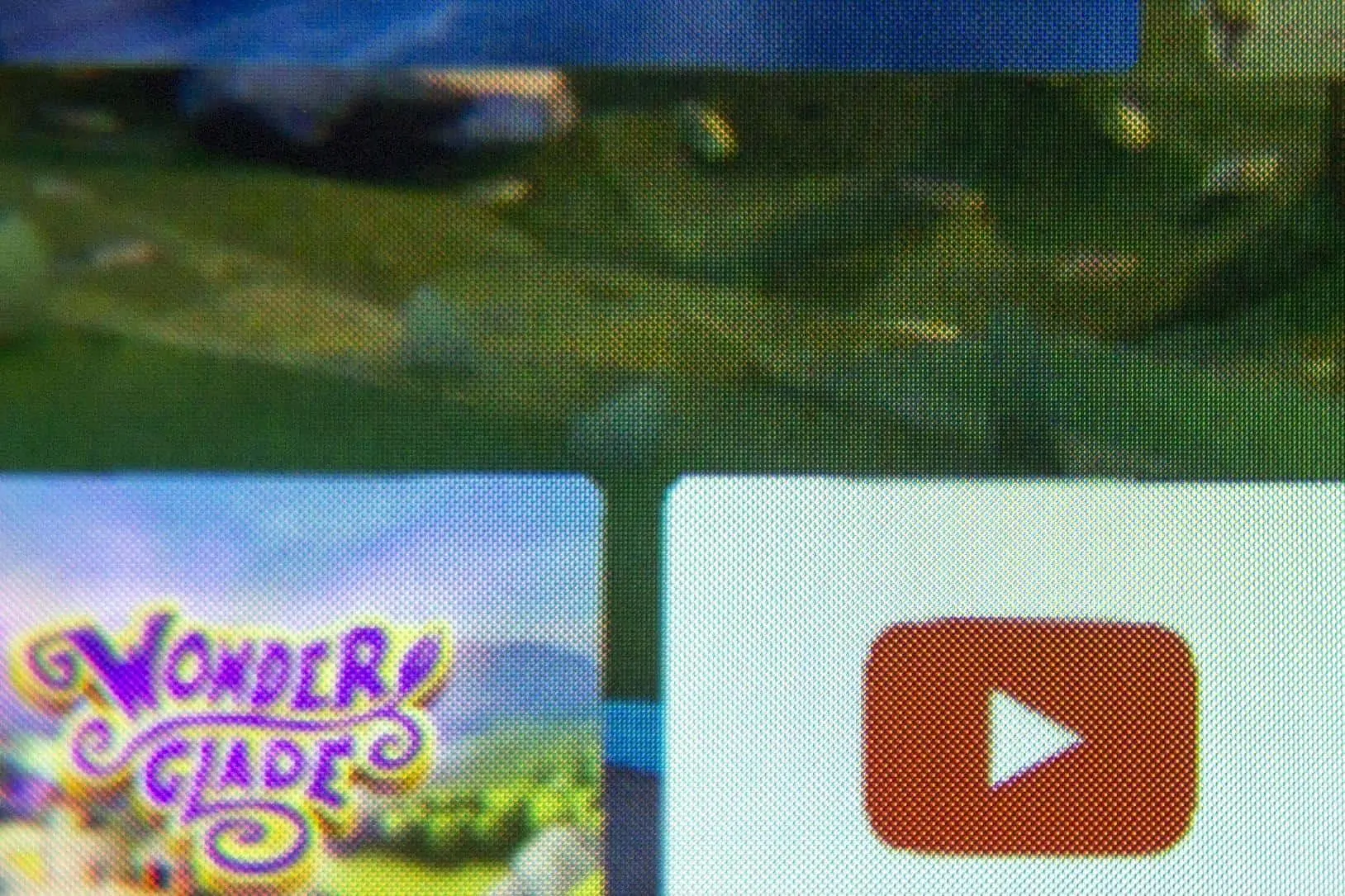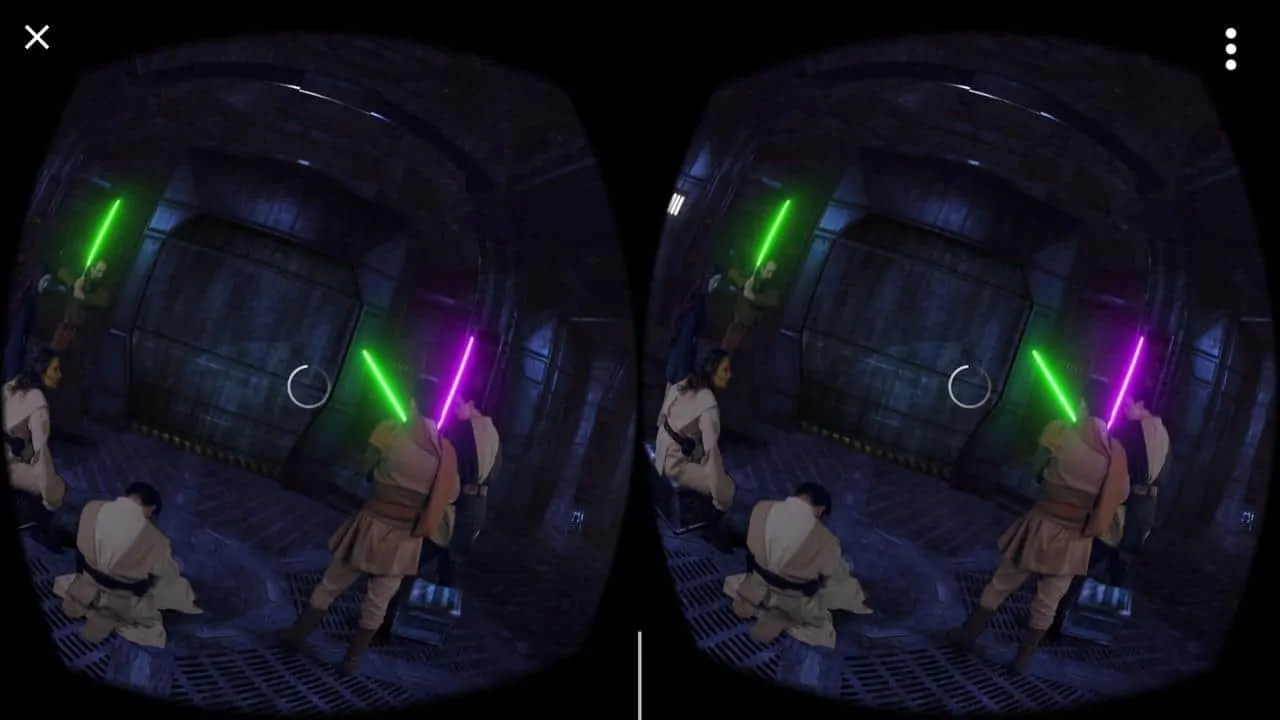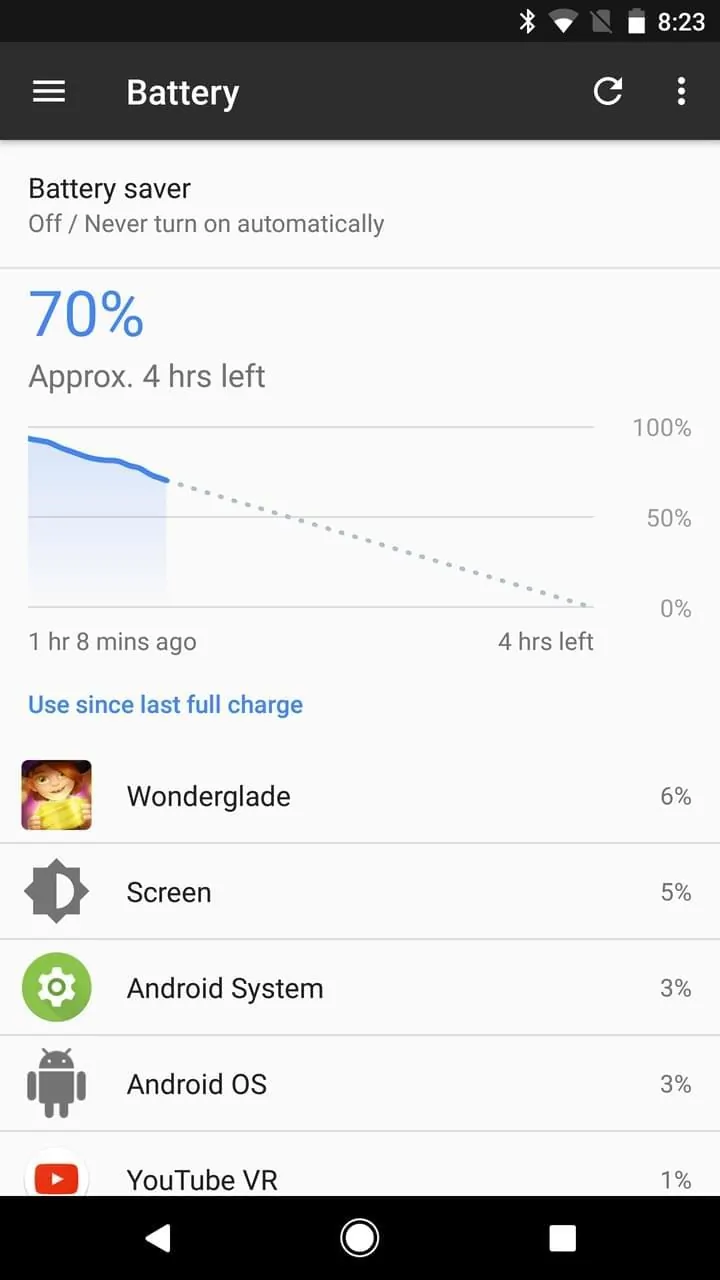Highlight – The ideal mobile VR solution, complete with motion controls and a perfect framerate.
It wasn’t so long ago that Google launched Cardboard, a cheap way to experience virtual reality entertainment on a device you already own. While Cardboard was a great start to the mobile VR scene, Samsung quickly showed Google how VR is supposed to be done in the mobile world with its Gear VR. Aside from an actual comfortable hardware package, Gear VR impressed because it follows a set of standards laid out by Oculus, and ultimately getting VR to be properly experienced relies on a set of standards to be met. Now Google is back and better than ever with the Daydream View, the first of its kind and the beginning of a new standard made by Google specifically for Android. Is it too little too late, or has Google nailed it with this one? Let’s take a look!
Video Review
In the Box

As the first headset made according to the brand new Daydream standards, Daydream View is an all-in-one package meant to accompany a supported phone. Right now the list for officially supported phones is rather short to say the least: the Google Pixel and Pixel XL, and the Nexus 6p. Since Daydream View is designed to accompany a supported phone, you’ll find everything else you need for a quality VR experience without any additional purchases. Inside the box is the headset itself with pre-assembled straps, the Daydream controller, a lanyard to keep the controller from flying across the room, and a rather small but thick manual detailing warranty and safety information. The box itself is rather creative in its design, and it not only looks great but holds the product in an attractive way too. There are no chargers included for the controller since part of the Daydream standard is to have a USB Type-C port, which the rechargeable controller has. Daydream View is priced at $79 and comes in three colors: Slate, Snow and Crimson.
For this review we used the Daydream View headset in the slate color, with a Pixel XL that was provided by Google specifically for the review period. Our review unit allowed us to purchase premium content for the review period in order to experience a variety of VR games and apps to give you the best review possible.
Daydream Certification
The launch of Daydream View marks the launch of a brand new platform, and as such the Daydream platform should be treated as a brand new console launch in the vein of a Nintendo, Sony or Microsoft console. One of the two pillars of the new Daydream standard is the hardware requirements laid out for platform certification. This not only includes the phone, but the headset as well. Right now Google is a bit hush on the specifics of what’s required to make certification, but they gave us some general guidelines as to what kind of horsepower is needed. Headsets all have an NFC chip inside for immediate pairing with the phone and a way to help the phone line up with the lenses on the unit without the user needing to constantly adjust the phone to hit the sweet spot. All headsets must also come with the Daydream controller, a Wii remote-like controller that’s designed to give you more interaction with the VR world. Aside from these requirements, and unless Google tells us otherwise, the rest of the headset’s design is up to the manufacturer to customize to their brand’s liking.
Just like the headset itself, phones must also meet certain standards to guarantee a baseline performance standard for users to have a good experience. While Google hasn’t specified actual chipsets required for Daydream certification just yet, it appears that a Snapdragon 810 might be the baseline, which could encompass plenty of phones from 2015, but they would need to be certified first to get this functionality. In addition to this an OLED display is also a requirement, leaving a few flagship devices like the LG V20 out for choices here. Google did specify that high resolution displays were a requirement, and judging on the smaller Pixel’s 440PPI resolution display, it’s likely this will be the baseline PPI density for displays, although that’s not official from Google just yet. Phones also need to feature a number of high-fidelity sensors for precise head tracking, and that list could be shorter than these previous two requirements already make it. Needless to say you’re looking at a beefy phone needed to become Daydream certified, and Google says they’re working with many manufacturers to launch Daydream-ready phones in 2016 and beyond.
Much like hardware requirements, Google is hush on the exact specifics to meet software Daydream certification, however it seems that they are being quite stringent on what gets put in the Play Store. For starters there is a dedicated Daydream section of the Play Store, and it’s only this section that’s viewable when in Daydream VR mode, so existing Cardboard apps simply will not show up unless further certified. In addition to this each app will be put in sub categories like games, news, utilities, etc. for easier identification, much like Android TV’s sub categories are. Each app submitted to the Play Store for Daydream certification will be reviewed and put through a series of tests to ensure that it meets quality control standards, something that’s simply not a common practice on mobile to say the least.
Google is also helping users get a sense of what they can expect from each app and game by giving users a preview environment of each title while browsing the Play Store. Simply click on a Play Store listing and you’ll be taken into a preview world, with a description of the app as well as a content rating, regular Play Store quality ratings, and a rating of how much motion the title includes. These preview environments are rich and quite breathtaking to say the least, and really do a lot for immersion and scale. All these factors combined show that Google is taking Daydream seriously, and if you see any trailer for an upcoming Daydream app or game you’ll notice a very console-like “Daydream exclusive” animation before each game to prove it’s worthy of the category.
Hardware
As the model for all future Daydream certified accessories, the Daydream View not only sets itself apart in the looks department, but in functionality as well. Let’s start with the headset first, which features a rather attractive plush cloth design. This design overall is definitely hipster, there’s no two ways about it, but being almost entirely made of cloth means it fits two extremely important factors for VR longevity: light weight and comfort. This is the lightest VR headset I’ve ever used by far, and I’ve used a large number of them at this point. This includes mobile, console and PC, and it’s Google’s construction that probably make this one of the more interesting VR headsets out there. The headset measures 6.56 in (166.8 mm) long, 4.18 in (106.2 mm) wide, 3.88 in (98.6 mm) high and weighs a very light 7.76 oz (220 g). Since the average phone weighs around 150g, we can assume that the Daydream View will weight around 350g when actually sitting on your head. This places it around 100g lighter than the Gear VR and Oculus Rift, 200g lighter than the HTC Vive, and an incredible 260g lighter than the Playstation VR.
The straps on the back of the headset are built into the unit and don’t need to be assembled, however there is only a single strap to go around the back of the head, while lots of other VR units feature a second strap for the top of the head as well. Because of the light weight it doesn’t need this second strap to help keep the unit from sagging down your face, however it would be more comfortable with one and would likely adjust to a wider range of head sizes than it currently does. In my testing I found that this one simply will not fit on a child’s head likely under the age of 12, as the strap just doesn’t adjust to be small enough to wrap around the back.
The front of the Daydream View features a foldable section that’s made of hard plastic inside, and the plush cloth outside. This foldable section secures to the main headset via a strong, small elastic cord, and is designed for two purposes: holding the phone during VR usage, and holding the remote when being carried around. This design really is ingenious not just because it’s convenient, but also because the controller is an integral and required part of the Daydream experience. Found inside of this flap is an elastic cord located over a controller-shaped divot in the plastic, as well as four rubber “feet” for holding the phone in place and protecting it from scratches. The hinge of the unit is sort of a rhombus shape in that it tapers to a larger section at the bottom and a smaller section at the top in order to fit more sizes of phones. This design not only helps fit thicker phones, but it also helps fit phones with a larger footprint inside since there’s no hard plastic physical shell to fit inside of as we’ve seen with some other mobile VR headsets.
The portion of the headset that rests on your face is equally as padded as the outside, if not just a slight bit more. This portion is designed in a way that the forehead portion juts slightly more inward than the nose portion, thereby helping it fit more snugly on most people’s heads. This is particularly important since there’s no strap for the top of the head, and it not only gives the unit an easier fit on the face, but it also leaves room for folks who need glasses. The soft cushy piece that wraps around both lenses and touches the skin of the face is easily removable via velcro-type straps inside, and can be hand-washed to remove any facial grease or sweat that will inevitably work its way into the material over time. This also means you can order additional pads to give to people to use, since sharing these sorts of things can become a bit gross.
Paramount to a proper daydream experience is the controller, which in and of itself sets Daydream apart from many other VR experiences on the market, mobile or otherwise. The daydream controller is small and will fit almost entirely inside the palm of many hands out there, but while it’s designed to be compact it’s also very functional and comfortable. At first it appears there are only two buttons on top: a concave Home button with the standard circle icon, and a convex App button with a grooved horizontal line in the middle. Above these, however, sits a circular concave section that acts as a touch pad, much in the way the HTC Vive controllers feature one. This touch pad clicks in much the same way as the Vive’s would, but it also features four directional buttons for clicking as well: up, down, left and right. This gives it quite a good number of inputs without taking up too much space.
On the right of the controller are dedicated volume up and down buttons for easy adjustment in the VR world without fumbling around. The controller’s dimensions are 4.13 in (105 mm) long, 1.37 in (35 mm) wide, 0.67 in (17 mm) and 1.41 oz (40 g) in weight. For reference the HTC Vive’s controllers weigh about 200g. Inside is a 220mAh battery rated at 12 hours of use, and a 9-axis set of sensors are located inside for ultra precision tracking without any additional external tracking units. This controller interfaces with a Daydream-capable phone via Bluetooth Low Energy and will automatically pair with your unit once you place the phone in the headset, as the NFC chip inside the Daydream View includes all the information your phone needs to pair. Included in the box is a wrist strap for keeping an errant controller from leaving your hand and flying into another obstacle.
Google has outfitted the Daydream View with some pretty incredible lenses, and as a result you’re going to get a great experience from this viewer no matter if you wear glasses or not. As previously mentioned there’s no need to adjust the phone’s placement within the Daydream View because everything is automatically aligned, and there’s no need to focus the lenses either for the same reason. There is room between the headset pad and the lenses for glasses, but in general most people will not need to use their glasses while in VR because the lenses generally help make up for vision impairment. There is definitely some obvious screen door effect while using the Pixel and Pixel XL, as both phones feature a pentile display, causing the sub pixel structure to be lower than an RGB stripe display of the same resolution. This might bother some users, as it causes distant objects to become less clear and clean looking than they would be on an RGB stripe display.
Interface
Placing an unlocked Daydream-capable phone into the Daydream View automatically launches it into VR mode, given the Daydream app is installed on the device. This app, in conjunction with the Google VR Services app, are part of the system that runs everything in the background and makes the experience seamless for users. Dropping the phone into the player and not having to configure a single thing really feels like magic, and even the alignment of the lenses is done automatically so you never have to worry about matching up the lenses to the split screen, much like you would never have to worry about such a thing on a dedicated unit like a PSVR, Vive or Oculus. Daydream launches effectively instantly, as it’s ready and waiting by the time the unit makes its way to your head. Every launch starts with reminding you to turn the controller on and hold the home button for a second while pointing the controller forward to orient the controller.
From here you’ll find the home screen, or dashboard if you prefer. This home screen resembles most other VR home screens at this point, and features large tiles organized in a 16:9 aspect ratio, with additional panes and windows located on each side just out of reach. Scrolling through these tiles will reveal additional apps and games, all of which can be long-clicked on using the controller’s virtual pointer and moved around. The likelihood is that most users have used a Wii at some point in their life, and this experience will feel almost identical to that while navigating. Apps and games will of course take up the full screen view, and pressing the circular home button will return home immediately. This isn’t an overlay screen like you’ll find on the PS4, Xbox One or WiiU, rather it places the VR app in the background and navigates back to the Daydream Home app. The biggest issue here is that there’s no quick way to get back to the app you were just running outside of finding it in the list of apps and clicking it to run once again. In my time with the Daydream View I never had an app that actually closed or had to reload when navigating back to it, but there’s always a possibility this could happen with the way Google runs the Home interface.
The controller is one of the most important parts of the Daydream experience, and the single most thing that separates it from other VR experiences on the market, especially when considering mobile competition. As a requirement of the Daydream platform, you’ll find that Daydream apps are navigated in a very natural fashion with the Daydream controller, as you’ll normally be pointing at something in virtual space and clicking the trackpad in to perform an action. The remote can be moved in any orientation you like, although some apps and games to restrict its movement depending on what’s happening on screen. While in the Daydream Home dashboard you’ll see a virtual representation of the Daydream controller in its accurate orientation, and mostly accurate physical placement in the world. Other apps and games may change this look to represent what you’re doing in said virtual experience, such as a fire hose in Wonderglade, with all the appropriate feeling and fairly limited movement that you would have while using such a device in real life. This means that while you can turn the remote upside down and see that happening on the home screen or other apps, certain games like Wonderglade will restrict this turning to specific angles.
What’s particularly important about physical space movement is that Daydream View actually does a great job of keeping track where in the room you’re moving the controller, even without external cameras or other trackers to double check this movement. It’s not fully accurate and will sometimes need re-orientation, but its accuracy without helpers is better than I’ve ever seen on other VR controllers. It’s able to keep orientation better than other controllers because it’s utilizing a set of 9-axis sensors instead of the traditional 6-axis, giving the View’s controller better accuracy and movement. This also means that you’re not likely to find yourself having to reset the orientation every time you turn a controller past any virtual restrictions in place. For instance in Wonderglade you’ll find there’s a game where you’re tilting a table to roll “marbles” around, and the table will only shift so far. Tilting your controller all the way around won’t result in having to hold the controller sideways to keep tilting the table correctly, rather the table won’t tilt until you move the controller back to the correct orientation. This keeps things from getting confusing, as many Wii users might remember before Nintendo upgraded the controllers with Motion+ functionality.
The range won’t be quite as full as you’ll get on something like the HTC Vive, PSVR with Motion controllers, or Oculus Rift with Touch controllers though, so don’t expect to be plucking bullets out of the air with pinpoint accuracy. This limited range of movement also applied to the headset, as you’re able to look around in 360° fashion, however there’s no actual movement in physical space. To better visualize this, imagine standing in a room with a table in front of you. You’ll be able to look around and see everything in the room, but you cannot physically walk anywhere or look under things. Movement is simply done via head tracking and not via any kind of height or length measurements. Similarly you’ll find that tilting your head only results in the viewer turning instead of actually tilting as your head would move. This can be jarring depending on what’s happening on screen, but it’s a limitation of only using 9-axis sensors instead of an additional camera to see the headset.
Since we’re talking about using a phone for such an immersive experience, it seems like it would be a little difficult to imagine taking a phone call or responding to a text message while in the experience. By default only priority notifications are allowed to be displayed while you are in Daydream VR mode, a setting that’s set system-wide for when the phone is placed in Do Not Disturb mode. These same rules apply, so likely you’ll only ever see a phone call or alarm while in VR mode unless you’ve customized this setting further at some point in time. Messages can be replied to, and phone calls answered while in VR space via a pop-up notification with quick action buttons, and there’s even a VR Google keyboard that appears to help you in this process, or of course you could just speak your message as normal via the text-to-speech engine.
Games and Apps
Since Google is launching this as a brand new system, Daydream will need a bit of time to grow. That doesn’t mean there isn’t any support for it in the meantime though, as there’s quite a few content partners that are either providing updates to their current apps to provide a Daydream experience, or to provide completely new VR-exclusive apps for Daydream content. For the review period we had early access to a handful of titles: YouTube, Street View, Play Movies, Google Photos, Google Arts & Culture, Wonderglade, Mekorama, Star Chart VR, Hunters Gate and Wall Street Journal. Google provided us with accounts that had these titles available and ready, including Play Store credit since some include in-app purchases. As stated before, only titles that have been Daydream certified will appear in the Daydream Home interface, and Google estimates that by the end of 2016 Daydream will include 26 games, 8 TV and movie services, and nearly 20 apps that fit into other categories.
What’s been impressive throughout the review period is just how full-fledged most of the games feel. Many mobile games rely on quick play experiences with little in the way of depth or control, simply because of the way mobile is designed. While all of these titles don’t necessarily fit into a more complex description, they all feel more fleshed out than their mobile counterparts, even Mekorama which is the exact same game as its mobile counterpart, only with enhanced views and controls. What helps make these titles more immersive and inherently feel deeper is the sense of scale found in each one of them. Since VR makes you feel like you are actually in the virtual world instead of just appearing three dimensional, puzzle games like Mekorama have a completely new dimension to them that they otherwise wouldn’t on a small mobile screen. They envelop your entire field of view and make the whole experience far more personal than it otherwise would be.
Google is pushing more than gaming when it comes to Daydream in general, and as a result we saw more apps and experiences than games in the review period. The YouTube VR experience is largely the same as you would find on a Google Cardboard-powered phone, however like everything else in the Daydream spec this one is much better optimized for the VR format and features full locked 60hz refresh rate for buttery smooth performance while looking around in VR videos. Google has highlighted quite a few content partners for VR videos, including pinning some of these channels and featured videos right on the dashboard when you start Daydream. Street View VR features the same upgrades over its existing Cardboard app, including some new locations that have been released just for the launch of Daydream. Google has also published some new apps and content in the form of Google Arts & Culture, Google Photos and Google Play Movies.
All of these apps are free and of course Google Play Movies features all the same content you’ve likely come to know and love from Google Play, just in a virtual theater format. Watching movies may be hit or miss for you depending on how comfortable you are with the screen door effects on the pixels of screens, as this can make things fuzzy the further away they get from your virtual perspective. Google Photos allows you to view your 360° Photospheres in crystal clear quality, and Google Arts & Culture allows you to step inside some of the world’s most popular museums and experience various pieces of art like you were there in person. Some of these features definitely feel “fake” though, especially ones that rely on pictures, simply because they aren’t as high quality as a rendered 3D world would be, however that doesn’t mean they look poor or keep you from being immersed.
Star Chart VR takes the popular Star Chart app and brings it into a whole new perspective, with the ability to fly through space and view all the planets in our solar system, plus a handful of other systems and stars in relative close proximity. Controls for this one are very well mapped and easily understood, and the information presented is fantastic. Textures on some of the planets could use a bit of a boost, but just like was said about videos or pictures it doesn’t necessarily take you out of the experience, rather just shows that there are definitely limitations on how detailed things can get with mobile SoC’s. Gaming experiences were mostly excellent though, and while there were limitations of movement for some things it seems like developers are working around these limitations to deliver a fantastic experience. Take Mekorama for instance, which looks identical to its mobile version, however you are transported into the world and hovering just off to the side of each board. You can’t lift your head to look over objects or look around things, but the sense of presence by moving the world around with the controller wand is very realistic, albeit limited since the controller in this particular title only allows pointing and not physically moving around the 3D space.
Wonderglade is a free-to-play title with in-app purchases which features a small carnival with 4 mini-games. These are arcade-style games with fairly short play times each, all of which revolve around earning coins and points in a high score style experience. Slashing at stones in a Fruit Ninja-esque game, putting out fires as fast as you can with a fire hose, playing a few rounds of mini-golf and tilting a marble table to race animal themed marbles are just a taste of what developer Resolution games will have for the Daydream launch. Those looking for a more serious style of game need to look no further than Hunters Gate, which might remind gamers of the PC classic Diablo or its sequels. While this title isn’t quite as deep or expansive as Diablo, it features dozens of different levels in three different themed worlds where you attempt to banish the ghouls and goblins of the land in a third person action perspective. Looking around to aim and using the Daydream controller to move your character is simply sublime, and seeing the worlds in virtual reality makes it feel like you’re watching a tabletop game of Warhammer come to life.
Comfort, Performance and Battery Life

What good would a VR experience be if you could only play it in short bursts? Dedicated VR systems like PSVR, HTC Vive and Oculus Rift all provide ways to enjoy VR content for hours on end without having to worry about battery life or other performance woes that mobile devices can face. As this is an official VR solution from Google, there are deep hooks within Android Nougat that allow the VR experience to happen in a way it simply hasn’t up until this point in time. As one of the three pillars of platform quality control, performance of VR applications is key to a great experience and one that ultimately makes the difference between headaches and joy. For the most part performance of VR applications was perfect through the test period, with only a few hiccups here and there. The included Pixel XL ran applications smooth as butter, always reaching the required refresh rate, and only dropping the rendered frame rate in a handful of situations.
As a rule of thumb there are two separate visual refresh rates that help keep the experience smooth. Head tracking and environmental animation is locked at a 60 frames-per-second refresh rate, meaning you’re always going to experience buttery smooth moving animation that will help keep users from getting sick. Folks who suffer from headaches or motion sickness might find that 60hz/fps isn’t quite enough to quell the queasiness, and many other dedicated VR units like Oculus Rift, HTC Vive and PSVR use either 90hz or 120hz for this reason. In the few times where I saw the rendered frame rate actually drop, the refresh rate still seemed to stay locked, meaning I could look around at the same buttery smooth rate, but the action happening on screen appeared stuttery or choppy. In practice this seemed to never last longer than 20 seconds at a time, and in the week that I used Daydream I never saw it happen more than 3 or 4 times in total. Considering the horsepower needed to run these applications, coupled with the thermal throttling of mobile SoC’s, this was pretty impressive to say the least.
Part of this is likely due to the fact that the thermal throttling seems to be lifted by a significant amount when compared to normal phone operation. In general OEMs tend to keep phones around the 100 degree mark at the hottest, no matter what is happening on the phone, simply because hands will get easily burnt otherwise. To fend off temperature spikes the SoC, which is the combination of CPU, graphics processor (GPU) and other chips, has to be clocked slower to cool off. This really isn’t an option in a VR application where performance requirements remain high regardless of what’s happening on screen, and as a result it seems that Google has brought the thermal peak up to around 135°F or 57°C for the Pixel in particular. That’s hot no matter how you put it, especially for something you would normally handle, but the key here is that you aren’t handling it at all when it’s in this thermal mode.
In fact I never noticed that the phone would get hot, and I neither felt the glow of the phone on my face thanks to the thermal insulation that padded cloth provides, but also because it was in a head unit that I didn’t have to touch. It’s possible that some performance throttling happened during these times of lower frame rate, but it happened so infrequently that it became difficult to pinpoint for testing purposes. What’s really impressive is that I would use the Daydream View for over an hour at a time without taking a break, and yet I never found that performance tanked for long periods of time, or even that it would overheat as we’ve seen from some other mobile VR solutions. It’s possible that this experience could change with other devices depending on what each manufacturer chooses.
Given that the SoC is pushing so hard to deliver good performance in the VR space, it’s easy to assume that battery life would tank considerably. Thankfully this didn’t seem to be the case, again at least in the Pixel XL’s case. With the Pixel I found that even after an hour of solid VR gaming, only about 27% of the battery had been drained from the phone. This of course includes having all the regular syncing and networking features turned on and operating as a normal phone would. This is stellar battery life for something that’s designed to run on a phone, and the likelihood is that most users won’t be using this for more than the estimated 3 hours it would take to fully drain the battery anyway. Again this will differ depending on the device, but on average it seems that Daydream VR mode drains about 700mAh per hour in total, give or take a bit. The controller is also rated to last for 12 hours, and I found that I only needed to charge it one time in the week we had to review it. At 200mAh and with the fast USB Type-C charger included with the Pixel, this controller only took a few minutes to fully charge as well.
Using many VR headsets for over an hour could certainly result in neck strain or excessive sweating and fatigue depending on what’s happening in VR space, not to mention other muscle fatigue from constantly moving around and having a heavy unit sitting on your face. Since Daydream View is such a light unit and is at least 100g lighter than its nearest competitor, the same fatigue factors of having this on your head won’t apply, although it’s still something extra attached to your face that isn’t normally there. While a top head strap would likely make this even more comfortable, in its current state the Daydream VR is definitely one of the more comfortable headsets on the market without a doubt. Also helping things are the materials that Daydream is made of: plush, soft fabric. Google states that the design for Daydream was inspired by everyday clothing, and that vision is clearly reflected in the comfort levels seen with this unit. Long story short, this is easily one of the most comfortable VR units out there, and borders on the single most comfortable there is.
The Good
Ultra comfortable
Great looks
Portable design
Light weight
Built-in controller storage
Excellent lenses
Completely configuration-free, console-like experience
Daydream VR quality control standards
Dedicated Daydream Play Store section
Great controller for VR interaction
Accurate movement
Fantastic performance
Future support looks bright
Incredible price
Impressive battery life with Pixel XL
The Bad
Semi-limited range of movement
Only 2 phones supported as of launch
Small library of content at launch
Final Thoughts
Folks that already own a Nexus 6p or are already planning on purchasing a Pixel or Pixel XL need look no further for the VR experience they’ve been waiting for. While we’ve seen Google Cardboard take off in a way that it probably was never intended to, Google has delivered a proper VR system with Daydream, including a dedicated Play Store section and those all important quality control checks and standards. Samsung may have been the first big player on the mobile VR with the Gear VR, and they’ll definitely have the leg up on content for a long time to come, but Google has delivered a product that not only undercuts the competition by a fair amount, but also delivers more functionality too. While it can’t quite compare to the freedom of movement we saw on the HTC Vive, or give us spatial viewing like Oculus Rift or PSVR, it’s definitely the best mobile VR is going to get without setting up external sensors. While it’s a little light at the actual launch for content, Google assures us that dozens of games and apps will be available in just over a month, and with those kinds of prospects and the support that the Daydream platform is all but guaranteed to receive in the future, you’re looking at a serious winner. If there was any way to launch an open platform with a great example of how to produce the hardware required for it, Daydream View was it. Pick this one up and don’t look back!
Buy Daydream View from Verizon Buy Daydream View from Best Buy