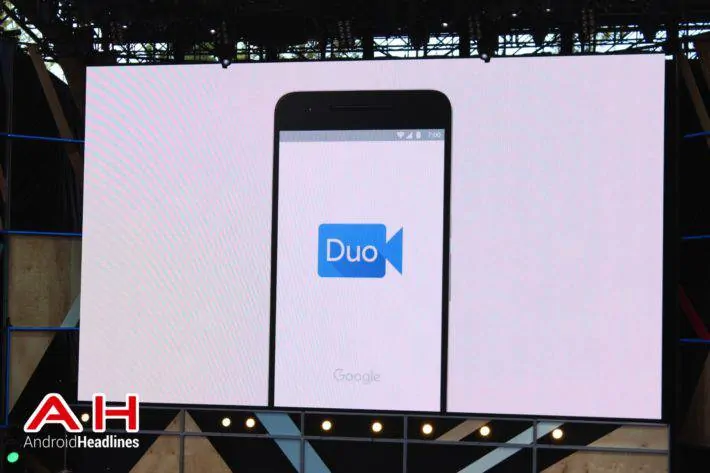Google has finally added audio-only calls to the Duo app after nearly a year of providing uses with just video calls. Initially Google wanted Duo to be a way for users to make high-quality video calls but now they’re making it possible for users to make calls via voice, even though Duo works over data it shouldn’t be replacing the voice call functionality that users get with Hangouts as Google has said a number of times before that the consumer version of Hangouts isn’t going anywhere. That being said it will at the very least give users an additional way to make voice calls with just an internet connection and without using a calling plan from their wireless carrier.
Google states that they’ll be pushing this out to all users where Duo is available in the days ahead, but users in Brazil will get access to the new audio calling feature beginning today. The benefit of audio calling in Duo is that it will work on all data connections according to Google so it’s a perfect fit for when fast internet speeds aren’t available. While this might not be an issue as often for those in the U.S. and other larger wireless markets, it should be a huge improvement in the user experience for those that live in countries where the internet can be a little more spotty.
In addition to the changes in Duo Google has also made some changes to Allo. It’s now possible to share files within the app just like you can share images and links. The file sharing will support multiple file types including PDFs, Google Docs, ZIP files, APK files, and even MP3 files. This functionality is rolling out to all users today unlike the Duo audio calling which should be available to everyone by the end of the week. Google is also adding Smart Smileys in the Allo app although this is only going to be available in Brazilian Portuguese at the moment. With Smart Smiley, Allo will use machine learning technology to assist users in finding the correct emoji that they’re trying to insert into a chat with the aim of making this a faster process.