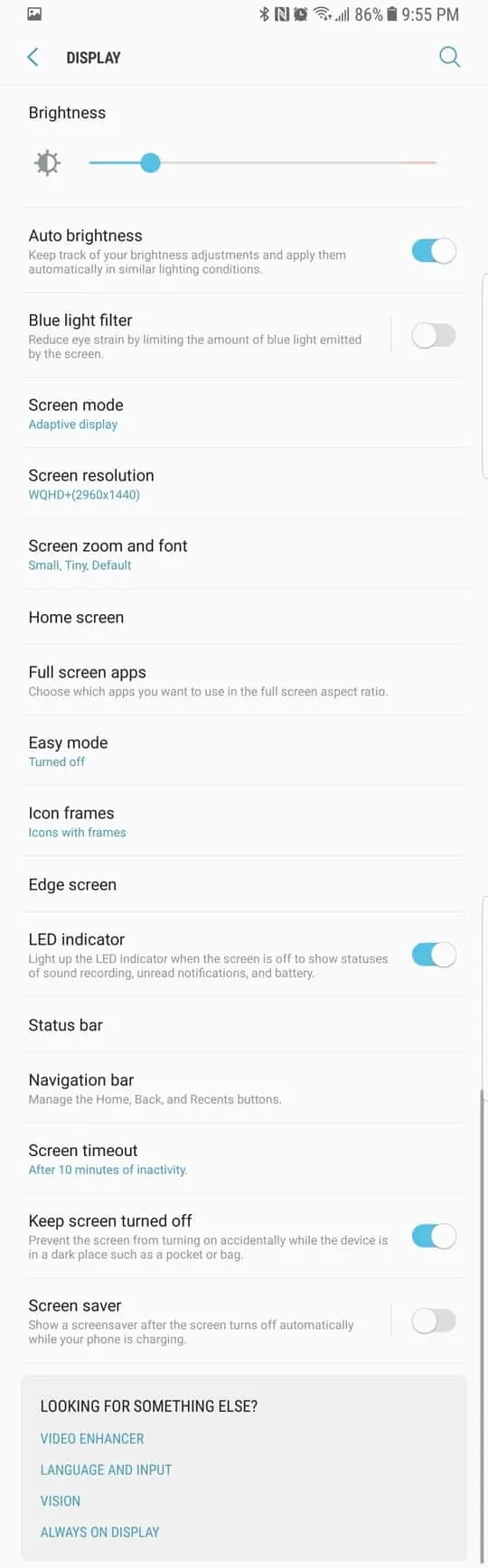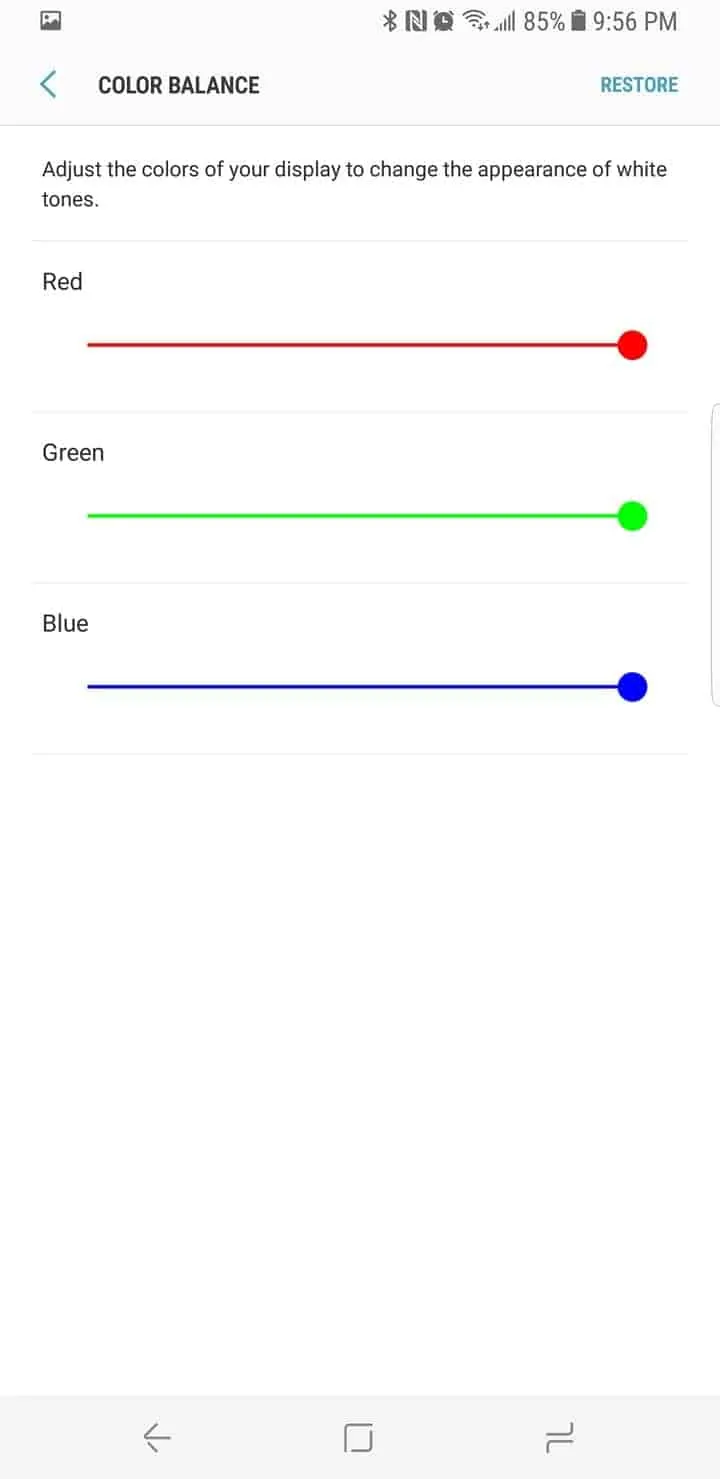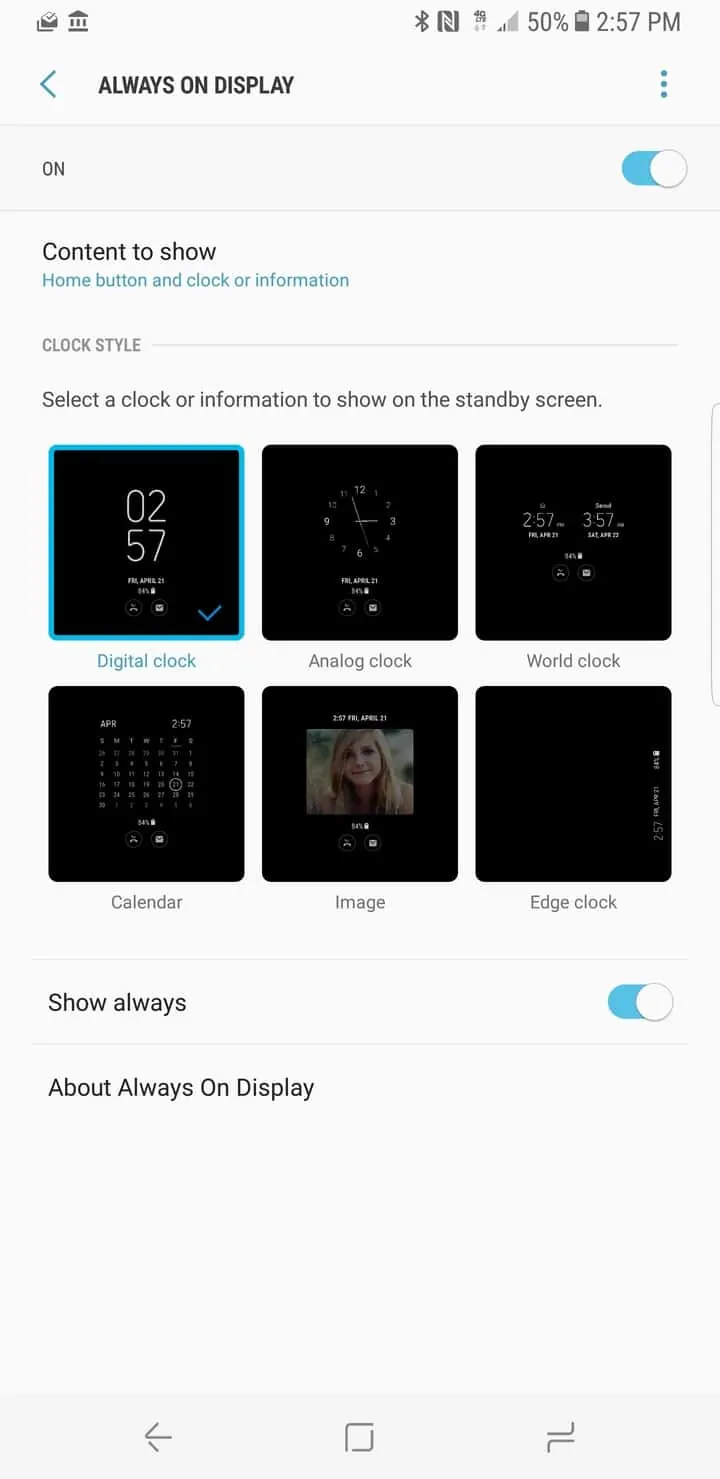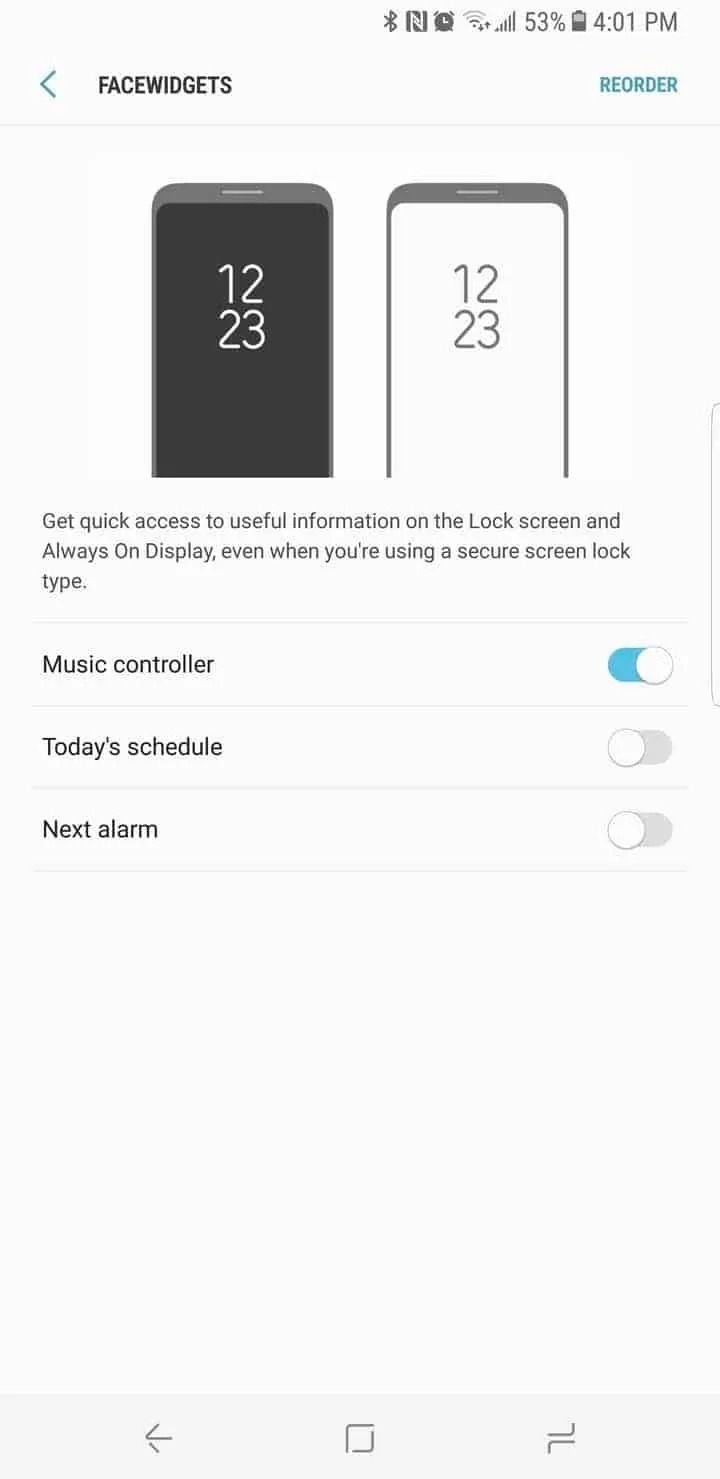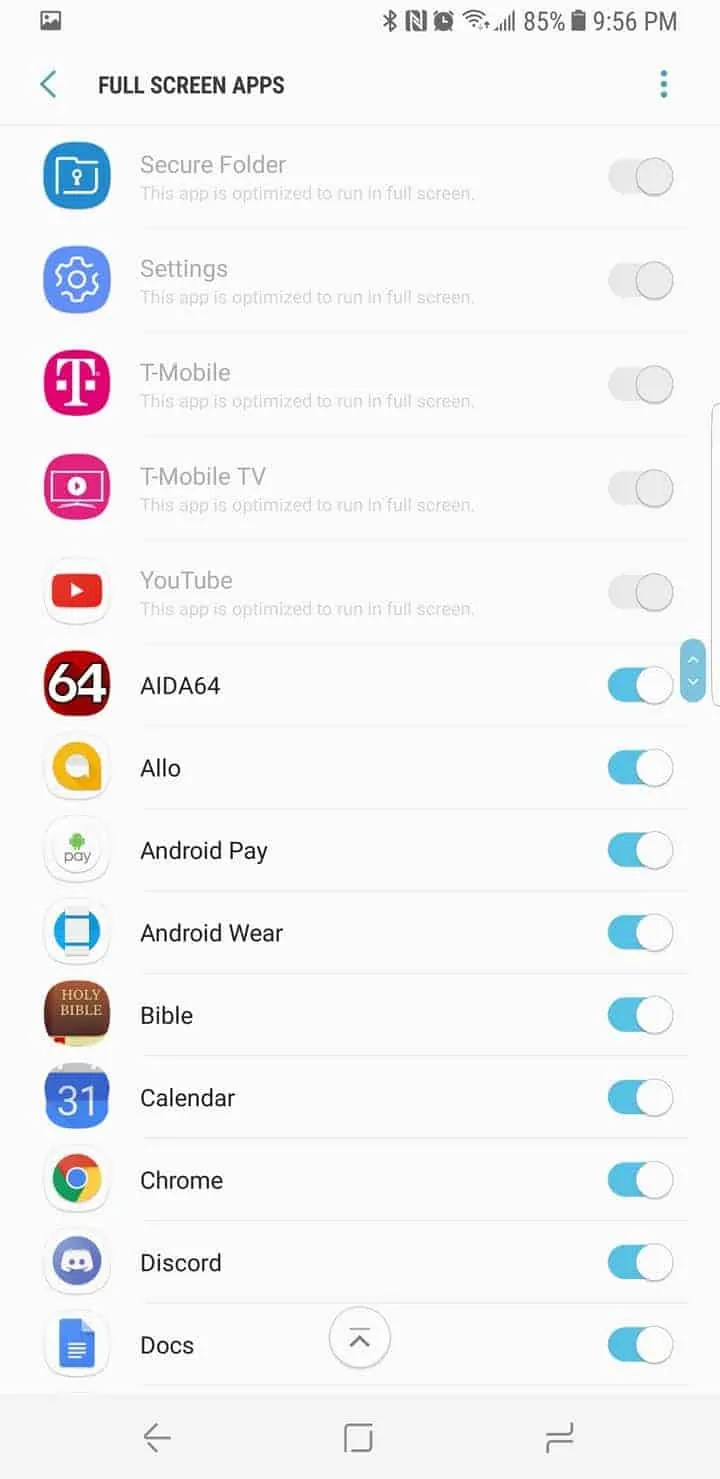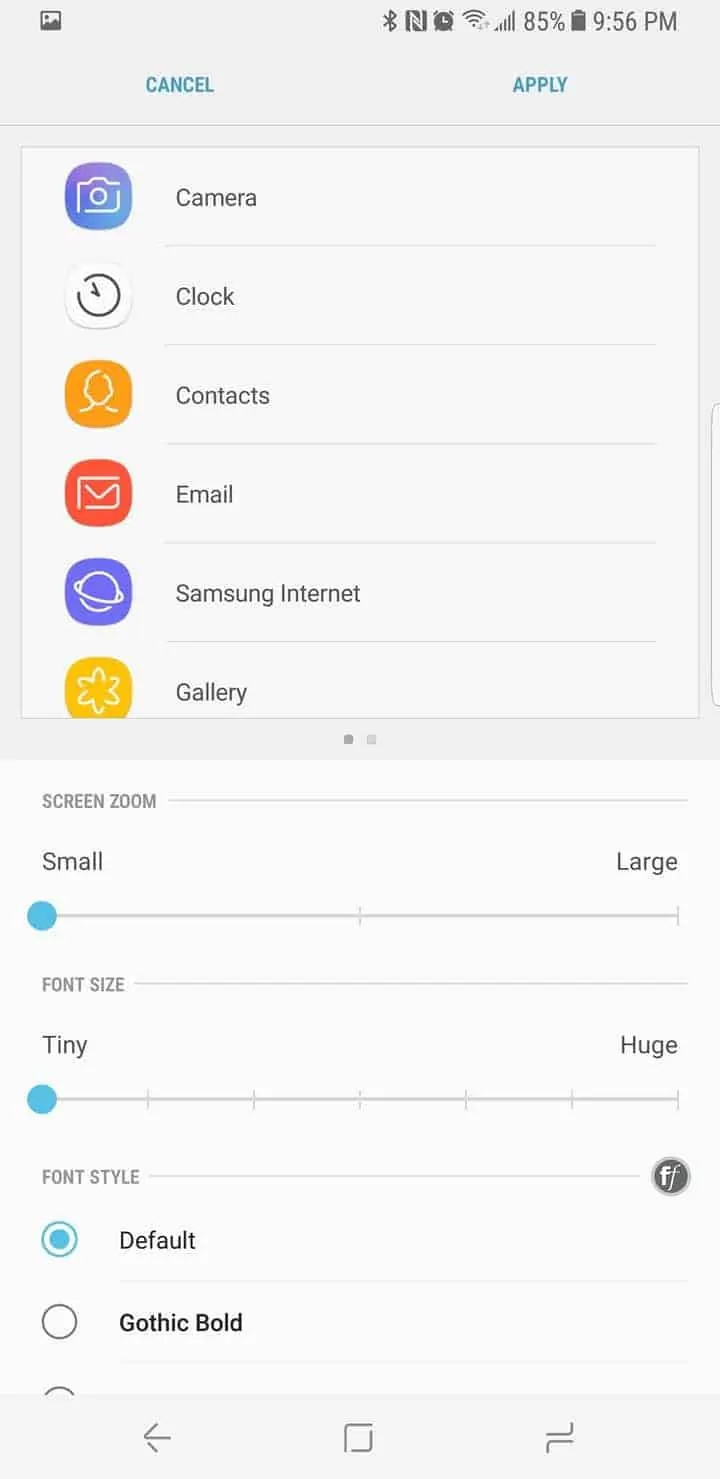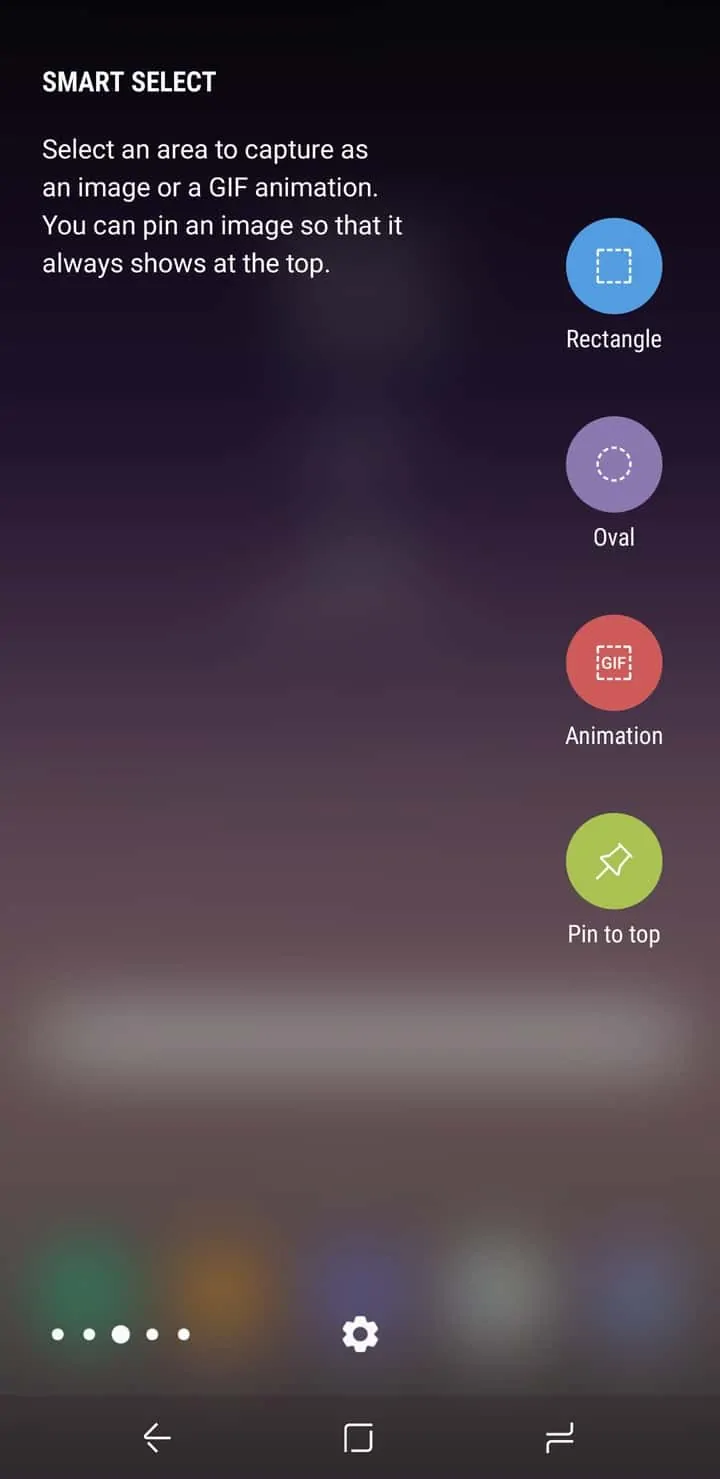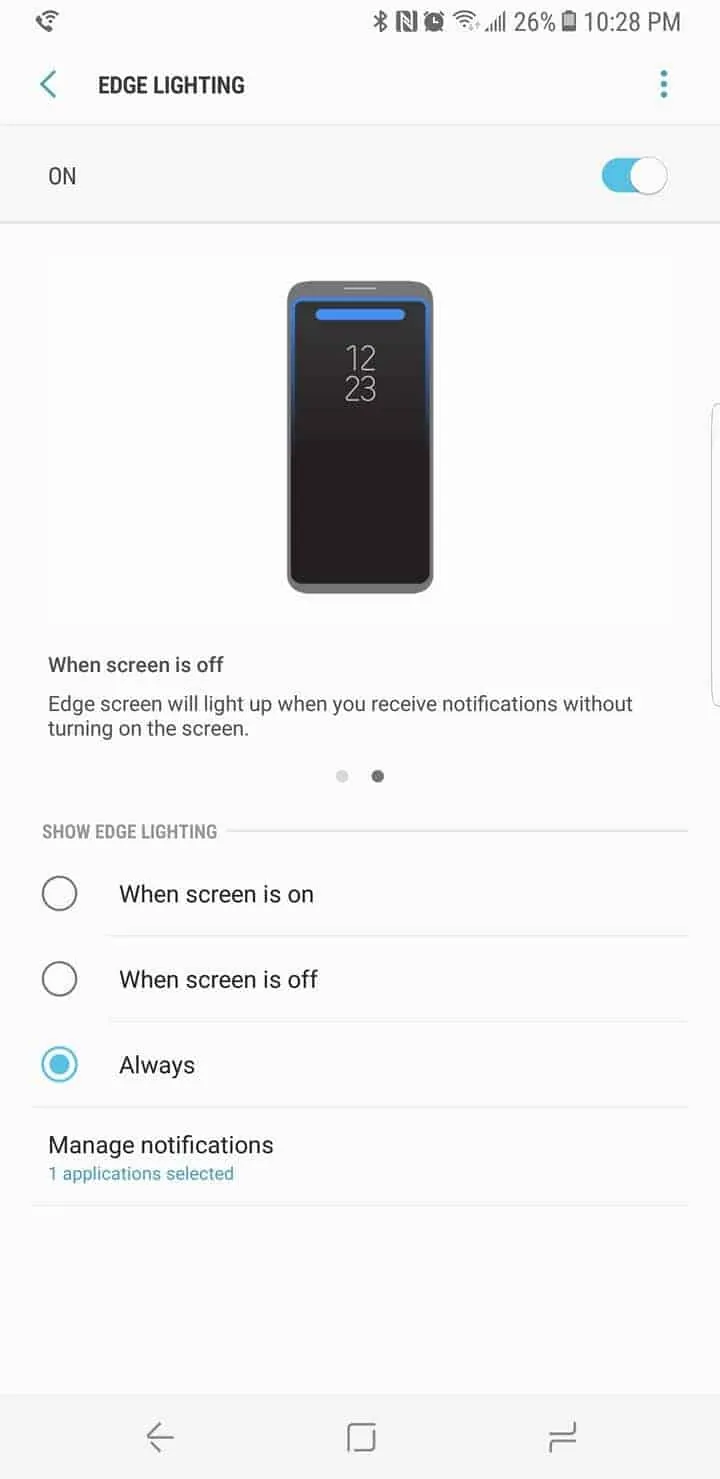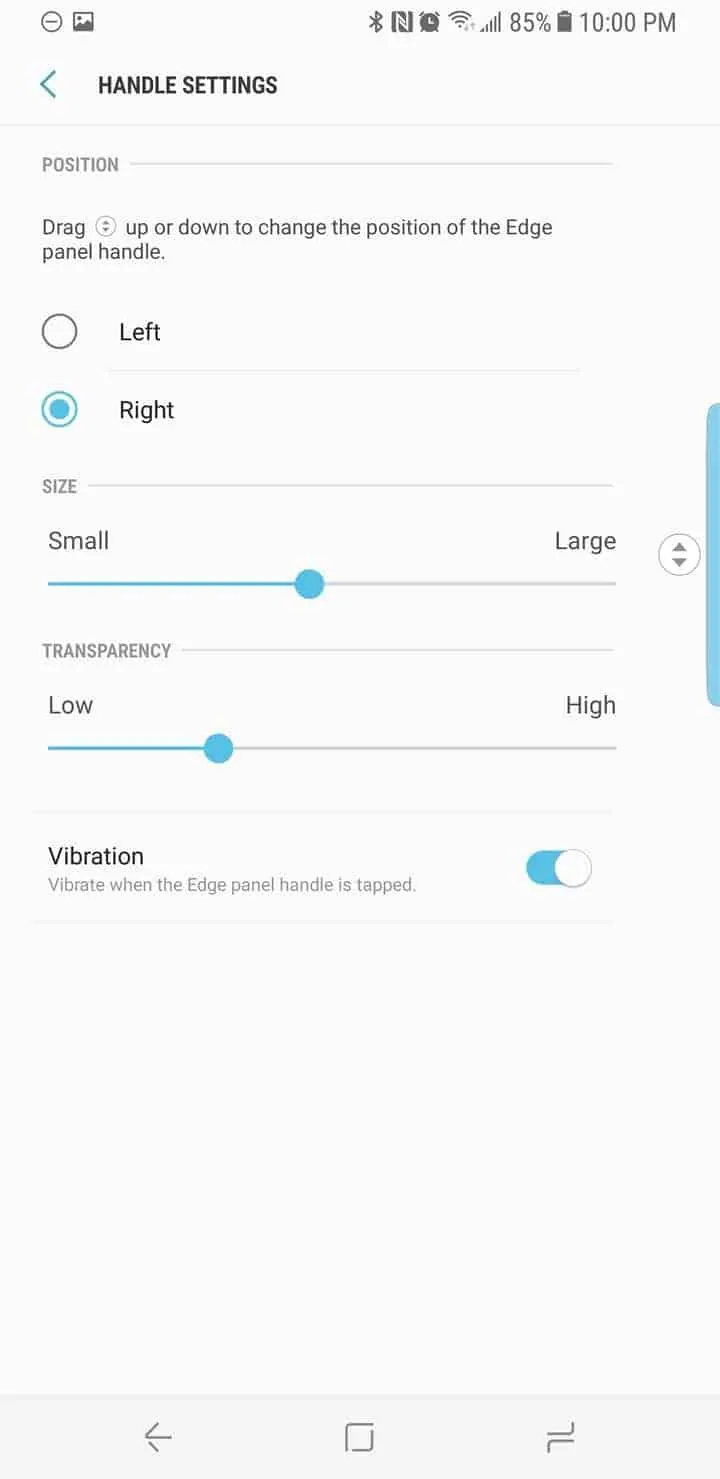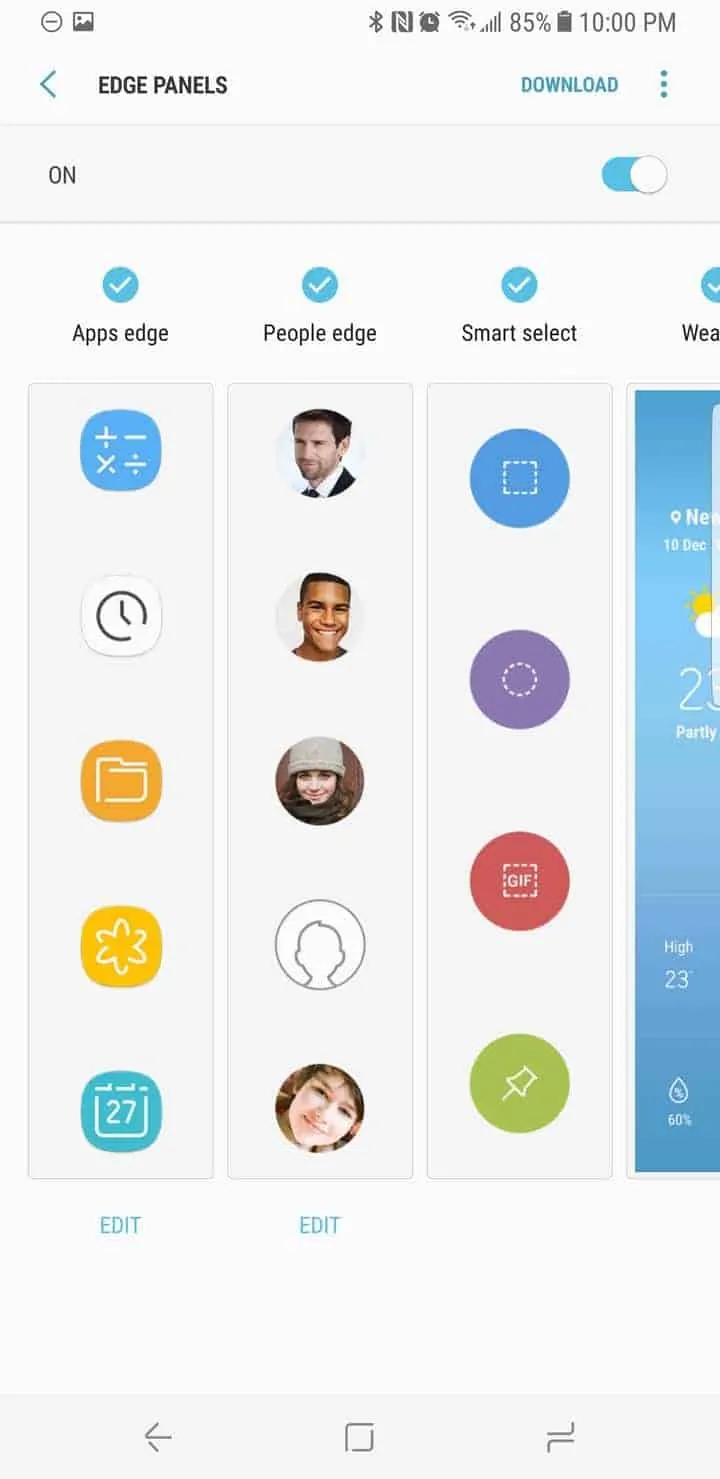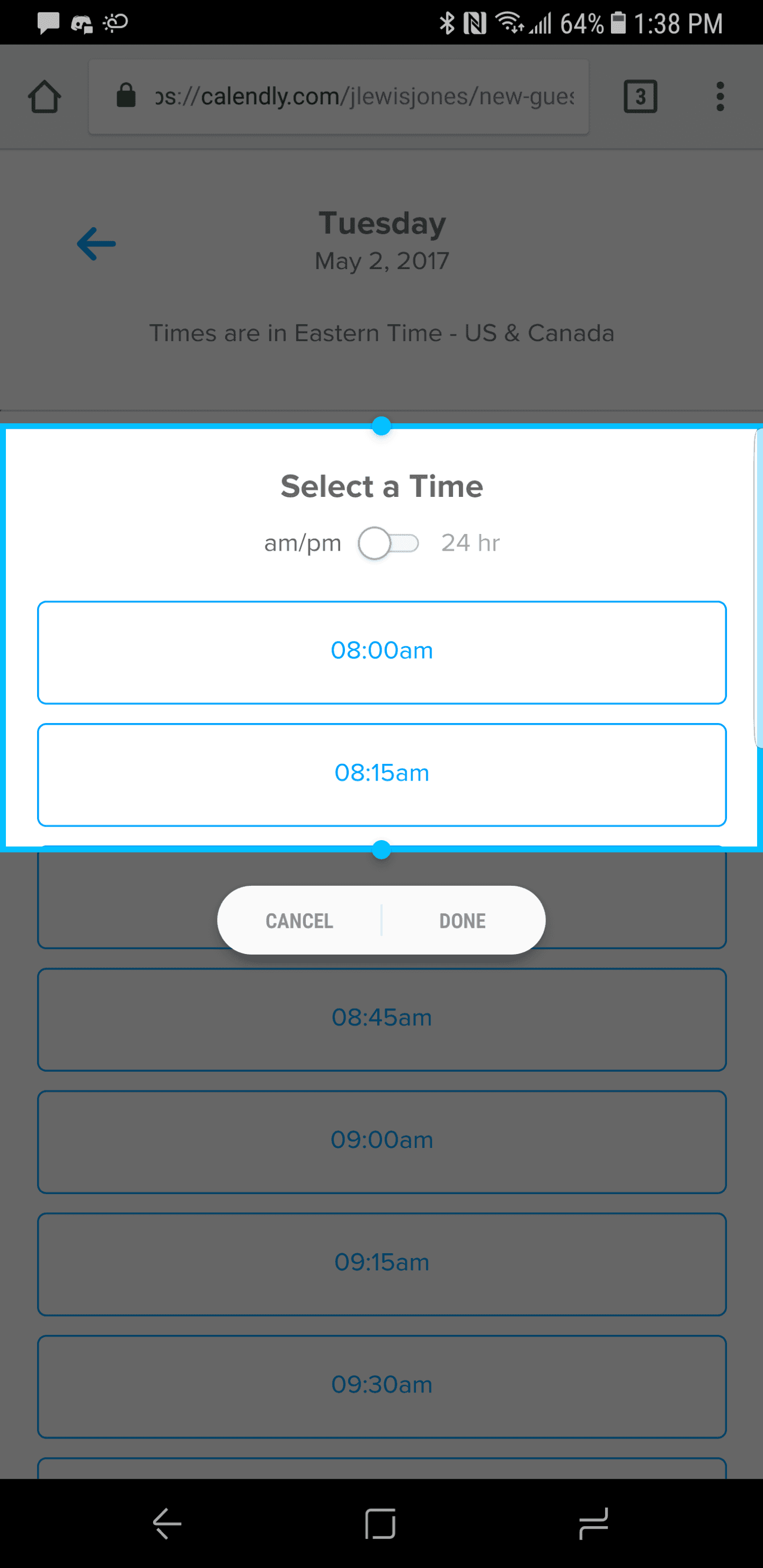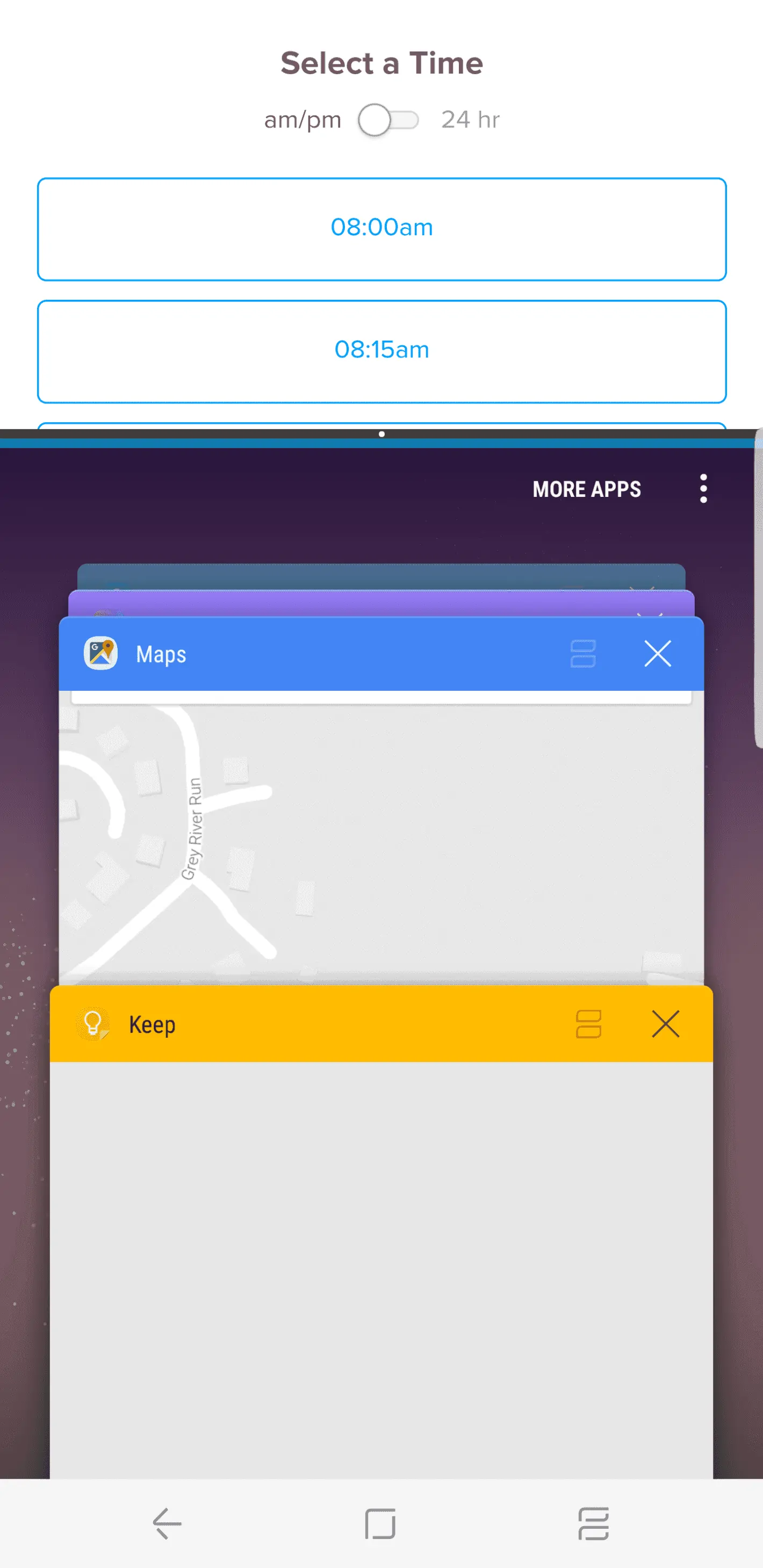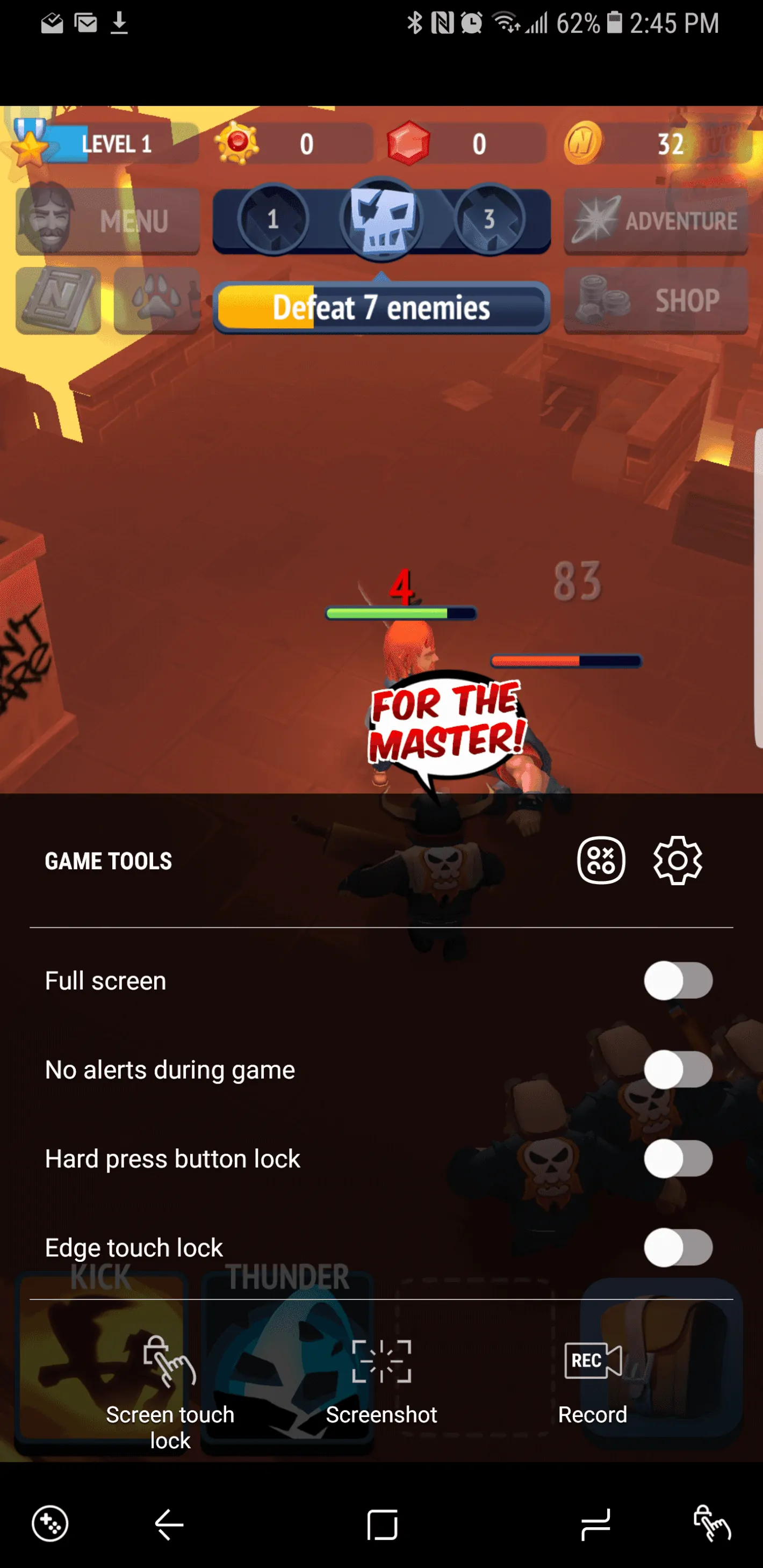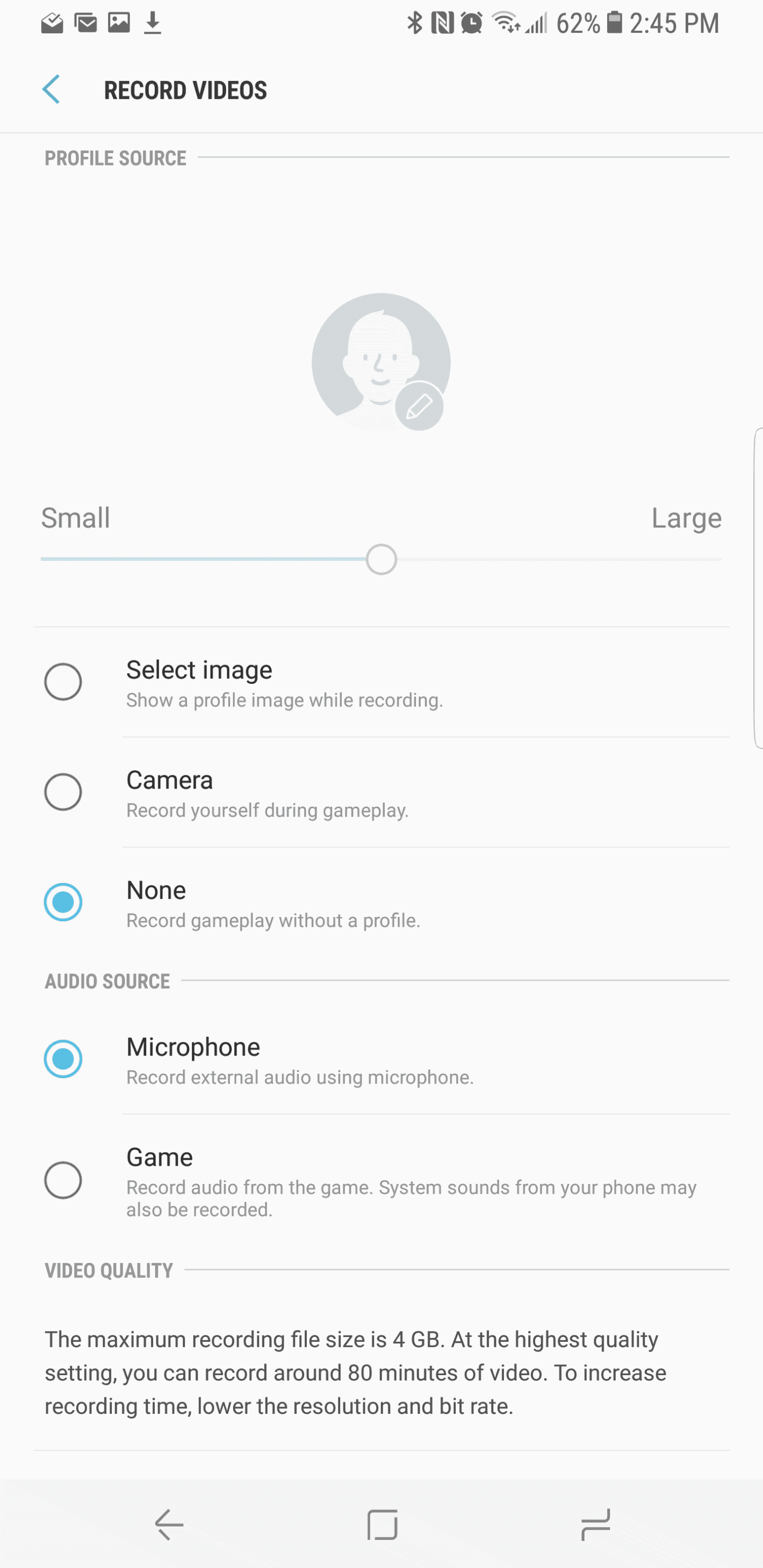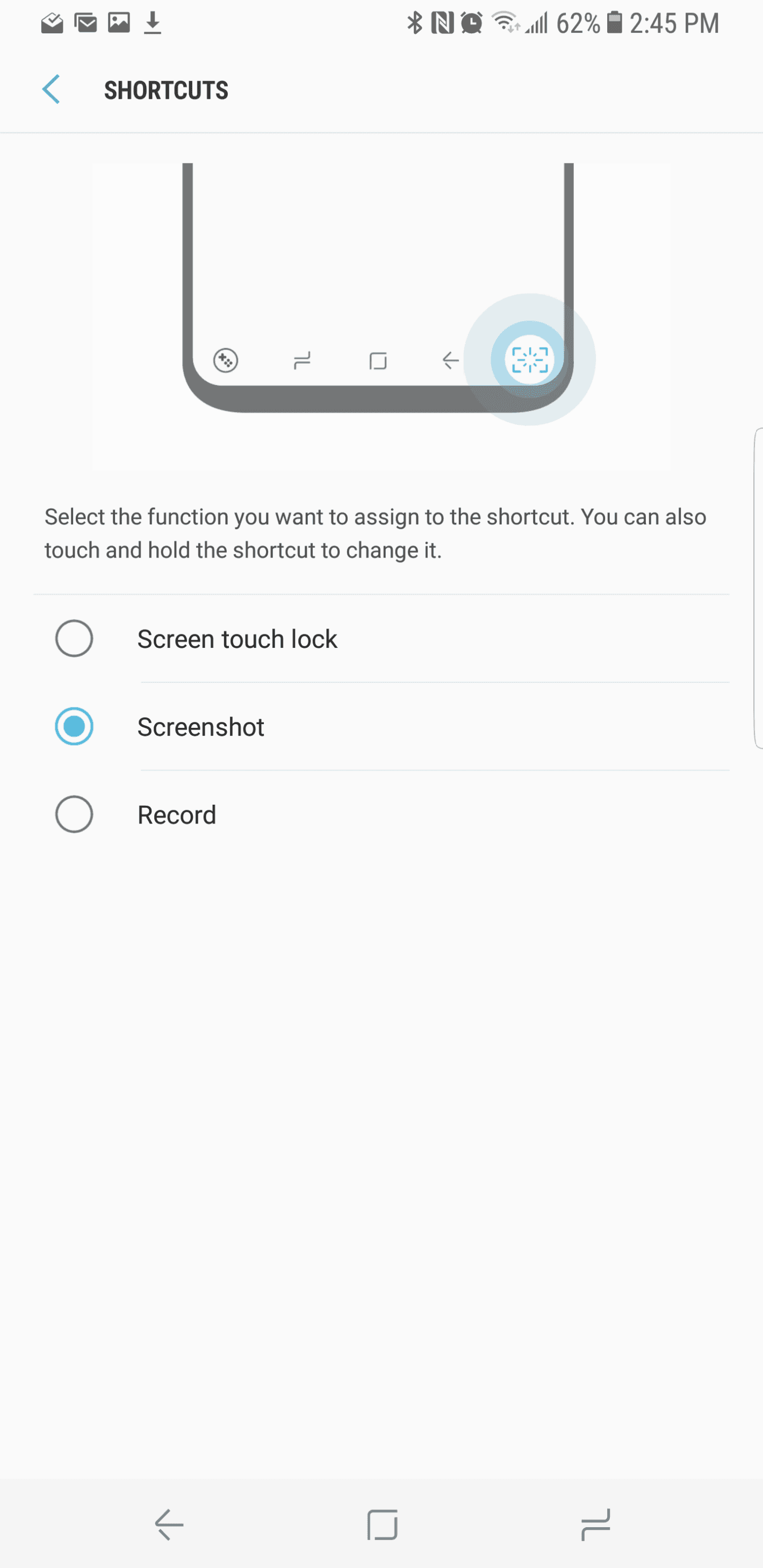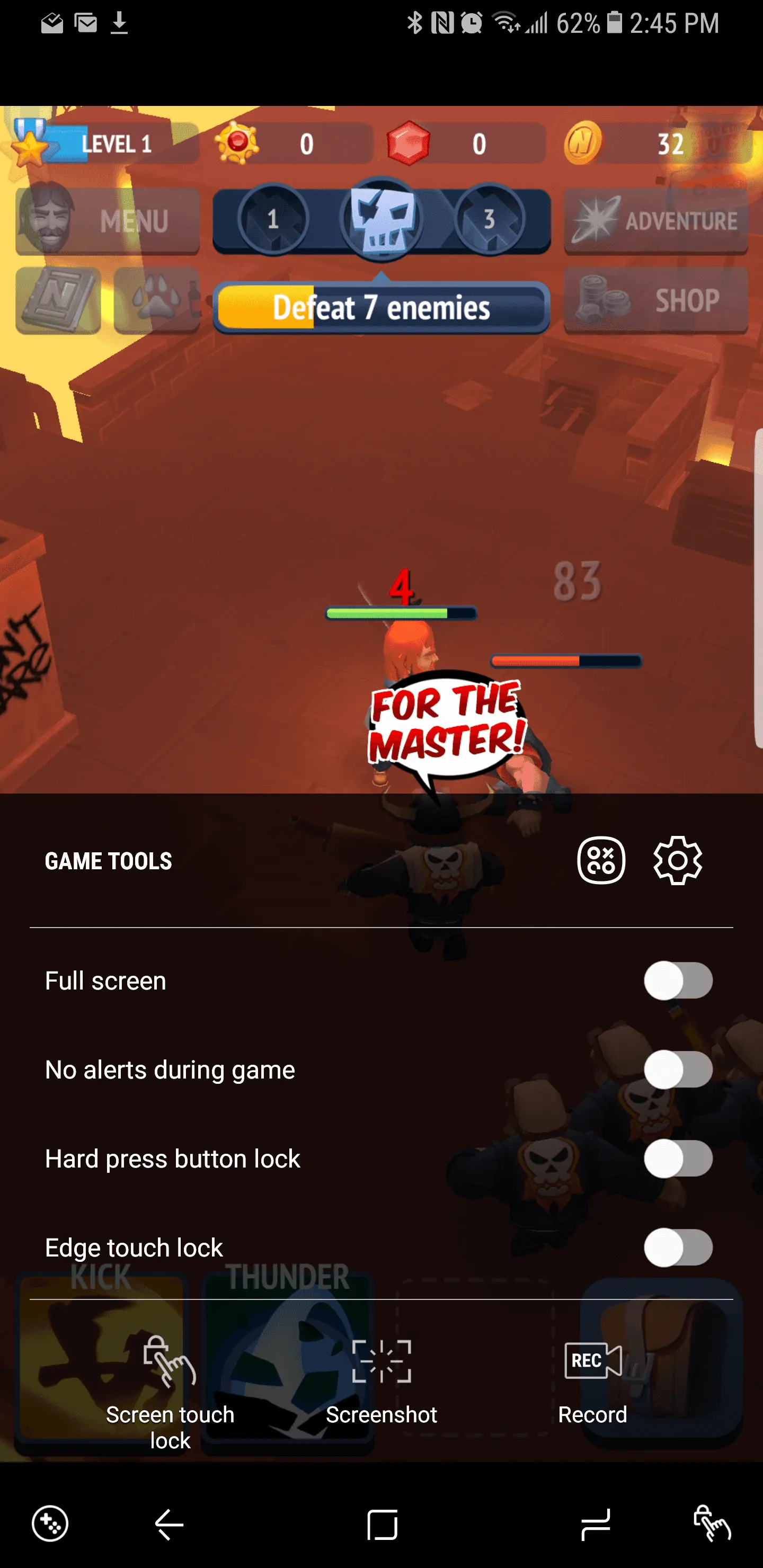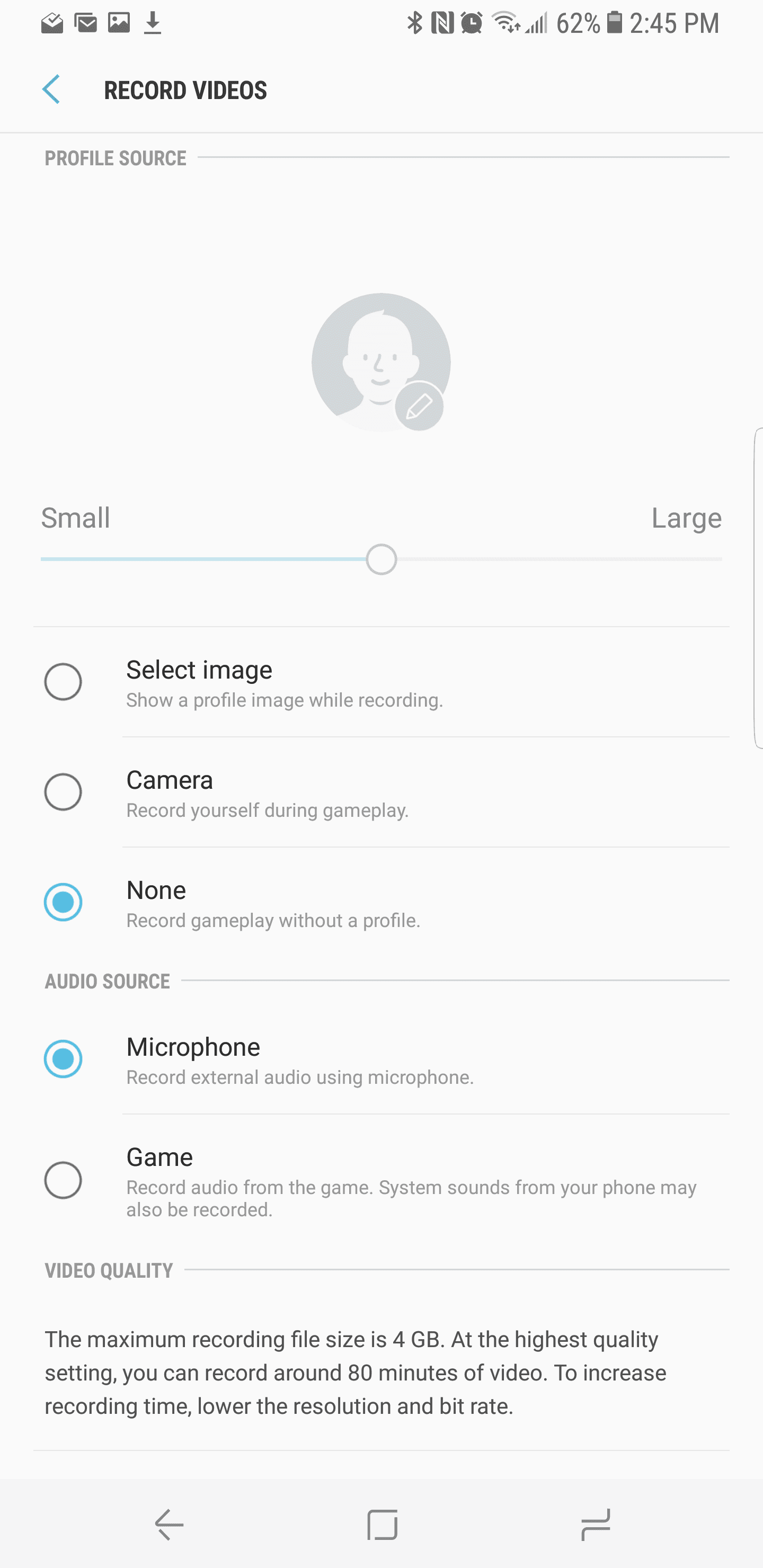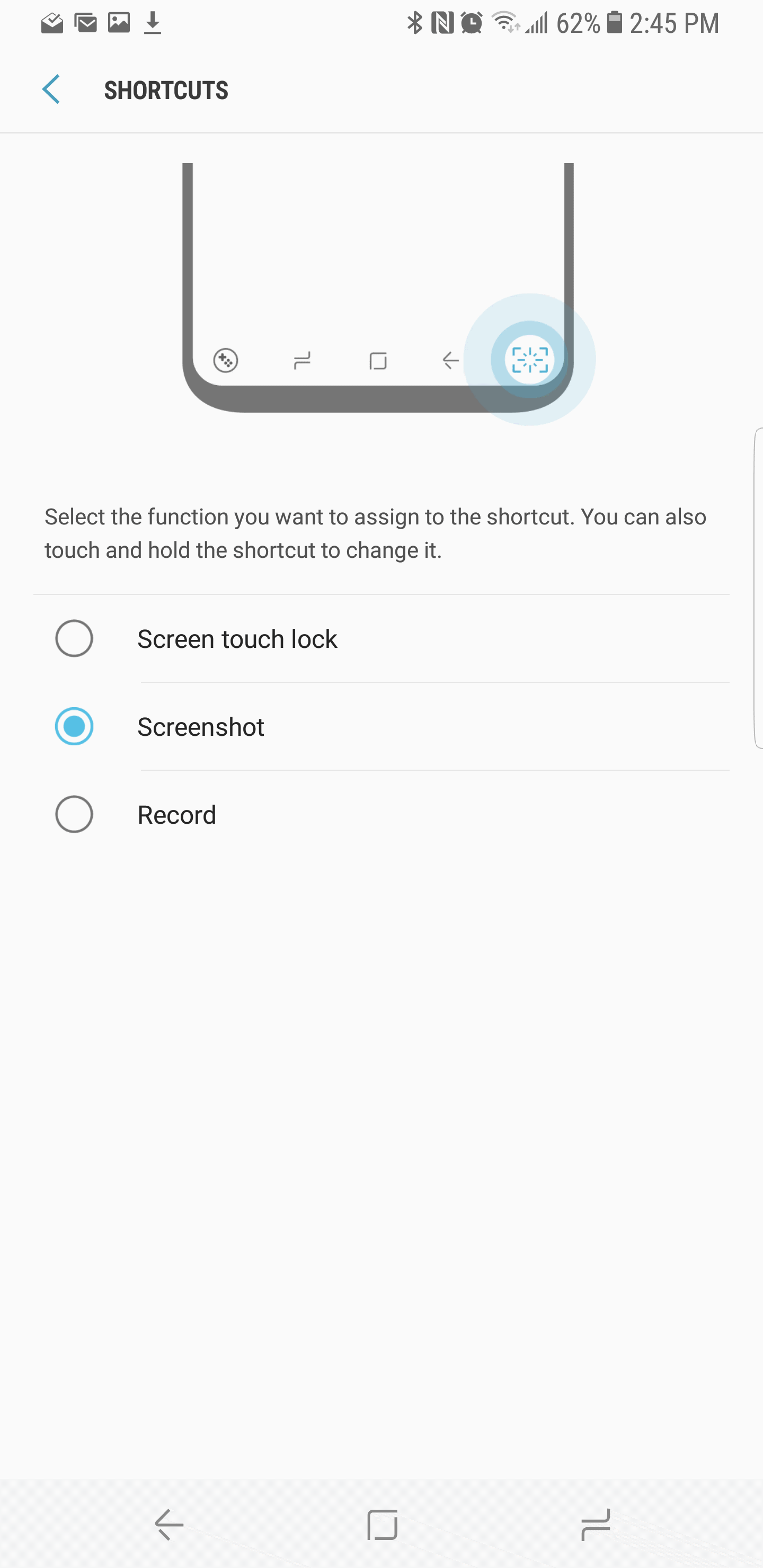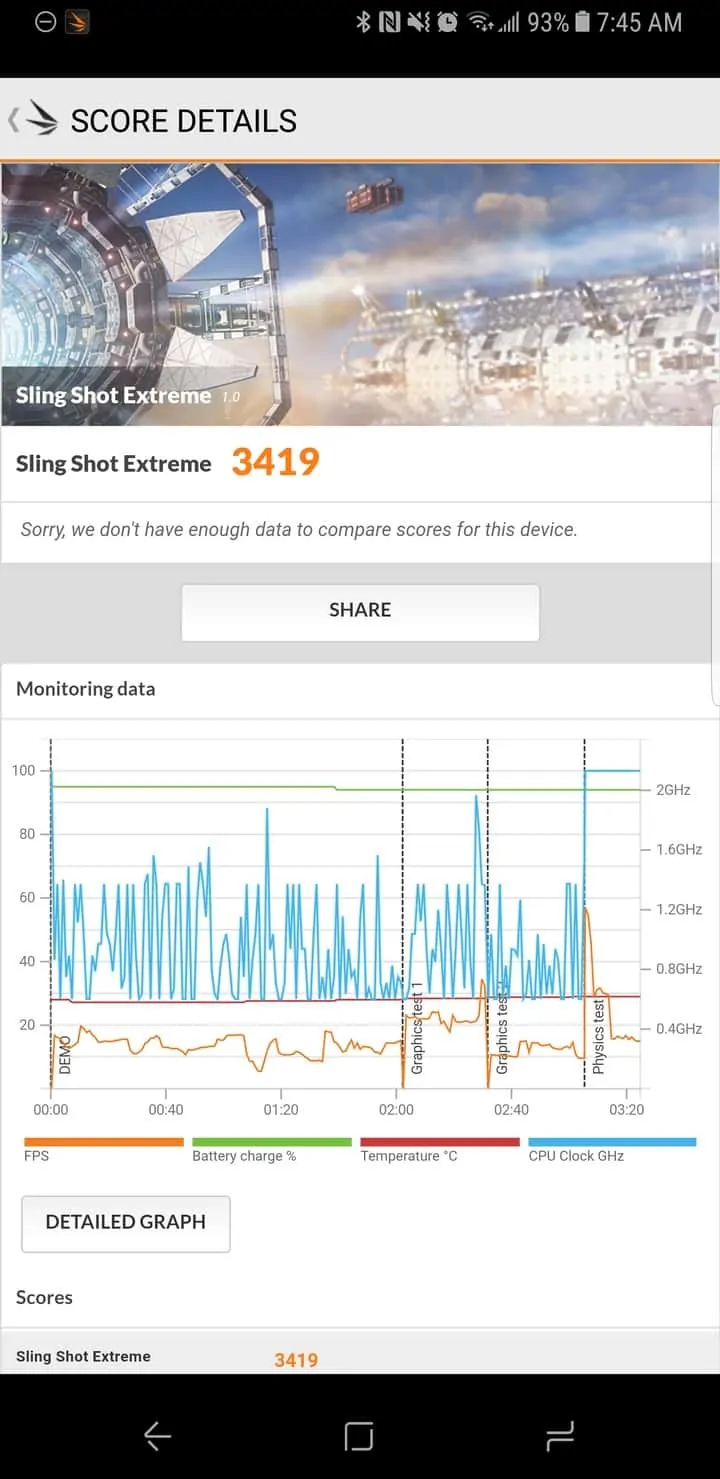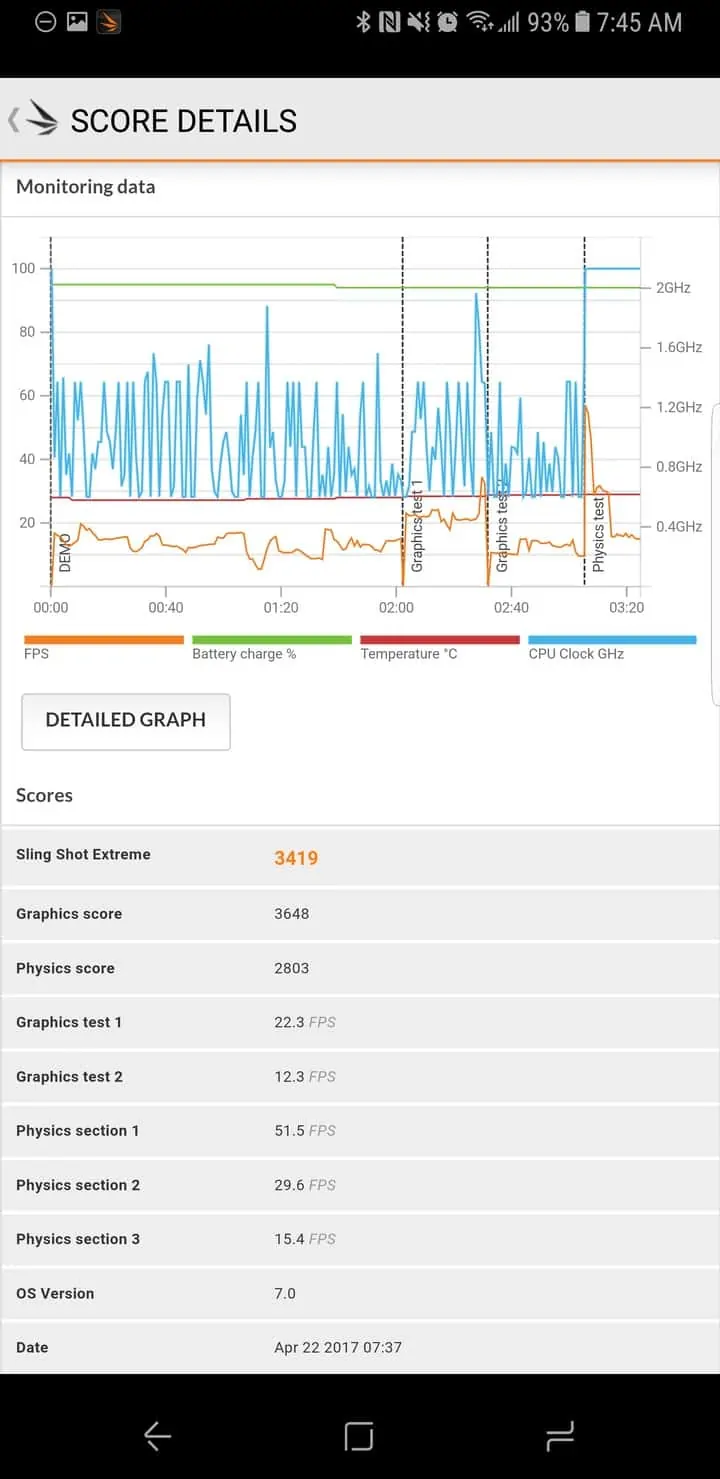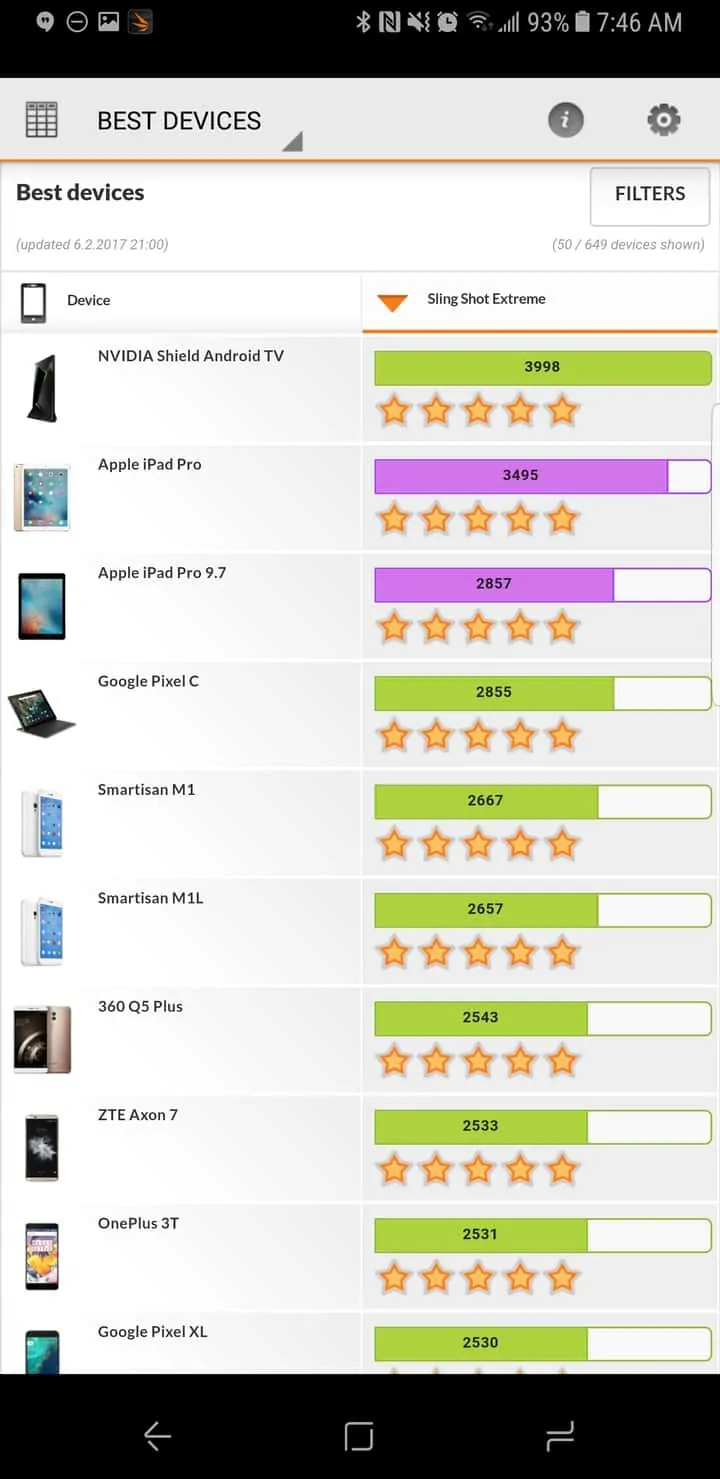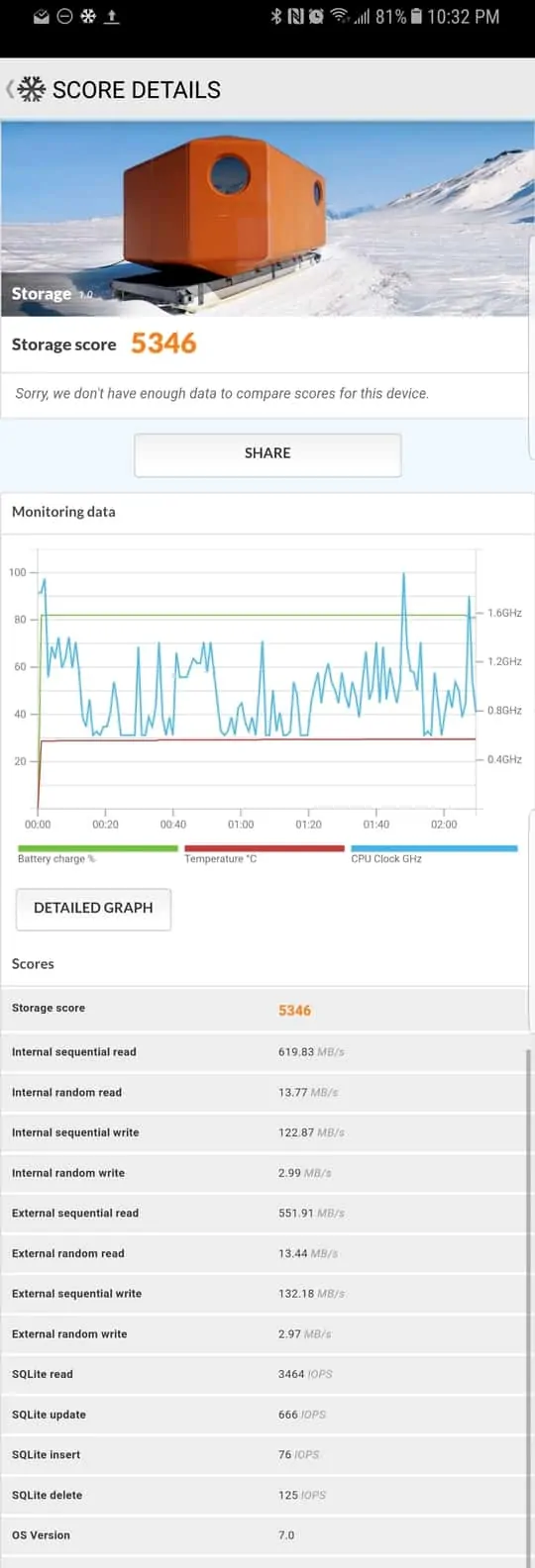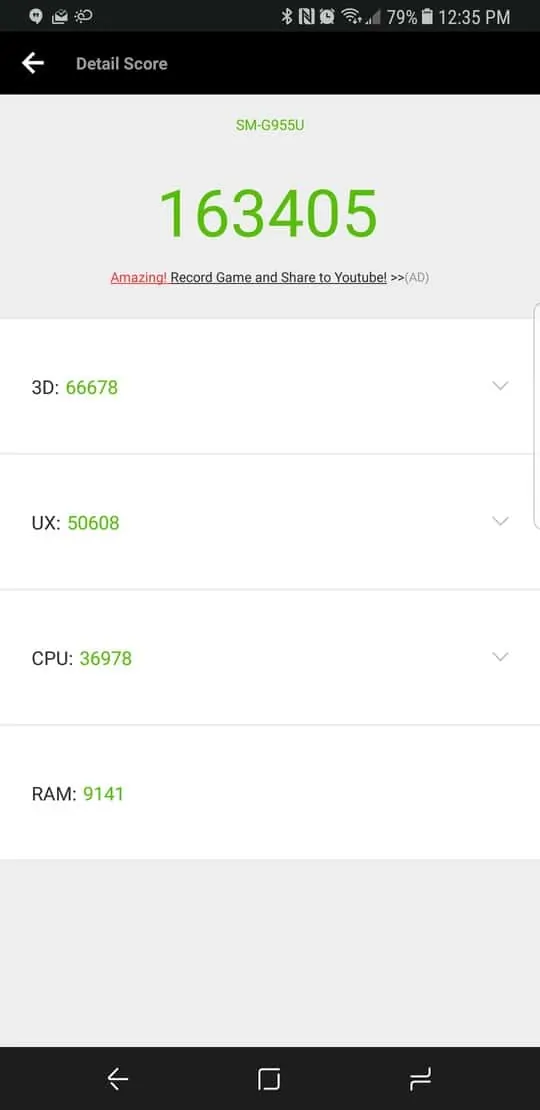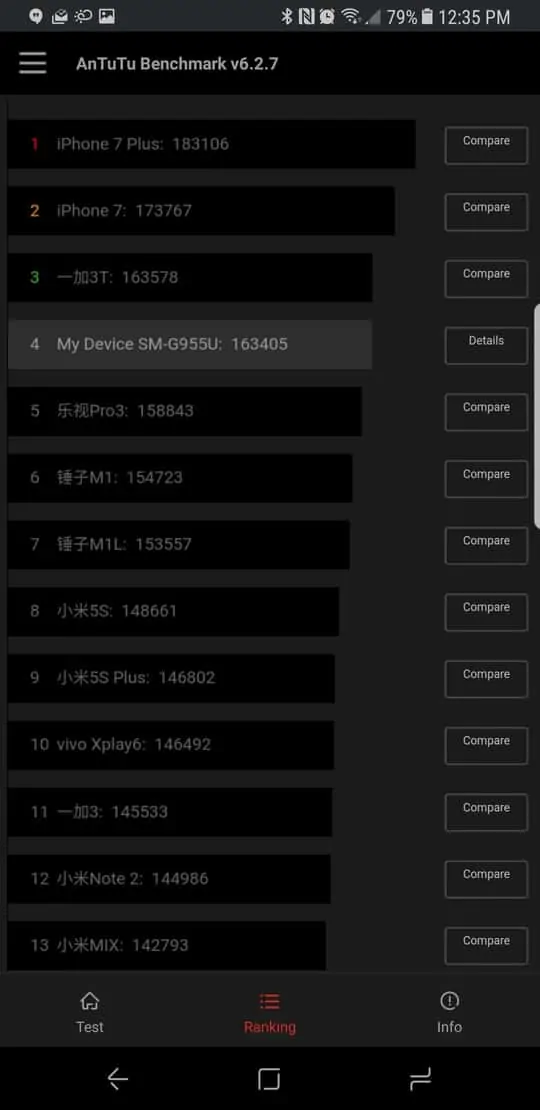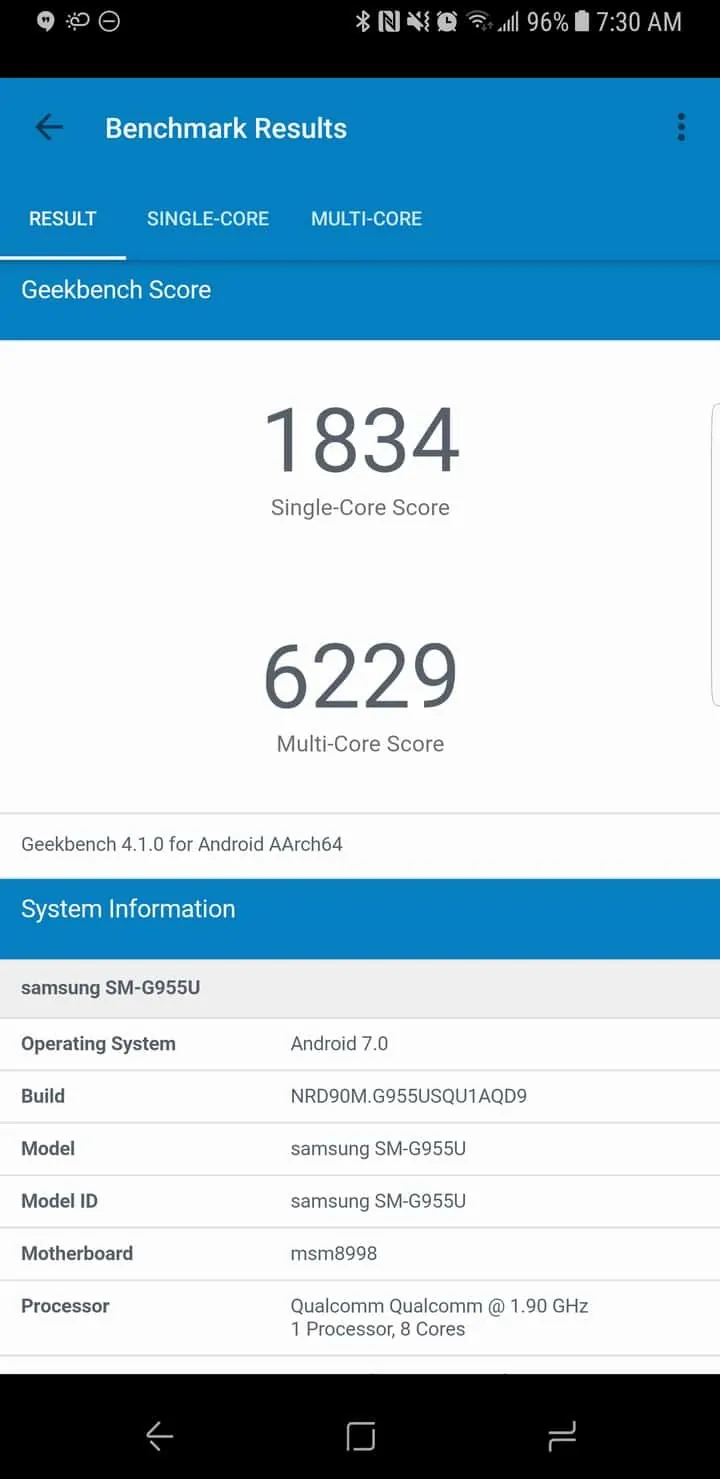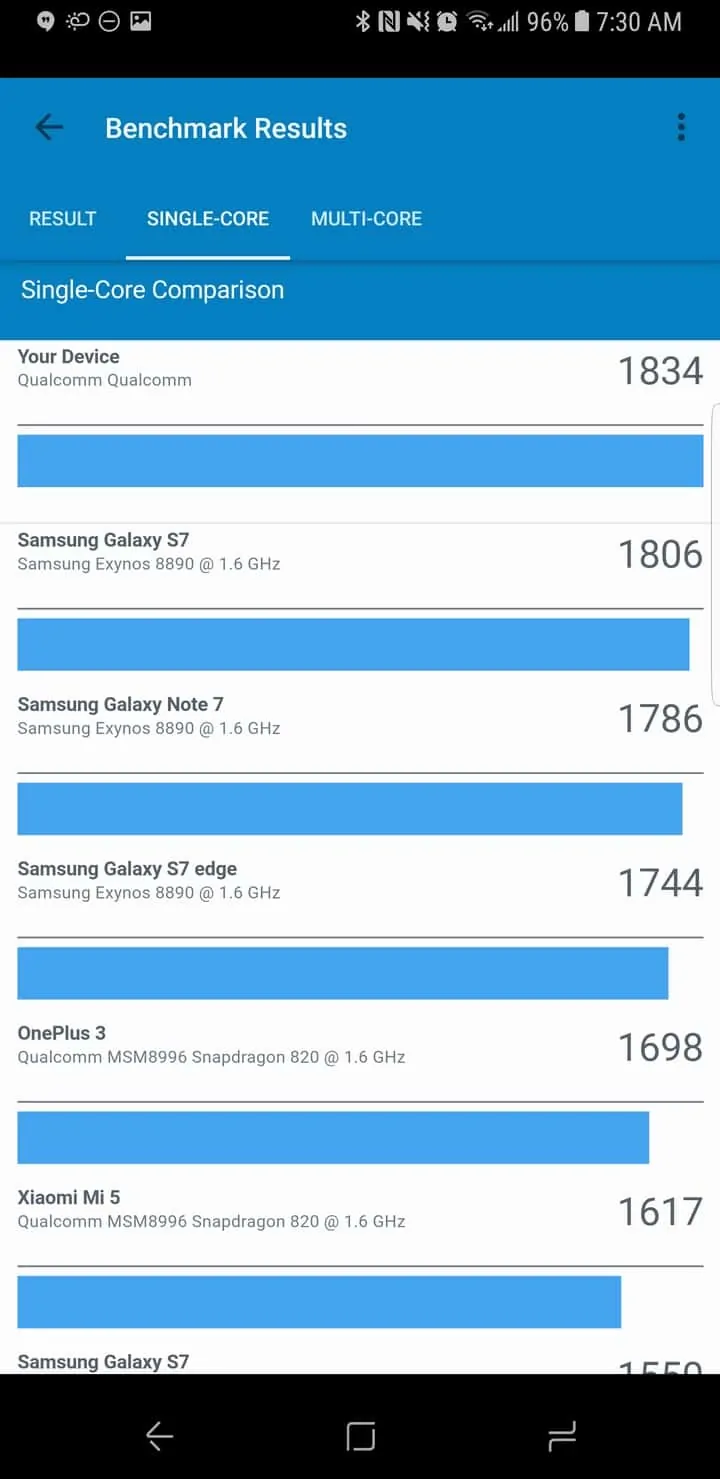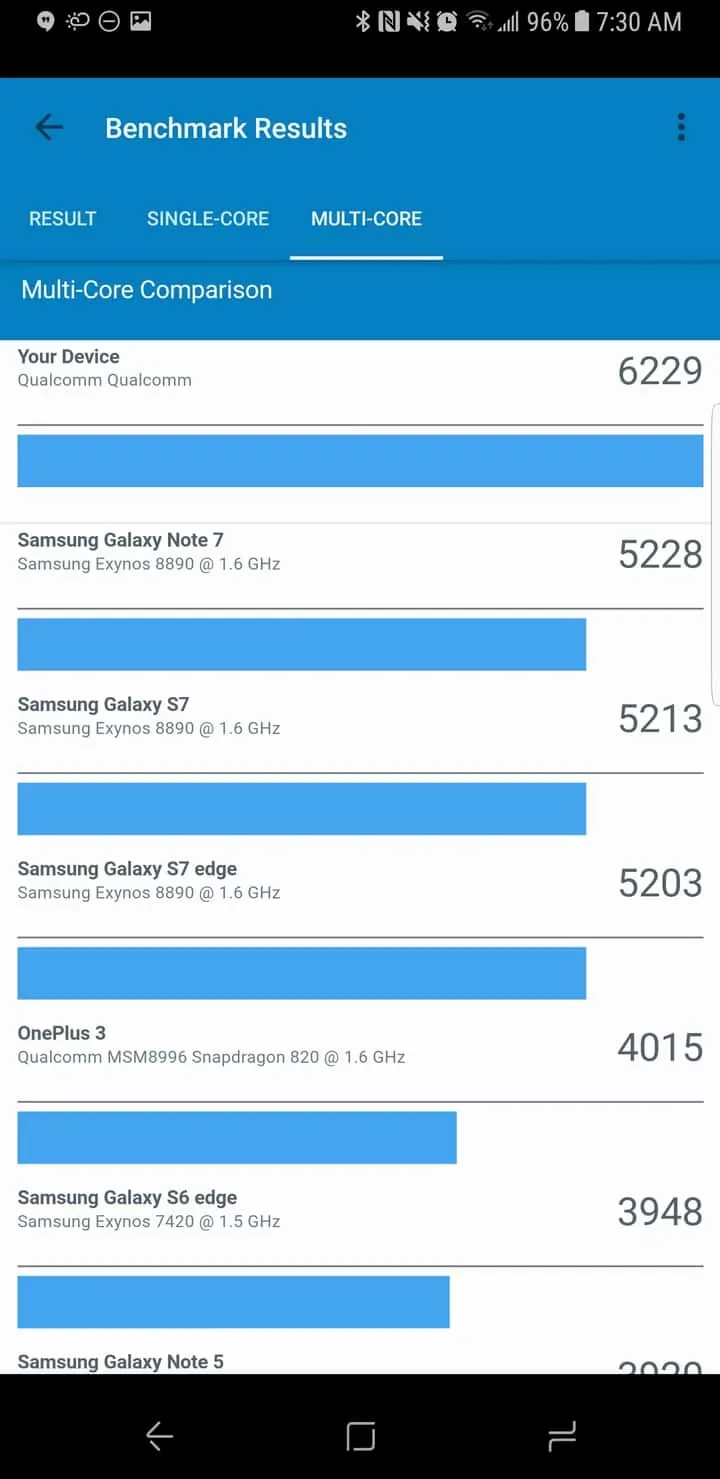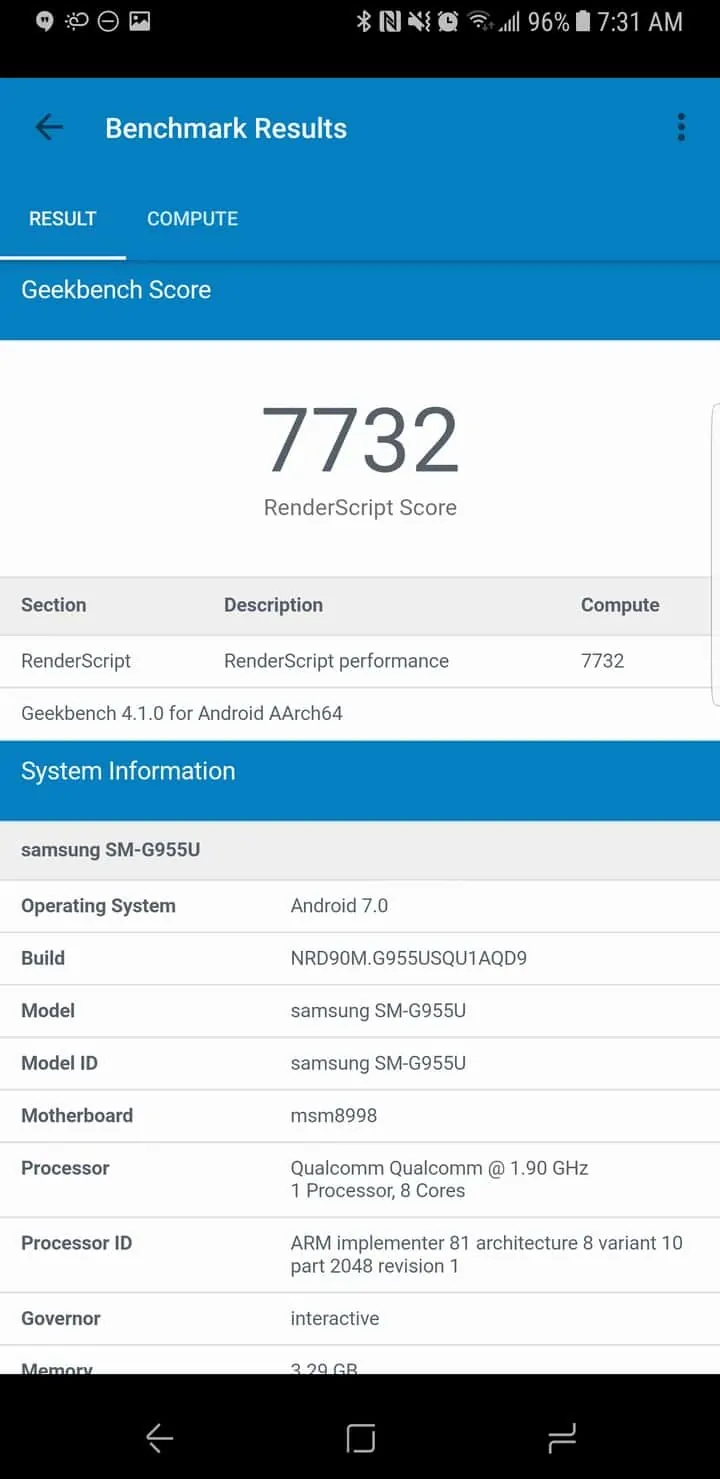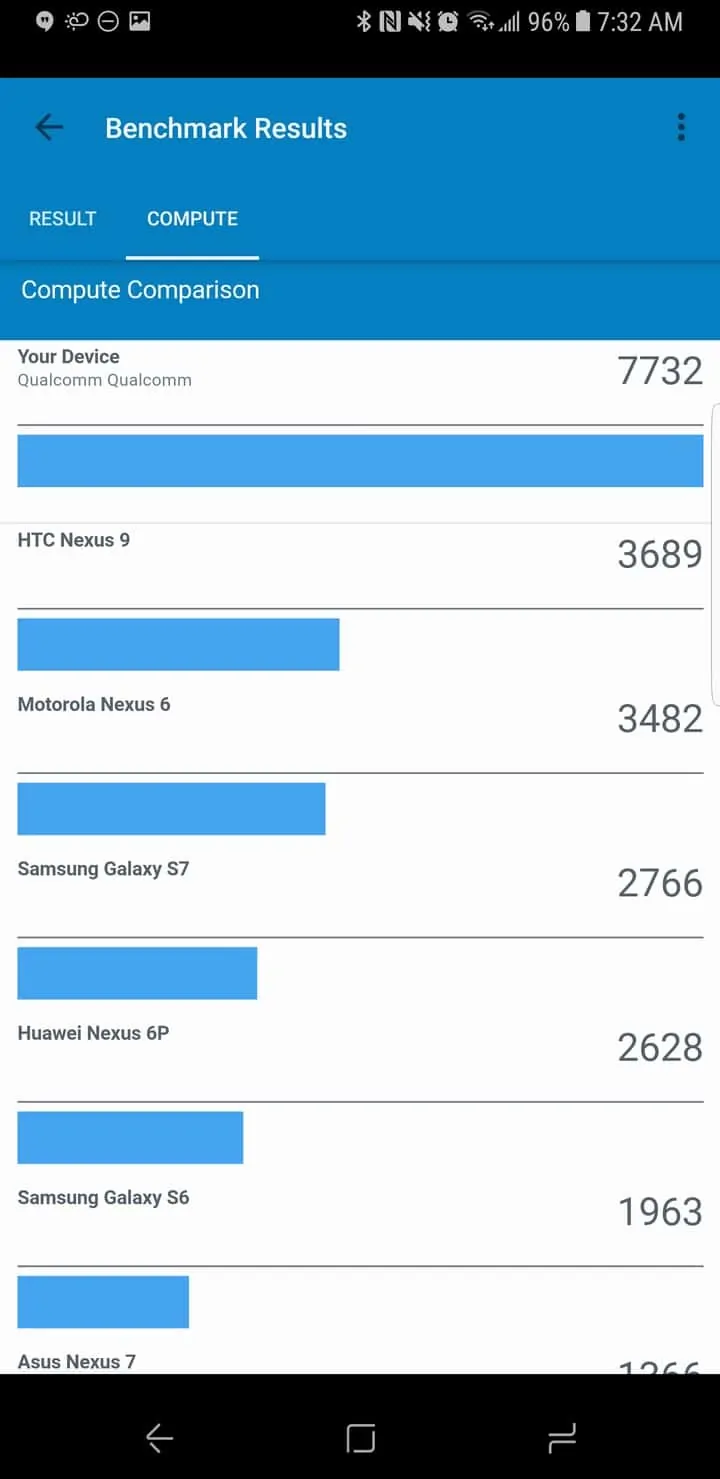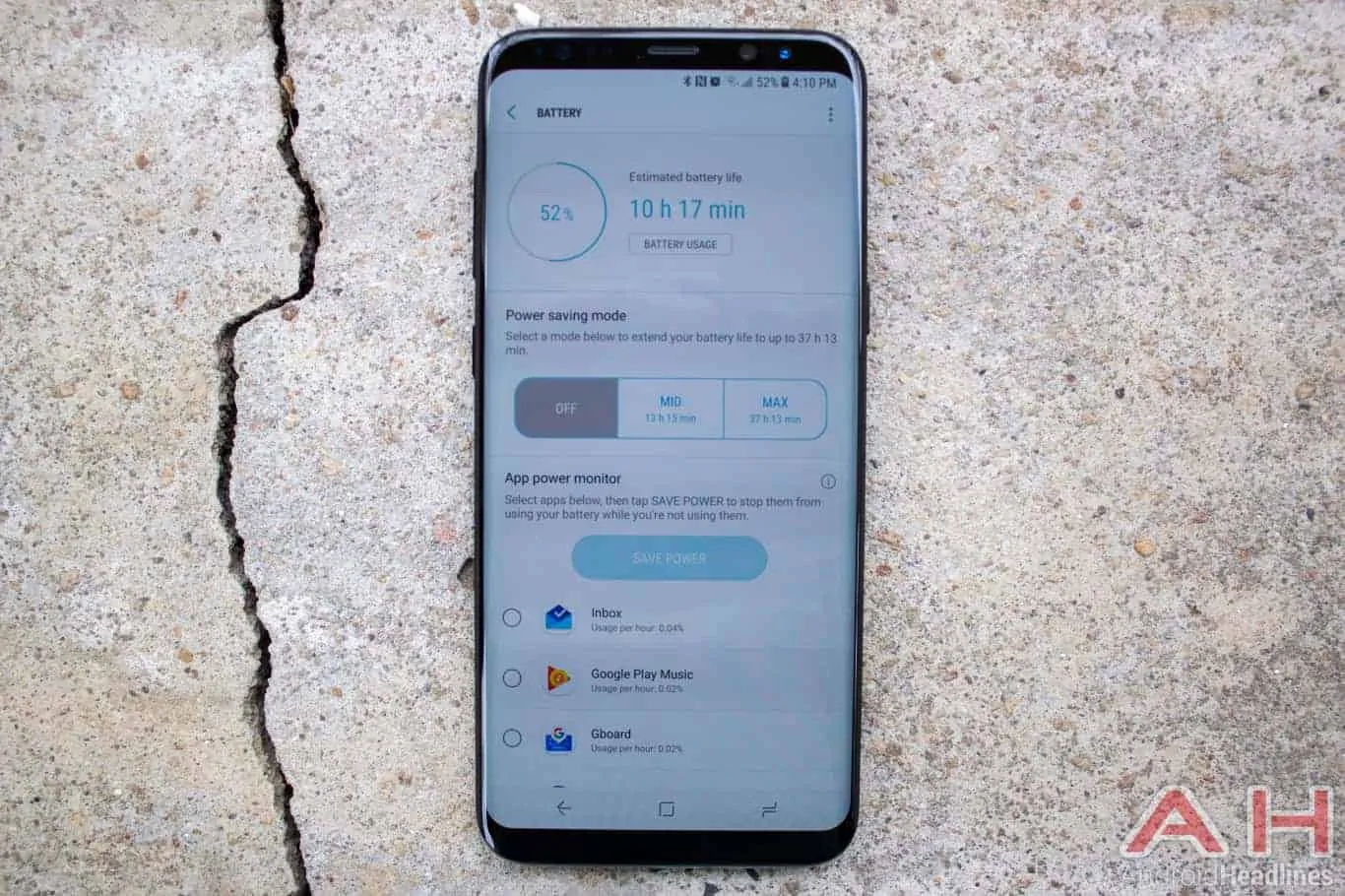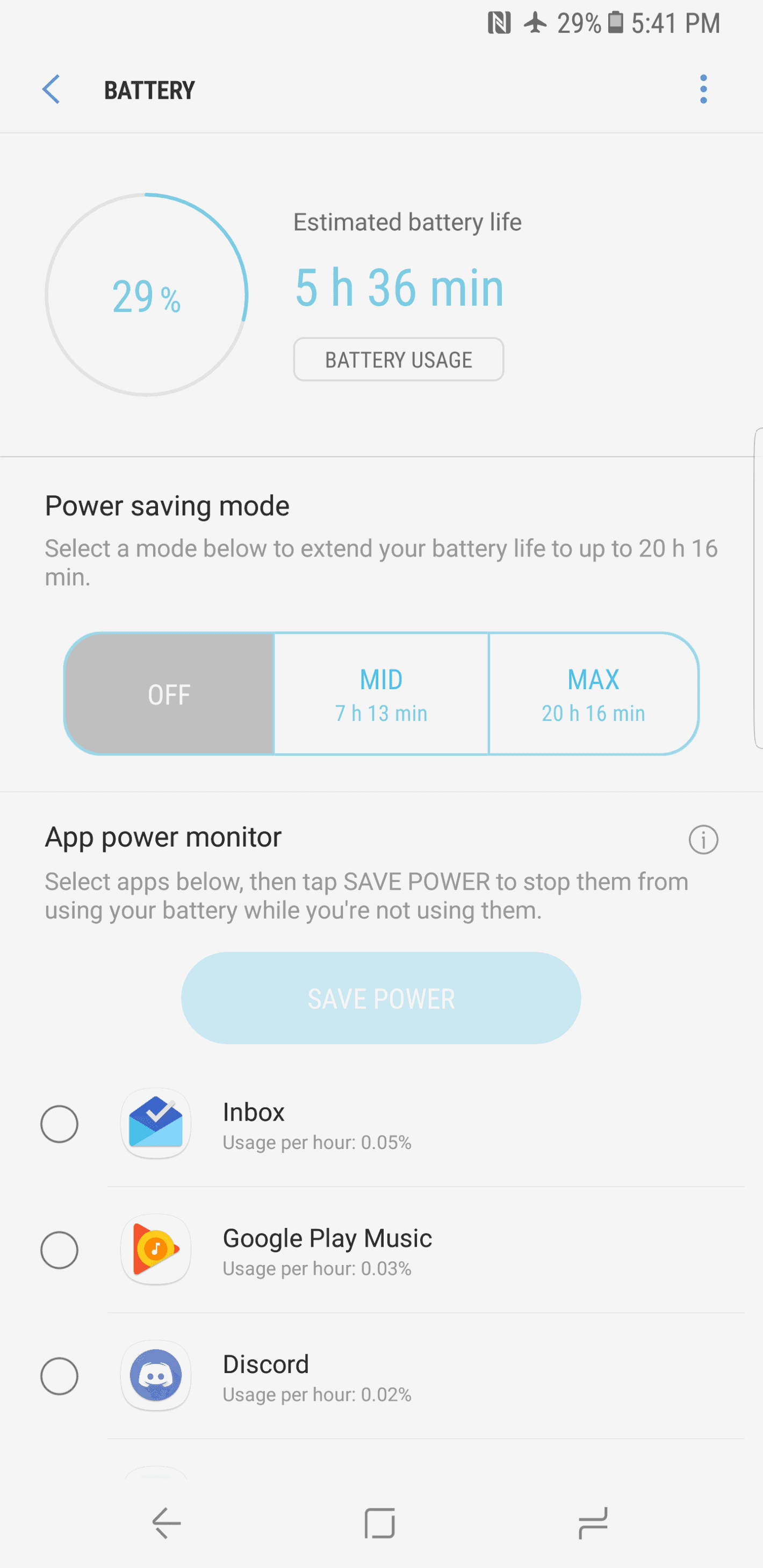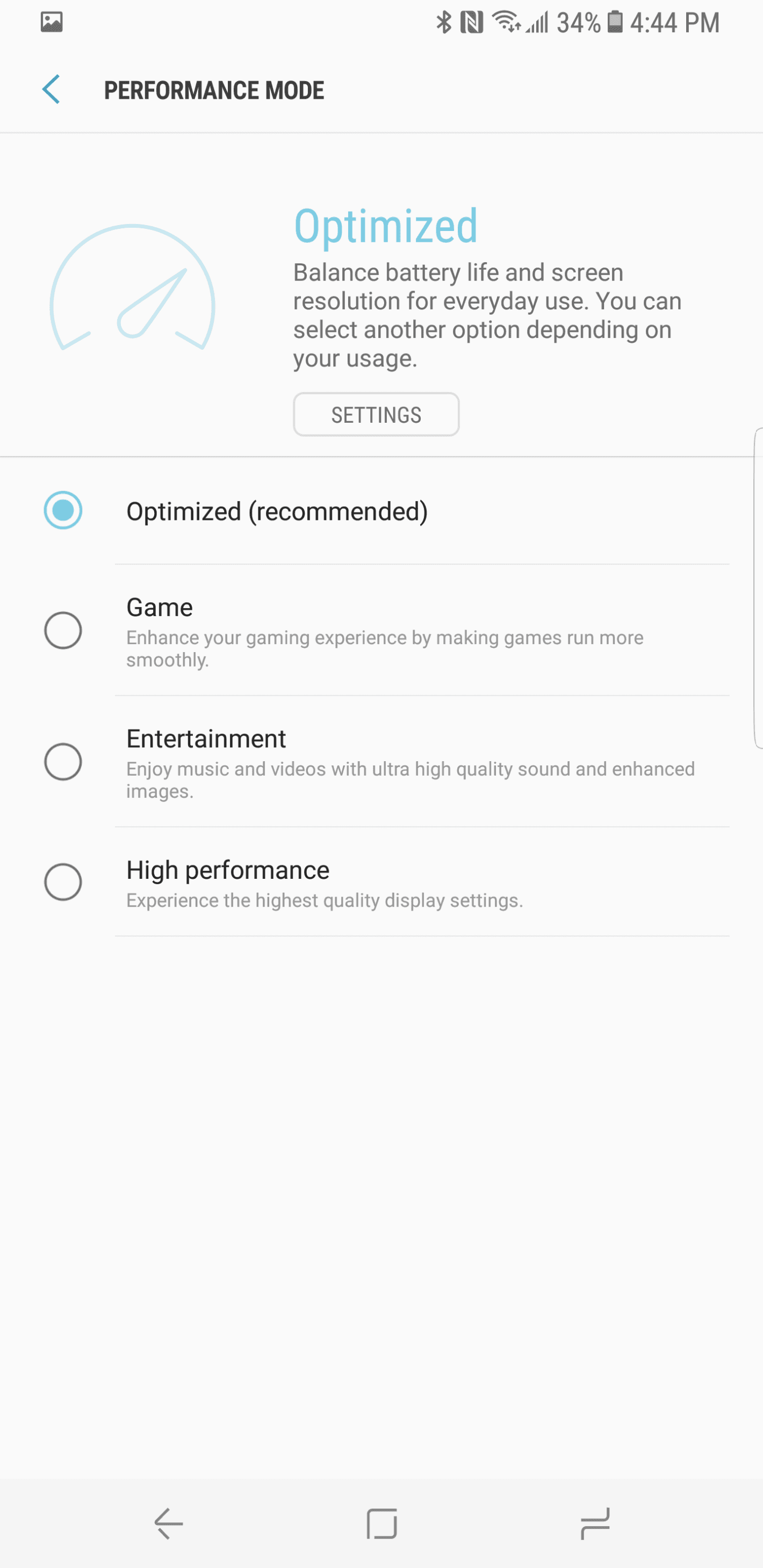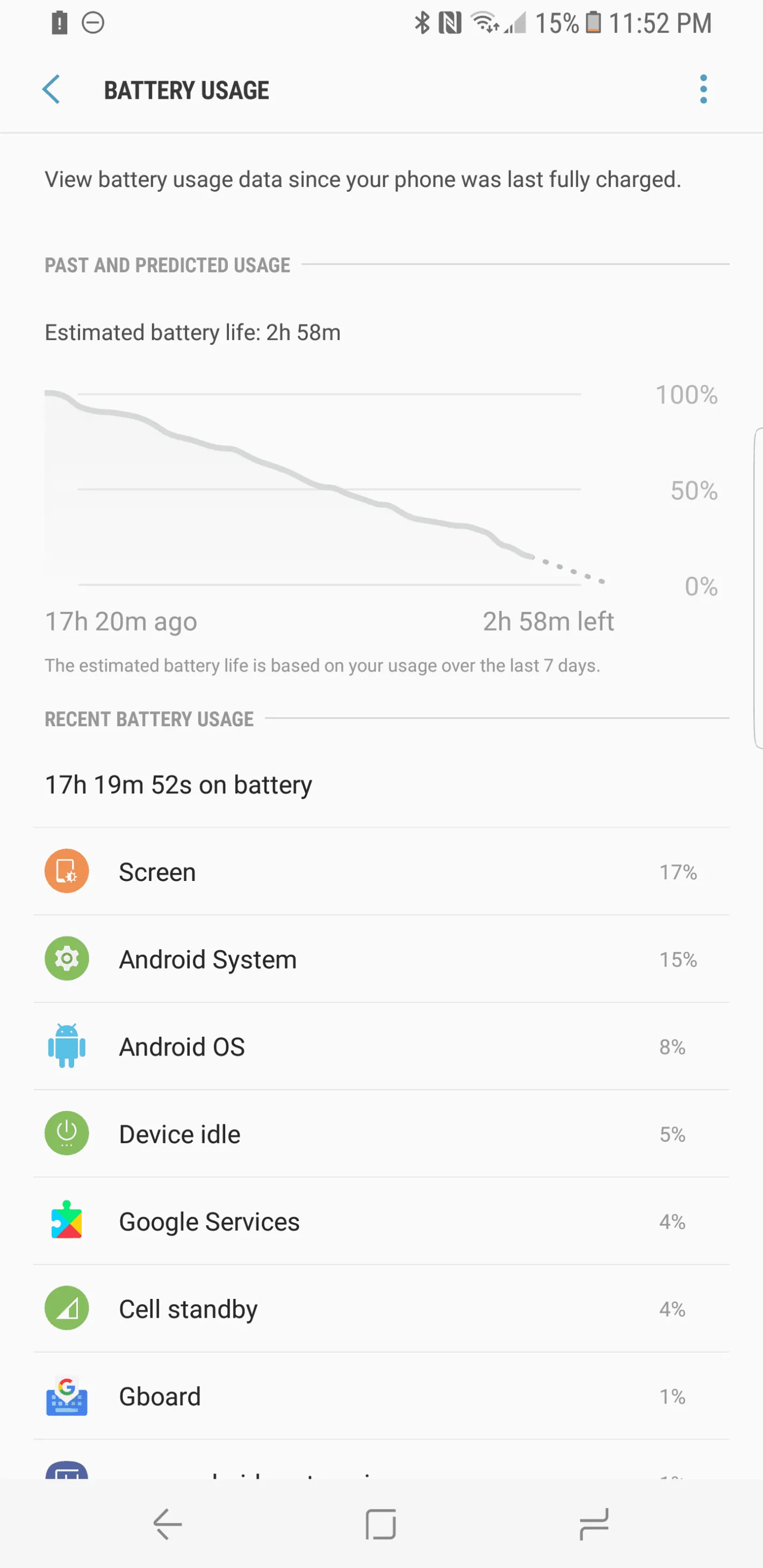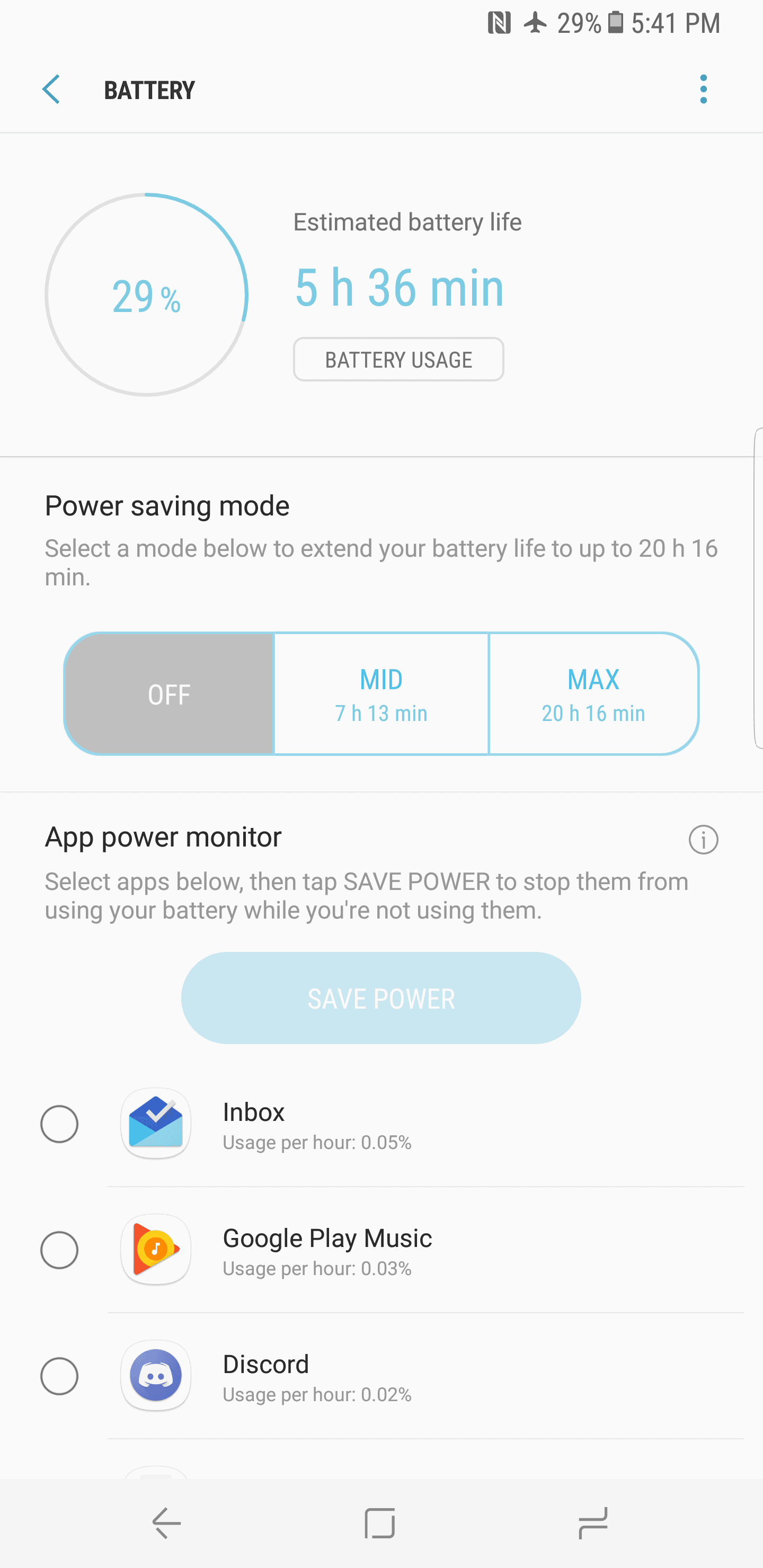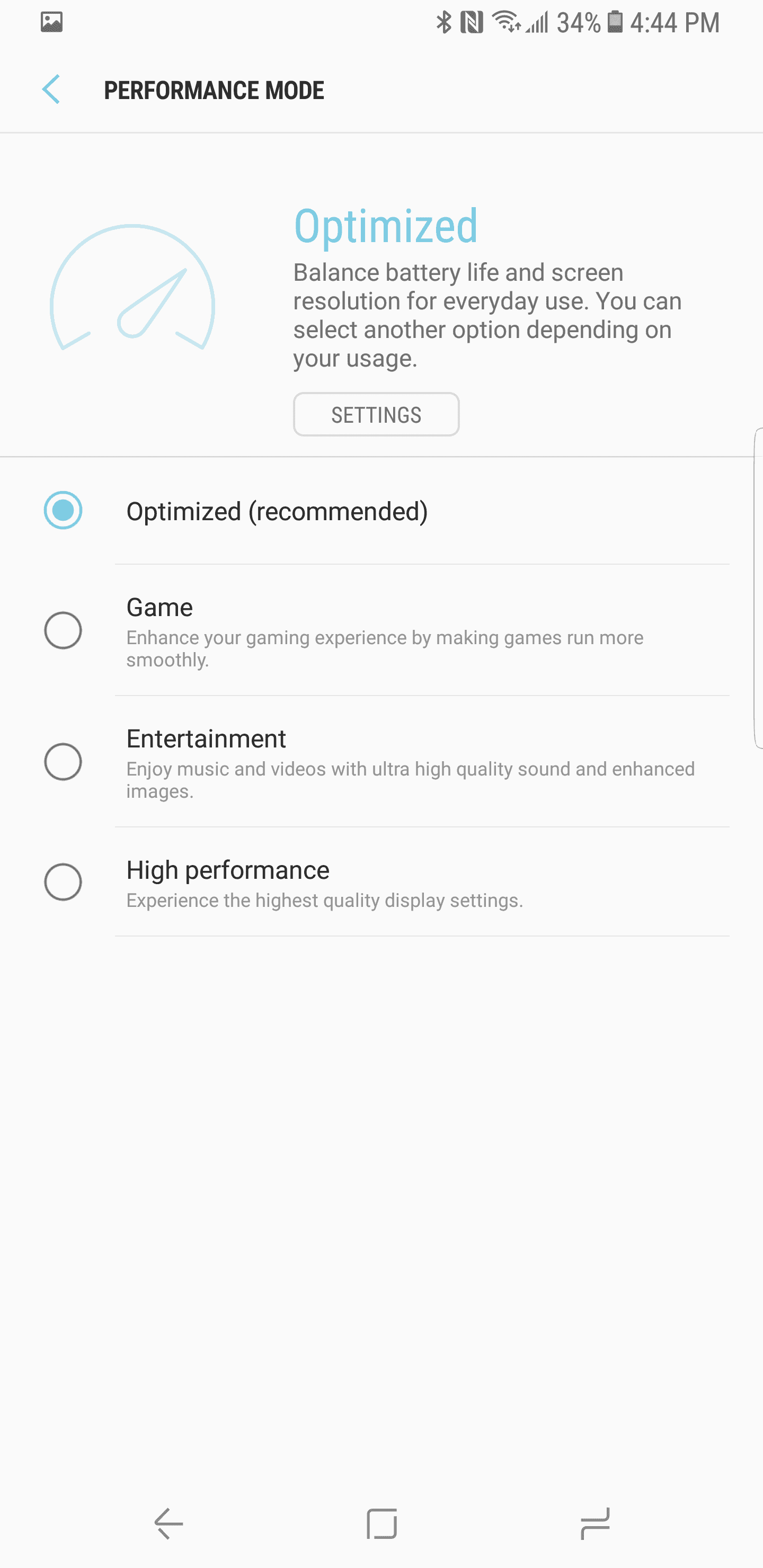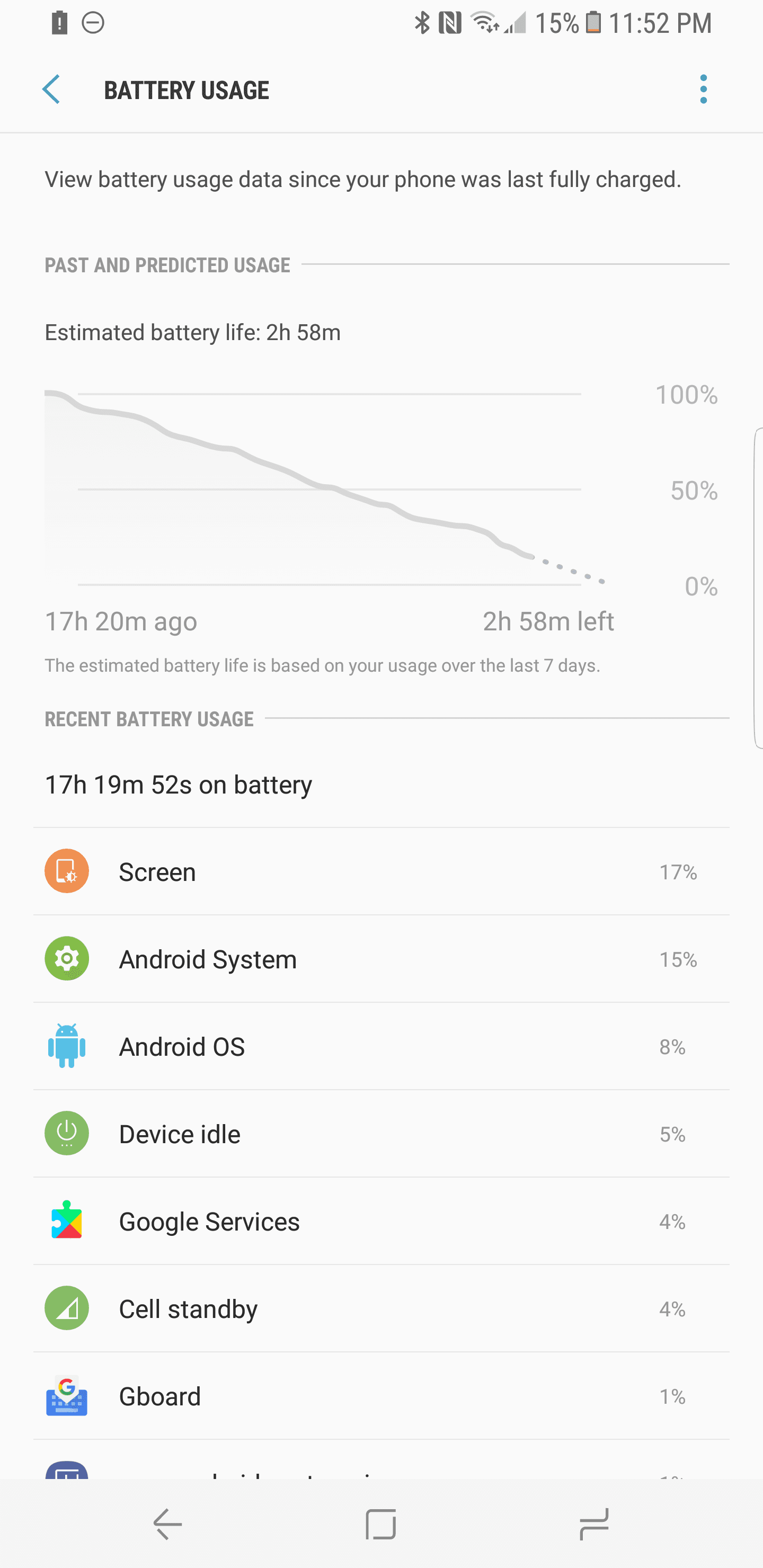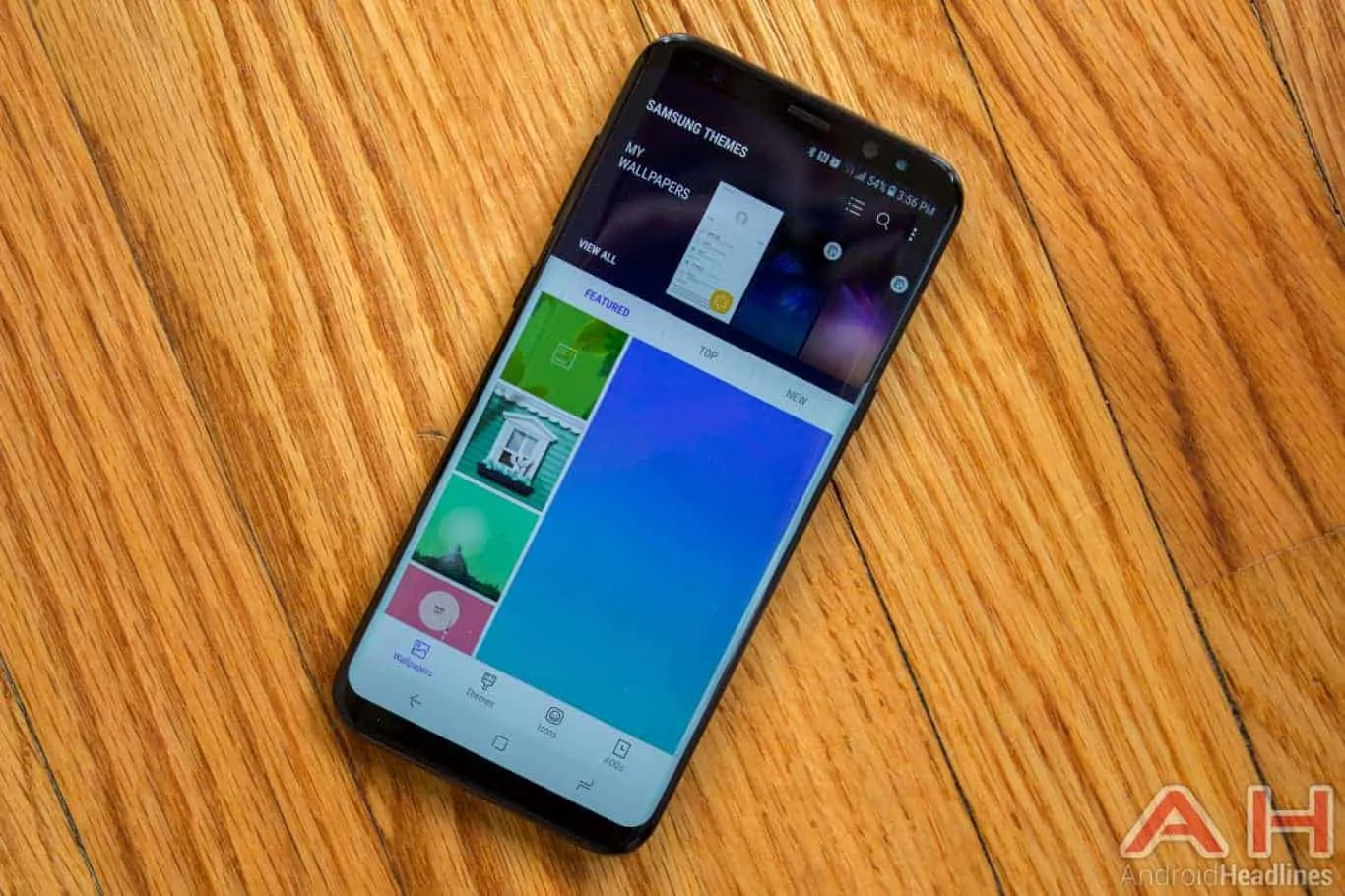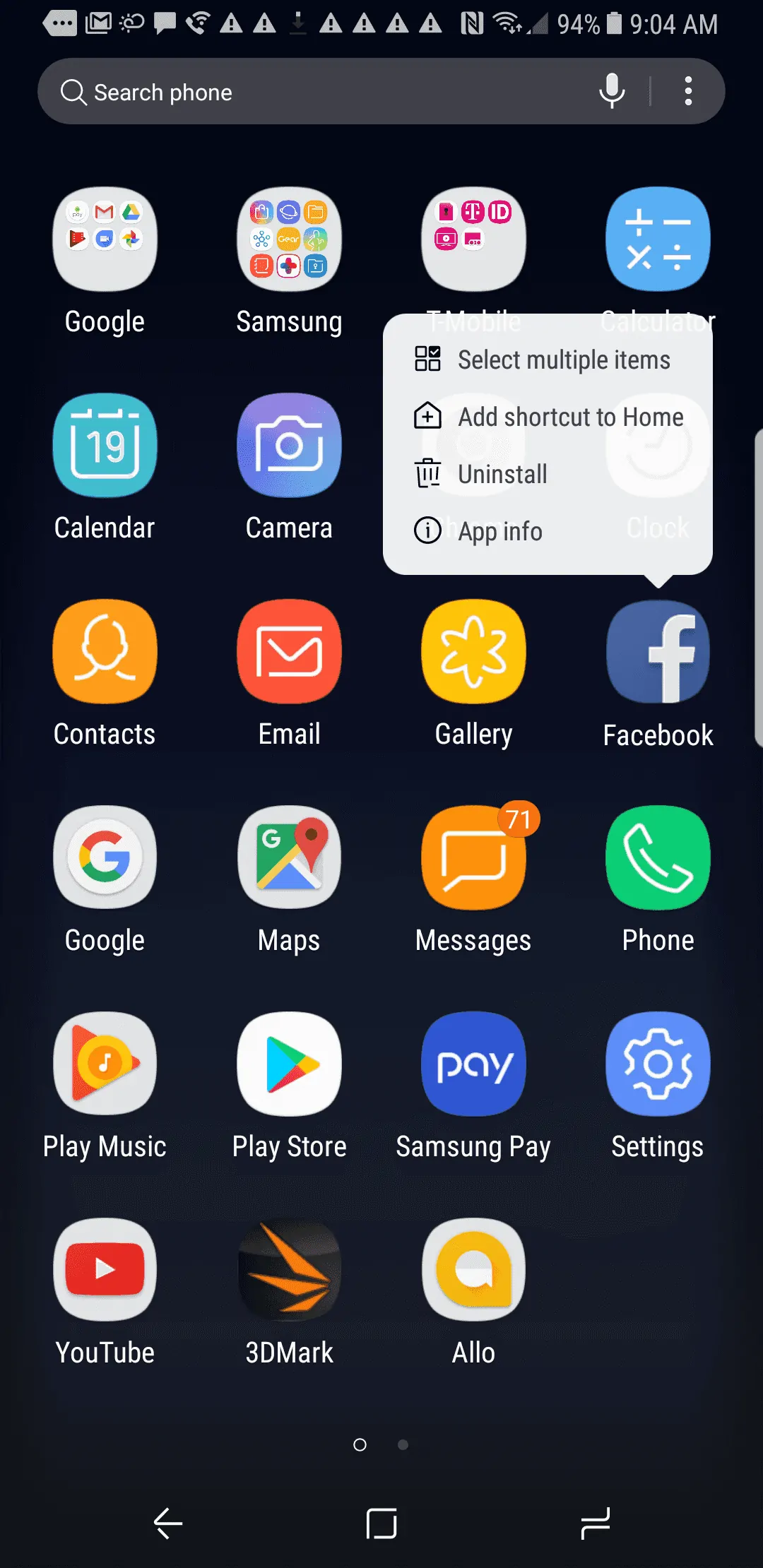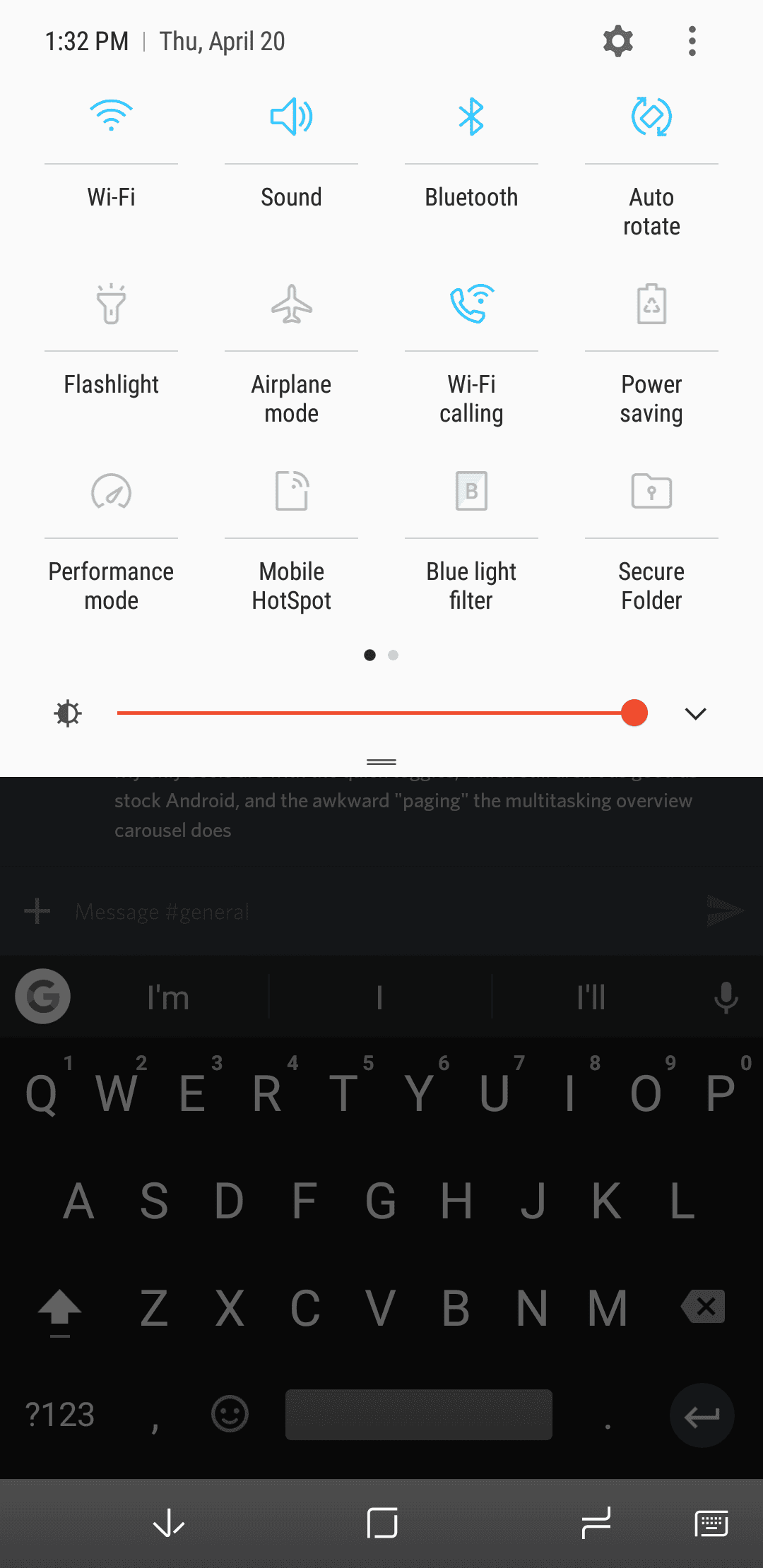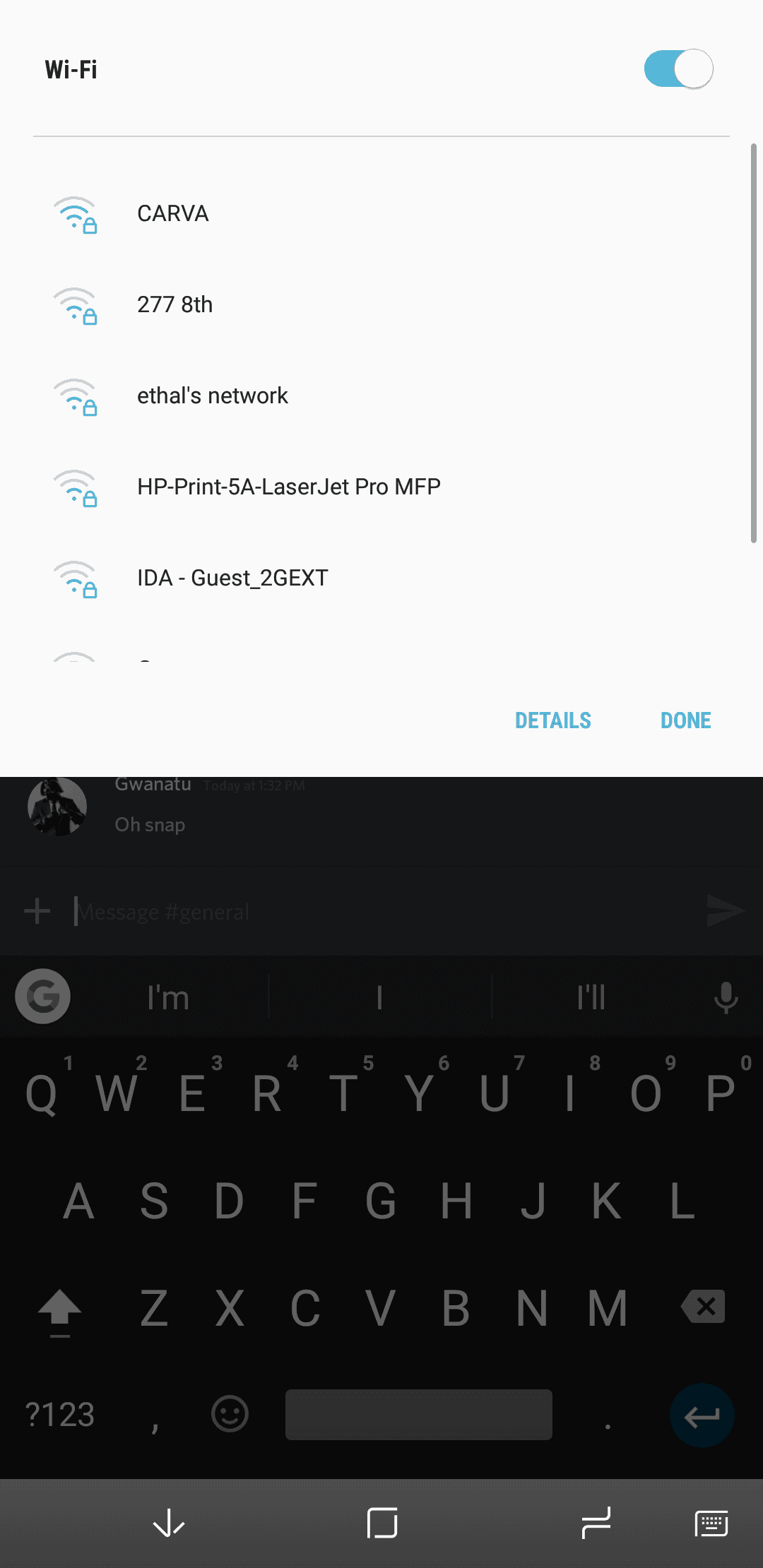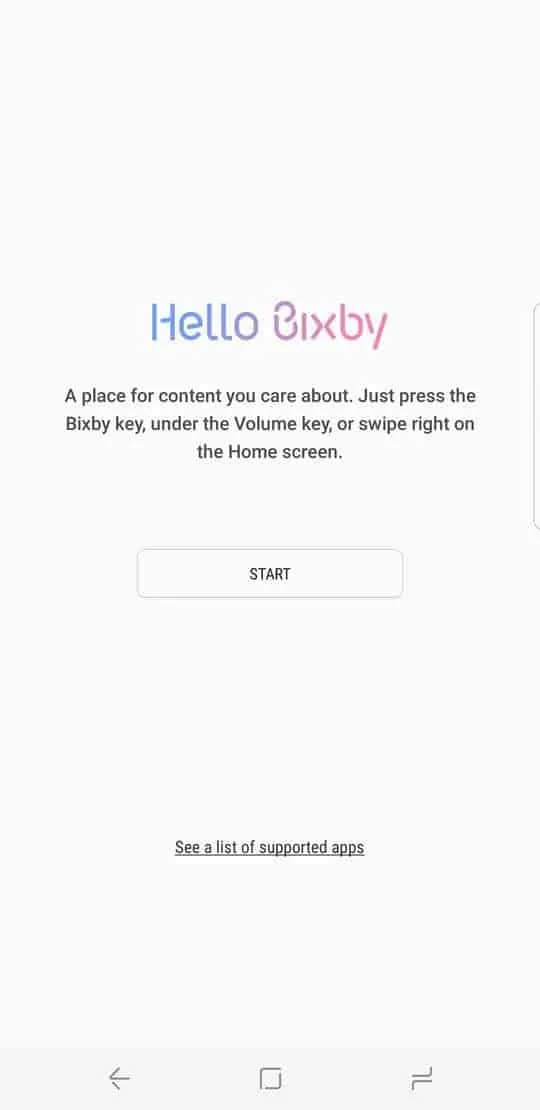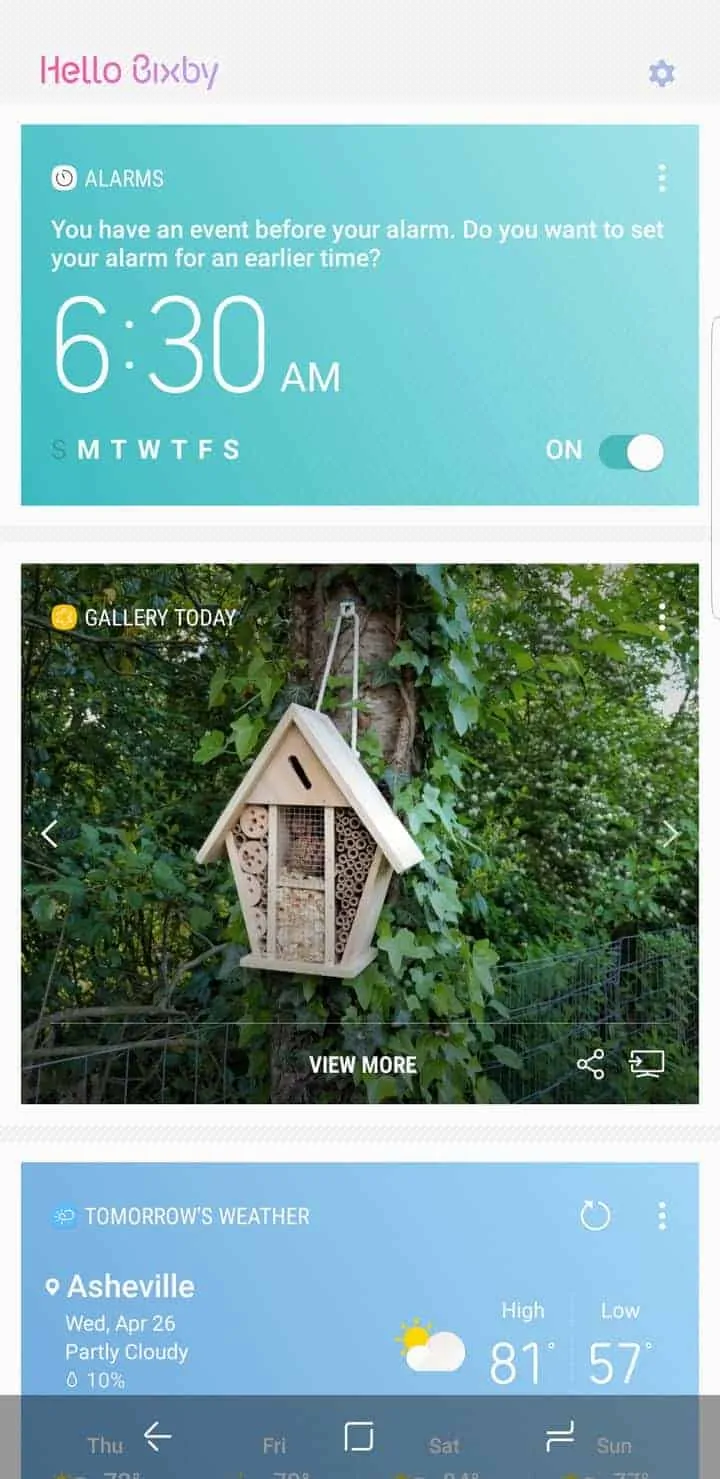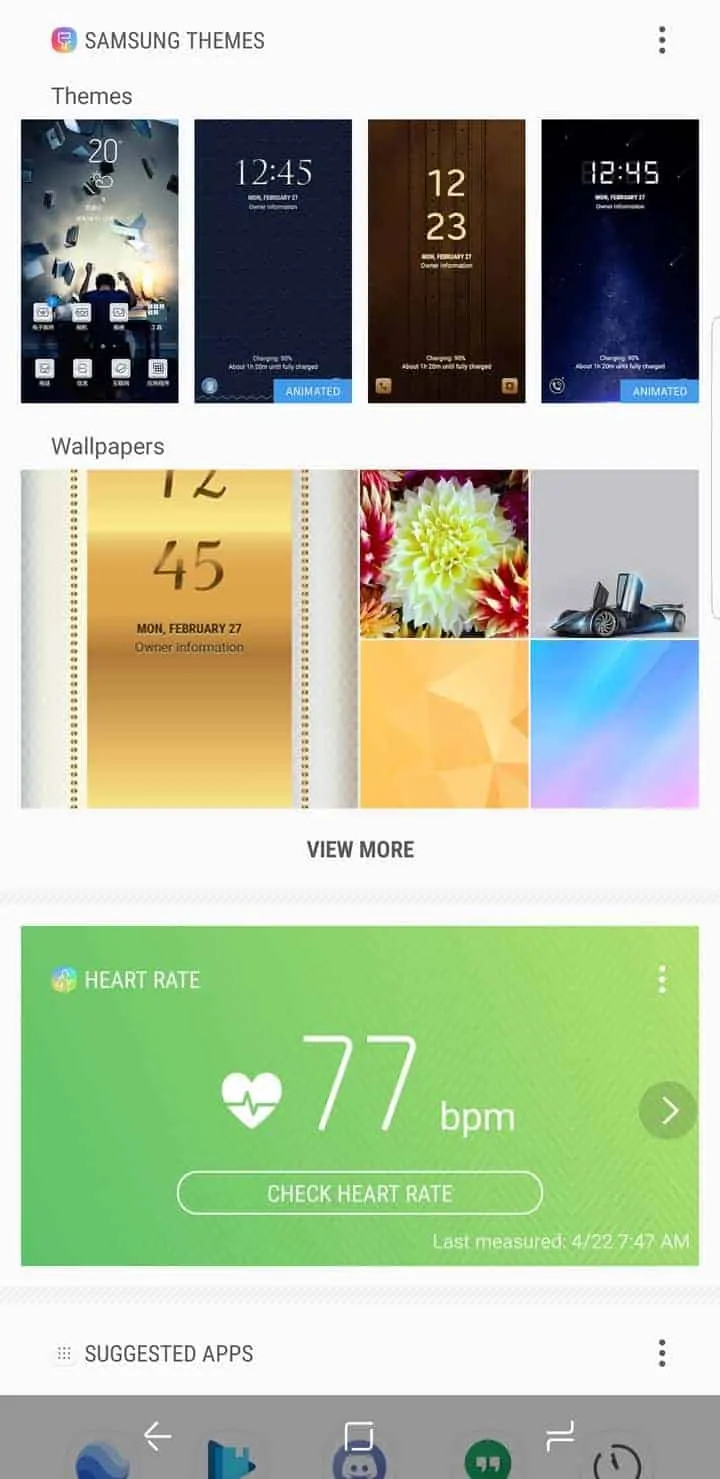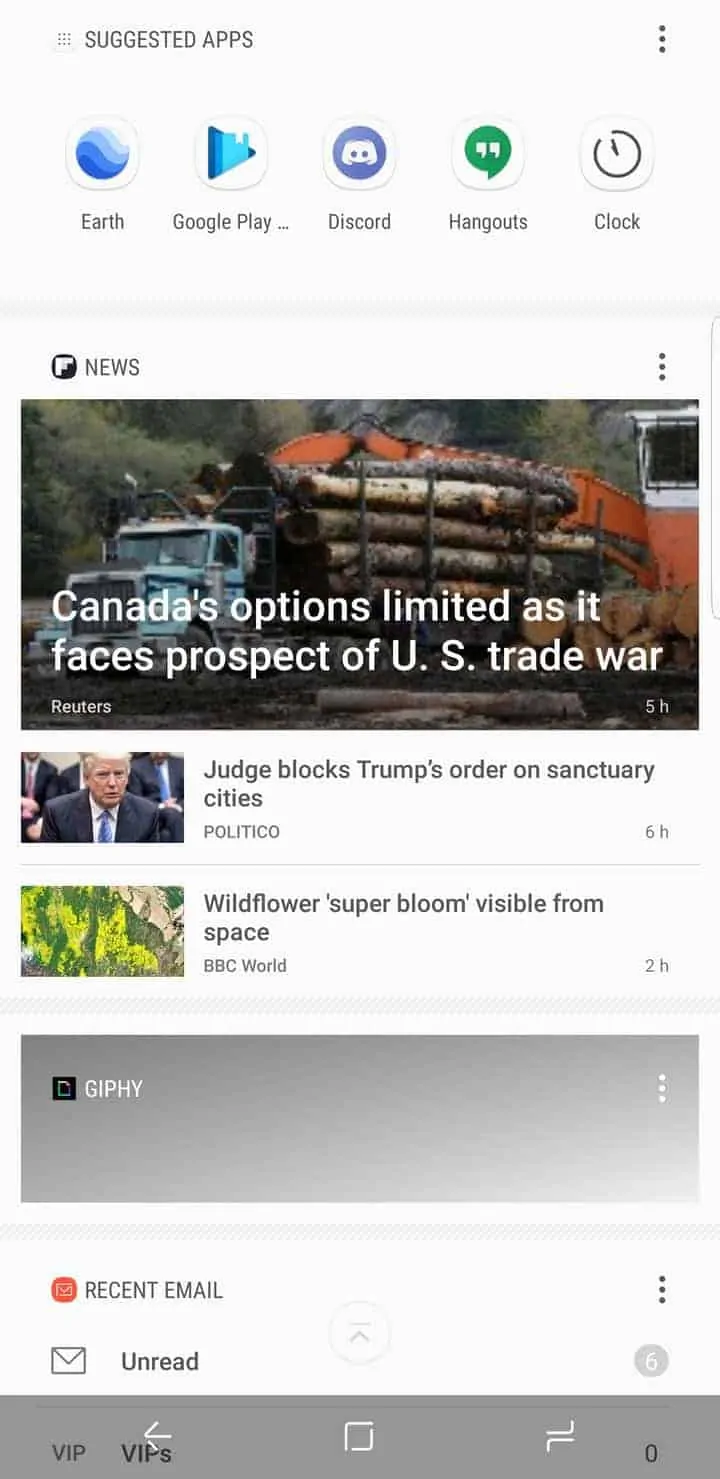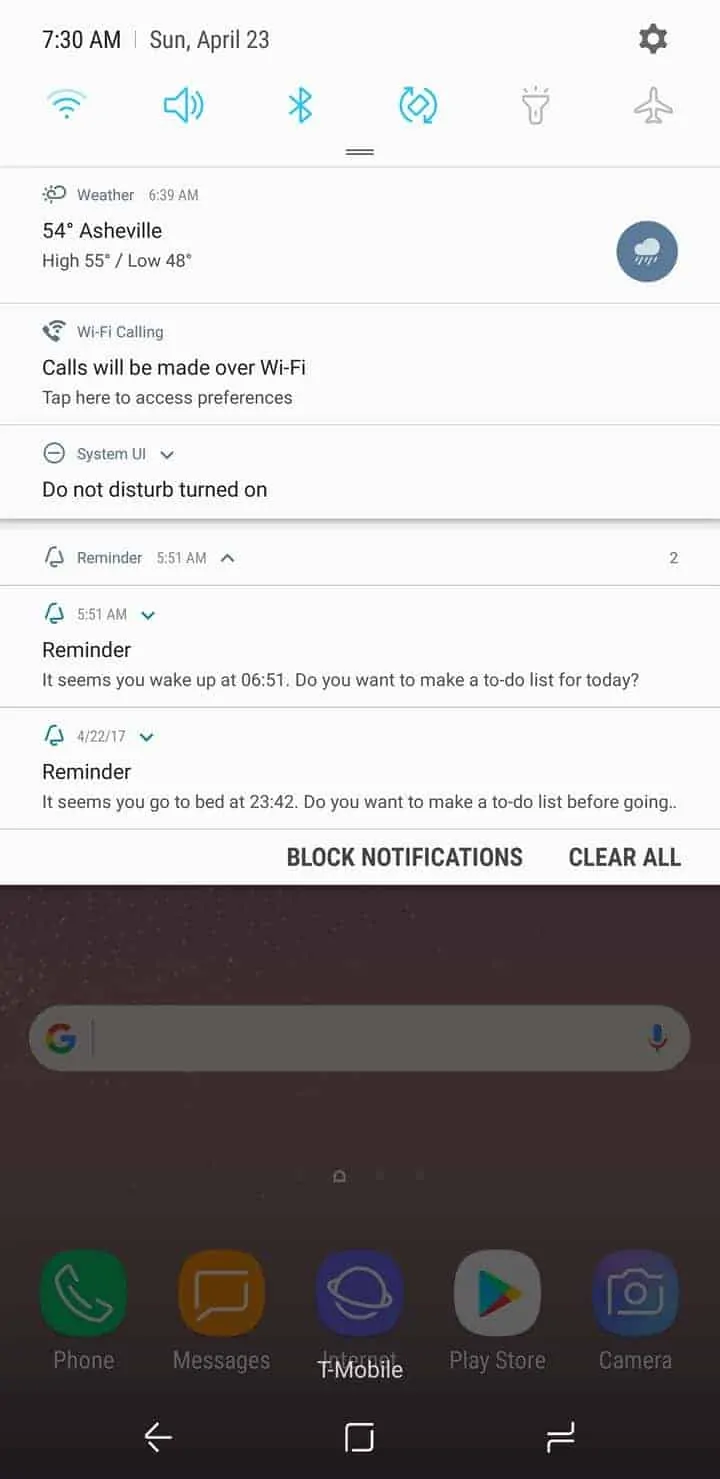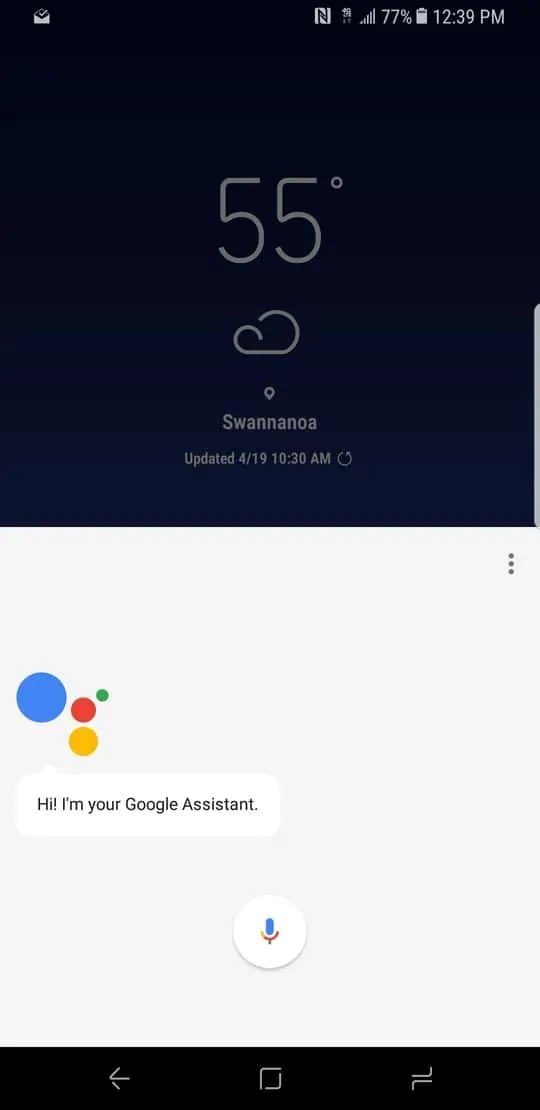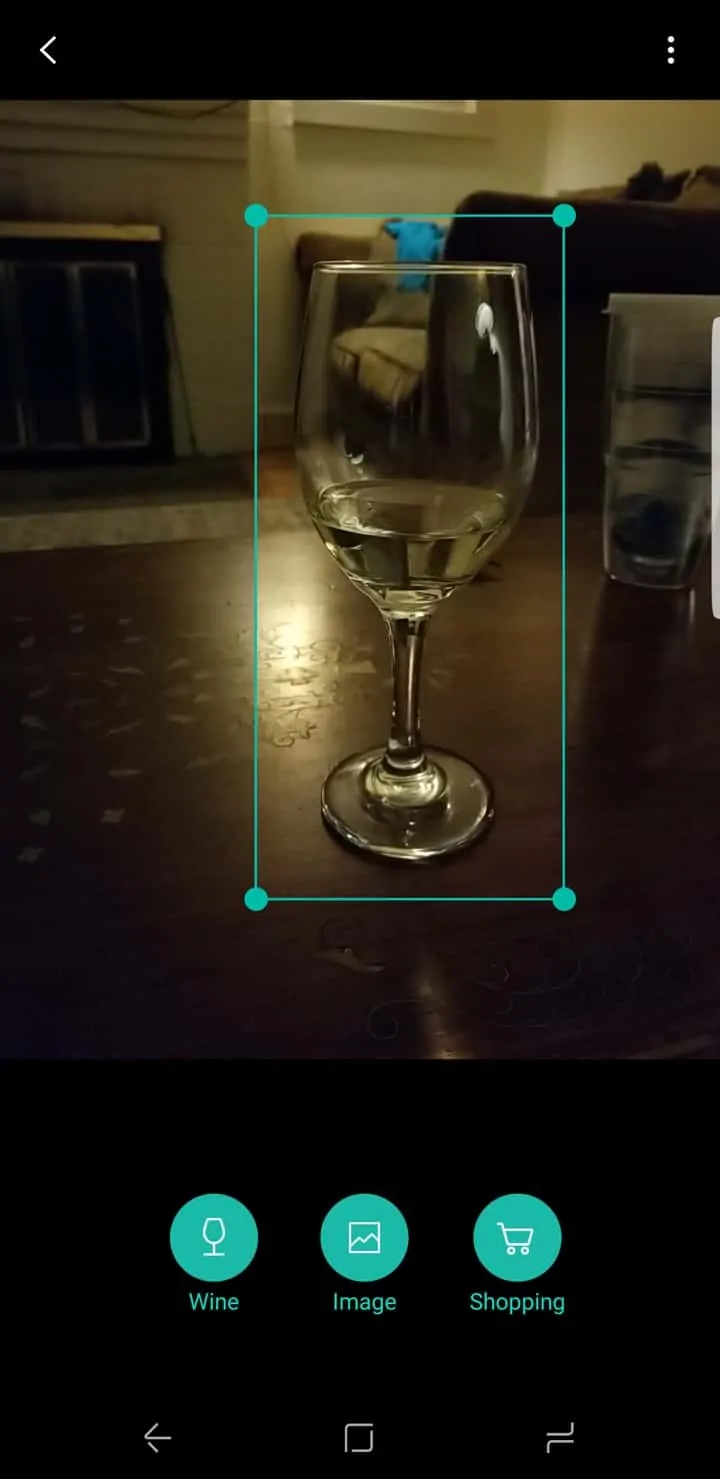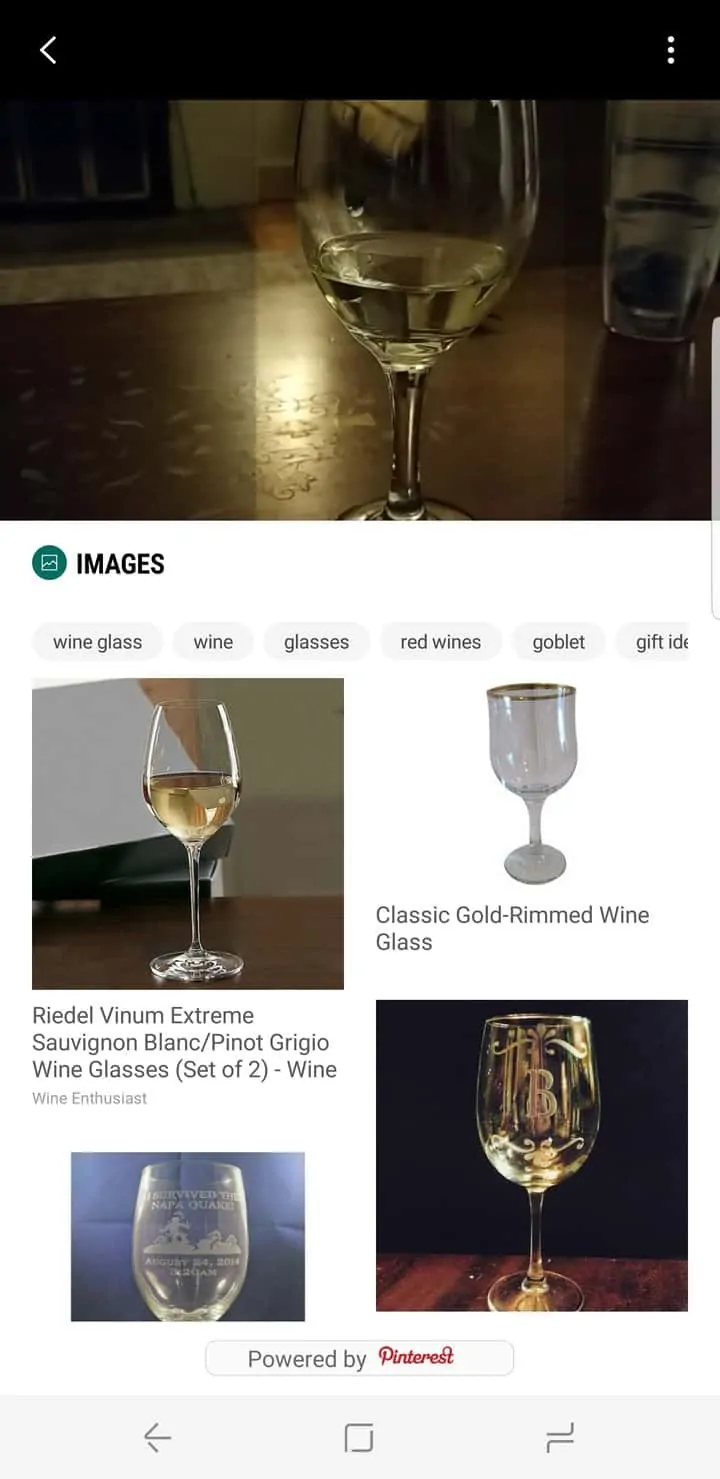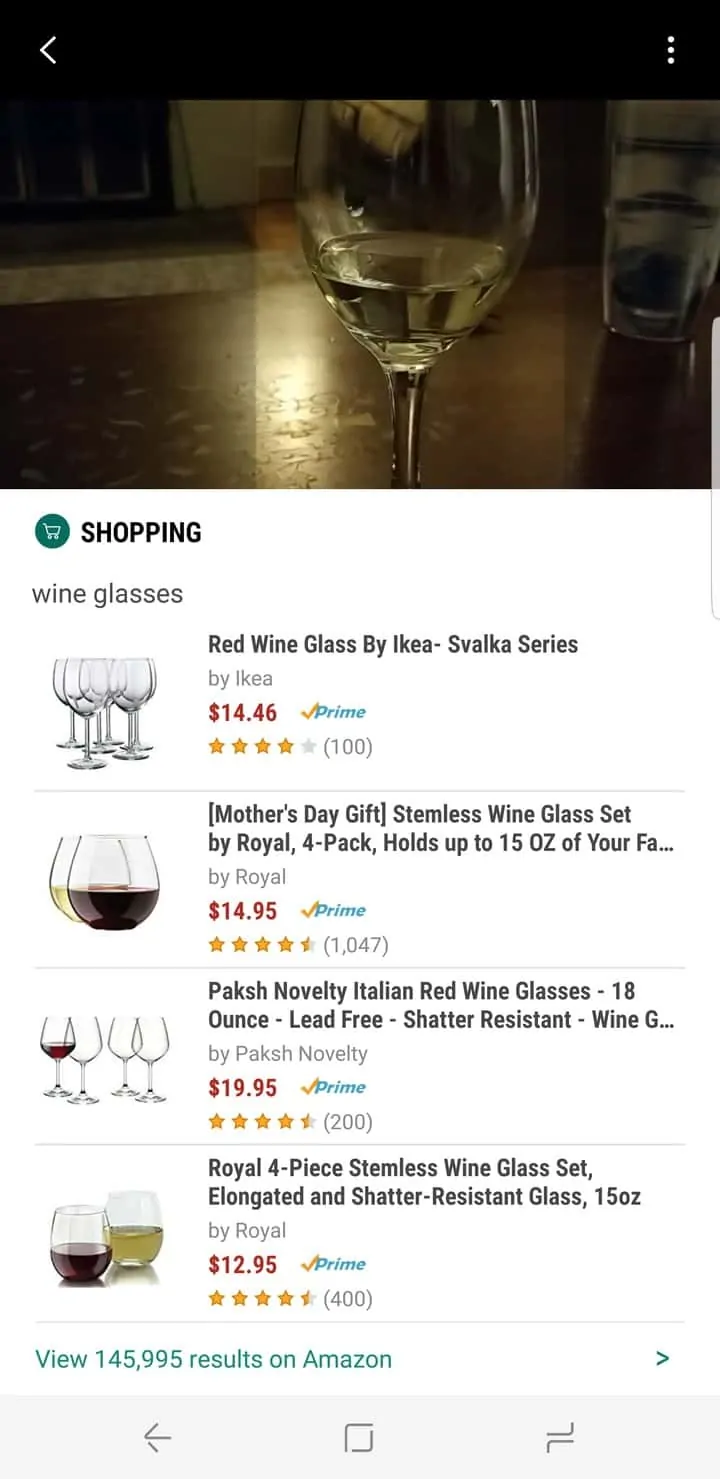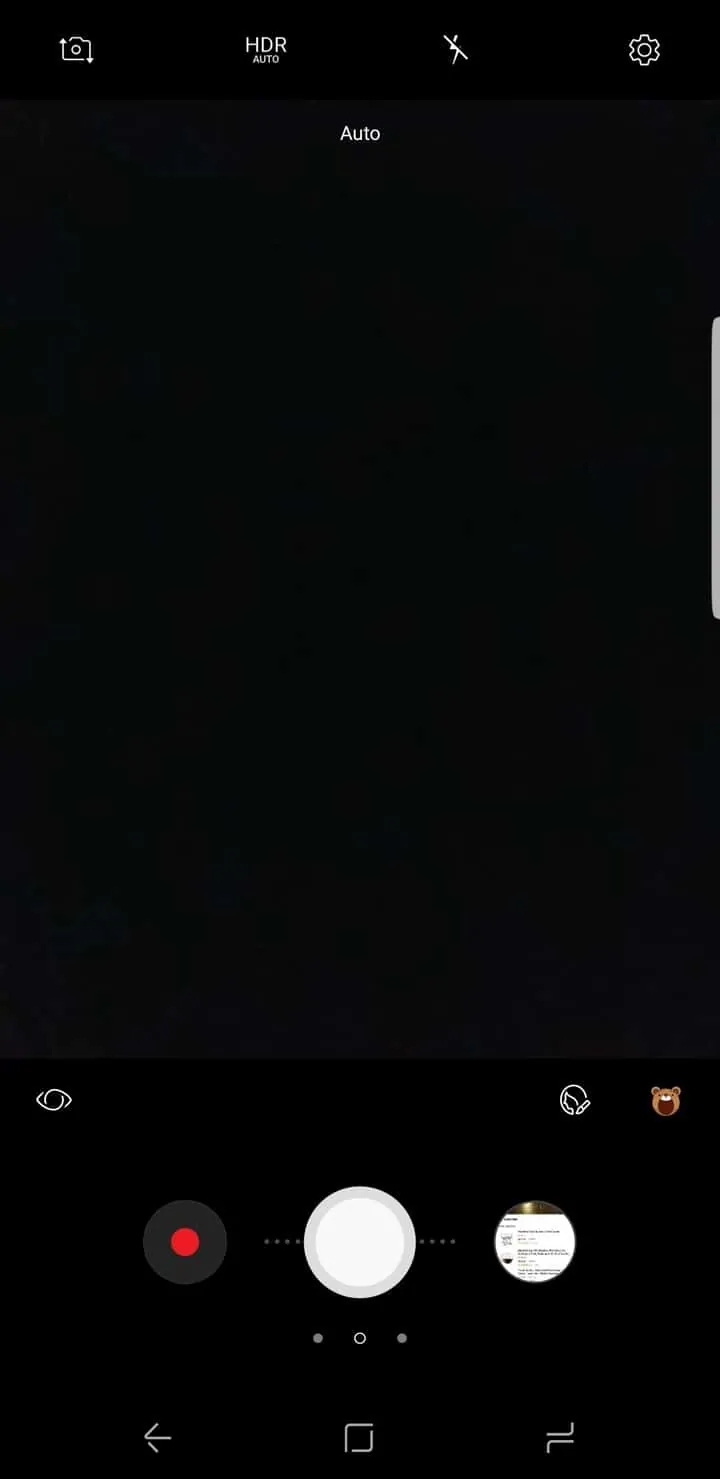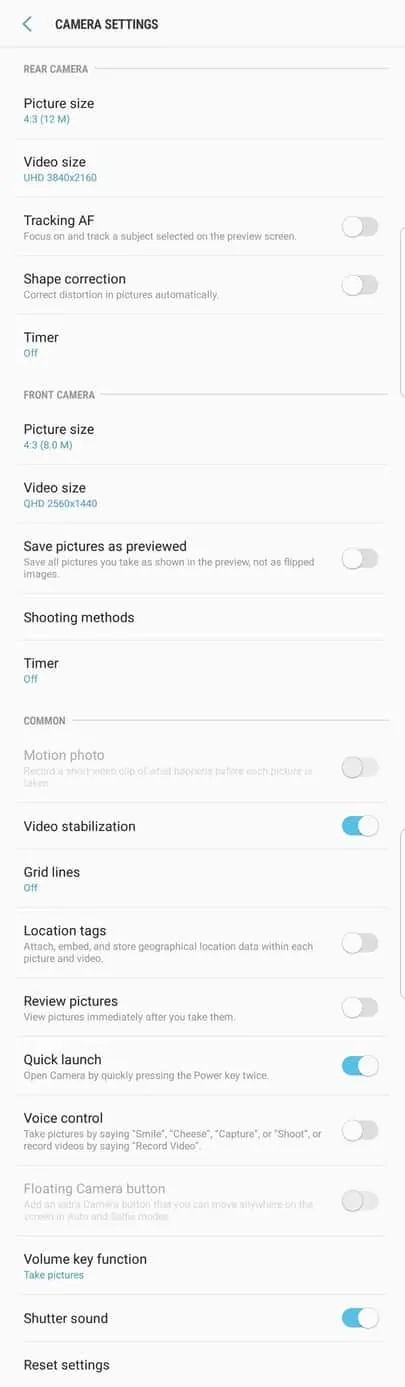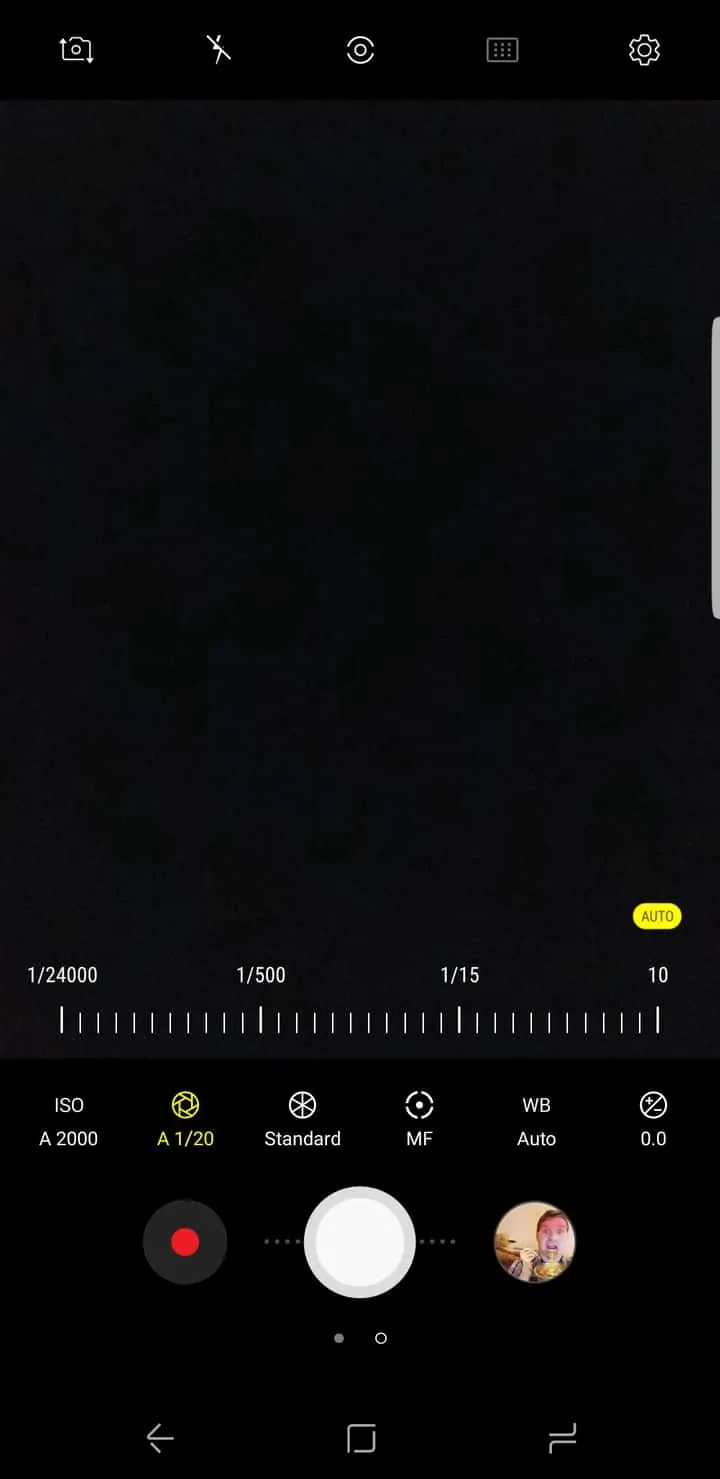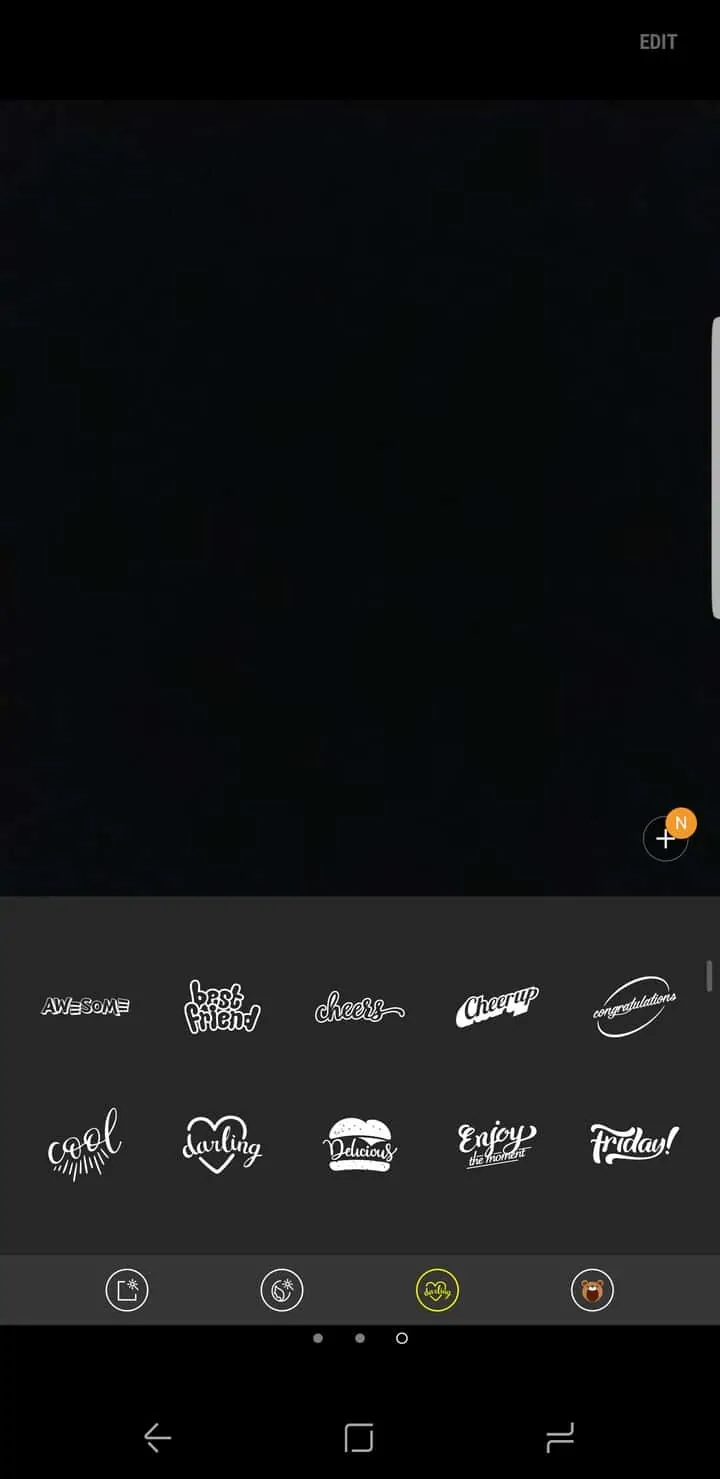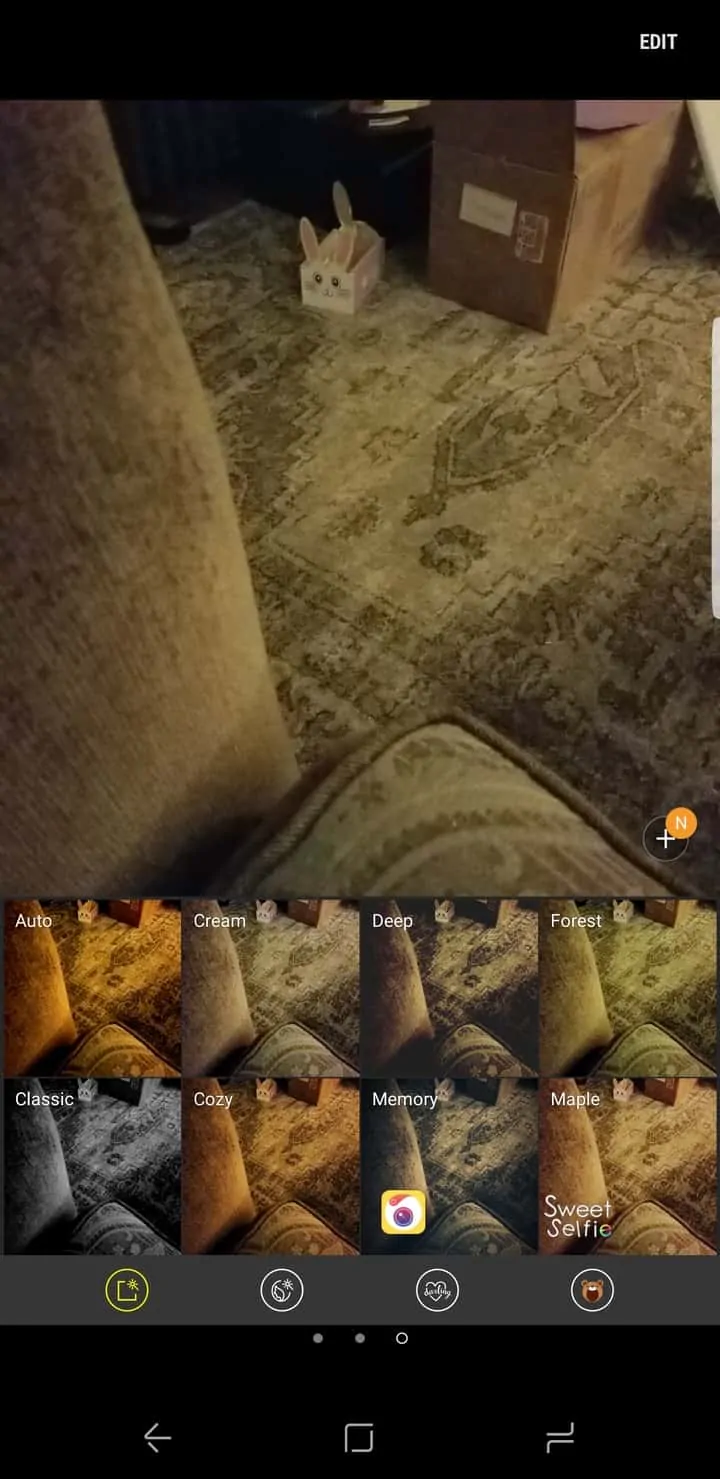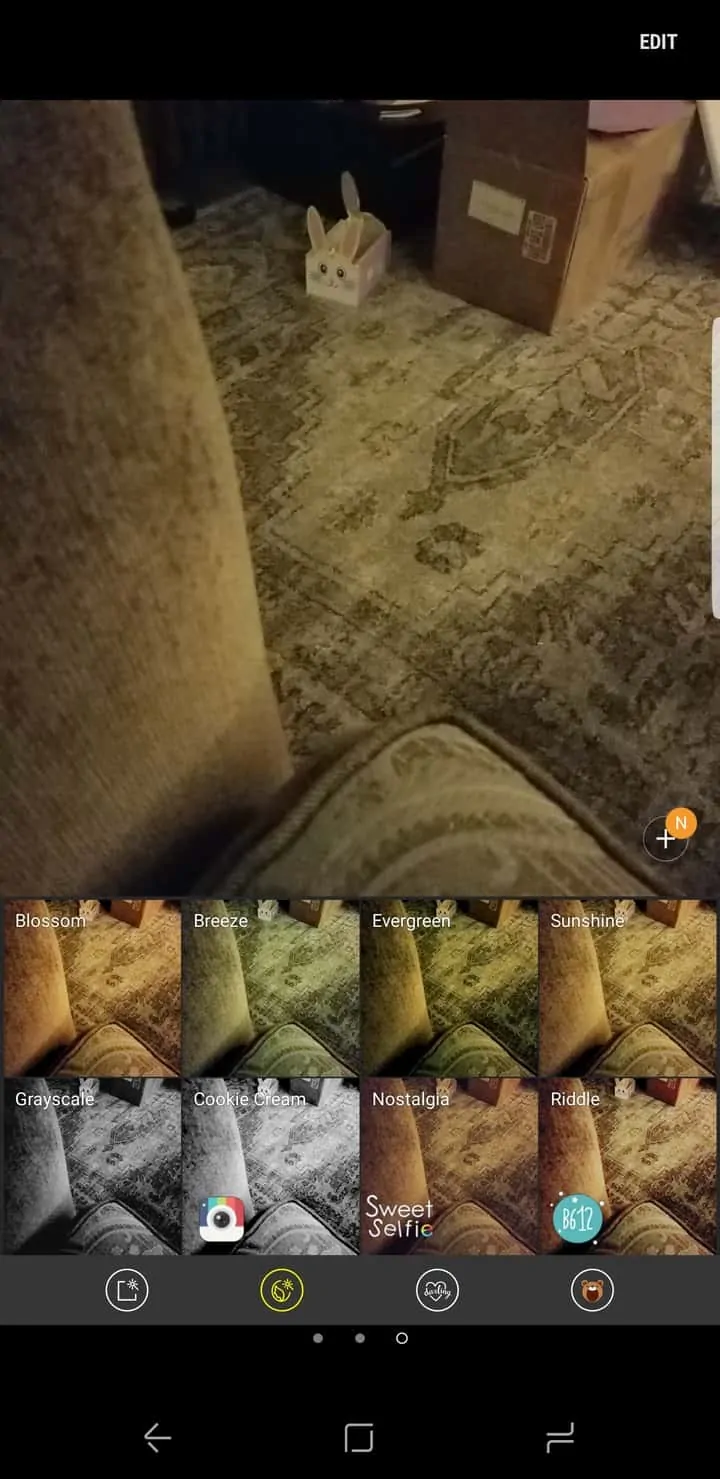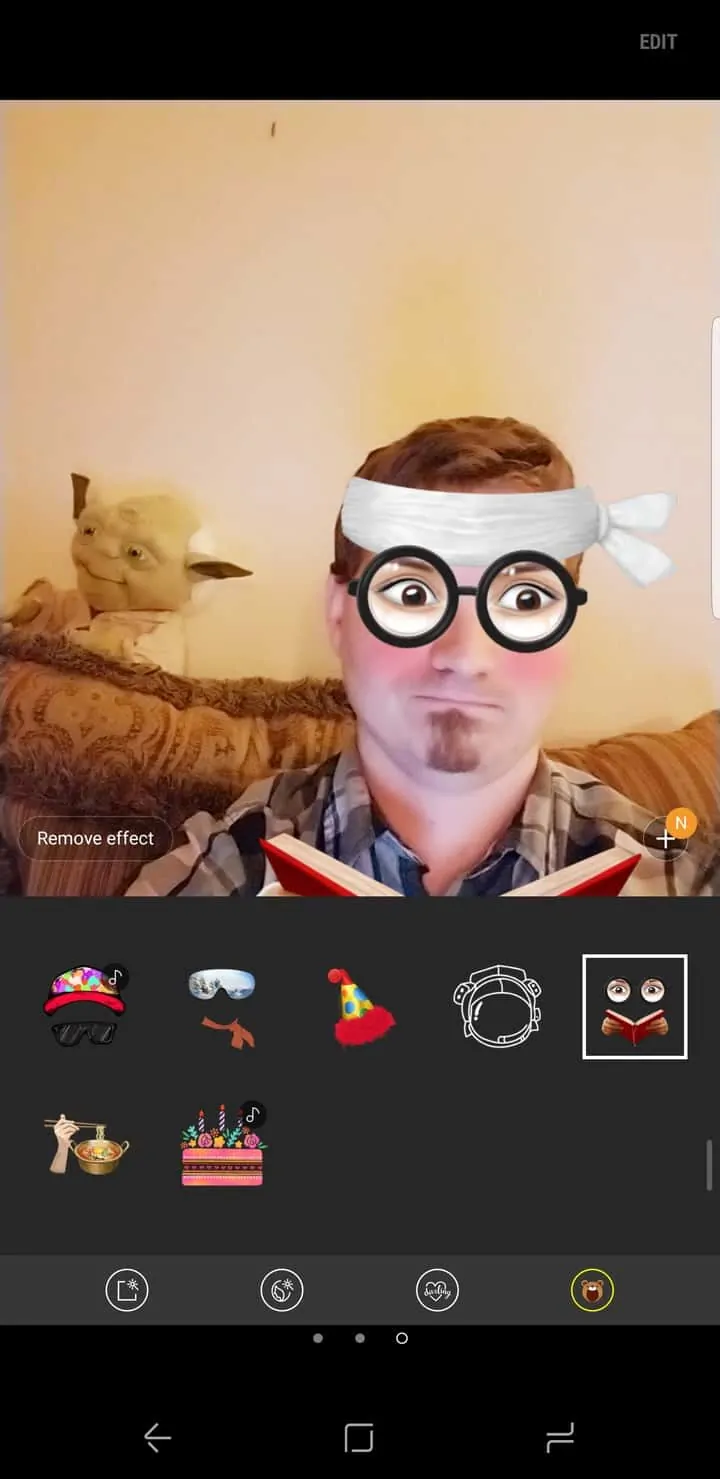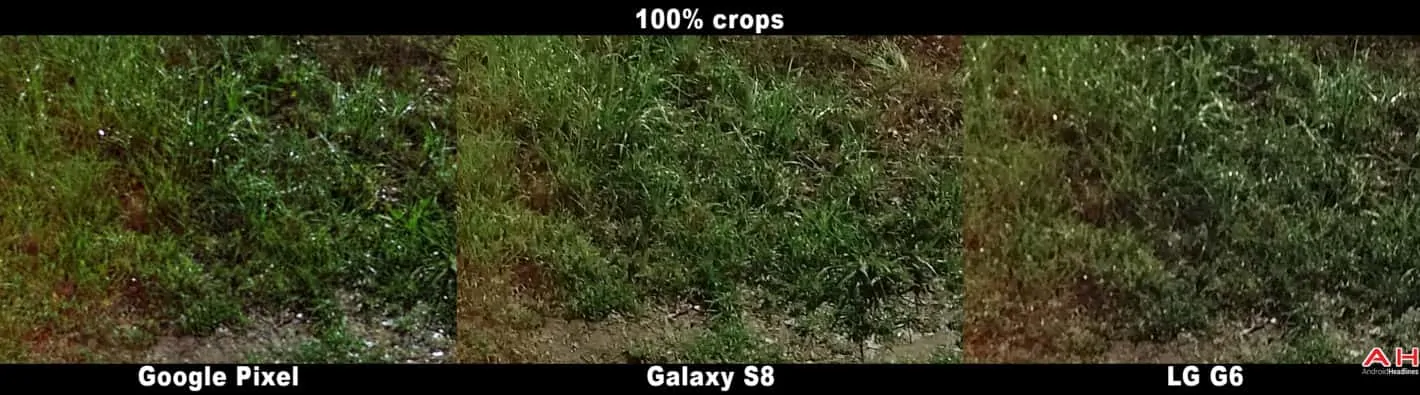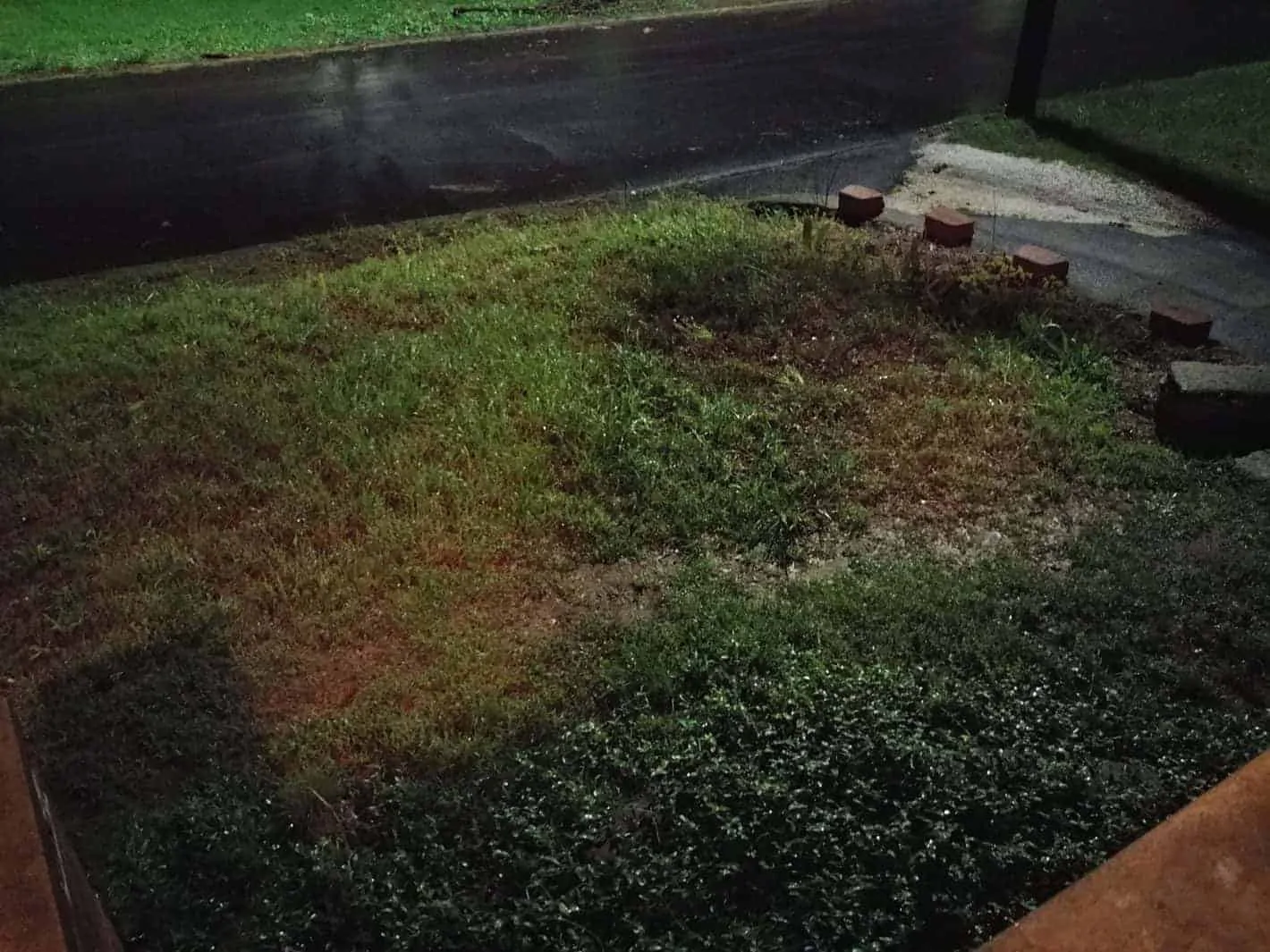The cornerstone of future smartphones.
A name like Samsung needs no introduction. As the market leader in smartphones overall, Samsung annually has a lot to live up to. The last two years of Samsung smartphones have seen significant innovation in key areas that are important to consumers, and this year Samsung is focusing on the thing we use most all day on our phones: the screen. Already known for having the absolute best screens in the industry, this generation of phones is all about body to screen aspect ratio, with Samsung pushing the highest ratio we’ve ever seen from the company, and in fact some of the higher ratios we’ve seen from any company. There’s also the removal of the physical home button to think about, a brand new AI assistant called Bixby, as well as a number of other features and design choice evolution as well. Is this the ultimate smartphone? Let’s find out.
Specs
This year Samsung is launching two models of the Galaxy S8, whose only differences are physical and screen sizes. The Galaxy S8 sports a 5.8-inch display, and body dimensions of 148.9mm tall, 68.1mm wide and 8mm thin, weighing in at 155 grams. The Galaxy S8+ (Plus) features a 6.2-inch display, and body dimensions of 159.5mm tall, 73.4mm wide and 8.1mm thin, weighing in at 173 grams. Both models feature the same edge-to-edge dual-curved Super AMOLED display with 18.5:9 aspect ratio and WQHD+ resolution (2960×1440), covered in Gorilla Glass 5. The Galaxy S8 retails for $750/£689/€700, while the Galaxy S8+ retails for $850/£779/€800. As usual with a big launch you’ll find plenty of retailers selling it for less or giving other bundles away to sweeten the deal, and the choice of colors ranges from Orchid Gray, Arctic Silver and Midnight Black.
The Galaxy S8 is the first phone to market with the Snapdragon 835 System-on-a-Chip (SoC) and the Exynos 8895 SoC, depending on market. Both chipsets are Octa-core processors; the international Galaxy S8 family features the Exynos 8895, which is made up of a quad-core 2.3 GHz and a quad-core 1.7 GHz processor and a Mali-G71 MP20 GPU. The US model features the Snapdragon 835, which is made up of a quad-core 2.35 GHz (Kryo core) and a quad-core 1.9 GHz (Kryo core) processor and an Adreno 540 GPU. Both versions feature 4GB of RAM, while Samsung is also making a special edition of the phone in various countries with 6GB of RAM. The main configuration of the phone includes 64GB of internal storage with microSD card support, and a 128GB version of the phone is also sold.
The Galaxy S8 sports a non-removable 3,000mAh battery, while the S8+ features a larger 3,500mAh battery. Qi and PMA wireless charging are available on most models of the phone, and a USB Type-C port with USB 3.1 speeds is available as well as a 3.5mm audio jack too. An 8-megapixel camera with f/1.7 lens sits on the front, while a 12-megapixel camera with 1/2.5″ sensor size, 1.4-micron size pixels, f/1.7 lens, dual-pixel PDAF, OIS and single-LED flash sits on the back. An iris scanner sits on the front, while the bevy of sensors on the back includes a fingerprint scanner, barometer, heart rate and an SpO2 sensor.
In The Box
Samsung is including quite a bundle for the price here, and considering the price of some previous generation Samsung flagships, this really is quite a deal. Underneath the phone you’ll find a USB Type-C charger with a Samsung Adaptable Fast Charger, as well as a converter for microUSB to USB Type-C to use existing plugs and peripherals. In addition to this you’ll find a USB Type-C OTG connector for connecting flash drives and other USB media to the phone like you would on a computer, and of course the requisite manuals, guides and SIM tray ejector tool. As an added bonus with their partnership with AKG, Samsung is including a pair of wired headphones (3.5mm jack) that normally retail for $99. Many carriers have been doing deals to include the new Gear VR with controller or microSD card bundles too, so be on the lookout for those extras.
Display
Easily the biggest and likely best new feature of the Galaxy S8 over predecessors is the brand new display Samsung has outfitted both sized devices with. Dubbed the Infinity Display, Samsung is creating a brand for its edge displays that goes beyond mere shape, and attempts to transcend what we have thought of when it comes to seeing the information on screen. Taking up most of the face of the phone is only the beginning, as Samsung has tweaked the curved edges of the glass to provide less distortion than previous generations, all while making the glass stronger and easier to use. Samsung has focused on a few key points with the Galaxy S8 and is building upon that which has made their displays so incredible over the last few years: always-on technology, great outdoor visibility, amazing color reproduction with HDR support, and size to body ratio.
Starting with the size of the screen, we’re looking at the largest screens ever to grace any Samsung flagship phone, yet body sizes that are nearly identical to last year’s devices. The Galaxy S8 features a 5.8-inch screen that resides on a body nearly the same size as the Galaxy S7, while the Galaxy S8+ features a 6.2-inch screen that resides on essentially the same body size as last year’s Galaxy S7 Edge. It’s an incredible feat of engineering, and it produces a phone that’s both striking to behold and one that provides significant advantage in real world use. Larger screens are inherently better, so long as they don’t infringe on usability, and Samsung has captured both elements in these phones. Much like the Galaxy Note 7, the curves on the left and right edges of the screen are much less pronounced than we saw with previous Edge branded devices, and in general they make the phone easier to use and hold.
Also like the Note 7 you’ll find the “edge” features to feel less like features meant for a side-mounted screen and more like features who are simply easier to call up thanks to the swooping edge. By default there’s an ever present “tab” of sorts on the right side of the screen, and swiping inward on this tab from any app will bring up Samsung’s Edge Panels. Out of the box there are nearly 20 Edge Panels to choose from, all of which provide tons of extra functionality out of the box without needing to navigate away from the active app. Panels feature functionality like viewing your calendar, reminders, stock ticker, news, weather and lots of other information. Other Edge Panels work like extra quick toggles or shortcuts, providing ways of quickly calling your 10 favorite contacts, quickly accessing your 10 most used apps, giving quick access to what’s on your phone’s copy/paste clipboard, and even multiple ways of clipping sections of the screen to share with other people. Samsung even has tons of other edge panels that can be downloaded too; things like a quick way to read messages, switch between music radio stations, a calculator and more. The options are seemingly limitless.
Samsung’s Always On display from last year has made a return as well, and it’s better than ever both feature wise and functionally. As we saw last year, users can choose between many different types of information to be displayed when the screen is “off.” Things like the calendar, time and even a photo can be on the screen at all times, effectively draining almost no battery thanks to the AMOLED technology that allows individual pixels to be lit up at a time. Samsung has further improved the always-on display by giving users more customization, including the ability to use backgrounds, change the color of text and even move the always-on element to different sections of the screen. New to the always-on display is the software home button, which can be permanently displayed at all times and gives an easy way to wake the phone up by hard pressing it, as well as Infinity Display backgrounds to give movement and a little extra visual punch to the presentation.
As far as the panel quality itself is concerned, this is absolutely the best panel we’ve ever seen from Samsung. A WQHD+ Super AMOLED display powers the visual feast on both phones, and naturally the smaller Galaxy S8 will have a higher pixel-per-inch density, which will help make VR content sharper. White balance out of the box is nearly perfect, with the panel skewing just a tad on the cool side if anything. Color representation out of the box is a little over saturated and vibrant, and the contrast is a little high for videos, but changing from Adaptive Display to AMOLED Cinema or Basic modes make the colors more accurate, the white balance warmer, and an overall more accurate color range. Samsung is supporting HDR10 technology with this phone, choosing that over the other Dolby Vision HDR standard that Netflix and some other programs use. HDR10 is officially supported by Amazon Prime Video, although the app had not yet been patched in time for launch.
Outdoor visibility is nothing short of perfect, and the automatic brightness kicks the panel into overdrive when needed to make even direct sunlight viewing a non-issue. What’s really interesting with the resolution of the panels is that Samsung defaults the screen at a FHD+ resolution instead of the native WQHD+. This means out of the box the screen is only displaying 2220 x 1080 pixels, but in nearly every application it was nearly impossible to tell that it was running at a lower resolution. Folks that want to go full Monty can scale the resolution up to WQHD+ (2960×1440) in display options, or for additional battery savings can drop it to HD+ (1480×720). The additional pixels come from the non-standard 18.5:9 aspect ratio Samsung is using on the Galaxy S8.
This wider, or taller ratio depending on how you hold it, provides dedicated space for those new software buttons, and even allows for some screen expansion in apps that officially support it. Apps made for the standard 16:9 aspect ratio of other screens can either be stretched to fit, or will have black bars in the places where they don’t fill in. A simple floating button appears when apps are launched for the first time, and an option in settings lets you individually toggle app display preferences. Thanks to the AMOLED technology the pixels that make up these black bars are completely turned off, resulting in some possible battery savings, but most importantly don’t look like an eyesore even if they are there.
Hardware and Build
Following in the footsteps of the excellent design language we saw on the Galaxy Note 7 last Fall, the Galaxy S8 feels like Samsung’s redemption of the design used there in nearly every way. The same symmetrical body has been used here, with curved edges to the screen and the same regions on the back of the phone. These curves provide a place that make it both easier to hold in your hand, as well as pick up from a flat surface. Since nearly the entirety of the body is made of glass, with just a small metal trim around the edges, the Galaxy S8 is nothing short of incredibly slippery in almost any climate. Having smaller top and bottom bezels means less surface area to grab when picking the phone up, so these curves really do help a lot. The construction feels as sturdy and premium as ever though, with no hollow points on the phone and no places that have any real sort of give to them when pressed. Considering the phone still sports the same IP68 water and dust resistance that last year’s Galaxy S7 family provided, it’s incredible to see the bezels and other areas around the phone, that are normally used for sealing the device, shrunk to the level they have been.
One of the biggest design changes here for many users will be the substitution of software buttons for the hardware buttons Samsung has traditionally used. Software buttons have become a staple in Android since Google debuted them on the Galaxy Nexus in 2011, and it’s great to see Samsung finally pushing these on their big flagships as well. Software buttons give the ability for more customization, including theming and reorganization, but at this time there’s no real commercial ultrasonic fingerprint scanner that’s ready for mass-market adoption in smartphones. This means Samsung had to move the fingerprint scanner to the back of the phone, but instead of following the tried-and-true design language of most other Android phones with such a fingerprint placement, they placed it to the side of the camera lens. With only a small lip around the glass fingerprint scanner, it can sometimes be difficult to differentiate the scanner from the rest of the glass back, or worse yet, the camera lens. In my review time I almost never smudged the camera lens though, and even though some users have complained of this placement, I didn’t find much of an issue with Samsung’s placement here. The standard circle underneath the lens would have been better, but in practice the new placement isn’t as bad as many seem to be making it out to be.
Button placements are all very similar to previous generation Samsung phones, with the power button on the right and the volume rocker on the left side of the phone. This volume rocker is a tad high though, and is uncomfortable to use while on the phone. Underneath the volume rocker is a brand new button that’s used to call up Samsung’s new Bixby AI assistant at any time, unlocked or not. On the bottom sits a centered USB Type-C port, flanked by a 3.5mm audio jack and a single speaker. Up top you’ll only find the combined SIM and microSD card tray. The new software buttons are a thing of beauty and really add to the phone’s overall unique design, giving this phone a wholly unique look and feel when compared to any other phone on the market.
Many are likely concerned with the size of the phone given that the screen sizes seem so massive, but folks generally shouldn’t be. Samsung’s phones are taller, but narrower, making them easier to hold in general than previous generations. Being taller by 7mm may just make even the smallest one uncomfortable enough for one-handed use for the top-most part of the screen though, and that may just be enough to opt for even a slightly smaller phone. Having used a Pixel XL as my personal phone since launch, even the Galaxy S8+ felt like a reasonably sized phone, and it’s all thanks to the fact that this phone simply isn’t as wide as others out there.
Performance and Memory
Performance has often been a bit of an issue for Samsung devices in the past, and even just last year we saw performance issues in even simple daily tasks with the Galaxy Note 7. A lot of these problems stemmed from Samsung’s now defunct skin called TouchWiz, rebranded to the Samsung Experience last year when it received a major overhaul with the Android 7.0 Nougat update. While the Samsung Experience certainly began on the Galaxy S6 in a way, it finally feels complete with the Galaxy S8, and that includes performance. Daily tasks are simply blazing fast on these phones, as they should be with the powerhouse processing packages that run them. Long gone are the stutters and pauses that many associated with Samsung phones, and in are smooth transitions, beautiful animations and absolutely stellar overall design. The only thing that takes any real time to load on a regular basis is Samsung’s new Bixby AI assistant, which at times can take up to 5 seconds or more to load. It’s pretty clear Bixby still needs some work in the performance aspect, as it’s dog slow when compared to Google Assistant or the previous generation Google Now, and quite honestly feels less useful because of this slowness.
Multi-tasking continues to reach new heights of greatness on the Galaxy S8, continuing the multi-window functionality that has been on Samsung phones for years, and extending to all apps on the phone thanks to the fact that the functionality is now native to Android. No longer will you find unnecessary restrictions when using multi-window, with only things like games being excluded from the usability list. Multi-window is called up either via the Overview carousel or by long-pressing the Overview button, and all the usual resizing features are available here by dragging the line that splits apps on screen. Apps can also be resized with a simple gesture; pulling down from the top corner brings almost any app into a floating window, much like a desktop OS would behave. After being pulled into window mode, apps can even be minimized to a floating icon, and then later pulled back into windowed or fullscreen mode with a single click.
Gaming performance is better than ever, thanks both in part to Samsung’s excellent game-helper software, as well as the new processing power in both phones. Like last year you’ll find the game’s launcher, which keeps all your game shortcuts in one handy and easy to find location, however it also enables a number of additional features too. Samsung has reworked the shortcut buttons now since they’re using a software navigation button instead of a hardware one. This means that instead of having a floating icon on your screen at all times during gameplay, you’ll have two extra buttons on the left and right-most sides of the navigation bar at the bottom. The left button brings up the full game tools interface, which has been completely redone, and the right side is a customizable button that can either lock the screen, take a screenshot or record video. Gaming performance even at the highest possible resolution is as good as it gets, with blazing frame rates and crystal clear imagery. There’s absolutely nothing to complain about here, and Samsung offers more tools for mobile gaming than any other OEM out there by far.
VR Performance
Every generation of Galaxy S phone for the past few years has launched with a new Gear VR unit, and the Galaxy S8 is no exception. Last year Google launched the Daydream platform for all Android phones that can support it, and with the program came a new set of standards for mobile VR, including a motion controller that was very similar to the experience of a Nintendo Wii remote. This time around Samsung is also launching a motion controller with the new Gear VR for the Galaxy S8, one that features the same point and click functionality of the Daydream controller, but also adds in a trigger button, as well as a new ergonomic design. Samsung’s partnership with Oculus has brought boatloads of content to the Gear VR over the years, and the new Gear VR has launched with over 20 titles supporting the new motion controller. We’ll be bringing you a full review of the new Gear VR experience soon, but know that Samsung’s latest phones have some brand new features to run VR better than ever, including a new Oculus Home that’s double the resolution of previous versions.
Benchmarks
As can be expected from the absolute latest in mobile processing technology, the Galaxy S8 family reigns supreme at the top of the charts for benchmarks. Averaging around 25% higher performance than even just Fall 2016’s flagship processors (Snapdragon 821), the Galaxy S8’s Snapdragon 835 and Exynos 8895, depending on the region you live, will outpace anything we’ve seen so far in the mobile space. All the benchmarks below reflect this, and even then some benchmarks show considerably higher scores for certain components such as Compute graphics processing. See them all below.
Wireless Connectivity
With multiple versions of the phone internationally, Samsung is supporting essentially every market around the globe with the Galaxy S8. This means you may need to get a regional or carrier variant of the phone depending on where you live, however out of the box Samsung is supporting some important technologies that give it the ability to work with just about every type of wireless technology you can think of. Things like WiFi calling on supported carriers works out of the box without needing to tweak anything, and other technologies like carrier aggregation in countries that support it for download and upload speeds not normally seen with a single carrier connection. Samsung Pay support means the Galaxy S8 features both NFC wireless radios as well as MST radios for wireless magnetic strip transmission on older card readers.
Possibly most important is the implementation of Bluetooth 5.0, making this the first phone to market with such a technology. Bluetooth 5.0 is a significant improvement on previous generation Bluetooth models, boasting over double the performance throughput of Bluetooth 4.0, with a wider capacity bandwidth and the ability to reach four times more space, all while being more energy efficient. Out of the box even on devices that don’t support new Bluetooth 5.0 features, the Galaxy S8 can stream music to two separate Bluetooth sources at once, meaning you can put the phone in one room and have it stream to Bluetooth speakers in two others at the same time, or use two pairs of headphones for listening to music with a friend. This new Bluetooth technology could finally outpace the need for 3.5mm jacks as the standard for audio quality, simply because it, paired with something like aptX, could really surpass the quality of what most folks’ audio systems can even output in the first place.
Battery Life
Battery life hasn’t been an issue with Samsung phones for some time now, and the Galaxy S8 only improves that situation further. Sporting rather large batteries for the physical phone size, both the Galaxy S8 and Galaxy S8+ feature some truly incredible battery life that’s going to easily last through a full day’s use, almost no matter what you do. Outside of the standard improvements made in Android over the past two major iterations, Samsung has added in some significant new functionality that builds upon last year’s newer battery saving methods. The Galaxy S8 will automatically identify apps that are running away with your battery and put them to sleep in the background, notifying you of the offending app’s problems and asking if further action needs to take place. You’ll also find detailed stats pertaining to battery usage of individual apps over time, and be able to more easily identify problematic ones.
Remember too that, out of the box, Samsung only runs the Galaxy S8 family at FHD+ resolution rather than the full WQHD+ resolution, inherently saving battery since it won’t tax the processor as much as a higher resolution would. As has been the case with previous generation Samsung phones, the Galaxy S8 ships with an adaptive quick charger to more quickly charge your phone’s battery in a pinch. This means a 30 minute charge will get you through almost any period of time throughout the day, including a mid-morning 30-minute charge to get you all the way through the evening. In addition to that Samsung is supporting both Qi and PMA wireless standards in most markets, meaning greater compatibility with wireless charging docks and accessories no matter when and where you bought them from. This wide array of support means that, even if you only have a microUSB cable and need to use the included adapter for the USB Type-C port on the phone, you can get charged up in a jiffy.
Sound
Over the years we’ve seen Samsung move from custom Wolfson DACs and chipsets, which generally produce some of the best sound in the mobile space, to more generic DACs and chipsets made by Qualcomm for markets with Snapdragon chipsets. As is the case this year you’ll find the international Galaxy S8 family that’s powered by the Exynos 8895 SoC uses an in-house DSP solution, while Qualcomm’s Snapdragon 835 uses a new Hexagon DSP chip. While Samsung’s chips are generally more locked down than Qualcomm’s, past performance has shown that Exynos chipsets and DSPs generally outpace the Snapdragon-powered variants. This time around, however, Qualcomm has upped the game, building a new Hexagon DSP that’s capable of tapping into the extra Compute power of the SoC via the Symphony System Manager SDK. This means that applications built for ultra high quality audio will likely benefit in the future when built with this SDK in mind.
All that being said both variants of the Galaxy S8 family (Snapdragon or Exynos) support 24-bit high-res audio output via the 3.5mm headset jack, Bluetooth 5.0 wireless audio with dual output support, aptX support (not aptX HD), and lots of software features like auto high-res upscaling and a great built-in equalizer. In the end though the audio output, at least on the Snapdragon model we have for review, leaves a little to be desired when compared with something like the Google Pixel. When comparing the two I found the Pixel, for instance, was able to output more punchy, dynamic sound without need for adjustment, whereas I needed to tweak my sound system to get the Galaxy S8 to sound almost as good. It’s a bit disappointing given that past Galaxy S models don’t seem to have had this issue, but it’s likely a symptom of the industry continuing to push standards higher rather than Samsung’s standards dropping a bit. Even so this phone outputs some phenomenal sound that’s likely to please most folks.
Samsung stuck with a single bottom-firing external speaker once again this generation, and this was likely to help keep those top and bottom bezels small. The weakness of a single bottom firing speaker is twofold: it’s a single mono speaker, and it’s facing away from your ears. This first part can be made up for by providing quality sound that’s loud enough to hear, regardless of the situation. Samsung has definitely improved the speaker in this regard, providing one that’s significantly better than last year’s overly tinny, hollow sounding speaker. Much of this could likely be accounted for by improvements in the waterproofing technology Samsung uses to shield the phone from the elements, as waterproofing a speaker inherently blocks out some of its effectiveness. Not much can be done with the location of the speaker outside of moving it, so you’ll still need to cup it to best hear when holding the phone.
Software
The Samsung Experience, as Samsung now calls its heavy Android skin, has all but eclipsed stock Android in almost every way, shape and form. Feature wise this isn’t just one of the most feature rich skins on the market, but it’s also one of the most attractive, functional and intelligently designed skins as well. Just about everything here shows the drastic, sweeping changes Samsung made over the last two years, and it’s design language has improved so much you simply wouldn’t recognize this as the Samsung from just a few years ago. Gorgeous, complementary color palettes are used everywhere, with matching themes, designs and menu locations throughout every app and settings menu you’ll find. Everything from menu switches to the wording used in menus is easy to understand and find, with little to no nesting of options or settings.
One of the biggest overhauls is the first thing you’ll see when starting up the phone: the home screen. For years the home launcher on Samsung phones remained almost identical, with little to no changes at all between generations. Thankfully Samsung has finally ditched its stale launcher design for a completely new one, one that not only looks worlds better than before, but also functions like a wonderful mix between the best of all launchers out there. Swiping up or down anywhere on the home screen brings up the horizontally scrolling list of apps, and swiping left and right on the home screen moves between home panes. This keeps a clear distinction between spaces and makes it less confusing for users.
Long-pressing an app’s icon brings up a menu of actions that can be performed on that app, whether it be uninstalling or disabling the app right from the menu, or launching quick actions on apps that support the new Android feature. What might be most important here isn’t just the ease of finding these previously nested and hidden options, it’s the fact that these menus now appear whether you long-press an app’s icon on the home screen or in the app drawer, meaning no wondering where a certain setting was found in the past. Samsung has also created a brand new set of gorgeous live wallpapers that take wonderful advantage of that new screen, appropriately dubbed Infinity Wallpaper. These new live wallpapers apply to the home screen, lock screen and always-on screen, delivering a subtle set of motion that’s consistent across all three screen modes and beautifully wraps to the screen.
Likely one of the more controversial decisions with some users is going to be the removal of the physical buttons on the front, replaced with what has become standard among most Android-powered phones now: software buttons. Instead of just following the pack here though, Samsung thought outside of the box and attempts to fulfill everyone’s requirements for buttons where they can. The new aspect ratio leaves plenty of physical room for the buttons themselves, keeping them from encroaching on the actual content located above. While the default configuration is the usual Samsung setup, where the Overview (multi-tasking) is on the left and the back button on the right, the order can finally be reversed for those of us wanting such an option. By default all software buttons will turn off when the rest of the screen turns off, however a rather handy option to keep the home button illuminated might be one of the best ways for users to get used to having software buttons. Double tapping or hard pressing on the home button while the screen is off will wake the phone up and either unlock it if you have no lock screen security, or will prompt you for credentials (Iris, face, fingerprint, password, etc.).
Something not often noticed in something as complex as a smartphone is sound design. The little clicks you hear throughout the UI, ringtones, notification sounds and even alarms can all make a huge difference in how a phone is perceived. While the stock Android sounds are good enough, they don’t give off that special feeling when looking through them for the first time, or as many users might have at this point, the thousandth. Samsung has taken great care in creating a whole new set of sounds for the Galaxy S8, ones that give off the vibe Samsung was looking for. Ringtones and alarms are soothing and peaceful, with louder ones for those who need it, and in general these are some of the better sounds we’ve heard in quite some time on a flagship phone. All of the more annoying whistle and water drop noises from previous generations of Galaxy S phones are finally gone, replaced with more modern and friendly sounds.
Folks who don’t like Samsung’s built-in sounds, icons, wallpapers and overall color scheme can turn to the theme store, which has nearly everything you can think of to theme your phone and make it truly yours. There’s plenty of free and paid options, with featured themes and elements on a daily and weekly basis. New releases come in regularly, and there are even exclusive themes and styles for the Galaxy S8 that work only with the latest version of the Samsung Experience. Most OEMs don’t go these lengths to provide themeable elements on the phone, especially ones that sell outside of China, and it’s great to see so many options available world wide.
Last but certainly not least on the list of new or improved features is Samsung DeX. DeX is a new way for Samsung to extend your phone to a more traditional computing setting. Sold as a dock for your phone, DeX connects to a monitor, keyboard and mouse and allows the phone to be docked for connection to these peripherals. The interface on the monitor changes to a more PC-like appearance, with a dedicated shortcut bar at the bottom, desktop-level window management and of course full Play Store access since it’s still just your phone. Samsung’s hope with DeX is that it will play a pivotal role in helping bring smartphones to the desktop space, replacing the need for something like a Chromebook, or other light laptop or desktop computer, and allow users to keep everything they need in one device.
Bixby
In what feels like a repeat of history, Samsung announced a brand new voice-guided AI assistant alongside the launch of the Galaxy S8. While it’s launching on the Galaxy S8, Samsung’s intentions for Bixby go much further than just their latest flagship smartphone. In fact the Bixby that’s launching with the Galaxy S8 isn’t even a finished version. Samsung’s vision for Bixby is a grandiose one to say the least; part of the reason Samsung purchased the technology and is working to integrate it with its latest devices is all in how it works. Bixby isn’t designed the same way other virtual assistants like Google Assistant and Siri are, rather it’s designed to work inside of your apps instead of just a standalone way to search for things. In fact once the full version of Bixby launches, which is slated for later this Spring, it should be able to handle many tasks inside of supported apps, all without having to do anything with your fingers.
At launch there are a good number of apps supported, and ones that will likely be important for many users too. Apps like LinkedIn, Facebook, Foursquare and Uber are all working with Bixby’s currently limited functionality, and the promise of further integration in the future is all there. At this time, however, Bixby on the Galaxy S8 is limited to two main functional parts: daily feed and visual search. Double-tapping the dedicated Bixby button on the left side of the phone brings up the Hello Bixby screen, and right now it’s incredibly slow to populate the contents of this screen. While Google Now takes mere milliseconds to appear when using the Google Launcher, Hello Bixby can take 5 or more seconds to get past the splash screen, something that likely will irritate people that are looking for instant info. Not having this process running in the background is strange, or at least freezing it and forcing it to quickly refresh when called.
The Hello Bixby screen aggregates all of Bixby’s information into one pane, adding your recently taken photos, reminders, calendar entries, alarms and even a news feed into one long scrolling window. This replaces the old Flipboard interface that Samsung has had on their devices for years, and will be the hub for additional content in the future. You can edit settings here, although right now it’s pretty limited to say the least. Bixby will attempt to recognize patterns throughout the day too; things like when you wake up, when you go to sleep, get to work, school, etc. Bixby will then use these times and locations to make recommendations for what you need to do, and in time will tie in to supported services, much like Google Now does. One such service tie-in that is actually available at launch is the visual search. This is essentially a competitor for Google Goggles, a long forgotten service from Google that visually searches for things instead of requiring you to type them.
Bixby Vision visual search can be called up in the camera interface by clicking the eye icon located near the shutter button. This automatically attempts to identify objects within the camera’s viewfinder and give you recommendations on what these objects are, where to read more about them and where to purchase them. Likely the biggest tie-in right now is with Pinterest, where Bixby uses Pinterest’s new visual search engine database to tap into the power of the Pinterest social media network. The idea here is to be able to take a picture of something, or use an existing picture, to visually identify objects and search for related posts. In our testing the component of Bixby Vision that worked best was image search, as Bixby was able to successfully identify a large number of objects and do an image search based on related ones.
Another option is to do a shopping search based on the image taken, and this was hit or miss. Sometimes Bixby could identify the product and deliver search results for that specific one, but often it was more of products related to the brand or type of object rather than a specific one. Other times it had no idea what the product was and couldn’t deliver a result. It’s not bad, but it doesn’t feel much more advanced than the years-old Google Goggles, which can still be found on the Play Store. This isn’t exactly the rosy launch that many expected of Samsung’s hyped up AI assistant, but hopefully the soft launch of a scant few features means that Samsung is waiting for perfection before releasing them rather than having users write it off completely.
Security
Making its first appearance on a Samsung phone since the Galaxy Note 7 is the iris scanner, a tool that promises better security than even the fingerprint scanner on the Galaxy S8. Samsung launched its iris scanning technology on last year’s ill-fated Fall flagship phone, and while the phone was a bit of a mess, iris scanning was near perfect. Every positive aspect of the Note 7’s iris scanner is here, with more customization and features than before too. Iris scanning is based on a pair of eyes in the frame, and the phone is lightning fast to identify a user’s irises too. Long-pressing the home button to unlock the phone will immediately activate the iris scanner, if setup of course, and unlock the phone in fractions of a second. On average holding the phone about a foot away was good enough for it to positively identify me, making this unlock method a lot less awkward than you might initially think.
Samsung has also integrated iris scanning into its Samsung Pay system, allowing iris scanning to be used to identify users for payments. This has to be allowed in settings, so if it makes you uncomfortable it can easily be left disabled. As was discussed before, the fingerprint scanner has been moved to the back of the phone next to the camera lens. While it seems like this placement would be incredibly awkward, it only remained strange for the first day or two until muscle memory took over. Samsung has built in a smudge detection feature in the camera software in case the lens becomes smudged by fingerprints from attempting to locate the fingerprint sensor, however I only triggered this action once in the entire review period. Difficulties in using the sensor seem to be widely overstated, although depending on hand size, some users may have issues. I found it easiest to unlock with my left hand, however I didn’t have any real issues unlocking with my right hand on a regular basis.
Camera Software
Samsung’s camera software has long been one of the most feature-rich and diverse pieces of camera software on the market, and the Galaxy S8’s upgraded camera software continues to push those boundaries in many ways. Using last year’s redesigned camera interface as a base, Samsung has added even more features to the camera, including Bixby Vision for visual searches and barcode scanning. The interface will be familiar to anyone who’s ever used a smartphone before, and seems to resemble Apple’s camera interface now more than ever. A large white shutter button is centered on the bottom of the screen, flanked by dedicated record and gallery preview buttons. Swiping to the left brings up the filter’s pane, which now features more filters than ever, as well as a number of special effects, stickers and even masks. Swiping to the right brings up the mode selection screen, and additional modes above the 7 included ones are easily downloadable via the plus button at the top. Swiping up or down anywhere switches between the front and rear cameras within a second or two.
This year’s camera software upgrade has made launching the software itself a tad slower. Whereas the software appeared almost instantly with last year’s Galaxy S7, this year it can take up to 4 or 5 seconds before the camera is actually ready to take a picture or record a video. This is a bit of a shame given how lightning fast Samsung got the software last year, and hopefully will be improved as we receive updates. Samsung has added an interesting new tool to help folks get better framed video from the start this time around by holding the record button down before shooting. This changes the framing to reflect what will actually be seen in video recording mode, since the sensor’s frame is cropped from a 4:3 aspect ratio of pictures to the 16:9 ratio of videos. Disappointingly there seems to be little to no advantage taken of the new taller/wider aspect ratio of the screen like LG did with the G6, instead there are now just larger bars on top and bottom when using the full resolution of the camera.
Camera Performance and Results
When it comes to results, Samsung’s camera experience over the years has been very hit or miss. Last year we saw some really great performance from the Galaxy S7 family, including the absolute fastest focusing times ever on any smartphone, and those positive points continue here. Launching speed of the software is worse, about on part with the Galaxy Note 7 as discussed above, and unfortunately Samsung has once again taken two steps backward in its image processing on the Galaxy S8. The Galaxy Note 7 showed significant gains in clarity and image processing as a whole cleaning up the nagging issues Samsung has had since the Note 3’s camera image processing changes. Now we’re back to square one again with the Galaxy S8, which exhibits some of the heaviest processing we’ve ever seen on any smartphone, and simply put, that’s not a good thing.
Taking pictures and viewing them on the phone’s screen looks great. Balance of the shots is impeccably good, although Google does it better with the GCam and HDR+ on the Pixel line. Samsung still has a leg up on Google here with processing speed, in that HDR is done instantly and requires no background processing after the shot is taken. That speed comes at the expense of quality though, and in general you’ll find more accurate colors and better shadow detail on Google’s camera. Samsung seems to have forgotten the gains that it made in processing as a whole on the Note 7 too, as zooming into photos in good lighting conditions (read: daylight) just looks bad. In what seems to be an attempt to remove any noise in the shot, Samsung’s image processing here smudges the pixels up like a watercolor painting, removing any fine detail in the shot. This happens in every scenario with good lighting too; detail within a few feet or detail in the distance.
What’s very frustrating is that the phone is wildly inconsistent with detail in general, and while some shots will turn out looking sharp and detailed, others have the overly heavy processing mucking up the waters. Objects with fine detail, like grass in a field for instance, seem to be mistaken for noise more often than not, and turn into a muddy mess. Those wanting less processing might think turning on the RAW mode would help, however photos taken in the RAW mode look quite a bit worse than in JPG mode, as it’s missing any sort of HDR capabilities and shows quite a bit of noise too. It’s a bit bizarre but it means there’s no way to fix the issues that we see during the day time, no matter what can be adjusted. On the flip side Samsung has some of the absolute best image processing we’ve ever seen in lower light, and it’s here where the Galaxy S8’s camera shines above all others that we’ve tested. The camera pulls light from seemingly invisible sources, accurately capturing colors even in very dark conditions.
Zoom detail in low light is incredible too, exhibiting better detail than other phones, all while showing more in the scene as well. It’s an absolute hands down win for Samsung, and it really makes us wonder why the camera struggles so much when light is good. There’s potential here for the Galaxy S8’s camera to win the day in every scenario no matter what, but Samsung is going to have to fix the daytime processing before that happens. What continues to impress is the speed at which the camera can focus. Utilizing the same dual-pixel focusing as last year, the Galaxy S8 focuses in a matter of milliseconds, and consistently focuses on the right target the first time. It’s more accurate and faster than other phones, and it’s great to see this excellent feature return. On top of this, Samsung offers auto focus tracking by simply pressing anywhere in the frame. The phone automatically identifies objects around the area you click and follows them around as they move, giving users the ability to get the right shot every time.
The front-facing camera has seen a sizable upgrade from last year’s 5-megapixel shooter on the Galaxy S7, and this year sports an 8-megapixel camera that’s great at capturing lots of detail and light. The addition of extra filters, stickers and masks really make this phone a considerably better option for selfies than last year’s models. These new masks act like those seen on Snapchat, but with some unique attributes and even animations when making faces, opening your mouth, etc. Even low light is a significant improvement upon what we saw last year, and captures more light and detail than ever before. Taking video with the front-facing camera is excellent too, and it can record up to Quad-HD quality, which is somewhere in-between 1080p and 4K.
Video mode is thankfully as good as ever, recording in 4K with image stabilization. Samsung has long been one of the pioneers in ultra high quality video recording on phones, and for years has provided 4K recording options when others haven’t. In addition to stabilized 4K video, slow motion video up to 240FPS at 720p quality is available as well, and the interface for this is better than ever. The phone records at the highest slow motion quality by default, allowing users to choose the speed of the slow motion during editing afterward. It also intelligently attempts to identify elements during recording that need to be slowed down, providing an interface that allows users to easily edit the portions with simple sliding bars.
The Good
The best mobile display ever
Dual-edge screen for both sizes
Efficient and gorgeous design
IP68 water and dust resistant
Fantastic new software buttons
Great battery life
Ultra fast charging and wireless charging
Every software feature you can think of
Excellent software look and design
Ultra fast processing
Tons of mobile gaming tools and great performance
Great audio output
Better than average headphones included
Fantastic VR experience (with Gear VR accessory)
World-class low light camera
Lightning fast focusing
Camera software above and beyond most
The Bad
Inconsistent camera image quality in daylight (particularly zoom detail)
Camera is slower to launch than last year
Build can be slippery/fingerprint magnet
Inherently fragile due to being mostly glass
Conclusion
At this point, is there a situation where the Samsung Galaxy S8 or S8+ shouldn’t be your next smartphone? Folks who take more photos during the day, or might need a smaller phone might consider the LG G6 or Google Pixel. Those wanting the absolute latest in Android updates still need to stick with Google’s devices, or some other OEMs, as Samsung still lags behind others in that area at times. Outside of these cases, and maybe a scant few niche cases, it’s nearly impossible not to recommend the Galaxy S8 or Galaxy S8+. This is truly the cornerstone of future smartphones, and the synergy of hardware and software design we see here shows the love and care Samsung has put into every tiny little corner of the device. Simply put, if you’re in the market for a device right now, it’s almost impossible not to love what Samsung has crafted.
Buy The Samsung Galaxy S8 at AT&T Buy The Samsung Galaxy S8 Plus at AT&T Buy The Samsung Galaxy S8 at Verizon Buy The Samsung Galaxy S8 Plus at Verizon Buy The Samsung Galaxy S8 at T-Mobile Buy The Samsung Galaxy S8 Plus at T-Mobile Buy The Samsung Galaxy S8 at Sprint Buy The Samsung Galaxy S8 Plus at Sprint Buy The Samsung Galaxy S8 at B&H Photo Buy The Samsung Galaxy S8 Plus at B&H Photo Buy The Samsung Galaxy S8/Galaxy S8 Plus at Samsung