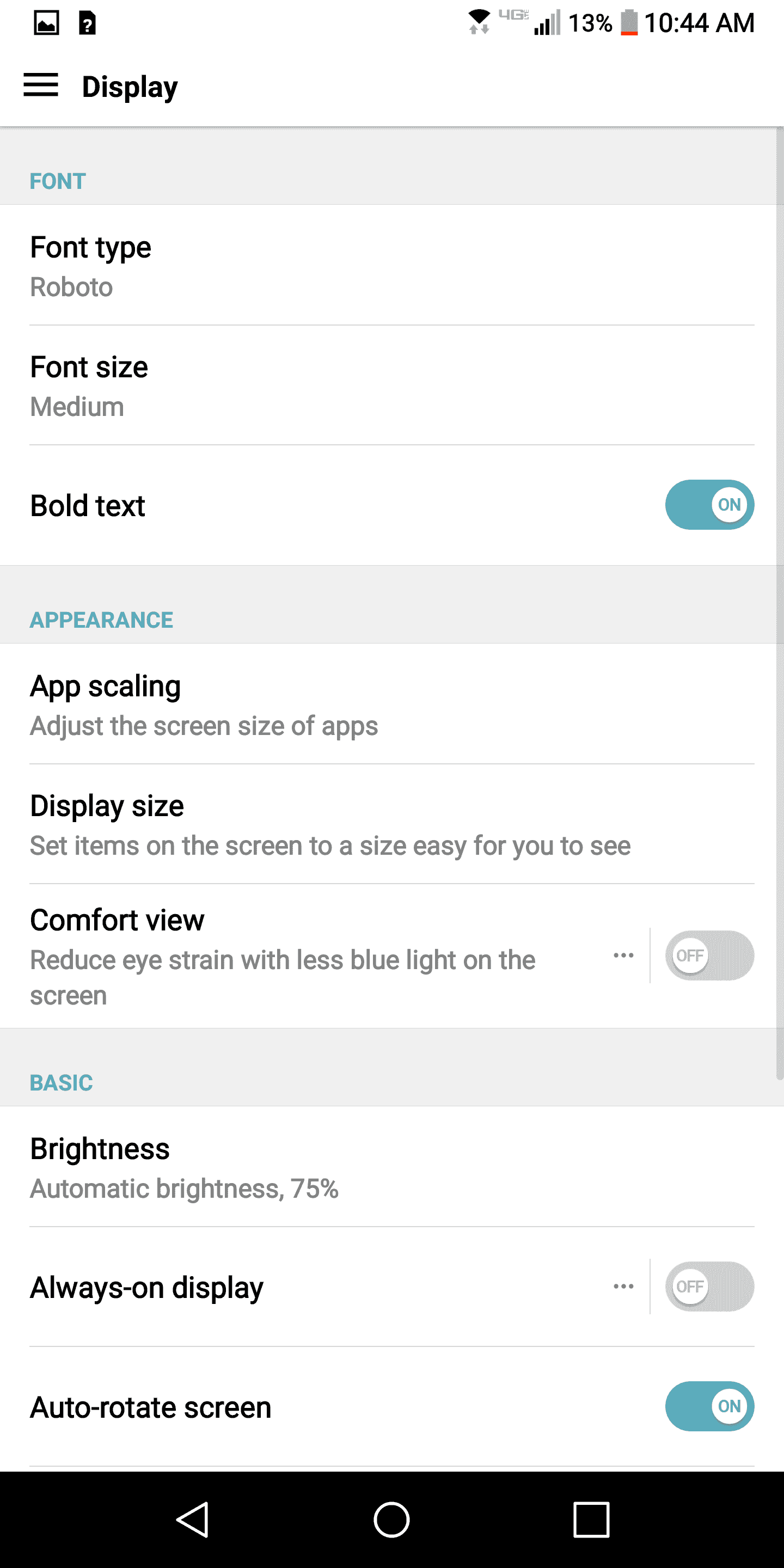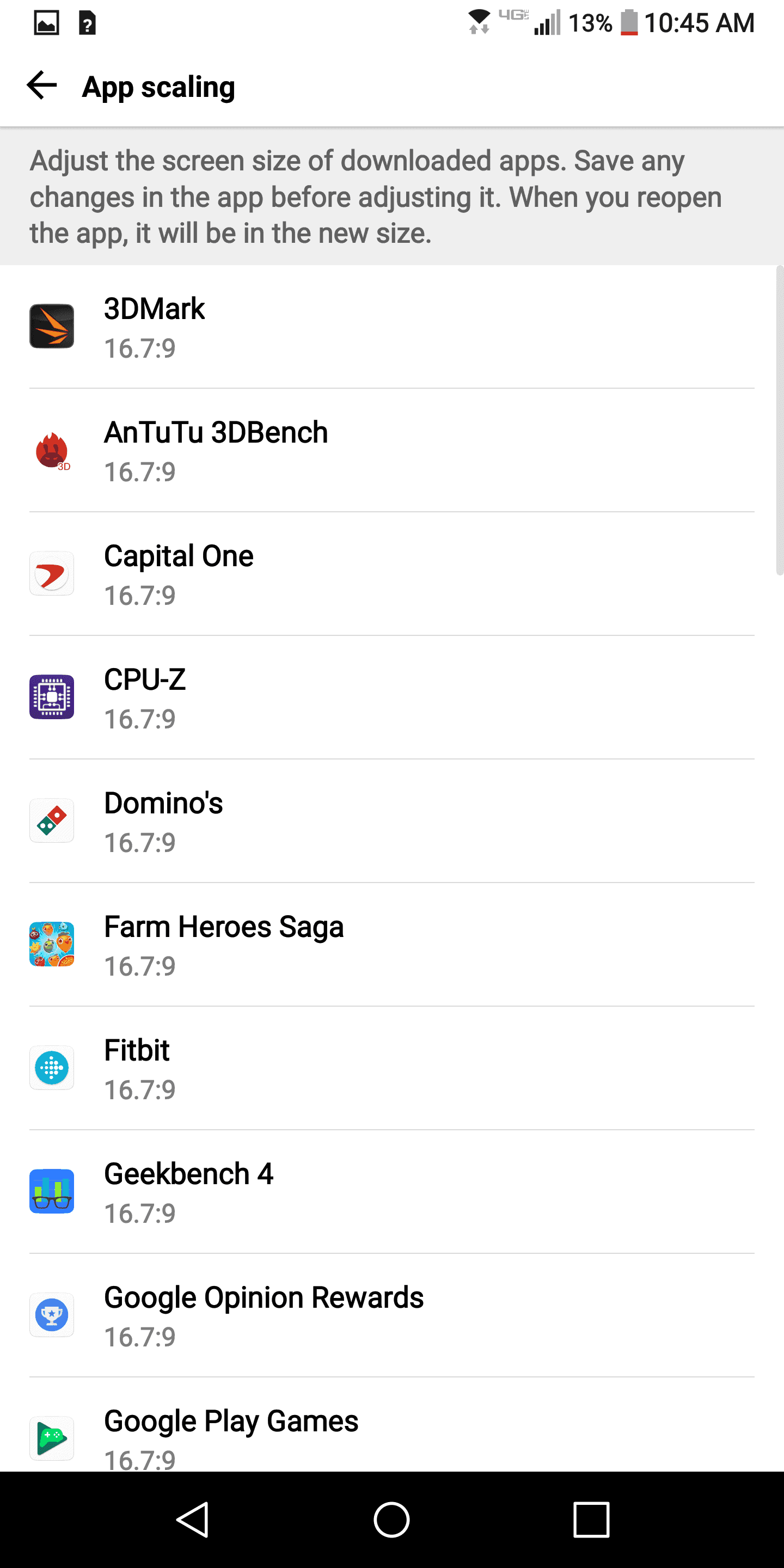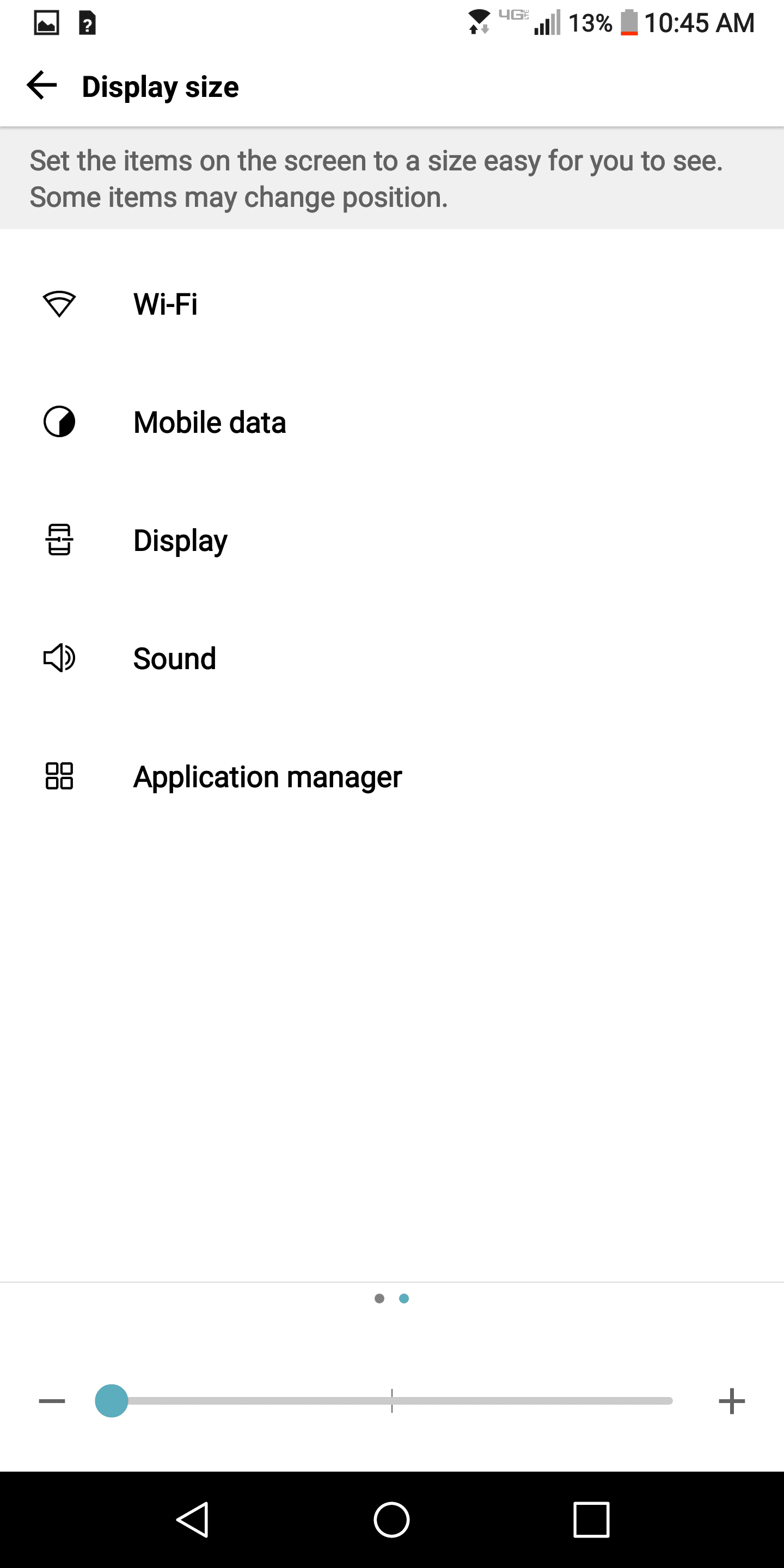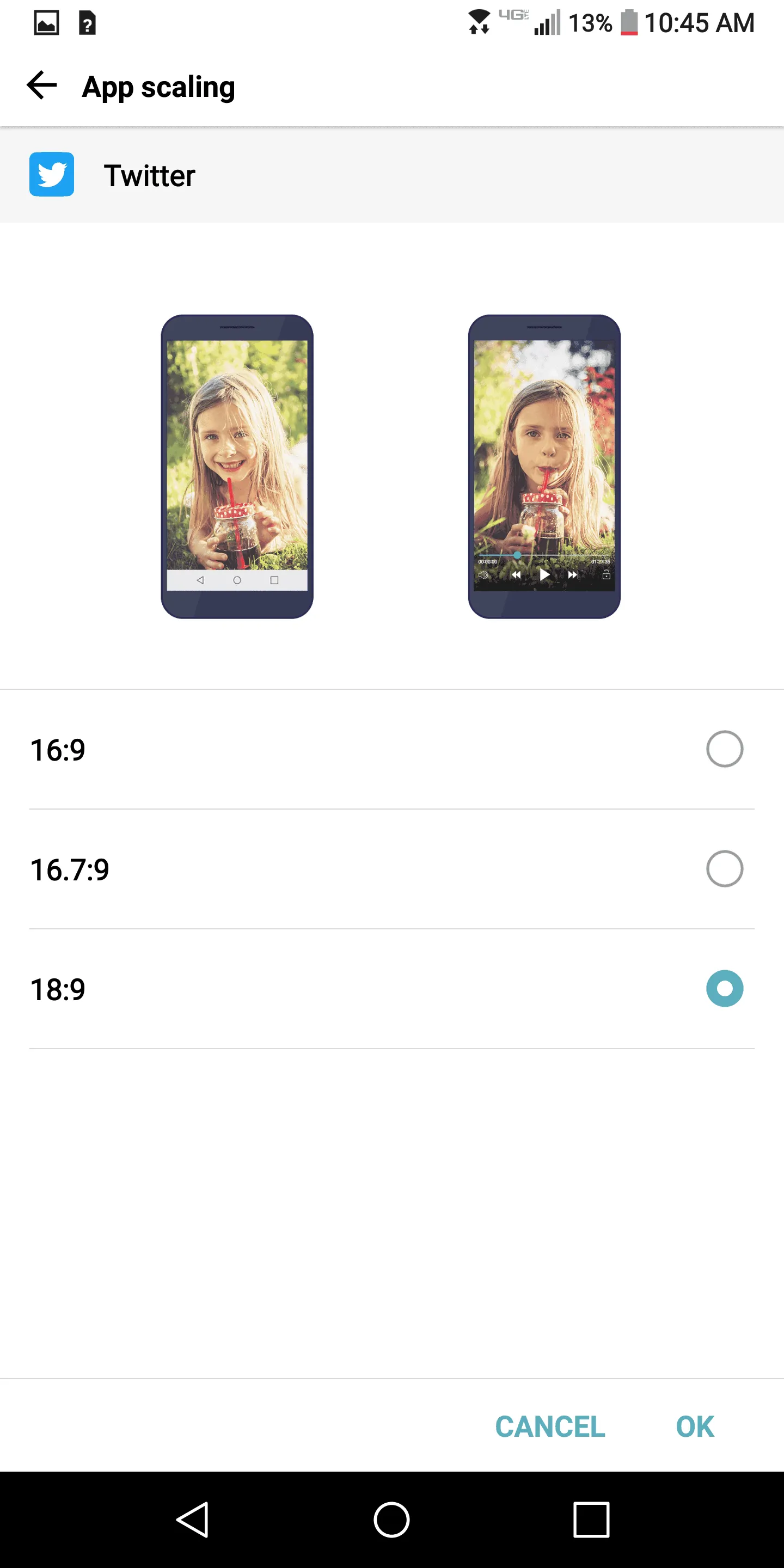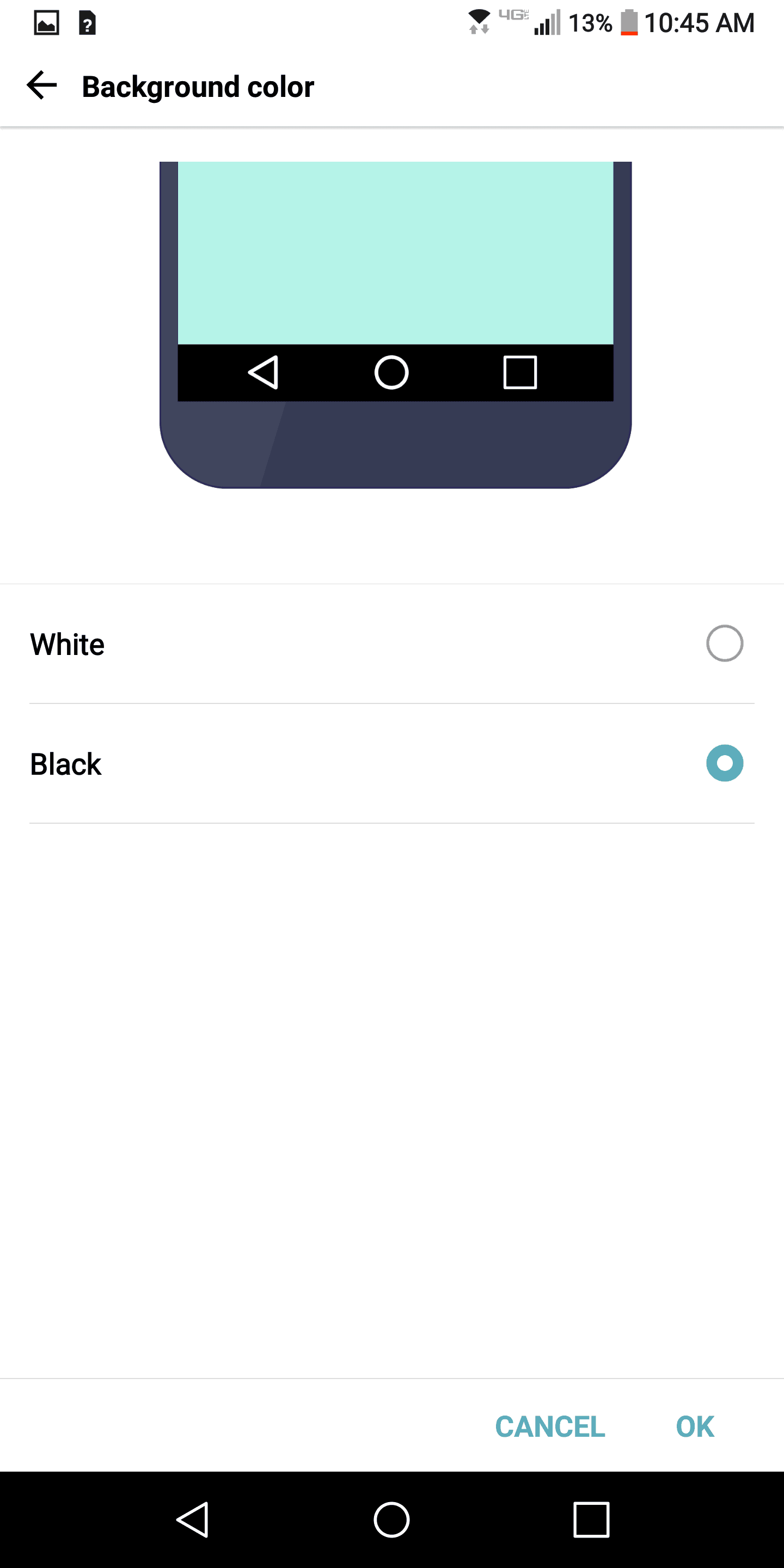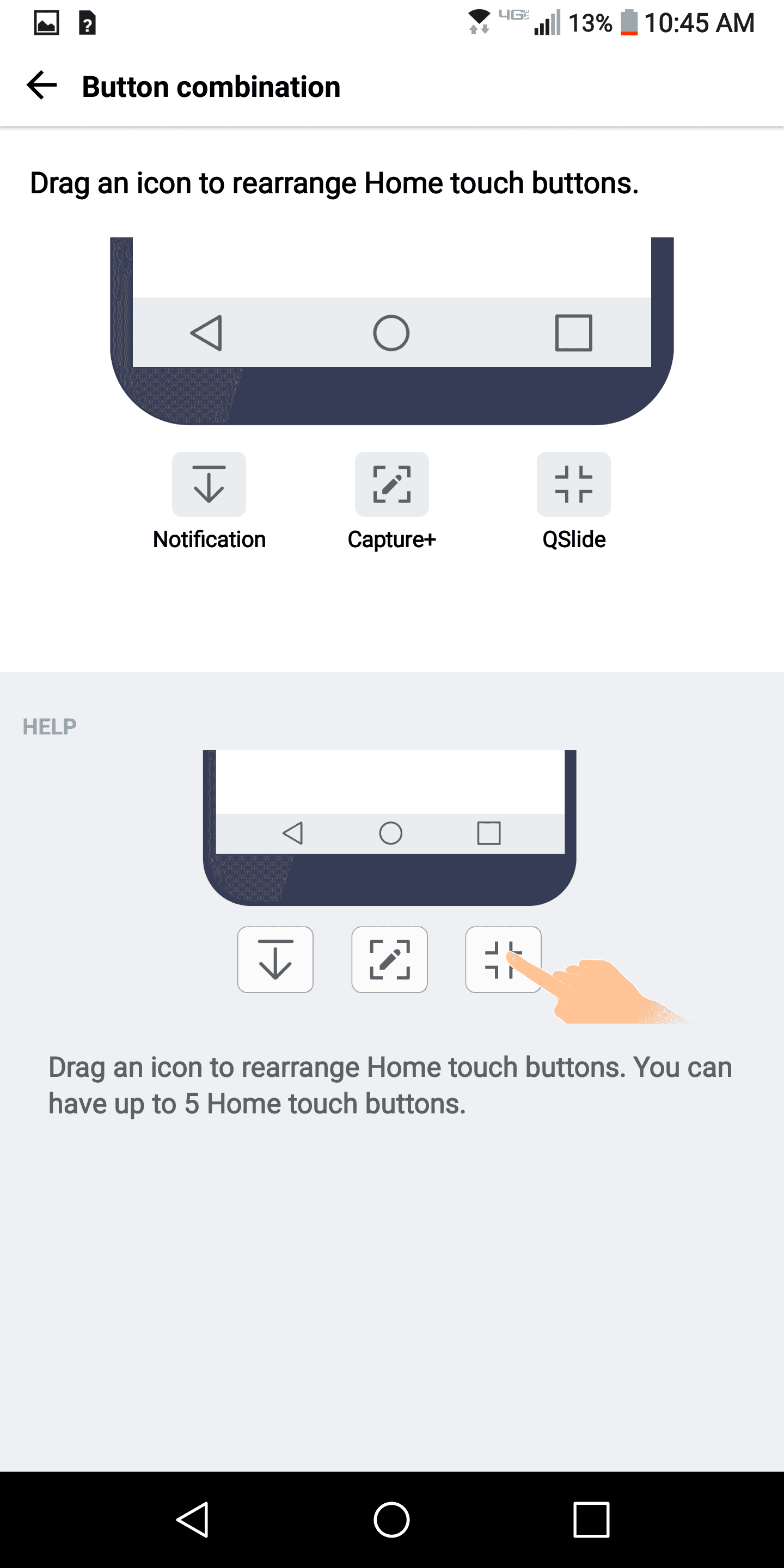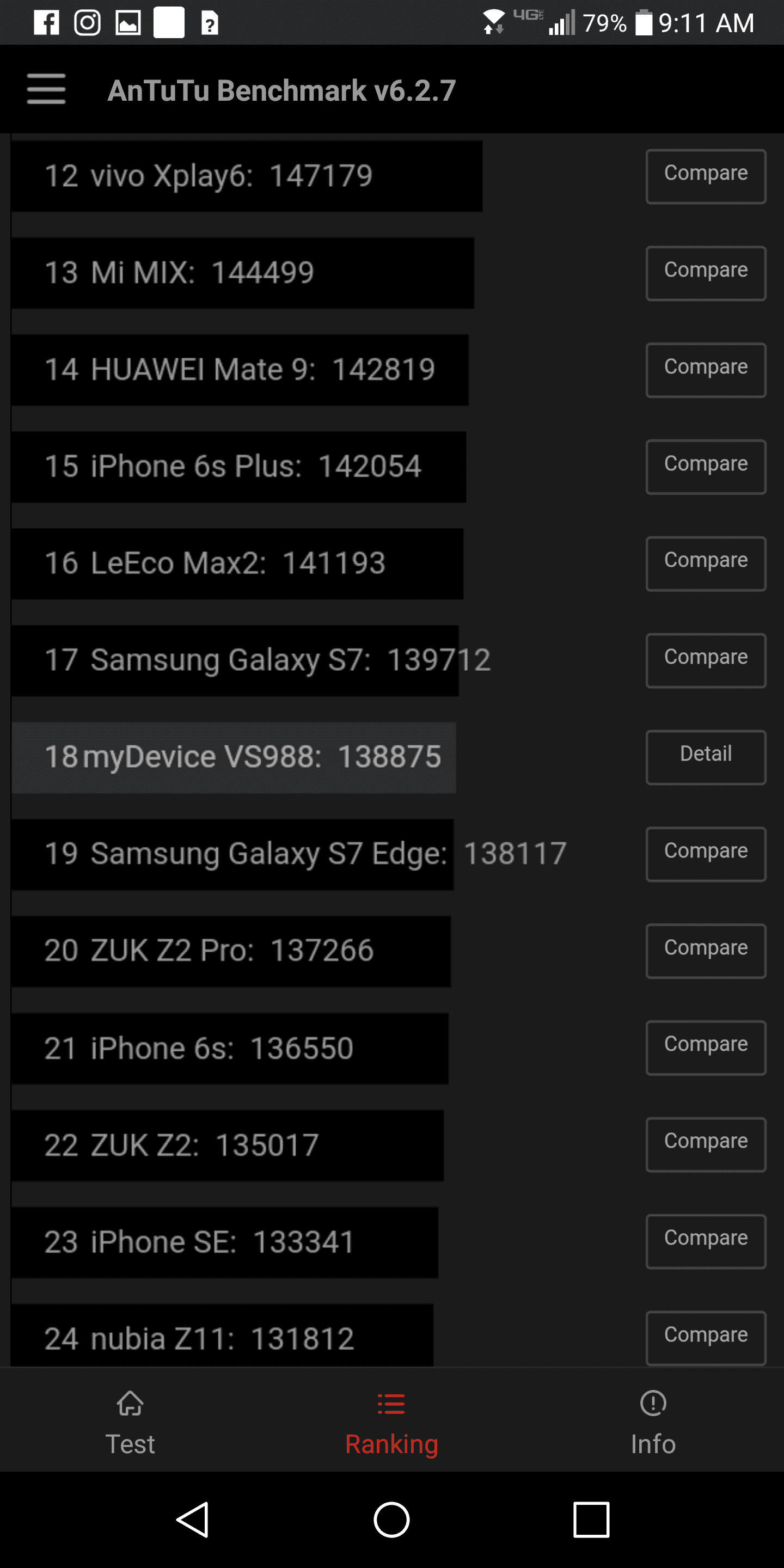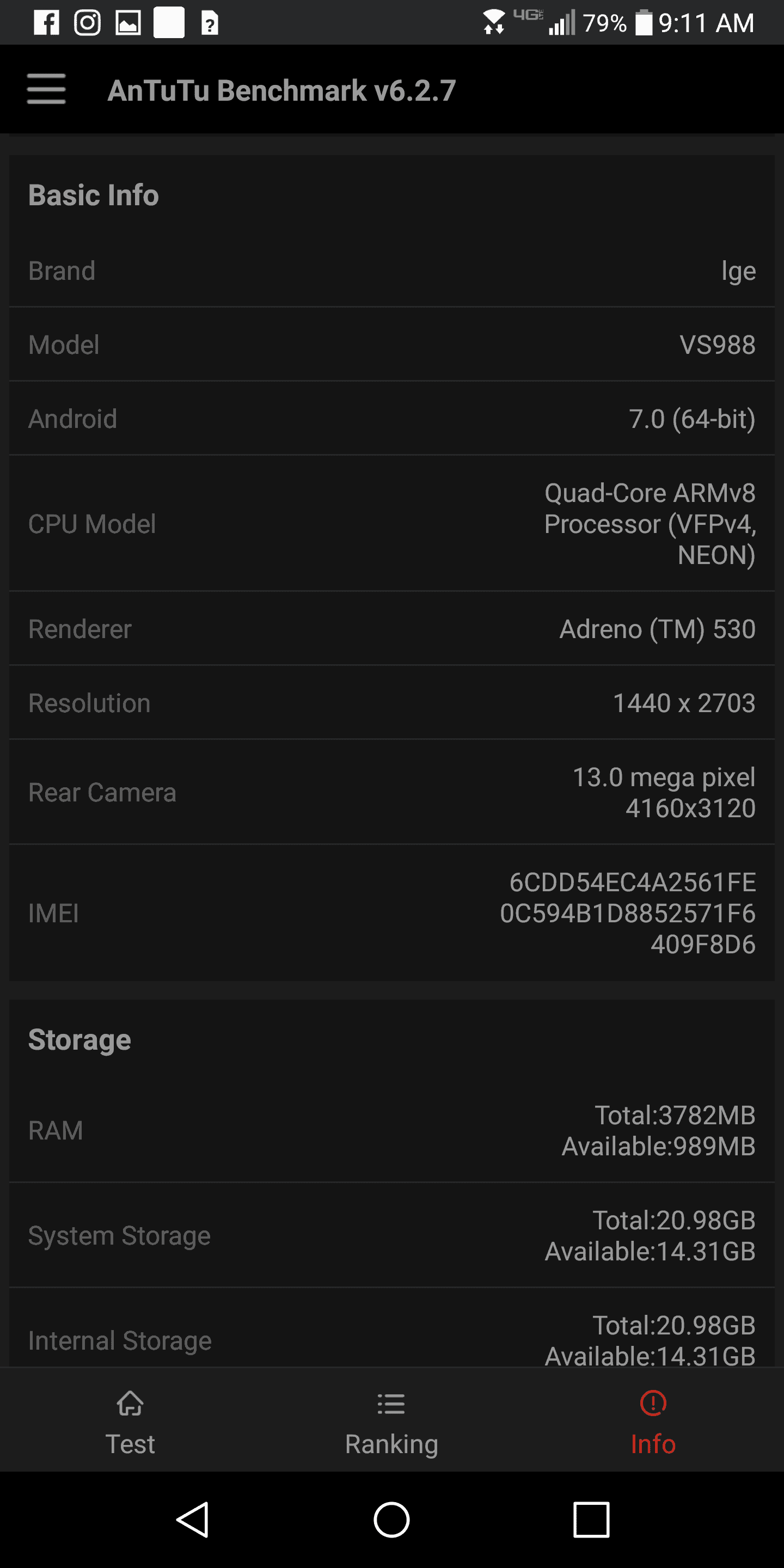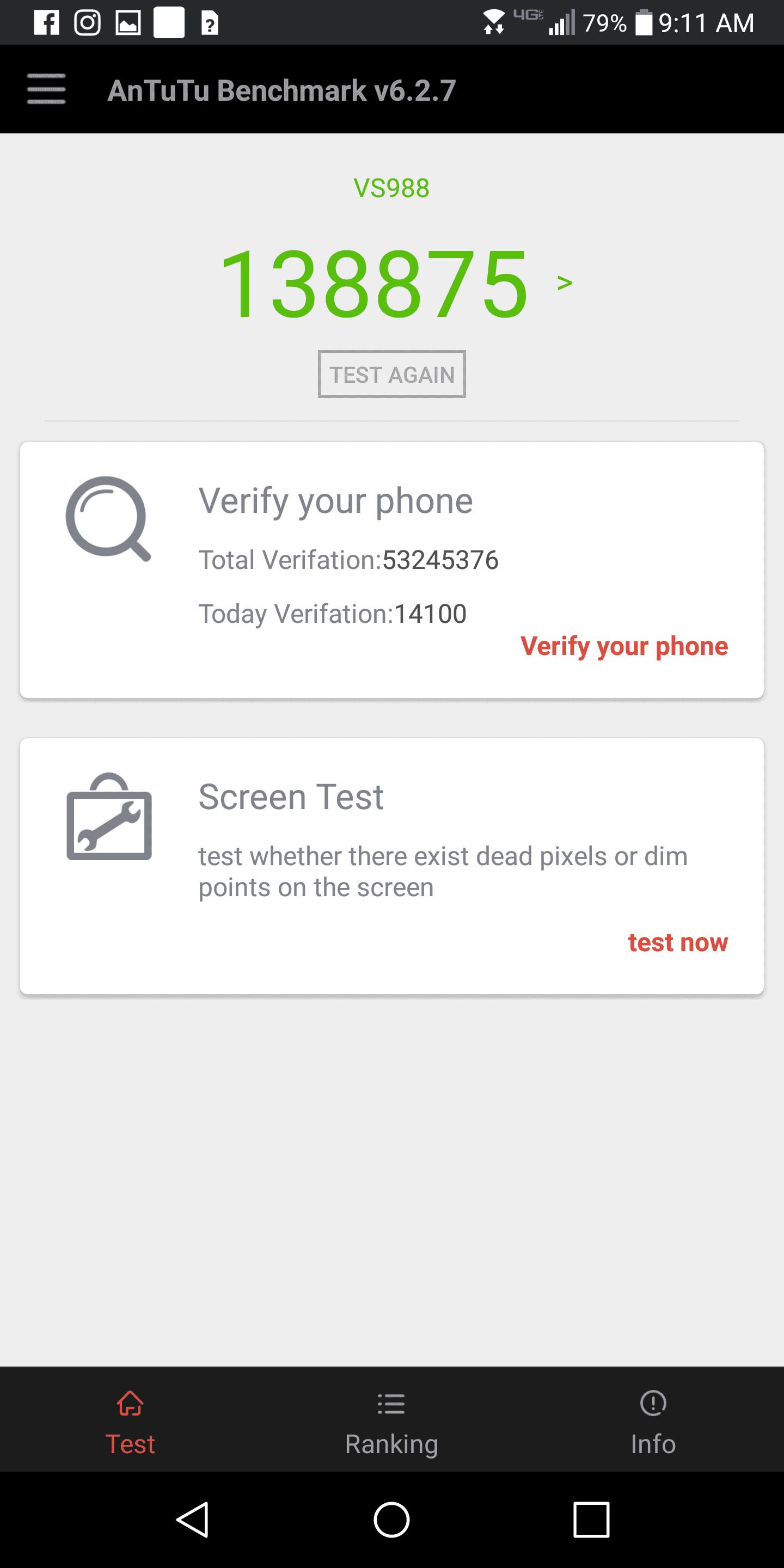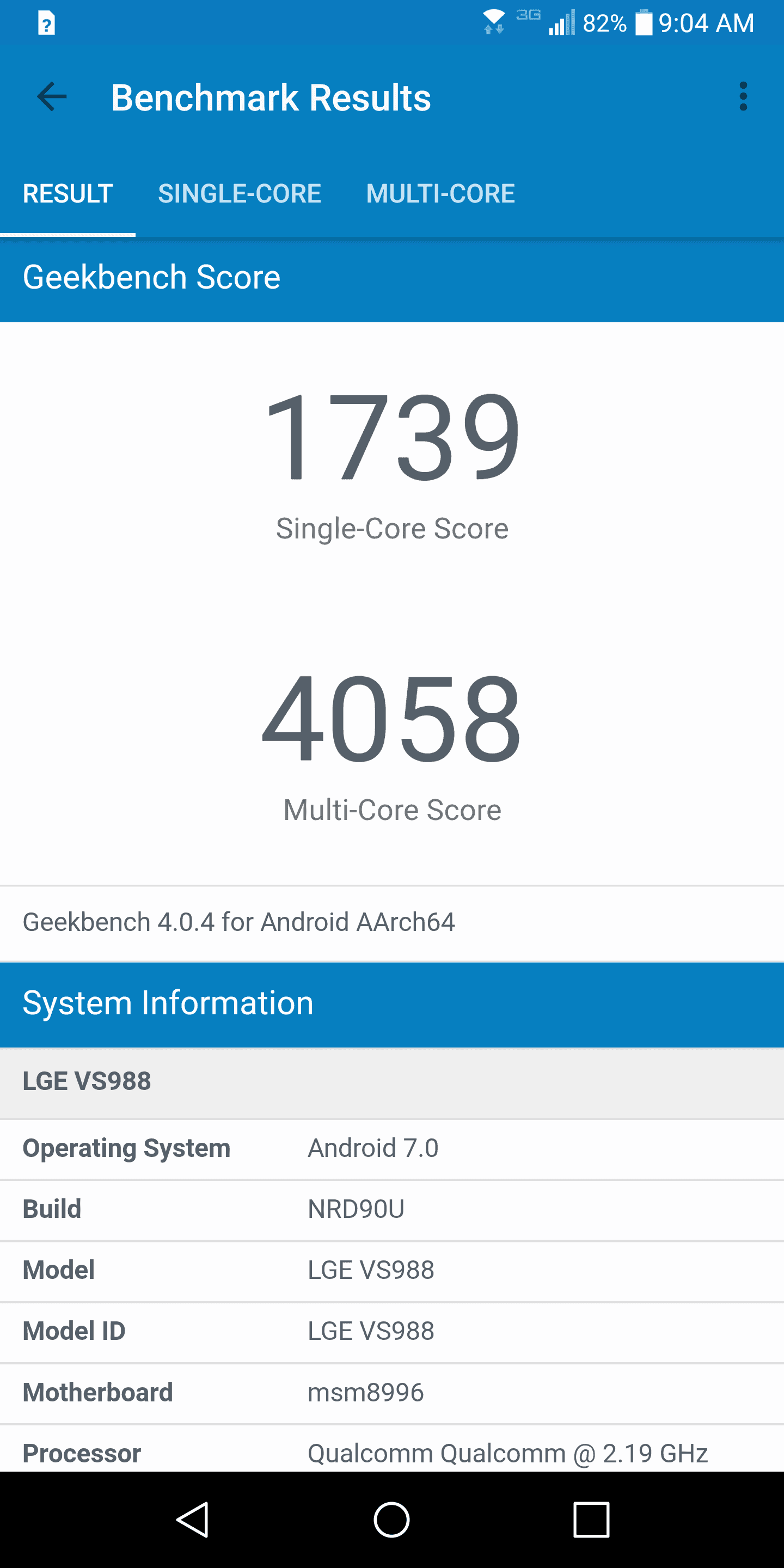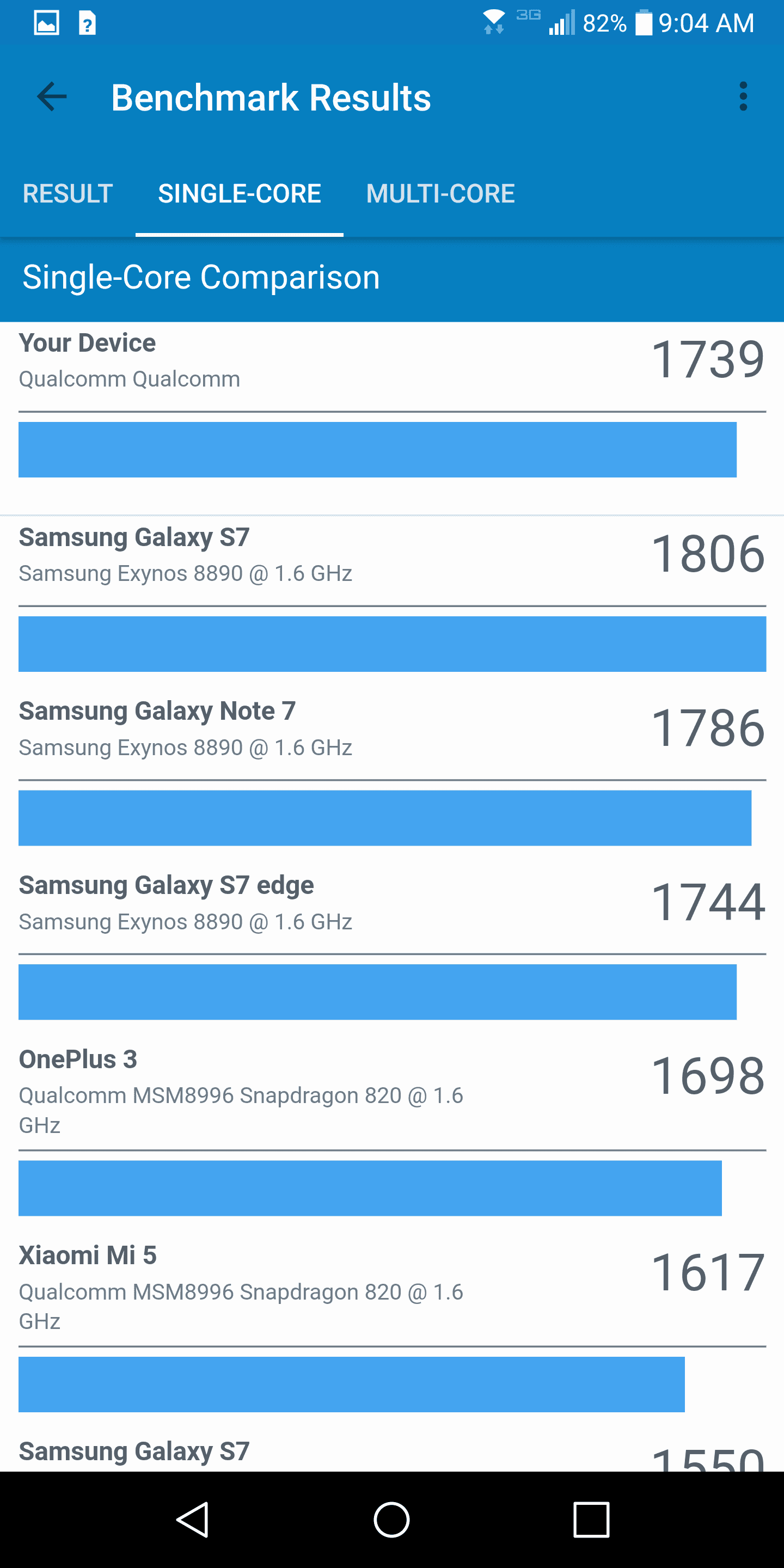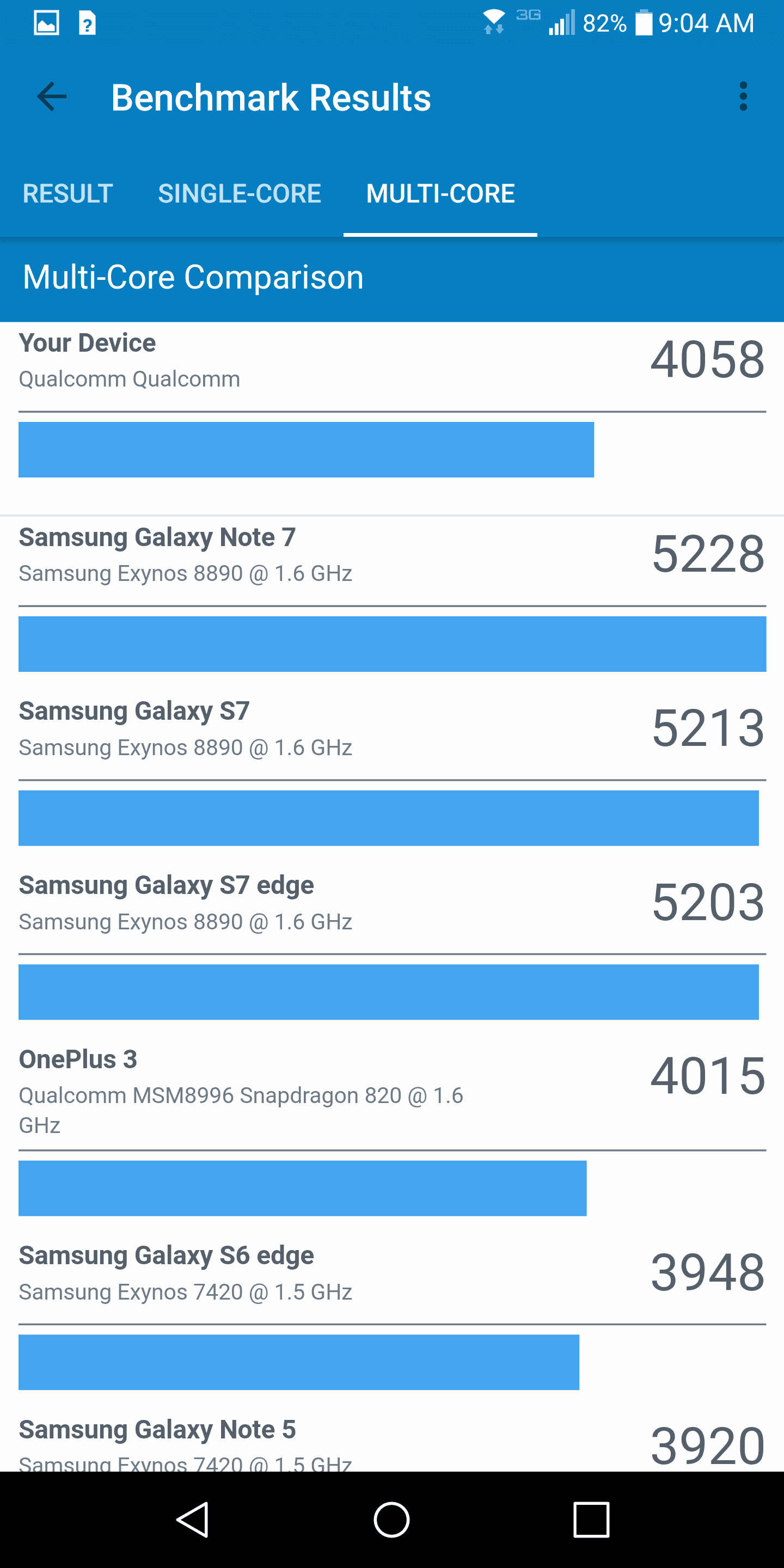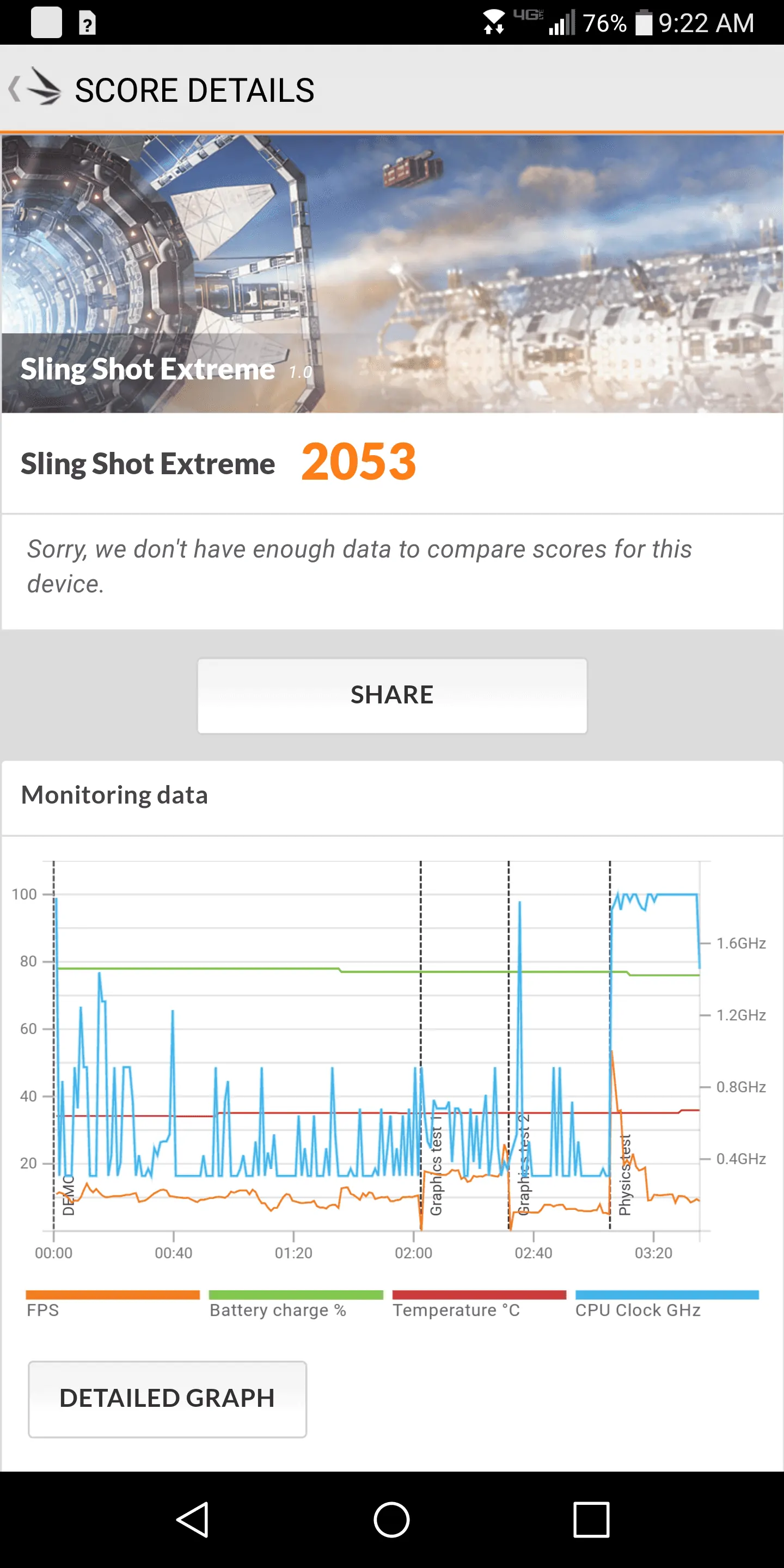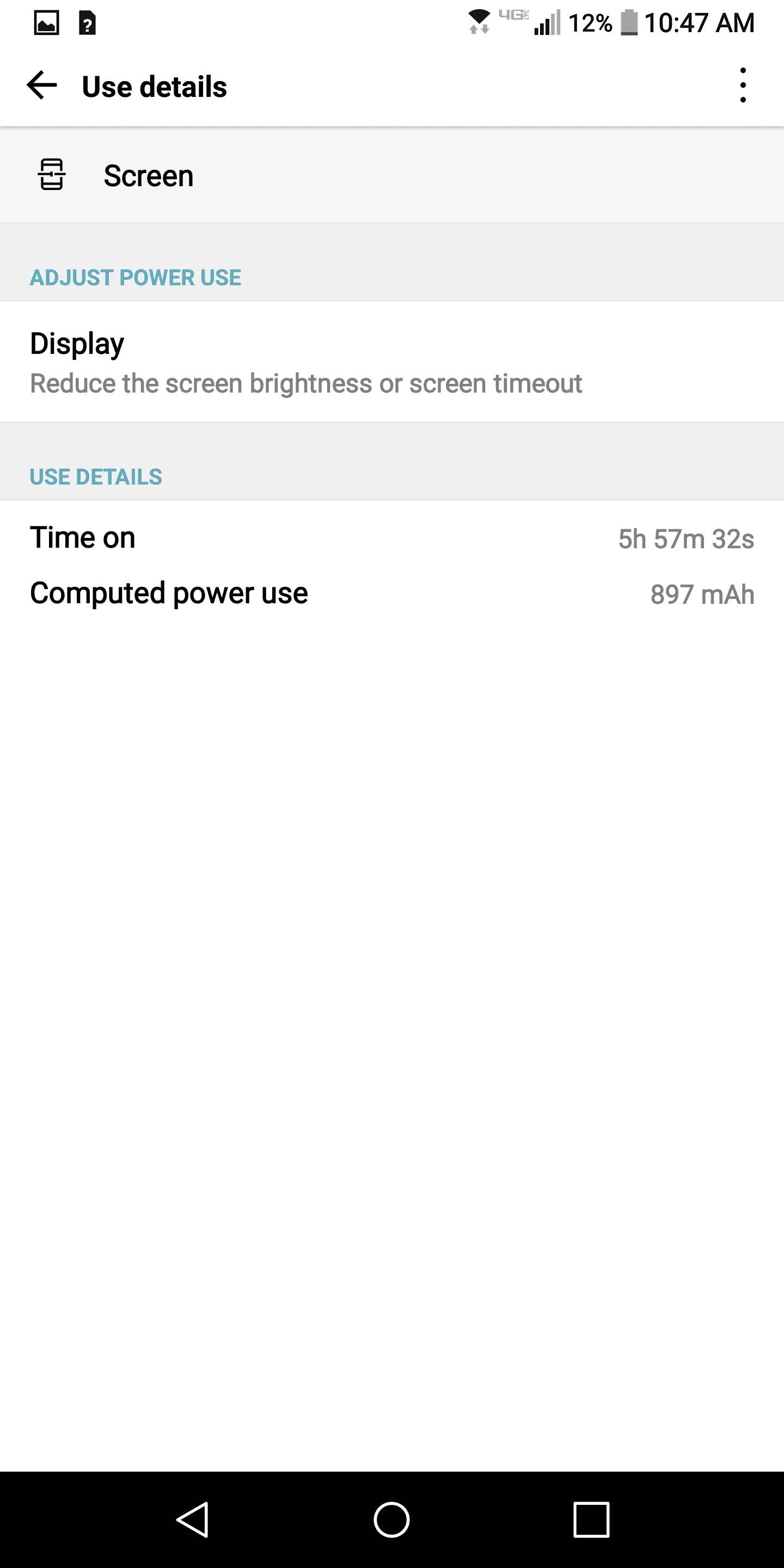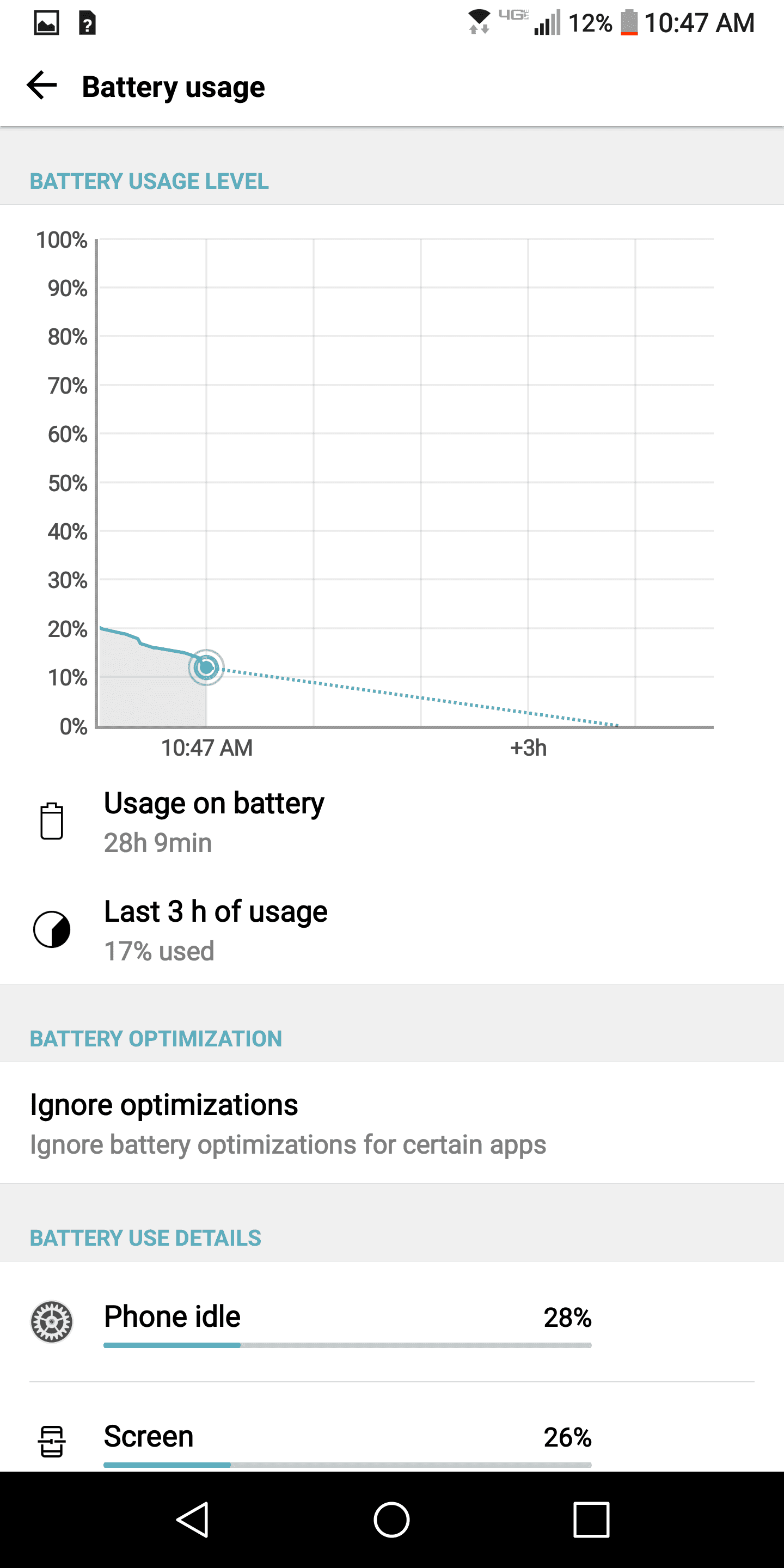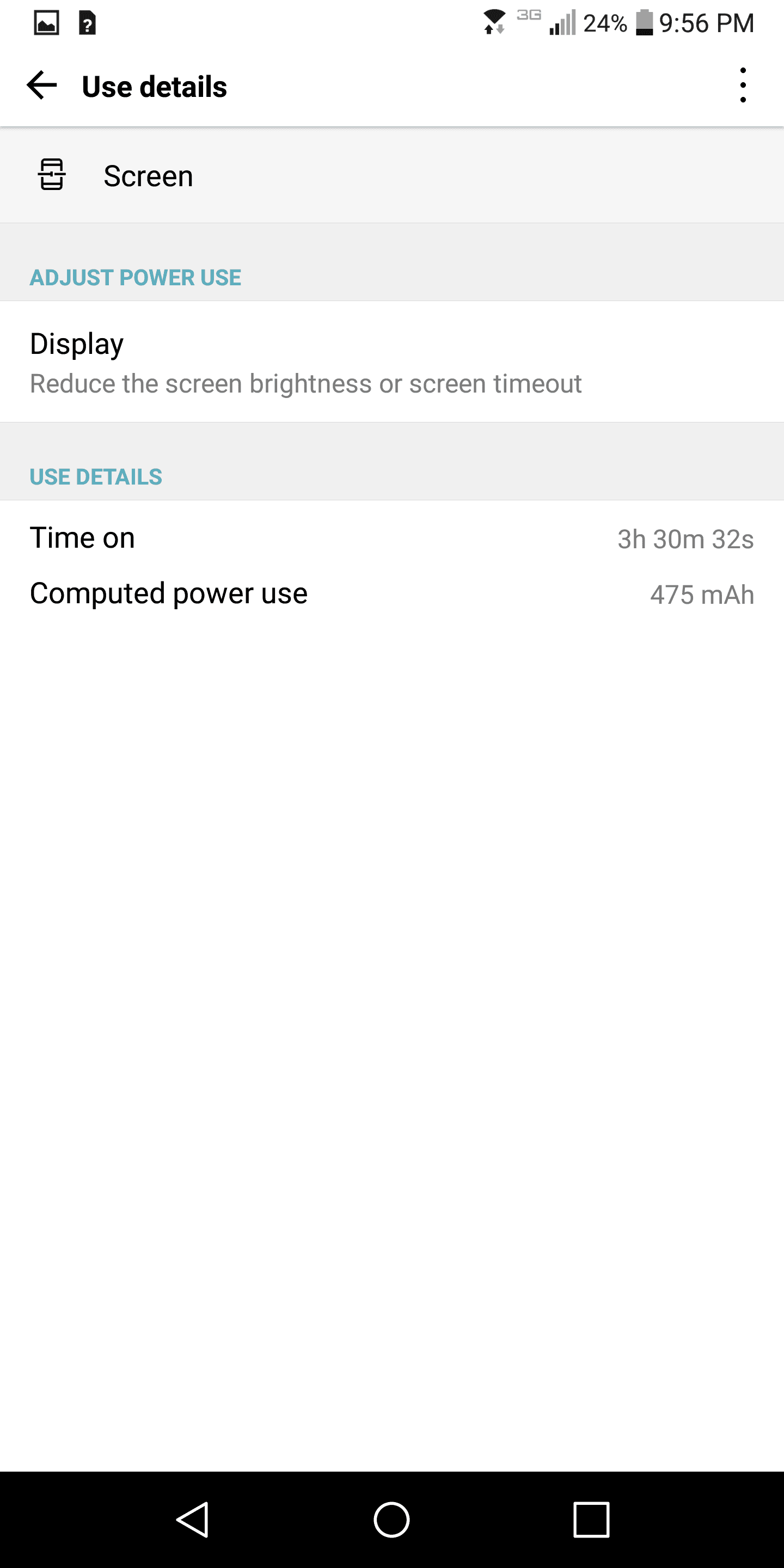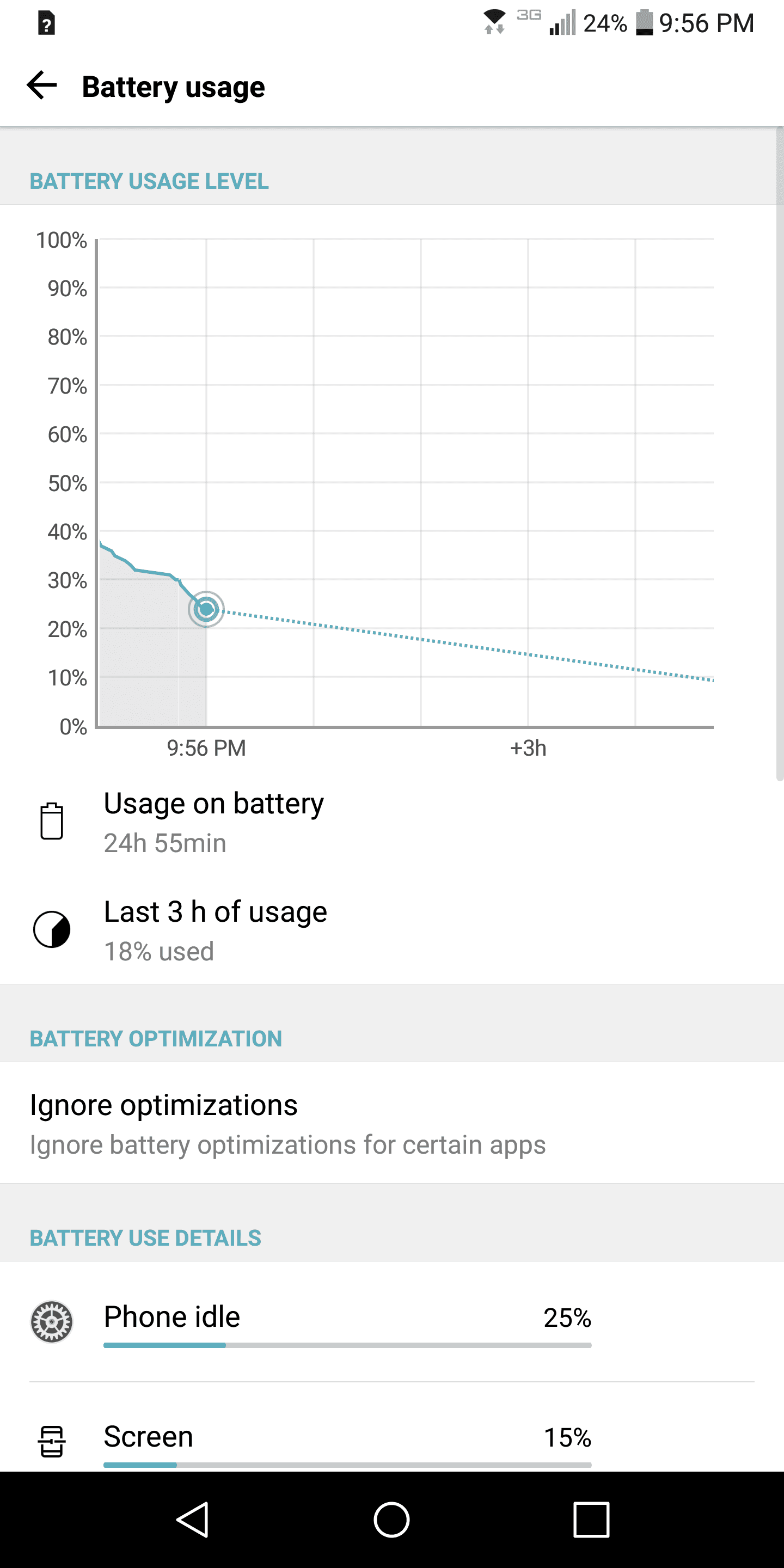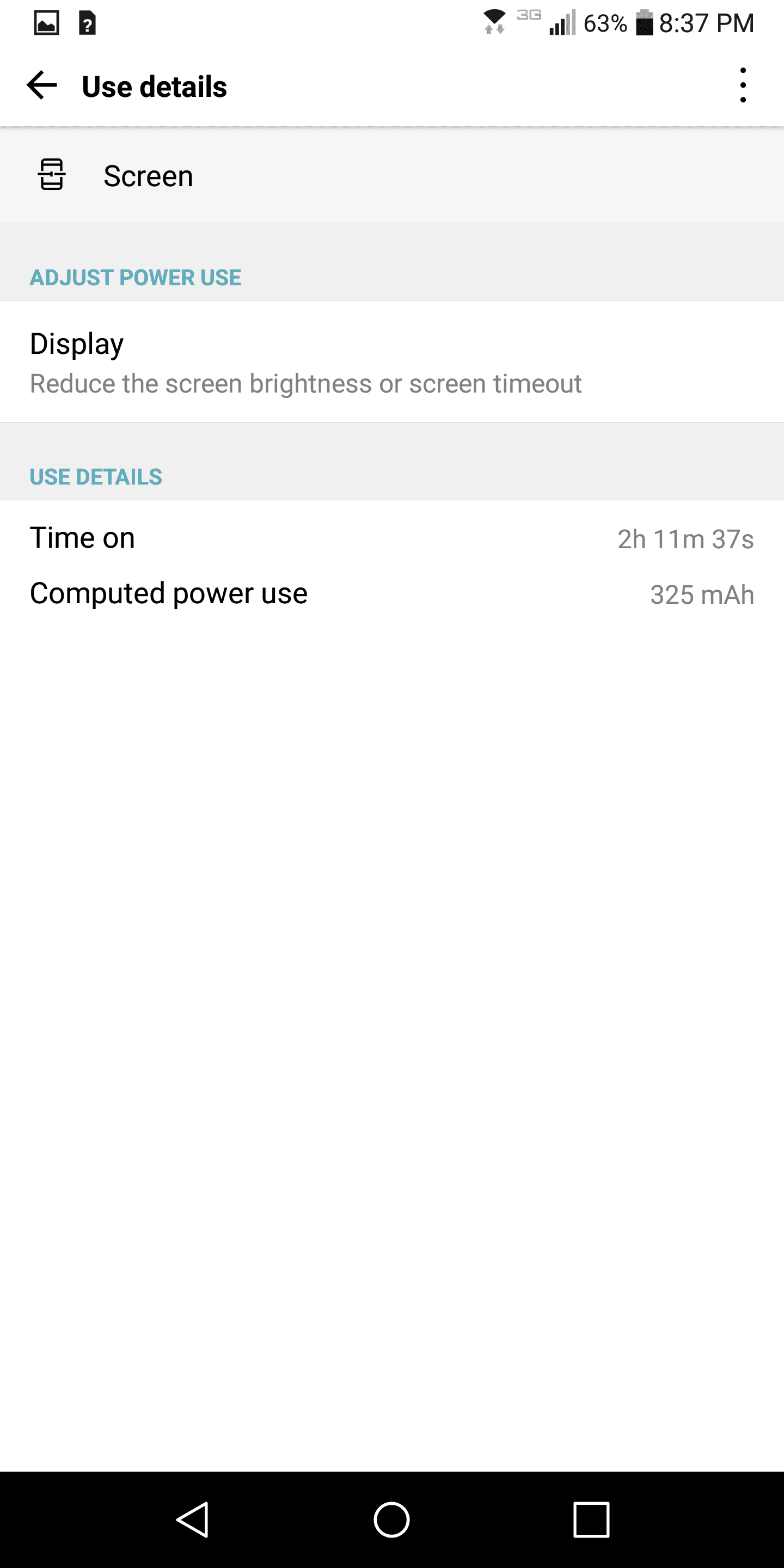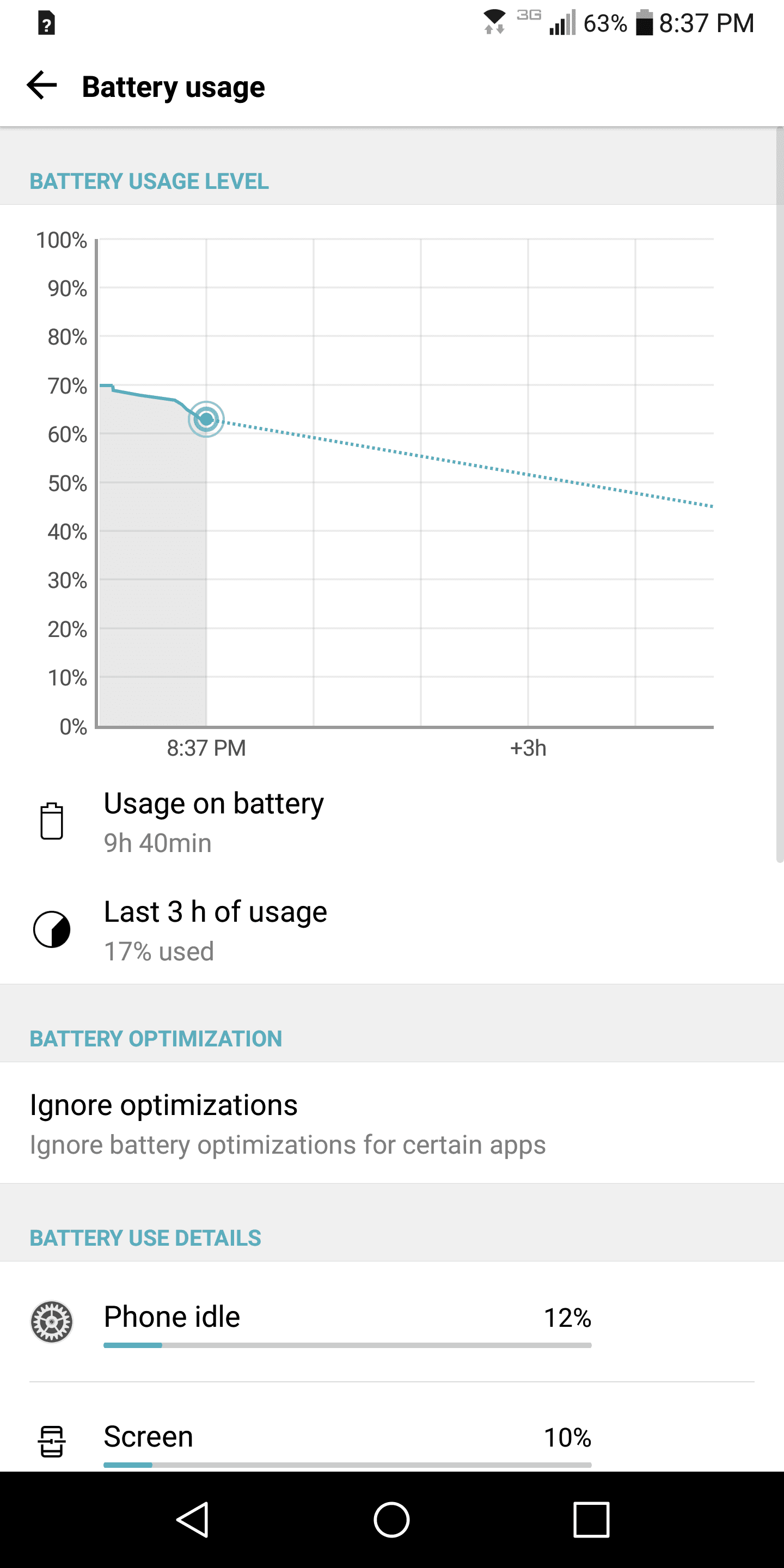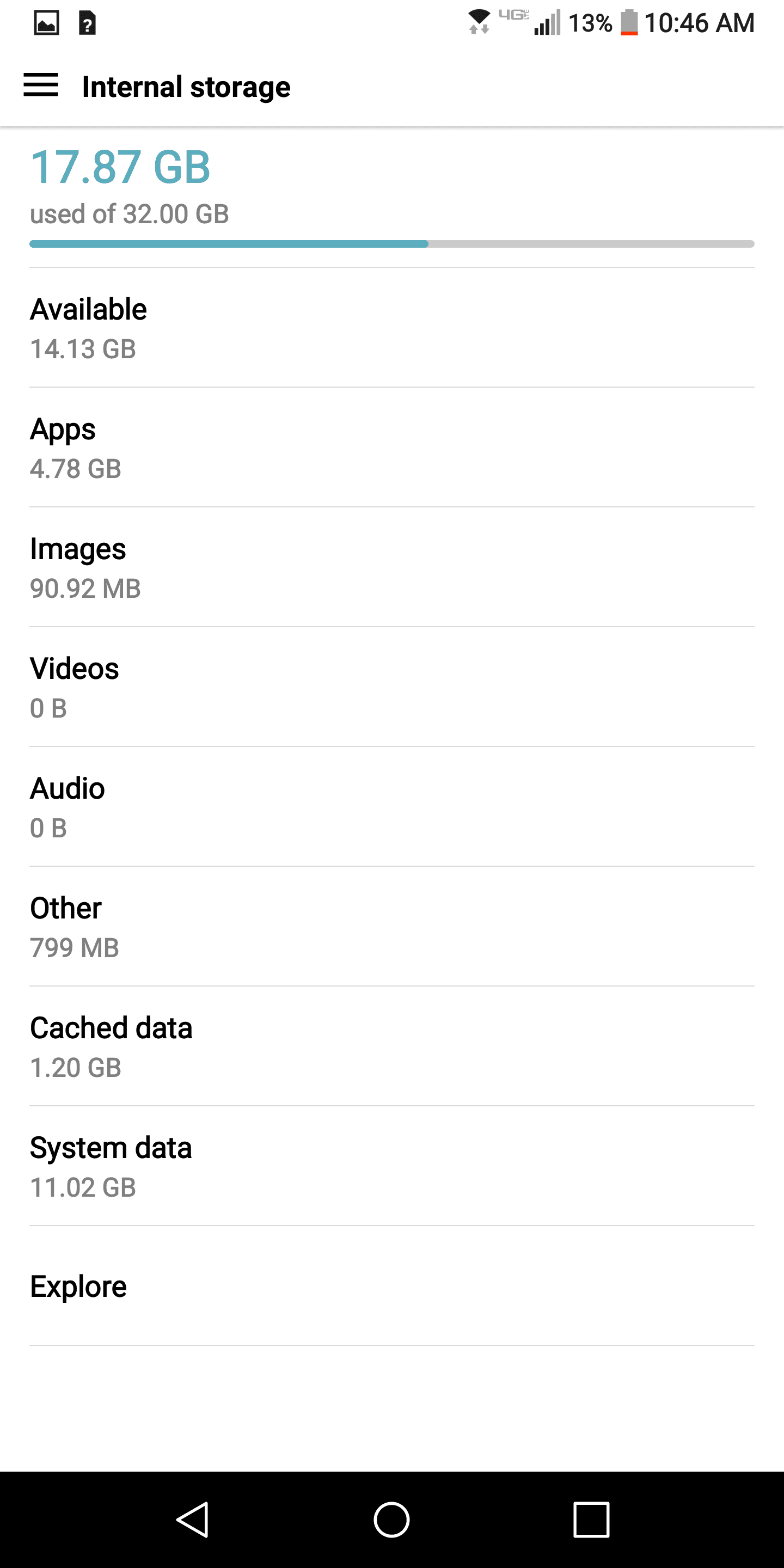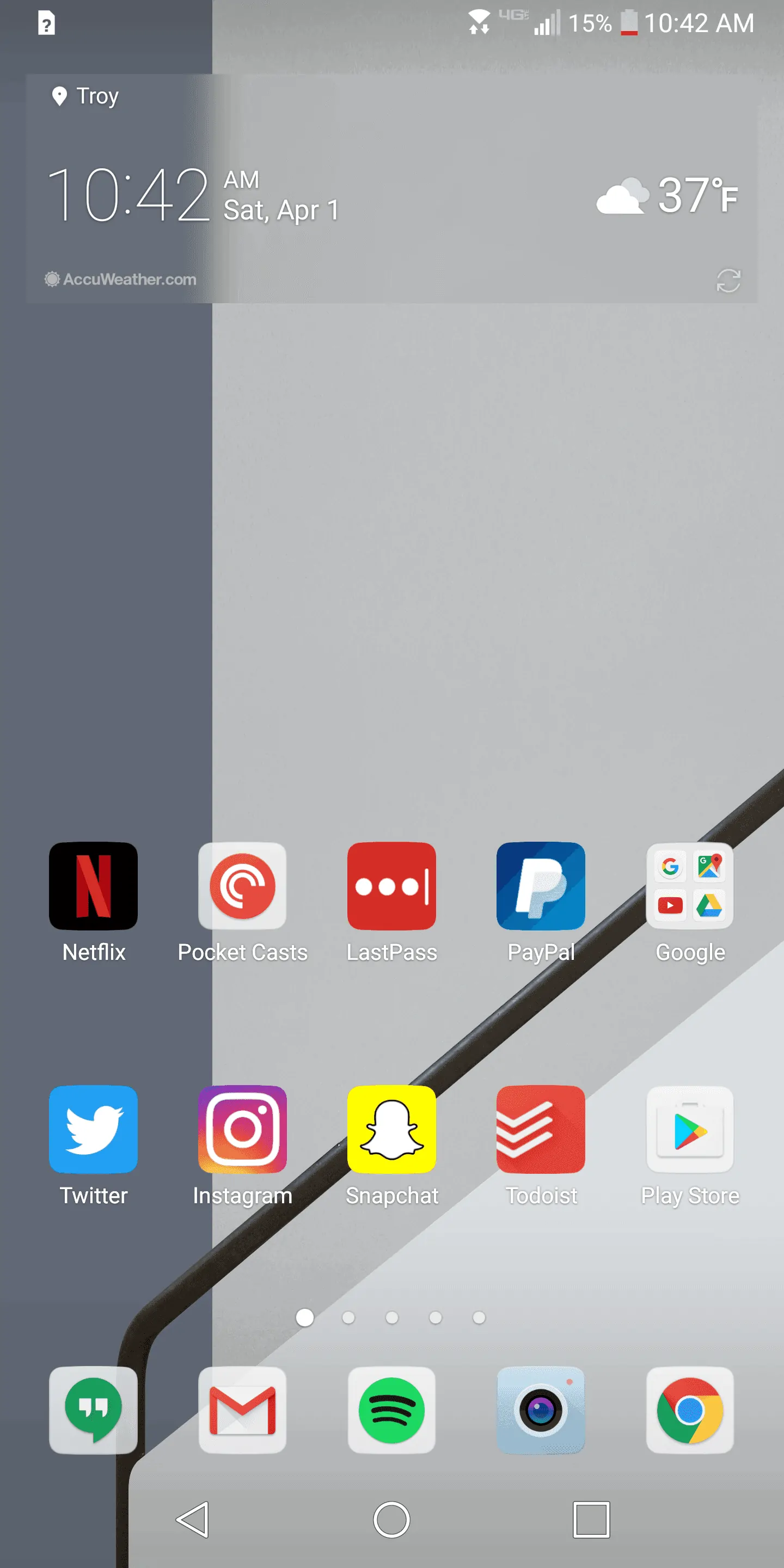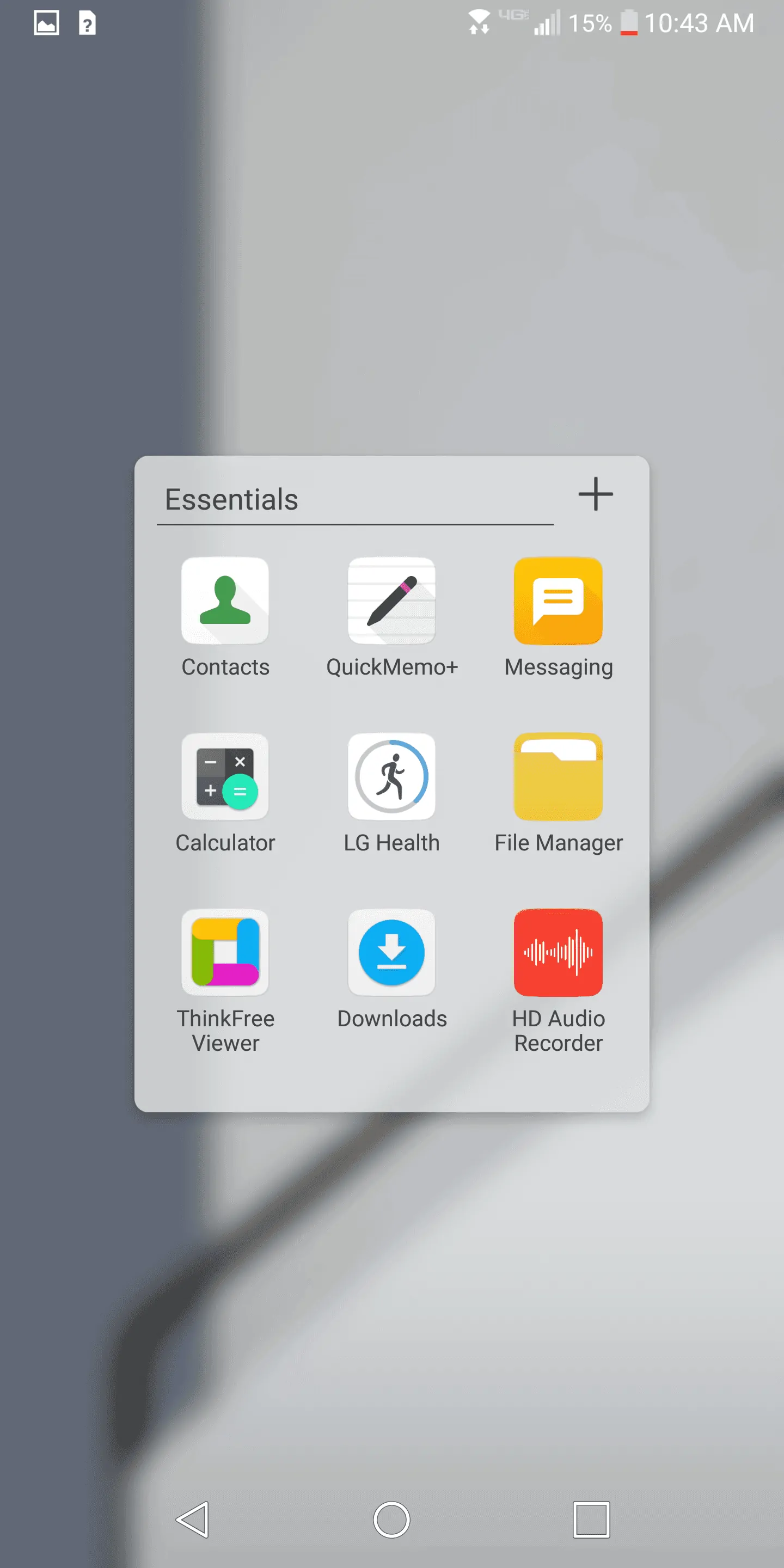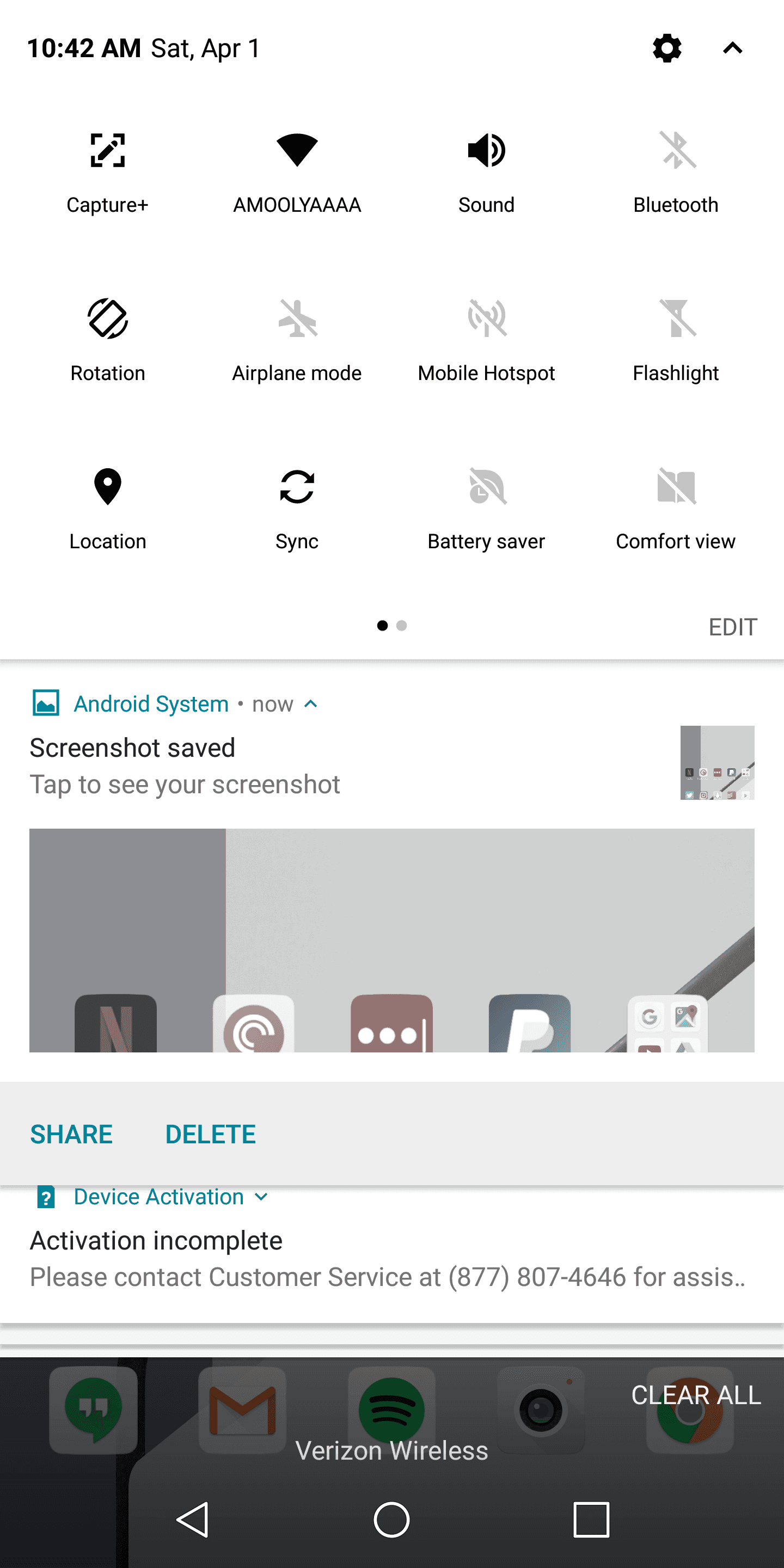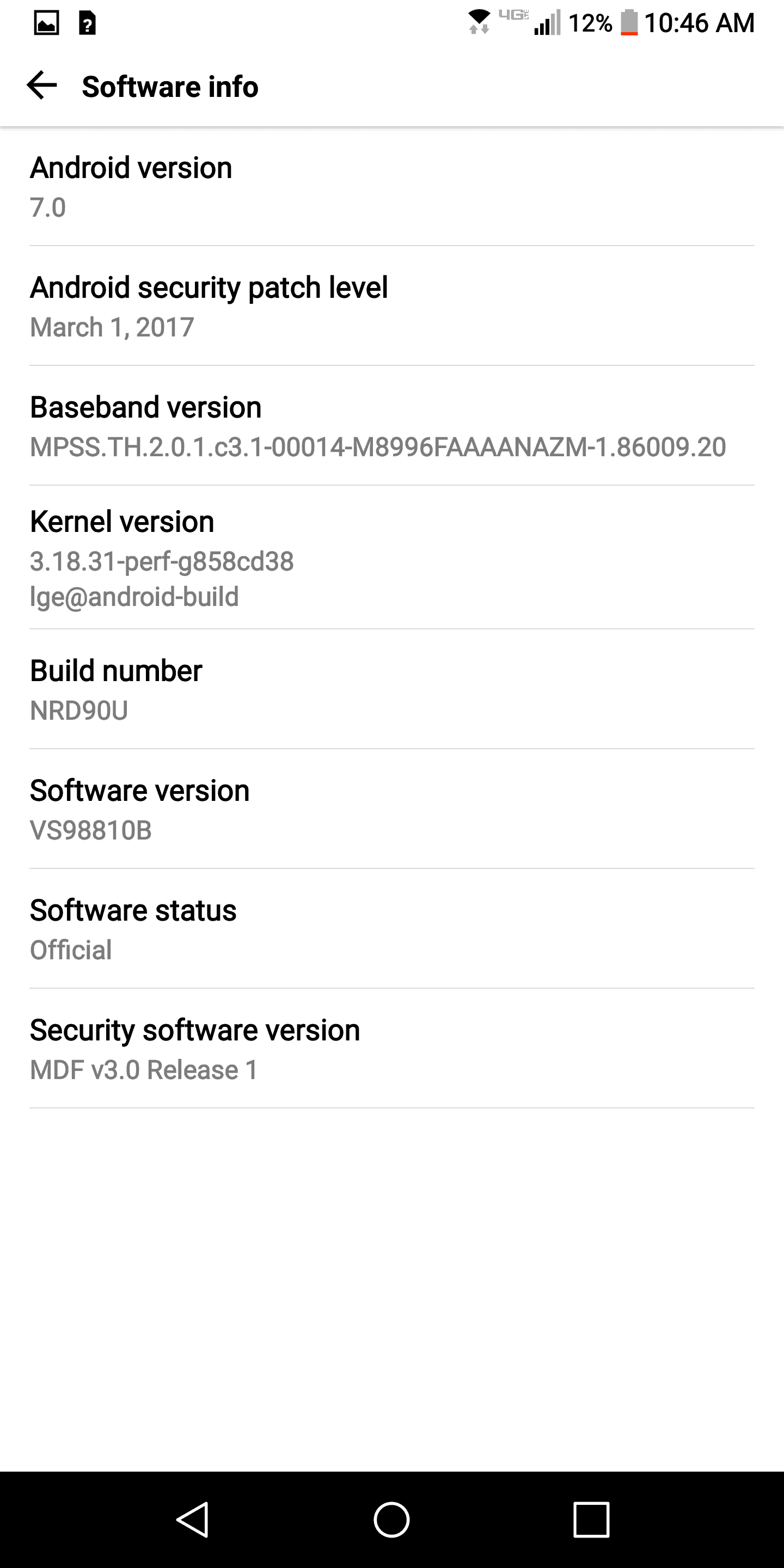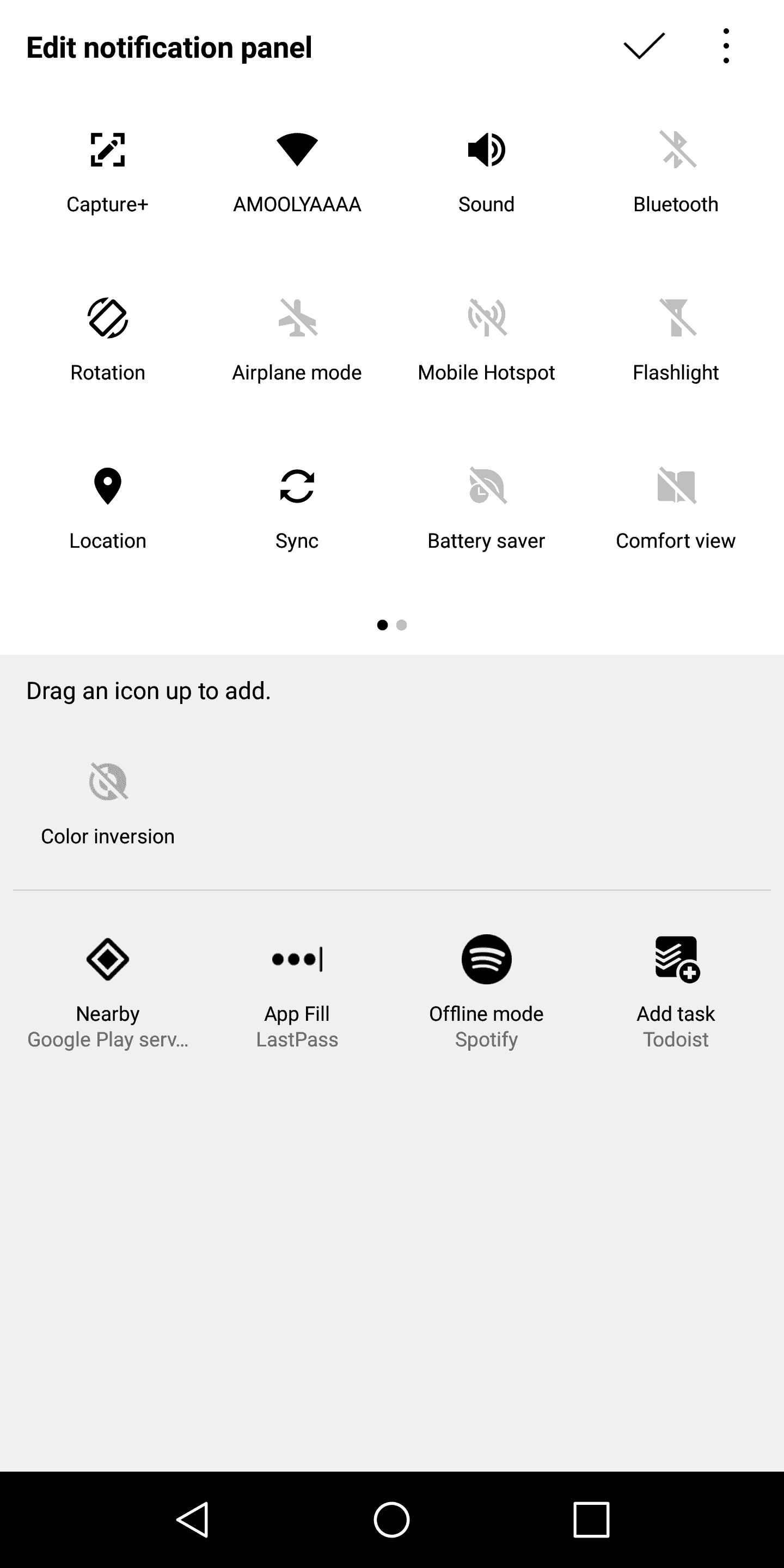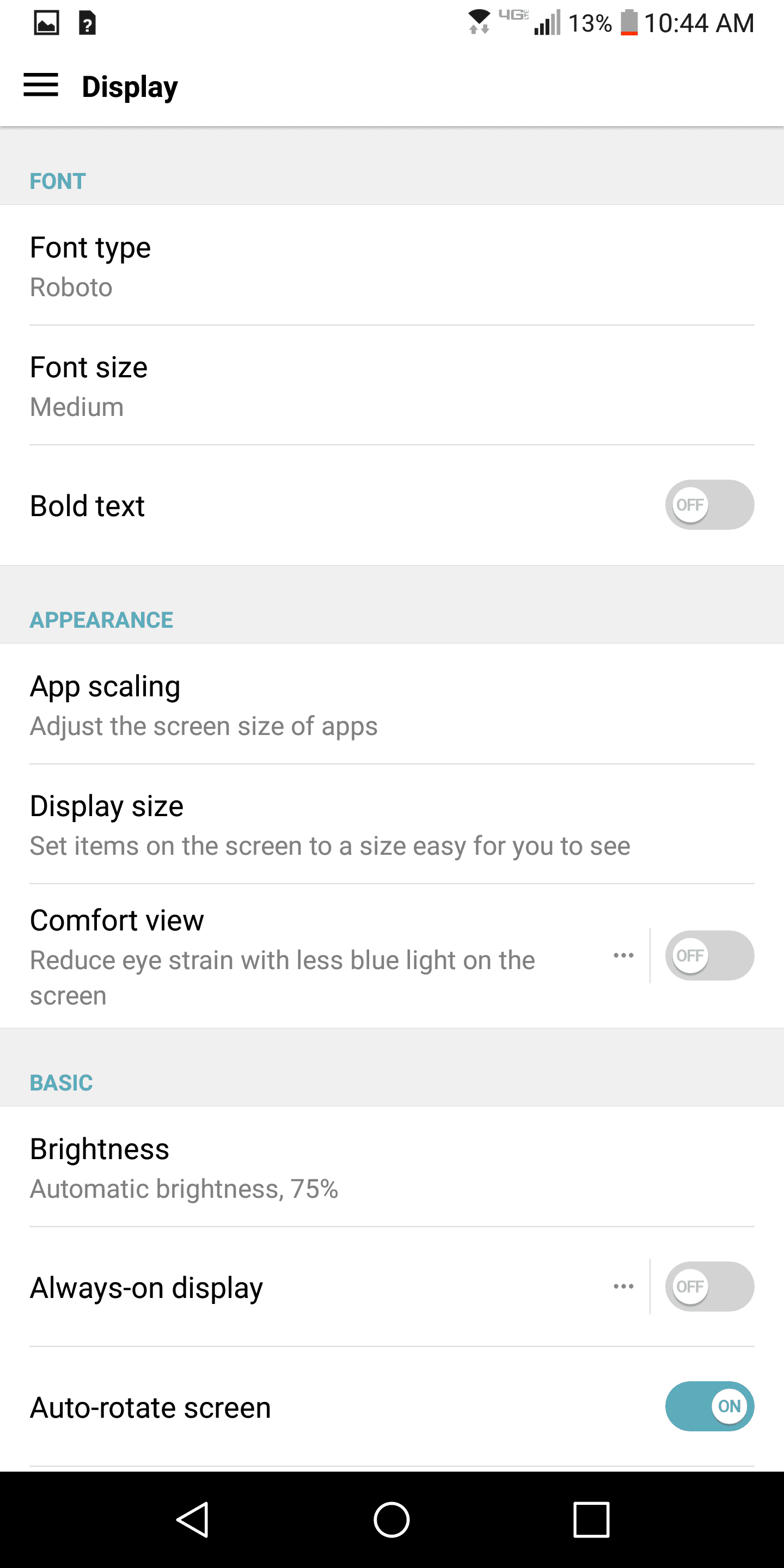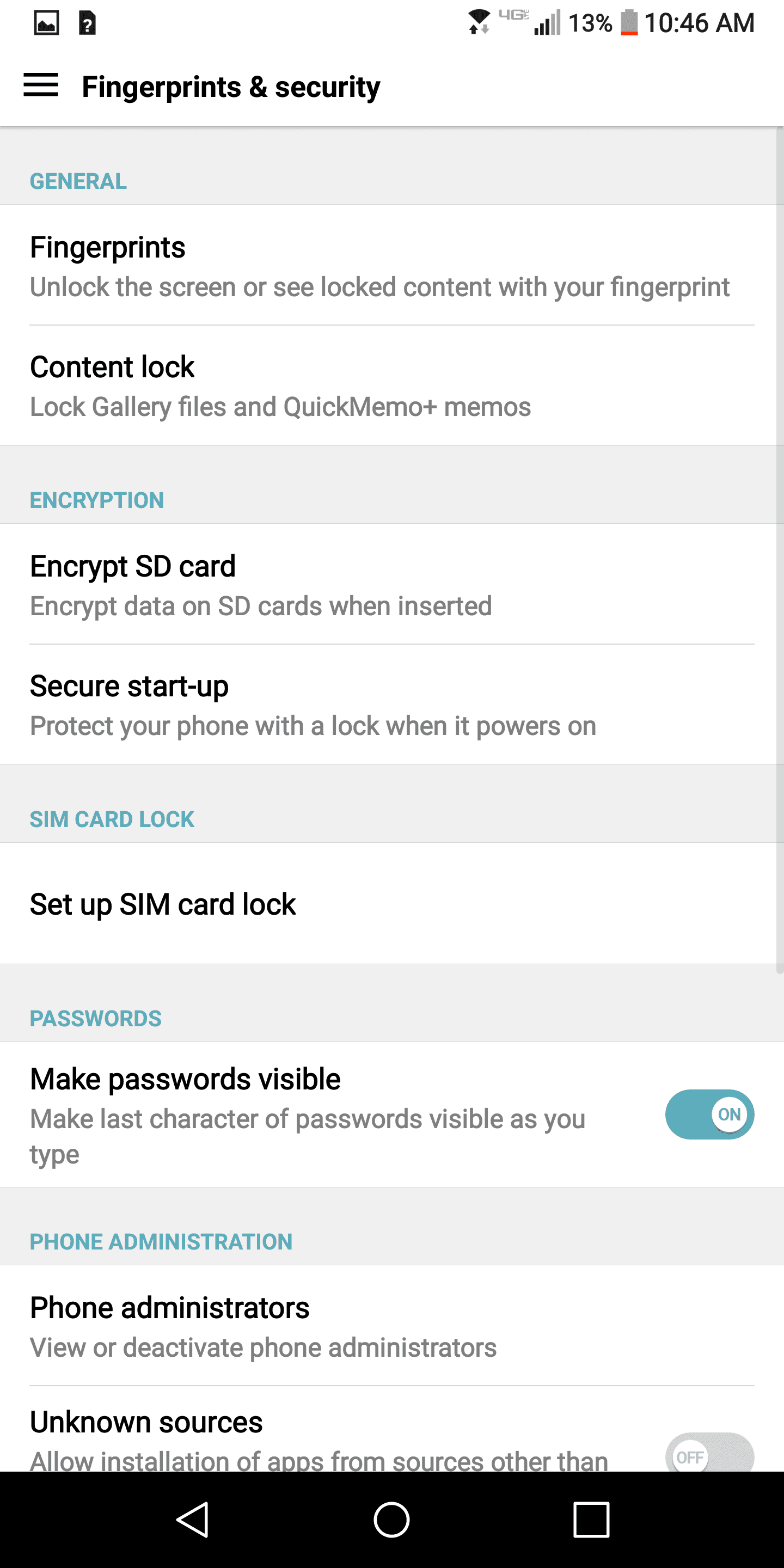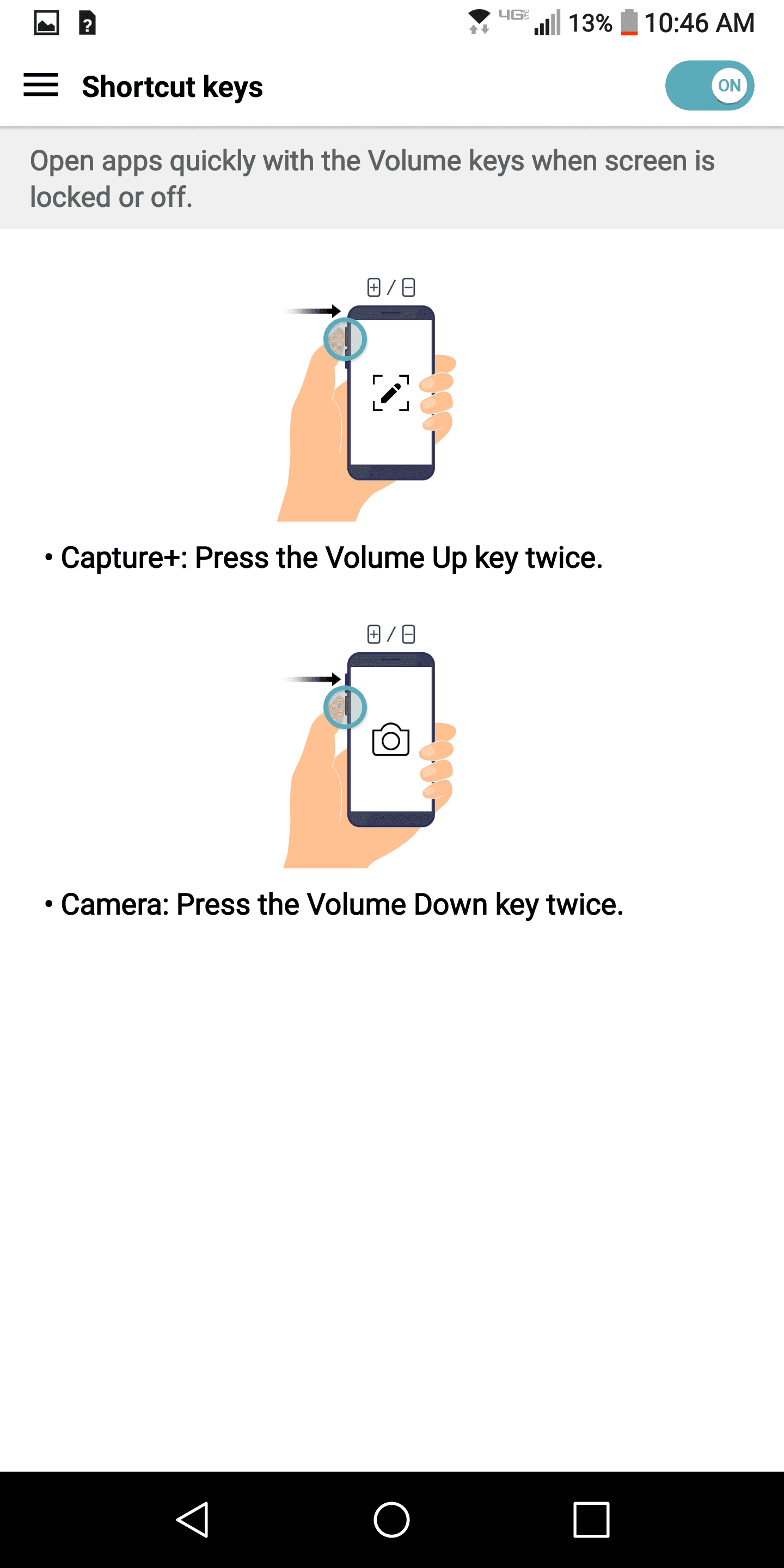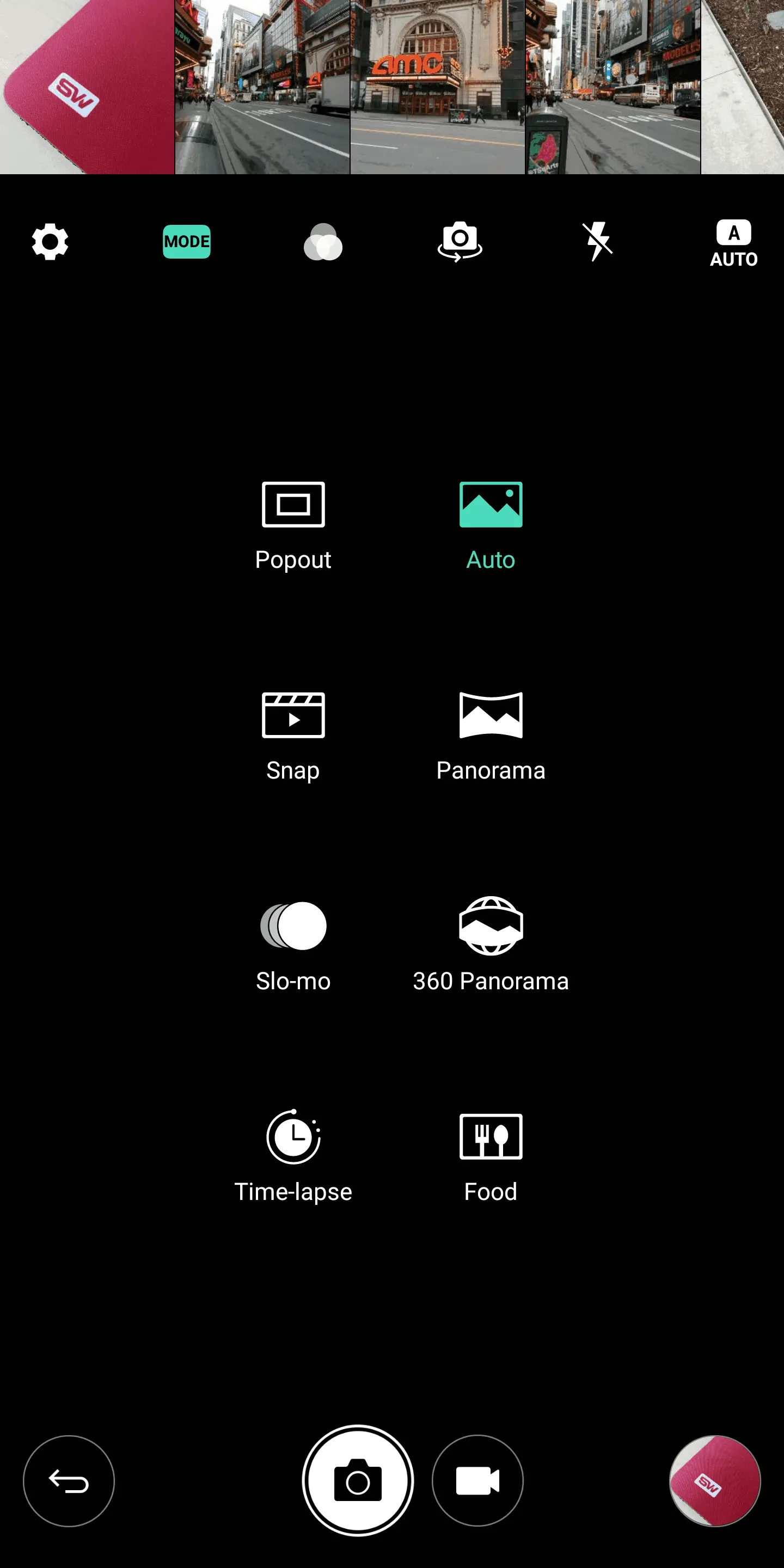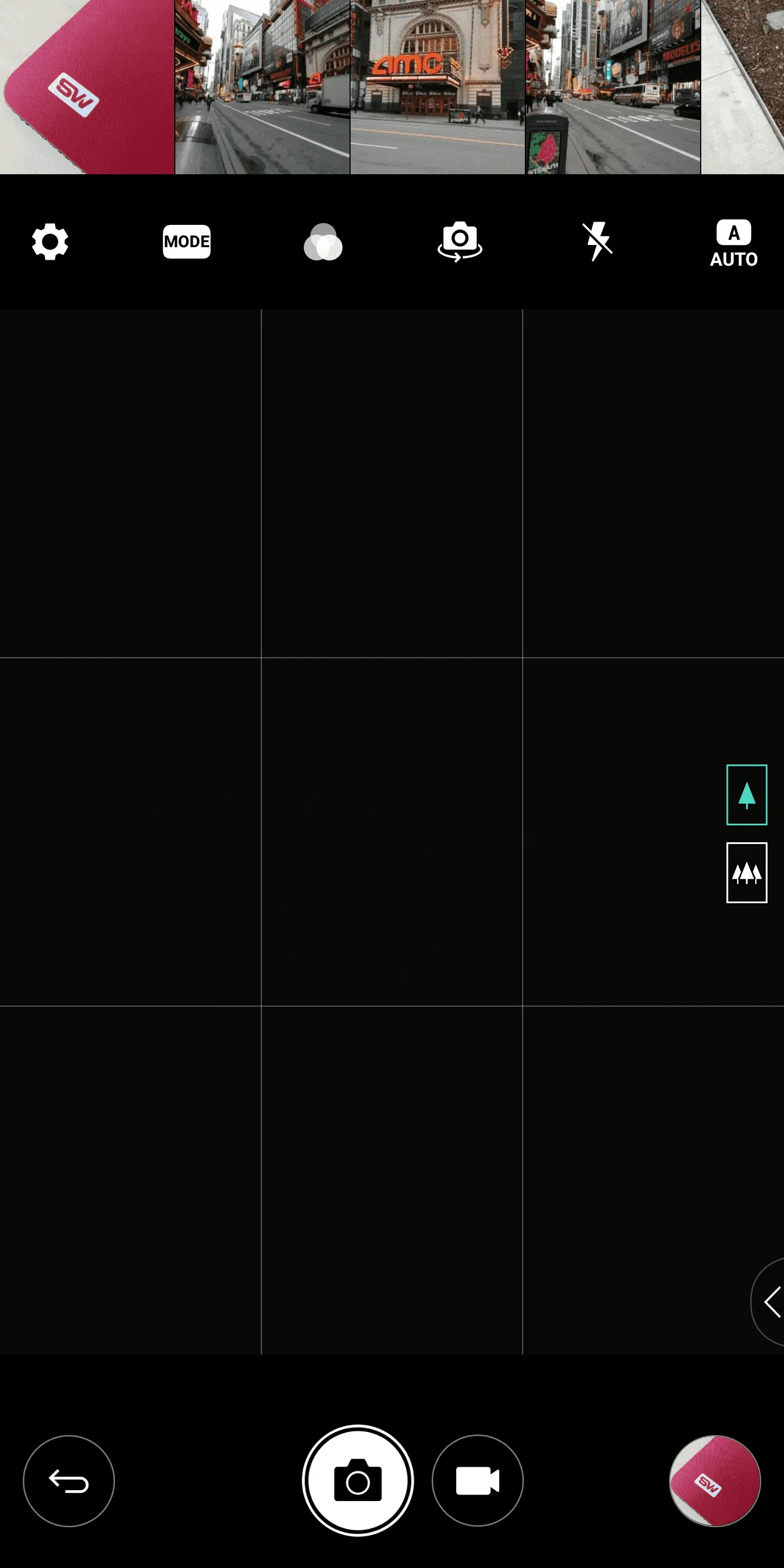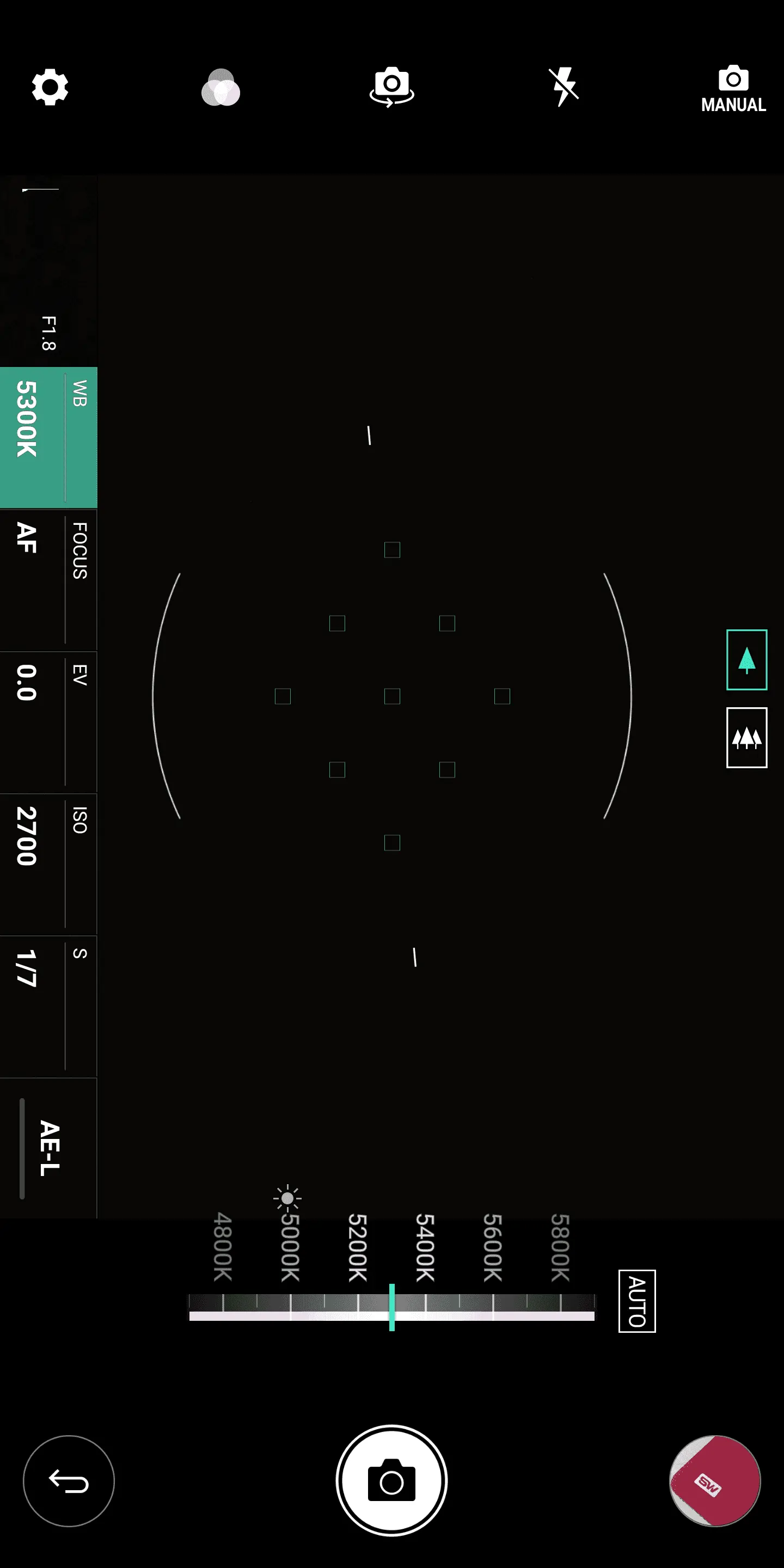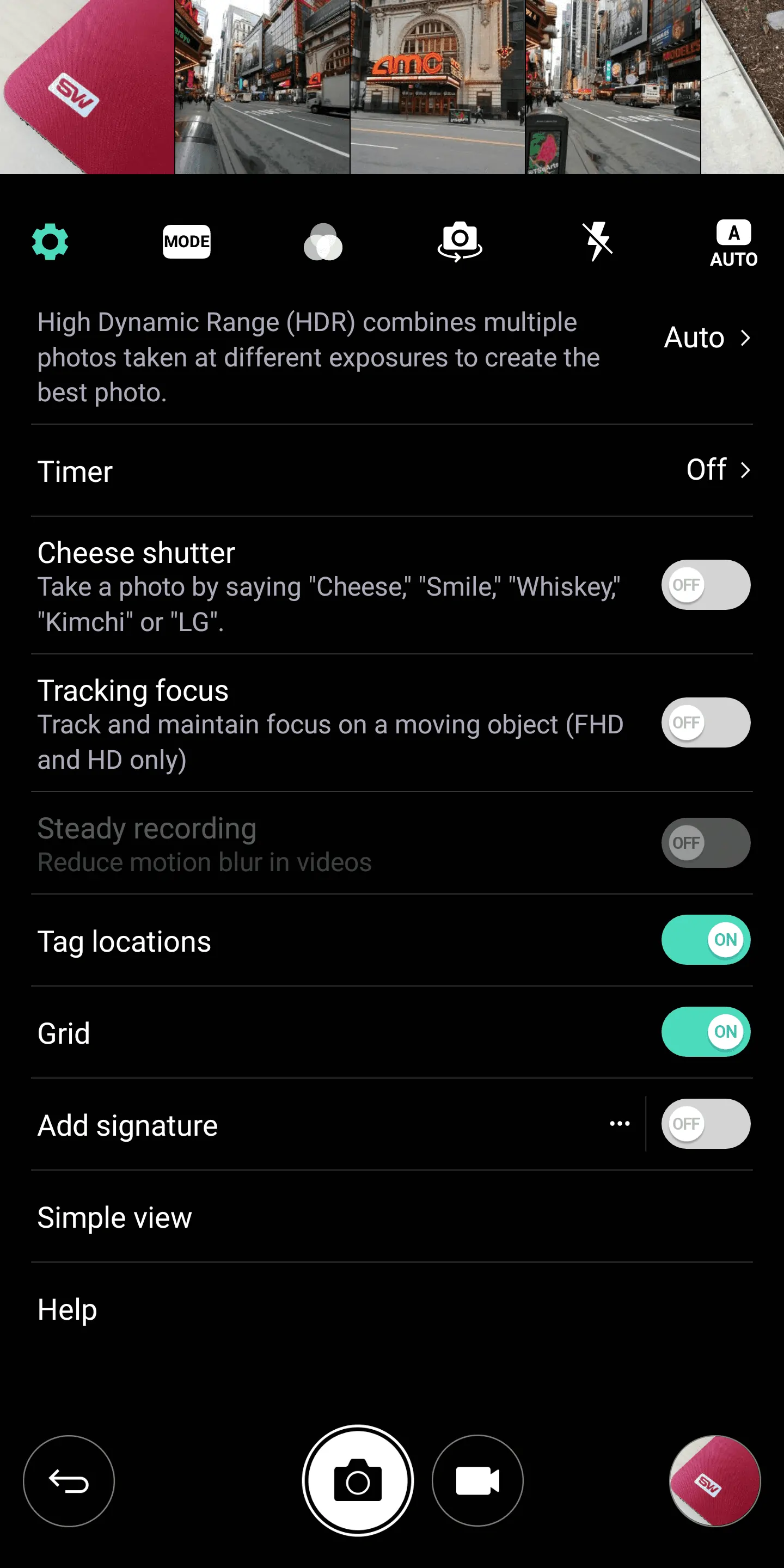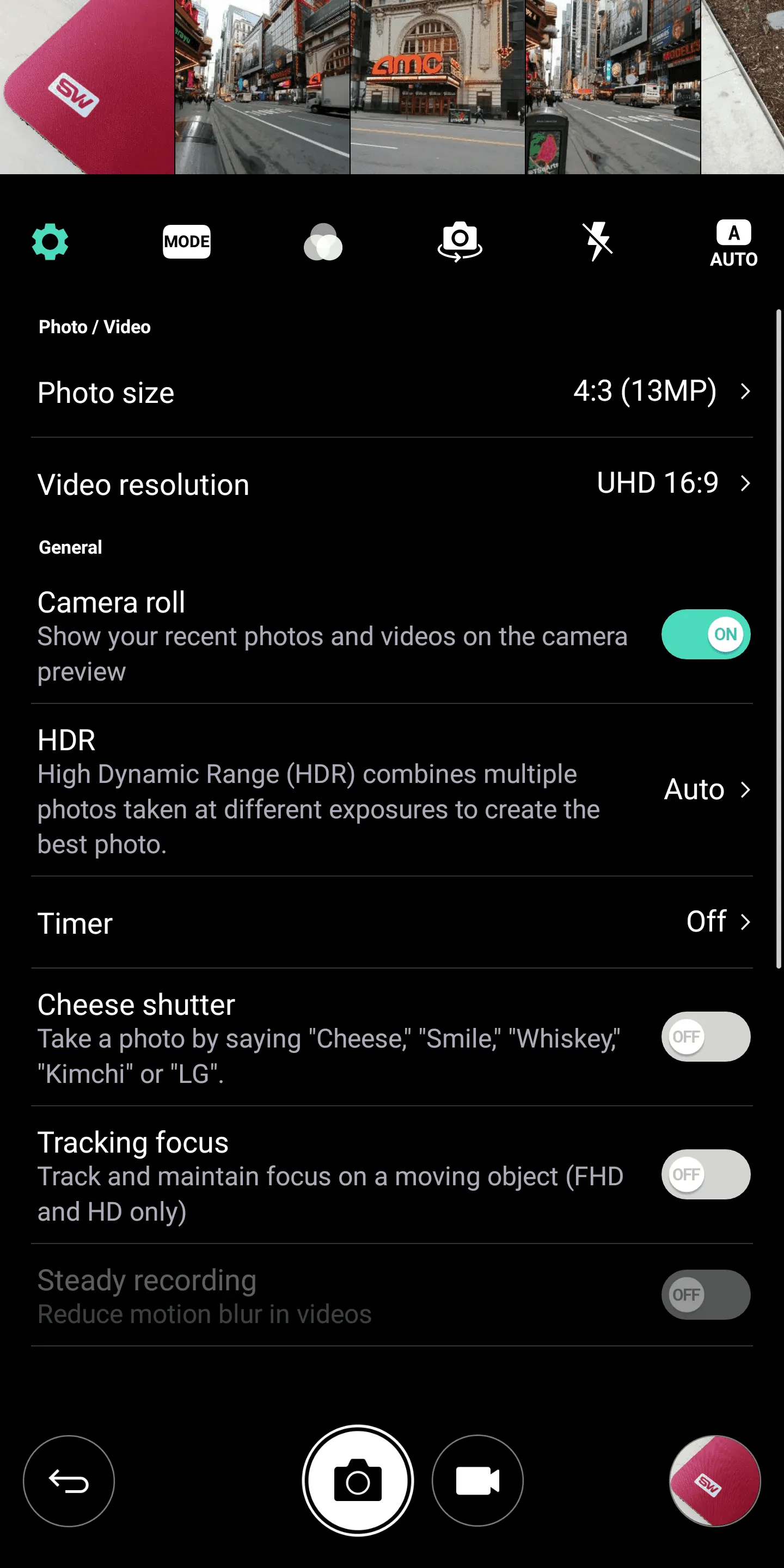LG hits a home run with the G6, while taking a chance with a taller display than usual
LG has released their sixth iteration of the G series (which originally started out as the “Optimus G”), and it might be the best one yet. Where each LG G series smartphone has come with some sort of gimmick included, whether it was modularity, a removable leather back, a Quad HD display, or tiny bezels, the LG G6 seems to use no gimmicks, and LG decided to create a great smartphone instead. Surely some people will say that the 18:9 (or 2:1 if you know your fractions) is a gimmick, it actually is something that makes a whole lot of sense. LG did make a few surprising decisions with the LG G6, but were those decisions the right decisions? Let’s dive in and check out the all-new LG G6.
Video Review
Specs
LG stuck with somewhat high-end specs in the G6, which is what you would expect from a $600-700 smartphone. The LG G6 sports a 5.7-inch 18:9 aspect ratio QHD+ display. Due to the different aspect ratio, we’re looking at a 2880×1440 resolution instead of a 2560×1440 resolution display here. LG chose to use the Qualcomm Snapdragon 821 to power the G6, and that is paired with the Adreno 530 with 4GB of RAM. There is also 32GB of storage and a micro SD card slot that can support up to 256GB of storage (technically, it supports up to 2TB, but those cards have not been made just yet).
On the optics side of things, LG is using two cameras on the back of the LG G6. There are two 13-megapixel cameras, one is a normal angle sensor with the other being a wide angle sensor. The normal angle sensor sports an aperture of f/1.8, optical image stabilization, and phase detection autofocus. While the other 13-megapixel sensor sports a f/2.4 aperture and it does not sport phase detection autofocus, nor optical image stabilization. Coming around to the front, there is a 5-megapixel camera for taking selfies. This sensor has an f/2.2 aperture.
The LG G6 ships with Android 7.0 Nougat and their own UX, which is sitting at version 6.0. There is also a non-removable 3300mAh battery inside, which does have Quick Charge 3.0 support due to the fact that it is running the Snapdragon 821 chipset. For connectivity, we have Wi-Fi 802.11 a/b/g/n/ac, Bluetooth 4.2, GPS, GLONASS and A-GPS for location and finally a USB-C port for charging. There is a fingerprint sensor on the back of the device, which also doubles as the power button.
With the G6, LG has decided to allow some features for certain markets, and remove them from others. So on the topic of wireless charging, in North America, users will get both PMA and Qi wireless charging functionality. For storage, there is a 64GB model, that will be available in select markets – North America isn’t one of them. Finally, the quad DAC is not available on the North American model, but appears to be available on the European SKU. It is definitely a bit strange that LG chose to add and remove some features for different markets, and it’s definitely going to confuse customers.
In the Box
Inside the box (now this is the Verizon variant, but it should be the same for all of the US variants), you get the essentials basically. Below the LG G6, you’ll see a USB-C to a USB-A cable, the fast charging wall charger, a SIM ejection tool and some of the usual paperwork. It’s great that LG added a fast charging wall adapter into the box for the LG G6, so that users can experience fast charging without needing to go out and buy another wall charger.
Hardware & Design
LG hasn’t been known for their design. While it’s true they have built some rather interesting devices in the past 3 or 4 years, they haven’t exactly pushed the envelope when it comes to different materials and such. But the LG G6 is definitely a looker. Of course, the first thing you’ll notice with the LG G6 is the display, and that’s due to two reasons. One, with the display being taller than most smartphones, and two the bezels are super small. But another thing you’ll notice is how thick the LG G6 is. It’s actually only about 7.9mm thick, which is pretty average for smartphones right now. But the difference here is that while most smartphones aim to curve the edges to make the phone easier to hold onto, LG has opted to keep the back and edges flat.
Having a flat back and sides isn’t necessarily a bad thing. It allows you to have a thicker device, or at least one that feels thicker, and allows you to be able to hold onto the smartphone. Which is already an issue since the G6 does have a glass back. And yes the back does collect fingerprints pretty easily. Of course, the black LG G6 collects them much faster, but the silver one isn’t immune either. LG also opted to make the back completely flat. So instead of having a camera bump, like the LG G5 had last year, the camera is now flush with the back of the G6. The same goes for the power button/fingerprint reader. Now that does make it a bit tougher to find, but it’s not impossible.
One of the biggest complaints about the LG G5 last year, was the fact that while LG claimed the device was made of metal, it actually didn’t feel like it was. And the reason for that was the fact that the metal was painted. LG did this to hide the antenna lines (even though the finish on the sides were a bit strange). With LG going for glass on the back of the device, it means that LG is able to keep the antenna lines to a minimum, and they only actually appear on the frame of the G6, which is still in fact, metal. There are two antenna lines on the top, one on the left and right near the top and then one on the bottom on the left side – seeing as the speaker is on the right side, it’s not needed there. LG did keep the 3.5mm headphone jack, which is located at the top with the volume rocker on the left-hand side and the speaker and USB-C port at the bottom. On the right-hand side of the G6, you’ll find the micro SD card slot and SIM tray.
Despite having a large 5.7-inch display, LG has made the G6 almost feel tiny. This is because the LG G6 is the same physical size as the LG G5, which had a display that was half an inch smaller. LG’s main reason for doing this was to give users a larger display, while still allowing users to use the device with one-hand, and they did a good job there. The LG G6 feels great in the hand, and it’s not that slippery – which is kinda unavoidable when using glass – and most importantly, it’s a great looking smartphone.
Display
LG has given us a taller display on the G6 this year, which means we have a bit of an interesting resolution this time around. Instead of the standard 2560×1440 resolution that you see on most smartphones with a 16:9 aspect ratio, LG is using a 2880×1440 resolution panel, since this is a 18:9 aspect ratio display. This means that we get a higher pixel density on this device, coming in at 564 pixels per inch. And that also means that everything should look fairly sharp, and it definitely does.
For the past few years, LG has been using IPS panels on their smartphones, and the G6 is no different. Where previous smartphones like the G4 and G5 had rather dull IPS panels, the G6 is much better. Colors look sharper, and blacks are even blacker. Not quite to the levels of an AMOLED panel, but pretty close. LG made some big improvements here, compared to the G5 and earlier smartphones, but most people would still prefer an AMOLED panel over this IPS panel.
The temperature of the G6’s display is a bit on the warm side, but not so much that it should bother you. Unfortunately, there is no option in settings to adjust the color. So unless you opt to root your LG G6, you’re going to be stuck with the temperature that’s here. Now, LG has made it possible to change the density of the G6. Scaling the display a bit so you can fit more information on the screen. You can also make the items on the display larger, which is great for those that don’t have great sight.
With the LG G6 sporting a slightly different sized display, compared to most other smartphones, LG has had to change things up a bit. Now with this 18:9 aspect ratio, you’re going to see black bars when watching video. But instead of seeing it at the top and bottom of the content, it’s on the left and right sides. Now LG did work with Netflix to enable their library to work great on this 18:9 aspect ratio, but it’s still not perfect. Now most apps are not compatible with this new aspect ratio, but LG does give you the option of changing the layout for each app individually. So you can opt to use the apps in 16:9, which is what it defaults too. But you can also use them in 16.7:9 or 18:9 aspect ratios. When you do change to 18:9, LG does warn you that the app isn’t technically compatible, and you may run into issues. So if you do, just head on back into the settings you can switch back to either 16:9 or 16.7:9.
Performance
Performance is actually the area where a lot of people are skeptical of the LG G6. Not because the LG G6 doesn’t fly (like a G6), but because it’s using an “old” chipset. LG opted to put the Snapdragon 821 in this smartphone, which isn’t really a bad thing, but with the Snapdragon 835 right around the corner, and powering the G6’s main rival – the Galaxy S8 – it seems like an odd decision. But, the Snapdragon 821, paired with the Adreno 530 GPU inside and 4GB of RAM, performs just as you’d expect. Performance on the LG G6 is nice and snappy, there are really no noticeable slowdowns at all here. And you’d expect that, after all the Snapdragon 821 is no slouch.
During day-to-day usage, the LG G6 performs quite well. We used all of our normal apps, basically we used the LG G6 as our daily driver, and even took it to New York City for Samsung’s Unpacked event where it performed like a champ. That is the true test of a smartphone, seeing as event days are also full of travel, which means very heavy usage on a smartphone, and the LG G6 passed that test with flying colors. That’s actually something that not many phones could do.
When playing games on the LG G6, the Adreno 530 lives up to its hype. We played a bit of Asphalt Xtreme, and it looked great on this QHD+ display. Giving us an impressive graphics performance, and it didn’t put a huge hit on the battery either. There’s not much to complain about on the LG G6 when it comes to performance, but we also have to remember that this phone is brand new, and like most other smartphones it’ll probably slow down in about 6 months or so. Unfortunately, that’s something that we can’t really test in a review, but it is something to be wary of, and it does happen to basically every smartphone, no matter the OS (and it happens to laptops and desktops as well).
Waterproof
LG finally brought waterproofing to the G lineup in the G6. For many, having a waterproof phone may not be the biggest feature they are looking for in a smartphone, but it is definitely nice to have with a smartphone. Imagine you drop your phone in the sink or the toilet, now that the LG G6 is waterproof, you can still use the phone (although you may not want to after dropping it in the toilet) and it’s not ruined. It’s one of those features that is definitely nice to have, especially now that we don’t need flaps on the ports in our smartphone to make it waterproof.
Phone Calls & Network
The LG G6 has been in our hands for over a month actually. We have two models here. One is a pre-production unlocked model, and then there is a retail Verizon unit here. The pre-production model we’ve been using on T-Mobile and it has worked like a charm. Now the Verizon model had a bit of a hiccup. The SIM card that LG provided with this handset is not activated, so we were unable to actually use it on Verizon’s network. Oddly enough, the Verizon model was not unlocked either, so just popping in a GSM SIM card did not work. Nevertheless, the LG G6 did work great on the T-Mobile network, and we’d expect the same for the other networks, especially with their respective variants.
LG does have Wi-Fi Calling available here, as well as HD Voice and VoLTE. So you’re getting all of the latest voice enhancements on the G6. The Verizon model does also have the carrier’s Advanced Calling feature, which brings in all sorts of other features like HD Voice and Video Calling, and they have plans to bring more into this feature-set. So it’s great to see it available here. As far as connection speeds, we saw speeds similar to other devices on the same network, whether that be 4G LTE or Wi-Fi, which is always promising.
Audio
LG has placed just one speaker on the G6, and it’s located at the bottom of the device. It’s to the right of the USB-C port, which means it can get muffled when you are holding the device in landscape, which is not the most ideal location, obviously. But on the plus side for LG and its speaker, it is one of the loudest single-speaker setups on a smartphone. And it’s not loud with terrible quality audio, it’s loud with good quality audio. Unfortunately, the Quad DAC is not in the US model (which is what we are reviewing here), but it’s still a pretty good experience. We’ve watched loads of YouTube videos on the LG G6, and are continuously impressed with how good the sound quality is on this smartphone. It’s pretty darn impressive. And the same goes for when you plug in a pair of headphones. Luckily LG did decide to keep the headphone jack this year and placed it at the top of the device. So you won’t need to invest in a pair of Bluetooth headphones with the LG G6 (although it wouldn’t be a bad idea).
Fingerprint Sensor
The fingerprint sensor is still on the backside of the LG G6 this year, and it is also still the power button. The biggest changes to the fingerprint sensor this year are actually aesthetic. On the LG G5, the fingerprint sensor stuck out a bit, which did make it easier to find the button without looking, but it didn’t look all that great. This year the fingerprint sensor is flush on the back of the device, with a ring around it to make it easy to find the button. It looks rather nice below the dual-camera module that LG has going for it here on the G6.
Now LG hasn’t added any fingerprint sensor gestures, something that has become a popular feature in the past year or so. Meaning that you can’t swipe down on the sensor to open the notification tray, or swipe left and right to browse pictures in the gallery. It’s still basically used for authentication, which is fine, especially since it is already fairly fast. The fingerprint sensor on the LG G6 isn’t quite as fast as what we’ve seen on some of Huawei’s smartphones, but it is fairly close. You place your finger on the sensor and it unlocks within a second, it’s hard to ask for a faster fingerprint sensor, since it is already pretty darn fast. But let’s not forget about accuracy, as that is just as important, if not more important than the speed. And luckily LG has kept their fingerprint sensor pretty accurate. Throughout the past month of using this smartphone, we haven’t really had any instances of the sensor not recognizing our finger, which is pretty impressive, actually.
Benchmarks
It’s time to talk benchmarks and the LG G6. Now, as you’d expect, the LG G6 did not score any record-breaking numbers on the three benchmarks apps we used – 3D Mark, AnTuTu and GeekBench – but it did score quite well. For GeekBench, the LG G6 scored a 1739 in the single-core test, and a 4058 in the multi-score test. This puts it on pace with a number of flagships from 2016, and that’s due to the Snapdragon 821 that is inside. Over on AnTuTu, it picked up a score of 138,875, which put it between the Galaxy S7 and Galaxy S7 Edge from last year. Finally we have 3D Mark, where it scored a 2053. You can see the complete results from all three benchmarks in the gallery below.
Battery Life
One of the bigger complaints about the LG G5 last year was the battery life. Which was a bit of a surprise, since LG had typically had great battery life on their smartphones. But that wasn’t the case with the LG G5. Luckily it did have Quick Charge 3.0 and a removable battery. This year, LG opted to seal the battery inside the LG G6. But they also upped the capacity from 2800mAh to 3300mAh, making it the highest capacity battery in any of the LG G series smartphones (and also larger than the V10 and V20 which had 3000mAh and 3200mAh batteries, respectively).
So with a bigger battery, does that mean better battery life? It was hard to tell, when the phone was announced. Since you do have a larger battery, but also a larger screen, it was going to come down to the software, and luckily LG optimized the software quite well here. During our review period of the LG G6, we were able to get through a full day and then some. This include some light usage days, where we could get close to two days out of it, and then some heavier days, where it did make it through the day, but barely. we often times got around 3 hours of on screen time out of the LG G6 before needing to put it on the charger. Now on some days where we watched less media, and just did more browsing, the battery would last even longer, which is to be expected.
Now with Quick Charge 3.0 on board here, it makes charging the LG G6 even faster. So even if it doesn’t last a full day, you can quickly put it on the charger and top it off. During our review period, we found that a full charge was just under 2 hours (or 120 minutes) with Quick Charge 3.0. That is similar to the time we saw with the LG G5 last year. Which is pretty impressive, given the larger battery.
For the US models, we do have Qi and PMA wireless charging included. It is fast wireless charging as well, so it’s not that slow, although it is a bit slower than Quick Charge 3.0 is. But it means that you can place your LG G6 onto a wireless charger, and charge it up pretty quickly. Which is always a nice feature to have included here.
Software
During this review, we used the LG G6 on Android 7.0 with the March 1st 2017 security update. It was build NRD90U. Now we mentioned all of this information because LG will likely change some things, patch some bugs, etc., in the coming months with future software updates. So that our review is based off of the NRD90U build, and you can also see how up-to-date LG is with the software at launch, which is pretty up-to-date. The only real complaint here is that it is Android 7.0 instead of Android 7.1 Nougat.
As is usually the case with smartphones from different manufacturers, LG does have their own overlay on top of Android 7.0 Nougat. It’s still technically called Optimus UI, although they never call it by its own name. When you first turn on the LG G6, you’ll notice that the software looks a lot like what is on the LG V20 and LG G5, especially after they got their Nougat updates. Which is actually fine. The software on those devices weren’t too bad, but LG has made it even lighter this time around, which results in better performance, and better battery life.
The major changes here when it comes to the LG G6’s software, is actually tweaks for that extra-tall display. A few of the tweaks involve the camera, which we’ll go over in the camera section. But LG also made their multi-window mode even better. Since the screen is 18:9 (or for those that know their fractions, 2:1), it means that LG can put two apps on the screen and have them being in perfect squares, which offers a much better experience when it comes to multi-window. Now of course, multi-window still does not work with every single app that is available, unfortunately, but it does work with most apps. So this way you can watch a YouTube video while browsing Twitter on the same screen.
LG has also made their icons into squircles, and this isn’t just for their own apps, but all apps that you download. So those that aren’t immediately supported will see a squircle-like border around it. For example, on Pocket Casts in the screenshots shown above, you’ll see it has the Pocket Casts icon as a circle and then a border around it that makes it look like a squircle. Not everyone will be a fan of this change, but luckily, you do have the ability to go ahead and change this in the home screen settings. Speaking of home screen settings, you’ll probably want to change the launcher. LG’s launcher still has no app drawer by default. There is an option available for an app drawer, but it’s not as great as you’d expect. You see by using the app drawer option, you get a whole lot more empty space on the screen. Meaning that having a much larger 5.7-inch display, doesn’t really look good with this option. There’s a ton of space between app rows, and that’s not customizable.
With the G6, LG has also included a slew of themes for the device. Unfortunately they don’t have a theme store that users can build and submit themes to, similar to what Samsung has done. But there are about five themes that you can choose from. There’s a high contrast one, a black one, platinum and white, along with the standard LG theme.
Those that love stock Android won’t be too happy with LG’s overlay here, but they may get used to it. It’s much lighter than it has been in previous years, which is a good thing. It’s also very intuitive now, although there are still a few things that should be changed. LG has come a long way from their overlay that was used on the LG G2 and G3 a few years ago. And have actually added a slew of features which users are going to love having at their fingertips. Our sole complaint on the software side is the fact that adding an app drawer adds a lot of blank space that the user can’t take advantage of, which will lead many people to needing to download a third-party launcher from Google Play.
Camera
LG (actually, much like Samsung) didn’t make a whole lot of changes to the camera on the G6, when compared to the G5. But that’s not a bad thing. The LG G5 had a great camera, and so does the LG G6. The biggest change that LG actually made this year was changing the wide-angle lens. So last year we had a 16-megapixel main camera and then am 8-megapixel wide-angle camera, which showed that the wide-angle camera was definitely the secondary sensor. But this year, both of them are 13-megapixel shooters. There are some small differences here between the two lenses. The wide-angle lens is a 125-degree lens with an aperture of f/2.4. While the other lens has an aperture of f/1.8. Neither of these lenses are overly large, like the trend we’ve been seeing lately with smartphones like the HTC 10, Google Pixel and the Samsung Galaxy S7. These are 1.15 microns, so they don’t let in as much light as the 1.4 and 1.5 micron sensors out there, but you still get some great pictures.
This year, LG worked with Qualcomm to really improve their dual camera setup. If you used the LG G5, you’ll know how slow it was to switch between the two cameras, going from a wide-angle shot to a normal shot. That is no longer a problem on the LG G6. Qualcomm and LG worked together to make the switching almost instant. This way you won’t miss the shot. As far as modes go, LG didn’t go overly crazy this time around, giving us just eight modes. We have Auto, Panorama, 360-Panorama, Food, Popout, Snap, Slo-mo and Time-Lapse. Now there are also a few other modes, like a “Square” mode, which allows you you to take 1:1 pictures, which are great for Instagram. There is also a manual mode, so professional photographers can rejoice and adjust the white balance, focus, ISO, shutter and even the exposure. Manual video is also here, finally making its way over to the G series from the LG V10 and V20 smartphones.
With the LG G6 having that 18:9 aspect ratio, LG has opted to make use of that space in the camera app. Adding a pretty cool feature that allows you to see your camera roll on the left side of the camera app. This is a scrolling camera roll, and it’s much easier to see your pictures than the little icon above the shutter key. It’s pretty cool, and definitely useful. The camera on the LG G6 is lightning quick, of course, that’s normal for LG. They have shown for a few years now that they know how to make a good camera, and a fast camera. And the camera in the LG G6 is no different.
Camera Quality
LG’s camera does not disappoint in the LG G6. While I mentioned already that the camera is indeed fast, it also takes some great looking pictures. As I’ve mentioned a few times already, we’ve been using two different models for roughly a month, so we’ve had time to go out and get plenty of pictures with the LG G6, which you can check out in the Flickr gallery below (these are the full resolution images, only compression is from the LG G6’s camera). All of the pictures we took were done in auto, except for the few that were done in the “Popout” mode.
The camera, as expected, does very well in great lighting – like outside – but does suffer a tad in lower-lighting environments. But it’s not entirely bad. There are a couple of images that I took in Manhattan at night (while it was raining) and the LG G6 pulled out some amazing images. Of course, when you zoom in, they do start to break apart, but that’s mostly expected for a 13-megapixel image. The wide-angle camera came in handy for a few environments, like the few pictures that I took at the New Orleans Pelicans game last month. Being able to get the entire arena in one shot was pretty incredible. Something that you can’t do with just about every other smartphone on the market right now.
LG likely has the best camera on the market right now. Partly due to its incredible image quality, but also due to the wide-angle lens. That really comes in handy with certain situations, and the fact that LG worked with Qualcomm to improve it quite a bit is definitely a big deal. If you’re looking for just one reason to purchase the LG G6, this might just be it.
The Good
Build Quality
Small Bezels
Display Size and Quality
Camera Quality
Battery Life
Waterproof
The Bad
Glass Back Scratches Easily
Wireless Charging in US Only
Only 32GB Storage in most markets
No Quad DAC in most markets
Wrap Up
LG fixed a lot of the problems they experienced with the LG G5 last year, and went out and built a great smartphone in the LG G6. For the first time in quite a while, LG built a flagship smartphone without any real gimmicks. Now many may think that the 18:9 aspect ratio display is a gimmick, it really isn’t, because it works just as intended. LG also built something that looks great, feels great in the hand, and just feels solid. The LG G5, while it was a metal smartphone, just didn’t feel premium, but the LG G6 definitely does.
Should you buy the LG G6?
The short answer is yes. The LG G6 comes in cheaper than the Galaxy S8 and Galaxy S8 Plus and offers basically everything Samsung does in those two flagships. And it should, theoretically have better battery life. With the LG G6, you’ll need to look past the specs here, and focus in on the actual experience that the smartphone provides, which is really what matters. We’ve used smartphones with “mid-range” processors, that were faster and more snappy than those running Qualcomm’s latest Snapdragon flagship SoC. It all comes down to the software. And LG has done a great job here. Purists still aren’t going to love the software on the LG G6, but it works well and is pretty lightweight.
Where to Buy the LG G6
In the US, the LG G6 is available at the four national wireless carriers, plus the largest regional carrier. Those are AT&T, T-Mobile, Verizon, Sprint and US Cellular. These carriers offer the LG G6 on a monthly installment plan as well as outright, and it costs around $650-700 depending on the carrier. Those looking for an unlocked model can grab one from B&H Photo, this is technically the US Cellular model, but it does work on AT&T and T-Mobile in the US just fine, and unfortunately it is your only option when it comes to an unlocked LG G6.
Buy LG G6 at AT&T Buy LG G6 at B&H Photo Buy LG G6 at Sprint Buy LG G6 at T-Mobile Buy LG G6 at US Cellular Buy LG G6 at Verizon