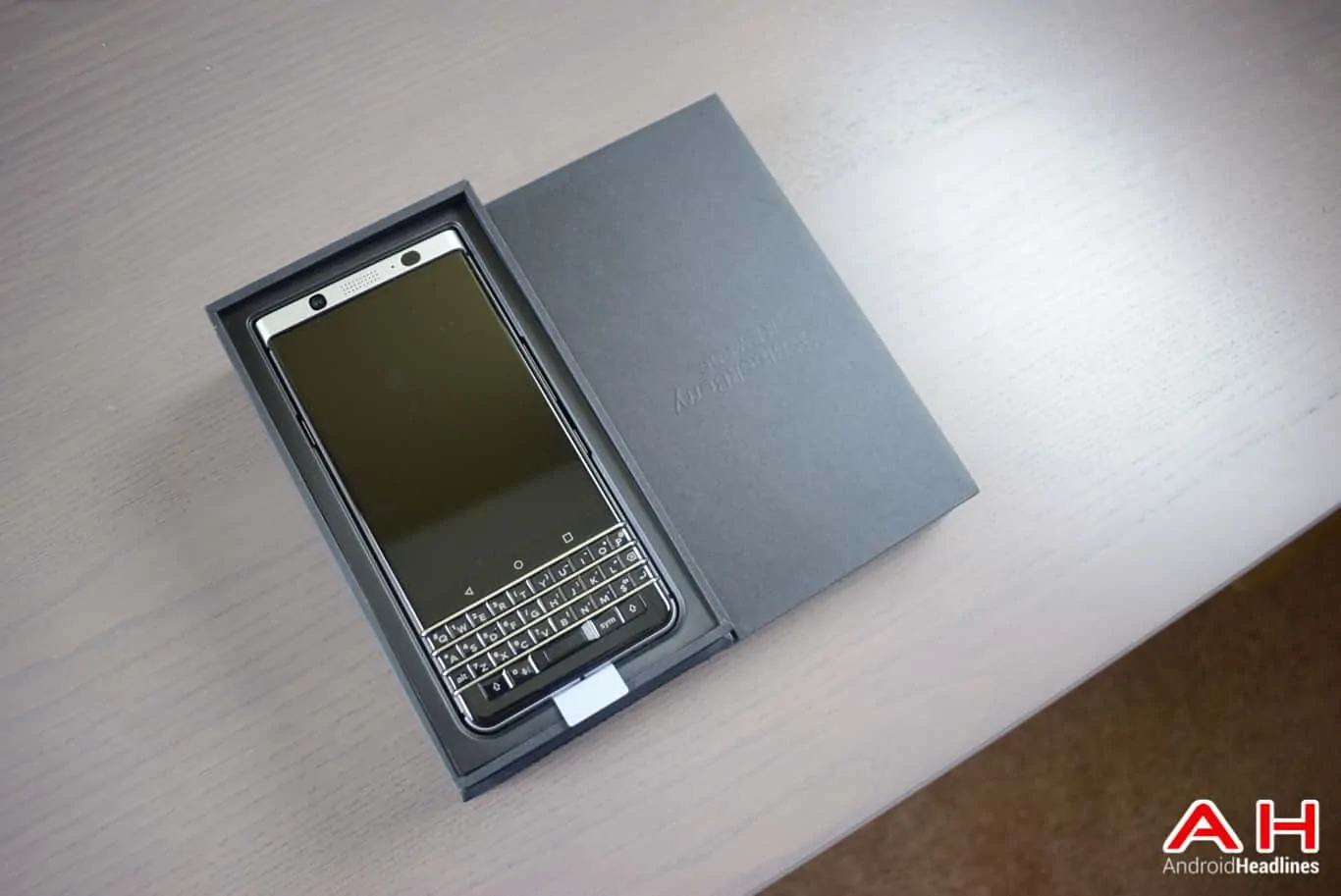BlackBerry is back with perhaps its greatest smartphone ever made.
BlackBerry was once the king of smartphones. They were known for having a secure smartphone, and having the best physical QWERTY keyboard around, but that was over 5 years ago, and recent years haven’t been too kind to the Waterloo company. However, in 2015, the company decided to jump on the Android bandwagon, and is now putting out their fourth Android-powered smartphone, but interestingly enough it’s the first smartphone made by TCL specifically for BlackBerry (the DTEK50 and DTEK60 were TCL-made but they weren’t specific for BlackBerry). The KEYone is also the first physical keyboard Android smartphone from BlackBerry, and the first one in quite a few years. With all the hype surrounding the KEYone, how well does it stand out? Let’s find out in the full review.
Specs
The specs on the BlackBerry KEYone are a bit interesting, especially when it comes to the display. Here we have a 4.5-inch 1080×1620 resolution panel, which has a pixel density of 433 pixels per inch (PPI) and it takes up about 55.9% of the front of the phone. The KEYone is powered by the Qualcomm Snapdragon 625 processor, and 3GB of RAM. There is 32GB of storage included, and there is a micro SD card slot available for expanding that storage. This is all powered by a 3505mAh battery, which BlackBerry says is the largest battery in any BlackBerry ever.
When it comes to the optics, there is a 12-megapixel camera on the back, which is a pretty large sensor, at 1.55 um. It also has an aperture of f/2.0 and phase detection autofocus. Unfortunately laser autofocus did not make the list, but we do have dual LED flash included. The front-facing camera is a 8-megapixel shooter with a f/2.2 aperture.
For connectivity we have WiFi 802.11 a/b/g/n/ac, Bluetooth 4.2 and NFC. There is also a 3.5mm headphone jack, and we do also have USB Type-C connector and a fingerprint sensor.
In the Box
The box for the BlackBerry KEYone is pretty plain, in fact it’s all black, even the BlackBerry logo is in black, making it look pretty stealthy. Inside, you’ll find the KEYone right on top. below that you’ll find the set of paperwork that is with every smartphone and the SIM ejection tool. There is also a wall adapter, and a USB-A to USB-C cable included. Finally, BlackBerry has included their own pair of branded earbuds with the BlackBerry KEYone. This is a trend that we’re starting to see make a return to smartphones, and that is having a pair of earbuds in the box now.
Hardware
BlackBerry has never been known for making beautiful hardware. They have been known for making solid smartphones that could take a beating if they had too, and the KEYone feels like that. Of course, we do need to address the elephant in the room here and state that BlackBerry did not make this smartphone, TCL did, but BlackBerry has licensed out their keyboard patents to TCL, so this is a BlackBerry physical keyboard which everyone loves and has wanted to make a return for quite some time.
The KEYone feels very solid in the hand. Part of this is due to the fact that TCL and BlackBerry opted to go with rounded edges on the left, right and bottom of the device. This makes it sit in your hand a bit more comfortably without digging into your hand. On the bottom of the KEYone, you’ll find the USB-C connector, as well as a speaker and microphone hole. The top is where you’ll find the headphone jack and SIM card tray is on the right side. The right also houses the volume rocker and the convenience key while the left has the power button.
Now the convenience key is a pretty cool feature to have on the BlackBerry KEYone. It allows you to go ahead and map it to virtually any shortcut you want. You can also use it for jumping to battery stats, data usage, toggling Bluetooth and WiFi and many other options. I opted to map it to turn on or off the WiFi on the device. Not the most exciting, but it works rather well. If you’re a big BBM user, you could use it to send a BBM message to a specific contact, which could really come in handy.
What I really like about the KEYone is the back. While it doesn’t look that appealing, having the soft-touch back is a great touch as it means that this metal smartphone isn’t slippery. It gives users some much needed grip which is definitely important. Despite having this soft-touch back, there are still some antenna lines around the phone. Particularly on the left, right and bottom of the phone. But it’s in black, the same color as the back of the device, which blends them in quite nicely.
TCL and BlackBerry here have built a very good looking and a solid smartphone in the KEYone, while some people may not like the name, it does actually feel really good in the hand. Even though the specs are a bit mid-range, this is still definitely a flagship for BlackBerry and TCL.
Performance
Many consumers are sleeping on the Snapdragon 625, simply because it’s not the Snapdragon 821 or even the Snapdragon 835, but rest assured that the Snapdragon 625 isn’t sleeping on you. This processor was used in the Moto Z Play that was released last year, and we had a great experience out of that chipset, which performed great, and was also power-efficient. Which is why when the KEYone was announced with a Snapdragon 625, we weren’t too upset, nor surprised. BlackBerry did also pair that with 3GB of RAM, which to some people may seem a bit on the low-end, but when you think about the fact that this is running stock Android, 3GB is plenty of RAM to get through daily tasks.
During the review period, we had great performance out of the KEYone, it was speedy, but also power-efficient, which we’ll talk about a bit more with the battery. The Snapdragon 625 may not be the Snapdragon 835 and likely won’t be that great for virtual reality, but it’s more than sufficient here. Adding in 32GB of storage is a somewhat decent amount in 2017. While we would have rather see BlackBerry start out with 64GB of storage here, for most, 32GB will be more than enough. Not to mention the fact that you can pop in a micro SD card (up to 256GB) and add even more storage to the device.
Display
While many people are drooling over the QHD Super AMOLED display on the Galaxy S8, that’s not what TCL and BlackBerry were aiming for with the KEYone. They used a IPS LCD panel here which has the resolution of 1080×1620. It’s a bit of an odd resolution, and that’s due to the physical keyboard at the bottom of the phone. This gives the KEYone about 433 pixels per inch, which may sound rather low, but the 4.5-inch panel here is definitely sharp. It’s also pretty bright and looks great outdoors. Even under direct sunlight, you’ll still be able to use your BlackBerry KEYone to send messages, read emails and much more. Which is definitely important.
The display’s temperature is a tad on the cool side, but you can adjust that, a tad. In the settings, you can make the color temperature a bit warmer or cooler if you wish, but that’s about it. BlackBerry does have Ambient Display here, which shows your notification on the screen without waking the entire smartphone. It works pretty well, but there is also a notification LED included here, so you can turn off the Ambient Display if you don’t want to use it.
Despite having a much smaller display than most major smartphones on the market right now, and having an odd resolution, the display on the KEYone looks pretty stunning. It won’t beat something like the Galaxy S8 but for most people, it’ll do just fine. And with the lower-resolution display, it’ll keep that battery going and going.
Keyboard
Besides being a secure smartphone, the big thing that BlackBerry had going for them was their physical keyboard. When they made the jump over to Android, they sort of dropped that keyboard. Now while the PRIV did have a physical keyboard, many said that it was pretty mushy and not as great as previous keyboards from BlackBerry, but that’s not the case with the KEYone. This keyboard here feels a lot like the BlackBerry keyboards from around 5-7 years ago, and that’s a good thing. Seeing as the main selling point of the KEYone (it’s even in the name) is the keyboard, it’s important that the keyboard live up to the hype and it definitely does. Typing on this keyboard did take a bit of getting used too – considering I’ve been typing on a software keyboard on smartphones for nearly 5 years now. But it felt natural, it felt like typing on my old BlackBerry Tour back in 2010, but a bit better.
Now the keyboard here on the KEYone isn’t just about being able to type quickly, BlackBerry has added in a slew of different shortcuts that you can use to access different items within the KEYone. For example, you can press the I key from the home screen to open up Instagram, or you can press the H key to go home. There are over 52 shortcuts that can be used with this keyboard, making it really easy to jump through different things. BlackBerry has also made the keyboard a trackpad. So when you are in something like Twitter or on a webpage, and you want to scroll down the page, just scroll on the keyboard and it’ll scroll like it’s a trackpad on your laptop. Quickly, and easily. This has actually become a pretty big part of my user experience with the KEYone, since the screen is so far up on the device, it’s just easier to scroll on the keyboard than on the screen.
Fingerprint Sensor
BlackBerry opted to put the fingerprint sensor somewhere that no other smartphone has tried before, and that’s within the physical keyboard. The fingerprint sensor is inside the space bar on the BlackBerry KEYone and it actually works much better than many likely would have thought. It’s lightning quick, making it easy to keep your device secured while also making it easy to unlock the KEYone.
Unlike with other smartphones, mostly those with fingerprint sensors on the back, the KEYone does not have any gestures for the fingerprint sensor. So there’s no option to swipe down on the space bar to open the notification shade or anything like that. However, that likely wouldn’t provide that great of an experience for the user, so that could be why it was not included here. Since the KEYone does run on Android 7.1.1 it does support the Fingerprint API, which means you can use the fingerprint sensor to login to different apps and services, like Google Play, LastPass, banking apps and much more. Making the fingerprint sensor pretty useful.
Now the big worry that most people are going to have with the KEYone’s fingerprint sensor is how well it’ll hold up over time. And right now, it’s tough to say. Considering we’ve only been using the smartphone for about a week, and most BlackBerry users do hold onto their phones for 2 years and sometimes longer. But TCL has put the KEYone through plenty of tests in their R&D labs, so hopefully it should last quite a while before users have any issues.
Audio
The speaker on the KEYone isn’t the headlining feature of the device, but that doesn’t mean it’s a bad speaker. Like most smartphones these days, the speaker is located on the bottom of the device, to the right of the USB-C connector. The left side looks like a speaker, but it’s actually a microphone. This is also typical of most smartphones these days.
The quality of the sound coming out of the single speaker here is actually pretty impressive. We’re looking at a pretty loud speaker, with great sounding audio coming out of it. The mids and highs are nice and clear with the lows being pretty bassy. Now, this isn’t a Hi-Fi speaker, so you aren’t going to be getting incredible sound, but it is decent enough for watching YouTube, listening to music and such.
Phone Calls & Network
The BlackBerry KEYone is being offered as an unlocked smartphone, one that is capable of running on any GSM network. So you can use it on any carrier. We popped in a T-Mobile US SIM into the BlackBerry KEYone, and we experienced the same speeds as we would with any other device, even a branded T-Mobile smartphone. Speeds on LTE were about the same as a T-Mobile smartphone, and phone calls also went off without a hitch.
As far as voice technology goes, there is Wi-Fi Calling included here, which seemed to work fairly well. But there is no VoLTE nor HD Voice. Which is a bit of a bummer, but these services are still dependent on the carrier, so for an unlocked device, this isn’t all that surprising, unfortunately.
Benchmarks
On the BlackBerry KEYone, we ran both AnTuTu and 3D Mark. We attempted to run Geekbench 4, but it ran into issues and wasn’t able to finish the benchmark test. So below we have the results from both AnTuTu and 3D Mark. Over on AnTuTu, it scored a 62,649, which is pretty close to the score that the Moto Z Play scored, and that means that the hardware here is running as you’d expect. Over on 3D Mark, it scored a 462, which is a bit low, but still fairly high compared to many other smartphones in this price range. You can see the full test results in the gallery below.
Battery
Inside the BlackBerry KEYone, we have a pretty massive 3505mAh battery and it performs exactly as you’d expect. It lasts all day, and we actually had a hard time killing the battery in a single day. Most days we would end the day around 60-70% depending on how busy that day was. And we were able to get through two full days without any issues. Reaching screen-on times of at least 4 hours, and still having half of the battery left.
BlackBerries have been known for their impressive battery life before, and the KEYone has the largest battery in any BlackBerry ever. We weren’t surprised by how great the battery life is on the KEYone simply because of the Moto Z Play. The Moto Z Play that was released last year had the same specs (Snapdragon 625, 3GB of RAM and a tiny bit larger 3510mAh battery), and it had incredible battery life. So with a smaller display, we expected the KEYone to really deliver, and it did.
On the flip side is charging. Since the BlackBerry KEYone does use the Snapdragon 625 processor, that means it has support for Quick Charge 3.0. Which can charge up this massive battery pretty quickly, in just over 2 hours. Now, the KEYone doesn’t automatically start charging at Quick Charge 3.0 speeds, it’ll usually charge at normal speeds, which is fine, especially if you are only charging at night when you are asleep. But if you are looking to top up during the day, you can switch to Boost Mode and charge the device fairly quickly.
When it comes to the battery, the BlackBerry KEYone probably has the best battery life on any Android smartphone on the market right now. So for those that are hardcore users and looking for something that can keep up with you, the KEYone is definitely one to take a look at.
Software
At the time of writing this review, the BlackBerry KEYone is running on Android 7.1.1 Nougat and the April 5th, 2017 security patch (it’s build AAK831 for those curious), which is the latest version of Android and the latest security patch. That’s pretty good for a smartphone that’s about to be released, and something that isn’t that common. Now as far as updates go, BlackBerry has been pretty good with rolling out the monthly security patches, sometimes beating Google. However when it comes to new Android versions, they are a bit slower. That could be due to the fact that they are working to make sure their software works with everything correctly. And of course, the security patches are more important for those that buy the KEYone for a secure Android experience.
The software experience on the BlackBerry KEYone is pretty much stock Android 7.1.1 Nougat, which is great for the Android purists out there. However, like Motorola, BlackBerry has added in some of their own features to make their phone stand out. But the real reason is to make the KEYone more secure than their competitors. Since BlackBerry is targeting the enterprise market, security is a much bigger deal for those customers. One of those apps that BlackBerry has included here is the DTEK by BlackBerry app. This first appeared on the DTEK50 and DTEK60 smartphones. This app shows you how secure your device is, and gives you options to make it more secure. Like securing the lock screen with your fingerprint, encrypting your smartphone, not enabling developer options and more. Now you’ll notice in the screenshots for this app that it says that my security is low, and that the OS has been compromised, we’re not sure why it says that, perhaps since this isn’t the final build of software that will be launching with the KEYone, so hopefully that will be worked out before release.
BlackBerry also has it’s own password manager on the KEYone. It’s nice and secure as you’d expect, and it’s easy to use. However, keep in mind that before you get started using the Password Keeper, that you remember this is only available on BlackBerry smartphones. So unless you plan to get the KEYtwo or whatever they call the successor to this device, you won’t be able to use it on your next smartphone. BlackBerry has a couple of Notes apps available as well, including Notable and Notes. Finally, there’s Workspaces, which is an app that you can use to access, share, and track your files securely. So if you need to share a file with a coworker from your phone, you can use Workspaces to do so and the file will still be secure and encrypted.
Despite there being a decent number of pre-installed apps on the BlackBerry KEYone, you still take the phone out of the box with about 13GB used, giving you nearly 20GB of space before installing anything. While that may not be the most ideal, you do get a micro SD card slot for expanding storage. The software experience is quite good on the KEYone. The software is lightweight so it doesn’t impact the performance of the KEYone’s processor, but it also brings you all of the features you would expect in a “secure” smartphone, especially one coming from BlackBerry. The majority of their apps that are installed on the KEYone are in the Play Store, which means BlackBerry can update them without pushing out an entire system update, giving the user a better experience. It should also bring faster updates, when Android O launches later this year.
Camera
Many have been making a big deal about BlackBerry using the same camera in the KEYone as the Google Pixel and Pixel XL have. Everyone is expecting the camera to produce some stunning images, and to put it simply, it does. But before we get to the quality of these pictures, let’s talk about the camera experience, because you can have a camera that puts out the best images ever, but if the camera is slow or buggy, then it doesn’t matter.
The camera app works really well. On the left side you have all of the usual features, like a shortcut to settings, one for the aspect ratio of the viewfinder, another for flash and timer. On the right, you’ll find shortcuts to filters, modes, the gallery and to flip the camera. As usual, you’ll find the shutter in the middle. BlackBerry has kept things simple here in terms of modes. We have just Photo, Pano, Video and Slow-mo. Unfortunately, we don’t have manual, but there is a way to adjust the exposure on your pictures in the viewfinder, and it is actually done in real-time which is pretty neat.
Now when talking about the pictures taken with the BlackBerry KEYone, you’ll be pretty impressed. This camera takes some great looking shots and has some incredible color reproduction. If you’re one that likes to take pictures of your food for Instagram, you’ll love this camera. It makes foodie shots look incredible. In the Flickr gallery linked below, you’ll find an image of a plate of Thai food which looks incredible. BlackBerry did a good job of not making the pictures look over-saturated, something that Samsung really likes to do. Instead they kept the colors looking pretty life-like, which is a good thing. It does a good job of focusing on the right subject, although it is a tad slow, and that’s due to the lack of laser autofocus, but the phase detection autofocus does a great job with it. You can see the full-resolution pictures taken with the BlackBerry KEYone in the Flickr gallery below.
The Good
Battery Life
Display
Build Quality
Quick Charge 3.0
USB-C
Camera
Software
The Bad
Slightly old processor running the show
Soft-touch back holds onto oil from hands
Slight camera bump
No laser autofocus
Wrap Up
This is probably the best BlackBerry smartphone ever. TCL made a great piece of hardware here, and BlackBerry’s software just makes it even better. There’s really not a whole lot to complain about here with the BlackBerry KEYone, but there’s a whole lot to love about this device. The BlackBerry KEYone is the Android-powered BlackBerry you should buy. It’s a step above the PRIV, DTEK50 and DTEK60 smartphones.
Should I Buy the BlackBerry KEYone?
Definitely. Even if you don’t buy it for the security, buy it for a premium, high-quality feeling smartphone with a physical keyboard. While there aren’t a lot of physical QWERTY keyboard smartphones out there anymore, there are still some people that would prefer to have one. Even at $549, the BlackBerry KEYone is worth every penny.