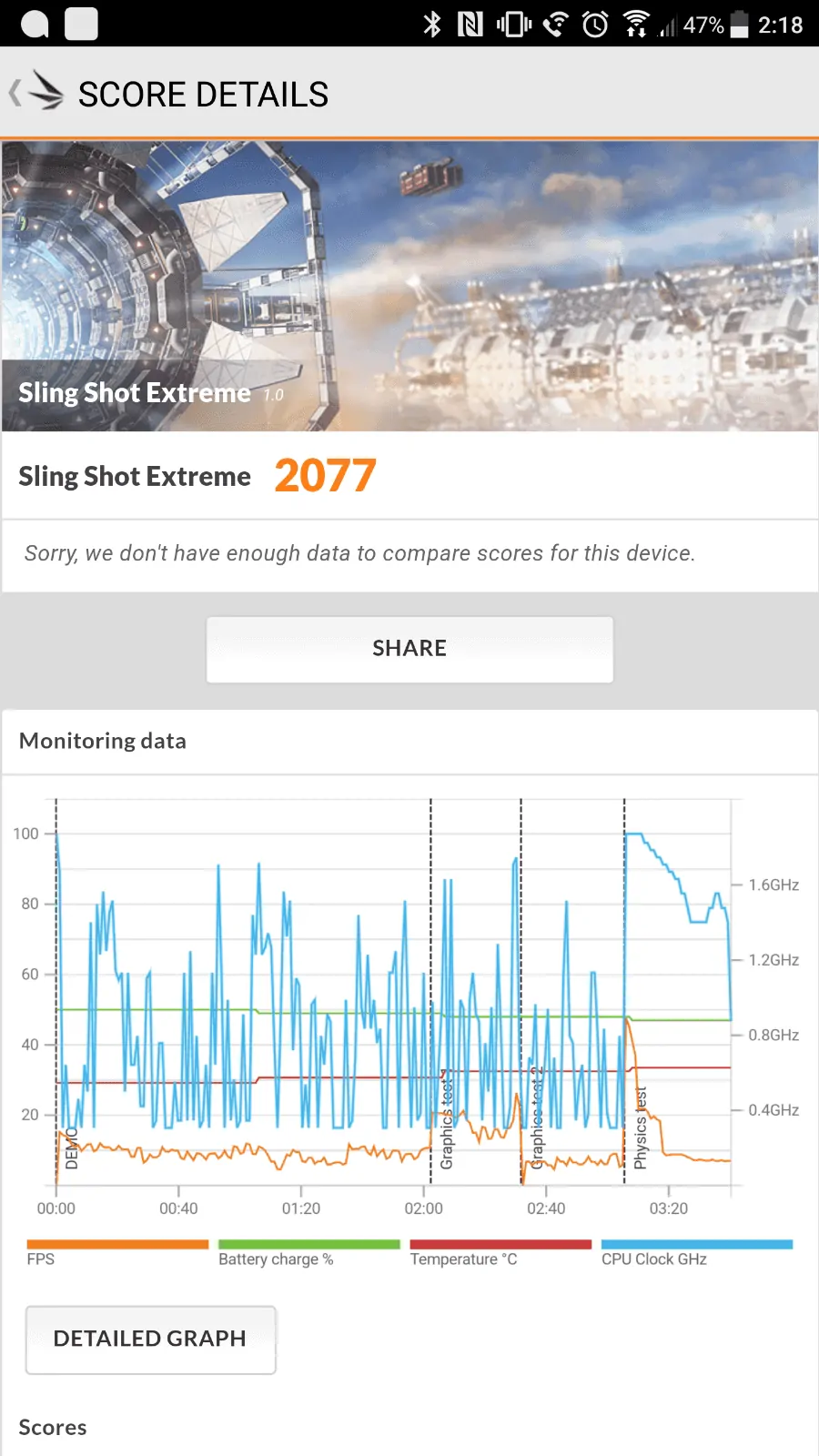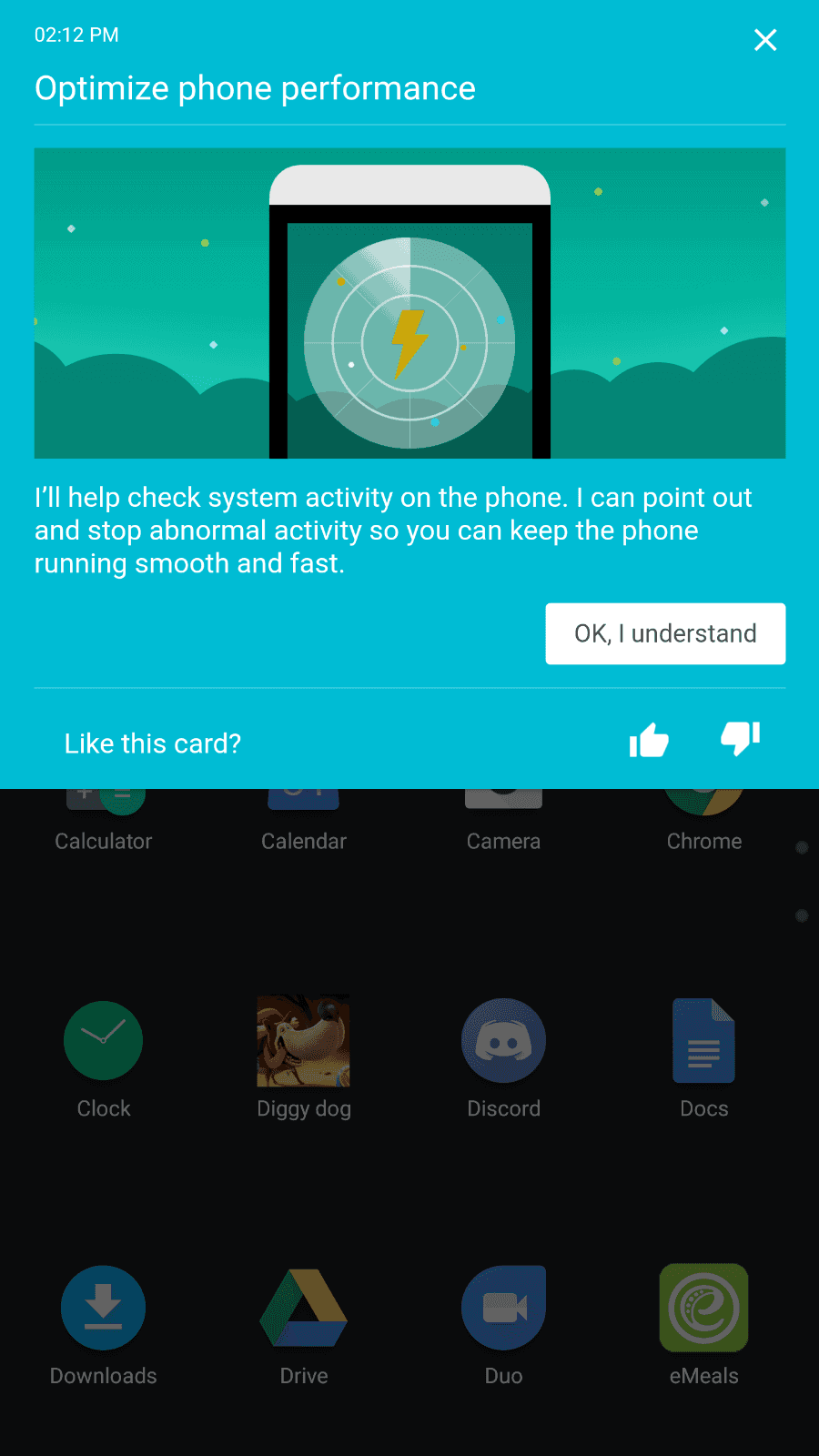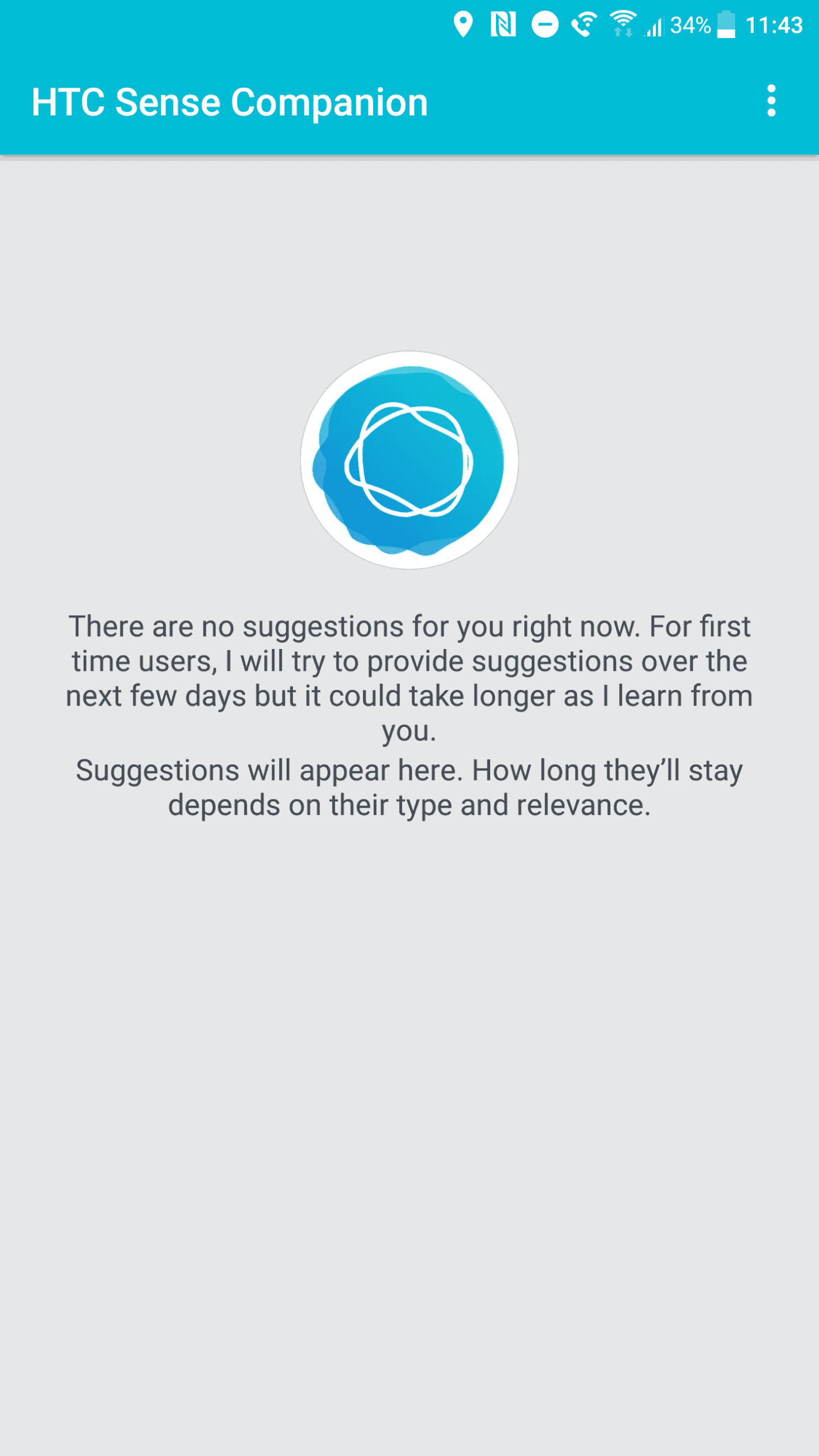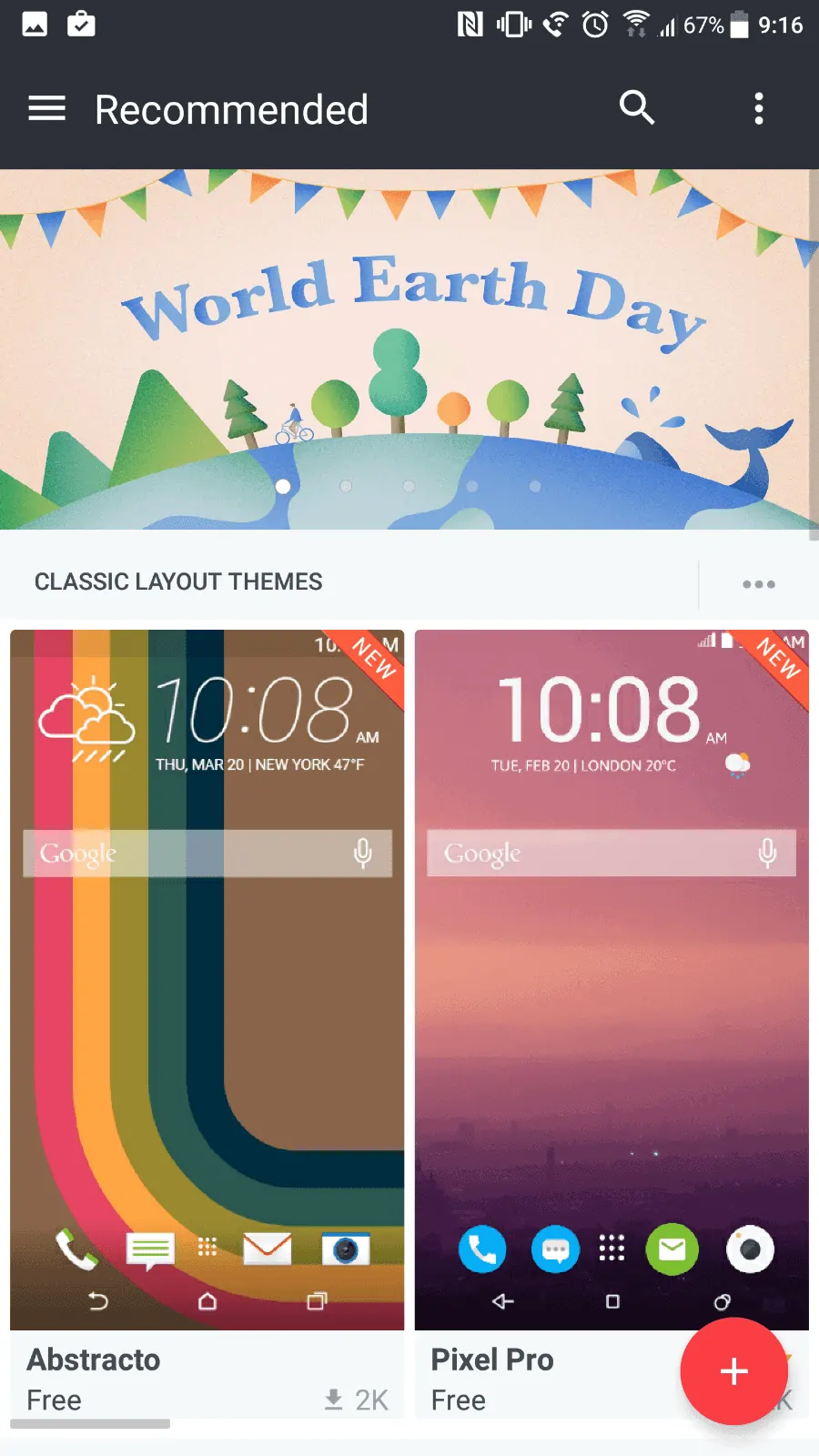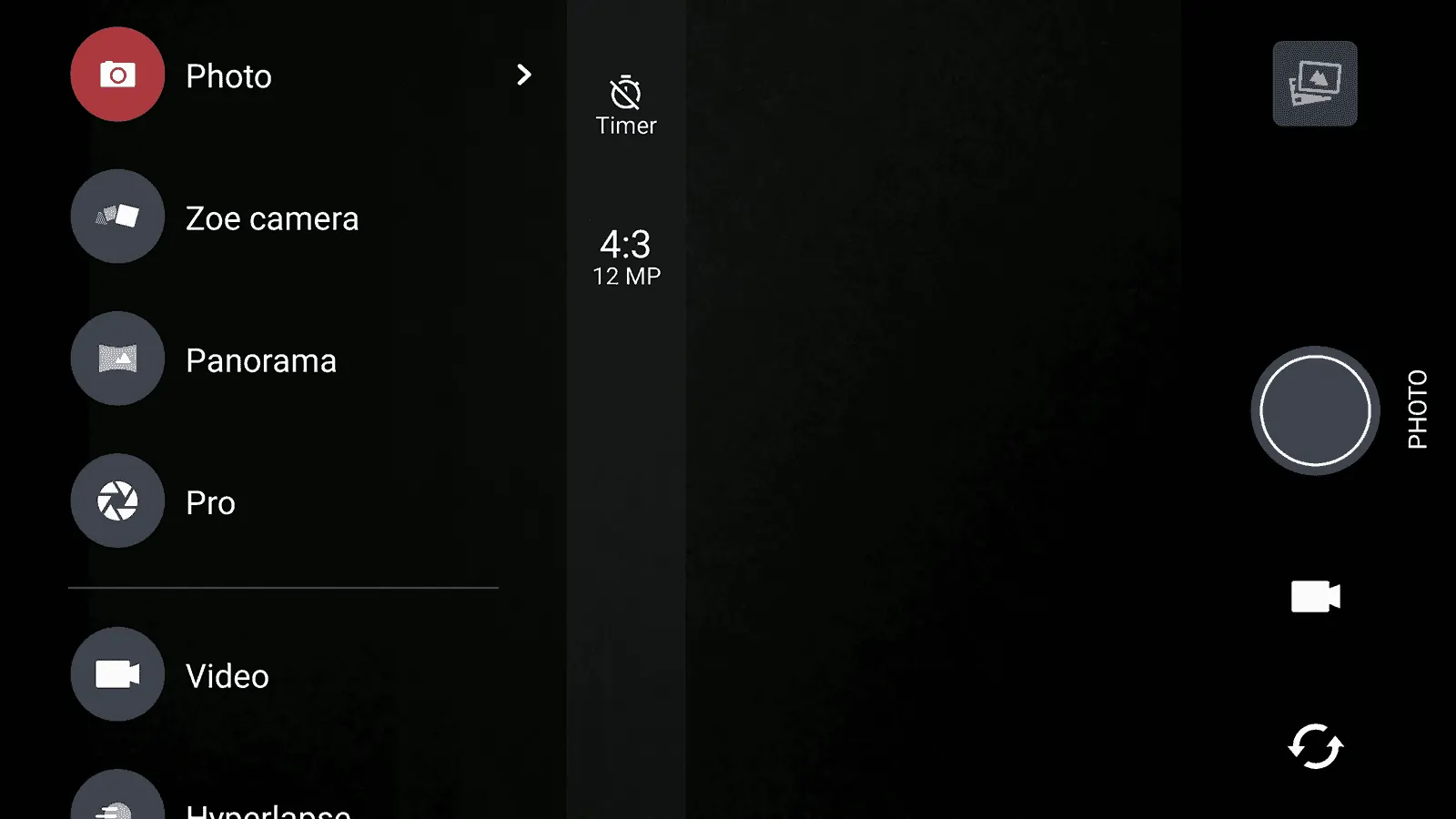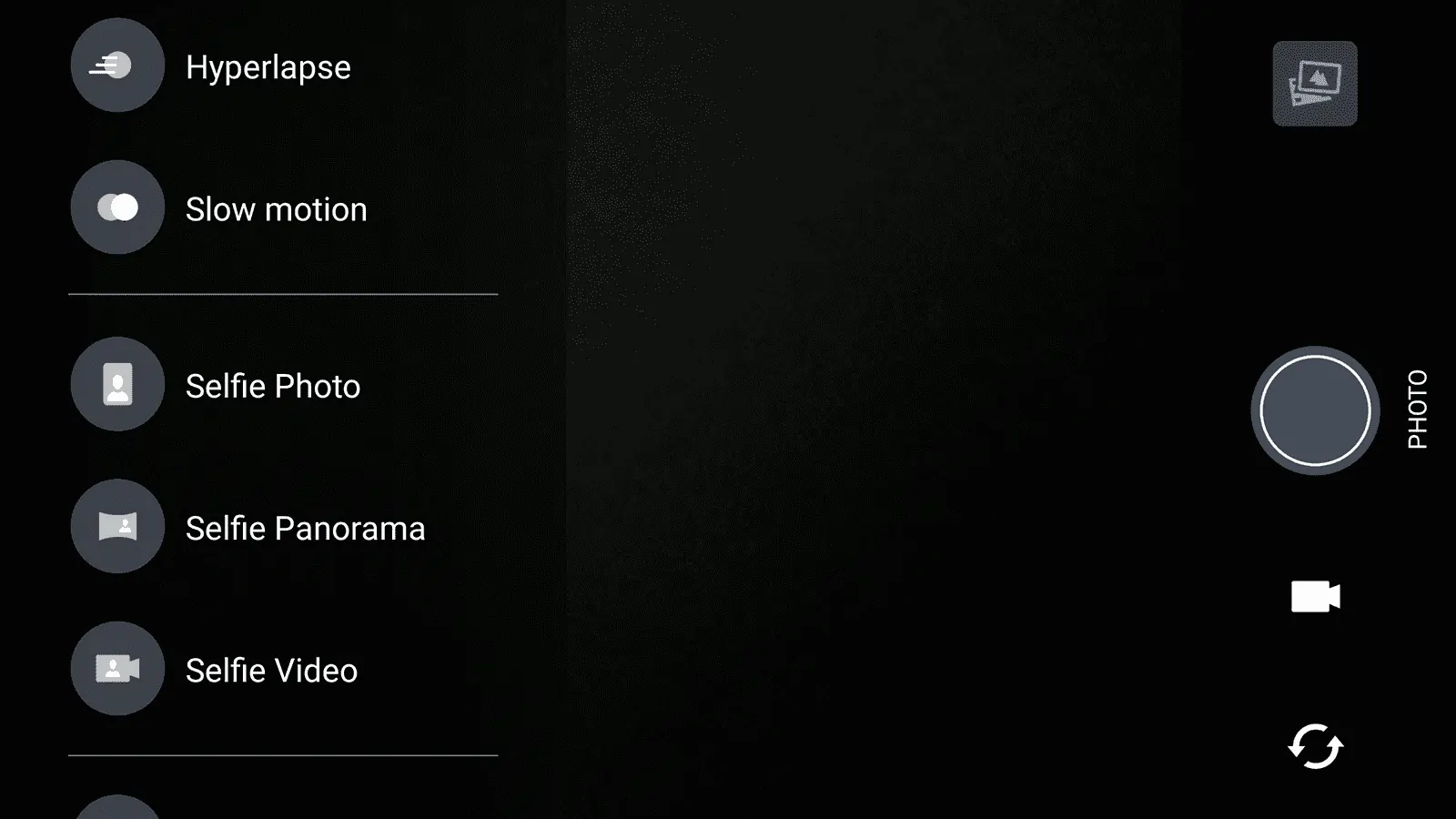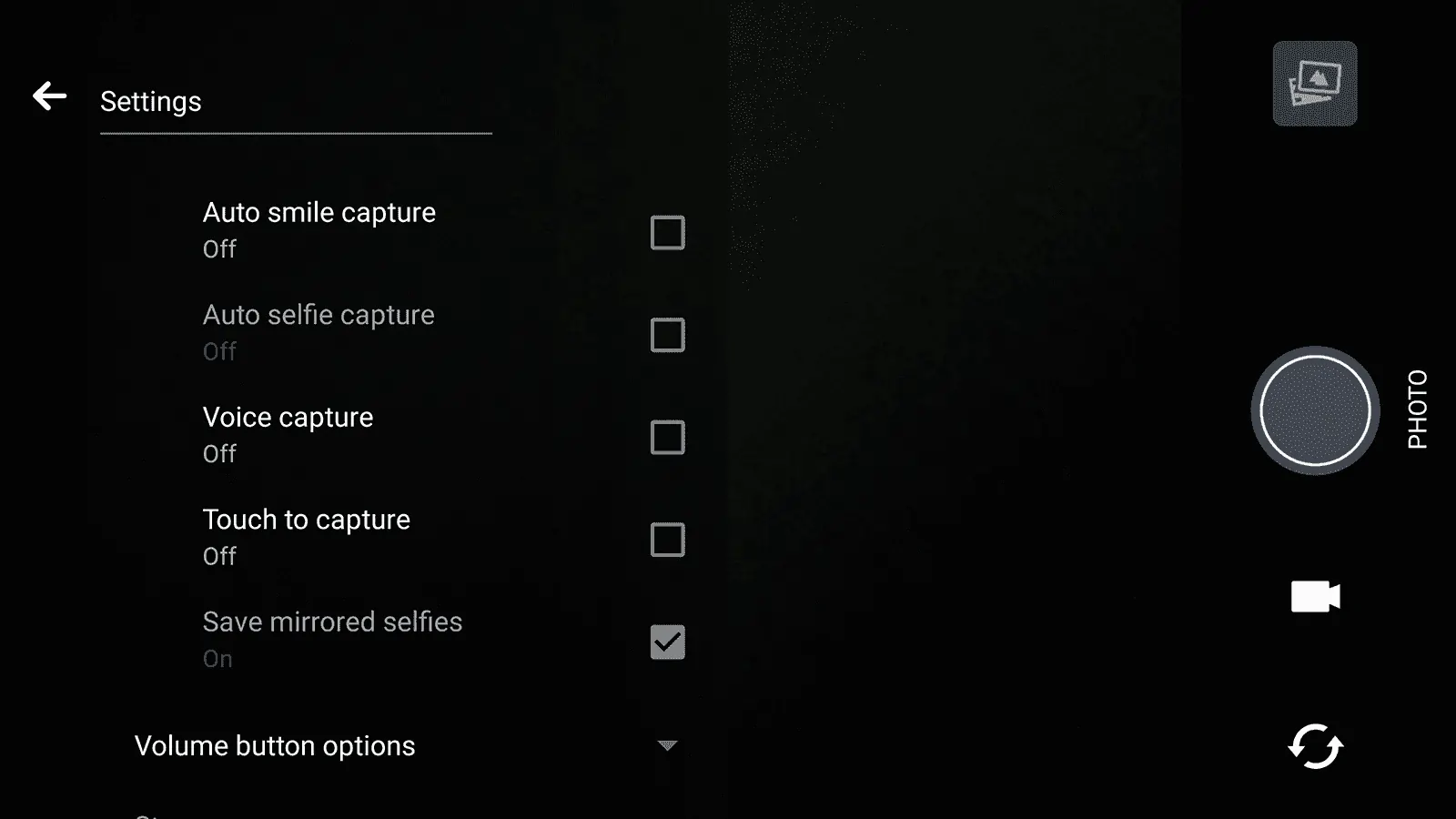A gorgeous new benchmark from HTC with some unfortunate setbacks.
2017 is ushering in a wave of change for most OEMs it seems, bringing about massive hardware design changes for some companies, while others still are only refreshing their existing lineups with minor cosmetic differences. HTC Seems to be falling somewhere closer to the former in the case of the HTC U Ultra, a massive phone that’s a huge change in many ways from the company’s flagships in prior years. Sporting a brand new design and build, a dual screen reminiscent of the LG V series, as well as a whole host of other changes, the HTC U Ultra looks to be a pretty compelling phone on paper. Is it up to snuff with what LG, Samsung and others are putting out this Spring? Let’s take a look.
Specs
2017 seems to be one of the stranger years when it comes to flagship specs on smartphones, with many brand new phones being equipped with a nearly 6-month old SoC in the Qualcomm Snapdragon 821. That being said the Snapdragon 821, a 64-bit quad-core 2.15GHz CPU with an Adreno 530 GPU inside, is still no slouch, and features 4GB of RAM as well. 64GB or 128GB internal storage are among the options present, as well as support for microSD cards for expandable storage. On the front you’ll find a 5.7-inch IPS Super LCD5 display with Quad-HD resolution (2560 x 1440 pixels), as well as a brand new secondary display which measures 2.05-inches and sports a resolution of 160 x 1040 pixels. The glass panel on the front differs depending on the amount of storage chosen: Corning Gorilla Glass 5 covers the front of the 64GB model, while a harder sapphire glass covers the front of the 128GB model.
The device measures in at a rather large 162.41mm x 79.79mm x 7.99mm (3.6mm at the thinnest curve), and measures a slightly above average 170 grams. Inside sits a 3,000mAh battery, which is on the small side for this size screen. You’ll also only find a single USB Type-C port on the phone, no 3.5mm audio port. On the back sits a 12-megapixel UltraPixel 2 camera with 1.55um pixel size, BSI sensor, PDAF, Laser Autofocus, OIS and f/1.8 aperture lens. On the front sits a 16-megapixel camera with UltraPixel mode, although despite the resolution it can only shoot up to 1080p video, unlike the rear camera which can shoot up to 4K video. HTC normally sells the unlocked 64GB for $749/€699/$23,900 TWD, and the sapphire 128GB model only in Europe and Taiwan for €849/$28,900 TWD. The HTC U Ultra comes in four different colors depending on region: the fairly standard Brilliant Black and Ice White, or the more distinctive Cosmetic Pink and Sapphire Blue.
In The Box
Aside from the phone itself, manuals and a SIM/microSD card tray eject tool, HTC is packing a couple of very nice extras into the box with the U Ultra. Understanding that the new build is ultra an fingerprint and smudge magnet, you’ll find a nifty microfiber cloth inside for to easily clean the shiny back of the HTC U Ultra. For those that would rather not mess with this or just need some extra protection out of the box, you’ll find a clear plastic molded case that protects the back and sides of the phone quite well, but doesn’t have much of a lip for the screen. In addition you’ll also find a rather nice pair of HTC USonic headphones included as well, which feature a USB Type-C port on them and connect only to the HTC U Ultra. There is unfortunately no 3.5mm to USB Type-C adapter included, which is going to be a big problem for some users.
Display
For the first time ever, HTC is including a secondary display above the main display on the HTC U Ultra. Much like the secondary displays found on the LG V10 and V20, this secondary display doesn’t fit completely over top of the main display, rather it leaves about an inch of space above the left side of the display for the front-facing camera. This 2.05-inch ticker display is designed to deliver information in a more unobtrusive way than regular pop-down notifications would, as well as provide a smaller screen to stay always-on instead of using the battery to keep the larger LCD display on. The resolution here keeps a nearly identical PPI density to the display, so all the icons and whatever else you’ll find up here is just as crisp as the main display.
Off the top you’ll find some rather useful tools here, including quick shortcuts for up to 5 commonly used apps, 5 common contacts, a dedicated music playback section, weather forecast, calendar notifications and more. Most of what you’ll find here you may never use, or at least you’re likely going to have to retrain yourself to use it. Not having this information on the main screen requires a bit of forethought to utilize it, but once you start launching things from here you’ll find it’s quite helpful to have. Some of the other tickers are less useful, and the signature one in particular seems quite superfluous to say the least. There are also some quick toggles that can be placed here for the always-on screen mode, which gives quick access to handy things like the flashlight or WiFi and Bluetooth toggles so that you won’t have to turn the screen on for every little thing. There’s a bit of light bleed from the corners here, but nothing offensive that affects the main display or really become distracting.
HTC’s main display is a 5.7-inch Super LCD5, the same technology the company has used for a few generations now. In general it’s a decent display, providing great viewing angles and good outdoor visibility, but it doesn’t go out of the way to be extraordinary. There’s little to no noticeable blurring when objects are moving on screen, a big upgrade from last year’s HTC 10, however there’s a lot of light bleed from the corners that makes it feel like a cheap display as a whole. Our unit has significant light bleed issues from the top left and bottom left corners, and really just looks bad. Black levels are good for an LCD, but the panel is very over saturated and comes across as trying too hard to impress. White balance is slightly cool but nothing too bad, and given the size you’ll find the resolution here is nothing short of superb, delivering crisp, clean visuals at all times.
Hardware and Build
Looking back at the past few years of HTC flagship devices will show an immediate trend: HTC was the founder of metal unibody designs, and its phones have showcased this fact for years. Unfortunately for HTC this design became commonplace and was no longer something they could use as a selling point for their phones. As such HTC went back to the drawing board for the HTC U Ultra and came up with another trend that’s been developing ever since Samsung changed up its hardware design: metal and glass. While it sounds like a subtle difference from the former design language of HTC’s phones, in reality what we have here is a phone that not only looks completely different from every HTC phone we’ve seen in the past few years, but one that feels wholly different too. Stemming from the Ultra moniker in the name, the HTC U Ultra is a massive phone that’s unwieldy at best. This isn’t a surprise for most folks when it comes to phablets, but the extra bezels around the screen make this one feel like it’s larger than it probably should be.
Bezel problems aren’t anything new for HTC, who has sported larger than average bezels for some time now, but often made up for that by packing in stereo front-facing speakers. While we’re still getting stereo speakers on the U Ultra, the bottom one is a downward-facing speaker just as we saw on the HTC 10 last year. In addition to that HTC has moved fully to hardware buttons, with capacitive back, home and multi-tasking (overview) buttons on its face. The home button doubles as a lightning fast finger print scanner, and you’ll also find a fairly large bezel above the second screen housing the earpiece and an additional microphone as well. The textured power button on the right feels great and sturdy, while the volume rocker has a slight wobble to it. As mentioned before there’s only a single port on the HTC U Ultra: a USB Type-C port on the bottom. While this is nice for simplicity, the phone doesn’t ship with an adapter to allow the use of standard 3.5mm audio cables, meaning out of the box there’s no way to listen to music with existing peripherals.
HTC’s new design really is a thing of beauty, and follows what we’ve seen from the likes of Samsung and LG in previous years when it comes to materials and overall design. HTC has gone for a more natural curve look and feel to the HTC U Ultra, giving the phone a smoother and more natural feel in the hand than a phone that’s got flat sides and a flat back. The curves in the glass also do something rather incredible looking to the color and sheen of the phone, giving it a super high glossy look that’s elegant and stunning. The Sapphire Blue color of our review unit regularly changed between a gorgeous deep blue and a royal purple color depending on what it was reflecting, and it’s this color change and overall material used on the back that looks so fantastic. Even the metal sides are the same color as the rest of the unit, giving it a uniform look all around.

It’s slippery during less humid weather, and there’s no doubt you’ll want to rock a case at least partially on this device unless you want to drop it. Of course being made of glass gives it one big disadvantage over a metal build phone: fragility. While HTC has engineered the curves in the glass to more readily accept drops and dings, at the end of the day this is still a phone that has 90% of its surface covered in glass. Thankfully for customers in the US, HTC is backing the U Ultra 100% with its Uh-Oh Protection. Uh-Oh Protection is a free insurance policy, essentially, that gives customers of the U Ultra one free replacement of the phone in its lifetime. This is something most OEMs out there don’t do, and it makes the price tag of the U Ultra feel far less expensive than it actually is, at least in the US of course.
Being all glass with natural curves, however, makes this phone feel absolutely phenomenal in the hand. It’s really a joy to hold the U Ultra, even though it’s a large phone, and while it’s not usable with one hand by any means, the quality of the build will have you feeling its surface long after your purchase. Of course since it’s ultra reflective glass, particularly on the back, you’ll find fingerprints and smudges are more naturally attracted to the U Ultra than most phones you’ll find on the market. HTC clearly recognizes this and has included a micro fiber cloth in the box of every U Ultra, but it’s simply not practical to keep wiping the phone off every time you use it. The hump around the camera is unfortunate enough as it is too, given that it’s a weak point in both the symmetrical design of the phone as well as an extra point of fragility, but it also attracts a lot of lint around the edges too.
Performance and Memory
As can be expected from an HTC flagship, the HTC U Ultra is a blazing fast phone that runs everything as well as you should expect from something priced starting at $749. User experience is more important than paper specs, but it’s still important to point out that the U Ultra is using the Qualcomm Snapdragon 821 internationally, a chipset that’s about 6 months old at this point. Availability of the Snapdragon 835 wasn’t so high at the launch of the product though, and that’s likely why you won’t find the absolute latest and greatest here. Regardless though the existing chipset was as blazing fast as mobile chipsets come just a few months ago, and it’s not likely you’ll be coming across any performance walls any time soon. HTC’s unobtrusive and historically light skin helps things too, and HTC has even added in a new “Boost+” app that helps keep the device extra fast in a number of ways. This includes putting apps to sleep when unused for a few days, giving options to scale the resolution of apps to help with performance, and general cleanup and maintenance of the phone and its storage.
Quad-HD resolution is nothing new, and as such most apps and games have been optimized to work with this resolution in mind. This means you shouldn’t see any performance issues with apps or games at all; even the most intensive ones. HTC has also adopted the standard Android 7.0 Nougat multi-tasking options, including resizable split screen apps that can be called up by either long-pressing the multi-tasking Overview button to the right of the home key, or clicking and dragging any app from the Overview carousel itself. There was no abnormal unloading of apps from memory, and switching back and forth between even memory intensive apps was as quick as can be.
Benchmarks
As a device that’s not packing the absolute latest in mobile SoCs, you won’t find the HTC U Ultra competing with the Galaxy S8 or other Snapdragon 835 powered devices in every benchmark, but the Snapdragon 821 still holds its own against the 835 in a number of tests, once again showing that this year’s SoC upgrade from Qualcomm isn’t necessarily a make or break upgrade by itself. See the full suite of benchmark results we can below.
Wireless Connectivity
HTC’s U Ultra is sold unlocked by HTC, meaning it should work with most GSM-based carriers world wide. FDD LTE bands supported include bands 1, 2, 3, 4, 5, 7, 8, 12, 17, 20, 28, while TDD LTE bands include bands 38, 39, 40, 41 with 2CA, 3CA. This is Cat. 11 LTE, meaning some seriously fast wireless data speeds on carriers that support the new medium, and you’ll find support both for VoLTE and WiFi calling out of the box without any further configuration. What’s really impressive here is the hand-off ability between WiFi and cell data, and the HTC U Ultra is one of the only phones we’ve ever tested that can successfully hand off a call from the cell network to the WiFi network and back without disconnecting. One of the biggest issues with WiFi calling, historically, has been the inability to switch to the mobile carrier’s data once you leave WiFi range, which makes this ability of the U Ultra so fantastic. Other wireless data supported here is NFC for virtual payments and NFC connections to other phones, as well as Bluetooth 4.2.
Battery Life
HTC has been known for having phones with great battery life for some time now, and the HTC U Ultra doesn’t differ from that pedigree at all. Battery life on the phone is fantastic to say the least, easily dragging through over a day or so without needing a charge. Given the relatively small size of the battery for the screen size, it’s impressive to see how well HTC’s battery management works versus some other manufacturers. HTC has often kept its batteries smaller than other manufacturers, and it’s likely these differences in size can be achieved thanks to the battery management HTC has packed in here. You’ll find a lot of smart management with apps, including automatically suspending apps that haven’t been used in a few days, keeping rogue apps from draining battery if you don’t actively open them.
Sound
Another pedigree HTC is well known for is audio quality. After all this is the company that brought us Beats and Boomsound over the years, and it’s to be expected that the HTC U Ultra follows in the footsteps of its predecessors with this. As we saw last year with the HTC 10, the HTC U Ultra features stereo speakers on its face, with the right speaker located at the bottom of the phone to the left of the USB port. It’s a bit odd having one front-facing speaker inside of the earpiece and one downward-facing speaker act as a stereo pair, but it works well enough and eclipses the sound volume and quality of most other phones because of it. In addition to this HTC has outfitted the U Ultra with 4 microphones located around its body, giving full 3D audio recording capabilities to the phone, as well as excellent noise cancellation on calls.
HTC offers 24-bit high-res audio output via the USB Type-C port on the bottom, so users with high-res USB Type-C headphones or an adapter for high-res audio out to 3.5mm analog can enjoy some of the best sound you’ll find on any phone. The biggest problem here isn’t just that there’s no dedicated 3.5mm audio jack on the phone though, it’s that HTC hasn’t included a USB Type-C to 3.5mm converter in the box. This standard converter, which so far every manufacturer that has removed the 3.5mm jack from the phone has offered, is a huge stumbling block for the phone, and one that may ultimately be the bane of its owners’ existence if they forgot to purchase the adapter separately. Which is another pain point in and of itself; HTC sells an official adapter for the phone but doesn’t offer a pack in, despite being a $750 phone.
To make the pain a little less, HTC actually includes a really nice pair of USonic USB Type-C headphones in the box of every U Ultra sold. These headphones have the ability to detect the sound in your surroundings and adjust the frequency of the audio playback to best fit the profile around you. In some cases this significantly enhances the audio of music, movies or games you’re playing, and really just sound fantastic. These headphones will only work with the HTC U Ultra though, and are not compatible with any other USB Type-C port out there. So much for standards.
Software
HTC ships the U Ultra with their latest skin, running atop Android 7.0 Nougat. The skin is even slightly less themed than last year’s representing the most stock-looking version of HTC’s skin we’ve ever seen. The “stock-looking” part is the most important thing to note here though, as none of the features folks have come to expect with HTC’s devices have been removed. In fact thanks to the secondary display up top and some new features in Android 7.0 Nougat, you’ll find more features on the U Ultra than ever. In addition to this the same great 100GB of free Google Drive space with every phone is included, and can even be activated on accounts whose bonus space hasn’t expired as well, giving lots of free cloud storage on Google’s excellent network.
A new software add-in is something called Boost+ and it’s immediately recognizable if you’ve ever used a Chinese Android-powered phone in the past. There are also a number of similar style apps on the Play Store, but it’s common to include a “boost” app with phones in China, giving users the illusion that clearing out RAM will somehow make their phones faster. This erroneous belief has been proven problematic to say the least, so it’s a bit annoying that HTC even included such a setting on an otherwise very useful app. Actual useful tidbits in the app include helping users clear cache and other system-related temporary files and junk, optimizing resolution for intensive apps that might not run so well or might hog extra battery if run at full resolution, and even locking individual apps behind a secondary lock pattern for extra privacy.
HTC’s theme manager is back and as good as ever, giving users tons of ways to customize their phone. This doesn’t just include theming the home screen or changing out wallpaper or ringtones, it also includes changing the visual theme of apps and other elements as well. There are tons of themes on the store, with new ones uploaded all time time, official ones from HTC themselves, and even curated sets of themes to match the season or an upcoming holiday. HTC also features “freestyle” themes that mimic dashboards of old on the PC, for those that might remember the classic Windows days of a virtual “desktop” that might look like a real one. In these freestyle themes you’ll find a more organic homescreen who’s apps are represented by pictures or clip-art type imagery instead of icons with text beneath them. They allow for more creative expression, but can also look hideously ugly at times. Still it’s great to see some more options for creative freedom from OEMs, giving users more expression on how to make their phones personal instead of just a slight variation on everyone else’s stuff.
HTC Sense Companion is making its debut on the U Ultra, and is HTC’s answer to the myriad of AI “assistants” that have been making waves in the tech industry lately. Unfortunately for HTC this “companion” is less of an assistant and more of a way for the phone to remind you of some of its features; things like putting apps to sleep when you don’t use them, activating location-based profiles for Bluetooth or Wifi, and even sometimes giving suggestions about places around you such as restaurants, weather or local events. In our time with the HTC U Ultra we found the Sense Companion to be fairly useless, offering information that we either already knew, or offering settings to be enabled that were already enabled to begin with. It’s not a great way to introduce what could be the future of what’s on every HTC phone, and it’s more than disappointing to say the least.
Camera Software
HTC’s camera software was completely redesigned from the ground up with last year’s HTC 10, and while the software design itself has remained largely unchanged from then, there are a few improvements on the back end. First off the launch time of the software is considerably faster, and is now among the fastest launching cameras in the industry. Using the double-tap shortcut on the power button, the camera launches in under 1 second flat, and is ready to take the shot instantly too. Many times phones will take between 3-5 seconds just to launch the camera software, and sometimes an additional second or two to initialize the buttons and be ready to shoot. This lead time is significant when trying to nail the right shot, and it’s important to understand this to see why HTC really nailed the experience here.
Layout is identical to last year, with a large circular camera shutter button for photos and a dedicated video camera icon for instant video recording. This helps keep you from needing to switch modes to access these important features, and most importantly gets the experience going without delay. Switching between modes is less fast, as all modes are organized in a sliding drawer at the top or left, depending on orientation of the phone, and requires a bit of scrolling to see all the options. At least these options are organized in an orderly and logical fashion, with photo modes, video modes and special modes all in their own sections, as well as sub-modes for each category.
HDR is set to automatic out of the box, and is significantly more aggressive than last year’s software. You’ll also find an easy exposure adjustment bar when clicking anywhere to focus, as swiping up or down anywhere on the screen will adjust the exposure levels with a visual indicator. Manual (Pro) mode is just as good as last year too, giving options to adjust white balance, +/- 3 for exposure, ISO, shutter speed and manual focus as well. These are all represented by easy to adjust bars, with an automatic setting in case you need to drop something back to a more standard level. RAW photos are supported here, and easy to capture modes like one-touch capture, voice capture and auto smile or selfie captures with automatic timers are included. Zoe also makes a return here with automatic video taking before and after pictures when enabled, giving a little more life to a photo than just a still image. You’ll also find the included Zoe video editing software is super easy to use and allows for classic HTC Zoe collages and video stitching without hassle.
Camera Performance and Results
HTC’s camera experience this year is all about being fast. With the aforementioned nearly instant launch speeds of the camera software, the rate of shots are also instantaneous in most modes. Pressing the shutter button will instantly take a shot, and the focus time has never been faster for an HTC phone. Unlike last year’s HTC 10, we experienced no weird focusing issues where the laser autofocus module claimed to be blocked in lower light, and the error message only appeared when actually covering it with a hand. The only time that shows any sort of delay is when HDR kicks in, as the viewfinder pauses while the shot is processed. There doesn’t seem to be any ill-effect on the image if the camera is moved much during this time, but it’s distracting even if there isn’t any back-end processing of the photo after taking it.
Quality in general is superb, especially in the day time. Tons of detail can be found in these 12-megapixel images, with some really excellent photo processing going on. Dynamic range as a whole is great, as is white balance and color accuracy. Occasionally the camera would boost the saturation on a subject; whether or not this is some intelligent algorithm to attempt to enhance brightly colored objects isn’t clear, but in some cases it really makes things look weird. For example see the strawberry picture in the gallery below, where the camera made the strawberries look neon in color.
HDR mode adds an additional layer of processing to the image, which in certain lighting conditions means the image will look softer. In general the darker the setting, the heavier the HDR noise cleanup processing looks, and trends toward bad in very low lighting conditions. In general low lighting needs help on this phone, which is surprising given how amazing HTC’s low light abilities were just a few years ago with the HTC One M7. Based on our results from last year’s HTC 10, however, it’s about the same, and in general this isn’t a particularly great low light camera, being outshone handily by the rest of the flagship crew from LG, Samsung and Google.
HTC’s front-facing camera is nothing short of excellent, and the additional selfie panoramic modes help add some extra room to those otherwise narrow selfie shots. While this isn’t quite as quick or efficient as a wide-angle lens would be, it keeps the image from being distorted, and the stitching between the three shots taken is great to say the least. Additional modes on the camera are enjoyable to play with, including the Zoe mode, which takes a 3-second video instead of a picture. This mode seems a little odd at first, but it helps make something a little more compelling than a photo in some situations that’s infinitely more shareable than a long video, if for nothing other than file size.
Video quality on the HTC U Ultra is also nothing short of phenomenal, and exhibits ultra clean, clear 4K recording with optical image stabilization (OIS). While not quite as smooth as hybrid OIS/DIS that some other phones feature now, it’s still considerably better than no stabilization, and gives users the ability to take videos while walking or moving a lot without making the video jittery or shaky. What’s really cool is how HTC utilizes the 4 microphones on the U Ultra, allowing the phone to record truly 3D spatial sound that can be played back on any stereo source for great effect. High-resolution recording is also available thanks to the high-quality microphones on the unit too, but cannot be used at the same time as 3D audio recording. See the gallery below for full resolution photo and video samples.
The Good
Gorgeous glass build and colors
Great software features, light skin
Ultra fast camera
Fantastic camera quality most of the time
Video recording and recording sound quality rock
Included USonic headphones are a fantastic pack-in
Free HTC Uh-Oh Protection (US only)
Excellent battery life
Quick charging
Secondary display is very useful
Seamless WiFi calling to cellular network hand-off
24-bit high-red audio output
The Bad
More fragile than previous metal HTC phones
No 3.5mm jack or included adapter
Not water or dust resistant
Low light photography could use work
Single USB Type-C port means no charging while listening to wired music
Conclusion
HTC’s latest phone exhibits all the makings of a fantastic flagship; premium design, lofty price tag, tons of features, killer camera and everything else you would expect in 2017 from a top-tier smartphone. Unfortunately for HTC, its competitors have outpaced it in innovation and features, and while the HTC U Ultra is certainly a fantastic phone that just about anybody would be happy to have, its shortcomings make it difficult to recommend in certain markets. HTC’s addition of a secondary display brings it to parity with many of the features of LG’s V series of phones, while the removal of the 3.5mm audio jack also brings it down to the level of some of the competition. This last point is one of the most stinging though, as you’re already spending as much on the HTC U Ultra as either of Samsung or LG’s flagships, but missing some key components in the process. US-based buyers at least have the added bonus of HTC Uh-Oh Protection, which is a free insurance policy that requires no deductible to redeem a brand new replacement phone; a significant cost savings for folks who normally purchase such a plan. This is where HTC likely will be able to woo the largest number of customers, while everyone else may be stuck waiting for a simple price drop.