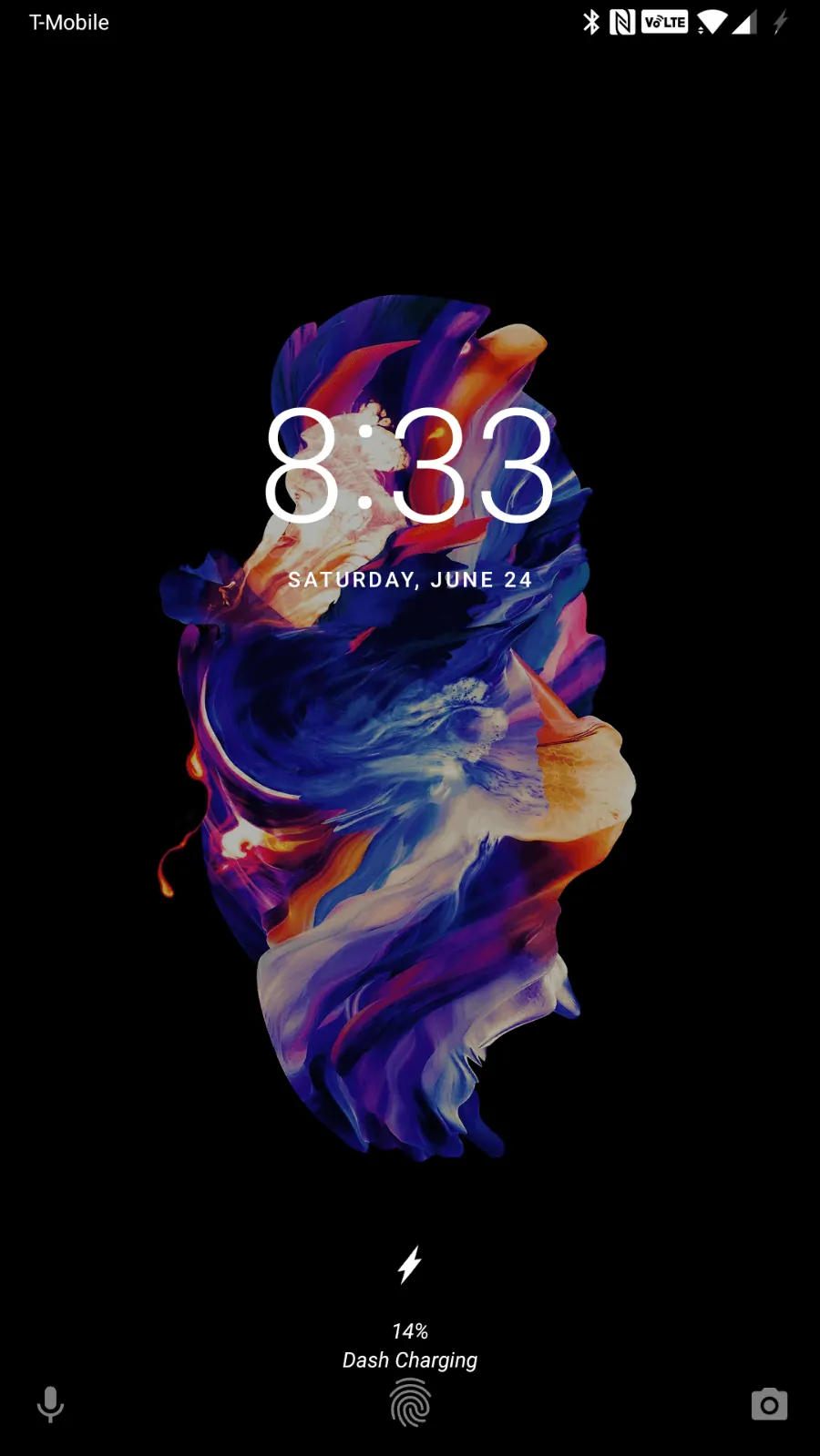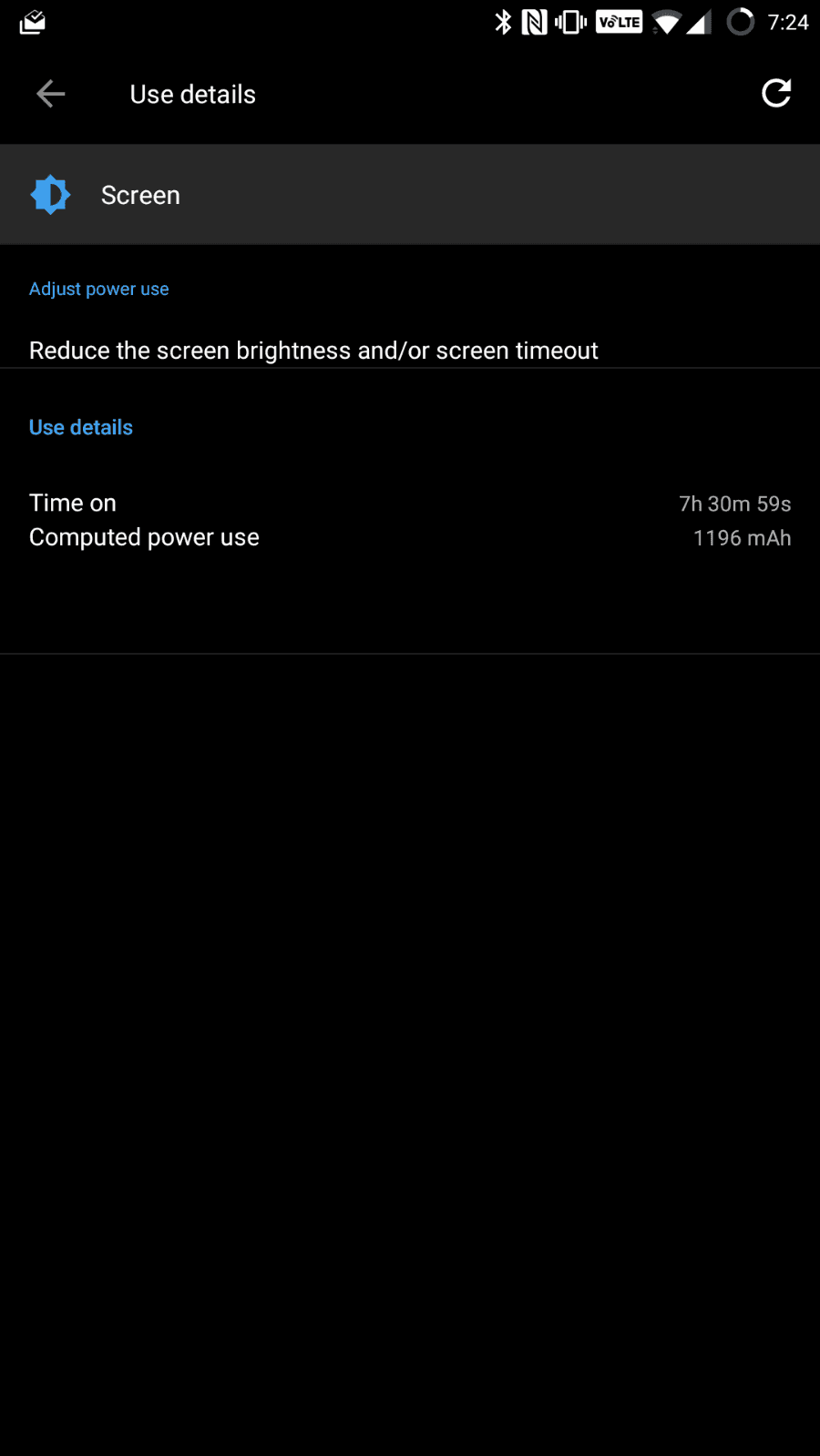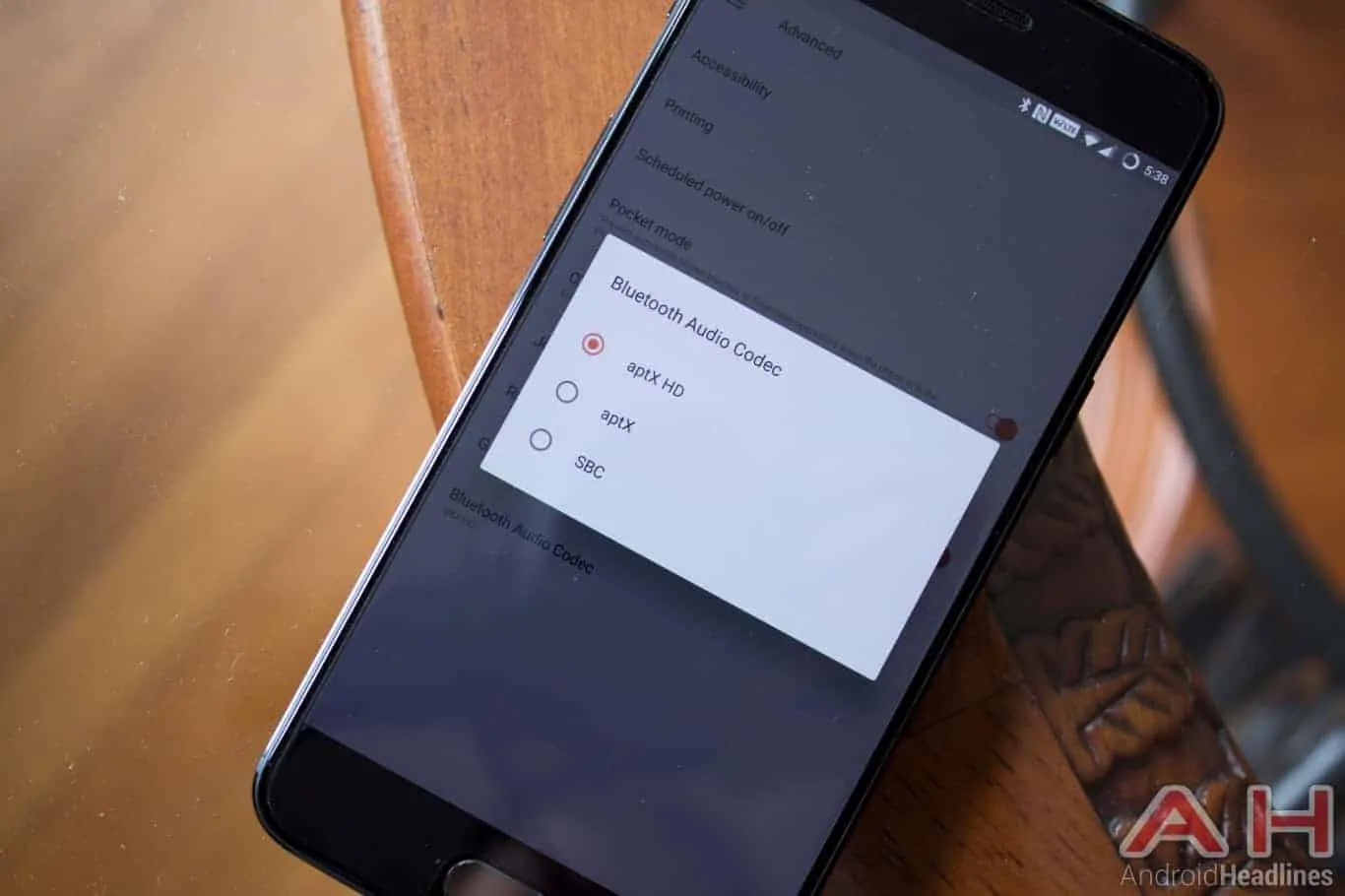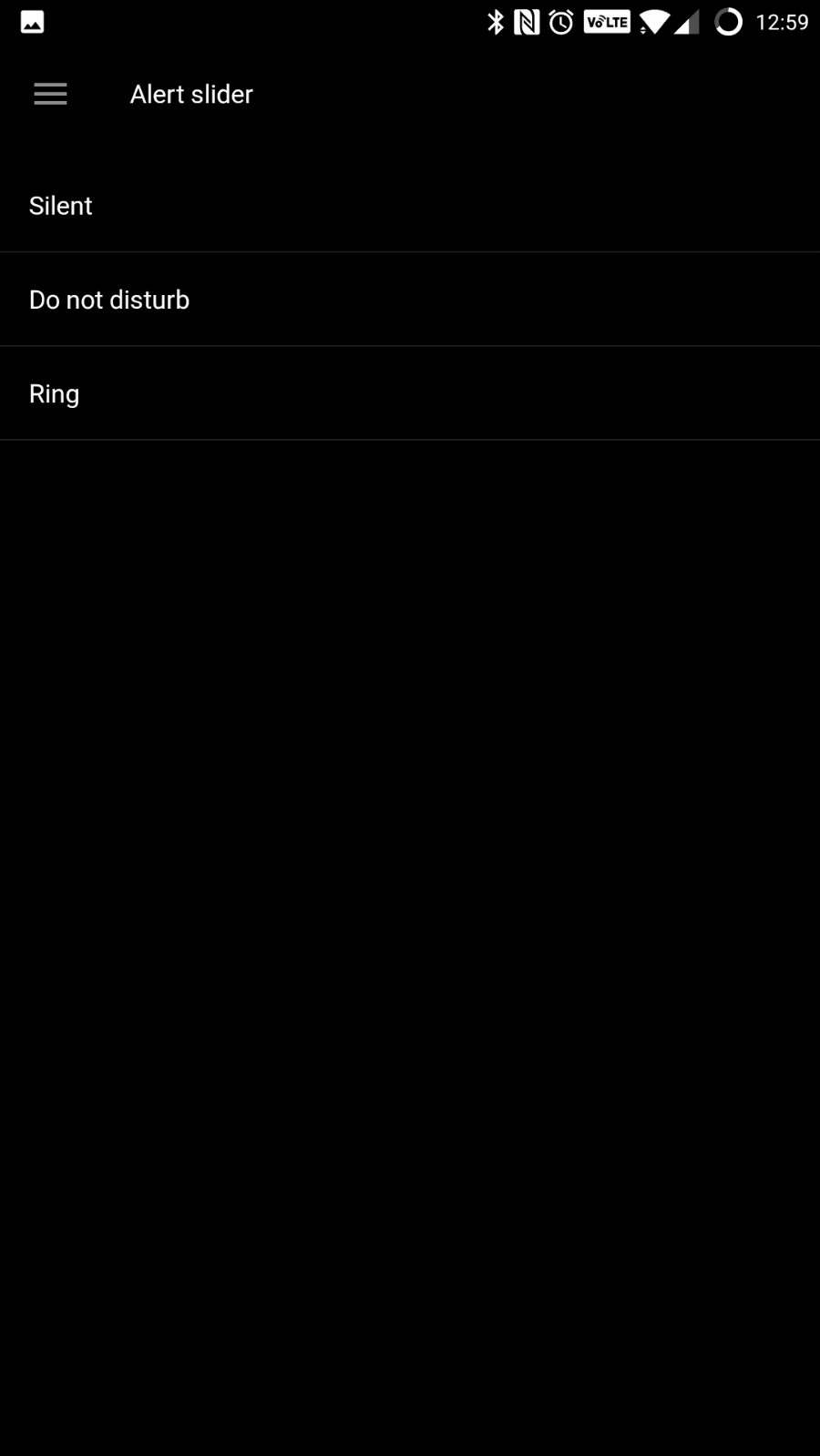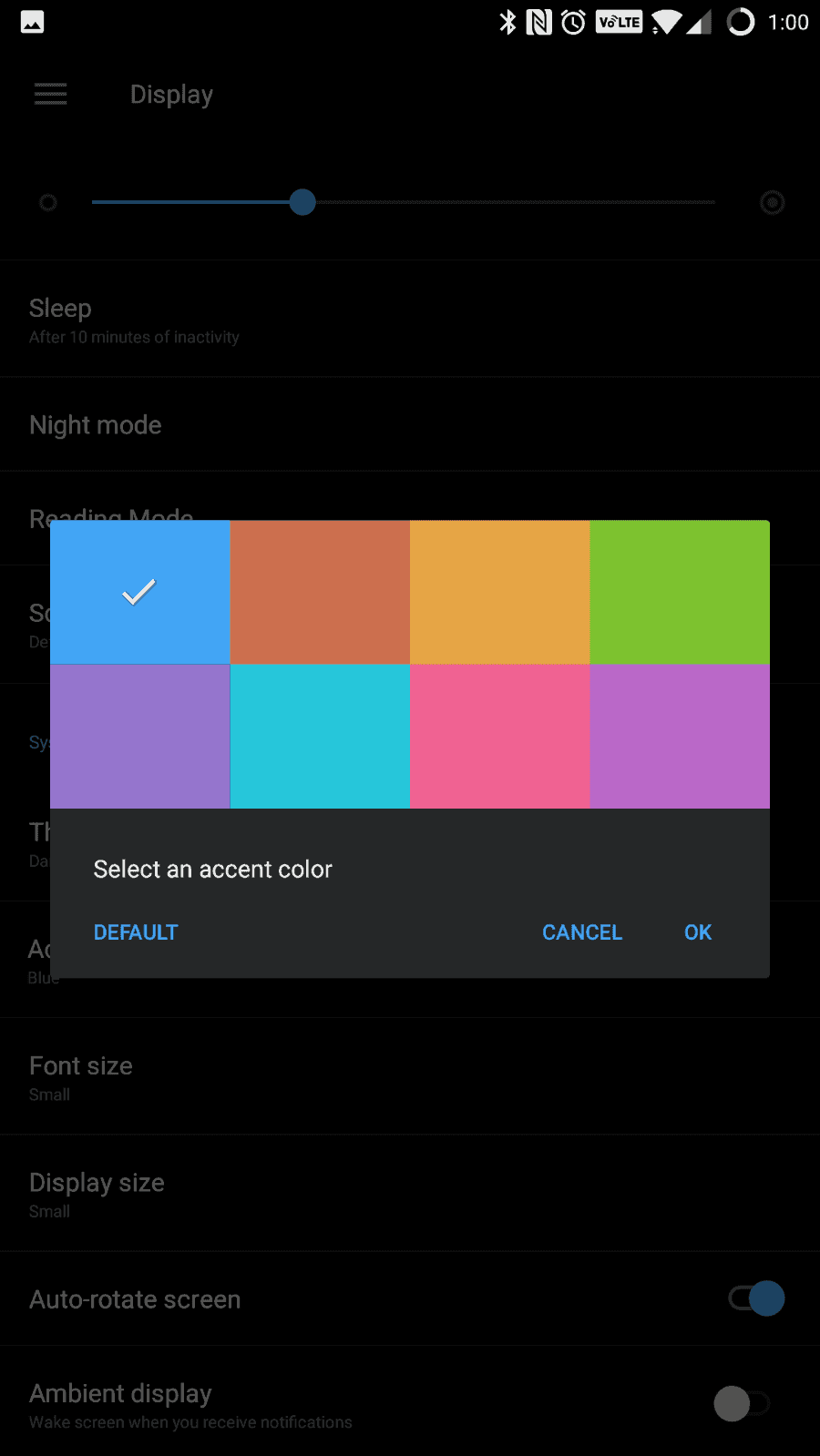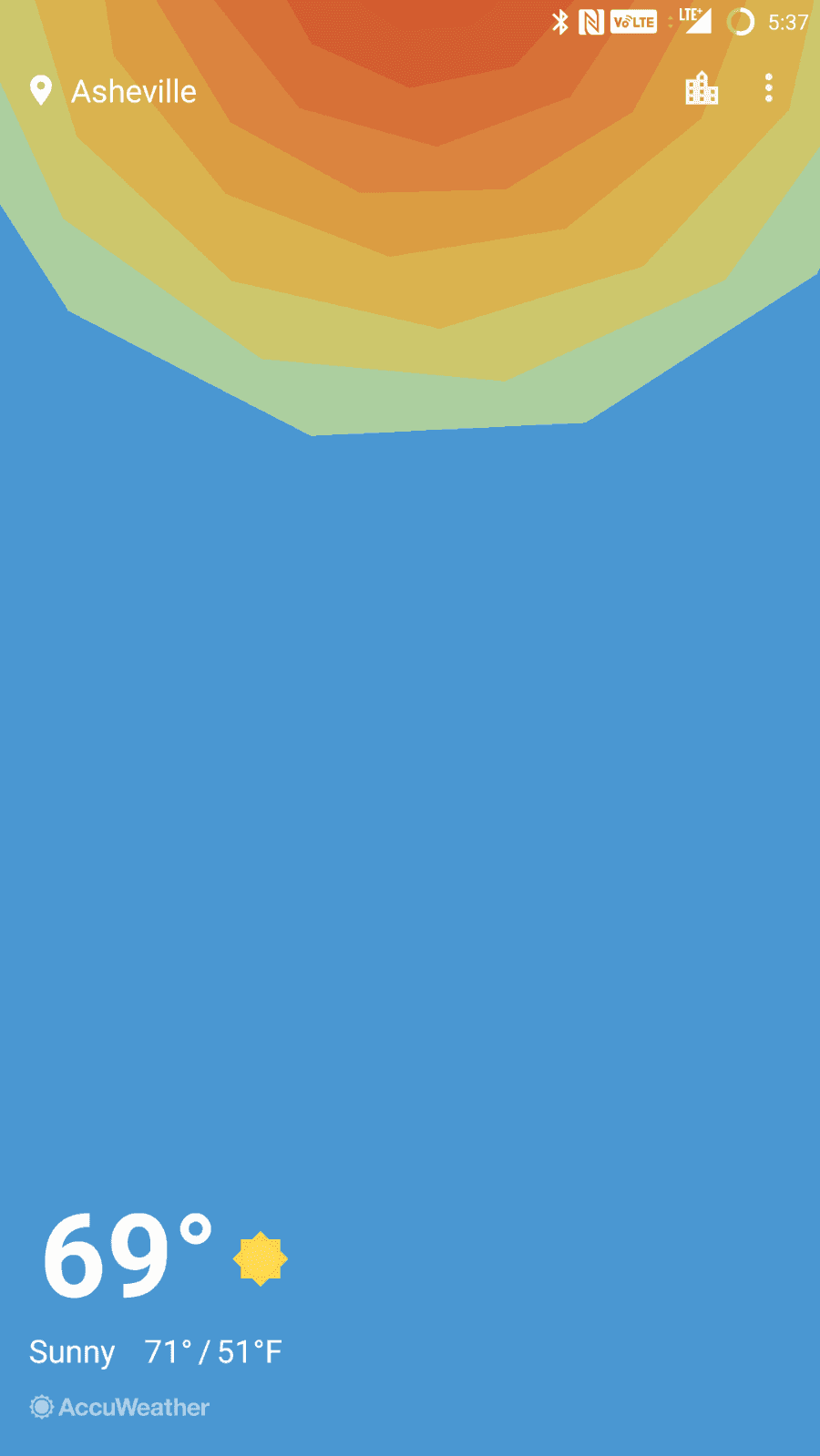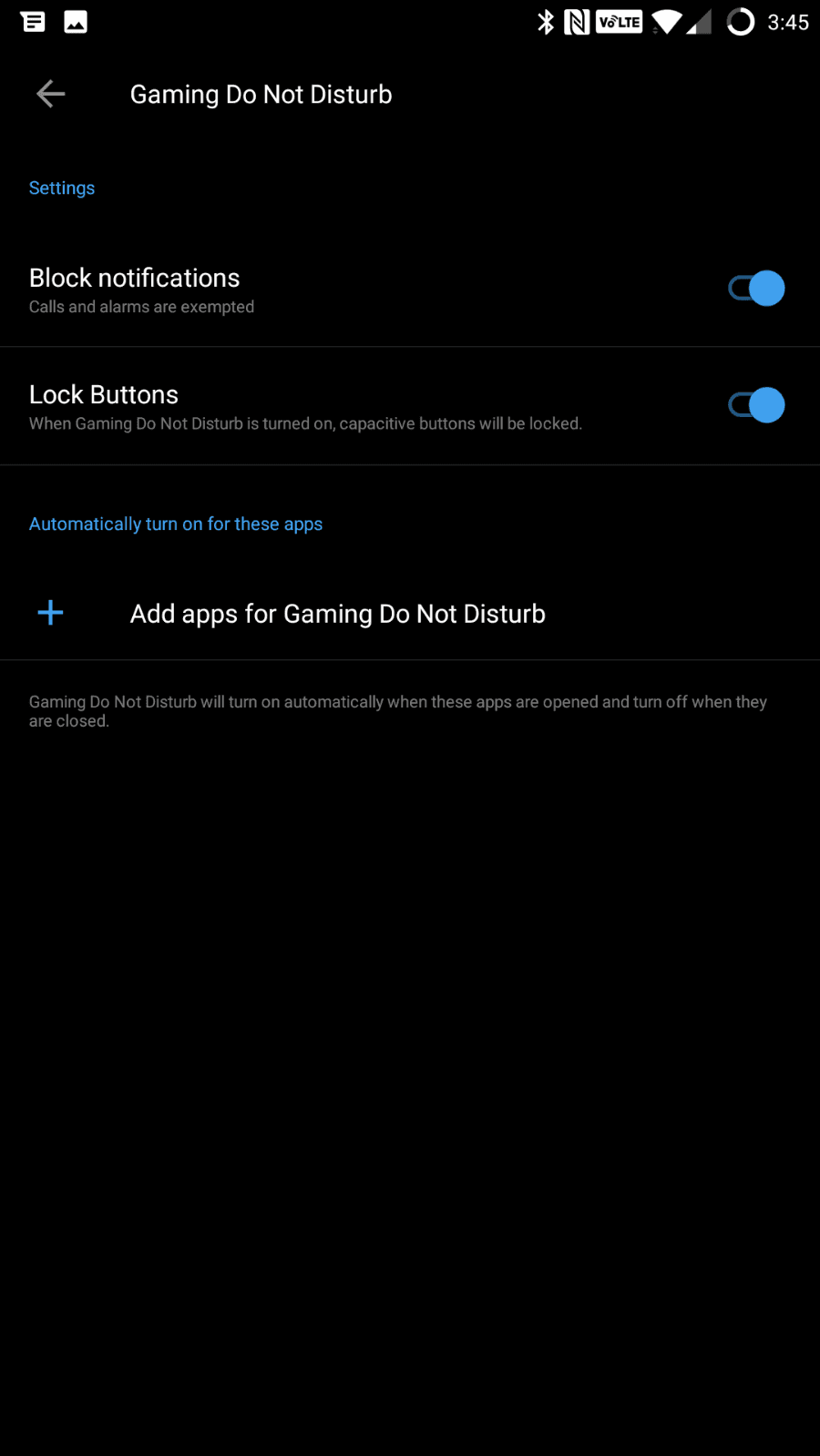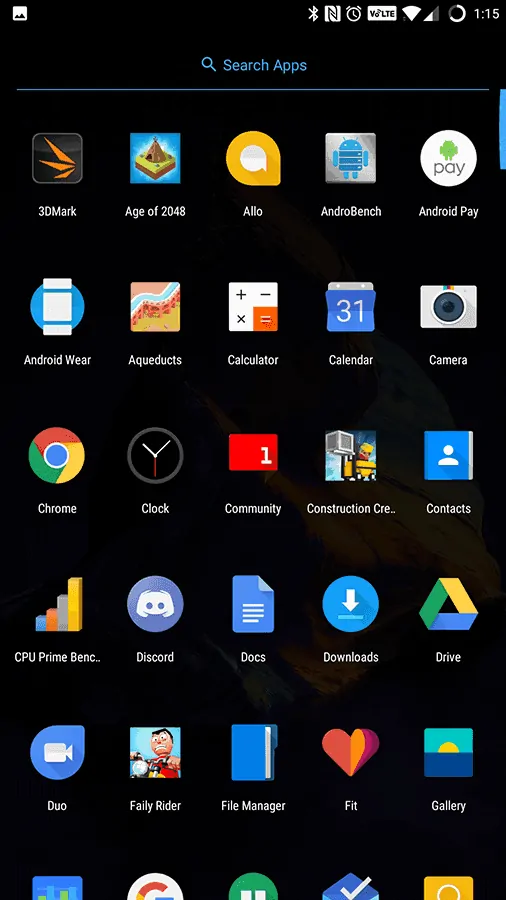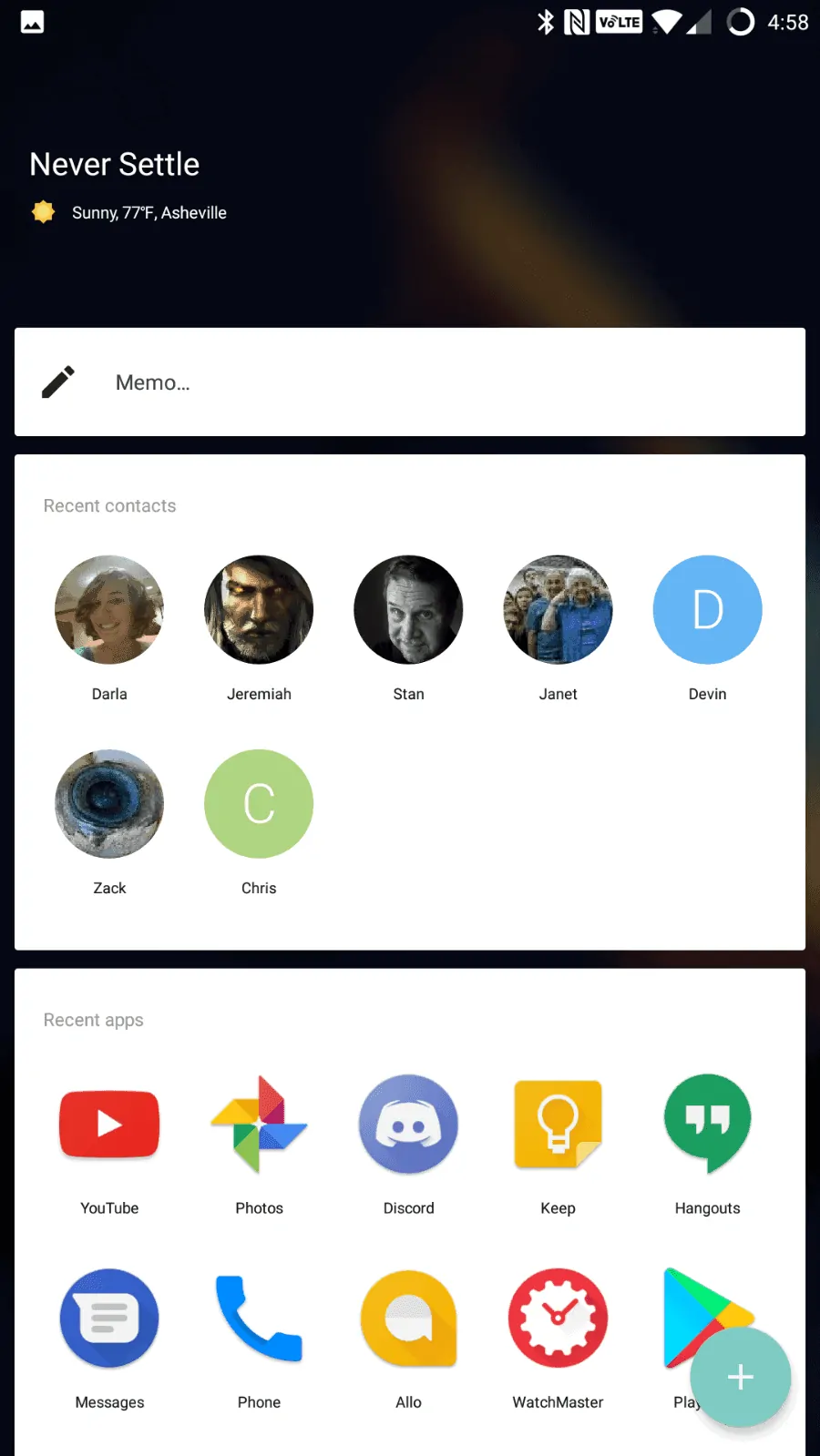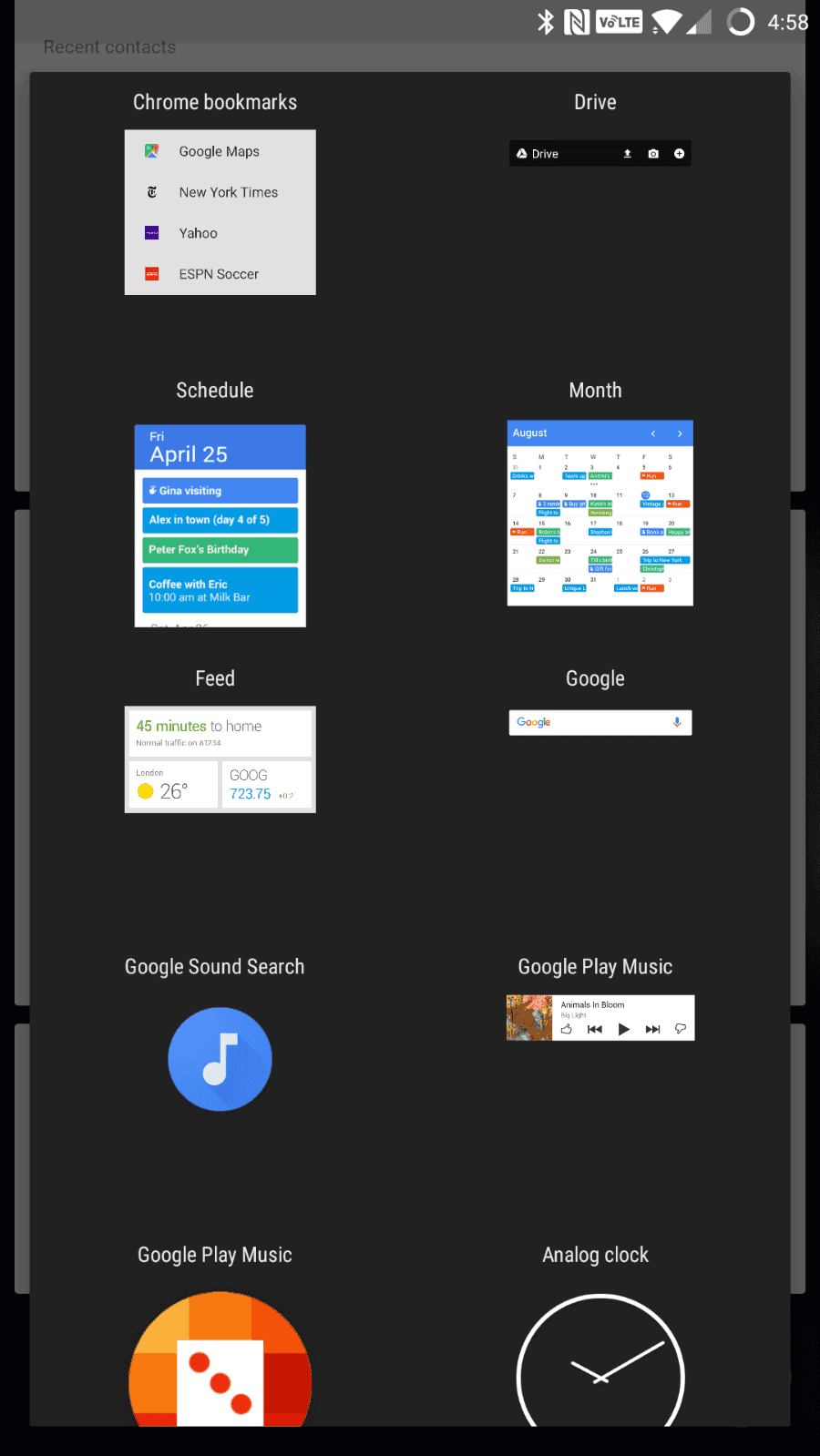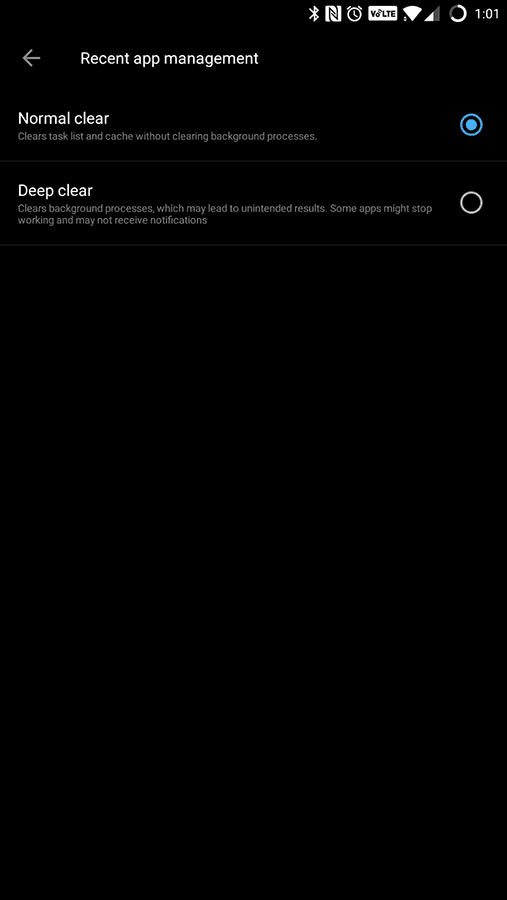The best 2017 smartphone under $500
OnePlus has always been a bit of a controversial company at heart. Since the beginning, OnePlus strived to challenge the status quo, offering a phone that packs all the features and power of those other flagship devices for a fraction of the price. What we’ve seen over the years, however, is a brand that’s become less up to the task of challenging competitors purely on a price point, and more focused on delivering value at an assumed price point for the specs. This year we’re getting a partially redesigned OnePlus 5, a product that skips a generation in number form, but on paper doesn’t seem to be more than purely an evolution of the now 7-month old OnePlus 3T. Is this truly a generational leap over that product, or did OnePlus not take enough of a chance this time around? Let’s take a look.
Specs
Per usual OnePlus is offering better specs than most competitors in some respects, while holding back on more costly components in others. Above all others in the flagship realm is the inclusion of 8GB of RAM on the higher end model, and higher resolution dual cameras than any other phone on the market. The OnePlus 5 subsequently ships in two varieties: for $479/€499 a Slate Grey model that comes configured with 6GB of LPDDR4x RAM and 64GB of internal storage, and $539/€559 upgrades that to a Midnight Black color with 8GB of LPDDR4x RAM and 128GB of internal storage. Neither model has microSD card support, but there are no regional models this time, just a single model with dual-SIM card slots and bands that nearly every carrier worldwide should support. This marks the highest price points we’ve seen yet from OnePlus, a company that began its fame with the release of the $349 original flagship phone, the OnePlus One.
Both configurations remain the same in every other respect though, including being powered by the latest in mobile computing technology, the Qualcomm Snapdragon 835 chipset. This System-on-a-chip (SoC) is powered by 8 2.45Ghz Kryo 280 CPU cores and an Adreno 540 GPU. A 5.5-inch 1080p Optic AMOLED display sits up front with Gorilla Glass 5 covering it, as well as a brand new ceramic fingerprint reader/home button below. You’ll find a 3,300mAh Li-Po battery inside with Dash Charge compatibility for 60% charging in 30 minutes. A USB Type-C port is located on the bottom next to a single bottom-firing speaker and a 3.5mm audio jack with 24-bit high-res Audio output. Bluetooth 5.0 is aboard with aptX HD support, as well as dual-band 2.4GHz and 5GHz WiFi 802.11 up to ac speeds.
A single 16-megapixel camera with Sony IMX 371 sensor sits up front with f/2.0 lens, 1.0-micron sized pixels, EIS via the phone’s gyro and even HDR capability. Around back sits the brand new dual-camera module, which features one 16-megapixel camera with Sony IMX 398 sensor, and a second 20-megapixel camera with Sony IMX 350 sensor. The 16-megapixel sensor features 1.12-micron sized pixels with EIS and PDAF functionality with f/1.7 lens, while the 20-megapixel sensor sports 1.0-micron sized pixels and an f/2.6 lens. The OnePlus 5 measures in at 154.2mm high by 74.1mm wide by 7.25mm thin, and weighs 153 grams. The company’s own Oxygen OS 4.5 sits atop Android 7.1.1, the latest version of Android available at the time of shipping.
In The Box
OnePlus has traditionally relied on the phone itself packing in most of the value, and while the OnePlus 5 is the most expensive flagship the company has delivered yet, the contents of the box don’t necessarily reflect that increase in price. Still you’re getting a flagship-level phone for hundreds of dollars less, and as such there’s not a lot of extras to be found here. A SIM tray eject tool and an accordion-fold manual can be found inside of the immaculately laid package, as well as a few pamphlets covering main features of the phone. The 5V/4A Dash Charger is also included, as well as a USB Type-A to USB Type-C cable sporting OnePlus signature white and red styling.
Display
OnePlus has decided to stick with its tried and true 5.5-inch 1080p Optic AMOLED display, one which it cites as being good enough for this size of a phone. For the most part this is a true statement, as the 400 pixel-per-inch density is well above “retina” levels and keeps things looking sharp even when holding it close. Quad-HD and higher displays will look sharper, but it’s a marginal difference that has a very real effect on battery life, something we’ve seen true in the displays on the Galaxy S8 for instance, which ships with a Quad-HD+ display but only runs at 1080p+ resolution out of the box. Even Sony’s much touted 4K display on the recently released Xperia XZ Premium only runs at 1080p for most content and sort of plays into OnePlus marketing that 1080p is just fine to stick by for a bit longer.
VR is of course going to be affected negatively by such a lower resolution display, and as such you won’t see OnePlus touting the VR line with this phone as they have with previous generations. You can still use any Cardboard-powered VR app on the phone of course, but it’s not going to look all that great thanks to the relatively low resolution. Outside of this slightly negative point, the display on the OnePlus 5 is fantastic looking, albeit quite saturated out of the box. By default, OnePlus cranks the saturation on the display way up, giving incredibly vibrant colors and a super high wow factor. Folks that want more accurate colors can easily change between sRGB and DCI-P3 modes in the display settings, or hit custom color and move the slider between warm and cool. The display trends warm on any of the default modes, with the default one ranging closer to perfect white balance.
Per the name “Optic AMOLED,” OnePlus has created an AMOLED panel that’s perfectly visible outdoors, something that likely coincides with the reason the company is keeping its panels at 1080p resolution. In addition to easy viewing in sunlight, the panel can adjust to a number of different conditions for indoor use as well, including a new reading mode that will help dim the panel and hue it a warmer color, as well as the now-standard night mode for a similar effect. Ambient display is here in all its AMOLED powered glory, with options to toggle “breathing” notifications while the screen is off, and light up the ambient display to check these notifications without fully powering the panel on. Pixel persistence and other pixel refresh-related factors are all excellent as well, with fantastic motion resolution and no visible blurring during any movement on the screen, no matter how fast.
Hardware and Build
This year’s biggest controversy seems to be with the design itself, and there’s good reason for that. As we covered during the announcement of the phone, it’s pretty clear to see the similarities between the iPhone 7 Plus, the Oppo R11 and the OnePlus 5. They aren’t a direct clone by any means, but there’s no denying the OnePlus 5’s back is based off the iPhone’s design, and OnePlus parent company, Oppo, seems to have followed suit. This is particularly disappointing when looking at OnePlus’ history, which is a series of devices that look unique in most ways, particularly in the earlier days of the company, but it seems that OnePlus is relying on its trademark wood cases to make the phone look more unique.
Coming in at an incredibly thin 7.25mm, the OnePlus 5 isn’t the thinnest flagship on the market, but it is thinner than most by a fair measure, and at the very least is the thinnest Snapdragon 835-powered phone right now. There were a number of times that I thought I had misplaced the phone somewhere, only to find it in my pocket shortly after. Being so thin certainly helps with the size of the device, and it makes it more comfortable in pants pockets and in hands too, thanks to the curves on the back. Part of being so thin is that the OnePlus 5 is not IP-rated for water or dust resistance, and the battery has also taken a slight dip from last year, dropping 100mAh from the mix. Regardless of this, OnePlus still found room for that 3.5mm audio jack, something that’s still important to most folks out there, while delivering only a slight camera hump on the back.
Most of the back is smooth and flat, and the anodized aluminum feels a lot like the bottom of a similar-build cooking pan does. The sides fold up to meet with the buttons in an effort to deliver a more ergonomic design, and the only breaks in the mold are for the LED flash, a single microphone, and the dual-lens camera module. The OnePlus logo is etched into the metal, and you’ll find a large, smooth metal power button on the right, just below the dual-SIM card tray. On the left sits a large, smooth volume rocker, with the textured priority mode slider above. This slider toggles between normal sound mode, do not disturb mode, and completely silent. Along the bottom you’ll find a single speaker, USB Type-C port and a 3.5mm audio jack, while the top is smooth and devoid of any ports or microphones.
The front of the phone looks essentially identical to the OnePlus 3/3T, including the elongated oval home button below the screen, complete with capacitive touch features and two capacitive touch buttons flanking it on each side. The home button this time around is a ceramic one and boasts the fastest unlocking we’ve ever seen from a smartphone. Even a light touch will unlock it instantly, and OnePlus’ advertised 0.2 second unlock is most certainly true. Above the screen is the usual front-facing camera, proximity sensor and earpiece configuration. OnePlus has also pre-installed a film screen protector on the device to help protect against scratches out of the box.
Performance and Memory
OnePlus has put the latest mobile SoC in the OnePlus 5, something the company normally does, and as such it’s a blazing fast phone to say the least. In fact it seems as though OnePlus has made a number of modifications to Android’s default behavior and lessened the time that animations take place, helping make things seem even faster than they already are. This coupled with other things, like the essentially instant unlocking, ultra responsive rotation and near instant app switching make everything feel unbelievably fast. 6GB or 8GB of RAM is a little overboard given what these phones can do, even with official support for split screen apps (running two apps at once on the same screen). Couple this with the UFS 2.1 storage inside (our review unit featured the 128GB KLUDG8V1EE-B0C1 Samsung UFS 2.1 chip), and you’ll quickly understand why this phone is so fast.
OnePlus claims to have unlocked the thermal throttling of the Snapdragon 835 chipset, something that will give games a boost in performance, but may significantly heat the phone up after a little while. After lots of stress testing and game playing we didn’t see this happen, and the phone never got warmer than any other device would after 30 minutes to an hour of intense 3D games. Whether or not OnePlus is doing something specific to boost performance in some 3D applications remains to be seen, but likely the biggest reason for any performance boost we’ll see here is the fact that the screen is only 1080p resolution instead of the Quad-HD resolution as most other flagship phones are at this point in time.
Benchmarks
Depending on where you look and what tests you run, you’ll find that the OnePlus 5 either just barely beats the top-performing phones out there (iPhone 7 or Galaxy S8 with Exynos chipset), or absolutely demolishes the competition. Over the past couple of days a number of accusations have been hurled at OnePlus, stating that they are cheating on benchmark results and that the real world performance of the phone isn’t that much above the rest of the Snapdragon 835-powered pack, if any at all. OnePlus co-founder and the man that most people probably think of when they envision the company, Carl Pei, has officially made a statement concerning these allegations.
Stating that OnePlus only unlocked the thermal throttling of the Snapdragon 835 and has not created specific performance profiles for popular benchmarking apps. While it’s difficult to conjure up evidence as to whether OnePlus is actually cheating or not, the results we see are stellar and seem to reflect what performance on the rest of the phone feels like. In fact we stress tested the phone for an hour straight using CPU Prime’s stress test; a benchmark that’s designed to cook devices that aren’t properly thermal throttled. We never saw the phone go above 38c/100F, something that’s right in line with other Snapdragon 835-powered devices like the US version of the Galaxy S8. Are optimizations in 3D applications the reason for the extra performance here, or some kind of cheating? We’ll let you be the judge of that.
Wireless Connectivity
OnePlus has significantly stepped up its game this time around, offering a single model worldwide instead of the split models they’ve used in the past. At the heart of this is a new LTE radio that supports essentially any band you would need to run the phone at its fastest in any country. Support for 3x Carrier Aggregation, download of up to CAT 12 speeds (600Mbps) and upload of CAT 13 speeds (150Mbps). In addition to this the OnePlus 5 supports WiFi Calling and Voice over LTE (VoLTE), bringing it in line with the highest end phones out there. A dual Nano-SIM tray is included in all models of the OnePlus 5 as well.
Bluetooth 5.0 is included here too, giving an additional range and speed boost for existing and future Bluetooth devices. In addition to this, OnePlus is utilizing the aptX HD codec for Bluetooth audio, something the vast majority of OEMs don’t. I had a few issues with Bluetooth during the review period, particularly with my Android Wear watches. Periodically throughout the day, I would look down at my watch only to find that it had been disconnected from my phone. Trying to toggle Bluetooth on and off on the phone wouldn’t reconnect, and I had to restart the watches each time this would happen. I haven’t seen this on any other phone before, leading me to believe there’s a bug of some kind in OnePlus Bluetooth stack. 2X2 MIMO dual-band 802.11 WiFi is supported here as well for excellent WiFi reception and speed. You’ll also find NFC radios with Android Pay support built into the camera lens on the top left of the phone.
Battery Life
While the OnePlus 5 features a 100mAh smaller battery than the OnePlus 3/3T from last year, OnePlus cites that the battery life has been improved over last year’s model. While they don’t offer a specific number of hours longer the phone is supposed to last, our testing shows a definite improvement in battery life throughout the day. OnePlus has never had bad battery life on its devices, save for the OnePlus X, but this is a noticeable improvement over previous generations, especially when it comes to standby performance. Most days I ended with 50% battery life left, something normally reserved for phones that feature a massive battery and a mid-range SoC. At this time of writing it’s 2:00PM; I’ve had the phone off the charger since 7AM and it’s still at 78% battery. There’s something amazing to be said for what OnePlus has done here, and it’s nothing short of a miracle given the fact that I never had issues with receiving timely notifications, or other issues that plague some OEMs who try to “optimize” battery usage too much.
As a result I never had to think of topping the phone up even once during the review period, something that’s certainly not within the claims of every smartphone out there. If you find yourself watching tons of videos or playing lots of battery draining games, however, and do need a top-up to get through the rest of the day, OnePlus’ trademark Dash Charge is here to save the day. “A day’s power in half an hour” is OnePlus tagline for the technology, one that pumps a whopping 20 watts of juice into the battery (5V/4A) via the included wall charger. This results in 0-60% charge in almost exactly 30 minutes, which should be enough for around 12 hours off the charger, so long as you don’t use it too heavily. A full charge takes just over one full hour, and beats other leading phones by at least 30 minutes.
Sound
While some OEMs have decided to be “forward thinking” in their removal of the 3.5mm audio jack, OnePlus at least seems to see through this ruse of cost-cutting, delivering a phone that’s thinner than most while still harboring the handy 3.5mm audio jack. As expected from a 2017 flagship, you’ll be getting 24-bit high-res audio output via this jack, and of course the convenience of utilizing any existing headphones or other accessories that rely on this jack. The speaker on the outside of the phone is rather good for a single bottom-firing speaker too, delivering loud audio that’s clear and distinct, although don’t expect it to replace your portable Bluetooth speaker any time soon.
OnePlus has included Bluetooth 5.0 in the OnePlus 5, the newest version of the popular Bluetooth spec, as well as supporting the aptX HD codec. The important differentiation between aptX and aptX HD is in the quality of the audio stream itself. While aptX is a significant jump up from regular Bluetooth audio and delivers a significant increase in bitrate, which makes music sound more full than regular Bluetooth’s low bitrate, aptX HD supports 24-bit high-res audio in addition to a bitrate increase. This means you’ll be getting the most full sound available, all without having to plug in a wire. This is a significant feature advantage over most other OEMs who either only offer regular aptX or dont’ offer any sort of aptX support at all.
Software
The launch of the original OnePlus One made its debut with the now defunct Cyanogen, Inc.’s first full-fledged consumer-grade OS. This brought about tons of features that most phones could only dream of, as well as the promise of lightning fast updates. During the year of tumult and chaos surrounding Cyanogen after the launch of the OnePlus One, OnePlus went with an in-house solution for the OnePlus 2, and since then has continued building OxygenOS, as it’s called, into an Android skin that’s now up to the task of challenging most out there. OnePlus has significantly enhanced the feature set of OxygenOS over the last iteration from the OnePlus 3/3T, and it’s these changes where we’ll mostly focus for this review.
One of the best pieces of hardware and software synergy that OnePlus has achieved over the years is the Alert Slider, found on the left side of the phone near the top. OnePlus remains the only OEM, outside of Apple, who has managed to place a hardware trigger to silence the phone with the flip of a switch, but quite literally one-upped Apple a number of years ago by tying this slider in with Android’s priority notification features. While the priority modes in Android have changed and evolved a bit since then, so too has OnePlus Alert Slider, now changing the functionality to Silent at the top, Do Not Disturb in the middle, and Ring at the bottom. This 3-stage sliding switch helps move between these three important notification types throughout the day without really having to think about anything, and provides the all important third “Do Not Disturb” feature in with silent and ring. It’s brilliance that takes only a moment’s use to understand the necessity of such a mechanism.
From the beginning OnePlus has enabled the use of both capacitive hardware buttons and on-screen software buttons, and nothing has changed there. The addition of double-tapping the power button to launch the camera is relatively new to OxygenOS, and so too is the double-tap to wake the screen feature. OnePlus has added additional gestures over the years too, keeping the original three gestures from the OnePlus One, and adding a lot more as well. Now you can draw an S, M and W in addition to the original O and V to launch any app or action you want without having to turn the screen on. Shortcuts cover the gamut, from starting the front or rear camera, recording a video, toggling the flashlight or even jumping to the “Shelf” page on the OnePlus launcher. Any installed application can be launched via these shortcuts too, and OnePlus has pocket activation protection, which checks the sensors on the phone to see if it’s in your pocket rather than in your hand before launching any of these shortcuts.
OnePlus theme engine is still the same as before, offering the change between light and dark colored themes (the dark looks particularly brilliant on the AMOLED display), with a choice of 8 accent colors for each theme. OnePlus also has a number of extra modes hidden in the “advanced” section of the system menu, including the ability to use the USB Type-C port for OTG storage (plugging in a standard thumb drive with a USB adapter), as well as toggling the aforementioned Pocket Mode. The Bluetooth audio codec can be manually changed from SBC to aptX, and even to aptX HD if you’re having issues streaming to your favorite Bluetooth headset or speaker. OnePlus has also hidden a “Gaming Do Not Disturb” mode in here, for some odd reason, which allows users to specify apps that automatically toggle this mode, disabling notifications and the capacitive buttons on the face of the phone so as to not be interrupted by anyone, or by accidental presses to these buttons.
Lastly of course is the launcher update, which won’t be exclusive to the OnePlus 5, but the changes here are still notable for new OnePlus owners. OnePlus has completely overhauled the navigation to keep up with industry trends, namely Google’s redesign of its own launcher last Fall with the launch of the Pixel. Swiping up brings up the vertically scrolling app drawer, and swiping down brings down the notification shade. These actions can be customized, and the Shelf feature that OnePlus has been using for a while now is still present on the left-most page, giving quick access to weather, recently used apps, recently contacted people, and plenty of others that can be added as well.
Camera Software
When OnePlus launched OxygenOS a few years back, the fresh new OS brought with it a fresh new camera interface, one that relied on swipes to move through modes. While this was a good idea, it ultimately made things a bit clunky because it wasn’t always predictable, however OnePlus has cleaned this up significantly this year and prioritized the most important modes right up front. Launching the camera brings up the photo interface, and a quick swipe to the left will bring up the Portrait mode, while a quick swipe to the right will launch video mode. As mentioned before, shortcuts can be made to immediately launch any of these modes from screen off, making the time getting to video or portrait modes almost instant. As it stands you’ll need to launch the camera and swipe over just to record a video, something that’s not a huge deal, but the extra few seconds it takes to do this could mean the difference between catching the action and missing it. Having a dedicated record and shutter button always makes this faster.
Launching speed of the camera is ridiculously fast though, with the average launch time sitting at around 1 second flat. The camera is even ready to take the picture right away too, showing that OnePlus is correctly utilizing the extra RAM found in the OnePlus 5, prestaging the camera app so that it’s instantly ready without needing to load up every time. Focus performance is as fast as anything we’ve seen too, with focus times in the milliseconds rather than seconds, thanks to the combination of PDAF and dual cameras that can more accurately detect depth information than a single camera can. Switching between the rest of the available modes is done through the hamburger menu at the top left of the screen, and includes Photo, Video, Portrait, Pro, Time-lapse, Slow motion and Panorama modes.
OnePlus has also enhanced the interface to make accessing important settings easier. Toggling HDR, HQ photos, aspect ratio, timer and flash are all done from the dedicated icon section at the top, and video mode’s options include resolution, flash, and frame rate. There’s a brand new zoom button just above the camera shutter button that switches between the cameras on the back, toggling between a 2x effective zoom immediately without any sort of delay between the cameras. This 2x zoom is comprised of 1.6x optical zoom (from lens and sensor differences between the 16MP and 20MP cameras on the back), with the rest carrying a sharpening algorithm that OnePlus is touting. Tapping to focus brings up the exposure meter as well, and a swipe up or down anywhere on the screen will then adjust the exposure levels without needing to go into another menu or mode to do so.
Pro mode has made a return and offers some of the absolute best pro features and interface we’ve seen from any OEM out there. Largely the interface remains the same as previous generations of OnePlus phones, since the introduction of Pro mode on the OnePlus 2, but it’s still as brilliant as ever. Options such as ISO, white balance, shutter speed, manual focus and exposure can all be adjusted easily, and you’ll even find options for saving in RAW mode as well as JPEG. Up to 3 custom settings groups can be saved too, allowing quick access to commonly used settings such as macro mode or night shooting in a flash without having to readjust the wheels. The wheel interface, as a whole, is incredibly brilliant and solid feeling, with a natural dial-like interface for adjusting every little section in manual mode. There’s even a built in histogram detailing ISO, shutter speed and color temperature.
Camera Performance and Results
Over the years we’ve seen a pretty mixed bag of performance from OnePlus’ cameras. The OnePlus One brought some incredible new sensor technology with it, along with loads of detail, but had real issues with speed and the software’s stability. While the OnePlus 2 left a bit to be desired at times, last year’s OnePlus 3/3T were nothing short of amazing, and delivered some of the best results of any camera in 2016. This year OnePlus is touting its best camera ever, or should we say cameras, as the new dual camera system is being said to generate clearer and cleaner images than ever before. In practice we definitely see this, but there have also been plenty of times where we expected better results and didn’t find them.
Let’s cover what’s great first; OnePlus is utilizing a brand new set of algorithms for the OnePlus 5 that are designed to enhance photos after they are taken. The phone appears to utilize both cameras on the back to take a photo, later blending them together in the background without any user input. What we see from this process are photos with better dynamic range at times than a single camera configuration can have, all with less processing time in post. OnePlus highlights a few key scenarios in which the OnePlus 5 is supposed to do things better than other phones on the market; backlighting, portrait/bokeh, 2x lossless zoom, focus times, low light abilities and zoom detail.
After taking a shot with the camera, viewing it immediately will show the non-post processed shot, with the additionally processed shot automatically popping in after a few seconds. For the most part unless you’re really trying to see the original shot, you’ll never notice this post-processing method, as the software does everything so transparently that it’s quite difficult to catch. In general this post-processing results in better dynamic range without a doubt, but at least in our testing we’ve not seen any improvement to detail in the shot because of the additional processing.
HDR is toggled automatically, however “HQ” mode needs to be re-enabled every time the camera is launched. This HQ mode has changed a bit over the years, evolving (or should we say devolving) from Clear Image mode on the original OnePlus One. Once a way to get an incredibly significant amount of detail added to photos (it used to be a faux 50-megapixel mode), HQ mode is now a way to just get a slight bit of additional detail out of scenes, but one that still results in lower dynamic range because of the algorithm. While you will get more detail every time, the fact that this mode has to be toggled every single time the camera is launched makes it difficult to use, as it not only takes an extra couple of seconds to change to this mode each time the camera is launched, but it’s easy to forget since it’s more of a sub-mode, and worse yet only found inside of the HDR toggle button.
We found images to range from some of the absolute best in dynamic range, overall exposure and zoom detail, to some seriously muddy and unattractive ones too. The daylight experience is usually a great one, with results that can be absolutely mind blowing if the scenario is right. The problem is that it seems to be very difficult to get consistent results, and we found that many times the OnePlus 5 would take photos that look great on the phone’s screen, but not so good when looked at on a larger monitor or TV. It’s this inconsistency that’s the most annoying too, as the phone produces some absolutely stellar images at times that easily rival or beat the best out there.
Lower light imagery is pretty good too, although it’s not quite the best we’ve seen from other flagship phones on the market. The problem seems to be more in that OnePlus isn’t pushing the ISO very high in most cases, unless it’s super dark and the phone can’t get light any other way. The OnePlus 5 also seems to not want to drop the shutter speed under 1/10th of a second in most cases, often opting for 1/20 or 1/30 in really dark situations, which in general is a good thing, as it helps avoid hand shake during longer exposures. Noise reduction and color accuracy are generally acceptable in darker conditions, but at times we’ve seen some odd discoloration in images, and other times when noise reduction gets cranked up significantly, resulting in a muddy image. Again inconsistency is the issue here, as it can definitely take some excellent low light shots.
Two of the biggest new features are the portrait mode, and 2x lossless zoom. Portrait mode isn’t anything “new” per say, rather a rebranding of modes that we’ve seen on a number of dual-camera Android phones throughout the years, ranging back to HTC’s One M8. The OnePlus 5 uses the second camera for a number of different things, but in portrait mode it’s specifically used for depth perception, as the phone is able to blur the background and keep the foreground in extreme focus, attempting to mimic the look of a super low aperture lens on a DSLR. For human portrait shots this mode is beyond phenomenal looking, giving some seriously professional-looking portrait shots with very little effort. When used on other subjects, such a toy or some other smaller subject, the effect may be hit or miss.
The new 2x “lossless” zoom also works incredibly well to say the least, and finally makes zooming on a phone worthwhile. While it’s not going to be as good as phones that have actual optics that zoom (think ASUS’ ZenFone Zoom), it’s a way better option than using the digital zoom feature (read: crop) that most phones pack. Clicking the 1x/2x zoom button above the shutter button instantly switches between these modes, and there’s a clear difference when looking at zoomed in detail with the 1x versus the 2x zoom. Optical zoom is actually around 1.6x, with the remaining percentage being made up via an algorithm OnePlus has crafted for the experience. At the end of the day it results in sharper photos for subjects just slightly further away than one might like, such as your child on stage at a play, or another equally distant situation. This is the mode to use when looking for distance detail of any kind without a doubt.
The front-facing camera is generally fantastic, with a 16-megapixel sensor that’s designed to deliver plenty of resolution, albeit having smaller pixels at the expense of this higher resolution. Low light performance was generally good, with a softer image than you’ll find in better light, but still better performance than some other flagship phones out there. OnePlus has built a feature into the software that will automatically flash the screen white, at the highest brightness, to act like a flash would for the front-facing camera. This doesn’t produce quite as bright light as a dedicated flash would, but in all honesty that’s more of a good thing than not. The light is better dissipated than most harsh flash modules would be, and as a result produces images that look more natural because of it. As an added bonus the front-facing camera also supports HDR, something that’s set to automatic by default, but can be disabled if you find it’s causing issues. This helps increase the dynamic range of the photo, and as a result you’ll see less photos with blown out backgrounds or dark foregrounds.
Video mode can be good, but OnePlus’ lack of optical image stabilization or even just electronic image stabilization hurts the experience a lot. You’ll find great looking, crisp 4K video at 30FPS from the phone, but without stabilization the video tends to wobble and jitter a lot when moving around at all. OnePlus says it’s working on a patch to enable this, and given the serious camera improvements we’ve seen out of some generations of OnePlus products after launch, there’s no reason to think this patch won’t happen. Still it’s something folks will have to live without for a while, and that can be irritating when watching back, especially on a larger screen. Slow motion video is about as average as it can get too, with 120FPS slow motion at 720p resolution, and no options to change anything at all in this mode. It’s decent slow motion, but with other phones being able to up the resolution to 1080p, or raise the frame rate as high as 960FPS, the OnePlus 5 is certainly trailing behind in this aspect. The 2x zoom feature can be used on any video mode though, which again helps bring subjects closer without compromising on quality.
The Good
Premium, slim build
Great value
Ultra fast
Feature-packed software
aptX HD and Bluetooth 5.0
High-res audio output
3.5mm audio jack
WiFi calling and VoLTE out of the box
Support for global carriers via one model
Great quality screen, albeit a bit basic in 2017
Lossless zoom is amazing and significantly enhances detail
Portrait mode delivers professional looking results
Dynamic range is some of the best we’ve ever seen
Revamped camera software is faster than ever
Epic battery life
Dash Charge
The Bad
Pictures, especially lower light, can be hit or miss
No image stabilization on the camera
Single bottom-firing speaker
Uninspired design
Screen resolution isn’t good for mobile VR
Not IP-rated for water or dust resistance
Conclusion
OnePlus has, once again, crafted an excellent device that’s packing in tons of value, and is likely a better buy than those more expensive flagships out there. Retailing for under $500 and still packing in more RAM, more internal storage and the same mobile SoC as the rest of the flagships from bigger companies out there, it’s hard to argue with what OnePlus has put together here. OnePlus has significantly improved the features of OxygenOS, its own in-house flavor of Android, over the years, as well as it speed and stability. On top of this it’s continuing to provide a 3.5mm audio jack for existing peripherals, and added in not just Bluetooth 5.0, but also the elusive aptX HD codec as well. I had issues with connectivity to some Bluetooth devices though, including my Android Wear watches, which might be a big issue for some until OnePlus fixes likely the problem. Battery life is absolutely bonkers too, with some of the absolute best battery life we’ve ever seen from any flagship phone, ever.
The new dual-camera system offers faster focus and some brilliant new modes, including a great portrait mode and 1.6x optical zoom (translated into 2x lossless zoom). While the camera software interface has been improved significantly, including a redesign and some serious speed and stability improvements, the quality of the shots is pretty hit or miss. Even worse, at launch and this time of writing, there’s no stabilization for video at all, meaning seriously shaky video comes from the OnePlus 5 in any situation with movement. You’re also not getting IP-rated water and dust resistance, something that’s quickly becoming standard in the world of smartphones, and the overall design is a bit dated and uninspired looking when compared to some other 2017 flagships. Are these potential pitfalls worth the cheaper price? That certainly depends on what you want from a phone, but it’s hard to find a worldwide-capable phone with better value under $500 with these specs.