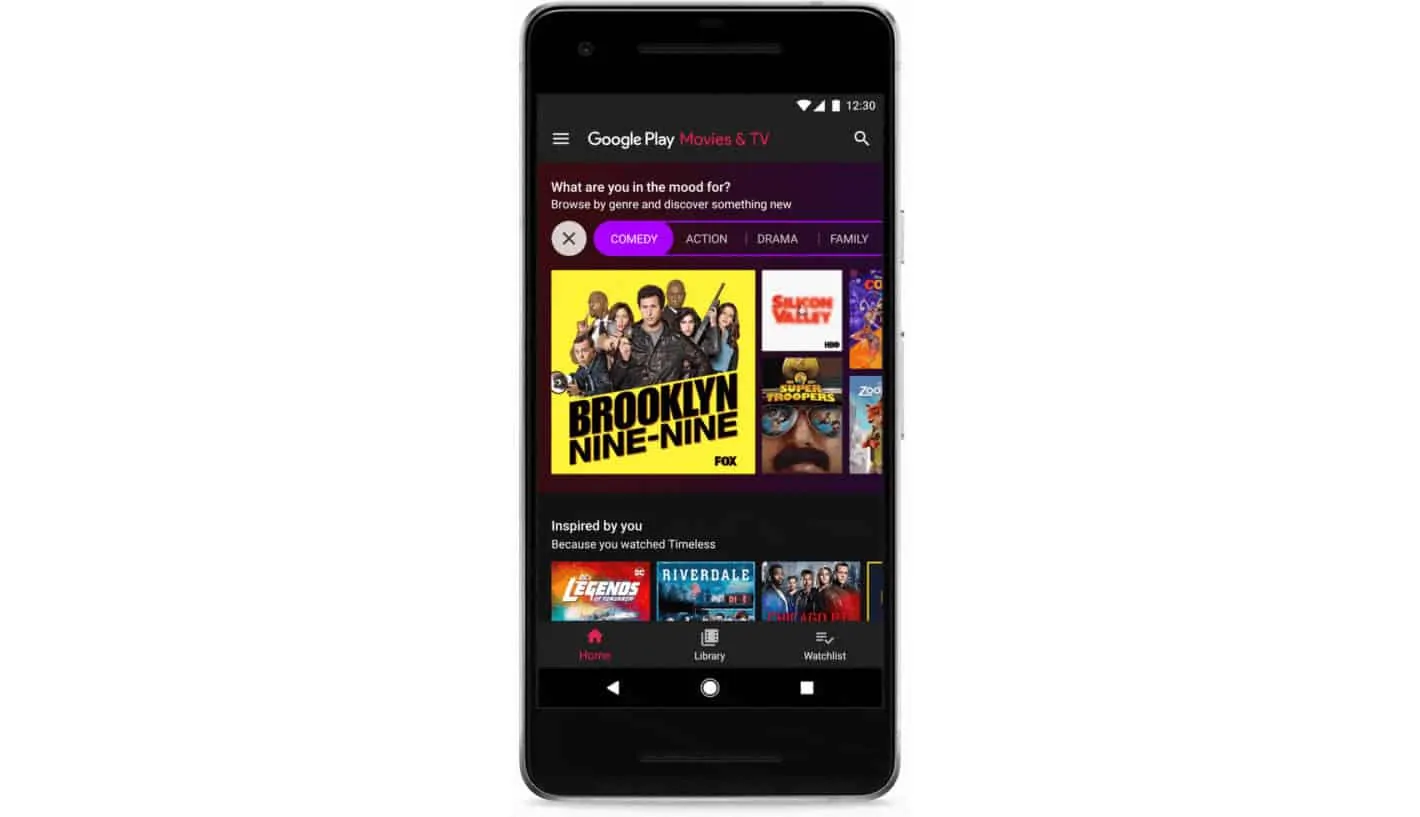The latest Google Play Movies & TV update introduces search filters and UI tweaks that are aimed at making it easier for users to find something to watch, and then stream it however they like whether that’s through the use of a Chromecast or right on their mobile devices. The user interface in the app is mostly unchanged but users will see a few differences that have altered things visually. The first thing to take account of will be the search filters, as not only will these change the look of the app a little bit, being at the top of the UI, but they’ll certainly make browsing for something to watch a lot faster, at least that’s the idea behind them.
With the newly available filters, there will be options to narrow down your search for things to watch by choosing a genre like action, comedy, drama, horror etc, and then from there you can further narrow your search down by choosing sub-genres and release date of the movie or TV show. Of course if you find something after tapping the first filter there’s no need to keep going. In addition to the new filters, Google is also adding information that will tell the user if a show or movie they want to watch is available on any of the streaming services, that way users can choose to stream the content if they already subscribe to one of the supported services instead of having to buy or rent the movie or TV show. There will only be twelve supported services at first but Google does plan to add more. Of those supported at the beginning, Hulu, HBO NOW, HBO Go, ABC, NBC, SHOWTIME and others are included.
This information will be available to see just under the “season” dropdown in both the Play Movies and TV app as well as in the Play Store, so no matter where you’re looking you can see which streaming services to use. There are new ways to interact with the movies and TV shows you like, too, as Google finally added thumbs up and thumbs down buttons to listings if you feel like telling it what you did and didn’t like. Better still, any stuff you do like can be saved to your watchlist by long-pressing on the content, and everything stored there can be found under the new watchlist tab. While these may be live for some users as of now, the majority of users should see the changes throughout the week.