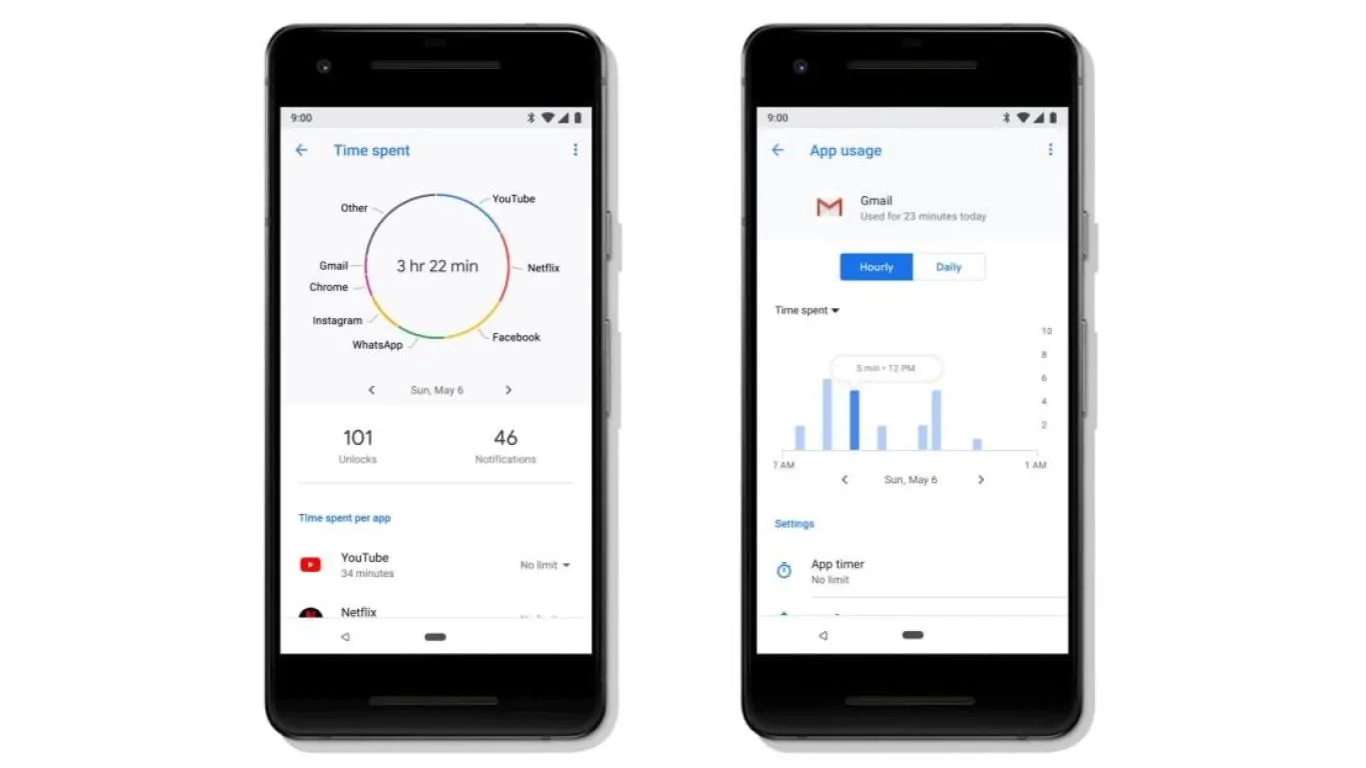This year’s Google I/O 2018 event is well underway but among the most intriguing reveals have to be those aimed at helping users break from the distractions electronics can cause. To address that, Google has revealed a number of improvements being implemented across its vast array of products which should help users get more out of life with fewer distractions. Some of the features Google is highlighting are already available and Google is primarily reminding users how to use them. For example, apps such as Family Link or YouTube Kids and Google’s WiFi solutions are geared toward maintaining vigilance over the time children spend online. They are also great tools for managing the type of content that can be accessed. Family Link will go beyond that at some point in the near future to provide advice about educational content from real teachers.
Google has also steadily implemented decluttering features into Gmail, Google Photos, and YouTube, as well as bringing distraction-breaking changes to Android Auto and Google Home. However, the highly influential search giant is about to go much further with those efforts with changes coming to both YouTube and Android P. The company is starting with YouTube and features intended to make disconnecting easier. That means a new custom breathers feature that will allow for scheduled reminders that its time to step back from cat videos and take a break. It also means a new “time watched profile” which gives users a more in-depth look at how much time they’ve spent on YouTube. That time can be compared to previous viewing sessions as well, giving perspective on how much time that really is.
For Android P, Google is delivering a new app dashboard, app timer, revamped do not disturb mode, fine-tuned notification controls, and a smart reply feature. The first of those will work similarly to the above mentioned time profile on YouTube, with an overview of apps used, time in apps, unlocks, and notifications. Meanwhile, the new do not disturb mode will place a related icon in the Quick Settings and negate both visual and audio notifications. Replies from the notification bar will also be enabled directly into Android at the system level and notifications will be customizable. Specifically, users will have control over how many notifications they see and from what. There’s also a new Wind Down mode coming which will automatically convert the screen to grayscale and reduce blue light output based on time and environmental triggers. Taken in combination with the huge amount of information the company already has in place to help cut back on screen time, each of those should go a long way toward solving the problems new technology can create.