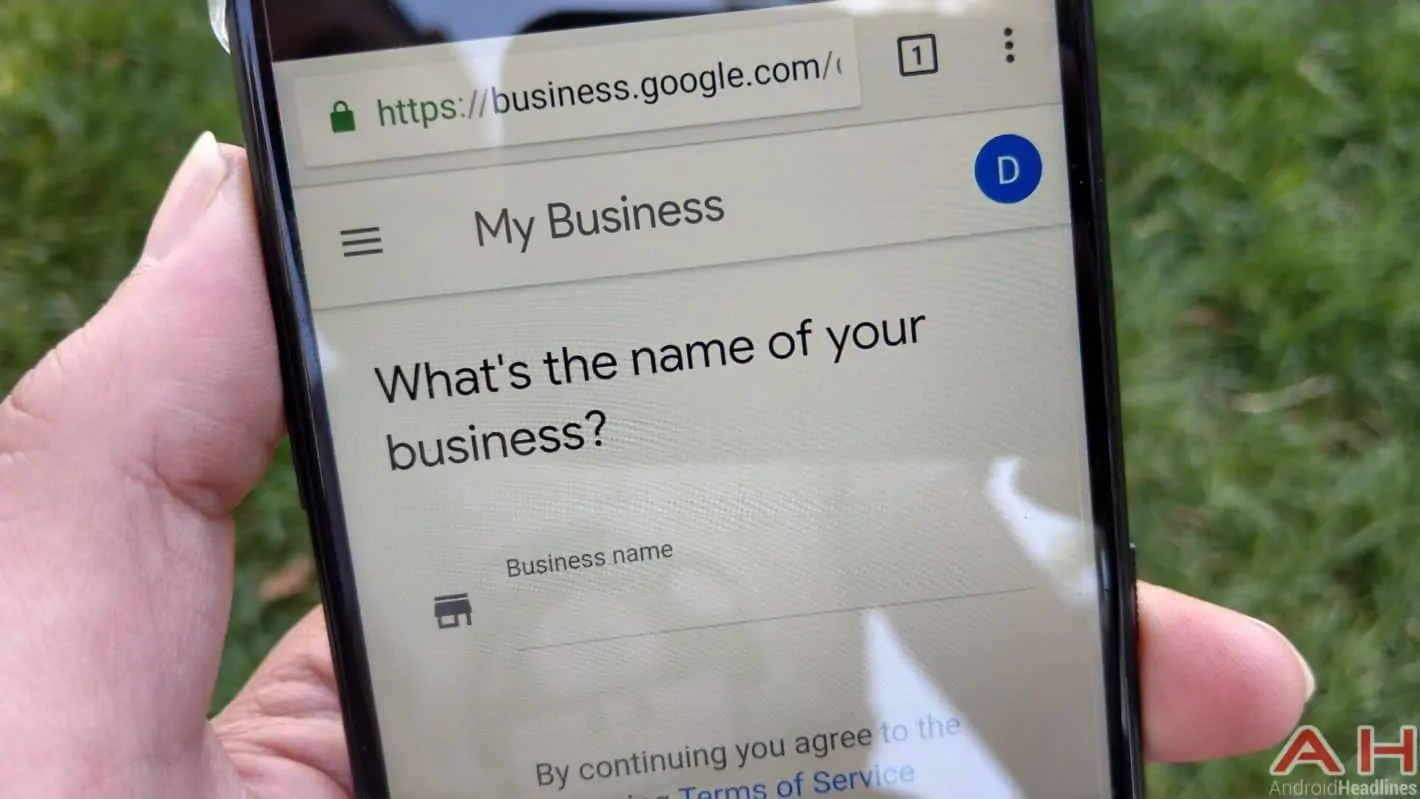Google has added new attributes to the ‘Planning’ category of its Google My Business service intended to help limit controversies between business owners and the collective LGBTQ community. For clarity, these are the attributes which show up when browsing for local businesses in Google’s search. For example, a hotel listing may have an attribute indicating that service pets are welcome or that a pool exists on-property. Now, business owners can add attributes indicating that they are “LGBTQ-friendly” or designating their business as a “Transgender Safespace.” As of this writing, the search giant says that more than 190,000 businesses globally have already added the attribute to their listings.
Of course, the latest attributes appear to have been added in response to a recent Supreme Court ruling which may leave some in the LGBTQ community uneasy about trying out new businesses. Namely, the court ruled that a business-owner can legally deny service to members of that community on first-amendment grounds. With the new attributes, it should be much easier for members of the community to find businesses openly willing to provide services. However, the decision doesn’t necessarily appear to be entirely political. Instead, this seems to be an ongoing part of the company’s core inclusiveness policies and a way to provide its users with an added convenience based on their needs.
In the meantime, businesses that want to add the attribute won’t have to go through much effort to accomplish that. It can be found exactly where other attributes are added via the Google My Business Dashboard, in the “Info” tab. That’s located by logging into Google My Business. After navigating to the correct tab, users will need to click on the “Attributes” option, which will bring up a search box and list for attributes to add. Searching for either term listed above – “LGBTQ-friendly” or “Transgender Safe Space” – will bring the option to the front. Clicking on the desired tab, which resembles an oblong button with a plus symbol, will add the attribute and clicking “Apply” will publish the attribute to the owner’s business listing. The final portion of that process can take up to three days, as is always the case with Google My Business updates.
Google My Business