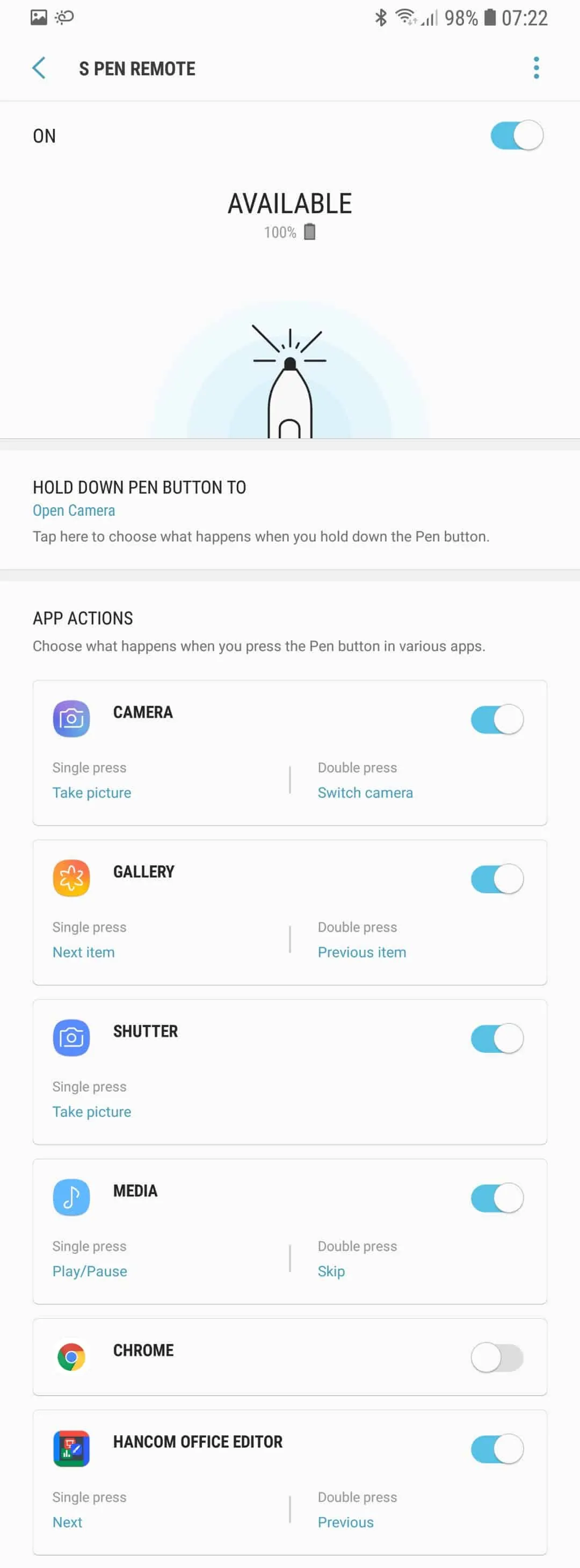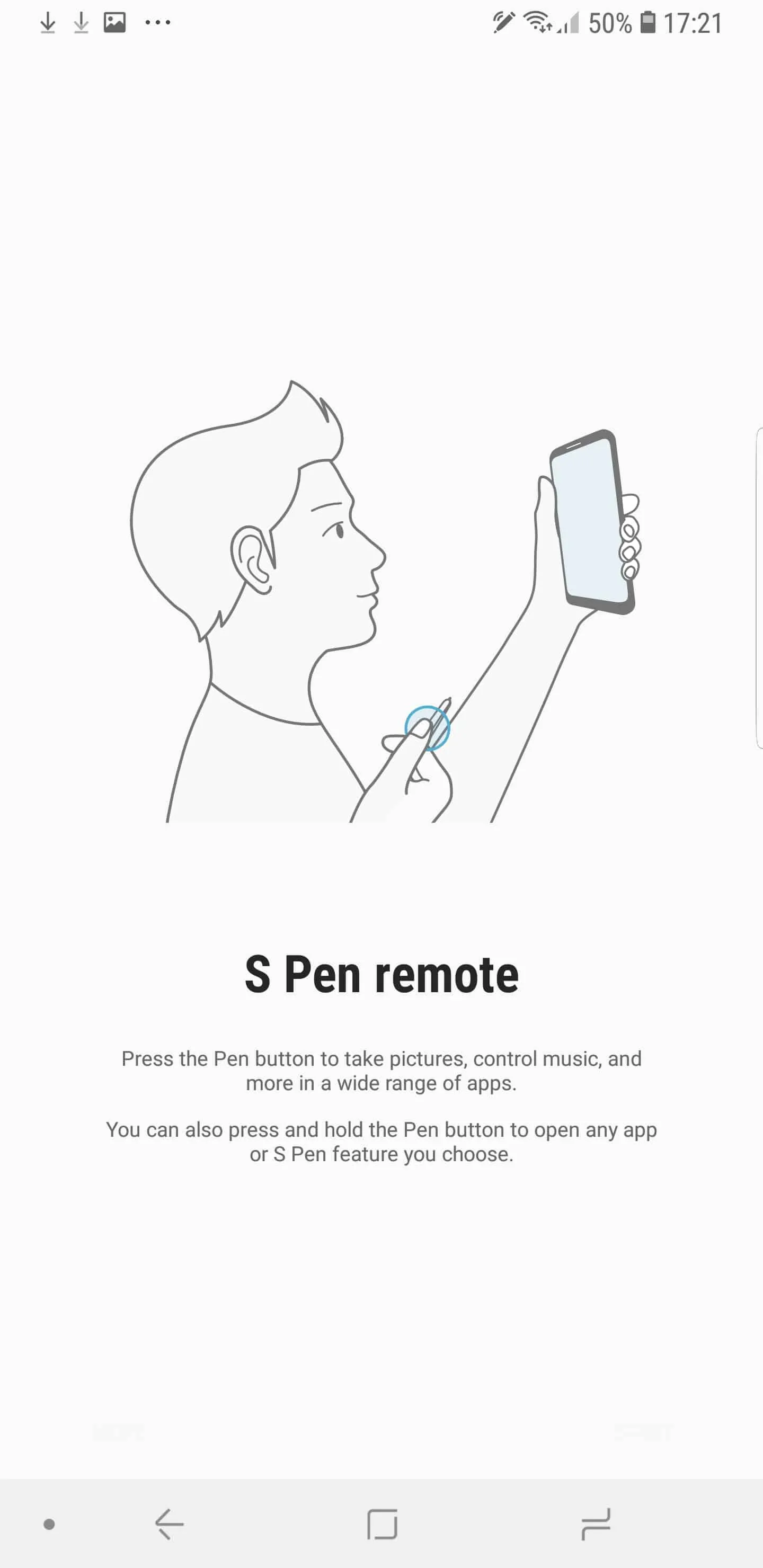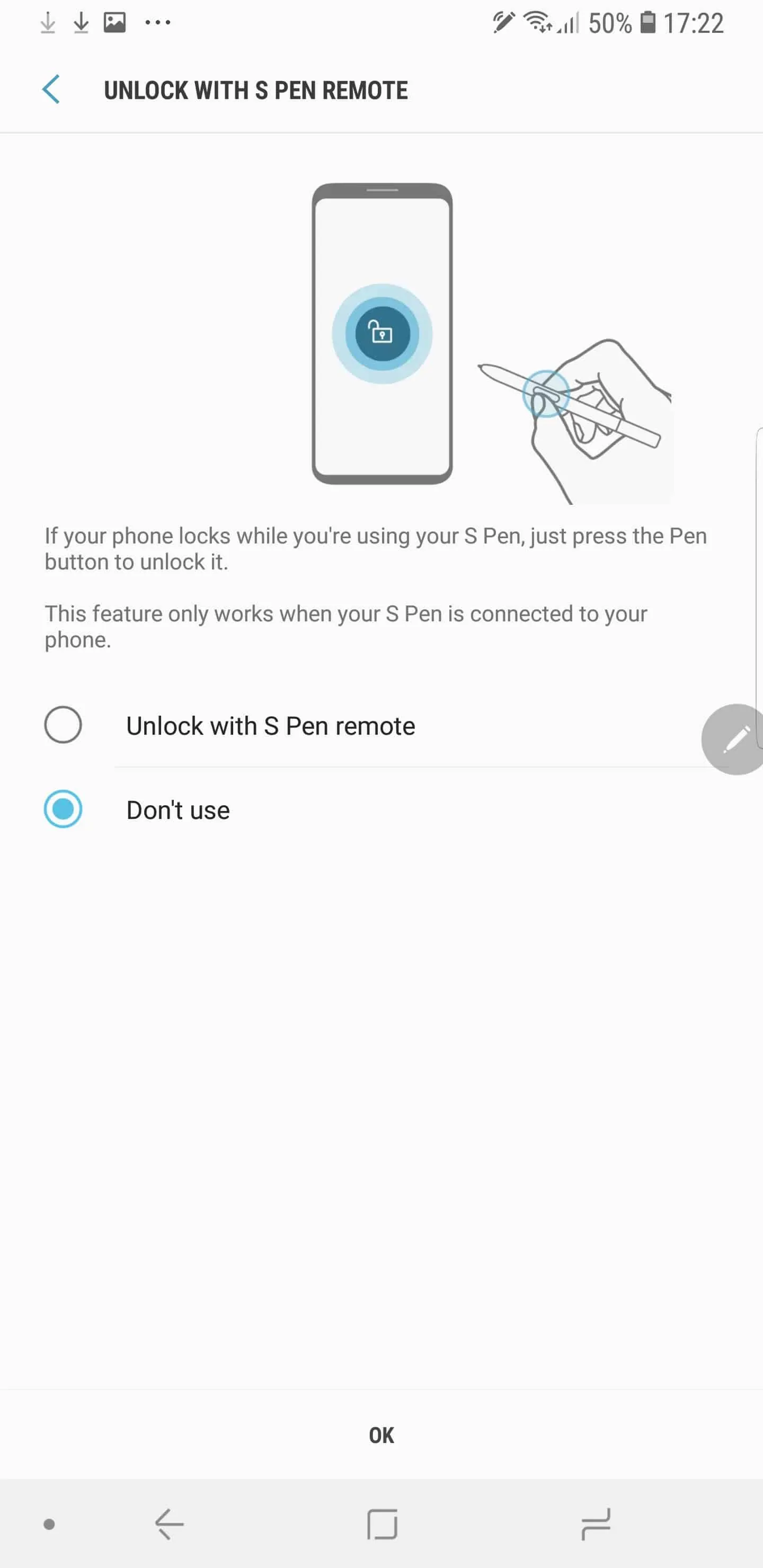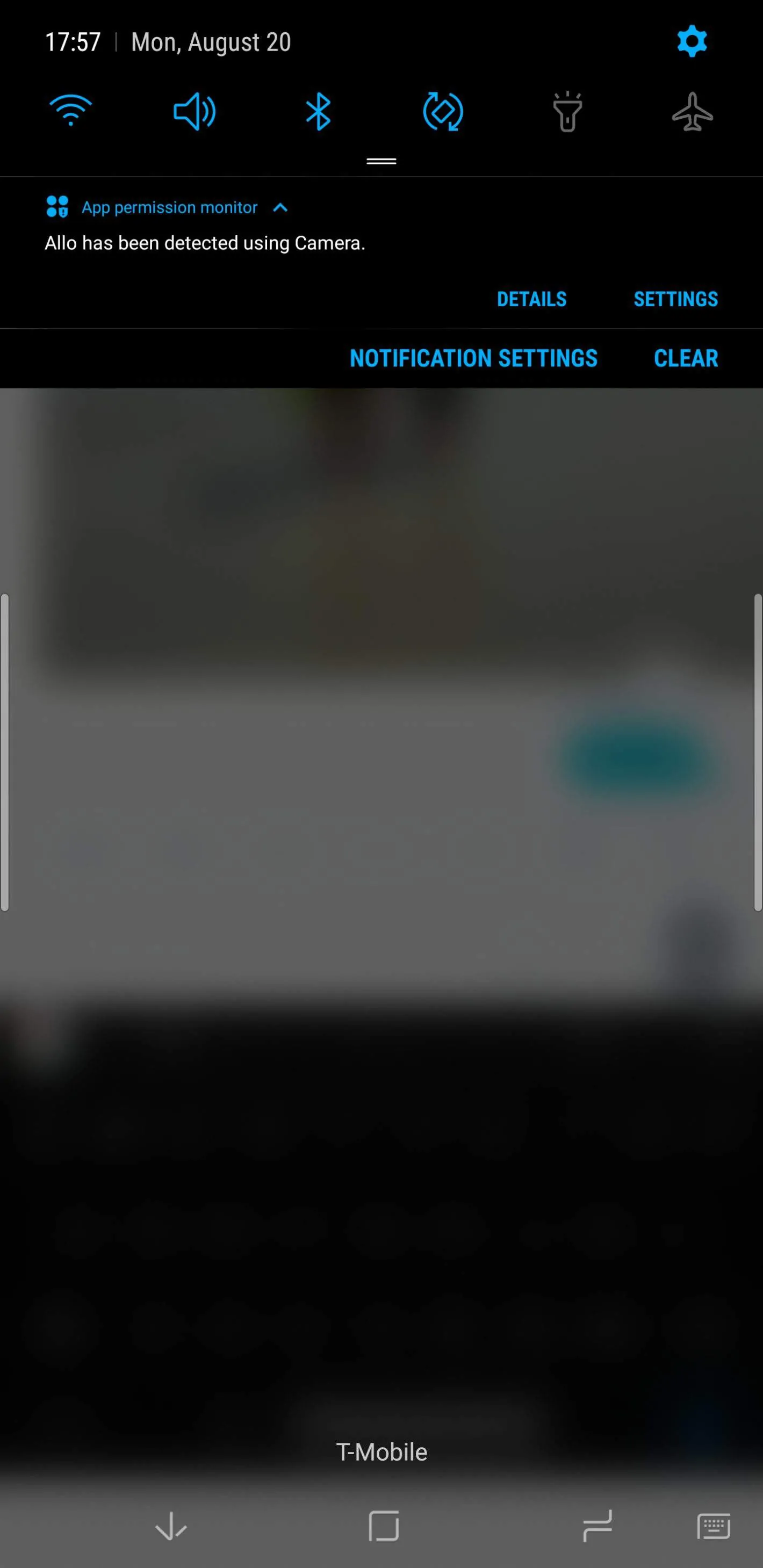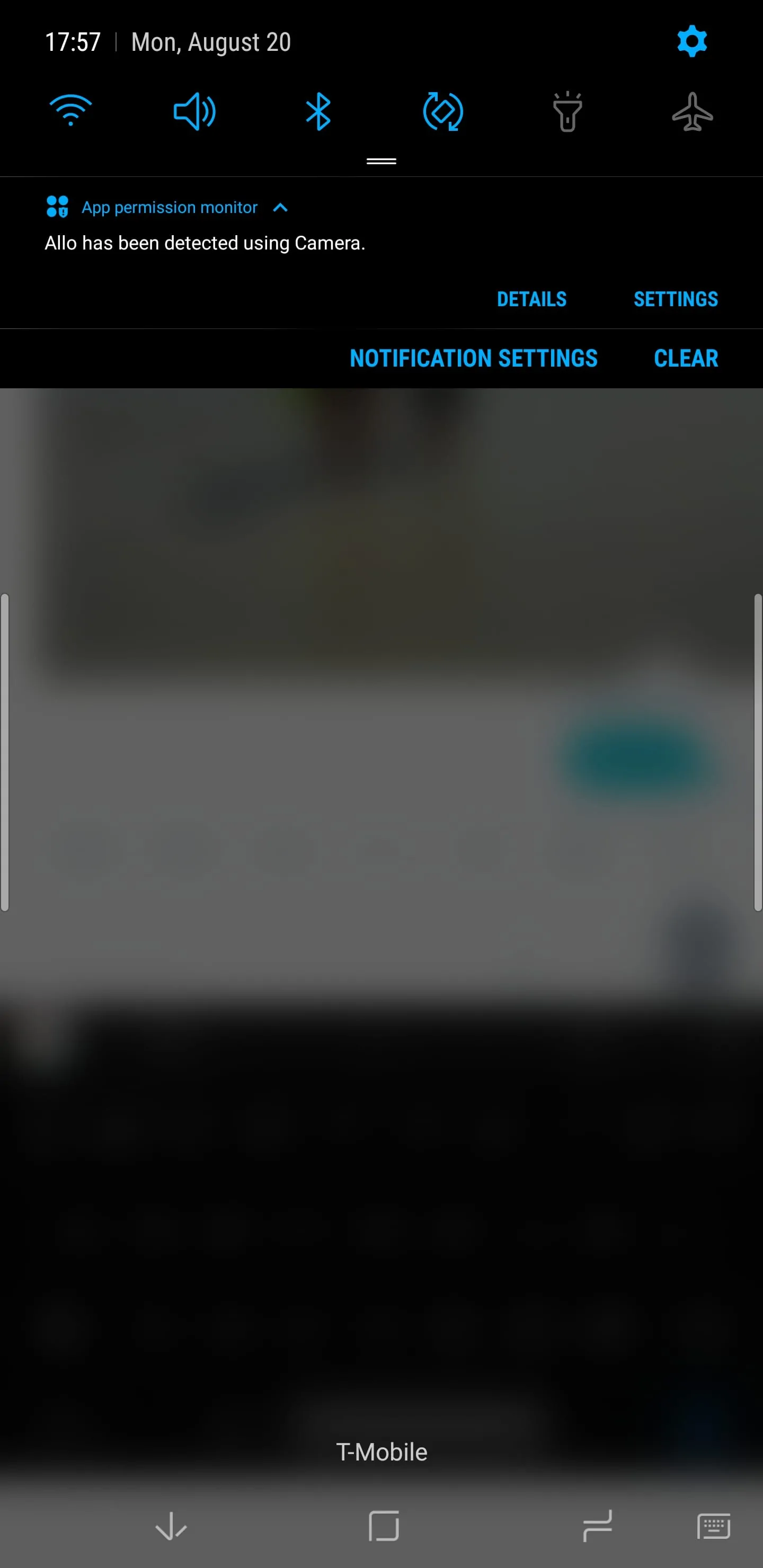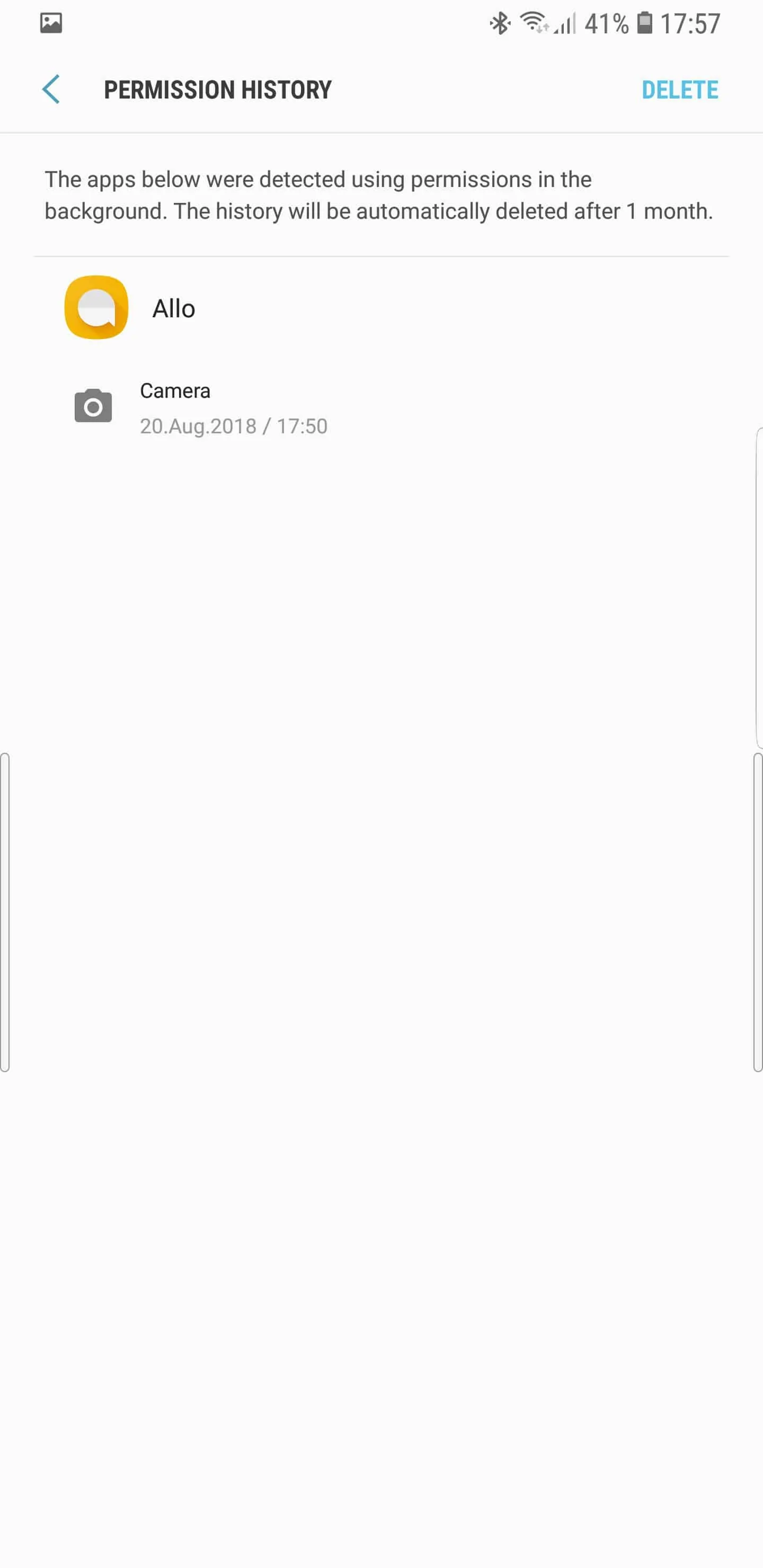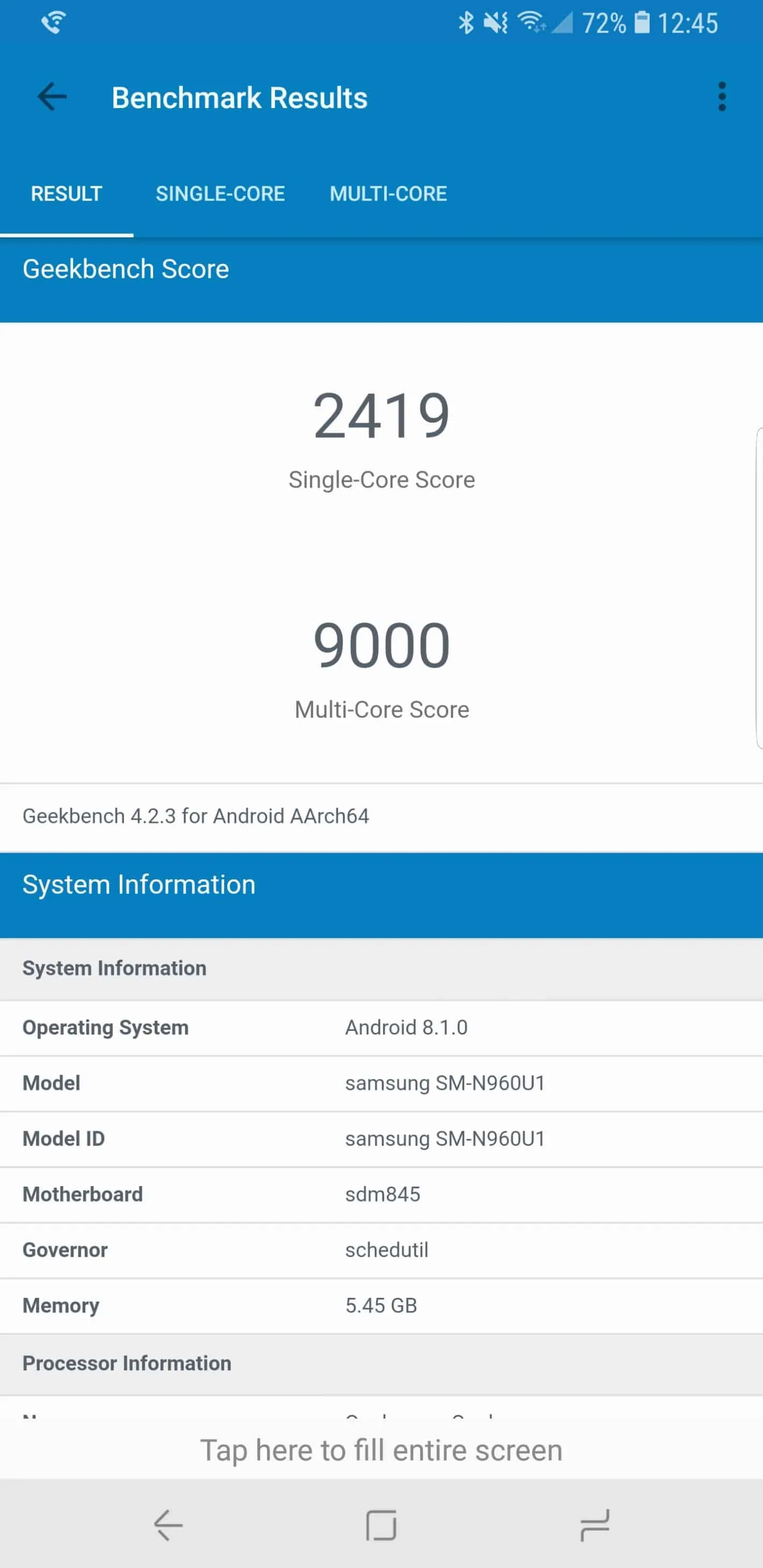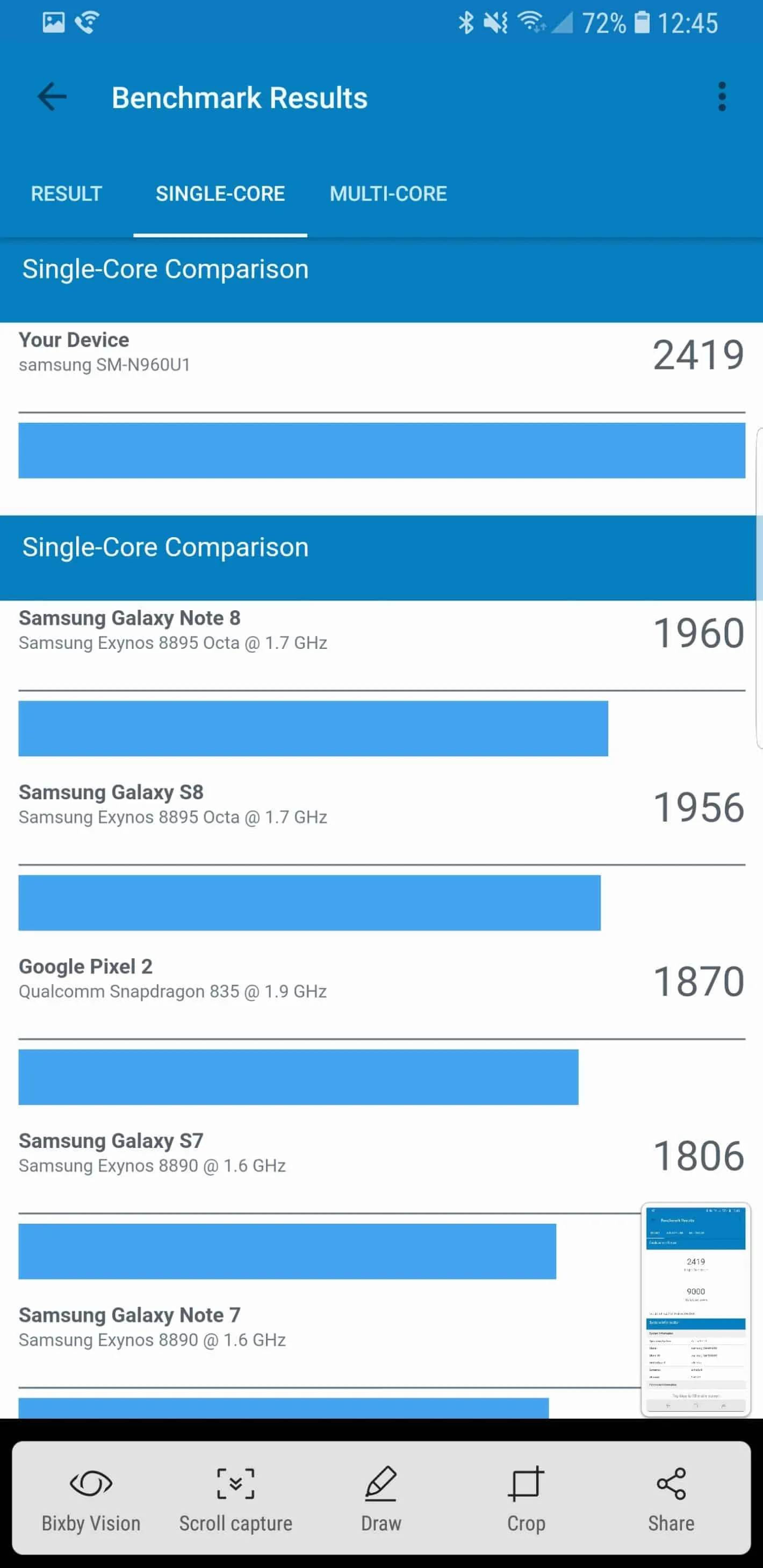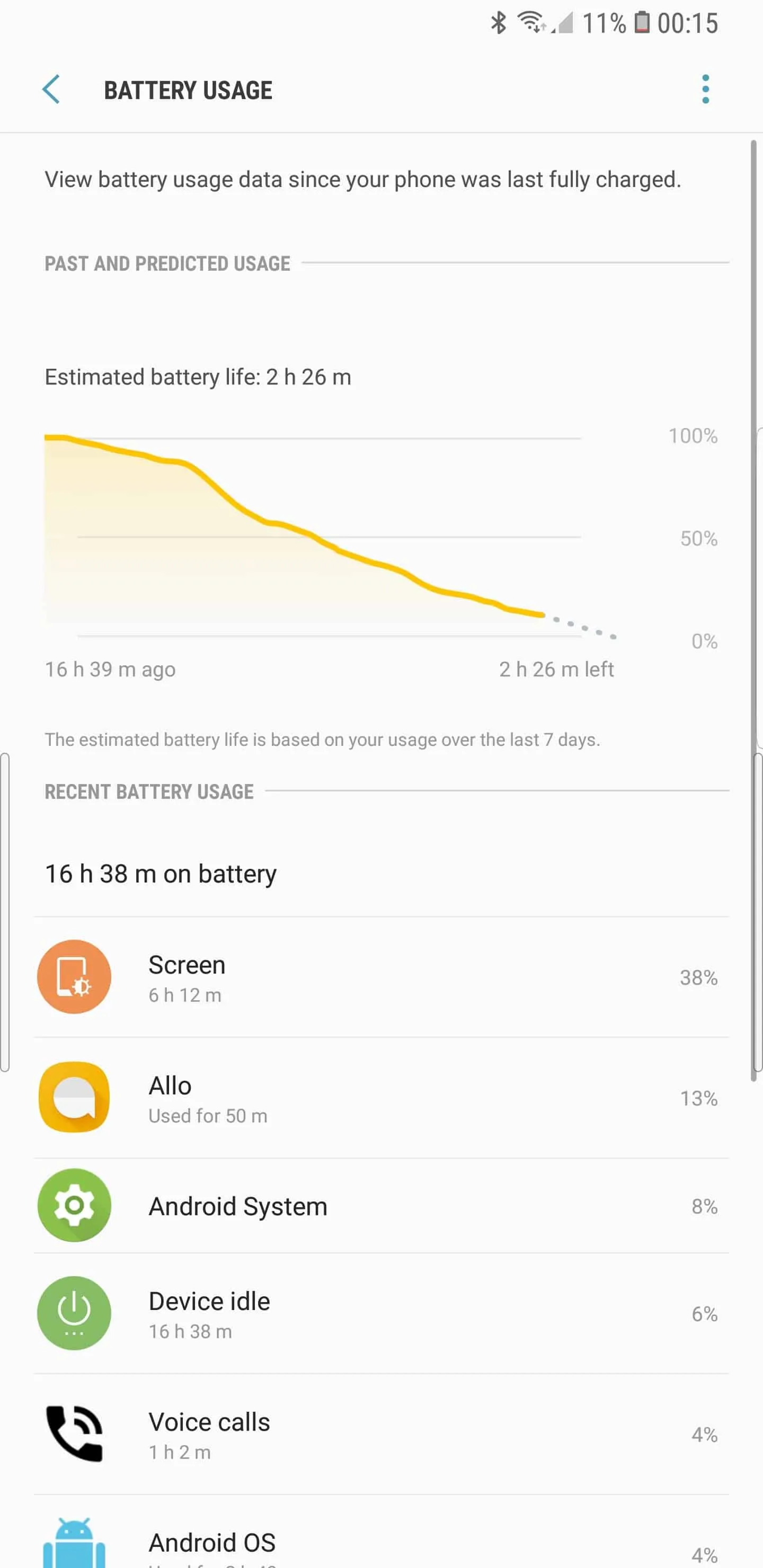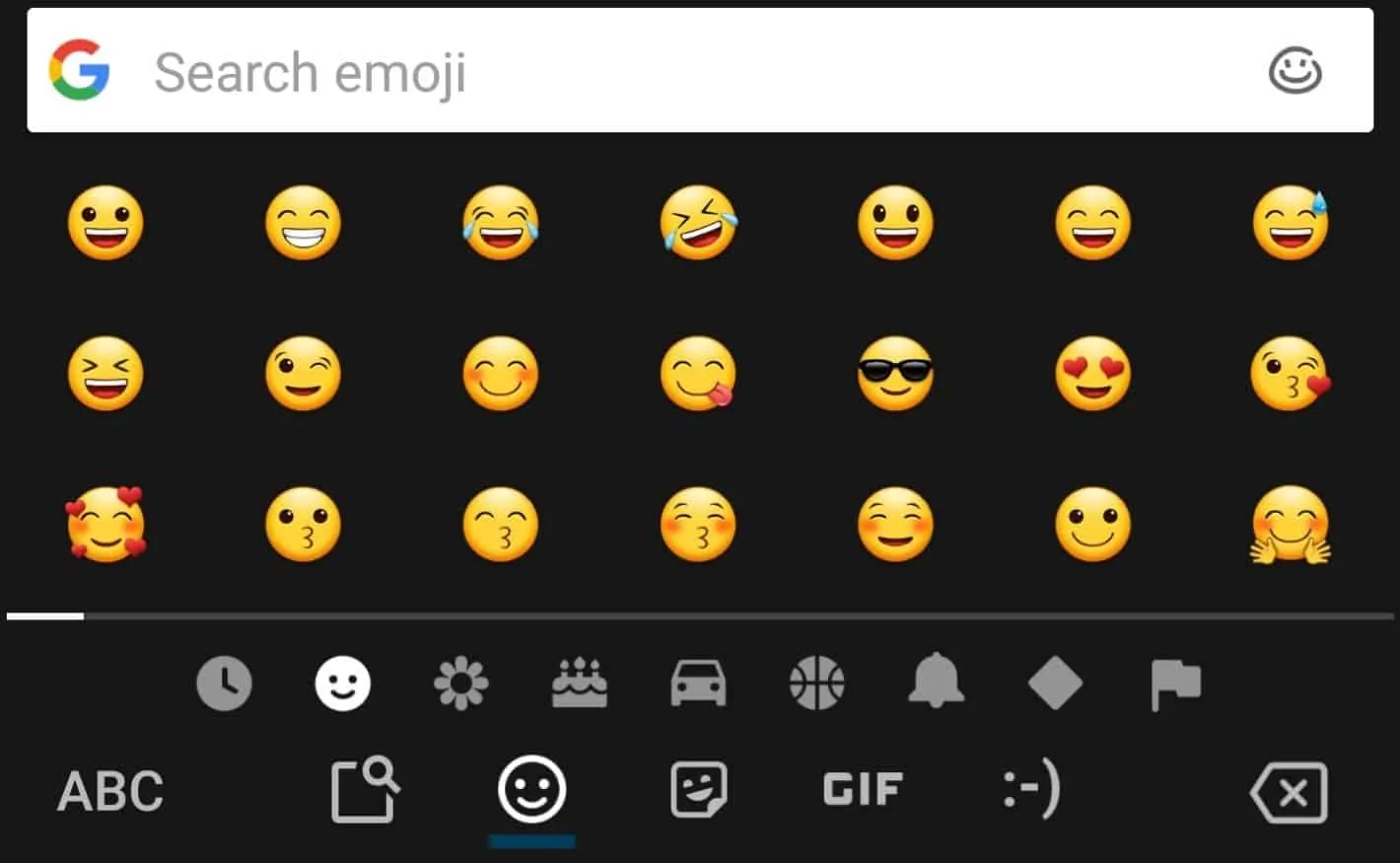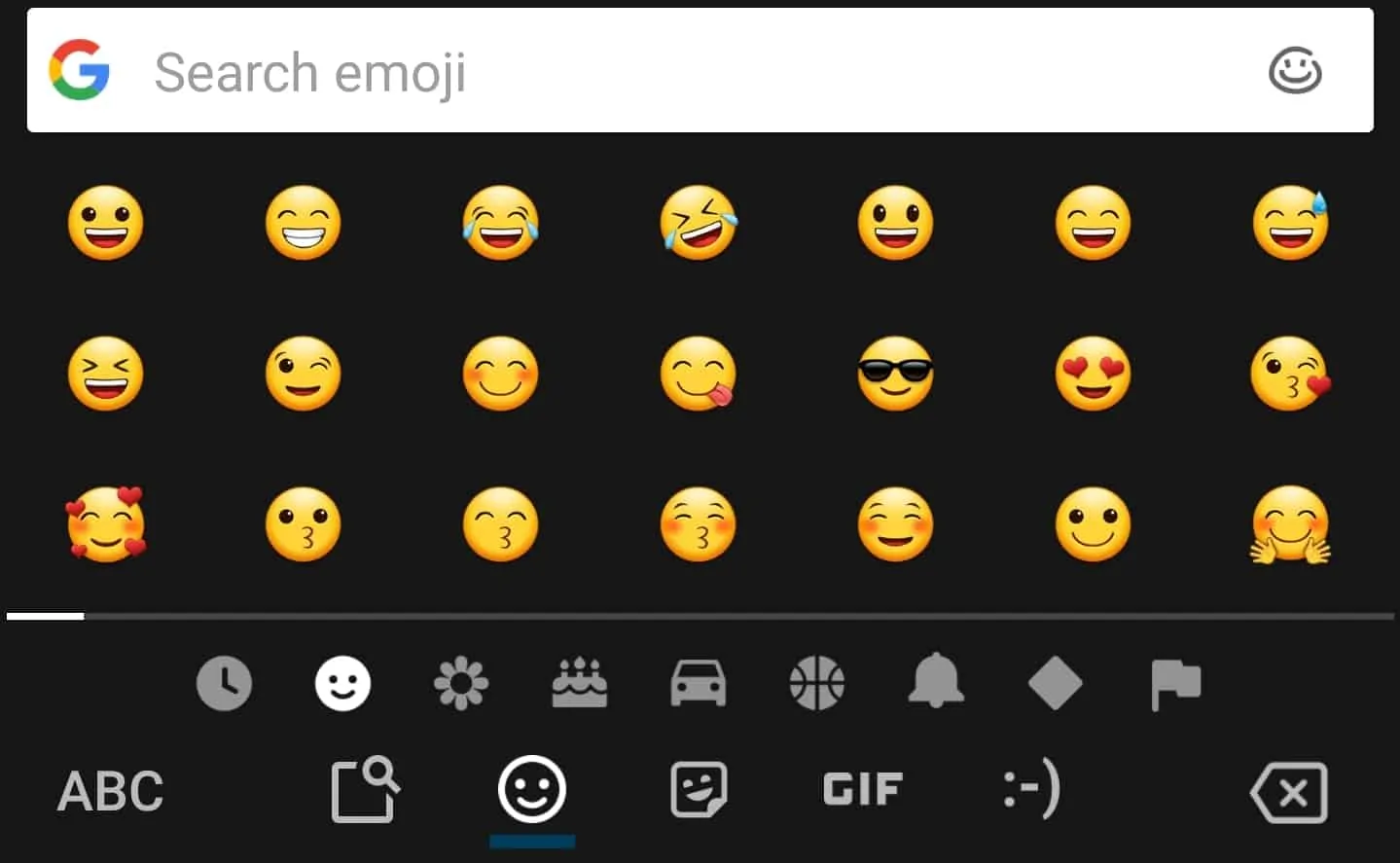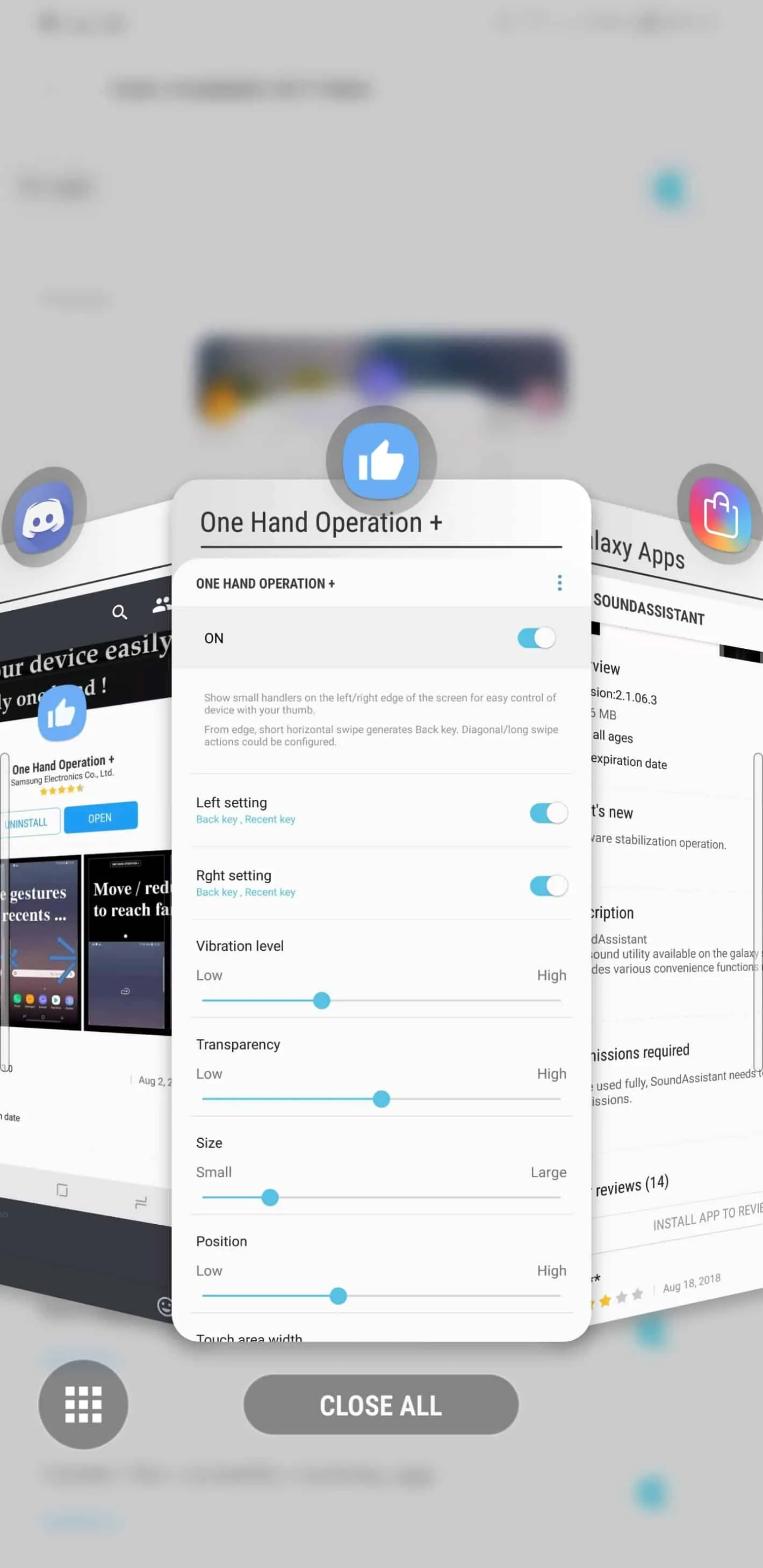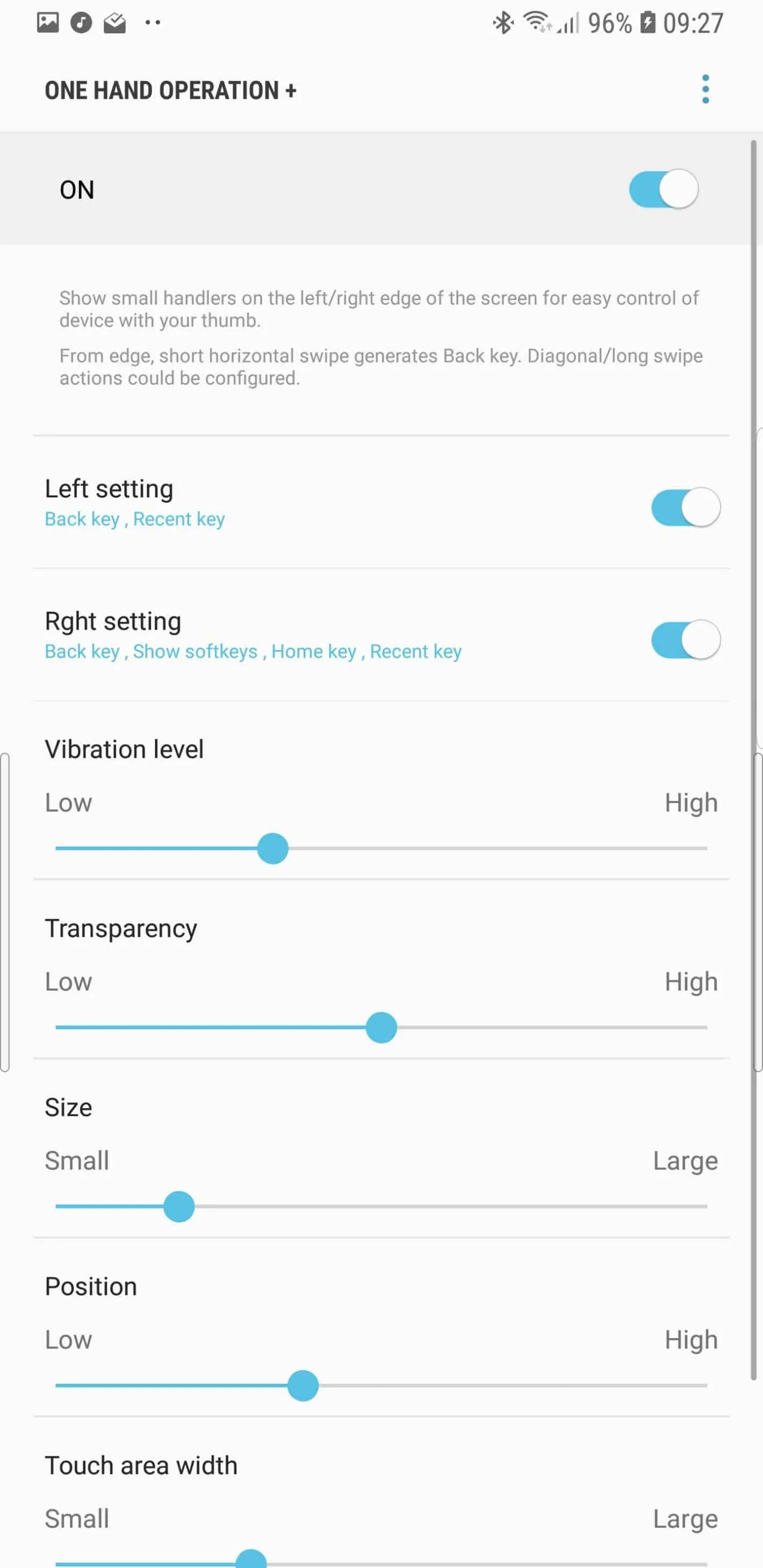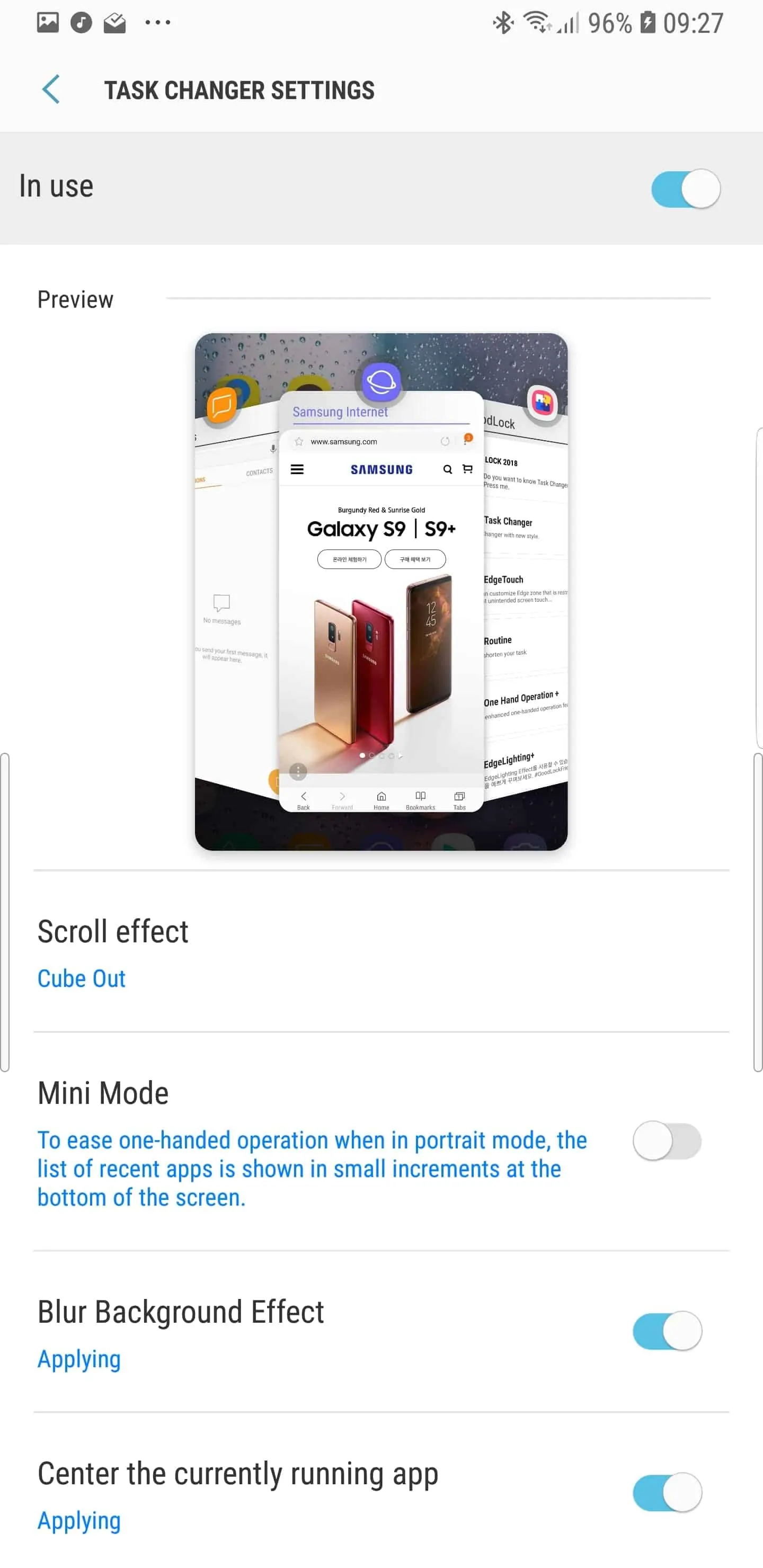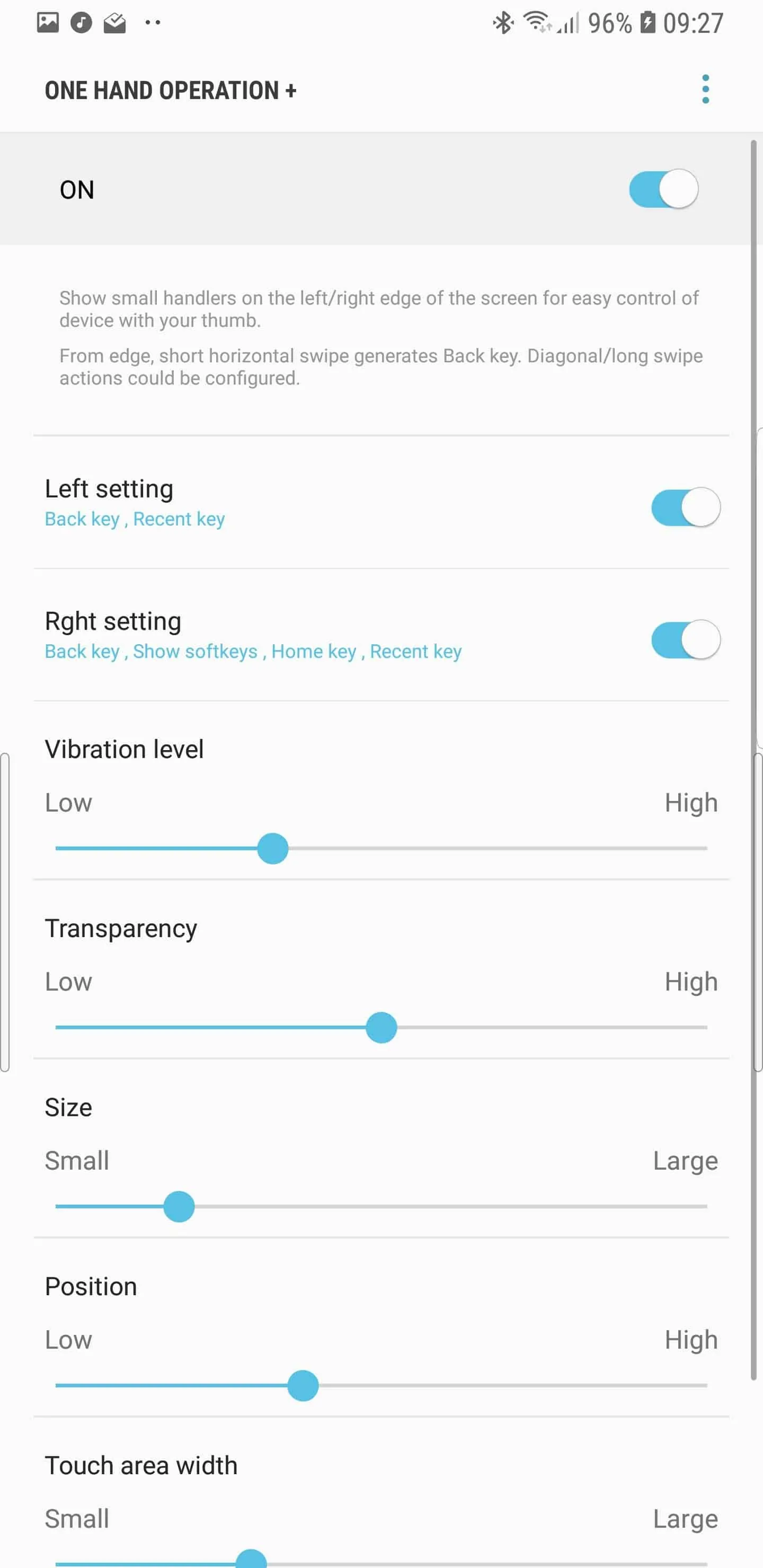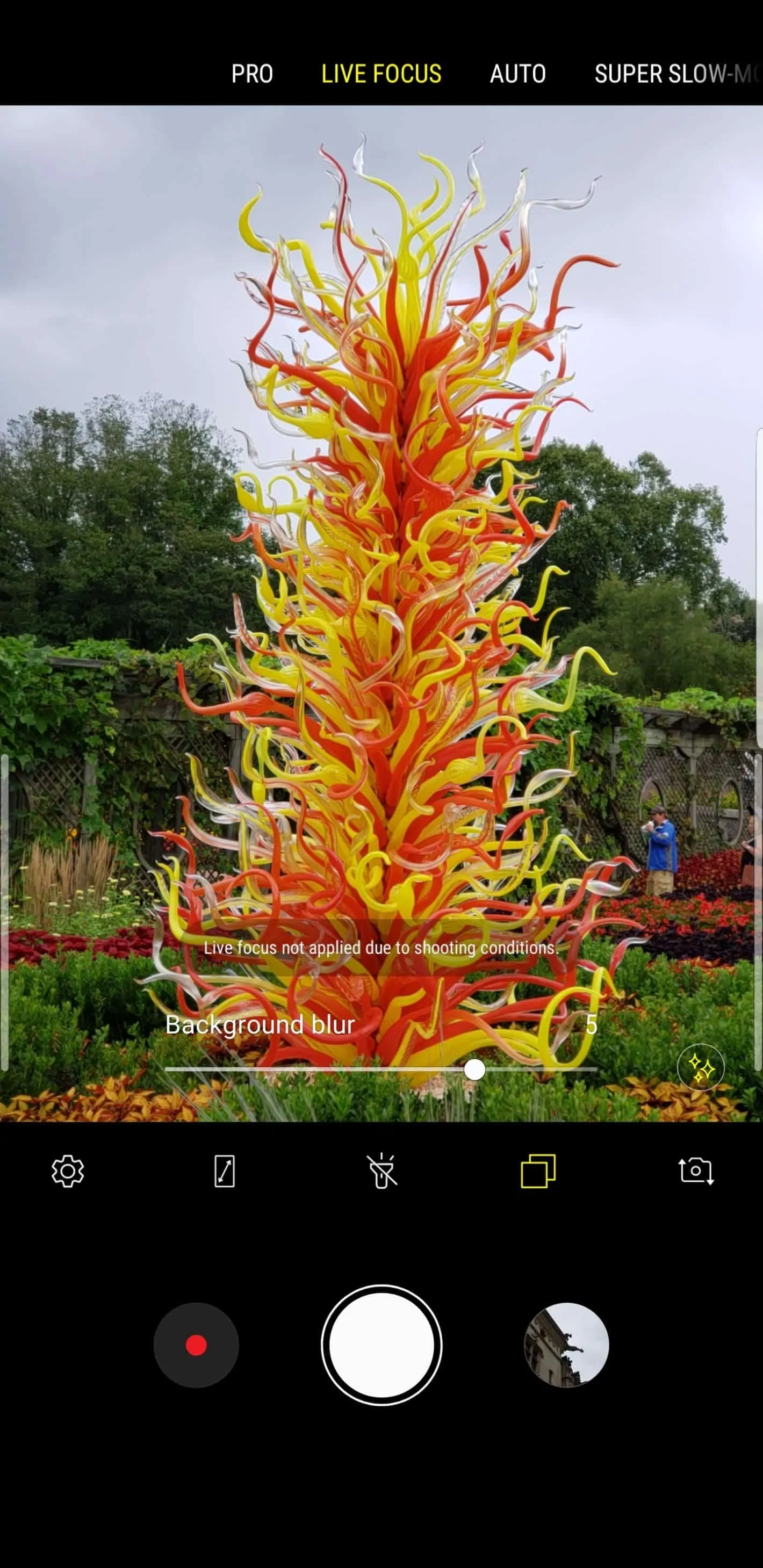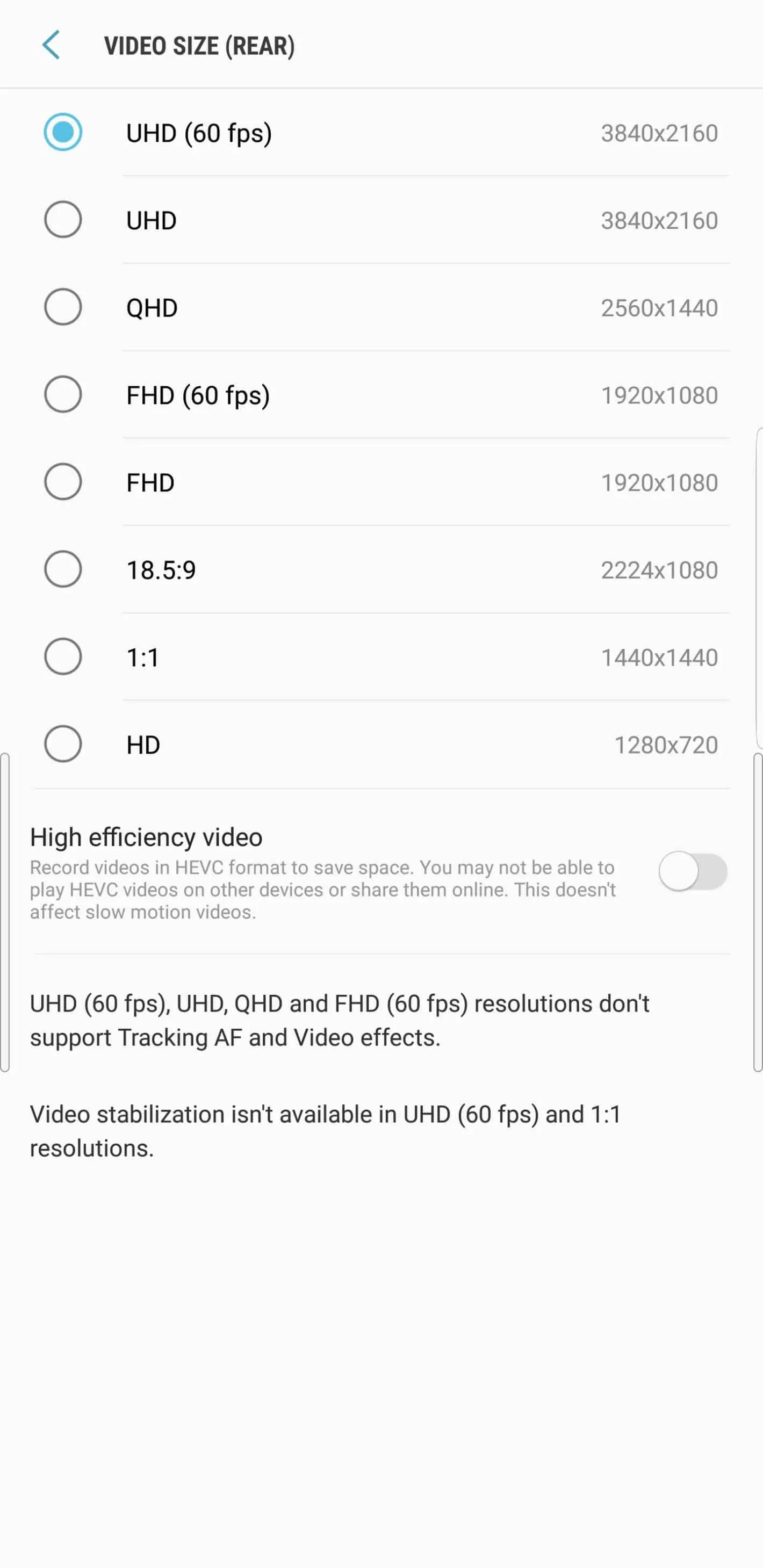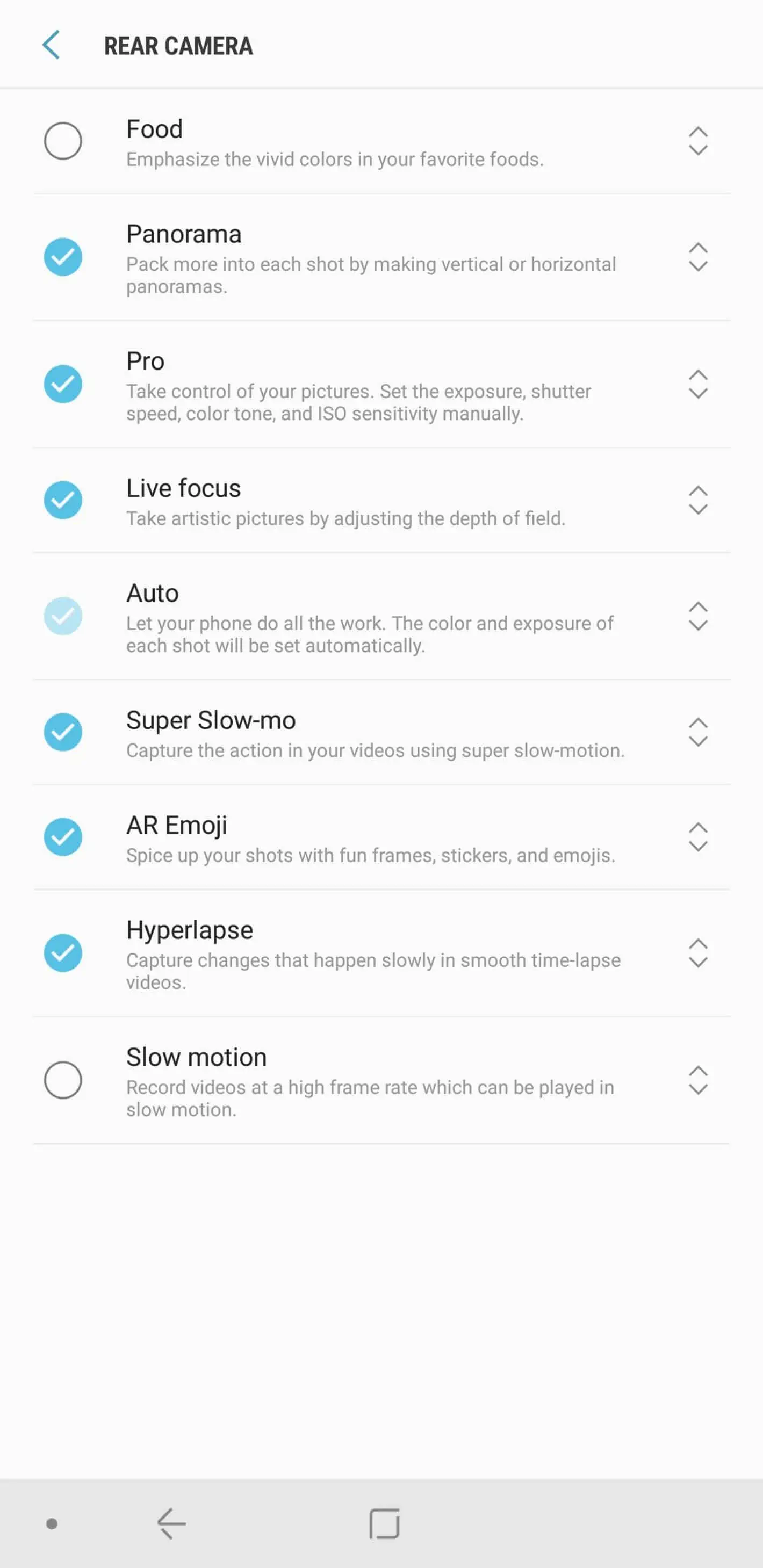What can’t this phone do?
When Gears of War 2 launched on the Xbox 360 about a decade ago, reviews of the game quickly became a meme unto themselves. The tagline “it’s almost too good” made its way around the Internet, but it was said for a reason. Reviewers noted the game was too close to perfect to actually exist, and as such, some joked about having to remove points just to make the score a little more realistic. The same can be said about the Samsung Galaxy Note 9, a phone that retails for $1,000 on the low end, and $1,250 on the high end, but packs everything and the kitchen sink under its hood. It’s the price to pay for so many things, and with an upgraded S-Pen, liquid cooling and more RAM and storage than ever before, it’s easy to see why this has quickly become the easiest phone to recommend in 2018 for those that are willing and able to buy one.
Video Review
Samsung Galaxy Note 9 Specs and What’s in the Box
Launching as Samsung’s most expensive flagship phone yet, the Galaxy Note 9 packs it all in at a starting price of £899/$999/€999. This price nets you the version with 6GB of RAM and 128GB of storage, but folks can pony up £1099/$1250/€1250 to upgrade to 8GB of RAM and 512GB of storage. Four colors are available worldwide at launch: Metallic Copper, Midnight Black, Lavender Purple and Ocean Blue, however only the Lavender Purple (our review model) and the Ocean Blue variants will be available on US carriers. The metal and Gorilla Glass 5 body is IP68 water and dust resistant. All models support up to 512GB microSD cards, bringing the total available space to 1Tb on the higher-end model with one of these. The Galaxy Note 9 features the same processors as the Galaxy S9, meaning US customers will find a Qualcomm Snapdragon 845 inside, while most markets Internationally are powered by Samsung’s own Exynos 9810.
On the front is a 6.4-inch Quad-HD+ Super AMOLED display, sporting 2960×1440 resolution (516ppi) and featuring curves on both left and right sides. Samsung has upgraded both models with a significantly larger 4,000mAh battery, and the phone supports wireless charging compatible with WPC and PMA, as well as QuickCharge 2.0 through the USB Type-C port (15W). Radio wise we’re looking at an enhanced 4×4 MIMO, 5CA, LAA, LTE Cat.18 for most markets on the cell network side, while Wi-Fi 802.11 a/b/g/n/ac (2.4/5GHz) are supported with VHT80 MU-MIMO and 1024QAM support. Bluetooth 5.0 (LE up to 2Mbps), ANT+, NFC and MST radios are also packaged inside, rounding out an incredible wireless experience.
The Note 9 is slightly shorter than the Note 8 thanks to the reduced chin size, measuring in at 161.9mm high (vs 162.5mm on the Note 8), but it’s both wider and thicker than that phone, measuring in at 76.4mm wide and 8.8mm thin, compared to 74.8mm wide and 8.6mm thin for the Note 8. It’s also slightly heavier at 201g, compared to 195g of the Note 8. In the front bezel you’ll find an assortment of sensors, including an iris scanner and an 8-megapixel front-facing camera featuring autofocus, behind an f/1.7 lens. The pair of rear cameras are both 12-megapixel sensors, with the main one sporting 1.4um pixel size, dual-aperture f/1.5 and f/2.4 ability, dual-pixel PDAF and OIS. The secondary camera is behind an f/2.4 lens and features 2x zoom 50mm focal length, as well as OIS. Android 8.1 Oreo ships with the phone, with the Samsung Experience 9.5 running atop, and the August 2018 security patch at this time of writing.
Samsung’s boxes have been a bit on the plain side in recent years, but this year that same plain, black box features a stylish metallic S-Pen on the front, representing the color of the phone that comes in the box. Three out of the four colors ship with an identical color for the S-Pen, but Samsung is changing up the look for the Ocean Blue Note 9, which ships with a yellow S-Pen instead. Additionally, you’ll find a QuickCharge 2.0 wall charger, a USB Type-A to USB Type-C port, and pair of AKG earbuds with a 3.5mm audio jack at the end are included. A male USB Type-C to female USB Type-A adapter is also included, providing a way to utilize OTG features of a USB storage stick, or utilize Samsung Smart Switch. Samsung also includes a pair of replacement tips for the S-Pen, one white and one grey, each featuring a different friction level, as well as a tool for removing and attaching the replacement tips.
Samsung Galaxy Note 9 Display
Samsung has been amazing us for years with its ultra-high quality AMOLED displays on phones, and this year is better than ever. Making further improvements on its mobile OLED panels, the Galaxy Note 9 now sports the most color accurate display on the market, with perfect white balance, true-to-life color reproduction, and of course infinite contrast levels and true blacks thanks to OLED technology. It’s simply not possible to find a better display on any mobile device, and there are very few consumer-level displays in the world that will impress as much as this one, regardless of device. This display is also 0.1-inches larger than last year’s all while shrinking the height of the phone by nearly a millimeter. It’s got slightly thicker left and right bezels though, so the device is slightly wider as a result. Underneath the Gorilla Glass 5 is Samsung’s custom Wacom-powered digitizer, which enables the S-Pen to function like a real pen that magically writes on the screen, while simultaneously offering a different, separate layer of touch input for fingers.
One of the major hallmarks of the Note 8’s screen was its ability to push over 1,000 nits for a short period of time while in super bright conditions, like direct sunlight, and the display on the Note 9 continues this. The Note 9’s display is easily the easiest display to see in bright sunlight that’s available. Samsung’s Always on Display has been the best around for generations now, and the most recent update of the Samsung Experience Android skin has even enabled the use of GIFs on the always on display (AoD). There’s nothing new specifically for the Note 9 in regards to AoD, but the Note series has had the ability to write notes while the screen is off and phone is locked for some time now. Removing the S-Pen while the screen is off automatically activates this mode, allowing up to 99 pages of notes without having to even unlock the phone. These notes can also be pinned to the screen, meaning they’ll be displayed at all times, even after putting the S-Pen back into its sheath.
Samsung Galaxy Note 9 Hardware and Build
Samsung’s overall hardware design hasn’t changed much for the Note lineup since the introduction of the Galaxy Note 7, and indeed this phone resembles that one in most ways. The biggest differences in design are down to physical size and better screen-to-body-size ratio, although the Note 9 is wider, thicker and heavier than last year’s Note 8. This is the same gorgeous dual-curved-edge design, where the left and right sides of both the front and back of the phone are curved from the top to the sides. A thin metal frame separates the front from the back, as both front and back are a large single piece of glass otherwise. You’ll find the same button configuration as we’ve seen on Samsung phones for a while; power on the right, volume rocker on the left, and that dedicated Bixby button below the volume rocker too.
The nano-SIM and microSD card tray sits up top, while a slightly off-center USB Type-C port is on the bottom, flanked by a 3.5mm audio jack on its left and a speaker on its right. To the right of this speaker you’ll find the S-Pen slot, which both keeps the S-Pen secure and cozy when not in use, as well as charges the supercapacitor inside the new S-Pen. Around the back is a slightly redesigned camera layout, which is similar to the Note 8 in its horizontal nature, but features a fingerprint scanner below the camera rectangle instead of inside it. It’s more or less the exact same size and shape fingerprint scanner as the Note 8, just picked up, rotated 90-degrees and moved underneath the camera instead. This is a far more comfortable design for a phone that’s so tall, making it easier to use over the previous year’s design.
Samsung Galaxy Note 9 S-Pen
While much of the rest of the Galaxy Note 9 feels a bit like a supercharged Galaxy Note 8, the S-Pen has received a real and significant upgrade from all previous generation S-Pen’s: a Bluetooth radio. Samsung has, for years, prided themselves on their ability to not only design a full-featured and wonderful feeling pen for its Note devices, but also pointed out the fact that, unlike essentially all other styluses on the market, the S-Pen is not an active stylus. Instead it uses Wacom’s digitizers to provide power, sending a signal out hundreds of times per second and receiving a response when that signal bounces back through the pen’s tip. It’s a brilliant way to design a pen so that it’s both a separate layer of input from hands, but also in a way that doesn’t force users to keep the pen charged just to enjoy its functionality.
This S-Pen still covers that ground, and still functions like every S-Pen did at its most basic level. You’ll always be able to write no matter the charge inside the pen. Samsung’s Bluetooth addition is just that; a feature addition. You’ll now be able to use the S-Pen as a remote for many apps, including, by default, the ability to launch the camera and take pictures remotely without having to unlock the phone. 6 apps ship with the phone that include the S-Pen remote feature tie-ins: Camera, Gallery, Shutter, Media, Chrome, and Hancom Office Editor. Apps unfortunately have to be built with this feature in mind, meaning this will ultimately be a niche feature unless developers adopt it on a wide scale. Given the popularity of the Note series, this is certainly more of a possibility than with almost any other phone on the market, but it’s still not something that Samsung gave users the ability to truly customize or make their own; it has to be pre-built.
The S-Pen is powered by a supercapacitor inside, not a traditional battery, which has more positive traits than negative ones in this type of product. First off, the S-Pen does not feel noticeably heavier or denser than previous generation S-Pens. It’s still light and small, but is less pliable than previous generation S-Pens. The battery is rated for 30 minutes of use, or about 200 clicks per full charge. That may not sound like a lot, but given its very limited functionality right now, probably will never see itself drained from use, only that 30-minute time limit. The pen itself charges fully in 40 seconds while inside the sheath, owing to a small wireless charging-like component within the pen and the phone. This completely passive way of charging is beyond brilliant and truly fits in with how Samsung has been designing the S-Pen for years, requiring no external batteries or awkward charging methodologies. Just put the pen back in its normal resting place and the phone does the rest.
Samsung Galaxy Note 9 Security, Performance, and Benchmarks
Samsung introduced Intelligent Scan with this year’s Galaxy S9 and S9+, and that same technology is on the Note 9 as well. This combines face and iris scanning in an intelligent way, but ultimately is less secure than just iris scanning or fingerprint scanning would be. Intelligent scan is slightly slower than just fingerprint or iris scanning by itself, as it tries iris scanning first, and if that fails, falls back to face scanning instead. This is a more convenient way to unlock the phone though, as it requires less user input and lining eyes, with only the requirement of looking at the phone while turning it on. Samsung Pass and Samsung Pay both support fingerprints and irises as valid, secure methods of biometric authentication, but not face scanning. This is telling enough for how insecure face scanning could potentially be, and certainly is worth noting.
Samsung has added in a new app permission monitor to notify when an app requests a permission in the background instead of during a specific user action. Allo, for instance, requests camera permission at all times when the app is open, which constantly triggers this alert. It’s not just nice to know about these sorts of permissions, which could be used to “spy” on a user, but also because some permissions, like using the camera all the time, could lead to extra levels of battery drain that simply aren’t desirable.
Underneath the svelte glass and metal chassis hides a new concept to Samsung phones; a water-carbon cooling system. While we’ve seen heat pipes and other similar ideas to try and dissipate heat more efficiently, none of these methods have been quite as effective in heat reduction as water cooling can be. While this isn’t an active water cooling module as you’ll find in something like a desktop gaming PC, the presence of water-carbon pipes mean that the processor inside the Galaxy Note 9 won’t get as hot as it will in other phones, and will stay at a more normalized temperature for longer. Samsung is pivoting the Galaxy Note 9 as a phone that provides a premium mobile gaming experience, built for games like Fortnite, which it launched alongside.
These console-quality games are full experiences, not ones dumbed down for mobile markets and inputs, and allow gamers to play for hours at a time without having to worry about the phone overheating or battery dying. Part of the experience is hardware, but the other an an “AI-based algorithm” Samsung has built into the latest version of its Samsung Experience skin to intelligently scale CPU and GPU resources to keep the system from overheating and keep framerates balanced and playable without significant thermal throttling. This also includes VR experiences, which Samsung hasn’t talked about much this time around, but is still very much a part of the Galaxy ecosystem. See below for the benchmarks we ran too, which gives a theoretical look at peak performance.
Samsung Galaxy Note 9 Wireless Connectivity, Sound and Battery Life
Samsung’s repertoire of features focusing on speed extend to the wireless radios found within the Galaxy Note 9, which are the fastest and most advanced wireless radios found in any phone on the market. No matter what carrier you find yourself on, the Galaxy Note 9 will regularly deliver faster and more reliable speeds than other phones. In our testing this resulted in double the speed of phones like the Huawei P20 Pro, on average, with support for Giga LTE in markets with such capabilities. Given that last year’s Note 8 delivered real world downloads of several hundreds of megabits per second in markets with advanced, dense MIMO towers, it wouldn’t be a surprise to see these speeds actually take place in the right area. I did find that the Galaxy Note 9 was more sensitive to weak signal than the Huawei P20 Pro, as I had 2 bars of LTE while out hiking on the P20 Pro, but no signal at all on the Note 9 in the same place. These results were consistent in weak signal areas in our testing.
Samsung introduced stereo speakers on its phones for the first time with the Galaxy S9, and that feature has made its way over to the Note 9 as well. The phone utilizes the earpiece above the screen as one of the speakers, while the other speaker on the bottom acts as either the left or right speaker, depending on which way the phone is oriented. Dolby Atmos virtual surround can also be enabled to give these speakers an even more full, spatial sound, and provide some of the best sound playback on any modern device. Placing the phone on a table or other resonating surface will also enhance this playback quite a bit, making for a rather decent external speaker replacement in a pinch. There’s still support for 3.5mm audio connections via the dedicated port on the bottom, as well as digital sound through the USB Type-C port. Wireless audio is delivered via Bluetooth 5.0, supporting all high-quality codecs like aptX, aptX HD, and LDAC, as well as dual-output support for two pairs of wireless headphones or speakers at once.
One of the hallmark changes for the Note 9’s hardware is the 30% larger battery, which adds approximately 0.2mm of thickness to the phone while extending the battery life for several hours. This 4,000mAh battery is at the top of the charts for large batteries found in phones, and has thankfully become more commonplace in 2018 than in previous years. Samsung markets the battery of the Note 9 has “full-day battery life,” and this is definitely an accurate statement. Samsung has long had the most features of any OEM out there, and part of the downside of this bevy of features is typically less than amazing battery life. Last year’s Note 8 cut the battery back a bit from the previous year, but now that Samsung is well beyond the Note 7 debacle, they’re upping their battery game and making sure their batteries are not only safe, but last plenty of time.
That’s not to say that it couldn’t of course be better, as many other phones with 4,000mAh batteries can claim more like 2-day battery life, including Samsung’s biggest rival Huawei, with its P20 Pro handset. Samsung also boasts the slowest charging of any major flagship phone on the market as well, still sticking with Qualcomm’s QuickCharge 2.0, which has been around since the beginning of 2015 when the Snapdragon 800 came to market. Now that we’re on QuickCharge 4.0, and many other proprietary charging standards are even faster than that, Samsung is lagging quite a bit behind with its 12-15W charging. This phone has wireless charging support for both WPC and PMA chargers though, so essentially any wireless charger you might have lying around should be able to charge the phone, including the faster 10W wireless chargers too.
Samsung Galaxy Note 9 Software
Samsung is launching the Galaxy Note 9 with Android 8.1 Oreo, despite Android 9.0 Pie being out, but this may be more of a blessing than a curse, depending on your stance toward Google’s major design changes in Pie. While there’s no telling how Samsung will adapt to Google’s changes to the Overview/Recents screen, changes to the app drawer being available everywhere, or the various other visual and navigational changes like gestures on the nav bar, there’s one thing that’s for sure: there are still far more features and unique options on the Samsung Experience skin than stock Android will likely ever have. Samsung is also rocking the August 2018 security patch as of this update, an update that was delivered a full week after we first started using the unit, and bodes well for future security updates for the phone.
The Samsung Experience 9.5 skin tweaks a few things, and makes a major change to DeX as well. You’ll find some slightly tweaked emojis throughout the giant list, as well as a few that have been completely replaced. AR Emoji have seen some additions since the launch of the Galaxy S9, but none of these are exclusive to the Galaxy Note 9, and they work exactly the same as we saw on the S9, flaws and all. ARCore is supported at launch though, something that wasn’t the case with the Galaxy S9, which opens the floodgates to a slew of AR-related apps and services on the Google Play Store.
Samsung’s GoodLock 2018 app has recently been updated with a number of new features too, including a newer “One Hand Operation+” app that brings a brand new gesture-based navigation option to the table. This gesture-based navigation is performed by swiping inward from the left or right sides of the phone, on the curved edges, and are completely customizable in every which way. Again, not an exclusive to the Note 9, but yet another feature that’s added to the massive repertoire of the phone and offers more customization than basically any other out there.
Samsung DeX was launched back with the Galaxy S8 in the Spring of 2017, but the original design required a separately sold proprietary dock and required a keyboard and mouse to be fully functional. Since then Samsung has added a significant amount of features and tweaked compatibility and speed, recently adding the ability to use the screen like a multi-touch mousepad, if desired. With the Galaxy Note 9, Samsung is allowing the use of any generic USB Type-C to either HDMI or DisplayPort cables, although Samsung still recommends the use of DeX-certified cables for best performance. We tested this functionality with Choetech’s inexpensive cables, which retail for about $17 and can be purchased through the links below. DeX is 100% plug-and-play now; just plug the HDMI/DisplayPort end into your TV or monitor, and the other USB Type-C end into the bottom of the phone, and the Note 9 will mirror the screen onto the external display in just a few seconds.
DeX can be enabled via the pop-up prompt or via notification shade, turning your TV or monitor into a desktop computer-like interface. This interface can be interacted with via paired Bluetooth keyboard and mouse, or via your phone’s screen by enabling the touchpad functionality, and can either be used with fingers or the S-Pen. This is a completely different interface and “desktop” from your phone too, meaning you can multitask by having things open and running on the phone’s screen, while having a completely separate set of apps and tasks running on the TV or monitor, all without interfering with one another. Be forewarned though that the framerate of the phone’s display is effectively cut in half while utilizing this dual-screen mode though, and while it’s fine for messaging or other low-key tasks, watching video or playing games will be negatively affected by the lower framerate.
Buy Choetech USB Type-C to DisplayPort Cable Buy Choetech USB Type-C to HDMI CableAlmost any app can be run on DeX’s desktop-like interface, giving the ability to move windows around like you would on any desktop computer OS. While this can also be done on the phone’s screen during any regular task by floating windows around, it’s more effective on the larger screen simply because of its size and horizontal orientation. Being able to treat your phone more like a desktop is simply incredible, and while Samsung isn’t the first OEM to enable this ability, it’s yet another amazing feature that’s now available on the phone and only requires plugging in a simple $17 cable. Games will be a bit of a mixed bag on this interface though, as ones that are optimized for a touchscreen experience will feel weird being played with either a keyboard and mouse or just the touchscreen itself, as the touchpad mode on the touchscreen behaves more like the mousepad on a laptop would rather than a direct input touchscreen the way interfacing straight on the phone would.
Samsung Galaxy Note 9 Camera Hardware and Software
It’s been a long time since we’ve seen a Samsung phone debut without a truly major new camera feature to hallmark its release, but it’s this exact place where the Galaxy Note 9 finds itself. Having launched the Galaxy S9 with a massive new feature earlier this year, Samsung is taking what it added there and further tweaking the experience, adding in a few new small features and focusing on optimization and efficiency this time around. The biggest new feature isn’t even a camera feature in and of itself, but it positively affects the camera experience in a significant way. The S-Pen now acts as a Bluetooth remote, and as such you’ll now be able to stand as far as 10 meters away, click the S-Pen button, and take a shot. By default pressing and holding the S-Pen button launches the camera from anywhere, and a quick tap takes a shot, while double-tap switches between front and rear-facing cameras. This will be a huge help for group shots, taking selfies with either camera, or just getting some interesting new angles on a shot that you might otherwise not be able to. It’s a fantastic new feature that’s built in and doesn’t require any extra apps or 3rd party accessories.
Samsung is jumping on the bandwagon in a way with a new scene detection mode, called “scene optimizer”, which works to enhance your photos with identification of 20 different scenes in all, but Samsung has clearly worked to distance itself from using the term AI. There’s probably a few reasons for this, but one of them certainly is the time it takes to detect a scene. While it’s not like it takes forever to detect objects in the scene, there’s a distinct delay that takes at least a second or so of holding the phone still, followed by a scene change icon. While the 20 scenes are a similar number to competitors, the subtlety of Samsung’s methodology here is what ultimately puts it ahead. It’s just a touch of extra green, a splash of extra blue, maybe some extra contrast in the clouds for a sunset, unlike some other phones that make everything look like a cartoon on acid. Hopefully, it’s quicker next time around, but that will probably have to wait for something similar to Huawei’s dedicated neural processing chip.
Another AI-like feature is called flaw detection, and this builds on what Samsung started last year on the Galaxy S8, where it would warn you if the lens was smudgy. Now in addition to that same warning, you’ll also find warnings for an image being blurry, someone having blinked when the picture was taken, and even too strong of backlighting in a scene. It’s a helpful way of reminding people that the photo is less than stellar in a way that’s unobtrusive, instantaneous, and most importantly, will likely save many from being stuck with shots that end up looking like poor.
There are some other software tweaks too, including some slight changes to mode behavior, including what appears to be a less sensitive carousel for switching between modes when compared to the Galaxy S9. There’s also the ability to save files in the high-efficiency H.265 codec, which significantly lowers file sizes for recorded video. This is particularly important with 4K video running at 60 frames per second, as a 10 second clip using the old codec is a whopping 94mb, while the new codec is much smaller at 57mb. Extrapolate this to several minutes of recorded video and you’ll quickly understand why this is important. There’s a 5-minute recording maximum on 4K60 video though, so it’s tough to get carried away.
Samsung Galaxy Note 9 Camera Results
Many differences can be subtle at first glance, but closer inspection reveals some patterns. Samsung seems to have toned the saturation levels down quite a bit from past devices, but the phone still exhibits a bit of extra saturation over some other competitors, namely the HTC U12+ and Huawei P20 Pro in the examples below. Dynamic range is phenomenal, often brightening shadows and revealing more of the scene as a result. It’s not consistent, but it’s common enough. Samsung’s processing is still a touch too heavy when it comes to noise reduction and detail loss, and while it doesn’t lose as handily to the competition as we’ve seen in the past, it’s still got the worst zoom detail out of the big name phones we’ve tested.
Seemingly to directly answer this issue, Samsung put a secondary camera with 2x optical zoom lens on last year’s Note 8, and that applies to this year as well. When comparing it against itself, it’s definitely preferable to use that 2x zoom button on the viewfinder when you’re trying to get closer to something. There’s significant detail enhancement in all lighting conditions with the optical zoom feature, but this won’t fix the standard zoom levels if you try to zoom into the picture after the fact using the standard zoom level. Comparing it to the competition doesn’t paint quite as pretty of a picture. Most of the time you’ll find the HTC U12+ beats the Note 9 in detail levels, and it’s a tie for color accuracy depending on the photo.
The Huawei P20 Pro, on the other hand, absolutely slays the Note 9 in zoom detail and color accuracy in almost every single scenario. In fact, the gulf between the two can be rather stark, and many times the P20 Pro can look like a completely different generation of device. Part of the difference is that Huawei is using a lens with a narrower focal length. The other is down to the processing of the image itself. Samsung’s images tend to be very oversharpened, a way to create the illusion of extra detail, but ultimately introduces more artifacts into the frame as a result. Color reproduction was definitely not right in about a third of the images using the secondary sensor, and quite a few of them are oversaturated as well.
This secondary camera is also used for portrait mode, and like last year, you’ll find portrait shots from the Note 9 are generally good when using it for portraits of people, but not so much for adding the bokeh effect, as it’s often called, to other types of shots. Edge detection on portraits is often almost perfect, with clean lines that fade off and are often calculated accurately. Samsung utilizes both cameras at the same time to take the shot, but the background blurring effect is only applied to the zoomed in shot. The ability to select from the photo taken from either camera after the fact, or to change the amount of background blurring really is fantastic and isn’t offered elsewhere. Samsung has added some additional bokeh shapes too, meaning you can change the look of light sources in the background too, but only if it detects the right kind of light. There are lots of cool shapes in here though, and they can add an extra layer of fun to portraits.
It can be difficult to frame the shot with this phone though, depending on what you’re trying to capture since that secondary lens zooms so far in. This makes portrait selfies with the rear-facing camera very difficult, as you’ll need to extend your hand all the way out, while Huawei flips this and uses the secondary camera just to calculate the depth, giving you a wider angle shot with blurred background. In low ligh,t you’ll find the Note 9 more often is able to pull off a portrait mode shot, even if it’s a bit fuzzy around the edges when it gets it, while Huawei’s method is far more sensitive to low light and often just won’t bother blurring the background. Quality wise, the P20 Pro produces better quality “bokeh shots” in any light when it actually is able to get portrait mode calculated, as the Note seems to often make the shot a little softer than the other phones do.
The front-facing camera is definitely improved over the Galaxy S9, and while it sports the same 8-megapixel sensor as that phone, shots look better in every lighting condition when comparing the two. Shots are incredibly well balanced, with colors that pop, looking both deep and natural, sporting an HDR methodology that does an excellent job of balancing out shadow detail and over-bright parts. We’ve seen previous generation Samsung phones overexpose the shot to bring more light to people’s faces, but this time around they seem to have been able to balance out scenes far better, offering bright faces and balanced backgrounds instead of having one of them washed out.
It’s not the highest resolution camera on the market, but at this point, unless you’re regularly zooming into faces, it likely doesn’t matter much. Something like the OPPO Find X shows the resolution difference, but many may not care so much about it, depending on the situation. Front-facing flash is awesome now too, with a really nice color and environment fill to the light, making it actually useful instead of a last-ditch effort. Front-facing portrait is an absolute mess though. The edge calculation is almost always wrong, and the effect looks forced and fake in every shot we took. There’s also a layer of haze that appears all around, making the shot overly blurry, and as a whole this just isn’t a good implementation.
Moving into low light we see Samsung’s same strengths and weaknesses continue, including scenes that look incredibly well balanced, bright and clean, with dynamic range that often is better against other phones we tested. You’ll find that light sources are far better balanced than some other phones, with lights that don’t look like they’re glowing as some other phones tend to do in these sorts of lighting conditions, yet the rest of the objects in the scenes aren’t dark at all; instead they’re super well lit and nicely balanced. As usual, detail doesn’t hold a candle to phones like the HTC U12+ and especially the Huawei P20 Pro, where the Note 9 typically loses in a detail comparison between these phones. Fine detail is often stripped out in photos, removing much of the material complexity of objects like wood, cloth or brick. See our low light photos in the gallery below for examples.
Very low light shots are where Samsung pulls ahead in some areas, particularly when movement is involved in some way. Outdoor festivals and concerts are examples of conditions where you’ll find the Note 9 likely performing better than the competition. Better and brighter lighting, better overall balance, more detail, nicer colors, and just a better overall image covers the gamut of differences in these particular types of situations when comparing the Note 9 with other phones. Samsung’s colors tend to be slightly warmer in many of these shots, which helps to bring a little more life into some very dark scenes. Other night-time scenes with little to no movement aren’t as good for the Note 9 though, and you’ll find that fine detail once again is scrubbed out when zooming in. In our sample shots, the P20 Pro pulled out some incredible detail in all scenes while the Note 9 caused bricks and other textured objects to look flat and smooth. It’s definitely excellent low light performance that’s better than many other smartphones, particularly when measuring the amount of light in a dark scene, but it’s not quite the absolute best overall when considering other aspects of photo quality at night.
Video recording has always been a big strength of Samsung phones, and that’s no exception here. The Note 9 is able to record up to 4K resolution at 60 frames per second, meeting the standard for best recording quality on the market. True to form, the recording quality at all times of day is phenomenal, with crisp and clean video that’s well stabilized, even at 60FPS, where many of the more advanced features like advanced stabilization cannot be enabled. It ties with the HTC U12+ in this regard, and pulls out better dynamic range than that phone too. Color balance tends to be cooler though, and I found some washed out elements in moderate lighting conditions, like an overcast sky or other similar scenes. Focusing doesn’t seem to be as fast or accurate as in the past though, oddly enough, or at least when compared to the vivo NEX S. Running a few different tests focusing on smaller objects shows the vivo NEX S is able to focus on these types of objects more accurately most of the time, while the Note 9 struggles a bit to do focus on what I intended.
Using that 2X zoom lens to zoom into objects seems to be far more effective in video mode than in photos. We had a few focusing issues, and like photos, the colors seem to be slightly off when compared to the P20 Pro, but it’s got some really nice dynamic range and image stabilization as well. Samsung ties the Huawei P20 Pro’s quality when measuring how well lit a dark scene is, as well as how sharp the details are. Stabilization is definitely better than the P20 Pro, which not much of a surprise given the P20 Pro’s generally poor video stabilization, and matches the HTC U12+ in smoothness overall. Colors tend to be warm and slightly saturated, sometimes introducing a green hue depending on lighting conditions. These can be more attractive in some situations, but aren’t color accurate at the end of the day. We also don’t see the big difference in quality at the drum circle in video mode like we did in photo mode between the Note 9 and P20 Pro, where the Note 9 took the better photos in this particular scenario, but they’re more neck and neck for video.
Slow motion still leaves a lot to be desired when compared to Sony or Huawei in quality, but features the best software design out there. Like the Galaxy S9, the Galaxy Note 9 is able to record at 960 frames per second up to 720p quality. Huawei also features these same specs, but the quality of the recording is quite a bit higher and more detailed, and Samsung’s looks more like SD footage than regular HD. Sony can do 960FPS at true 1080p resolution, besting both of these phones, but Samsung’s software design is the only one that features a good automatic capture mode when you setup the scene properly. It’s still only good in bright light though, which means basically anything indoors or at night simply will not show up in this mode; it’s just too dark.
The Good
Industry-leading display quality
Superb overall design
Fingerprint scanner is in a better place now
Brilliant S-Pen charging solution
More storage than ever
Best multi-tasking on the market with more RAM and all of Samsung’s features
Excellent sustained long-term performance
Fast wireless charging and wide support
More customization than any other phone on the market
New S-Pen features can be invaluable, albeit limited
New DeX interface via single display cable finally enables DeX for all
3.5mm audio jack on the phone
Dual-output Bluetooth 5.0 audio
Superb stereo speakers with Dolby Atmos virtual surround sound on-body
Ultra fast cell radios
Samsung Pay continues to be the best mobile payments solution in the industry
Excellent overall camera quality
4K 60FPS recording with H.265 support
The Bad
The price is incredibly high
New S-Pen features require developer integration
Camera fine photo detail can still leave a lot to be desired
Front-facing portrait mode is bad
Samsung 2018 camera interface is not a great design
Samsung Galaxy Note 9 Conclusion
 We’re at the point where it’s far more difficult to find negative aspects of Samsung’s Galaxy Note series than positive ones, and while the phone isn’t perfect in every way, it gets more right than any other phone on the market given the massive set of features and options available. Some have scoffed at the lack of the latest version of Android at launch, Android 9 Pie, but even without this milestone release Samsung is packing more features and options than anyone else in the industry, and truly giving the power user what they want. If you want the most powerful hardware, the most features, the most customization and the widest ability of any smartphone on the market with almost no compromise, you absolutely want the Galaxy Note 9.
We’re at the point where it’s far more difficult to find negative aspects of Samsung’s Galaxy Note series than positive ones, and while the phone isn’t perfect in every way, it gets more right than any other phone on the market given the massive set of features and options available. Some have scoffed at the lack of the latest version of Android at launch, Android 9 Pie, but even without this milestone release Samsung is packing more features and options than anyone else in the industry, and truly giving the power user what they want. If you want the most powerful hardware, the most features, the most customization and the widest ability of any smartphone on the market with almost no compromise, you absolutely want the Galaxy Note 9.