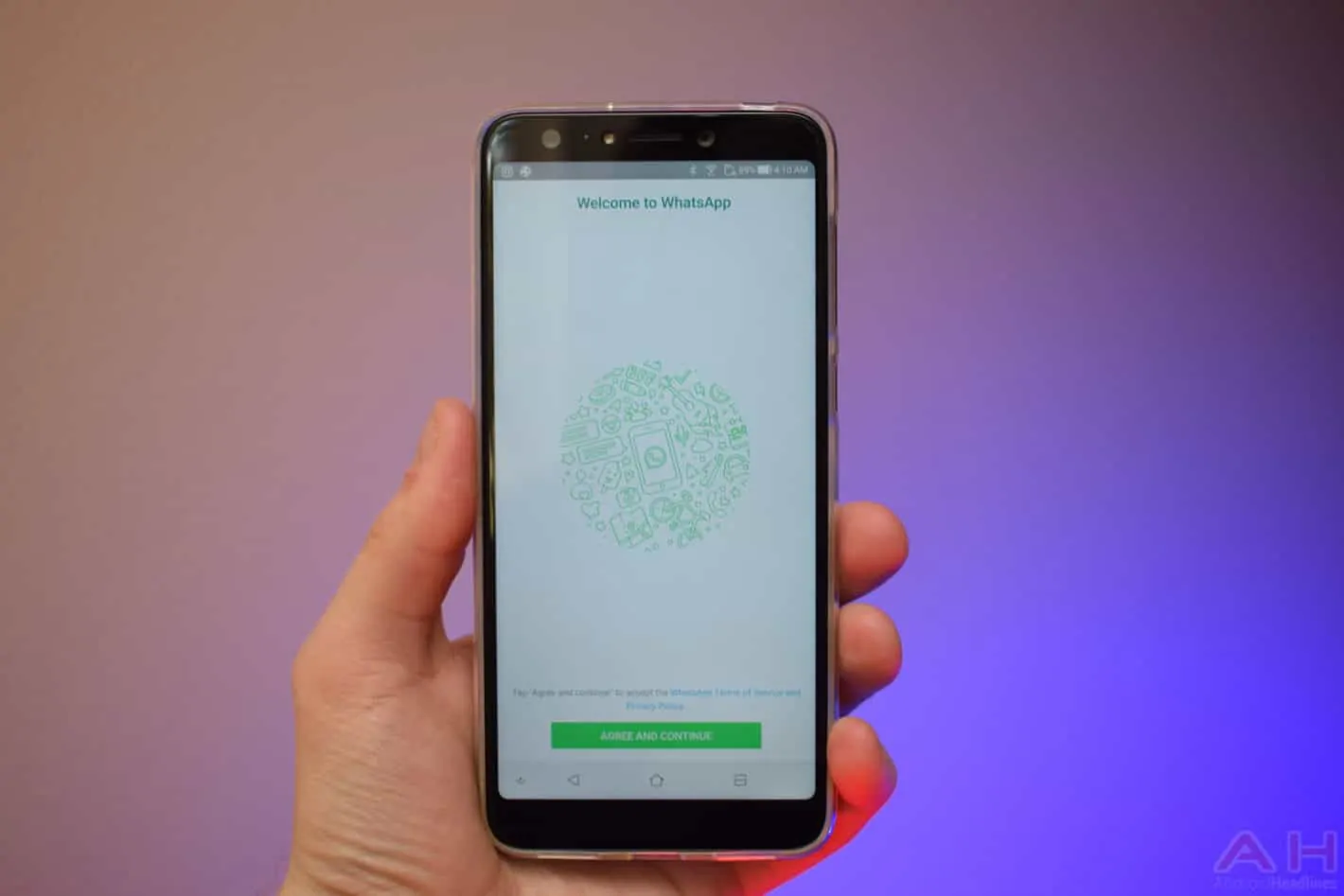WhatsApp has end-to-end encryption in its Android and iOS apps, which is a nice feature to have. But unfortunately, when those chats are backed up to Google Drive, it loses its encryption. So if you are one that likes to back up your messages and keep them all, they won’t be encrypted once they land in Google Drive. This shouldn’t be surprising since WhatsApp can’t really control what is encrypted on another company’s servers. It’s also worth mentioning that backing up your chats to Google Drive is completely optional.
This comes after WhatsApp and Google announced a partnership – that starts in November – that will ensure that your WhatsApp backups do not count against your storage quota. So if you use WhatsApp for all of your messages, this is going to be a big deal, as some of those chats could be a few gigabytes in size – especially with media included there. With this partnership, Google also noted that all chats that had not been backed up in a year, will be removed, come November 12. You can adjust your backup settings in Settings, click on Chats and then Chat Backups.
Encryption has become a pretty big buzz word among messaging apps, especially after many people were hacked and their photos and messages were shared with the world. Facebook added end-to-end encryption on WhatsApp as well as Facebook Messenger, so that your messages are not more secure. Unfortunately that ends when you back up your messages. This should be something that Google can fix relatively easily though, and could be changed before this new partnership goes into effect on November 12. Interestingly enough, this does not effect those on iOS, as those backups go through iCloud which is encrypted anyways, so this only affects Android users, and those that do choose to backup their WhatsApp chat histories.