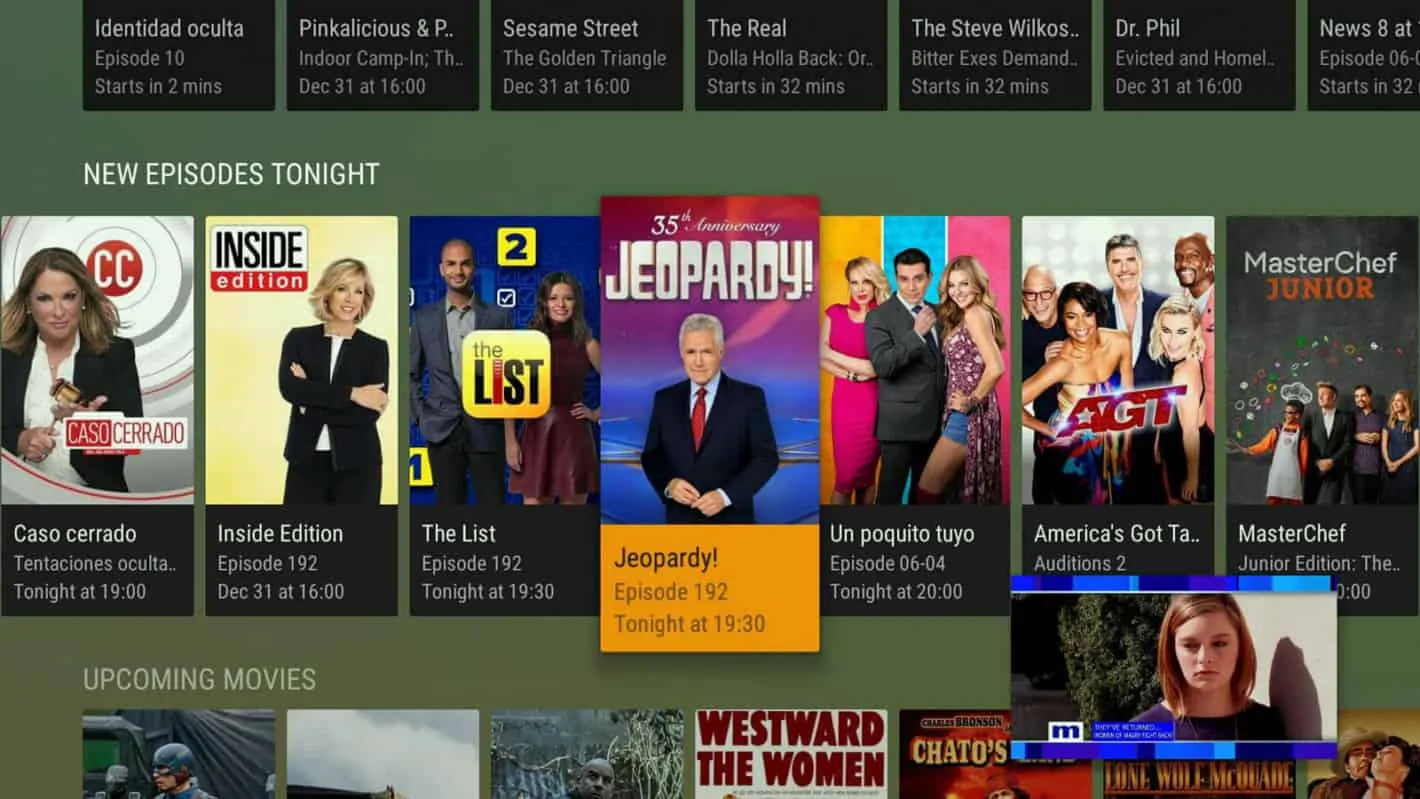If you plan on getting started with Plex live TV as a means to cut the cord, then there are a few things you need to know and do first.
Unlike typical streaming services, setting up Plex live TV is not as straightforward as downloading an app and signing in. The process is not too complicated, but it’s also not super easy either.
Here we’ll walk you through the steps assuming you already have a Plex Media Server set up.
Things you’ll need
There are a few things you’ll need to already own or purchase before you can begin setting up Plex live TV.
On the hardware front you’ll need an antenna and a DVR tuner. Both of these can be purchased from a number of retailers and there are plenty of options available to suit different budgets. However, you will need to make sure the DVR tuner is compatible with Plex live TV before purchasing.
We can recommend this antenna (Amazon) and this DVR tuner (Amazon) as we have tested both with Plex live TV.
You will also need a Plex Pass subscription and have the option of choosing between three plans.
The cheapest in the short-term is the monthly plan which costs $4.99 per month and can be cancelled at any time.
Alternatively, you can get an annual pass for $39.99 and renew on a yearly basis.
Then there’s the lifetime pass. This one costs $119.99 but is a permanent pass so you won’t have to worry about renewing at any point.
Getting started
Regardless of what device you are using as a Plex Media Server you’ll need to go through the Plex Web App to set up Plex live TV.
Once the Web App is open and the user is logged in and the appropriate Plex Media Server is selected, you’ll need to click on the “Live TV & DVR” option in the left-hand menu under “Manage.”
Here a brief overview of how the feature will be shown along with the option to “Set up Plex DVR.”
Note: At this point your antenna should already be set up and in place and connected to the DVR tuner. The process for setting up the DVR tuner will vary depending on the model you buy but if using a wireless tuner then it will also need to have already been connected to the home Wi-Fi network through the router.
Once you click on the “Set up Plex DVR” option the system should automatically detect the compatible DVR tuner. If it doesn’t there is an option to add the tuner manually.
Once the correct one has been selected, click “Continue” and Plex will automatically start scanning for available local channels.
Once the scan is complete the full list of available channels will be shown. If the number is lower than expected then now would be a good time to reposition the antenna and click on the “Scan Channels” tab to start the scan again.
Once the scan is complete Plex will ask for your location (zip code) so it can generate the electronic guide.
After this the Web App will show you a complete list of your channels and their order, as well as offering the option to deselect any of the channels you don’t want to be included.
After clicking continue the setup process will finish up with Plex downloading the data to your personalized Plex live TV account.
You should now be able to use Plex live TV through any of the supported platform apps. For example, on Android TV devices open the Plex app and scroll across the tabs until you reach “Live TV.” If using the Android mobile app then tap on “More” in the bottom-right corner and then on “Live TV & DVR.”