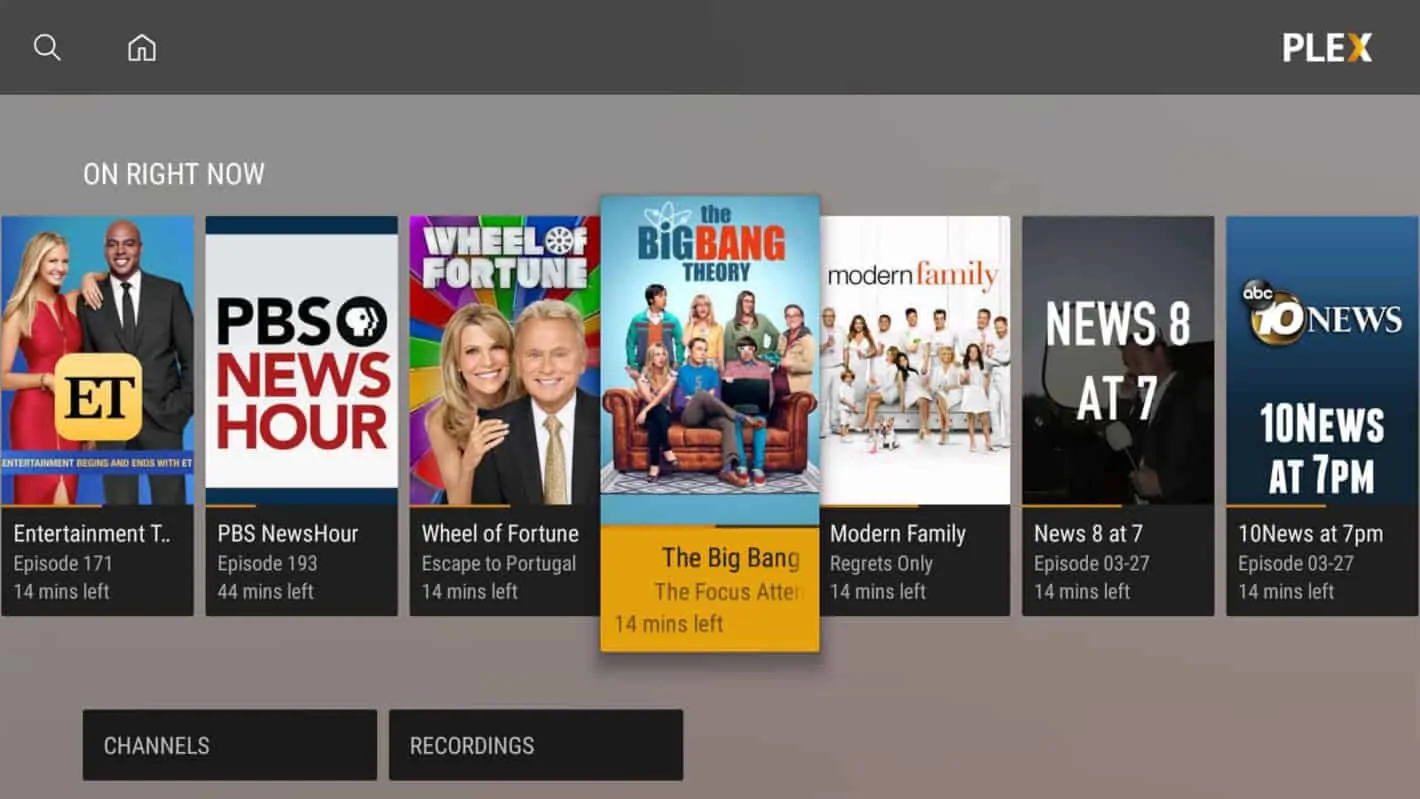Cutting the cord has become a big topic of late and the phase itself has developed into a catch-all name for any way in which you can ditch one company in order to save money. Take for example, switching from a cable company to the same cable company’s streaming alternative.
To some, that’s not really cutting the cord.
Those users approach cord-cutting at a more fundamental level that involves omitting monthly agreements altogether and returning to the free nature of over-the-air channels.
For anyone thinking of going this route, either as a direct replacement to their current TV consumption method or simply as a free compliment to an existing setup, then Plex live TV is probably one of the best ways to do it.
What is Plex?
Plex was just a media player and while some may still primarily think of it as just that, the company has been making multiple moves over the last couple of years to enrich the platform, and to the point where it is far less recognizable from the Plex of old.
Yes, it still is a media player, but Plex is now more of media ecosystem with tentacles reaching into most areas of streaming. Now, you can not only watch or listen to your media stored or connected to Plex, but you can just as easily find media to consume through Plex. In many ways, it has become a one-stop solution which lets you discover and tune in to anything from your own content to web shows to podcasts to live TV.
Plex live TV is exactly what it sounds like – live TV through Plex.
Plex live TV first launched back in 2017 and since then the feature has grown in popularity and is now a great option for those looking to get back involved with over-the-air content.
What do I need to get started with Plex Live TV?
To be clear, accessing over-the-air channels is free and you don’t need Plex to do that. Plex just offers a more intuitive and convenient user experience if you do.
As a rule, to access over-the air channels (through Plex or otherwise) you do need an antenna. This is the one we used (Amazon).
If going through Plex then you do also need to have a Plex Pass subscription. This is the only purchase you need to make with Plex and it doesn’t have to be an ongoing subscription like you find with most streaming services.
For example, you can opt for the monthly option which costs $4.99 per month or you can opt to subscribe annually for $39.99 – a saving of $20 per year compared to the monthly payment plan.
However, the best option for those who are sure this is the right service for them is the “lifetime” plan. This one comes in at $119.99 and is good, permanently. So consider the lifetime plan the true one-off payment.
For the best experience, another part of the puzzle is a DVR tuner. This is the one we used (Amazon).
You will also need a device that’s capable of running a Plex Media Server and that could be your existing PC or an Android TV device, such as the NVIDIA SHIELD TV.
Again, while this sounds like an expensive way to get started compared to a streaming service, it is worth keeping in mind the antenna and DVR tuner are one-off payments. They do require the initial investment but that’s all you’ll have to pay. The same is true with the lifetime Plex Pass.
Also, the ones we listed here are simply what we used, if you shop around you probably will find cheaper antennas and DVR tuners – just make sure the tuner is compatible with Plex live TV before purchasing.
Free live TV
To be honest, Plex live TV is better than we expected. On one level the experience is exactly what you might expect (or remember) from over-the-air TV and so there’s nothing particularly new in that sense. You gain access to a selection of local channels (including ABC, CBS, CW, FOX, NBC, and so on) although how vast the list is will be largely dependent on your location and the strength of the antenna – one of the things to keep in mind when choosing an antenna based on price alone.
Where the experience really shined through is in the user interface and the added features you get through Plex.
The interface works a lot like most live TV services so you have the option of browsing through and seeing what’s on now and next and then just clicking through to start watching.
Alternatively, users can make use of an interface that’s more akin to an on-demand service with the option to search for content by keyword, or by type including movies and shows.
There’s also some additional filter options available, such as news or live sports.
Obviously, one of the major differences between Plex and typical subscription services is that Plex does not have any control over the content that’s been broadcast. So the length and breadth of the movies and shows will vary depending on region and strength of signal. However, for what it is, and considering this is free after the initial investment, the selection on offer at the time of testing was pretty good. There was a good mix of movies with titles spanning the last seventy years.
Some users will likely be surprised at just how much content is available as the interface itself does a great job of congregating content in a way that makes it far easier to appreciate and digest.
In addition, this is a fully fleshed out interface so you can also click through each title and see a brief description, as well as the audio and visual quality of the broadcast. Some additional touches include more detailed information such as how long of the movie or show has left – so you don’t have to worry about flicking to a channel only to realize the show or movie is about to end.
Another benefit is Plex live TV includes picture-in-picture support. This allows the user to continue watching something while still navigating the interface to see what’s on. When this mode is activated, the broadcast channel will be displayed in a smaller window in the bottom right corner of the screen.
Android TV device users will also be happy to know this supports extends beyond the app. Therefore, you can navigate away from the Plex app altogether and into the Android TV interface while still watching the live TV feed. This will be dependent on the Android TV device running a version of Android that currently supports picture-in-picture.
What’s more, as this is all working through the Plex Media Server which is accessible via most devices, so is the live TV feature. This means you can launch up the Plex app on your smartphone wherever you are and check what’s on and manage your library.
As well as tune in and start actually watching live TV on your mobile device.
Regardless of which device you watch on, Plex has always offered a powerful media player experience and that has been directly migrated to the live TV feature. If you are watching live TV then you will be able to make use of a rich media player, including the ability to time-shift by pausing, rewinding and fast-forwarding.
Overall, it is unlikely anyone will be too unhappy with the quality of the live TV feature as it certainly worked beyond our expectations and provided a nice way to engage with live TV through a powerful yet user-friendly interface.
There were no major quality issues noted with the live TV signal although as this is a broadcast-based service, that will all come back to the quality of the connections you are able to get in the first place. The better the incoming signal the better the experience overall.
From Plex’s perspective, there were no major issues with the software which worked extremely well when tested.
Over-the-air moves outside the home
One of the other selling points of the Plex Pass is DVR support. With the use of the DVR tuner, you are able to record live TV over-the-air and this is where the game changes as you are no longer bound by the restrictions of having to watch when the over-the-air broadcast wants you to watch. The Plex interface makes it easy to see what’s on now and later, and set those shows and movies up to record.
While most of the heavy lifting is done by the DVR tuner, the interface is really what brings the whole experience together and elevates it to the next level.
First off, recording is super simple. You just find what you want to record, hit the record tab and that’s it. Once the movie/show has aired, it will be saved in your library and ready to watch at your own leisure. One of the added benefits here is the wider Plex support which means the recorded content shows up in the standard Plex interface (along with the rest of your non-live TV library) without the need to head back into the specific live TV section.
This also results in greater metadata including the option to watch the trailer, review scores and so on.
If it is a show you are planning to record then Plex will also offer you the option to either record the single episode or all episodes from the series.
There’s also various other customizations you can do to maximize the recording experience, including setting the resolution, how long before and after the recording continues for, and so on.
Unlike traditional options that typically restrict the user to watching on the device connected to a local recording device, as this is all working through the Plex Media Server you can record a show through Plex on your TV and then stream it back on any device that’s connected to your Plex Media Server, including your smartphone.
The opposite is just as true as you can set up a recording on your smartphone and have it ready to watch on your TV when you get home.
Either way, once a movie or show has been recorded, it immediately populates in your online library and then can be watched on any supported device, anywhere there’s an internet connection.
You are even able to sync the movie or show so it can be watched offline when there’s no internet connection available – another of the perks of Plex Pass as subscribers are able to use the ‘mobile sync’ feature to download any content available through the Plex Media Server, not just live TV content.
Just like the live TV feed, there were no major quality issues noted with the recordings.
Is Plex Live TV worth it?
The very shortest answer is yes. Plex live TV is well worth taking advantage of.
There are some caveats here with the most notable being the initial investment in equipment you need to get off the ground but that is a one-off investment. Once you are up and running you won’t have to worry about any other monthly bills from the service – you are continually getting some of your money back each month.
If you are truly looking to cut the cord then yes, you don’t need to make use of Plex live TV to do that but the overall package makes the experience simpler and in all honesty, more enjoyable. Plex has worked hard on the interface and it shows as the whole experience is very smooth.
If you are already subscribed to a subscription streaming service (or still a cable/satellite customer) then this is still worth you doing as it simply adds more content and options to your existing home entertainment setup. In time, it may even shine a light on whether you really do need that cable/satellite/streaming subscription or not.
For those interested in getting started with Plex live TV, the first thing you’ll need is that Plex Pass.
More info: Plex Pass