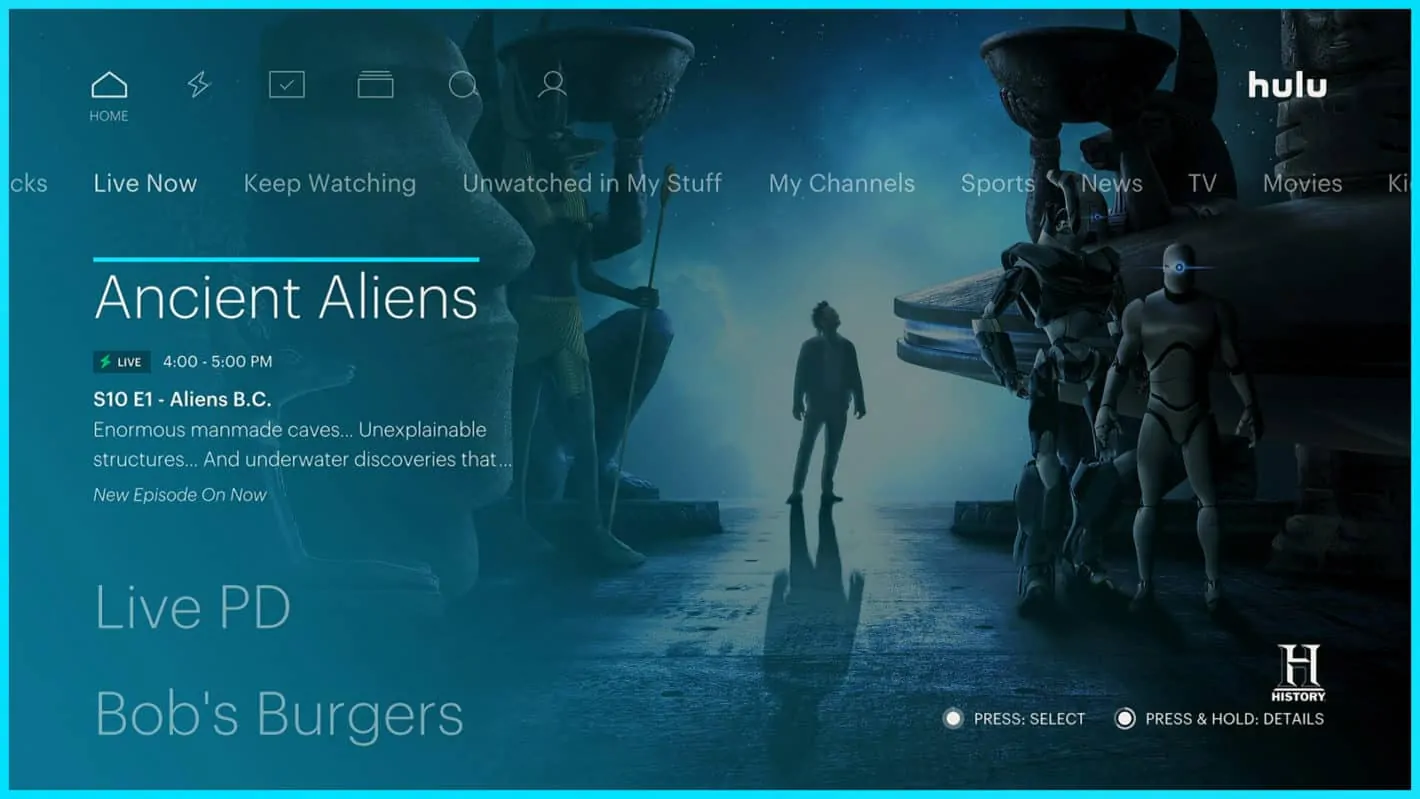It has been a long time coming but Android TV’s version of Hulu with Live TV was totally worth the wait.
In the past, some of us at Android Headlines have been highly critical of Hulu’s intentional decision to skip the Android TV platform and yet it is now very easy for us to recommend the service to Android TV users. Arguably, it is already the best live TV streaming service on the Android TV platform – but don’t quote us on that just yet.
Even though it is only day one of Hulu with Live TV’s official existence on Android TV, we’ve had access to the new app for the last few days and here we’ll look to provide a bit more of an oversight on the app, how it works and what you can expect. A full review of the service with a focus on the Android TV support will be coming soon, but in the meantime consider this more of a first look and impressions.
First up, things change massively with the new app. If you’re already well-versed with the “Hulu: Stream TV, Movies & more” Android mobile app then this change won’t be that drastic for you as it is based off the same look and feel. However, if you are migrating from the standard “Hulu for Android TV” app to the newer one without much experience of the mobile app, expect big changes, and lots of them.
A new and vibrant, albeit slightly confusing interface
While the ‘with live TV’ bit is the big news for most Android TV users, that is only a part of what is a much wider change as the updated app brings with it a complete design and interface overhaul that buries the standard Hulu experience deep within.
You can actually see elements of the old interface masked behind the onslaught of color and visual prompts that are now in effect and so while there are some familiar elements, the impact of the change outweighs what’s familiar.

For some the design will immediately be a little overwhelming as we are talking about a serious and mass injection of color and vibrancy compared to the old app. Hulu has literally put the “live” in live TV into this app and it’s hard to ignore with each button pressing resulting in another attack on the visual senses.

Beyond the colors and styling, the redesign brings a whole new functional level to the proceedings and this might be where the interface will become confusing to users of the old app. Basically, the standard Hulu catalog, along with live TV, means there’s a hell of a lot of content now on offer and finding an easy way to be shown all the content is hard to do.
While the old interface was simple in its approach – having a top section that advertised the latest Hulu content, followed by easy to identify subsections (TV, Movies, Kids, and so on) which in turn was followed by the user’s watchlist – the result was that much of what you are likely to access (new/sections/watchlist) were all in immediate view. As a reminder, here’s what the old interface looked like.

In contrast, the new interface focuses on so much content that some individual items/sections have become lost in favor of promoting others. The old interface had a top-to-bottom layered design where you could just see more and scroll to see even more. The new interface utilizes a design where those layered elements are now hidden away behind each other. For example, all you’ll see when firing up the app is what Hulu wants you to see (its “Picks”) and then it is a matter of how many clicks until you get to where you want. One click for live TV, two to “keep watching” and on on.

What makes it even more confusion is the new horizontal tab section is only one of two new horizontal tab sections as above the most visible one is another tab row with even more options you have to click through to get to where you want. For example, to get to what was your watchlist on the old app (it’s now “My Stuff), there’s far more thinking involved than they was before. Not to mention, the two rows feel a little redundant due to the overlap as “Home” is essentially the “Hulu Picks” screen, followed by “Live TV” on both, and “Unwatched in My Stuff” could have just as easily been “My Stuff” to begin with.
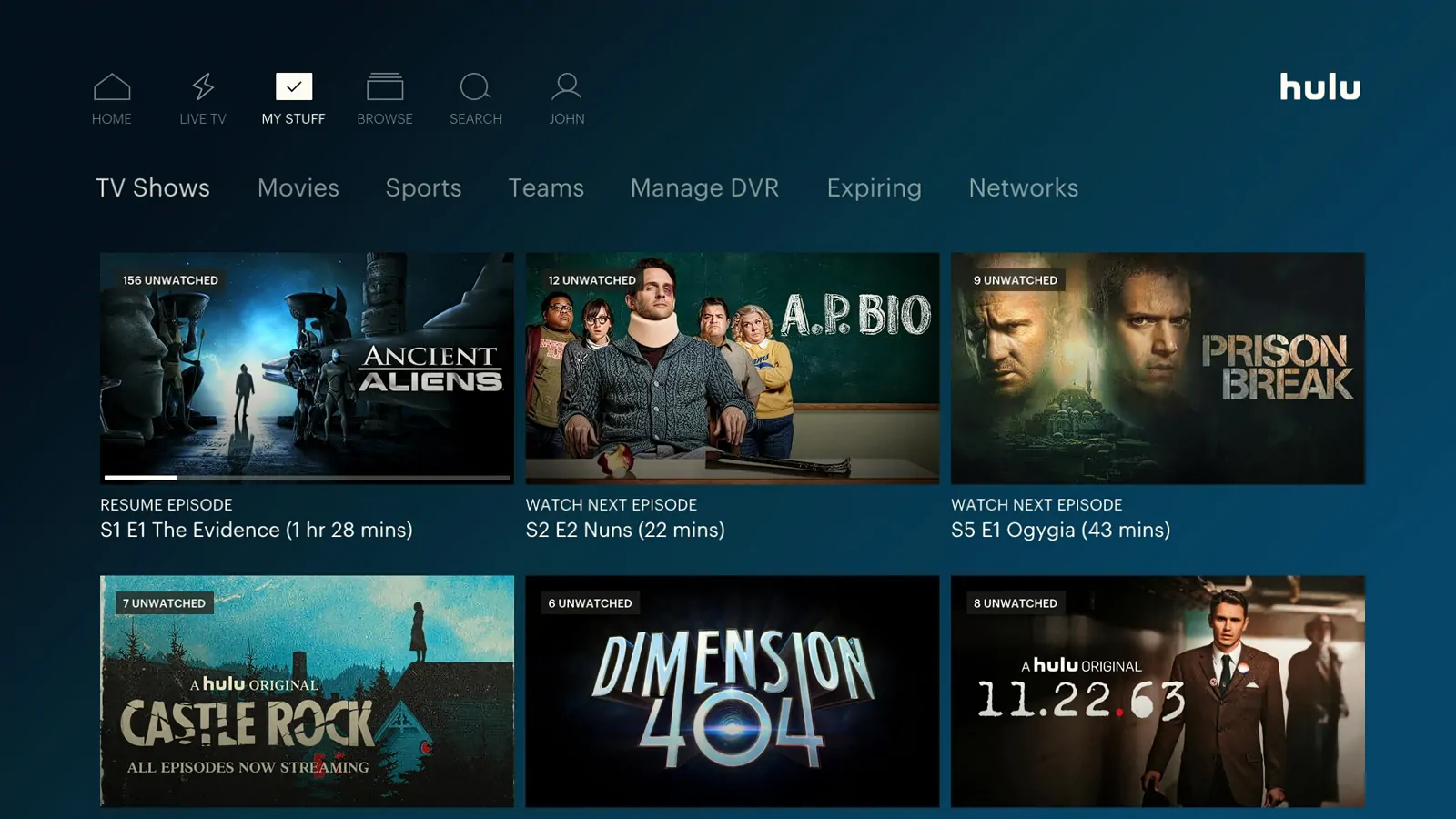
Again, some may like this part of the design and find less problems with it. Likewise, those new to Hulu in general might find it to be a nicely laid out interface, while those who access the service on any other device or platform will already be accustomed to this design. It is just those on Android TV who are moving from the “Classic” app to the “Latest” app might find the changeover a significant one, and one that takes a little getting used to.
Criticism aside and the interface has without a doubt been souped-up and that’s a good thing. Hulu has a lot of content for you to digest and although there will be a bit of a learning curve for those switching over from the old app, once you get used to the changes, you’ll suddenly feel like you’re in a candy store each time you fire up the app.
Might be an early app, but it’s a smooooth app
What is arguably going to be the most important point for Android TV users to hear is that the user experience appears almost flawless. Yes, there are minor design grievances that make navigating at times feel like one or two steps more than they should be – like getting to My Stuff – the bigger picture is how reliable the experience is overall.
This might be a new app although it is clear that Hulu has put together an app that works very well on Android TV. This is probably less surprising considering Android TV is getting the app so long after other TV platforms and so Hulu has had the time to make sure it works right. And it has. If nothing else, Hulu deserves as much credit as possible for how reliable the experience is. This doesn’t just mean in terms of navigation, but also playback, recording, and everything else. It just works, and works really well.

Live TV works great and once you select a channel the speed of loading is certainly better than some of the other live TV services. Most of the time hitting the “live TV” section kicks you straight into a live channel and then from there hitting down once will bring up the full guide.

Due to the size of the font and the design, seeing what’s on can be a bit of a lengthy process although the shortcut options to take you through to the different sections offset this a little.
Overall, in the limited time we’ve had with the app, this has suddenly become a real contender for anyone looking for a live TV streaming service on Android TV. The interface is pretty and the app functionality works well. There’s some little things that could be improved but what’s on offer feels clever and so far Hulu’s new app is proving to be extremely reliable in spite of its young age.
Of course, it is still early days and so that might change after some time and we’ll be back with a fuller review in due course, but as of right now, Hulu with Live TV on Android TV is looking like the real deal.