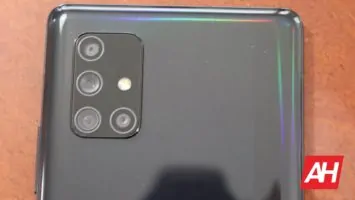Sometimes, consumers just want a flagship and they don’t want to spend $1000+ to get one. Enter, the Samsung Galaxy A71 5G — recently sent to Android Headlines for review.
Now, this phone is ambitious, to say the very least. Samsung built the gadget with a goal in mind. And it’s the very goal listed above. Whether or not it accomplishes that goal is something else entirely. One could split the answer across two very clearly separate categories. Experience and hardware.
On the experience front, Samsung has done something special with the Galaxy A71 5G. It created a 5G-capable device that delivers a very top-tier experience in real-world use. On the hardware front, this is obviously not a flagship at all. And there are a few quirks where that shines through.
It would be easy to simply cycle through and list off highlights. It’s also easy enough to point out where this handset doesn’t quite live up to expectations set by the company’s lofty goal. But let’s take a deeper dive to find out just what this smartphone is like in day-to-day use.
Samsung’s Galaxy A71 5G brings refined hardware design with a flagship bent

On the design front, Samsung builds this mid-ranger out of polycarbonates at the back and Gorilla Glass 3 at the front. And the frame material felt the same as that on the back during my review of the Samsung Galaxy A71 5G. On paper, that doesn’t sound great. To be honest, it doesn’t sound great for any modern smartphone. But the design specs don’t give away too much either.
In-hand, the design feels like slightly-softened glass. Samsung seems to have reinforced the plastics to achieve that and the resulting experience is much better for it. The surface is smooth and the underlying prism effect protects against fingerprints or smudges. Dust and other particulates, of course, do still appear. But those are fairly easy to brush off.
Now, this phone is available in Prism Cube Black, Prism Cube Sliver, and Prism Cube Blue. Samsung sent me the Prism Cube Black variation. As the branding suggests and as shown in the images below, that’s a fairly straightforward high-sheen black. But it also does a great job of throwing bands from across the color spectrum, under the right lighting.
In reality, this design goes much further in terms of approaching flagship status too. Not only is the design seamless, in-hand. The ports are all snug and clicky, as are the buttons. The camera hump at the back, while a potential worry spot for some users, and although it does add an off-kilter look when placed screen-side up, shouldn’t present any problems either.
Not only does that protrusion help this phone hold up to its flagship aspirations — both in hardware components and aesthetics — it helps protect the camera. That’s because there’s an ever-so-slightly-visible lip around the edge. So the glass is never actually resting on anything.
The overall look and feel of the Samsung Galaxy A71 5G are, summarily, extremely premium. Samsung has managed to ensure that every aspect follows its flagships’ standards. But it’s done so in a way that neither drives up cost nor takes too many shortcuts.
This Super AMOLED Display is engineered to impress without pushing the envelope

Moving around to the front, Samsung seems to have put just as much effort into this device’s display. Under review of the Samsung Galaxy A71 5G, I never felt as though it wasn’t responding as I’d want it to. Better still, it’s bright enough, even at just 70-percent or so, to use outdoors on a bright and sunny day.
At 6.7-inches, there’s very little bezel around the panel either. What bezel Samsung did include is minimal and almost perfectly symmetrical. And the company didn’t waste that space, including an earpiece behind a thin sliver of a speaker grille at the top.
The phone’s size is going to be one of the biggest sticking points for some users, with many actively looking for smaller devices. And, of course, it’s that bezel that many users are going to take issue with. Most modern phone OEMs, including a number in the budget category, are aiming to eliminate bezels entirely.
The under-display fingerprint reader represents the only other complaint and this one is arguably the biggest. Not only does that seem less accurate than I’d expect. It often didn’t recognize my fingerprint at all. When it did recognize my print, it took a bit longer than I’d expect to open. Now, that wasn’t much more than a second. But a second is a long time compared to the fingerprint readers found in the vast majority of other devices.
Samsung offsets that, at least partially, via the use of a Super AMOLED Plus display panel. So contrast and vivid colors really do shine on this phone just as they do on Samsung’s flagship Galaxy S-series. Because it set the resolution at 1080 x 2400, those visuals are crisp and clear at all times.
5G Connectivity is big for this Galaxy A71 but there are caveats

It goes without saying that 5G connectivity is a big part of what sets this phone apart from its non-5G counterpart. And, for Galaxy A71 5G there are two variations on that. Samsung sent me a review unit for the Galaxy A71 5G that works with T-Mobile’s network. It also works with other MVNOs. So I didn’t have access to and can’t speak to how this works with Verizon’s incomparably-faster, Ultra Wideband network.
For Verizon, the company sells a Samsung Galaxy A71 5G UW.
At least in the region that I was able to test the low-band 5G, that wasn’t necessarily a great experience either. Of course, it bears mention that most of my testing was within the confines of a small neighborhood due to ongoing Covid-19 concerns. And 4G LTE connections from T-Mobile aren’t the strongest either.
When I tested speed, for instance, I noted 4Mbps from 4G. 5G offered a whole lot more speed at 11Mbps. But it was — when it stayed connected — a much better network to be on for a number of reasons. Not only did it enable quicker downloads. I noticed that latency on the network dropped significantly too.
For the bulk of my testing, that wouldn’t stay connected consistently though. And that’s likely down to a number of region-related reasons since when I traveled outside of my usual test zone 5G stayed on just fine. Switching between 5G and 4G LTE didn’t present a problem either. It was almost instant and call quality remained almost perfect — within reason — through a switch-over.
But the technology also, as noted in the battery segment, drained this phone’s battery extremely quickly. An hour of online gaming via Call of Duty: Mobile, for instance, dropped my battery by between 25- and 35-percent.
Setting that aside, Samsung did an excellent job on the rest of the connectivity for this device. Aside from dual-band Wi-Fi 5 support, complete with Wi-Fi direct, and pass-through hotspot features, it includes Bluetooth 5.0. That’s stacked right alongside NFC support and support for just about every geolocation tracking technology currently in use.
The performance was on-point, as expected from a budget-flagship

One of the most noteworthy aspects of this smartphone, or any others in the mid-to-upper echelon of Samsung’s A-series, is performance. We’ll discuss in the next segment just how far Samsung goes with that because providing a flagship experience is obviously its biggest goal with this device. As this review shows, it almost succeeds with that for the Samsung Galaxy A71 5G in all respects.
But the biggest takeaway here is that outside of a few truly heavy tasks such as video editing and photo editing, this phone is an absolute beast.
I never saw any lag in any software from games to system-level apps to intensive apps such as those listed above. I did note that processing photos or videos in a dedicated media editor took a bit longer. And there was some discrepancy in multitasking compared to Samsung flagships.
The most prominent example of that is what happened when I opened up a chat application — in this case, I opened Telegram — and then also opened up the Google Play Store in split-screen mode. I then opened up Google Chrome in a floating window along with a few other apps. When I opened up a game next, the system stuttered and froze for a moment.
I saw a similar problem when using all of those apps and then opening up the Edge Screen tools Samsung includes on its smartphones.
Now, that’s not surprising at all. This isn’t a flagship phone. But it’s also easy to get lost in how-flagship like this phone is and forget that fact.
So, although the Samsung Galaxy A71 5G proves more than capable and can still accomplish all of that, it’s not going to stack quite up to the flagship level. With all of that said, it will come incredibly close. Especially for those who can’t afford or who don’t want to spend that much to buy a flagship. And it will match up for those who don’t need that kind of heavy multitasking.
With Galaxy S-level software features packed in to match

Now, this is a Galaxy-branded device and that already says quite a lot about the software. Summarily, there’s plenty of Samsung bloatware pre-installed and much of it is repetitive since it mimics Google’s own pre-installed services. But that also means that there’s a lot here to love.
For instance, Samsung’s Edge Screen toolbar was unendingly useful as always during my review of the Galaxy A71 5G. I primarily utilize the swipe-in-style toolbar for flashlight access and quick access to my most-used apps. So I was able to clean up my home screens and keep things minimal the way I like them.
Beauty and AR filters in the camera app are appreciated too. And those worked just like they do and almost as well as they do on Samsung’s flagships.
OneUI 2.1 is, in a word, fantastic. It may not be the slimmest Android 10 overlay around. Samsung pre-installs its own browser, email app, app store, and a ton of other apps. It also packs in Microsoft’s office apps, Facebook, Linkedin, and a couple of others. Those from third-parties and a few made by Samsung can be uninstalled.
Conversely, everything feels very close to stock, serving as a testament to Samsung’s prowess with software. And, where things aren’t stock, they’re unendingly easy to figure out and use. But, of course, we’re here to talk about the experience.
Samsung Galaxy A71 5G delivers the same features users have come to expect from Samsung’s OneUI. But it also manages to do so smoothly, without hangups. As noted above, the only place I noticed any latency was in intensive multitasking scenarios. Otherwise, everything is buttery smooth. I didn’t notice a single bug in the system-level apps, or in any of the plethora of settings or customizations.
The software, summarily, performed exactly as I’d expect a flagship to perform.
Don’t count on an all-day battery but Galaxy A71 5G does charge fast

Now, ordinarily, having a comparatively terrible battery life is a deal-breaker. But there are good reasons why, during my review, the Samsung Galaxy A71 5G didn’t excel in this area. And, at least to some extent, that is going to be easily offset too. So it isn’t going to result in the automatic removal of a star from the rating here.
Getting down to brass tacks, this phone lasted a total of 5-hours and 53 minutes in my battery test. For this test, I left settings as they were out of the box for the most part. I didn’t turn on any power saving mechanisms, for example. I also didn’t turn off the always-on display and I kept 5G running. My screen brightness was, although set automatically, turned up quite high for most of the test because I used the phone outside.
Those factors undoubtedly contributed to lower-than-expected endurance as much as anything else. But, in later testing, I did turn off 5G in the deeper connectivity settings. That improved the battery immensely. And it shows that 5G is a big part of the problem so users will likely want to get ready for that as a new normal. If they want 5G connections, that is.
For clarity, this phone spent 9-hours and 31-minutes on standby, for a total on-time of 15-hours and 24-minutes. 6-hours of standby drained approximately 4-percent from the total battery capacity. And, during my review, gaming killed the battery the fastest. I spent three hours and three minutes watching videos and streaming audio with the screen on. But I only spent an hour and six minutes of gaming.
I used the phone for 1-hour and 13-minutes making calls, messaging, browsing the web, and in other daily activities.
Samsung devices do come with a wealth of options for saving battery. Turning on Android 10’s dark mode, for instance, should go a long way toward extending the battery life. So the figures represented here should really be viewed more as an average with the above-listed usage and not as a maximum. This battery could easily have lasted longer. But most users won’t go beyond the pre-set settings.
On charging, however, this phone is definitely impressive. Albeit not as impressive as some other gadgets I’ve used. 15-minutes on the included Quick Charge charger resulted in no less than 31-percent of the battery being filled. And things really didn’t slow down from there for the first half of that. At 30-minutes the battery hit 60-percent. 45-minutes took things to 82-percent and I saw it hit 97-percent at the one-hour mark.
This phone charged up from completely drained in just about an hour and three minutes.
The audio was far better than expected here

Dolby Atmos, a dedicated equalizer, UHQ upscaling, and adaptive sound has all made its way over from Samsung’s flagship lineup. In theory, that should equate to a solid audio experience that doesn’t disappoint.
The same goes for Samsung’s built-in sound separation settings, also found in the Settings app, for ensuring multiple on-device audio sources can be played simultaneously. That’s through separate audio devices.
All of that works precisely as would be expected if this were a Samsung Galaxy S-series handset.
Speaker audio quality was, summarily, much better than I would have predicted for a more budget-friendly smartphone. So this smartphone should be a bit better for listening via the speakers alone.
Now, that’s not to say that my review shows the speakers to be a preferable means for listening with the Samsung Galaxy A71 5G. It’s not going to be. Neither clarity nor the bass hits are going to be quite up to the level that would be needed for that. That’s not a huge drawback though.
Not only is this entirely common for smartphone speakers across all price categories. In fact, I’ve only ever found one smartphone that I would ever recommend for listening without headphones. This one isn’t it. But it does stand out among its counterparts in the price bracket.
Here, Samsung has also included both Bluetooth 5.0 and a 3.5mm audio jack too. Samsung isn’t forcing users to listen via an obnoxious USB-C dongle, let alone speakers. And the clarity and quality of Bluetooth are a cut above many competitors too.
This camera is great, just don’t use the scene optimizer

The camera in the Samsung Galaxy A71 5G is, like everything else about this phone, meant to be at a flagship level. And it is, for the most part.
Now, typically, I’d do a basic rundown of features found in the camera software here but there’s quite a lot to talk about aside from that here. Under review, the Samsung Galaxy A71 5G didn’t quite perform how I expected it to. The features are all there from macro and night modes to a 64-megapixel mode, beauty and AI filters, and a lot more. But there’s some discrepancy too.
Namely, those are mostly found in the AI-driven scene optimizer — represented as a swirling icon on the main camera UI. That really needs to be turned off here to get the best shots. Under scenes that had high variability in lighting, the tool appeared to brighten things up a bit too much. In one shot, shown in the camera samples I took via our Flickr gallery, it created a really weird outline around tree leaves and branches.
The latter artifact happened repeatedly when the sky was the backdrop. So users will want to turn off that optimizer via a tap — at least until Samsung fixes the software.
All other shots, with the exception of night mode, turned out great. Especially in macro and 64-megapixel mode. Under thorough testing, both of those specialty modes seemed to work almost flawlessly. So did the normal camera mode. Setting aside special features, color accuracy was spot on in every shot. The detail was high with no artifacts. And the camera both focused and captured quickly.
Night mode was another matter, with shots quickly becoming blurry with any motion as the light dimmed — even incrementally. At the lowest-light levels, the mode became unusable. But most users aren’t going to be capturing a lot of photos in near-darkness. So that’s not really a major caveat at all. And the photos really do speak for themselves.
Is the Samsung Galaxy A71 5G all it’s hyped up to be?

The question of whether or not this phone is worth the money is a resounding yes. Inarguably, it was already a great device on paper. But this review showed that isn’t all there is to the Samsung Galaxy A71 5G either. This phone genuinely does offer a flagship-level performance and features at half the cost of Samsung’s current top flagship.
Samsung didn’t cut corners. And there are still a few caveats that did exist in my test. Such as with the minor disappointments to be found in the camera’s Night Mode, battery life, and slower-than-expected in-display fingerprint scanner. Not one of those is really a deal-breaker with the exception of battery life. And that should improve with software updates as well as through battery-saving features and system-level Dark Mode.
The South Korean tech giant also set this phone’s price to match the capabilities. $599 is still a lot of money, especially in a global pandemic. But the cost feels more than worth it for what buyers get in return. There simply aren’t many devices on offer for the same money that offer a similar flagship experience. Let alone with next-gen mobile networking attached.
Samsung Galaxy A71 5G is, as a result, worth every penny of the asking price and more.