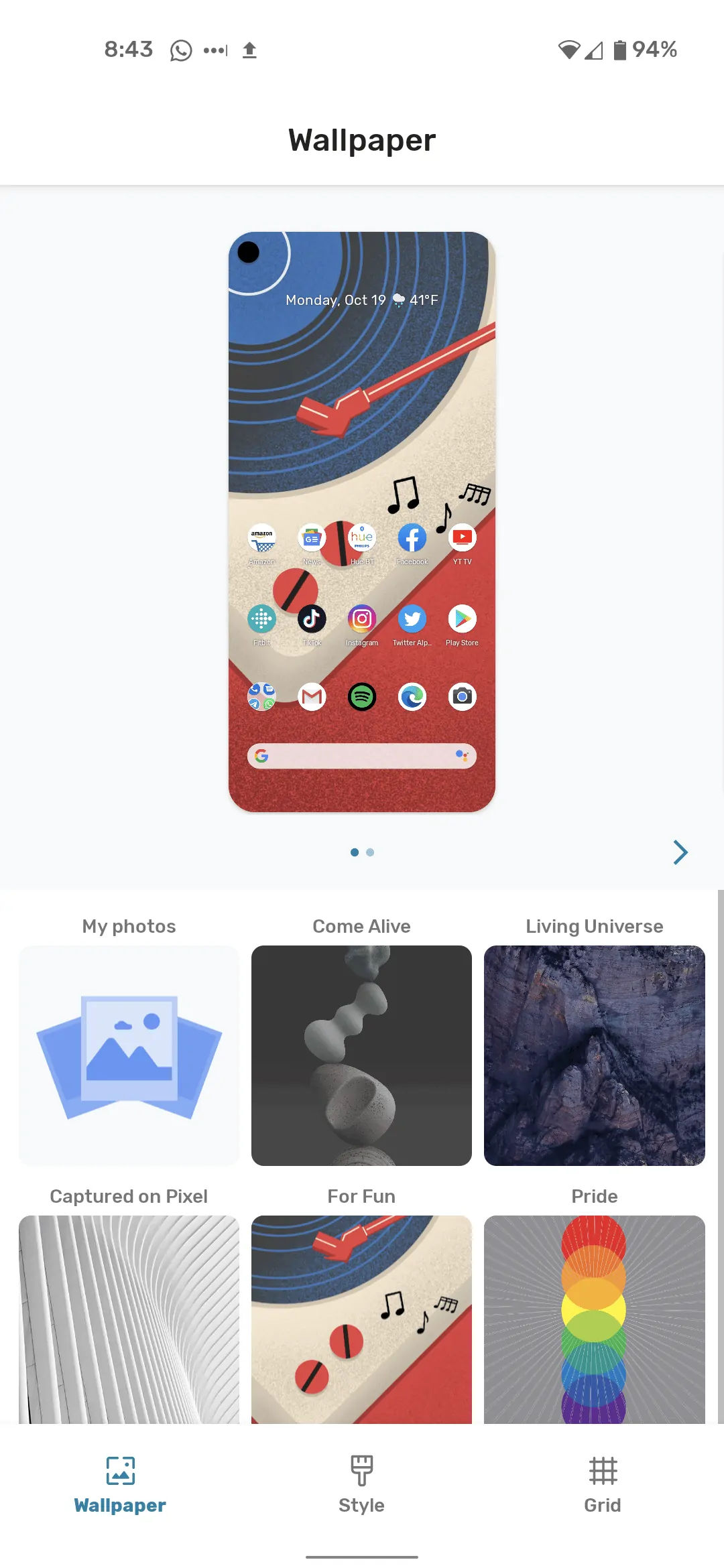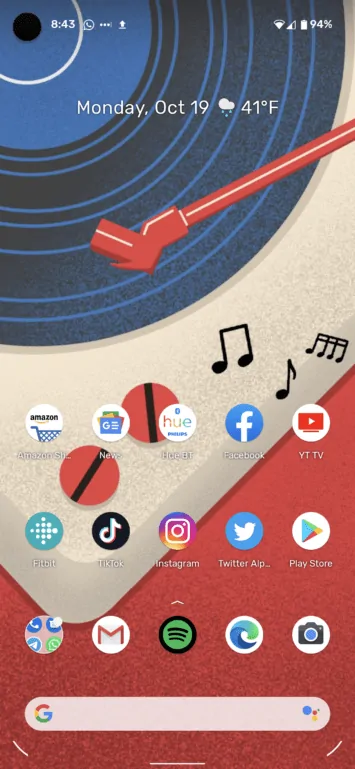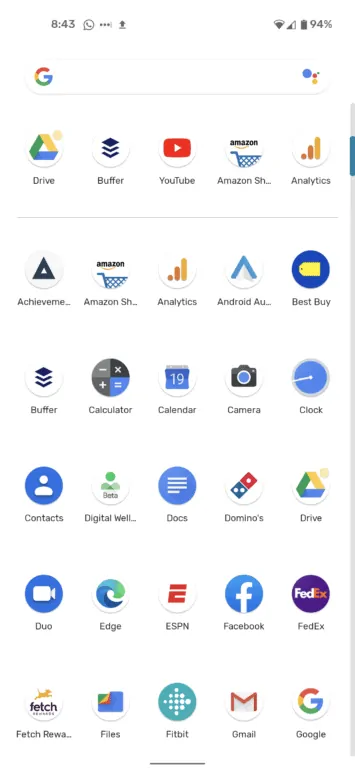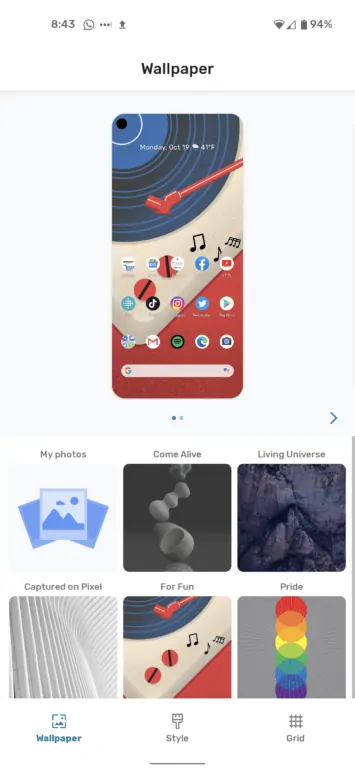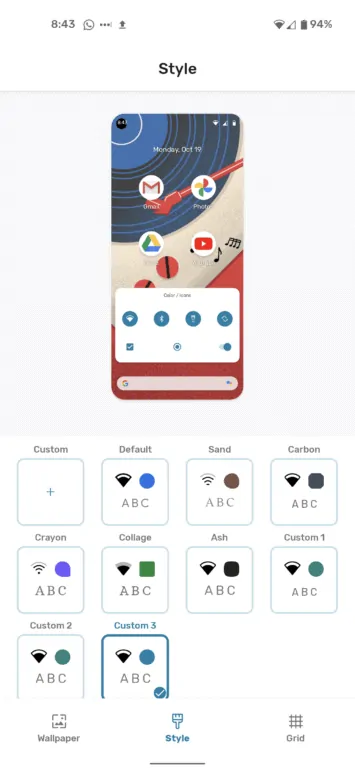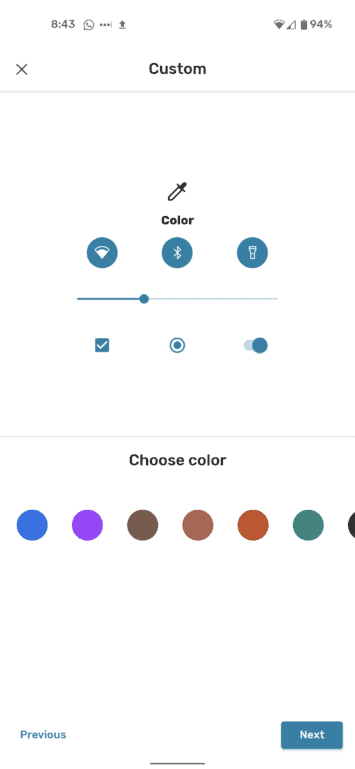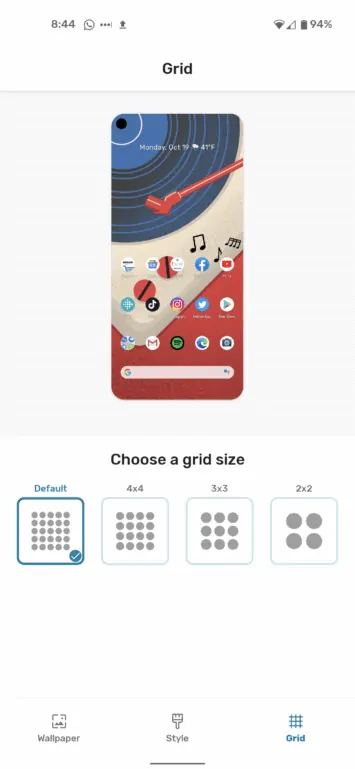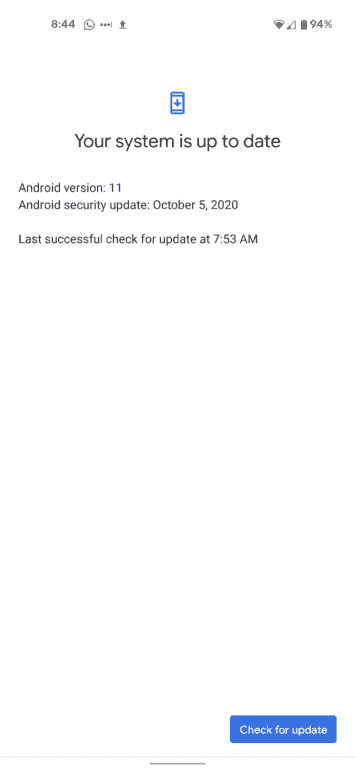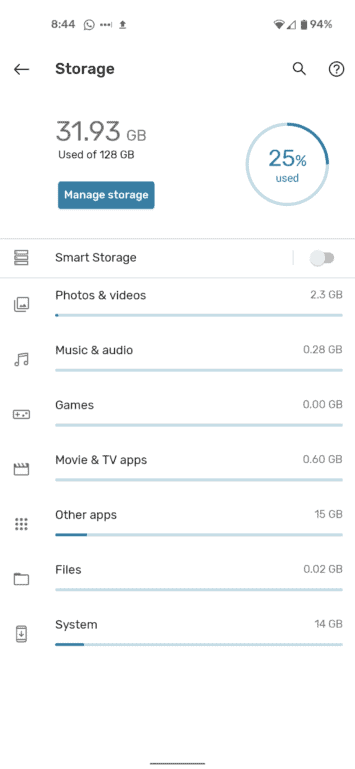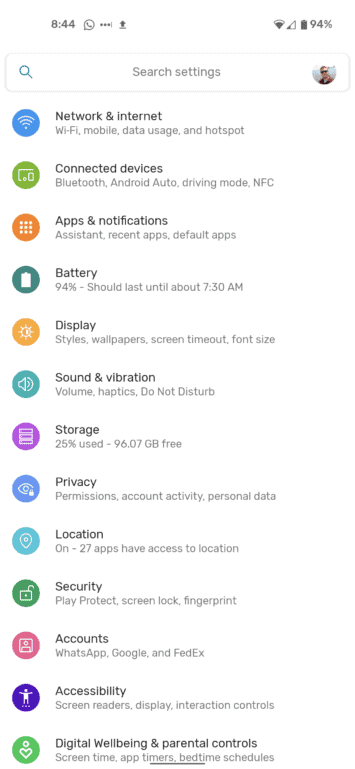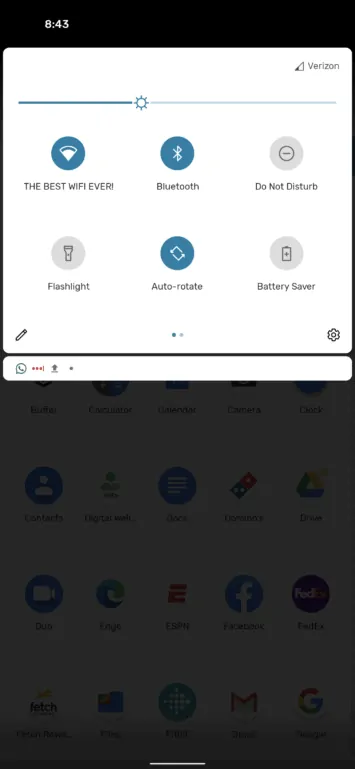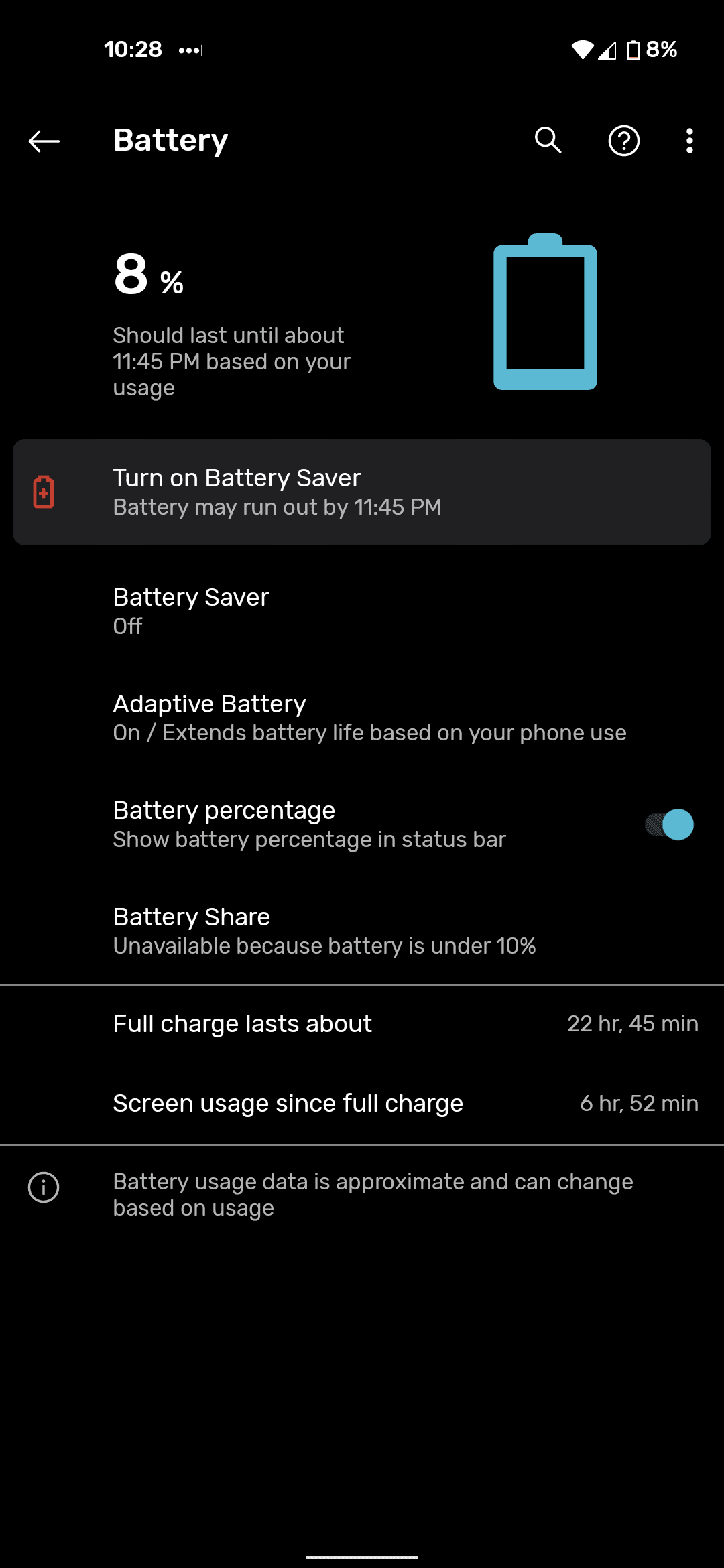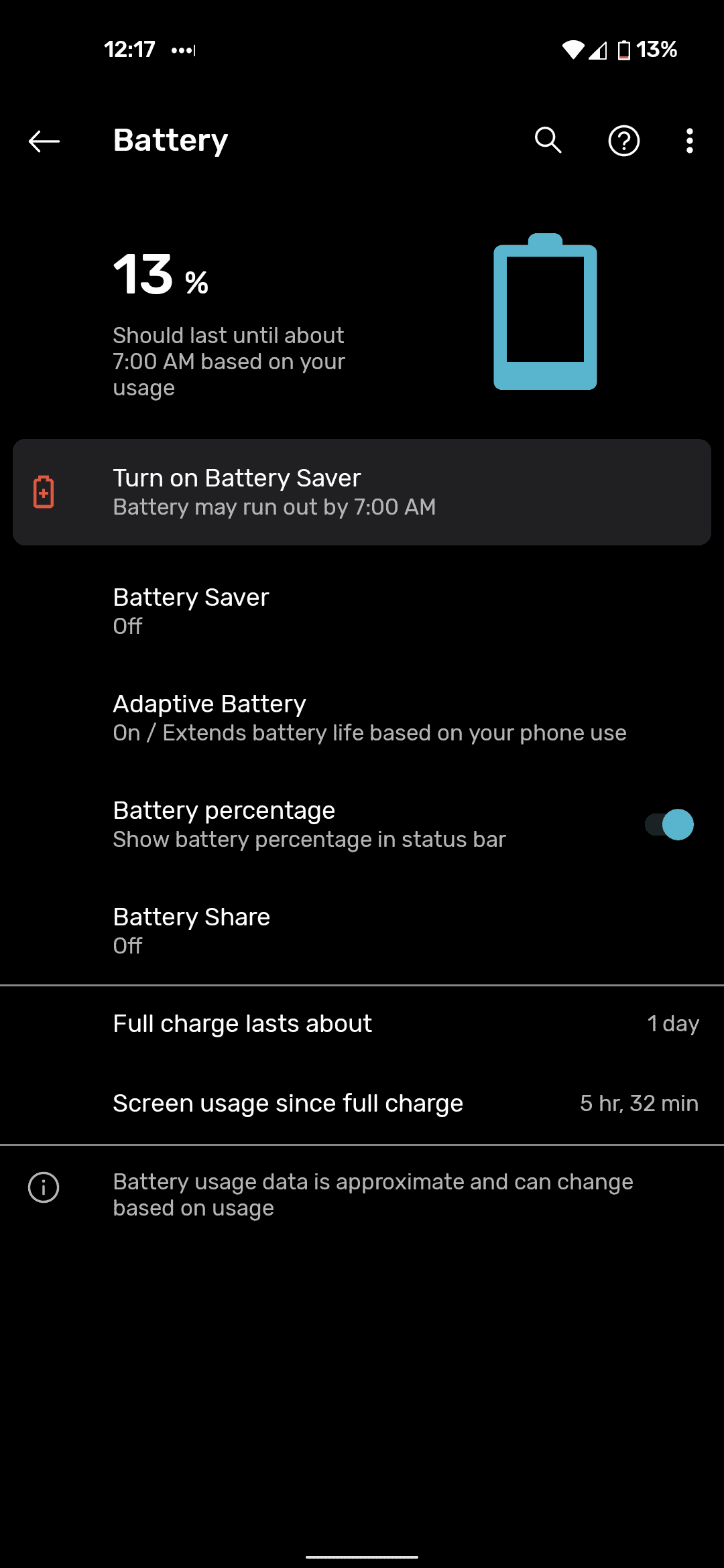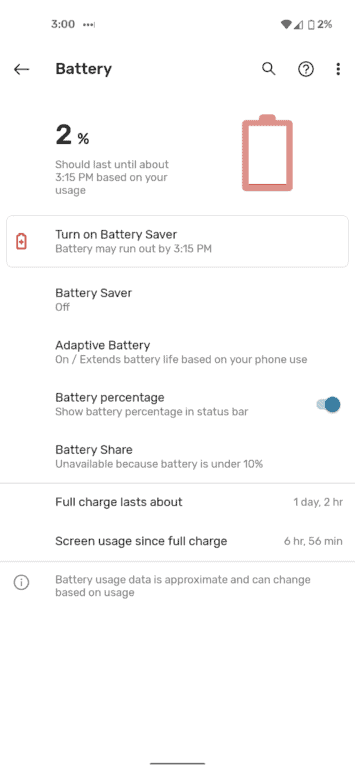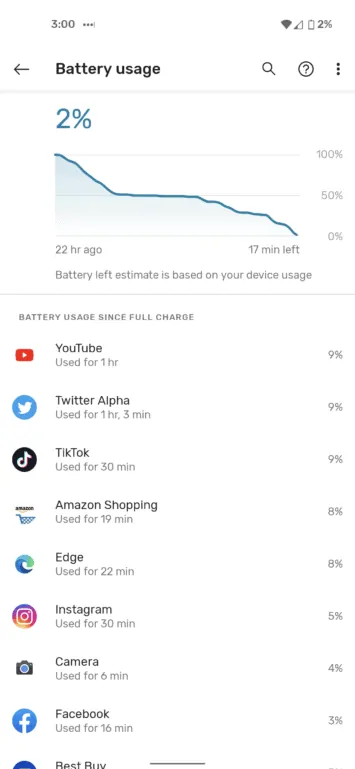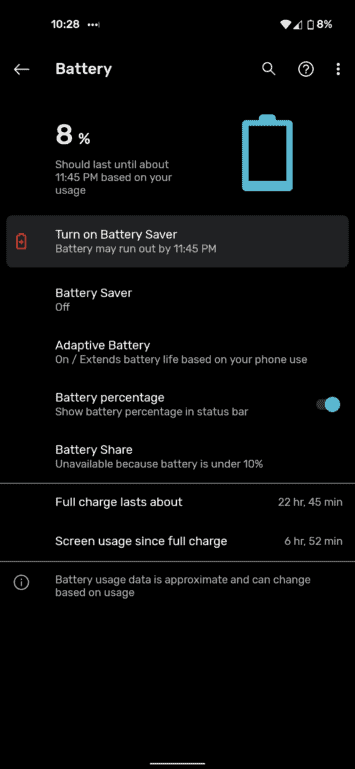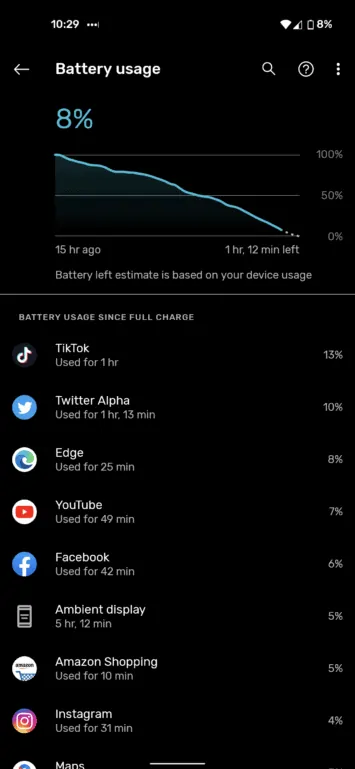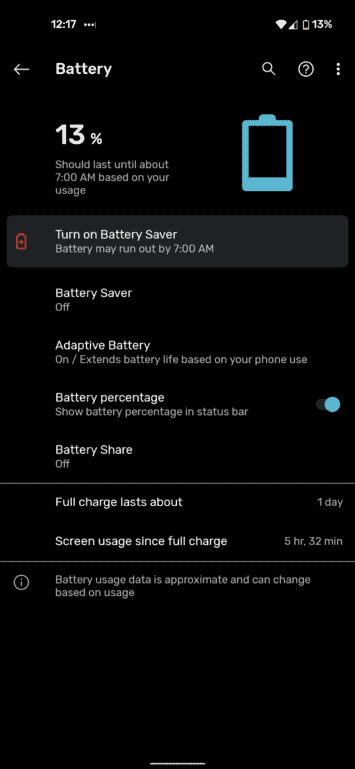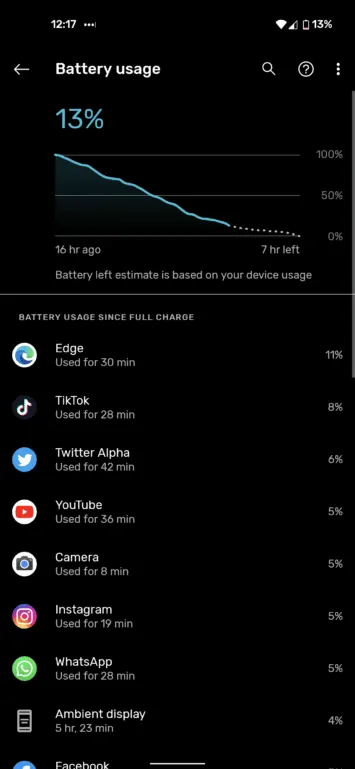The Pixel has never been, and likely never will be a top seller in the smartphone world. And that might be by design, as Google does not want to outsell Samsung and force them to turn to Tizen for their phones. But the Pixel has always been the phone for enthusiasts. Which explains why readers of AndroidHeadlines love the Pixel (and OnePlus) so much. Because it’s Android, the way Google envisions it.
Every year, when we review the latest Pixel smartphone, we say something about how it is so good, but it lets us down in one or two areas. And that is kind of true again this year. The silver-lining though, the Pixel 5 is not the same price as other flagships. It is just $699 in the US (or €599 in Europe, because the US has to pay the Verizon 5G tax). That sounds like a good price, but the Pixel 5 is now entering a new segment of the market that has recently become very competitive. With the launch of the Samsung Galaxy S20 FE ($699), OnePlus 8T ($749) and the iPhone 12 ($799, iPhone 12 Mini at $699).
So does the Pixel 5 do enough to stand out? Does it do enough to get you to spend your hard-earned cash on this new smartphone? Let’s find out in our pixel 5 review.

Pixel 5’s design isn’t boring
Many will disagree, but I don’t think the design of the Pixel 5 is boring at all. I quite like it. It’s utilitarian. The Pixel 5 is not flashy, but it does get the job done. Giving us a somewhat small, 6-inch display with minimal bezels, and a small camera bump on the back. In fact, the camera bump is almost non-existent. And after using phones like the Galaxy Note 20 Ultra and Galaxy Z Fold 2 recently, I welcome this much smaller camera bump.
We can’t talk design, and not talk about that back plate. So the Pixel 5 is made out of 70% recycled aluminum. That’s good for the environment and all, but what is this finish on the aluminum unibody? Well, it’s paint, and it’s not bad actually. I quite like it. The back has a quite interesting feel in the hand, but most importantly, it adds some grip. Metal and glass phones have been slippery for years, so this is a welcome change, in my opinion. On top of that, you can still see fingerprints on metal phones – depending on the metal. And with this backing, no fingerprints at all. That’s something I like to see.
But there’s more to the back plate than just the aluminum and paint. How did Google get wireless charging working on the Pixel 5, with an aluminum back plate? Well, Google did a Google thing and cut out a portion of the back plate for the wireless charging coils. If you tap your fingernail on the back of the phone, you can tell exactly where that “hole” is, for the wireless charging. It’s in the center of the back, which makes it easy to line up for wireless charging.
With the back being aluminum, the Pixel 5’s fingerprint sensor is recessed a little bit. Making it easier to find it, unlike with the Pixel 4a and 4a 5G. That is likely due to the fact that metal is thicker than plastic (or polycarbonate). And thank goodness Google ditched face recognition for a fingerprint sensor this year. With everyone (with common sense, at least) wearing a mask.
In the hand, the Pixel 5 feels compact, it feels comfortable. This is one of the few phones this year, that I haven’t been able to put down for a long period of time, simply because I love the feel of this phone. And the fact that it can actually fit in one hand. Yeah, big phones are nice. Especially for watching YouTube. But if you’re trying to fire off an email while walking to your next appointment, it’s tough. With the Pixel 5, you can type with one hand. And even navigate through the OS with one hand very easily.

This display is vibrant, and I don’t even miss QHD resolution
Let’s jump back to the display. It’s a FHD+ OLED display that does 90Hz. It looks amazing. Many people are worried about it because it is not QHD+ resolution this year, but don’t be.
A lot of phones that are QHD+ ship at FHD+ by default. So you likely wouldn’t notice the difference. And for someone like me that uses almost every flagship phone to come out this year, I haven’t noticed the difference either. And in fact, prefer FHD+ over the increased battery life that it’ll provide.
The screen is surprisingly bright. I was actually very surprised with how well I could see this display when outside in direct sunlight. Much brighter than the Pixel 4 XL and previous Pixels were. Normally, only Samsung is able to hit brightness like this.
It’s a very vibrant panel, that looks incredible when watching Netflix and YouTube. Let’s not forget that the Pixel 5 is able to do HDR playback on Netflix. So it does look really incredible. And I have to admit, I watched a lot of Netflix during the review process of the Pixel 5.
Pixel 5 has a display that looks incredible, because of the minimal bezels and hole-punch camera. I enjoyed using the Pixel 5 much more than the Pixel 3 XL and Pixel 4 XL before them, because of that. The Pixel 3 XL had that bath tub-like notch that was just insane. While the Pixel 4 XL ditched the notch for a thicker forehead that was not symmetrical and just looked… bad.
I really like this display, and regardless of what DisplayMate says, this is a good display on a 2020 smartphone.
Performance can be a mixed bag
Performance is a bit of a mixed bag on the Pixel 5, and that’s not entire the Snapdragon 765G’s fault. You see, the Snapdragon 765G is a perfectly capable chipset, I’ve used it on a number of smartphones released this year, and it’s been pretty remarkable. And on the Pixel 5, it’s done very well. Haven’t noticed any slowdowns or even apps being pushed out of memory in my day-to-day usage.
However, where things change a bit is when it comes to gaming and camera performance. Let’s start with Gaming.
This is not the best chipset on the market, so the gaming experience is going to suffer a little bit on the Pixel 5. It can play many games quite well, without any issues whatsoever. Just don’t expect it to offer up some incredible graphics performance, as it does have a lower-end GPU included.
And when it comes to the camera, Google ditched the Pixel Visual Core on the Pixel 5. That is Google’s own ISP that would process images after you take them. That is done on the chipset now, and it’s a tad slower. In my experience during this Pixel 5 review, it hasn’t been super slow, but it does take another couple of seconds. Of course, with images that need more processing, it will take longer. Think Astrophotography, Portrait and Night Sight pictures. It’s unclear why Google ditched the Visual Core, but let’s hope it comes back on the Pixel 6 next year.
Android 11 is mighty sweet on the Pixel 5
We’ve already talked a lot about Android 11, so we won’t get too into detail about it in this Pixel 5 review. But it runs really great on this hardware.
Outside of regular Android 11, Google has made a few changes to Android for Pixel devices. With the majority of them being in the Pixel Experience Launcher.
Now when you long-press on the home screen and go into “Styles & Wallpapers” (you can also get here from the settings), you are greeted with a new wallpaper picker. I actually like this new wallpaper picker much more. As you can see the entire home screen, and what it will look like before applying it. You also see smaller thumbnails for each category of wallpapers on the Pixel 5. Unfortunately, that Pixel 4a live wallpaper is not available here – you can of course, sideload it though. Pixel 5 does have a couple of its own live wallpapers that look mighty sweet too. Like the “Stepping Stones” one, which is actually the default wallpaper. As you tilt your phone, the rocks tilt on the screen. Which is pretty neat.
This menu gives you access to change the wallpaper, style and now the grid. Though the grid portion could use some work, in my opinion. It allows you to choose from default, 4×4, 3×3, and 2×2. And obviously the less icons on the screen, the bigger they get. Though the “Default” one should say 5×5, to be in line with the others here. But it would be nice to get it 6×6, especially for those that use smaller display settings.
There are also some changes to the camera UI, but we’ll cover that a bit later. Otherwise, Android 11 is the same as on other devices. With bubbles for conversations, native screen recording, the new media controls and more.
Pixel is finally a battery life king
And I don’t use that term lightly. The Pixel smartphones have always been rather terrible on battery. The Pixel 2 XL was perhaps the best, and even then it was not that great. It all came to a head last year with the Pixel 4 series, where the battery couldn’t even last a full day. This year, Google went in a totally opposite direction. And during this review of the Pixel 5, I have consistently made it a day and a half (or longer) on a single charge. That’s not something that I can say often.
On the Pixel 5, I’ve been able to hit seven and a half hours of screen on time without any trouble. And that was with it on 4G LTE/5G for more than half of the day. Also without using any battery saving features, or turning things off like the 90Hz display. That is rather impressive, and I’d say the best I’ve gotten on a smartphone in 2020. Which is saying something.
So how exactly did Google hit its stride in battery life on the Pixel 5? Well there are four choices that attributed to the Pixel 5 having this epic battery life. Firstly, a larger battery size. We’ll compare it to the smaller Pixel 4, since it’s closer to that physical size than the Pixel 4 XL. Pixel 4 had a 2800mAh capacity battery. That means the Pixel 5 is more than 40% larger. That’s a big jump in battery size in a single year.
The other choices Google made to improve battery life were, a smaller and lower-resolution display (FHD+ instead of QHD+), the very power-efficient Snapdragon 765G, and the changes to Adaptive Battery. Though the bigger culprits here are hardware. The Snapdragon 765G is super battery efficient, compared to the Snapdragon 865. Which is why this performs better than the Galaxy S20. Which has the same size battery and slightly larger display.
During the week or so I’ve had the Pixel 5, and have been writing this review, this phone has been incredible on battery life. The Pixel 4 XL would struggle to end the day above 10%, and that was with much lighter usage. So yes, I am very impressed with Pixel 5 battery life. And once Adaptive Battery really starts to set in, we should see even better battery life out of the Pixel 5.
Google also added reverse wireless charging on the Pixel 5. This is a feature that seems to be gaining popularity now, but I’m still not on-board with it. Basically you are transferring power from your phone to another phone or your Pixel Buds (or anything that can do wireless charging). It’s slow, and takes juice away from your phone. Maybe if I was headed to the gym and my Pixel Buds were low on battery, it would be good in a pinch, but I’d rather just plug them into the charger in the car. They’ll get more juice, and my Pixel 5 won’t be losing battery. Anyways, it’s available here and works as advertised.
There’s regular old wireless charging here too, and it has seen an increase in speed to 12W. Not much faster, in fact it is 1W faster than Pixel 4 series last year.
With the Pixel 5, Google is still giving us 18W charging speeds. It’s time to step it up Google. Other companies are doing 25W, 45W and even 65W over USB-C PD (which is the correct way to do it). Now it’s time for Pixel to follow suite. 18W is plenty fast if you’re charging overnight, or even during the day, as the Pixel 5 does charge in about an hour and a half. But faster would always be better – as long as it’s safe.

Great camera, but it’s starting to show its age
My favorite feature of any (and every) Pixel, has been its camera. It just works. And it provides some incredible images. But Google needs to upgrade the camera sensor in the Pixel 5, it’s the same one they’ve been using since the Pixel 3. So it’s definitely showing its age now. I’ve already talked about this in an opinion piece I published last week.
The back has a 12.2-megapixel sensor, and a 16-megapixel ultra-wide sensor. Thankfully this year Google decided to swap out the telephoto for an ultra-wide. After hearing the pleas from customers and the haters. While the front still has the same 8-megapixel front-facing sensor. I really do miss that ultra-wide sensor that was on the front of the Pixel 3 series. That was such a good addition, shame it only existed for one generation of Pixel.
Google also redesigned the camera app, a little bit. And this is mostly due to the fact that an ultra-wide sensor was added. The changes here, you likely wouldn’t notice, unless you were using an older Pixel side-by-side with this new Pixel 5. But the menu at the bottom to switch modes, has changed, It is now gray with white text instead of white with black text for the selected mode. The Shutter button has also changed. It now has the button with a white ring around it. The Shutter button show the Night Sight icon when there’s not a lot of light. So Night Sight is automatic now.
Above the shutter button, is a new setting for zoom levels. Default is 1x of course, but you can go out to 0.6x and use the ultra-wide or zoom in to 2x. You can still zoom in up to 7x, it’s just not one of the buttons there (pinch to zoom in the rest of the way). Some settings have moved around too. For example, there is a new “Composition” section that has the Framing hints and Grid Type settings available.
Like I said, the changes to the camera app are pretty subtle, but they are there. And honestly, I feel like it makes the camera app even easier to use.
How well does portrait lighting work?
One of the new features this year for the camera is portrait lighting. Interestingly, you cannot apply these while you’re taking the photo. Instead, you apply them afterwards, but you do need to take it in Portrait mode.
After you’ve taken a photo, tap on it in the viewfinder to view it like you normally would. Then you can tap on the settings button at the bottom of the picture. Now swipe over to “Adjust” then over to “portrait light”. There’s not a lot of options there. But you can adjust how the lighting looks. The default is 50, so you can raise or lower it if you wish. You can also drag the light to anywhere on the picture you’d like. It does give a rather nice effect.
Though, as someone that doesn’t take a lot of selfies, I can’t say whether or not this is a game-changer or not. But it is cool. And it works on portrait mode photos from other phones, if you edit them in Google Photos.
How good do the photos look?
Pictures look great on the Pixel 5. If you’ve used any of the previous Pixels, you know what to expect. Though something we did notice while doing our review of the Pixel 5, is that the pictures do seem to have a warmer tint this year. Normally, Google runs closer to “natural” for the tint on its pictures. But a lot of the images we’ve shot, have a warmer tint this year. And that’s not just something we’ve seen, other reviewers have reported the same.
When it comes to Night Sight, I think Google can do some improvements here. It’s still insane that this works as well as it does. But depending on the light, there might be some grainy-ness. Part of that is likely due to the 12-megapixel sensor too. And doing Portrait Mode in Night Sight is where you’ll really see that grainy-ness.
Portrait Mode is just as good as ever. I have noticed slight improvements in its edge-detection. It’s not perfect, but it is improving. Normally, it would cut off the corner of my glasses, if I didn’t look straight at the camera. That doesn’t seem to always be the case now, it was with Pixel 4 XL. It happens from time-to-time, but not every time.
You can check out our Flickr gallery below to see the pictures we’ve taken with the Pixel 5. These were all shot on auto mode, and the only edits were made to portrait shots by using the portrait lighting mode. Noting else has been done here.
Pixel 5 Camera Samples - Flickr
Has video quality improved?
The biggest complaint with the Pixel has always been video. It didn’t seem like Google was taking it seriously. But it is, with the Pixel 5. Google added a few features here. Like Cinematic Pan and 4K60 video recording.
Since I’m not a YouTuber, and we don’t do a lot of video here at Android Headlines, it’s hard to really gauge how good the Cinematic Pan feature is. But it does seem to work really well. It’s kind of like having a gimbal built-in to your phone. But you do still need to take your time with it, so the shot doesn’t look super shaky. The locked pan mode works well too, unless, again, you are moving your phone a lot further than you should be.
The stabilization needed for modes like this is pretty incredible, and even more incredible that Google got this built into the Pixel 5.

Don’t buy the Pixel 5 for 5G
You may have heard that the Pixel 5 has 5G (as well as the Pixel 4a 5G). But that is not the reason to buy this phone. In 2020, we recommend people not to buy a phone solely for 5G. If you’re buying a new phone, it likely has 5G, but that shouldn’t be the reason you buy that particular phone. And that’s still the case for the Pixel 5.
Why? Well because 5G just isn’t ready. And most phones that you buy today, won’t work on a finished 5G network. For instance Verizon 5G phones do mmWave and not Sub-6. And non-Verizon phones do Sub-6 and not mmWave. Though there are some that do both – like the Pixel 5. And you’re going to need both if you plan on taking advantage of 5G in the coming year or two. The Pixel 5 does support both mmWave and Sub-6. But as far as we can tell, it only supports Verizon’s mmWave. So AT&T and T-Mobile customers will be out of luck when their flavors of mmWave launch.
Confusing right? Never mind the fact that most people can’t access 5G.
For instance, Verizon launched its “nationwide 5G” network this week. Which is its Sub-6 network. It shows that I should have it everywhere I go in Ann Arbor, with mmWave downtown. Yet I rarely see it pop up on the Pixel 5. And when it’s Sub-6 5G, it’s actually slower than 4G LTE. That is a similar case for AT&T and T-Mobile too.
So if you’re buying the Pixel 5, don’t even think about 5G. You probably won’t be able to use it.

Should I buy the Pixel 5?
The case for buying the Pixel 5 is a tricky one this year. Mainly because it’s cheaper, and because it has a lot of competition in this price range – Galaxy S20 FE, OnePlus 8T and iPhone 12/Mini. And the majority of those have better specs than the Pixel 5.
However, where the Pixel always wins out is in software experience and with the camera. If you’re one that prefers stock Android, and a great camera that doesn’t have a lot of bells and whistles, then the Pixel 5 is a great choice. But if you’re a gamer, then it’s not a good option for you. The OnePlus 8T will be better, with the Snapdragon 865 and 12GB of RAM.
There’s a lot of really great $700 smartphones right now, and I love it. Hopefully this trend continues, and possibly drives prices even lower.