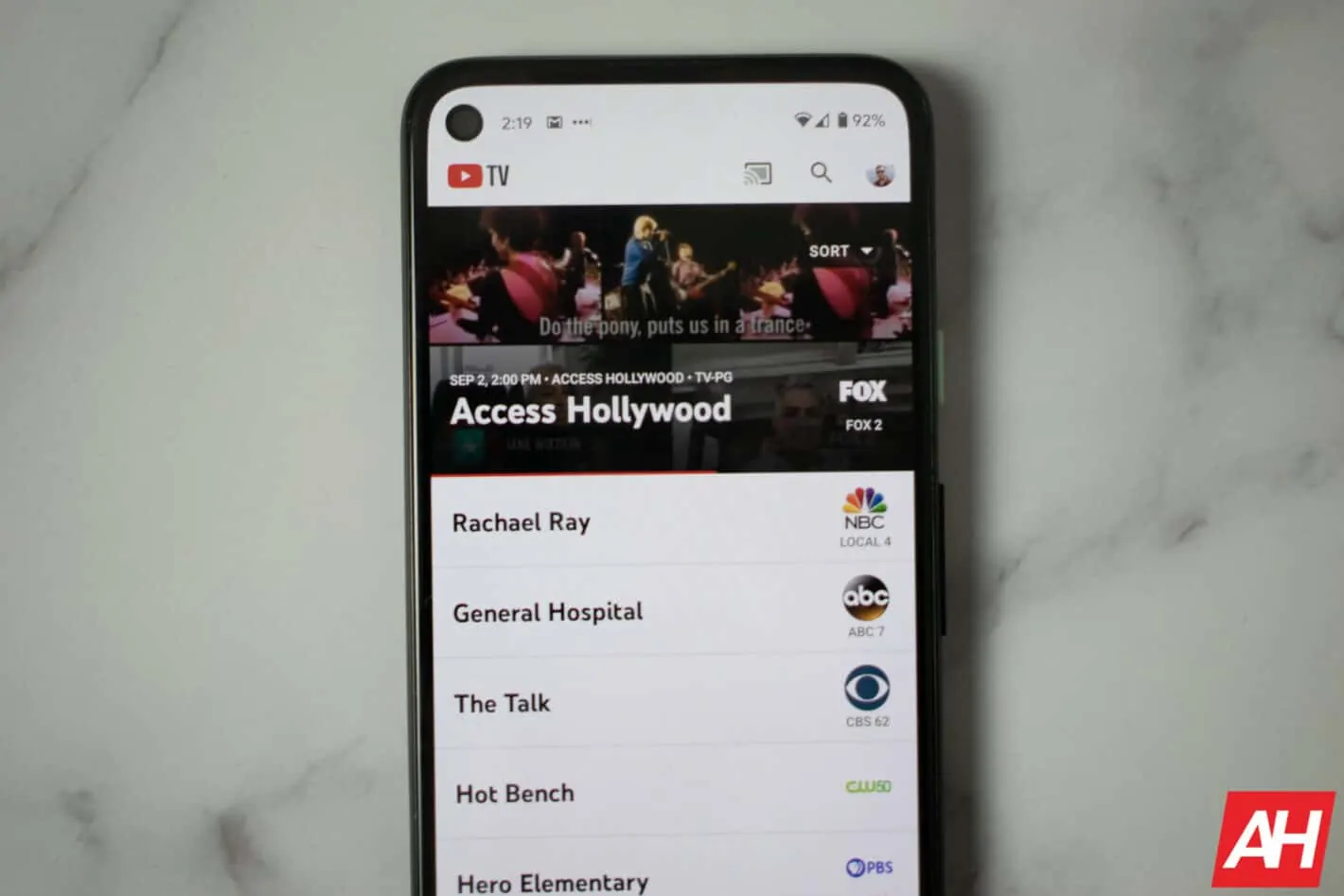YouTube TV has just announced that you can now watch all of those movies you purchased on YouTube, within the YouTube TV app. Meaning that you can watch all of your favorite movies that you’ve purchased over the years, right there in the same app that you watch other movies that have been recorded or are on-demand.
No, this does not mean that you can no longer watch these purchased movies on YouTube. So if you don’t have YouTube TV, you don’t need to worry about losing access to these movies. Essentially, Google is just giving us another place to watch them. Making it a bit more streamlined, if you will.
How do I watch YouTube purchased movies on YouTube TV?
There are two ways that you can watch movies your purchased on YouTube, on YouTube TV. Firstly, go to the search icon and search for the title.
The other way, is to go to “Purchased” at the bottom left of your library. Which will be a bit easier to browse through the movies that you have purchased on YouTube. Instead of just searching for the titles.
Probably not the biggest feature that users were requesting from YouTube TV, but it is a big deal. Making it easier for everyone to watch their movies, without needing to flip through different services and apps on their TV, which is always a good thing. And seems to be Google’s way of doing things as of late. Especially when you look at Google TV.
It’s important to note that this also includes anything that you purchased through Google Play Movies & TV. As those were all available through YouTube as well. And with Google Play Movies & TV essentially turning into Google TV, this is a good move for YouTube to take.
Though, we’re still waiting for Sinclair to bring back the regional sports channels to YouTube TV. That will take a while, unfortunately.