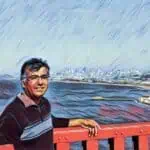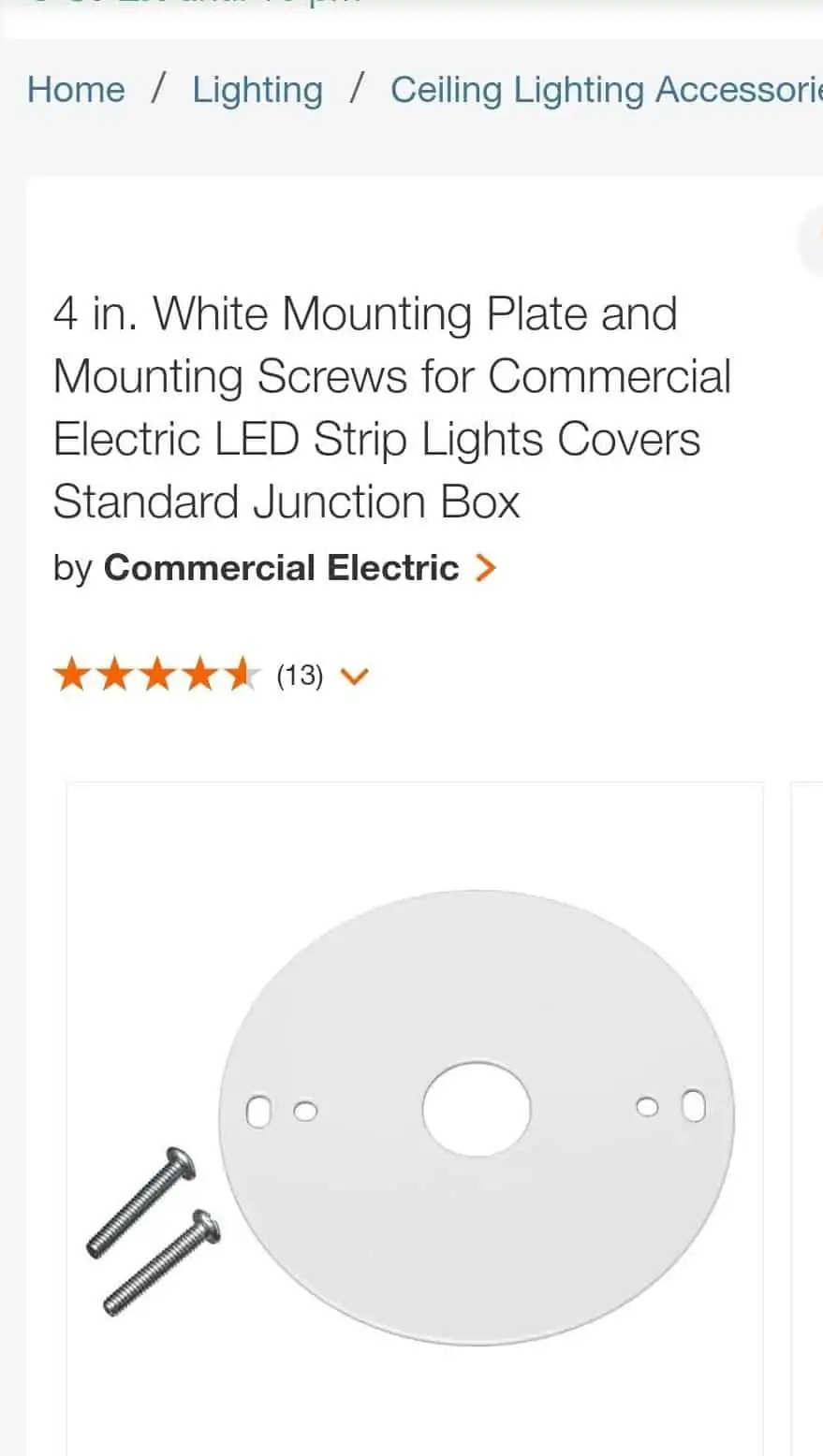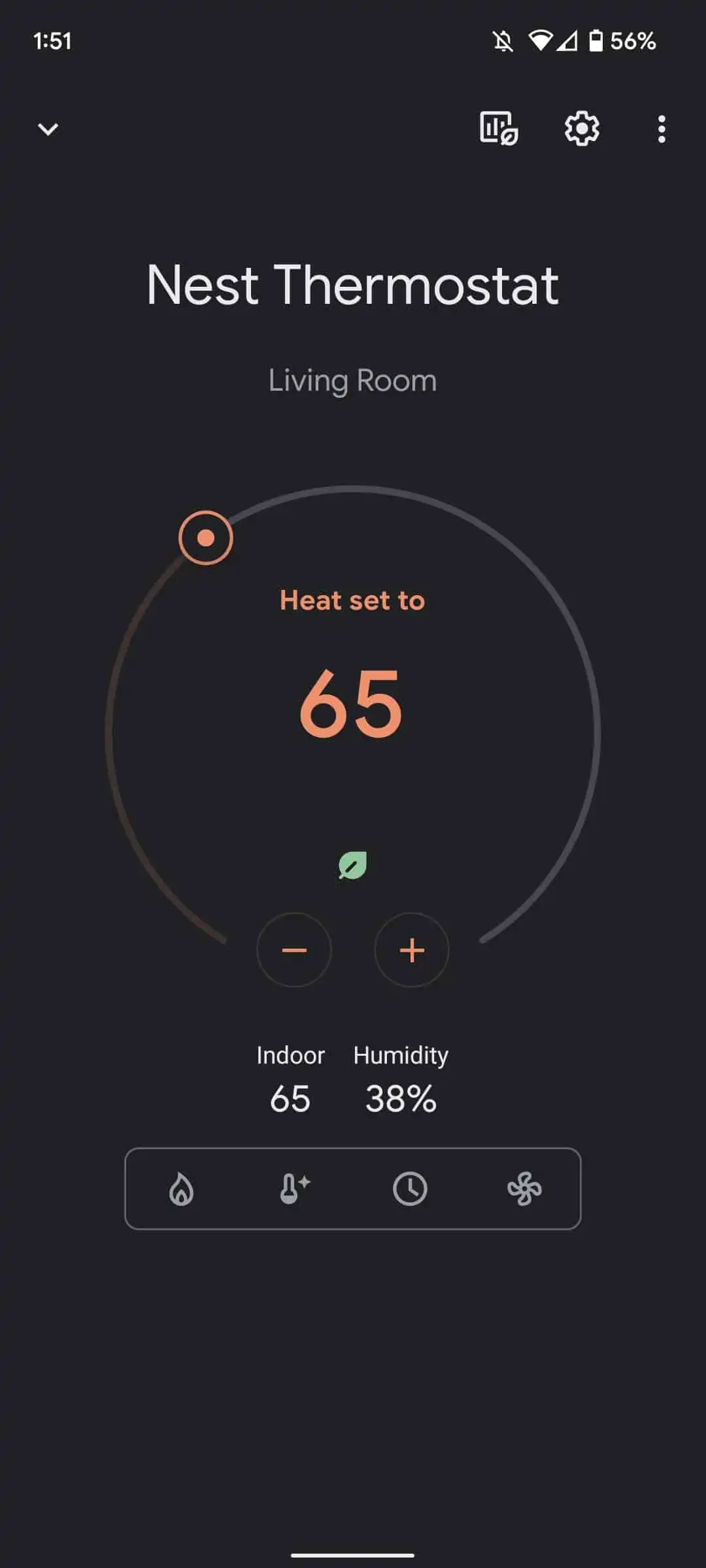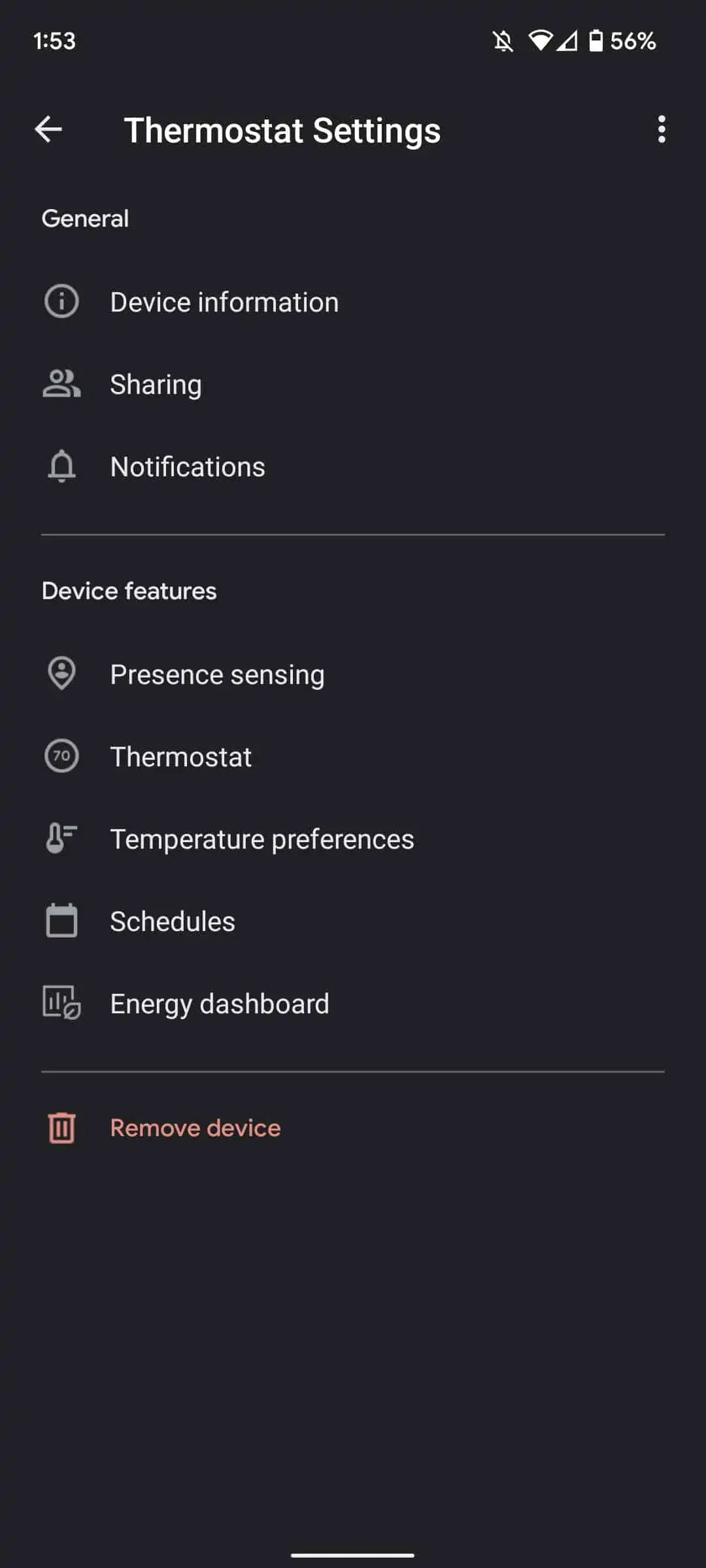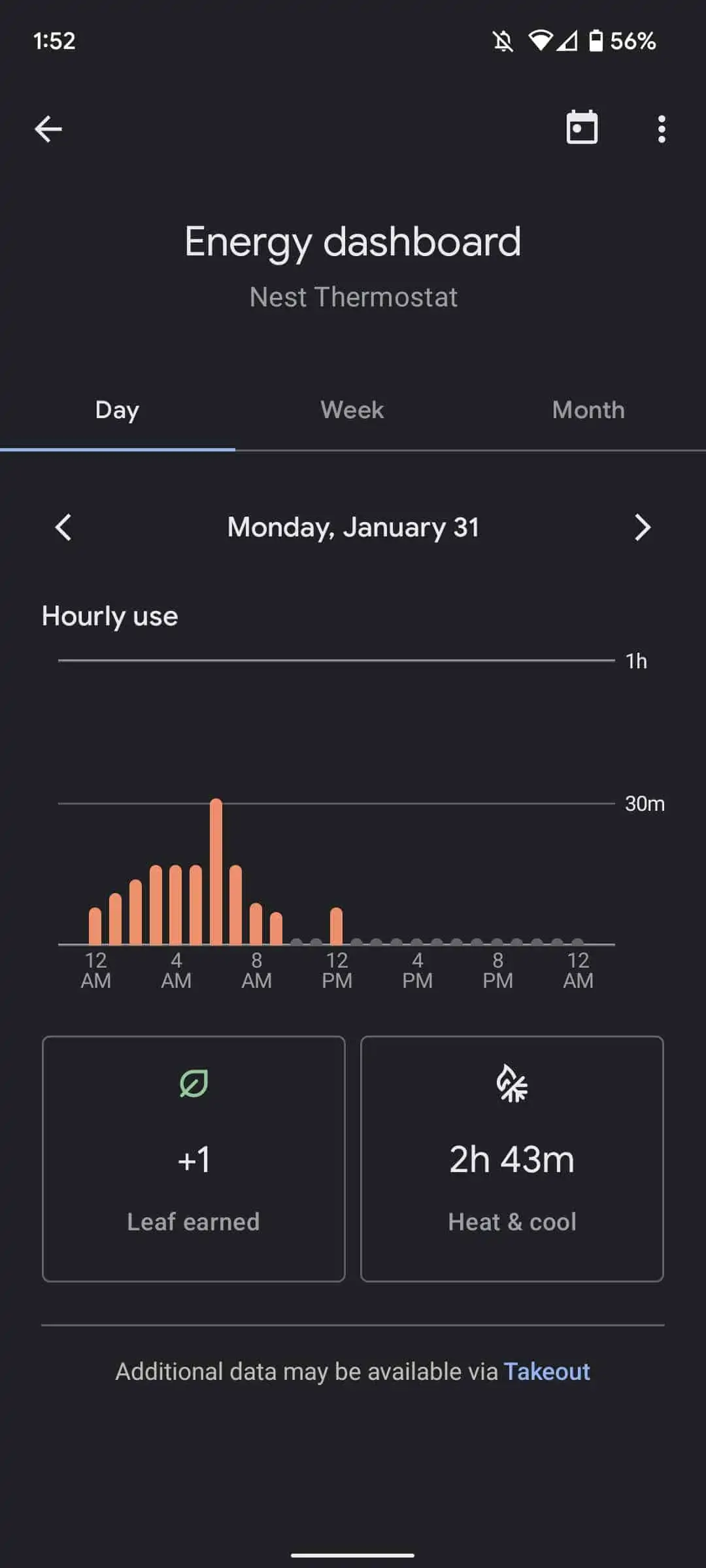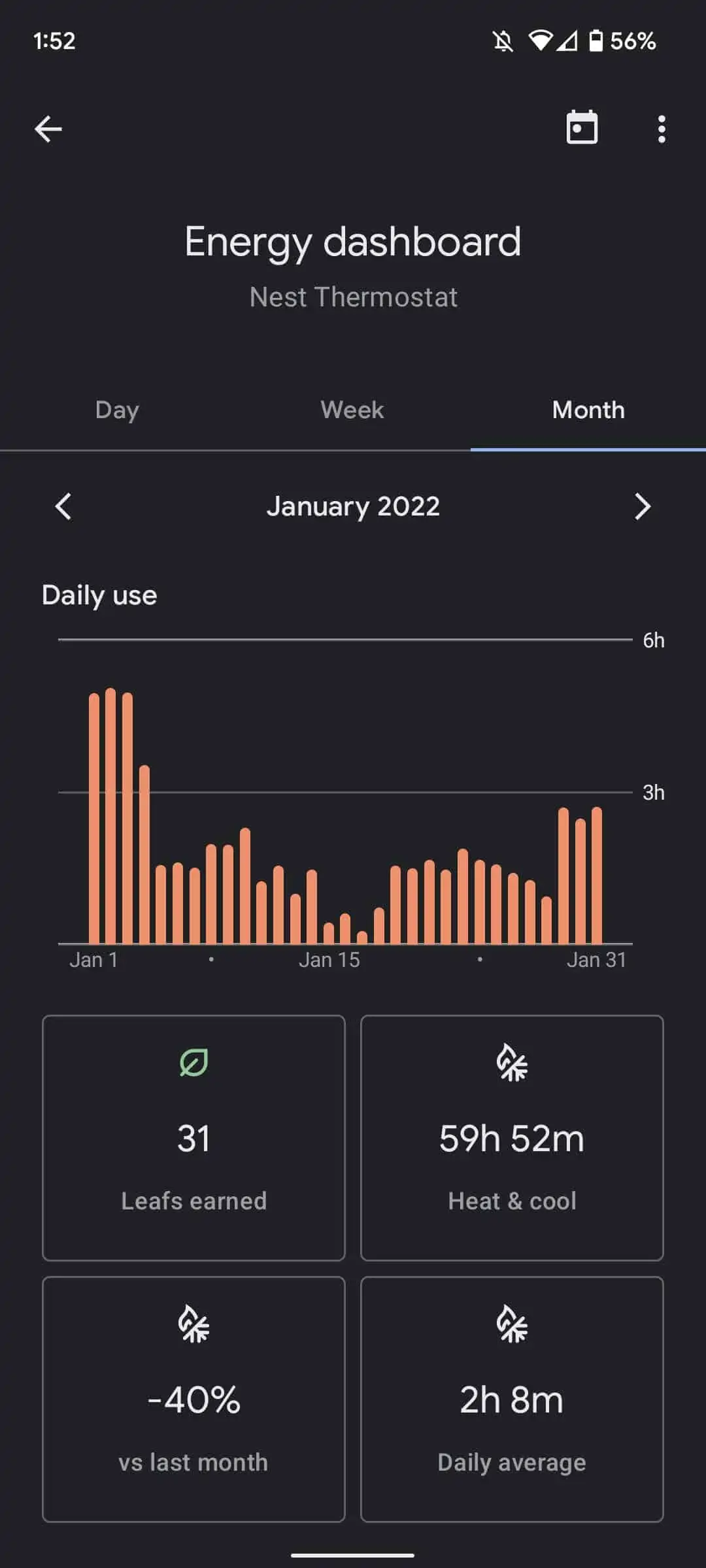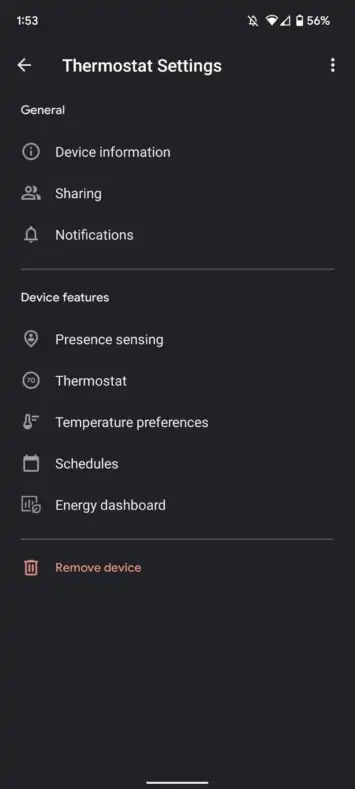Google Nest Thermostat is the latest model priced attractively at $129.99. It eschews a lot of the more advanced features found in other Nest thermostats in favor of a simple basic design that is still very functional. While it lacks the learning chops of the original Nest Learning Thermostat you can get fairly granular control over your HVAC system via the Google Home app so for quite a few users this basic thermostat may work out just as well as the expensive one.
Google Nest Thermostat Design Impressions
The front of the Google Nest Thermostat has a mirror finish, and the display shows information through it when you are in front of the thermostat or interacting with it. The display is not a touchscreen. It does get the smart sensing ability to detect your presence via radar-based Soli technology.
All interaction with the thermostat is done through the touch strip which is on the right-hand side. Sorry lefties you are out of luck. The touch strip works fine, and the thermostat emits an audible click as you swipe up or down. However, it isn’t as intuitive to use as the dampened ring on the Nest Learning Thermostat.
Another thing to note is that for people who are not very tech-savvy the touch strip navigation takes a bit longer to get used to. Thankfully, you can control all functions via the Google Home app which is what I would recommend most people use to control this thermostat.
The mirror finish doesn’t collect too much dust or grime and is quite easy to clean. The housing is made entirely of plastic (helps a lot with the cost) and is available in four different colors – Snow, Charcoal, Sand, and Fog. My review unit was white, er Snow, and has held up quite well since installation a few weeks ago.
You can control a handful of functions on the thermostat itself, or just use the Google Home smartphone app.
Installing the Google Nest Thermostat
Before you buy this thermostat or prior to proceeding forward with the installation, it is best to check compatibility with your HVAC system. Chances are very high that it will work with your system – Google claims it is compatible with 85% of HVAC systems out there. My HVAC system is over 20 years old and the thermostat worked without any issues whatsoever.
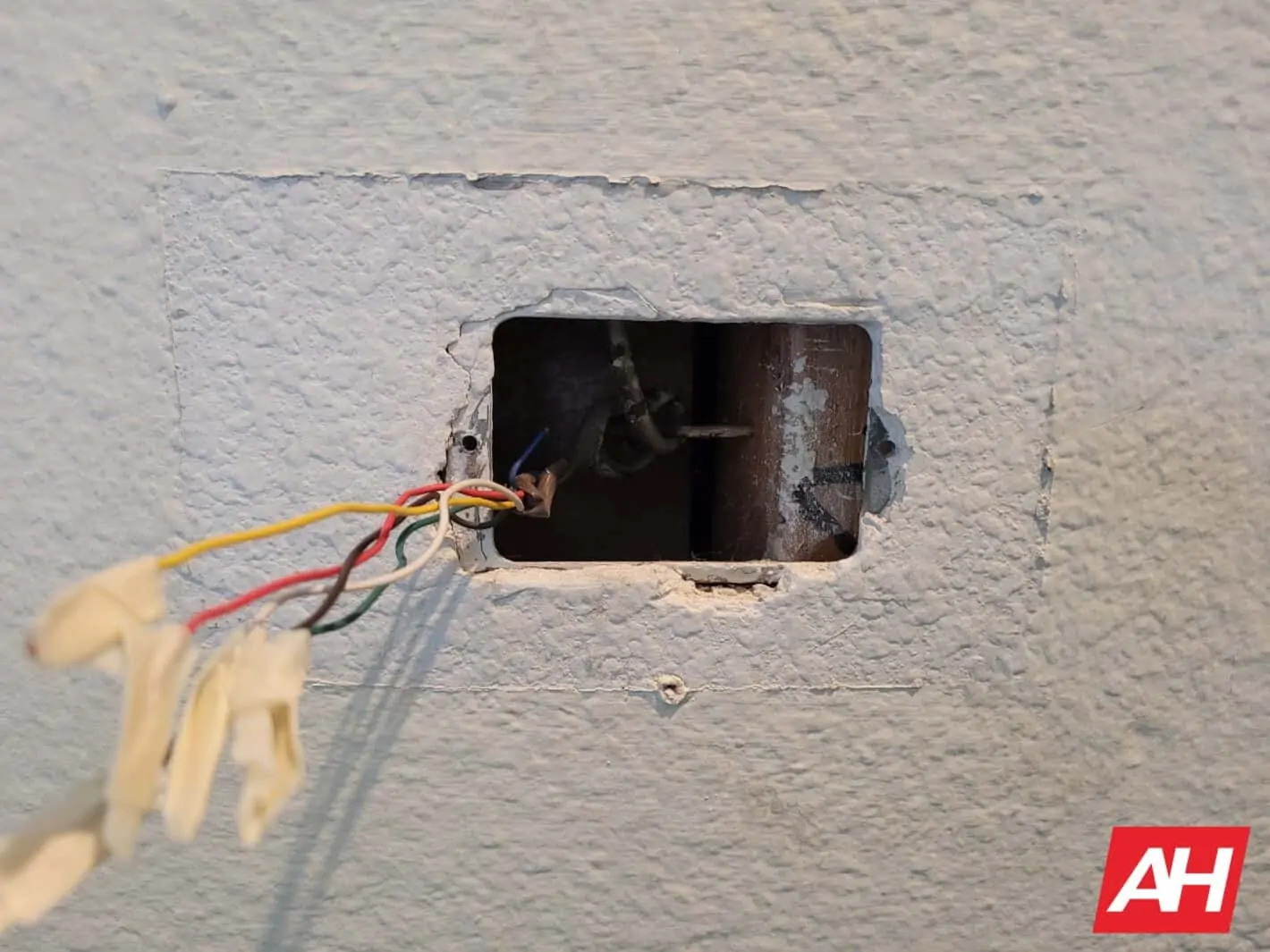
Installing the Google Nest Thermostat is quite simple, and Google does a good job of walking you through the process with video instructions in the app. Two things to be aware of here though. First off, you should have all tools and materials prepared before you begin the full installation. Secondly, depending on what thermostat you have installed before you may want to purchase a mounting plate to cover up the prior hole, wiring, paint, etc.
In my case, I needed to install a metal mounting plate to cover the rectangular box and also to then get the thermostat screw holes aligned correctly. Since the metal plate was over the drywall to get an as close to flush look I ended up using the aftermarket plate (eLago brand) from Amazon. Still since no wall is rarely 90 degrees there is a small gap not very noticeable but still there. The factory plate will exacerbate the problem and also collect dust in my opinion.
One more thing to note here is that you will need two AAA batteries to power this thermostat. It will use some power from the HVAC system so these batteries should last you about two years according to Google.
Choose the mounting plate wisely
Because I had to find a special metal plate and drill a hole in it to match the thermostat mounting screws the installation took a lot longer than the 15-20 minutes I anticipated. You can always get a professional to do the job but I think you can watch a couple of YouTube videos and go the DIY route.
Part of the installation also involves scanning the QR code on the back of the thermostat and using the Google Home app for the final wiring connection. The mounting plate has a built-in level – just wish more manufacturers did this.
Overall, the final look is quite clean and professional-looking.
Setting up and Operating the Google Nest Thermostat via the Google Home App
Set up and control of this new thermostat is entirely through the Google Home app. I already use the app for controlling the Chromecast devices in the house so the learning curve isn’t very steep here.
Within the app, you can choose temperatures and time blocks along with the heating, cooling, and Eco modes. This is similar to a traditional programmable thermostat works – you input times you’re at home, and the time when you are away along with your nighttime routine and set temperature ranges for these blocks. You can also add custom time blocks for more granular controls or set a lower or higher temperature depending on the season when you are away on vacation.
Eco mode is quite helpful in conserving energy
Now the Nest Thermostat does have the ability to go into its energy-saving Eco mode when you aren’t home by using presence detection, geolocation on your phone, or a combination of the two. If the system doesn’t see any activity for an hour and your phone location is away from home, it will automatically switch to the Eco preset to save energy. However, it cannot turn it back to your preferred regular temperature if you decide to come back sooner than expected.
Another weakness is that it does not raise or lower temperature if you have sensors in other locations in the house beside the wall mount unit. However, the Nest Thermostat isn’t completely dumb. You can control it via Google Assistant or Amazon’s Alexa to change the temperature using your voice or you can use the Google Home app on your smart gadget. via voice. It does tell you the time it will take to reach the desired temperature and show you Eco leaf if you keep it slightly warm or cool depending on the season. It also will alert you to change the HVAC filter to keep your system running efficiently.
Google Nest Thermostat Verdict
The Google Nest Thermostat installs quickly and is easy to program via the Google Home app. It has an elegant design that comes in 4 different colors to match your interior decor. You may end up getting it for free with certain utility rebate programs. I am a fan of the minimalist yet functional design. However, if you want a thermostat to work with additional sensors then you may want to look at the Nest Learning Thermostat or other manufacturers.
If you are already in the Google ecosystem and your utility is giving you a sizeable rebate then upgrading from a traditional thermostat to the Google Nest Thermostat is a no-brainer. It offers a great balance of design, performance, and price.